- Professional Development
- Medicine & Nursing
- Arts & Crafts
- Health & Wellbeing
- Personal Development
Sketchup Artificial Intelligence Training Course
By ATL Autocad Training London
Who is this course for? Sketchup Artificial Intelligence Training Course. Mastering SketchUp Artificial Intelligence (AI) is essential for designers, offering automation, efficiency, and innovative solutions. It saves time, enhances visualizations, fosters collaboration, and future-proofs skills, ensuring a competitive edge in the design industry. Click here for more info: Website How to Book? 1-on-1 training. Customize your schedule from Mon to Sat from 9 am to 7 pm Call to book Duration: 16 hours. Method: In-person or Live Online Sketchup and (Artificial Intelligence) Stable Diffusion Rendering Course (16 hours) Module 1: Sketchup Fundamentals (2 hours) Sketchup software overview and interface navigation Introduction to basic drawing tools and fundamental geometry creation techniques Module 2: Texturing and Material Mastery (2 hours) Application of textures and customization of materials Exploration of texture mapping and comprehensive material libraries Module 3: Illumination and Shadows (2 hours) Comprehending lighting principles and strategic light placement Crafting realistic shadows and reflections Module 4: Advanced Modeling Techniques (3 hours) Creating intricate shapes and harnessing advanced modeling tools Efficiently managing groups, components, and modifiers Module 5: Stable Diffusion Rendering (2 hours) Initiating stable diffusion rendering Optimizing rendering settings for superior outcomes Module 6: Scene Composition and Camera Configuration (2 hours) Exploring composition principles and camera perspectives Scene management and creation of captivating walkthrough animations Module 7: Rendering Optimization Strategies (2 hours) Techniques for optimizing models to expedite rendering Application of render passes and post-processing methods Module 8: Real-World Projects and Portfolio Building (1 hour) Application of acquired skills in completing authentic projects Professional portfolio presentation techniques Optional: Stable Diffusion and Python Installation (Additional 10 hours) Module 1: Introduction to Stable Diffusion and Python Comprehensive understanding of Stable Diffusion and Python's significance Module 2: System Prerequisites Hardware and software requirements for successful installation Module 3: Python Installation Guide Step-by-step installation process for various operating systems Module 4: Configuring Python Environment Configuration of environment variables and package managers Module 5: Stable Diffusion Installation Downloading and installing the Stable Diffusion package Module 6: Setting Up the Development Environment Configuration of integrated development environments (IDEs) for Python and Stable Diffusion Module 7: Troubleshooting and Common Issues Identification and resolution of common installation errors Module 8: Best Practices and Recommendations Effective management of Python and Stable Diffusion installations Module 9: Practical Applications and Projects Hands-on exercises exemplifying the practical usage of Stable Diffusion and Python Module 10: Advanced Topics (Optional) Exploration of advanced features and techniques Stable Diffusion https://stablediffusionweb.com https://stable-diffusion-ui.github.io https://stability.ai/stable-diffusion Upon successful completion of the Sketchup and Stable Diffusion Rendering Course with a focus on AI image rendering, participants will achieve the following: 1. Mastery of AI Image Rendering: Attain expertise in employing AI-powered rendering techniques to produce realistic and top-quality visualizations. 2. Proficiency in Sketchup for 3D Modeling: Navigate the software adeptly, utilize drawing tools with proficiency, and craft intricate 3D models. 3. Enhanced Rendering Optimization: Implement AI-based rendering to enhance model visuals, resulting in faster rendering times and superior image quality. 4. Application of AI-driven Lighting and Shadows: Employ AI algorithms for precise lighting placement, shadows, and reflections, elevating the realism of renderings. 5. Development of a Professional Portfolio: Present AI-rendered projects within a polished professional portfolio, highlighting advanced image rendering capabilities. 1. Mastering Sketchup: Attain proficiency in Sketchup, a renowned and user-friendly 3D modeling software, equipping you with the skills needed to adeptly create and manipulate 3D models. 2. Advanced Rendering Expertise: Explore stable diffusion rendering, an avant-garde technique that simplifies the creation of realistic and high-quality renderings. Broaden your rendering capabilities, producing visually stunning representations of your designs. 3. Practical Industry Applications: Cultivate practical skills relevant to diverse industries, encompassing architecture, interior design, product development, and visualization. Elevate your professional portfolio with captivating renderings that showcase your design prowess. 4. Interactive Learning: Participate in hands-on exercises and projects that promote active learning and the practical application of concepts. Benefit from personalized feedback and expert guidance, ensuring your continuous progress throughout the course. 5. Career Advancement: Elevate your career prospects by adding valuable skills to your toolkit. Proficiency in crafting detailed 3D models and impressive renderings through stable diffusion techniques opens doors to diverse job opportunities within the design and visualization sector. 6. Flexibility and Convenience: Access course materials online and learn at your own pace. Enjoy the flexibility of tailoring the coursework to your schedule, allowing you to harmonize your learning journey with other commitments. Course Advantages: Tailored Learning: Enjoy personalized 1-on-1 sessions, accommodating your schedule from Monday to Saturday, 9 am to 7 pm. Mastery of Sketchup: Develop proficiency in the widely-used and user-friendly 3D modeling software, enabling efficient creation and manipulation of 3D models. Advanced Rendering Proficiency: Acquire expertise in stable diffusion rendering for producing realistic, high-quality renderings that enhance the visual appeal of your designs. Practical Applicability: Develop practical skills applicable across diverse domains, including architecture, interior design, product development, and visualization, enriching your professional portfolio. Interactive Practical Experience: Engage in hands-on exercises with personalized guidance from seasoned instructors, ensuring consistent progress in your skillset. Career Progression: Boost your career opportunities by gaining valuable skills in 3D modeling and generating impressive renderings through stable diffusion techniques. Comprehensive Support: Benefit from free portfolio reviews, mock interviews, and career advice, providing additional resources to enhance your professional journey.

Intermediate Adobe Illustrator
By Platform Training
During this 1 day intermediate level Adobe Illustrator course you will learn how to use Illustrator's tools to create stunning illustrations and type effects. Building on our Introduction to Illustrator (or your exisiting basic knowledge) you will learn how to work with colours, create printable documents, use gradients, layers, fonts, text effects, work with page and product design along with many other more advanced features.
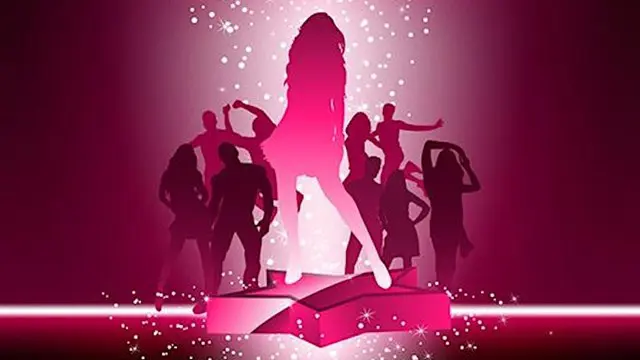
Intermediate Adobe Illustrator Online
By Platform Training
Adobe authorised live online course with study materials and certificate of completion included During this 1 day intermediate level Adobe Illustrator course you will learn how to use Illustrator's tools to create stunning illustrations and type effects. Building on our Introduction to Illustrator (or your exisiting basic knowledge) you will learn how to work with colours, create printable documents, use gradients, layers, fonts, text effects, work with page and product design along with many other more advanced features. Description Professional Drawing with Illustrator Scale and Resizing Use Guides and Rulers Work with Colours in Illustrator Work with Clipping Masks Use Text copy and Typography in Illustrator Modify Objects Import and work with Textures Work with Opacity Work with 3D Elements Output your Artwork Bring a Fluorescent Transparency to Life Create Layouts for Product Placement and Packaging Save for Web & Devices For the full course content please download the course information pdf listed above. Who is this course for? This is a great course for existing Adobe Illustrator users who want to learn how to make use of more of the applications powerful features and improve their workflow. Requirements Attendees should have a basic knowledge of Illustrator. You will need a broadband internet connection to participate in this live online course. Certificates Certificate of completion Digital certificate - Included

Advanced Adobe Illustrator
By Platform Training
Designed with the experienced user in mind, this one day course offers those already familiar with Illustrator the chance to explore more of its complex creative options, and increase their productivity and output. Creating 3D type and shapes, advanced use of colour and bespoke brushes are just some of the advanced techniques you will learn for creating professional print and web-ready artwork.

Advanced Adobe Illustrator Online
By Platform Training
Adobe authorised live online course with study materials and certificate of completion included Designed with the experienced user in mind, this one day course offers those already familiar with Illustrator the chance to explore more of its complex creative options, and increase their productivity and output. Creating 3D type and shapes, advanced use of colour and bespoke brushes are just some of the advanced techniques you will learn for creating professional print and web-ready artwork. Description Completing this course will enable you to do the following and more: Use Professional Artboard setup Work with Advanced drawing and path editing techniques Use Advanced Layers with Sub Layers Create and edit Symbols Create and edit Brushes Learn Power user shortcuts/workflow techniques Use Advanced colour, creating Colour Groups, colour management Use Advanced typography and text layout techniques Create 3D shapes Create 3D type Work with Gradient Mesh tool to create effects Add multiple effects to a single object Use Non-destructive design using Appearance Create and use Actions For the full course content please download the course information pdf listed above. Who is this course for? This course is perfect for experienced Illustrator users who want to learn how to make use of more of the applications powerful features and improve their workflow. Requirements Attendees should have a good working knowledge of Illustrator. You will need a broadband internet connection to participate in this live online course. Certificates Certificate of completion Digital certificate - Included

On-Demand SketchUp Training Course: Enhance Your 3D Design Skills
By Real Animation Works
Personalized SketchUp Training: Pay-As-You-Go One-to-One Sessions

M.D.D ECLECTIC INTEGRATIVE THERAPY PACKAGE (SELF IMPROVEMENT)
4.9(27)By Miss Date Doctor Dating Coach London, Couples Therapy
Introducing the Eclectic/Integrative Therapy Package: Personalized Healing for a Holistic Transformation Are you looking for a therapy approach that is tailored to your unique needs and draws upon various therapeutic techniques? Miss Date Doctor’s Eclectic/Integrative Therapy Package offers you a comprehensive and personalized healing journey that combines the best elements from different therapeutic modalities. Eclectic/Integrative Therapy is a flexible and adaptive approach that recognizes that each individual is unique and may respond differently to various therapeutic interventions. Our experienced therapists will work collaboratively with you to create a treatment plan that addresses your specific challenges and goals. Here’s how the Eclectic/Integrative Therapy Package can support you: Personalized Treatment Plan: Our therapists will conduct a thorough assessment to understand your needs, history, and preferences. Based on this assessment, a personalized treatment plan will be crafted, drawing from a diverse range of therapeutic techniques. Tailored Approach: Eclectic/Integrative Therapy allows for flexibility, ensuring that the therapy approach is continually adjusted to meet your evolving needs. Your therapy sessions will be dynamic and adaptable, providing you with the most effective support throughout your healing journey. Holistic Healing: This approach considers your physical, emotional, and mental well-being as interconnected aspects of your overall health. As a result, the therapy will address multiple dimensions of your life to promote holistic healing and growth. Combined Techniques: Our therapists may integrate techniques from various modalities, such as Cognitive Behavioral Therapy (CBT), Psychodynamic Therapy, Mindfulness-Based Therapy, and more. This combination allows for a comprehensive and well-rounded therapeutic experience. Targeted Intervention: Eclectic/Integrative Therapy allows us to target specific issues and challenges effectively. Whether it’s addressing anxiety, relationship difficulties, or self-esteem issues, the therapy is adapted to suit your unique needs. Emphasis on Client Empowerment: The Eclectic/Integrative Therapy Package empowers you to take an active role in your healing process. You’ll be encouraged to collaborate with your therapist, setting goals and actively participating in decision-making. Flexible Duration: Unlike strict adherence to one therapeutic model, the duration of the Eclectic/Integrative Therapy Package is tailored to your progress and needs. Your therapist will regularly reassess your growth and make adjustments to the treatment plan accordingly. At Miss Date Doctor, we believe that healing is a deeply personal journey. The Eclectic/Integrative Therapy Package honours your individuality, empowering you to take charge of your healing process. Our therapists are committed to providing you with the support and guidance needed for a transformative and meaningful therapeutic experience. Experience the power of personalized healing with the Eclectic/Integrative Therapy Package. Embrace the diversity of therapeutic techniques and unlock your potential for growth, self-awareness, and lasting positive change. Take the first step towards a holistic transformation today. 3 X 1 hour sessions https://relationshipsmdd.com/product/eclectic-integrative-therapy-package/

M.D.D ART THERAPY AND EXPRESSIVE THERAPIES PACKAGE (SELF IMPROVEMENT)
4.9(27)By Miss Date Doctor Dating Coach London, Couples Therapy
Introducing the Art Therapy and Expressive Therapies Package: Unleash Your Creativity, Heal, and Flourish Are you seeking a unique and powerful way to express your emotions, process experiences, and find healing? Miss Date Doctor’s Art Therapy and Expressive Therapies Package offers you a creative and transformative journey to explore your inner world, tap into your creativity, and promote emotional well-being. Art therapy and expressive therapies provide a non-verbal and imaginative outlet for processing emotions and experiences. Through various creative mediums, you’ll discover new insights, release emotional tension, and cultivate a deeper connection with yourself. Here’s how the Art Therapy and Expressive Therapies Package can benefit you: Creative Expression: Engage in various expressive art forms, such as drawing, painting, sculpting, and collage-making. These creative expressions allow you to communicate thoughts and feelings that might be challenging to put into words. Emotional Release: Through art, you can release emotions that may have been suppressed or difficult to express verbally. The creative process can be cathartic, enabling you to process complex feelings and experiences. Self-Exploration: Art therapy encourages self-reflection and introspection. As you create art, you’ll gain insights into your thoughts, emotions, and subconscious mind, fostering greater self-awareness. Empowerment and Agency: Art therapy emphasizes the process rather than the end result, empowering you to embrace imperfection and experiment without judgment. This approach can extend to other aspects of life, promoting a sense of agency and resilience. Stress Reduction: Engaging in creative activities can reduce stress and promote relaxation. The meditative aspects of art therapy can provide a welcome escape from daily pressures and anxieties. Healing Trauma: For individuals who have experienced trauma, art therapy can be a gentle and effective way to explore and heal from emotional wounds. The creative process can foster a sense of safety and control in processing traumatic memories. Enhancing Communication: For those who find it challenging to express themselves verbally, art therapy offers an alternative means of communication. It can improve verbal expression and interpersonal skills. Building Confidence: Creating art allows you to tap into your inherent creativity, fostering a sense of accomplishment and boosting self-confidence. As you witness the fruits of your artistic expression, you’ll gain greater confidence in your abilities. Participating in art therapy and expressive therapies at Miss Date Doctor is a journey of self-discovery and growth. Our skilled therapists will guide you in exploring various artistic mediums and techniques, tailoring the experience to suit your unique needs and preferences. Experience the transformative power of creativity, heal from emotional wounds, and flourish in the Art Therapy and Expressive Therapies Package. Embrace art as a powerful tool for self-expression and personal growth. Unleash your creativity and find healing in the beautiful world of art therapy. 3 X 1 hour sessions https://relationshipsmdd.com/product/art-therapy-and-expressive-therapies-package/

PowerPoint - introduction (In-House)
By The In House Training Company
This one-day workshop focuses on building a professional presentation from scratch, giving you essential hints and tips on how to utilise the key features of PowerPoint, including speaker notes, inserting charts, diagrams and pictures, and utilising slide transitions and animation. You will also learn about PowerPoint templates and themes to ensure your presentations have the best impact. This course will help participants: Using Slide Master Create a presentation using a template Insert slides and change the layout Manage slides and control formats Enhance slides using animation, pictures, charts and graphics Work with tables, rows, cells and columns Create and control paragraph lists Insert titles and labels Effectively use slide show controls and presenter view Print slides, handouts and notes 1 Introduction to PowerPoint Navigating the features Creating a simple presentation Inserting new slides and changing layouts Creating speaker notes 2 Using Layouts in Slide Master Editing templates in slide master Adding a design theme Adding transitions, pictures and logos Using Slide Show View 3 Drawing shapes and SmartArt Using Drawing Tool Formats Creating shapes Aligning shapes and stacking order Creating a cycle graphic Creating an organisation chart 4 Animation Visually enhancing slides with animation Using text and object animation Adding animation to lists Making animation work for you 5 Presenting Confidently running a presentation Using presenter view Using the slide show controls

ATTACHMENT DIFFICULTIES: INCLUDING CHILDREN
By Inclusive Solutions
This is a practical ‘non medical’ day for front line practitioners working with children and young people with serious attachment issues arising from loss, trauma and abuse. We look at what Psychology may help us in our understanding of children who have faced issues with love and attachment. Splitting, handling projected feelings, constancy and permanence are explored. Online Course now available via Teachable Platform – Understanding Attachment Learn at your own pace… lots of text and video support Course Category Meeting emotional needs Behaviour and Relationships Inclusion Teaching and Learning Description This is a practical ‘non medical’ day for front line practitioners working with children and young people with serious attachment issues arising from loss, trauma and abuse. Drawing from the international research and literature and our own experience over many years as educational psychologists of the challenges of children with major social and emotional needs, we will explore together what the best practice can and could look like. We explore the language of attachment and outline very practical classroom strategies. We look at what Psychology may help us in our understanding of children who have faced issues with love and attachment. We explore the feelings of being on a desolate island of relational poverty or to imagine swimming with sharks. We explore the themes of violence, anxiety and experience of being a victim as young people grow older. We look at telling lies and explore how we can respectfully understand this. We reveal the new and innovative compass of vulnerability – the cognitive errors to which some are much more vulnerable. We look at triggers, self regulation and unpack a range of strategies. Transference and counter transference are examined along with splitting, handling projected feelings, constancy and permanence. We explore what young people with these difficulties really need from us. We also spend time looking at the emotional impact on practitioners working with children with such needs and what helps at an personal and team level. We can all do something – we do not have to wait for expert therapists to arrive! Testimonials Very moving presentation I will always try and think behind the behaviour now It had a huge impact on all levels We all seem to need it Belonging and feelings are so important Very user friendly Excellent! Learning Objectives Increased confidence regarding developing inclusive practice for children with serious attachment needs in mainstream schools Simple understandable explanation of attachment understood Access to a wider range of practical strategies to impact on social and behavioural needs Deeper understanding of core values surrounding inclusion of emotionally disabled children Opportunity to reflect on professional attitudes and behaviour towards parents and pupils with complex emotional needs New skills, scripts and processes to make inclusion successful Who Is It For ? Practitioners working in schools and other settings with children and young people of all ages Key workers Teaching Assistants with support roles Heads and deputies SENCOs Advanced skills teachers Primary and secondary classroom teachers Parents Local authority support services Course Content The course explores the questions : How can we start to develop an understanding of children with attachment needs? What is the true impact of loss, trauma and abuse? What else can we do to go about including high profile children or young people with challenging emotional needs? What useful psychological constructs can we use to guide us? This course also explores practical strategies and language for key adults rebuilding relationships with individual pupils. This is a participative day that aims to be explorative and practical. Opportunities to develop empathy with the children of concern will be created.

Search By Location
- Drawing Courses in London
- Drawing Courses in Birmingham
- Drawing Courses in Glasgow
- Drawing Courses in Liverpool
- Drawing Courses in Bristol
- Drawing Courses in Manchester
- Drawing Courses in Sheffield
- Drawing Courses in Leeds
- Drawing Courses in Edinburgh
- Drawing Courses in Leicester
- Drawing Courses in Coventry
- Drawing Courses in Bradford
- Drawing Courses in Cardiff
- Drawing Courses in Belfast
- Drawing Courses in Nottingham