- Professional Development
- Medicine & Nursing
- Arts & Crafts
- Health & Wellbeing
- Personal Development
Autodesk AutoCAD | 3ds Max Training
By London Design Training Courses
Why Learn Autodesk AutoCAD | 3ds Max Training Course? Course Link 3ds Max serves as a powerful tool in architectural modeling, product design, games and films. Engaging with 3ds Max tutorials proves invaluable, particularly for game designers, as it can significantly enhance their professional growth and career prospects. Duration: 16 hrs Method: 1-on-1, Personalized attention. Schedule: Tailor your own schedule by pre-booking a convenient hour of your choice, available from Mon to Sat between 9 am and 7 pm. AutoCAD and 3ds Max Training Course: Tailored Learning Experience: Benefit from personalized, one-on-one training tailored to your individual needs and learning pace. Flexibility in Learning: Choose between attending in-person sessions or participating in live online classes, granting you the flexibility to learn from anywhere at your convenience. Accessible Lesson Recordings: Access recorded lessons to revisit concepts, practice techniques, and reinforce your understanding whenever you need. Ongoing Email Support: Receive continuous assistance and expert guidance through lifetime email support, ensuring you never feel left behind in your learning journey. Learn from Certified Tutors and Industry Experts: Be educated by experienced professionals proficient in both Autodesk AutoCAD and 3ds Max, providing valuable insights into industry best practices. Complimentary Career Advice: Take advantage of our career advisory services to receive valuable guidance in navigating your professional path and making informed decisions. Download Autodesk Autocad and 3ds max AutoCAD and 3ds Max Training Course. Course Duration: 16 hours Course Overview: Join our training program to master AutoCAD and 3ds Max. Suitable for beginners and experienced 2D/3D modelers, this course equips you with essential skills to create stunning designs in both 2D and 3D. Course Outline: Part 1: Introduction to AutoCAD Familiarizing with the AutoCAD interface Understanding the drawing environment Mastering basic 2D geometry creation Exploring essential drawing tools and commands Introduction to blocks and symbols for efficient design Part 2: Advanced AutoCAD Techniques Delving into advanced drawing techniques Manipulating and editing 2D geometry like a pro Creating custom symbols and blocks for enhanced productivity Working with text and annotations for clear communication Utilizing layers and line types for organized design Part 3: Plans sections and Elevations Entering the realm of Plans sections and Elevations Crafting Plans and 2D construction detailing precision Modifying and manipulating 2D seamlessly Crafting custom materials and textures for realistic designs Part 4: Introduction to 3ds Max Embracing the 3ds Max interface and workspace setup Mastering navigation within 3ds Max Understanding the viewport for optimized design Exploring basic 3D modeling techniques in 3ds Max Part 5: Materials and Textures in 3ds Max Applying and modifying textures to elevate designs Unraveling the art of UVW mapping for precise texturing Utilizing the material editor for creative freedom Crafting custom materials to suit your design vision Harnessing the power of Vray materials for realistic renders Part 6: Lighting in 3ds Max Introducing various lighting techniques Understanding light properties for impactful designs Setting up lights strategically to enhance scenes Illuminating scenes using Vray lights Part 7: Cameras in 3ds Max Mastering camera systems in 3ds Max Exploring camera properties for cinematic effects Creating animation with cameras for dynamic scenes Utilizing Vray cameras to achieve stunning renders Part 8: Rendering in 3ds Max Unveiling the art of rendering Utilizing Vray Global Illumination for realistic lighting Leveraging Vray Physical Cameras for precise control Enhancing scenes with Vray HDRI Lighting Following a Vray Rendering Workflow for professional results Part 9: Advanced Modeling Techniques Crafting complex geometry with finesse Utilizing modifiers for intricate designs Exploring polygonal modeling for versatile creations Creating organic and inorganic models with expertise Unleashing the potential of advanced modeling techniques Part 10: Projects Applying all learned skills to create real-world scenes Designing a simple interior scene with attention to detail Crafting a captivating exterior scene for visual impact Creating a complex scene with multiple objects and materials Course Requirements: A computer with AutoCAD and 3ds Max installed Basic knowledge of computer operations An interest in 2D and 3D modeling and design

AutoCAD 2D Basics to Advanced Course
By ATL Autocad Training London
Who is this course for? AutoCAD 2D Basics to Advanced Course. Click here for more info: Website This course enables you to learn the skills in the CAD. Upon completion, you'll proficiently edit and create 2D drawings, utilizing advanced features like Paperspace and Block Attributes for increased efficiency. 1-on-1 sessions. Our booking are available Mon to Sat, 9 am to 7 pm Duration: 16 hours, which you can flexibly distribute across as many days you want. Approach: In-person or live online training. AutoCAD Basics to Advanced Level Training Course Outline. Fundamental Concepts: Introduction to AutoCAD interface, commands, and tools. Managing drawings and creating basic shapes. Basic modification techniques like erase, move, rotate, and scale. Intermediate Techniques: Working with layers and adjusting properties. Creating and modifying text and dimensions. Introduction to blocks and attributes. Advanced Topics: Advanced object modification techniques such as fillet, chamfer, trim, and extend. Utilizing grips for object manipulation. Creating and editing polylines and splines. Course Highlights: Engaging exercises and projects for skill reinforcement. Access to Q&A and troubleshooting support. Proficiency in AutoCAD 2D for basic to intermediate drawings. Topics Covered: Drawing techniques encompassing various shapes. Inquiry tools for measurement and selection. Modification commands for object manipulation. Layer management and attributes. Annotation and dimensioning. Hatching objects and working with reusable content. Layouts and viewports for better organization. Annotating drawings effectively. Polylines, splines, ellipses, and tables. Plotting drawings and creating templates. Multi-lines, revision clouds, and wipeout objects. Working with point objects and calculations. Creating and managing templates. Annotation scaling and text manipulation. Dimensioning and geometric annotations. Dynamic blocks and attributes. Layer management best practices. Introduction to sheet sets and their properties. Utilizing fields and attributes in sheet sets. Working with tables, table styles, and advanced tables. Exporting and importing tables. Creating tables linked to external data. Download AutoCAD Software https://www.autodesk.co.uk What Will I Gain from this Course? Throughout this course, you will develop expertise in the following areas: CAD layering techniques Text and dimension style manipulation Proficiency in creating and editing 2D drawings Mastery of attributed block creation and editing Efficient utilization of Paperspace Dynamic input and grips utilization This comprehensive training program not only provides you with an advanced comprehension of 2D drawing in AutoCAD but also offers a fundamental introduction to 3D drawing concepts. Upon completion of this course, you will possess the skills to: Swiftly generate schematics, parts, and assemblies Enhance efficiency by reusing content and customizing tool palettes Save time through the use of dynamic blocks, which can be edited in place Gain full control over your viewports and layouts Is This Course Right for Me? This advanced AutoCAD 2D training assumes that you are already a proficient AutoCAD user. We recommend prior attendance of our Introduction and/or Intermediate AutoCAD 2D training courses or practical experience in the topics covered in those courses. If you have any doubts about the suitability of this course for your skill level, please feel free to contact us, and we will be happy to assist you. In this course, you will gain proficiency in utilizing essential features of AutoCAD (Computer Aided Design) to enhance the efficiency of producing and editing 2D CAD drawings. You will acquire expertise in layering, text and dimension styles, the creation and modification of attributed blocks, and effective use of Paperspace. Additionally, you will master dynamic inputs, grips, and the art of renaming and purging. This flexible course grants you 16 hours to complete, typically spanning 4 to 5 days. It serves as a valuable continuation of skills acquired from the CAD: AutoCAD 2D Essentials course or as an opportunity to expand your existing AutoCAD knowledge. Upon course completion, you will possess the ability to efficiently create and modify 2D drawings, leveraging advanced features like Paperspace and Block Attributes. Your instruction will be provided by an Autodesk-certified instructor with industry experience." 1. All-encompassing course designed to accommodate both novices and advanced users. 2. Addresses essential functions and advanced methodologies in AutoCAD. 3. Enhances proficiency in creating precise and professional 2D drawings. Interactive instruction guided by seasoned educators. Benefit from on-demand access to lesson recordings for convenient revision. Receive ongoing support through lifetime email and phone assistance. Post-course Assistance: Enjoy continuous support via lifetime email and phone assistance. Should you encounter any challenges or queries after the course, we are readily available to address your concerns via email or phone calls."

M.D.D DIALECTICAL BEHAVIOUR THERAPY PACKAGE (SELF IMPROVEMENT)
4.9(27)By Miss Date Doctor Dating Coach London, Couples Therapy
Dialectical Behaviour Therapy (DBT) Package: Master Emotional Regulation and Forge Lasting Connections Miss Date Doctor’s Dialectical Behavior Therapy (DBT) package is designed to help you navigate emotional turbulence, improve interpersonal effectiveness, and cultivate mindfulness. Drawing from cognitive-behavioral therapy and mindfulness practices, DBT equips you with the skills needed to manage distressing emotions and develop healthier relationships. Our expert therapists will guide you through practical exercises that promote emotional regulation, effective communication, and self-awareness. You’ll learn to identify and change negative behavioural patterns while building skills to manage challenging situations. By mastering emotional regulation and interpersonal effectiveness, you’ll forge lasting connections and create a life filled with meaning and joy. 3 X 1 HOUR SESSIONS https://relationshipsmdd.com/product/dialectical-behaviour-therapy-package/

Home Renovation Course - 3 weeks evening course
By Studio AVC
Learn how to plan your home renovation project successfully in just 3 weeks with our evening course !
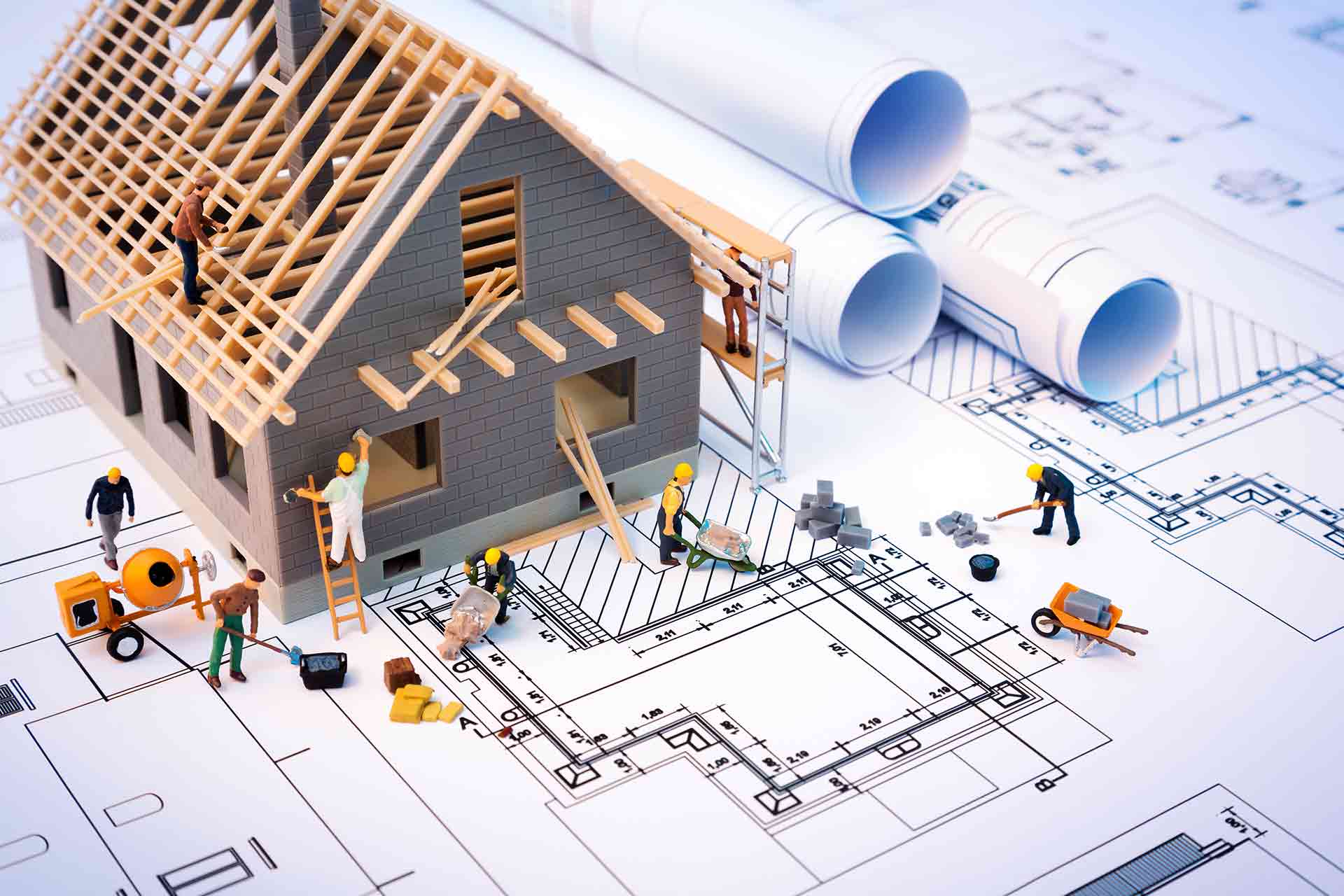
Adobe Illustrator Basic to Intermediate Training
By London Design Training Courses
Why Learn Adobe Illustrator Basic to Intermediate Training Course? Course Link With our Illustrator Intermediate Course take your vector graphics to the next level and bring your designs to life with advanced techniques and tools. Gain hands-on skills in creating shapes, patterns, and logos, and learn how to edit images with precision. Duration: 6 hrs. Method: 1-on-1 - Personalized attention Schedule: Schedule by pre-booking a convenient hour of your choice, available from Mon to Sat between 9 am and 7 pm. This course covers fundamental tools and features of Adobe Illustrator, aimed at beginners, to enable them to create and edit vector graphics efficiently and effectively. Adobe Illustrator is the industry-leading vector graphic software for working with vector graphics, providing a comprehensive set of tools for producing exceptional graphics for various media, including print, video, web, and mobile devices. Course Title: Adobe Illustrator Course Outline: Mastering Advanced Drawing Techniques In-Depth Curvature Tool Mastery Advanced Pen Tool Usage: Drawing Complex Paths Understanding Path, Anchor Points, and Handles Precision Editing with Direct Selection Tool Slicing and Dividing Paths using Scissors and Knife Tools Exploring Advanced Stroke and Path Options Custom Width Profiles with the Width Tool Diverse Brushes Exploration in Brush Library Creating Scattered Objects with Scatter Brushes Applying Patterns along Paths with Pattern Brushes Crafting Custom Pattern Brushes Understanding Graphic Styles Efficient Usage of Graphic Style Libraries Creating, Deleting, and Saving Graphic Styles with Graphic Style Panel Leveraging the Power of Graphic Styles Mastering Pattern Manipulation Techniques Creating and Editing Patterns using Pattern Mode Modifying Pattern Elements with Precision Adjusting Spacing and Resizing Patterns using the Tile Tool Rectifying Background Errors with Overlap Options Saving and Exporting Custom Patterns Exploring Advanced Gradient Options Gradient Styles Exploration Fine-Tuning Gradients with the Gradient Annotator Creating Free Transform Gradient Points and Lines Applying Single Gradient across Multiple Objects Gradient and Transparency Integration Creative Applications and Practical Projects Applying Advanced Techniques to Real-World Projects Creative Problem-Solving Strategies Q&A Session and Feedback Gathering Note: Each section includes practical exercises and hands-on projects to reinforce learning. The course emphasizes practical application, ensuring participants leave with tangible skills and a deep understanding of advanced Adobe Illustrator concepts. Q: What will I learn in the London Design Training Course in Adobe Illustrator? A: In this course, you'll learn essential techniques for creating and editing vector graphics using Adobe Illustrator. The training covers drawing tools, shapes, layers, effects, styles, logo design, Image Trace, Live Paint, and integration into your design workflow. Q: What can I expect to achieve after completing the Illustrator training course? A: By the end of the course, you'll be proficient in Illustrator tools, create graphics for print, web, and mobile, design logos with special effects, and manipulate images. You'll receive an accredited Illustrator training certification and post-course support. Q: Is any prior knowledge of Illustrator required to attend the course? A: No, the course is designed for beginners, and no prior knowledge of Illustrator is necessary. Q: Which version of Illustrator will the training be based on? A: The training is primarily based on Illustrator 2023, but the techniques apply to recent releases. Q: Can I attend the course on either a Windows or Mac computer? A: Yes, Illustrator works identically on both Windows and Mac. Our training centers offer both platforms for your convenience.

Lip Blush Training
By Cosmetic College
This advanced course is designed for qualified permanent makeup artists looking to enhance their skills and offer more to their clients. The focus is on advanced techniques and practical skill, providing the learner with the knowledge and equipment they need to become a confident lip blush artist. COURSE PREREQUISITES This course is designed for qualified permanent makeup artists with experience in the industry. If you are looking for a course suitable for beginners or those new to permanent makeup, learn more about our VTCT Level 4 Micropigmentation course LIP BLUSH TRAINING COURSE STRUCTURE: 10 hours e-learning: This self-paced online learning module will cover advanced cosmetic tattooing theory including Health and Safety, Colour Theory, Client Suitability, Consent, Anatomy & Physiology, Treatments and Tools. 1 day of in-house training: This intensive hands-on training day will allow you to apply the theory you've learned in a practical setting. You'll practice the lip blush technique on latex and later on skin under the guidance of our experienced instructors. STUDENTS WILL LEARN THE FOLLOWING: Advanced Cosmetic Tattooing theory: You'll delve deep into topics such as Health and Safety, Colour Theory, Client Suitability, Consent, Anatomy & Physiology, Treatments and Tools. Pre-drawing: Learn how to sketch the desired lip shape and style before the actual procedure. This is a crucial step in ensuring client satisfaction. Colour mixing: Master the art of mixing pigments to achieve the perfect shade for every client. Lip blush technique: Learn how to create a soft, diffused lip color that enhances the natural beauty of the lips. Treatment protocols: Understand the steps to follow before, during, and after the procedure to ensure the safety and satisfaction of your clients.

Ombre Brows Training
By Cosmetic College
This course is designed for experienced permanent makeup artists looking to enhance their skills and offer more to their clients. The focus is on advanced techniques and practical skill, providing the learner with the knowledge and equipment they need to become a confident Ombre eyebrow artist. COURSE PREREQUISITES This course is designed for qualified permanent makeup artists with experience in the industry. If you are looking for a course suitable for beginners or those new to permanent makeup, learn more about our VTCT Level 4 Micropigmentation course OMBRE BROWS TRAINING COURSE STRUCTURE: 10 hours e-learning: This self-paced online learning module will cover advanced cosmetic tattooing theory including Health and Safety, Colour Theory, Client Suitability, Consent, Anatomy & Physiology, Treatments and Tools. 1 day of in-house training: This intensive hands-on training day will allow you to apply the theory you've learned in a practical setting. You'll practice the Ombre eyebrows technique on latex and later on skin under the guidance of our experienced instructors. STUDENTS WILL LEARN THE FOLLOWING: Advanced Cosmetic Tattooing theory: You'll delve deep into topics such as Health and Safety, Colour Theory, Client Suitability, Consent, Anatomy & Physiology, Treatments and Tools. Pre-drawing: Learn how to sketch the desired eyebrow shape and style before the actual procedure. This is a crucial step in ensuring client satisfaction. Colour mixing: Master the art of mixing pigments to achieve the perfect shade for every client. Ombre eyebrows technique: Learn how to create a soft, diffused eyebrow color that enhances the natural beauty of the eyebrows. Treatment protocols: Understand the steps to follow before, during, and after the procedure to ensure the safety and satisfaction of your clients.
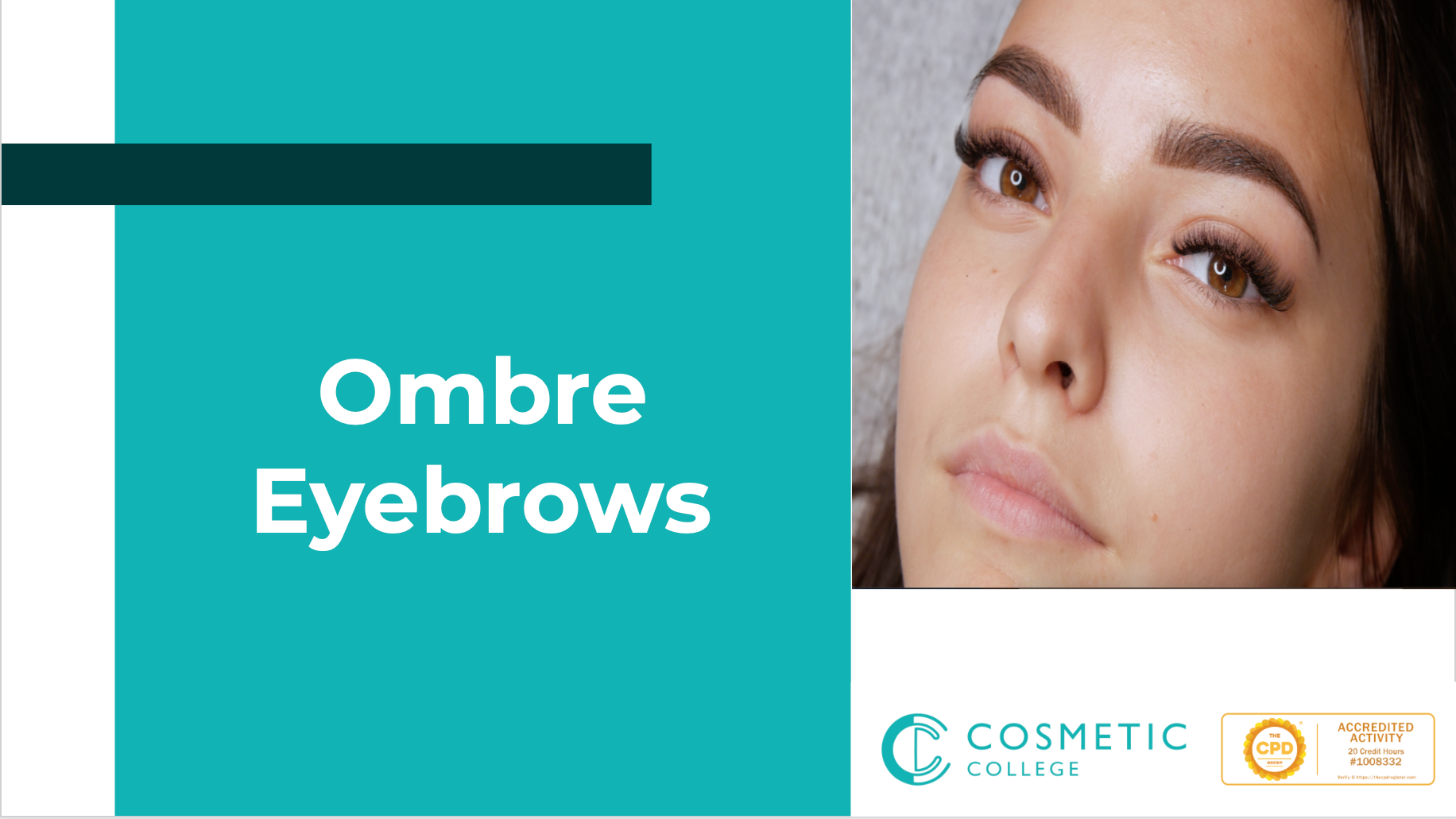
GLOSS & GO™ Lip Blush Training | Fundamental Beginners PMU Training - 1-2-1 Private Training
By ID Liner | Permanent Makeup Training & Supplies
On successful completion of the ID Liner Gloss & Go™ Lip Blush training course, students will not only be given the skills and tools to offer this incredibly popular treatment to their clients but will also be permitted to advertise the trademark, giving them an edge in a competitive market.
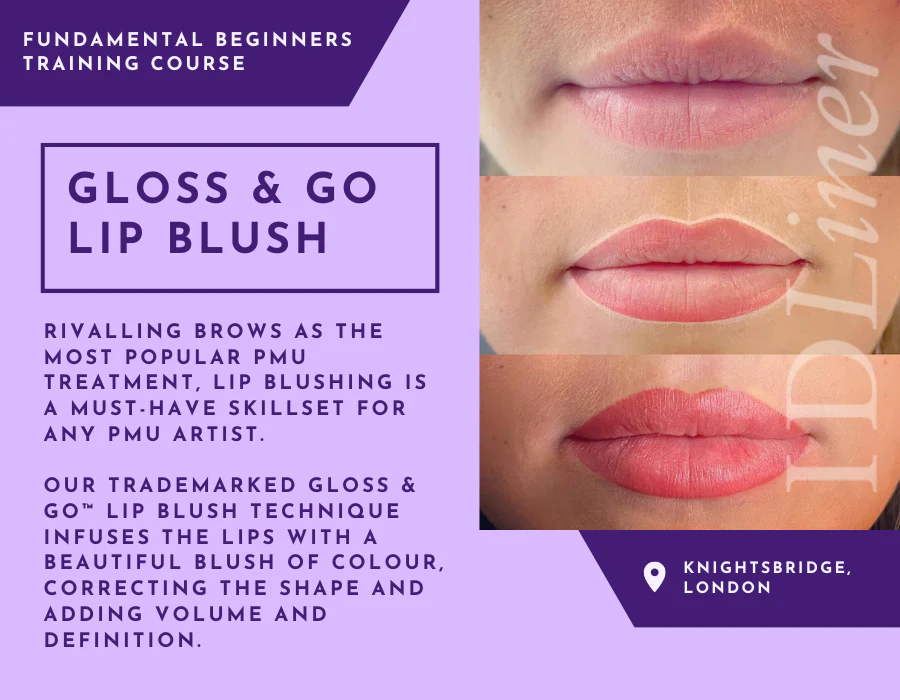
Microblading Training | Fundamental Beginners PMU Training - 1-2-1 Private Training
By ID Liner | Permanent Makeup Training & Supplies
MICROBLADING HAS BECOME ONE OF THE BIGGEST BEAUTY TRENDS AND THIS MICROBLADING TRAINING COURSE IS IDEAL FOR STUDENTS THAT WANT TO SPECIALISE SOLELY IN MICROBLADED BROWS.
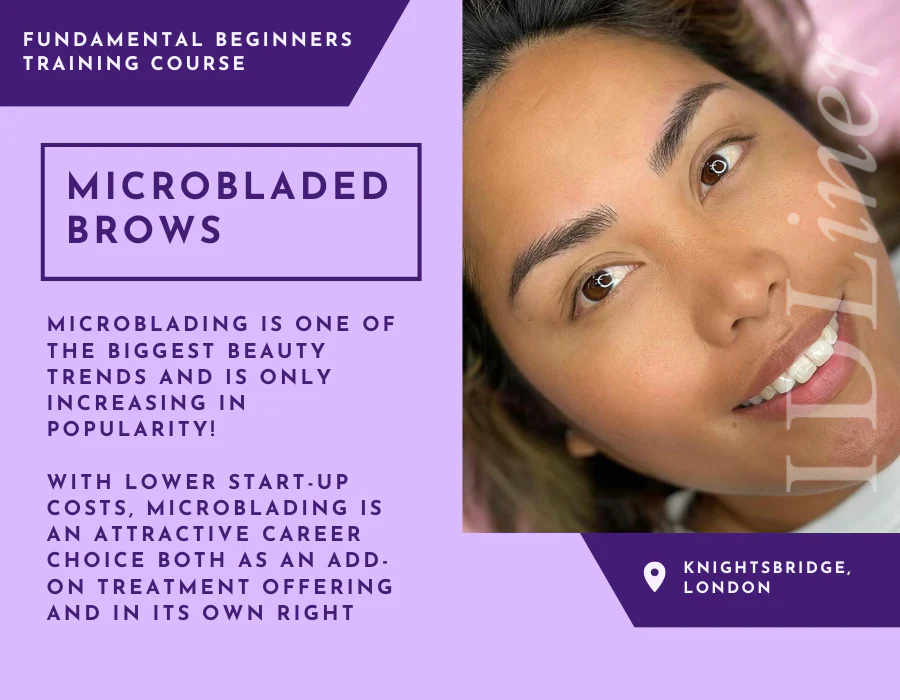
Eyeliner & Lash Enhancement Training
By Cosmetic College
This course is designed for experienced permanent makeup artists looking to enhance their skills and offer more to their clients. The focus is on advanced techniques and practical skill, providing the learner with the knowledge and equipment they need to become a confident eyeliner and lash enhancement artist. COURSE PREREQUISITES This course is designed for qualified permanent makeup artists with experience in the industry. If you are looking for a course suitable for beginners or those new to permanent makeup, learn more about our VTCT Level 4 Micropigmentation course EYELINER & LASH ENHANCEMENT TRAINING COURSE STRUCTURE: 10 hours e-learning: This self-paced online learning module will cover advanced cosmetic tattooing theory including Health and Safety, Colour Theory, Client Suitability, Consent, Anatomy & Physiology, Treatments and Tools. 1 day of in-house training: This intensive hands-on training day will allow you to apply the theory you've learned in a practical setting. You'll practice the eyeliner and lash enhancement technique on latex and later on skin under the guidance of our experienced instructors. STUDENTS WILL LEARN THE FOLLOWING: Advanced Cosmetic Tattooing theory: You'll delve deep into topics such as Health and Safety, Colour Theory, Client Suitability, Consent, Anatomy & Physiology, Treatments and Tools. Pre-drawing: Learn how to sketch the desired eyeliner shape and style before the actual procedure. This is a crucial step in ensuring client satisfaction. Colour mixing: Master the art of mixing pigments to achieve the perfect shade for every client. Eyeliner and lash enhancement technique: Learn how to create a soft, diffused eyeliner color that enhances the natural beauty of the eyes. Treatment protocols: Understand the steps to follow before, during, and after the procedure to ensure the safety and satisfaction of your clients.

Search By Location
- Drawing Courses in London
- Drawing Courses in Birmingham
- Drawing Courses in Glasgow
- Drawing Courses in Liverpool
- Drawing Courses in Bristol
- Drawing Courses in Manchester
- Drawing Courses in Sheffield
- Drawing Courses in Leeds
- Drawing Courses in Edinburgh
- Drawing Courses in Leicester
- Drawing Courses in Coventry
- Drawing Courses in Bradford
- Drawing Courses in Cardiff
- Drawing Courses in Belfast
- Drawing Courses in Nottingham