- Professional Development
- Medicine & Nursing
- Arts & Crafts
- Health & Wellbeing
- Personal Development
Structural Engineering, Surveying and Construction - CPD Certified
4.7(47)By Academy for Health and Fitness
***24 Hour Limited Time Flash Sale*** Structural Engineering, Surveying and Construction Admission Gifts FREE PDF & Hard Copy Certificate| PDF Transcripts| FREE Student ID| Assessment| Lifetime Access| Enrolment Letter The UK must build 300,000 new homes per year through 2025. With demand booming, structural engineering and construction skills are vital. Do you want to design, plan and manage complex building projects? This comprehensive Structural Engineering, Surveying and Construction bundle equips you with the essential skills and knowledge to thrive in structural engineering, surveying, and construction Designed to cater to the needs of both seasoned professionals and aspiring newcomers, our Structural Engineering, Surveying and Construction bundle is a comprehensive program that will equip you with the essential skills and knowledge you need to succeed. Whether you're looking to advance in your current role or embark on a new career journey, this bundle has everything you need to take your professional life to the next level. But that's not all. When you enrol in Structural Engineering, Surveying and Construction Online Training, you'll receive 30 CPD-Accredited PDF Certificates, Hard Copy Certificates, and our exclusive student ID card, all absolutely free. Courses Are Included In this Structural Engineering, Surveying and Construction Career Bundle: Course 01: Read Construction & Structural Drawing Like Expert Course 02: Diploma in Construction Management Course 03: Quantity Surveyor Diploma Course 04: Building Surveyor Course 05: Property Law and Legislation Course 06: Professional Interior Design & Construction Course 07: Land Surveying Course 08: Intermediate Solidworks Course Course 09: AutoCAD Programming using C# with Windows Forms Course 10: Construction Safety Course 11: LEED V4: Building Design and Construction Course 12: Emergency First Aid and Incident Management at Work Course 13: Autocad Electrical Design Course 14: Solidworks Foundation Training Course15: DSEAR Training Course 16: Construction Cost Estimation Using Xactimate Course 17: WELL Building Standard Course 18: RIDDOR Training Course 19: Interior Design Professional Diploma Course 20: Fire Safety | Online Course Course 21: COSHH Training and Safety - Level 2 Course 22: Construction Industry Scheme (CIS) Course 23: LOLER Training Course 24: Architectural Studies Course 25: Portfolio Building for Property Course 26: Construction Estimation using RSMeans Course 27: Bricklaying Course 28: Construction Cost Estimation Diploma Course 29: CAD Design Course: Assemblies, Modelling And Civil Drawings Course 30: Cost Estimation for Multiplex Building Using Xactimate With Structural Engineering, Surveying and Construction, you'll embark on an immersive learning experience that combines interactive lessons with voice-over audio, ensuring that you can learn from anywhere in the world, at your own pace. Learning Outcomes of this Course Interpret construction drawings with expert-level proficiency. Manage construction projects efficiently with a recognized diploma. Become a qualified building surveyor, ensuring structural integrity. Design stunning interiors and manage their construction seamlessly. Master essential software like Solidworks and AutoCAD. Contribute to sustainable building practices with LEED V4 knowledge. Enrol in Structural Engineering, Surveying and Construction today and take the first step towards achieving your goals and dreams. Why buy this Course? Get a Free CPD Accredited Certificate upon completion of the course Get a free student ID card with this training program The course is affordable and simple to understand This course is entirely online, interactive lesson with voiceover audio Lifetime access to the course materials The training program comes with 24/7 tutor support Start your learning journey straightaway with our Structural Engineering, Surveying and Construction Training! Structural Engineering, Surveying and Construction premium bundle consists of 30 precisely chosen courses on a wide range of topics essential for anyone looking to excel in this field. Each segment of Structural Engineering, Surveying and Construction is meticulously designed to maximise learning and engagement, blending interactive content and audio-visual modules for a truly immersive experience. Certification of Structural Engineering, Surveying and Construction You have to complete the assignment given at the end of the Structural Engineering, Surveying and Construction course. After passing the Structural Engineering, Surveying and Construction exam You will be entitled to claim a PDF & Hardcopy certificate accredited by CPD Quality standards completely free. CPD 300 CPD hours / points Accredited by CPD Quality Standards Who is this course for? This bundle is ideal for: Students seeking mastery in this field Professionals seeking to enhance their skills Anyone who is passionate about this topic Requirements This Structural Engineering, Surveying and Construction doesn't require prior experience and is suitable for diverse learners. Career path This Structural Engineering, Surveying and Construction bundle will allow you to kickstart or take your career in the related sector to the next stage. Site manager Project manager Building surveyor Interior designer Land surveyor Certificates CPD Accredited Digital certificate Digital certificate - Included CPD Accredited Hard copy certificate Hard copy certificate - Included If you are an international student, then you have to pay an additional 10 GBP for each certificate as an international delivery charge.

Real Estate, Construction, Infrastructures, Engineering - CPD Certified
4.7(47)By Academy for Health and Fitness
***24 Hour Limited Time Flash Sale*** Real Estate, Construction, Infrastructures, Engineering Admission Gifts FREE PDF & Hard Copy Certificate| PDF Transcripts| FREE Student ID| Assessment| Lifetime Access| Enrolment Letter Are you a professional feeling stuck in your career, struggling to keep up with the ever-changing demands of the industry? Or perhaps you're a beginner, unsure of where to start or how to break into your desired field. Whichever stage you're in, our exclusive Real Estate, Construction, Infrastructures, Engineering Bundle provides unique insights and tools that can help you achieve your goals. Designed to cater to the needs of both seasoned professionals and aspiring newcomers, our Real Estate, Construction, Infrastructures, Engineering bundle is a comprehensive program that will equip you with the essential skills and knowledge you need to succeed. Whether you're looking to advance in your current role or embark on a new career journey, this bundle has everything you need to take your professional life to the next level. But that's not all. When you enrol in Real Estate, Construction, Infrastructures, Engineering Online Training, you'll receive 30 CPD-Accredited PDF Certificates, Hard Copy Certificates, and our exclusive student ID card, all absolutely free. Courses Are Included In this Real Estate, Construction, Infrastructures, Engineering Career Bundle: Course 01: Read Construction & Structural Drawing Like Expert Course 02: Diploma in Construction Management Course 03: Quantity Surveyor Diploma Course 04: Building Surveyor Course 05: Land Surveying Course 06: Bricklaying Course 07: Solidworks Foundation Training Course 08: Fire Safety | Online Course Course 09: Construction Cost Estimation Diploma Course 10: WELL Building Standard Course 11: AutoCAD Programming using C# with Windows Forms Course 12: Construction Cost Estimation Using Xactimate Course 13: Interior Design Professional Diploma Course 14: CAD Design Course: Assemblies, Modelling And Civil Drawings Course 15: Rendering AutoCAD Drawings in Photoshop Course 16: Construction Estimation using RSMeans Course 17: LEED V4: Building Design and Construction Course 18: Professional Interior Design & Construction Course 19: Construction Safety Course 20: LEED V4 - Building Design and Construction Course 21: Architectural Studies Course 22: Cost Estimation for Multiplex Building Using Xactimate Course 23: Autocad Electrical Design Course 24: Property Law and Legislation Course 25: Construction Industry Scheme (CIS) Course 26: Estimation with RSMeans: Construction Estimation Course 27: Construction Project Management Course 28: Construction Estimation using RSMeans Course Course 29: Construction Site Management Course 30: Real Estate Investor Level 3 With Real Estate, Construction, Infrastructures, Engineering, you'll embark on an immersive learning experience that combines interactive lessons with voice-over audio, ensuring that you can learn from anywhere in the world, at your own pace. And with 24/7 tutor support, you'll never feel alone in your journey, whether you're a seasoned professional or a beginner. Don't let this opportunity pass you by. Enrol in Real Estate, Construction, Infrastructures, Engineering today and take the first step towards achieving your goals and dreams. Why buy this Real Estate, Construction, Infrastructures, Engineering? Free CPD Accredited Certificate upon completion of Real Estate, Construction, Infrastructures, Engineering Get a free student ID card with Real Estate, Construction, Infrastructures, Engineering Lifetime access to the Real Estate, Construction, Infrastructures, Engineering course materials Get instant access to this Real Estate, Construction, Infrastructures, Engineering course Learn Real Estate, Construction, Infrastructures, Engineering from anywhere in the world 24/7 tutor support with the Real Estate, Construction, Infrastructures, Engineering course. Start your learning journey straightaway with our Real Estate, Construction, Infrastructures, Engineering Training! Real Estate, Construction, Infrastructures, Engineering premium bundle consists of 30 precisely chosen courses on a wide range of topics essential for anyone looking to excel in this field. Each segment of Real Estate, Construction, Infrastructures, Engineering is meticulously designed to maximise learning and engagement, blending interactive content and audio-visual modules for a truly immersive experience. Certification You have to complete the assignment given at the end of the Real Estate, Construction, Infrastructures, Engineering course. After passing the Real Estate, Construction, Infrastructures, Engineering exam You will be entitled to claim a PDF & Hardcopy certificate accredited by CPD Quality standards completely free. CPD 300 CPD hours / points Accredited by CPD Quality Standards Who is this course for? This Real Estate, Construction, Infrastructures, Engineering course is ideal for: Students seeking mastery in Real Estate, Construction, Infrastructures, Engineering Professionals seeking to enhance Real Estate, Construction, Infrastructures, Engineering skills Individuals looking for a Real Estate, Construction, Infrastructures, Engineering-related career. Anyone passionate about Real Estate, Construction, Infrastructures, Engineering Requirements This Real Estate, Construction, Infrastructures, Engineering doesn't require prior experience and is suitable for diverse learners. Career path This Real Estate, Construction, Infrastructures, Engineering bundle will allow you to kickstart or take your career in the related sector to the next stage. Certificates CPD Accredited Digital certificate Digital certificate - Included CPD Accredited Hard copy certificate Hard copy certificate - Included If you are an international student, then you have to pay an additional 10 GBP for each certificate as an international delivery charge.
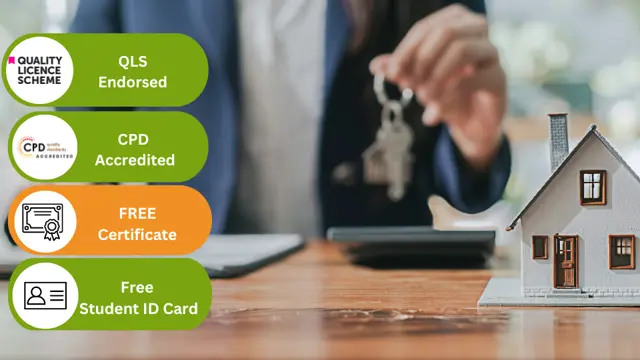
GCSE Geography Online Course (IGSCE)
By CloudLearn
Our Online GCSE Geography Course is the international version. This course aims to develop your knowledge and understanding of geographical concepts and enables you to appreciate the relevance of these concepts in the world. You will apply and build on the fundamental building blocks of geographical knowledge. You will also develop a framework of spatial awareness in which to appreciate the importance of the location of places and environments from a local to global scale. The same International GCSE qualification you'd get in school or college Unlimited 1:1 support from your Geography tutor Fast-track - get the qualification when you need it Study 24/7, 365 on your phone, tablet or laptop You don't need any previous qualifications to study this International GCSE course. This course will teach you the Edexcel International GCSE Geography syllabus (4GE1). You'll study 4 units: The Natural Environment People and their Environments Practical Geographical Enquiry Global Issues For a full breakdown of course content, download the IGCSE Geography Brochure. All of your lessons and assessments are available on CloudPort - our Moodle-based learning environment (Moodle VLEs are used by most colleges and universities in the UK). Start with lesson 1 and work through the course in a linear pathway or choose to jump to the section that you need. Your learning is completely flexible and allows you to set your programme of learning around the skills you need. Submit assessments as you work through the course. Get instant results and feedback on activities to track your progress. Use these assessments as learning launchpads, allowing you to focus your time on the topics you need to brush up on. You will have access to all course materials, assessments and tutor support for 12 months from the day of enrolment. Extensions are available for students who wish to study over a longer period. You are not alone! You will be assigned a personal 1:1 tutor on your day of enrolment. Your tutor will remain by your side, throughout your learning journey until you get qualified. All tutors are qualified teachers and subject matter specialists who will ensure you have the correct guidance and support when you need it. As a CloudLearn student you will have unlimited access to tutor support. CloudLearn GCSEs and A-Levels are structured around formative assessments allowing you to test your knowledge as you work towards qualification. Before taking your exam you will submit a mock exam to give you the practise you need before the big day. When ready we arrange your exam. We have agreements with exam centres all over the UK. Our students also take advantage of preferential pricing due to the volume of students we channel to exam centres. As part of your enrolment service package we will make all the arrangements for your final exam. This includes locating a centre and booking the relevant exam/s. Exam fees are additional. Exam fees can be bundled using the Exam Bundles drop down when adding to basket. Have a look on our Exams Page for a detailed explanation of this service. The Edexcel IGCSE Geography exam is available in May/June each year. It is assessed over 2 exam papers: Paper 1 4GE1/01 - 1 hour 10 min exam Paper 2 4GE1/02 - 1 hour 45 min exam We generally ask that you book written exams at least 6 months in advance. Booking your exam after the booking deadline will incur late fees (available for one month after deadline) and high late fees (available up until exam entry closure). Some students will study for the exam over a period of months or years, as they dictate their own study schedule. We do however have students who will study intensively and prepare in a matter of weeks. You are only constrained by the exam diet. GCSE exams are available in May/June of each year, with core subjects also assessed in January. We are so confident in the CloudLearn model of study that we guarantee you will pass your exam. As long as you do what we recommend, we offer a full money-back guarantee. The UK's only GCSE and A-Level specialist Study at your pace, where and when you want Study interactively on any device We guarantee your exam pass We arrange your exams Our flexible study, unlimited support, and interest-free payment plans allow you to fit learning around your busy schedule That's why we support thousands of students every year, to get the GCSEs they need to prosper. Choose to pay in full or spread the cost over our 6 months interest-free payment plans. We offer longer payment plans of 12, 24, 36 or 48 months. These extended plans are subject to interest. For more details contact our student advisors on 0330 111 4006 or visit our payment plan page. By joining our Online GCSE Geography Course you will develop skills that will set you apart from other candidates on your career path. You will actively engage in the process of geographical enquiry to become an effective and independent learner and a critical and reflective thinker. You will also improve your communication, organisational, problem solving skills by undertaking geographical investigations that include both primary and secondary data collection and presentation, analysis and drawing conclusions. Furthermore, as CloudLearn GCSE Geography Course is founded upon the belief that people have different views of, and attitudes to, the world, its environments and its issues, this course imparts the importance of social responsibility and open-mindedness. You will also develop your knowledge and understanding of geographical concepts and appreciate the relevance of these concepts to our changing world. This is achieved through developing an awareness of global issues and recognising the need for a sustainable future. We also hope to show you the benefits of continuous learning and intellectual curiosity by inspiring a sustained enjoyment of, and interest in, geography and its associated discourses. Therefore, the CloudLearn GCSE Geography course creates conscientious, innovative and adaptable learners that are equipped with the skills to excel in any degree or profession.

Structural Engineering: Construction Cost Estimation & Management - CPD Certified
4.7(47)By Academy for Health and Fitness
***24 Hour Limited Time Flash Sale*** Structural Engineering: Construction Cost Estimation & Management Admission Gifts FREE PDF & Hard Copy Certificate| PDF Transcripts| FREE Student ID| Assessment| Lifetime Access| Enrolment Letter The construction sector is a significant contributor to the Uk economy, yet it is also one of the most hazardous industries for workplace injuries and fatalities. With rigorous standards and regulations, such as the Construction Industry Scheme (CIS) and Site Safety Management, professionals are required to navigate complex compliance and safety protocols effectively. Are you prepared to meet these challenges head-on and contribute to a safer, more efficient construction industry? Designed to cater to the needs of both seasoned professionals and aspiring newcomers, our Structural Engineering: Construction Cost Estimation & Management bundle is a comprehensive program that will equip you with the essential skills and knowledge you need to succeed. Whether you're looking to advance in your current role or embark on a new career journey, this bundle has everything you need to take your professional life to the next level. But that's not all. When you enrol in Structural Engineering: Construction Cost Estimation & Management Online Training, you'll receive 30 CPD-Accredited PDF Certificates, Hard Copy Certificates, and our exclusive student ID card, all absolutely free. Courses Are Included In this Career Bundle: Course 01: Read Construction & Structural Drawing Like Expert Course 02: Diploma in Construction Management Course 03: Quantity Surveyor Diploma Course 04: Building Surveyor Course 05: Solidworks Foundation Training Course 06: AutoCAD Programming using C# with Windows Forms Course 07: Property Law and Legislation Course 08: Emergency First Aid and Incident Management at Work Course 09: Construction Industry Scheme (CIS) Course 10: Construction Cost Estimation Using Xactimate Course 11: Fire Safety | Online Course Course 12: LOLER Training Course 13: COSHH Training and Safety - Level 2 Course 14: Construction Estimation using RSMeans Course 15: WELL Building Standard Course 16: Interior Design Professional Diploma Course 17: Architectural Studies Course 18: Construction Cost Estimation Diploma Course 19: Land Surveying Course 20: Construction Safety Course 21: CAD Design Course: Assemblies, Modelling, And Civil Drawings Course 22: Bricklaying Course 23: Portfolio Building for Property Course 24: RIDDOR Training Course 25: DSEAR Training Course 26: Professional Interior Design & Construction Course 27: LEED V4: Building Design and Construction Course 28: Autocad Electrical Design Course 29: Intermediate Solidworks Course Course 30: Cost Estimation for Multiplex Building Using Xactimate With Structural Engineering: Construction Cost Estimation & Management, you'll embark on an immersive learning experience that combines interactive lessons with voice-over audio, ensuring that you can learn from anywhere in the world, at your own pace. And with 24/7 tutor support, you'll never feel alone in your journey, whether you're a seasoned professional or a beginner. Learning Outcomes of this Bundle Master CIS regulations and financial management in construction. Gain expertise in quantity surveying and cost estimation. Develop comprehensive safety knowledge and best practices. Enhance your project management and leadership skills. Understand legal compliance and environmental regulations. Explore specialized areas of construction for career diversification. Don't let this opportunity pass you by. Enrol in Structural Engineering: Construction Cost Estimation & Management today and take the first step towards achieving your goals and dreams. Why buy this Bundle? Free CPD Accredited Certificate upon completion of this Bundle. Get a free student ID card with this Bundle. Lifetime access to the course materials Get instant access to this Bundle course Learn from anywhere in the world 24/7 tutor support with this Bundle course. Start your learning journey straightaway! Structural Engineering: Construction Cost Estimation & Management premium bundle consists of 30 precisely chosen courses on a wide range of topics essential for anyone looking to excel in this field. Each segment of Structural Engineering: Construction Cost Estimation & Management is meticulously designed to maximise learning and engagement, blending interactive content and audio-visual modules for a truly immersive experience. Certification You have to complete the assignment given at the end of the Structural Engineering: Construction Cost Estimation & Management course. After passing the Structural Engineering: Construction Cost Estimation & Management exam You will be entitled to claim a PDF & Hardcopy certificate accredited by CPD Quality standards completely free. CPD 300 CPD hours / points Accredited by CPD Quality Standards Who is this course for? This bundle is ideal for: Students seeking mastery in this field Professionals seeking to enhance their skills Anyone who is passionate about this topic Requirements This Structural Engineering: Construction Cost Estimation & Management doesn't require prior experience and is suitable for diverse learners. Career path This Structural Engineering: Construction Cost Estimation & Management bundle will allow you to kickstart or take your career in the related sector to the next stage. Site manager Quantity surveyor Project manager Building surveyor Safety officer Environmental consultant Certificates CPD Accredited Digital certificate Digital certificate - Included CPD Accredited Hard copy certificate Hard copy certificate - Included If you are an international student, then you have to pay an additional 10 GBP for each certificate as an international delivery charge.

Construction Engineering, Architecture, Civil Engineering & Structural Engineering
4.7(47)By Academy for Health and Fitness
***24 Hour Limited Time Flash Sale*** Construction Engineering, Architecture, Civil Engineering & Structural Engineering Admission Gifts FREE PDF & Hard Copy Certificate| PDF Transcripts| FREE Student ID| Assessment| Lifetime Access| Enrolment Letter Are you a professional feeling stuck in your career, struggling to keep up with the ever-changing demands of the industry? Or perhaps you're a beginner, unsure of where to start or how to break into your desired field. Whichever stage you're in, our exclusive Construction Engineering, Architecture, Civil Engineering & Structural Engineering Bundle provides unique insights and tools that can help you achieve your goals. Designed to cater to the needs of both seasoned professionals and aspiring newcomers, our Construction Engineering, Architecture, Civil Engineering & Structural Engineering bundle is a comprehensive program that will equip you with the essential skills and knowledge you need to succeed. Whether you're looking to advance in your current role or embark on a new career journey, this bundle has everything you need to take your professional life to the next level. But that's not all. When you enrol in Construction Engineering, Architecture, Civil Engineering & Structural Engineering Online Training, you'll receive 30 CPD-Accredited PDF Certificates, Hard Copy Certificates, and our exclusive student ID card, all absolutely free. Courses Are Included In this Construction Engineering, Architecture, Civil Engineering & Structural Engineering Career Bundle: Course 01: Construction Management Course 02: LEED V4 - Building Design and Construction Course 03: Read Construction & Structural Drawing Like Expert Course 04: Construction Industry Scheme (CIS) Course 05: CDM - Construction Design and Management Course 06: Construction Site Management Course 07: Construction Project Management Course 08: Construction Cost Estimation Course 09: Architecture Course 10: Landscape Architecture Course 11: Revit Architecture Advanced Interior Design Training Course 12: Revit Architecture Advanced Exterior Design Course Course 13: WELL Building Standard Course 14: Civil Engineering Level 3 Course 15: Solidworks Foundation Training Course 16: CAD Design Course: Assemblies, Modelling And Civil Drawings Course 17: AutoCAD VBA Programming Course 18: AutoCAD Plugin Development Using VB.NET and Windows Forms Course 19: Autocad Electrical Design Course 20: Interior Design Professional Diploma Course 21: Bricklaying Course 22: Land Surveying Course 23: Building Surveyor Training Course 24: Quantity Surveyor Diploma Course 25: Property Law and Legislation Course 26: COSHH (Control of Substances Hazardous to Health) Training Course 27: Asbestos Awareness & Safety Course 28: Construction Site Safety Training Course 29: Fire Safety Training Course Course 30: Advanced Electrical Safety With Construction Engineering, Architecture, Civil Engineering & Structural Engineering, you'll embark on an immersive learning experience that combines interactive lessons with voice-over audio, ensuring that you can learn from anywhere in the world, at your own pace. And with 24/7 tutor support, you'll never feel alone in your journey, whether you're a seasoned professional or a beginner. Don't let this opportunity pass you by. Enrol in Construction Engineering, Architecture, Civil Engineering & Structural Engineering today and take the first step towards achieving your goals and dreams. Why buy this Construction Engineering, Architecture, Civil Engineering & Structural Engineering? Free CPD Accredited Certificate upon completion of Construction Engineering, Architecture, Civil Engineering & Structural Engineering Get a free student ID card with Construction Engineering, Architecture, Civil Engineering & Structural Engineering Lifetime access to the Construction Engineering, Architecture, Civil Engineering & Structural Engineering course materials Get instant access to this Construction Engineering, Architecture, Civil Engineering & Structural Engineering course Learn Construction Engineering, Architecture, Civil Engineering & Structural Engineering from anywhere in the world 24/7 tutor support with the Construction Engineering, Architecture, Civil Engineering & Structural Engineering course. Start your learning journey straightaway with our Construction Engineering, Architecture, Civil Engineering & Structural Engineering Training! Construction Engineering, Architecture, Civil Engineering & Structural Engineering premium bundle consists of 30 precisely chosen courses on a wide range of topics essential for anyone looking to excel in this field. Each segment of Construction Engineering, Architecture, Civil Engineering & Structural Engineering is meticulously designed to maximise learning and engagement, blending interactive content and audio-visual modules for a truly immersive experience. Certification You have to complete the assignment given at the end of the Construction Engineering, Architecture, Civil Engineering & Structural Engineering course. After passing the Construction Engineering, Architecture, Civil Engineering & Structural Engineering exam You will be entitled to claim a PDF & Hardcopy certificate accredited by CPD Quality standards completely free. CPD 300 CPD hours / points Accredited by CPD Quality Standards Who is this course for? This Construction Engineering, Architecture, Civil Engineering & Structural Engineering course is ideal for: Students seeking mastery in Construction Engineering, Architecture, Civil Engineering & Structural Engineering Professionals seeking to enhance Construction Engineering, Architecture, Civil Engineering & Structural Engineering skills Individuals looking for a Construction Engineering, Architecture, Civil Engineering & Structural Engineering-related career. Anyone passionate about Construction Engineering, Architecture, Civil Engineering & Structural Engineering Requirements This Construction Engineering, Architecture, Civil Engineering & Structural Engineering doesn't require prior experience and is suitable for diverse learners. Career path This Construction Engineering, Architecture, Civil Engineering & Structural Engineering bundle will allow you to kickstart or take your career in the related sector to the next stage. Certificates CPD Accredited Digital certificate Digital certificate - Included CPD Accredited Hard copy certificate Hard copy certificate - Included If you are an international student, then you have to pay an additional 10 GBP for each certificate as an international delivery charge.

Learn how to design the interior like a pro and earn about £40K per year. Interior design is a fascinating career option. It involves creating aesthetically pleasing and functional spaces within a building or home. It is a creative field that requires technical knowledge and artistic flair. Interior designers must have a keen eye for detail, think outside the box, and have excellent communication skills. A career in interior design can be rewarding and challenging. Interior designers visualise how a space will look and feel and create a plan that meets the client's needs. They must be able to work with various materials, such as fabrics, wallpapers, paint, and furniture. They must also be able to work with contractors and other professionals to ensure that the project is completed on time and within budget. This is an excellent course for people of all skill levels who want to learn more about Interior design or dream of entering this industry. Enrol in this Interior Design to advance your career. Along with this Interior Design course, you will get 10 premium courses, an original hardcopy, 11 PDF Certificates (Main Course + Additional Courses) Student ID card as gifts. This Diploma of Interior Design and Decoration (Online) Bundle Consists of the following Premium courses: Course 01: Interior Design Professional Diploma Course 02: Advanced Diploma in Architectural & Interior Design Course 03: Carpentry: Furniture Restoration and Refurbishment Course 04: Home Decoration and Refurbishment Course Course 05: Mastering Colour-Architectural Design & Interior Decoration Course 06: Visual Merchandising Course 07: Level 2 Adobe Graphics Design Course Course 08: Drawing and Illustration Level 2 Course 09: Rendering AutoCAD Drawings in Photoshop Course 10: DIY Home Improvement Course 11: Workplace Safety Course What Will You Learn from Diploma of Interior Design and Decoration (Online)? Meeting with the client to discuss their needs, preferences, and budget. Conducting a site survey to assess the space and gather information about the structure and existing features. Developing an Interior Design concept and presenting it to the client for approval. Colour-Architectural Design & Interior Design, including DIY. Creating a detailed design plan that includes drawings, specifications, and materials lists. Managing the Interior Design project through to completion, including ordering materials, coordinating with contractors, and overseeing the installation. Deep knowledge of Interior Design tools and software. Enrol now in Interior Design to advance your career, and use the premium study materials from Apex Learning. Diploma of Interior Design and Decoration (Online) The Interior Design bundle incorporates basic to advanced level skills to shed some light on your way and boost your career. Hence, you can strengthen your Interior Designexpertise and essential knowledge, which will assist you in reaching your goal. Certificate: PDF Certificate: Free (Previously it was £6*11 = £66) Hard Copy Certificate: Free (For The Title Course: Previously it was £10) CPD 110 CPD hours / points Accredited by CPD Quality Standards Who is this course for? Diploma of Interior Design and Decoration (Online) Beginners Interior design enthusiasts Interior design students Those preparing for a home renovation Requirements Diploma of Interior Design and Decoration (Online) This Interior Design course has been designed to be fully compatible with tablets and smartphones. Career path Diploma of Interior Design and Decoration (Online) Having this knowledge will boost the value of your CV and allow you to apply for jobs in a variety of industries, such as, Home Decorating Consultant Home Decorator Home Organiser Home Stager Home Staging Consultant Interior Design Consultation And many more. Certificates Certificate of completion Digital certificate - Included Certificate of completion Hard copy certificate - Included You will get the Hard Copy certificate for the title course (Interior Design) absolutely Free! Other Hard Copy certificates are available for £10 each. Please Note: The delivery charge inside the UK is £3.99, and the international students must pay a £9.99 shipping cost.

InDesign CC MasterClass
By iStudy UK
Get mastery in desktop publishing with InDesign! Skills in this industry-standard application for commercial publishing and typesetting will open up your future. So, get started with the 'InDesign CC 2019 MasterClass' course to design page layout like a Pro. The detailed overview at the beginning will quest your thirst for InDesign interface, navigation and preferences, so readying you for using Image, Text Frames and Pages, choosing Fonts and Formatting Text. You will also be introduced to Swatches, Effects, Blend Modes, and Grids, so completing your learning to design a layout. What then are the compositional techniques, Styles, Advanced Text and complex typography to build your expertise in InDesign. Learn to handle and edit pages in InDesign to boost your potentials in the publishing industry. What you'll learn Learn InDesign from the start the way a professional would use it. Test your knowledge with quizzes at the end of each chapter. Practice everything you learn with provided Exercise Files. Learn useful keyboard shortcuts and best practices. Advanced automation techniques like GREP and Data Merge Working with Text and Image Frames Creative Page Layouts and Compositions Mastering Character and Paragraph Styles Typographic and typesetting techniques Creating Table of Contents Working with Books and Long Documents Print and Digital Publishing Requirements Any version of Adobe InDesign, preferably not older than InDesign CS6. Ideally InDesign CC (Creative Cloud). Prior knowledge is not needed Exercise Files and Study Guides are provided Who this course is for: This course is aimed at anyone who wants to get into the creative industry and gain a rock solid foundation of InDesign. Although it is providing a beginner to intermediate level learning experience it can be useful for experienced Photoshop users too as there are many self-taught users who are missing out on a lot of techniques and features. Introduction Why learn InDesign? FREE 00:02:00 How to study? 00:03:00 Getting an Adobe Certification 00:05:00 Basics Interface 00:12:00 Navigation 00:07:00 Creating a document 00:13:00 Preferences 00:08:00 Adobe Bridge 00:05:00 Working with Frames Image Frames 00:11:00 Placing Images 00:10:00 Links panel 00:05:00 Resolution of images 00:07:00 Techniques with Image frames 00:03:00 Text frames 00:08:00 Importing text 00:05:00 Text frame options 00:07:00 Working with Pages Working with pages 00:10:00 Advanced page techniques 00:11:00 Master pages 00:12:00 Master pages techniques 00:06:00 Formatting Text Choosing fonts 00:11:00 Character formatting 00:09:00 Paragraph formatting 1 00:09:00 Paragraph formatting 2 00:07:00 Designing the Layout Lines and Rules 00:08:00 Drawing Shapes 00:09:00 Drawing Tools 00:09:00 Working with Swatches 00:13:00 Special Swatches 00:10:00 Working with Effects 00:08:00 Blend Modes 00:04:00 Grids and Guides 00:09:00 Align and Distribute 00:06:00 Compositional Techniques Working with Layers 00:14:00 Text Wrap 00:09:00 Advanced Text Wrap techniques 00:07:00 Masking techniques 00:09:00 Anchored and Inline Images 00:06:00 Compositional Tips 00:05:00 Mastering Styles Introduction to Styles 00:15:00 Paragraph Styles 00:11:00 Object Styles 00:05:00 Next Styles 00:04:00 Nested Styles 00:06:00 Working with Styles 00:06:00 Advanced Text Features Find/Change and GREP 00:12:00 Fixing common typographic mistakes 00:07:00 Bulleted and Numbered Lists 00:07:00 Multi-level Lists 00:19:00 Footnotes and Captions 00:08:00 Working with Tabs 00:06:00 Creating Tables 00:13:00 Formatting Tables 00:11:00 Data Merge 00:07:00 Handling Assets InDesign Snippets 00:03:00 InDesign Libraries 00:06:00 Creating Templates 00:03:00 Content Collector/Placer Tool 00:04:00 Sharing assets with CC Libraries 00:06:00 Long Documents Creating Table of Contents 00:10:00 Table of Contents settings 00:07:00 Text Variables and Markers 00:11:00 Smart Text Reflow 00:07:00 Creating a Book file 00:11:00 Fixing copy and exporting book 00:07:00 Preparing for Print Proofing Colors 00:12:00 Flatterner Preview 00:04:00 Proofing copy 00:07:00 Exporting a PDF 00:10:00 Saving a Package 00:05:00 Interactive Document Formats Creating EPUBs 00:04:00 Interactive PDFs 00:05:00 Publish Online CC 00:03:00 New Features in CC 2018 New Size and Position options 00:04:00 Paragraph Border 00:02:00 Endnotes 00:01:00 Text Assets in CC Libraries 00:03:00 Improved Font Selector 00:02:00 CC 2019 New Features Enhanced visual font browsing 00:04:00 Convert Footnotes & Endnotes 00:02:00 Content-Aware Fit 00:01:00 Adjust Layout 00:03:00 Import PDF Comments 00:02:00 Space Between Paragraphs 00:03:00 Conclusion Creating Your Portfolio 00:12:00 Conclusion 00:01:00 Exercise Files Exercise Files 00:00:00

Professional Lips Makeup Training Course
By Lead Academy
Quality Guarantee: Promising training excellence, satisfaction gurantee Accredited by: The CPD Certification Service Tutor Support: Unlimited support via email, till you complete the course Recognised Certification: Accepted by thousands of professional bodies Start Anytime: With 1 year access to the course materials Online Learning: Learn from anywhere, whenever you want This comprehensive course will help you in understanding the fundamentals of applying perfect makeup on lips, quality products used, lip shading methods, what colours to use on lips, and aftercare treatment procedures. This course at a glance Eligible to apply for the insurance Accredited by International Practitioners of Holistic Medicine (IPHM) Accredited by CPD UK Learn how to apply beautiful lipstick shades depending on clients' skin tone Understand everything about lip cream removal and drawing Learn how to use a white pencil on your lips with proper care and satisfaction Learn how to take client's approval at regular intervals and to move ahead with lip makeup Know how to correctly outline the lips to enhance the appeal of the lip darkening. Learn how to build good relationships and communicate with clients politely Recognise the tricks for shading and lining lower and upper lip Identify the possible risks and safety measures during the lip makeup process Recognise the importance of repeating lower and upper lip shading Learn how to use concealer and lip balm to finish the lip makeup session Learn about lips retouching methods such as applying creams and lotions to maintain the lips' moisture and long-lasting Why Professional Lips Makeup Training Course right for you? This professional lips makeup training course is ideal for beauty professionals and aspiring makeup artists who wish to advance and refine their understanding of lip makeup. This professional lips makeup training course covers how to draw the lip shading line and remove the cream professionally, as well as how to get rid of the majority of microorganisms that cause disease and maintain good hygiene for lip shading therapy. You will learn how to line your lower and upper lip, including how to use a white pencil to outline and how to add finishing touches. You will also acquire knowledge about everything about lipsticks, lip gloss, lip liner, and balm and get full lips makeup training. Upon successful completion of this professional lips makeup training course, you will have a solid understanding of disinfection and anaesthetic, the process to apply suitable lipstick shades on upper and lower lips, and the steps to finish the full makeup treatment smoothly. Professional Lips Makeup Training Course Details Accredited by International Practitioners of Holistic Medicine (IPHM) is a leading accredited organisation that certifies and regulates alternative therapists, healers, and training providers around the world. After completing the IPHM accredited course you will be eligible to apply for the insurance. CPD certificates are accepted by thousands of professional bodies and government regulators here in the UK and around the world. Many organisations look for employees with CPD requirements, which means, that by doing this course, you would be a potential candidate in your respective field. Course Curriculum Introduction Introduction The Treatment of Lip Shading (Method 1) 1. Disinfection and Anaesthetic 2. Cream Removal and Drawing 3. White Pencil Application 4. Check With Client 5. The Outline 6. Lower Lip Shading 7. Upper Lip Shading 8. Repeat Shading Lower Lip 9. Repeat Shading Upper Lip 10. The Finish. Concealing and Lip Balm Retouch in Approx 1 Month (and Method 2) Retouch Lower Lip Retouch Upper Lip Who should take this course? This professional lips makeup training course is primarily aimed at: Estheticians Makeup artist Cosmetologist Beginner stylists / beauticians Professional Beautician Aspiring makeup artist Anyone working within the beauty industry Anyone interested in learning more about the beauty industry However, this course is not restricted to any certain profession or line of work. This course is open to everyone who is interested in learning how to apply their own lip makeup and develop advanced lip makeup skills. Entry Requirements There are no academic entry requirements for this professional lips makeup training course, and it is open to students of all academic backgrounds. However, you are required to have a laptop/desktop/tablet or smartphone and a good internet connection. Assessment Method This professional lips makeup training course assesses learners through multiple-choice questions (MCQs). Upon successful completion of the modules, learners must answer MCQs to complete the assessment procedure. Through the MCQs, it is measured how much a learner could grasp from each section. In the assessment pass mark is 60%. Certification Certificate of Achievement from Lead Academy After successfully passing the MCQ exam you will be eligible to order your certificate of achievement as proof of your new skill. The certificate of achievement is an official credential that confirms that you successfully finished a course with Lead Academy. Certificate can be obtained in PDF version at a cost of £12, and there is an additional fee to obtain a printed copy certificate which is £35. FAQs Is CPD a recognised qualification in the UK? CPD is globally recognised by employers, professional organisations and academic intuitions, thus a certificate from CPD Certification Service creates value towards your professional goal and achievement. CPD-certified certificates are accepted by thousands of professional bodies and government regulators here in the UK and around the world. Are QLS courses recognised? Although QLS courses are not subject to Ofqual regulation, they must adhere to an extremely high level that is set and regulated independently across the globe. A course that has been approved by the Quality Licence Scheme simply indicates that it has been examined and evaluated in terms of quality and fulfils the predetermined quality standards. When will I receive my certificate? For CPD accredited PDF certificate it will take 24 hours, however for the hardcopy CPD certificate takes 5-7 business days and for the Quality License Scheme certificate it will take 7-9 business days. Can I pay by invoice? Yes, you can pay via Invoice or Purchase Order, please contact us at info@lead-academy.org for invoice payment. Can I pay via instalment? Yes, you can pay via instalments at checkout. How to take online classes from home? Our platform provides easy and comfortable access for all learners; all you need is a stable internet connection and a device such as a laptop, desktop PC, tablet, or mobile phone. The learning site is accessible 24/7, allowing you to take the course at your own pace while relaxing in the privacy of your home or workplace. Does age matter in online learning? No, there is no age limit for online learning. Online learning is accessible to people of all ages and requires no age-specific criteria to pursue a course of interest. As opposed to degrees pursued at university, online courses are designed to break the barriers of age limitation that aim to limit the learner's ability to learn new things, diversify their skills, and expand their horizons. When I will get the login details for my course? After successfully purchasing the course, you will receive an email within 24 hours with the login details of your course. Kindly check your inbox, junk or spam folder, or you can contact our client success team via info@lead-academy.org

2D Game Design Course For Beginners
By Lead Academy
2D Game Design Course For Beginners Overview Whether you are self-taught and you want to fill in the gaps for better efficiency and productivity, this 2d game design for beginners course will set you up with a solid foundation to become a confident graphic designer/2D game graphics and develop more advanced skills. This comprehensive 2d game design for beginners course is the perfect way to kickstart your career in the field of 2D game graphics. This course will give you a competitive advantage in your career, making you stand out from all other applicants and employees. As one of the leading course providers and most renowned e-learning specialists online, we're dedicated to giving you the best educational experience possible. This course is crafted by industry expert, to enable you to learn quickly and efficiently, and at your own pace and convenience. Who should take this course? This comprehensive 2d game design for beginners course is suitable for anyone looking to improve their job prospects or aspiring to accelerate their career in this sector and want to gain in-depth knowledge of 2D game graphics. Entry Requirement There are no academic entry requirements for this 2d game design for beginners course, and it is open to students of all academic backgrounds. As long as you are aged seventeen or over and have a basic grasp of English, numeracy and ICT, you will be eligible to enrol. Method of Assessment On successful completion of the course, you will be required to sit an online multiple-choice assessment. The assessment will be evaluated automatically and the results will be given to you immediately. Career path This 2d game design for beginners course opens a brand new door for you to enter the relevant job market and also provides you with the chance to accumulate in-depth knowledge at the side of needed skills to become flourishing in no time. You will also be able to add your new skills to your CV, enhance your career and become more competitive in your chosen industry. Course Curriculum Welcome to Inkscape Introduction The User Interface Drawing in Inkscape Drawing Your First Object Working With Multiple Objects Colors in Inkscape Path Operations - Creating Simple Shapes Gradients and Groups Modify Path - The Best Way Refine Your Objects Use What You Learned: Draw a Bomb in Inkscape Exporting Export Bitmap Image How and Why to Save to SVG GUI Elements - Creating Buttons First Step - Learn the Text Tool Button States Buton Variations Creating Platforms Design a Basic Platform Tiling Platforms Platform Mutations Design and animate Game character Draw and Move a Character For a Top Down Shooter Design a a Game Hero! Character Poses Practice Animation: The Blob! Set Up and Understand a More Complex Walk Cycle Finish the Walk Cycle Backgrounds for Your Game Understanding Backgrounds Tiling Backgrounds Add Foreground Elements Background Variations More Tips and Tricks and Real Life Case Studies Modularity - be More Creative and Efficient Recognised Accreditation CPD Certification Service This course is accredited by continuing professional development (CPD). CPD UK is globally recognised by employers, professional organisations, and academic institutions, thus a certificate from CPD Certification Service creates value towards your professional goal and achievement. CPD certificates are accepted by thousands of professional bodies and government regulators here in the UK and around the world. Many organisations look for employees with CPD requirements, which means, that by doing this course, you would be a potential candidate in your respective field. Quality Licence Scheme Endorsed The Quality Licence Scheme is a brand of the Skills and Education Group, a leading national awarding organisation for providing high-quality vocational qualifications across a wide range of industries. It will give you a competitive advantage in your career, making you stand out from all other applicants and employees. Certificate of Achievement Endorsed Certificate from Quality Licence Scheme After successfully passing the MCQ exam you will be eligible to order the Endorsed Certificate by Quality Licence Scheme. The Quality Licence Scheme is a brand of the Skills and Education Group, a leading national awarding organisation for providing high-quality vocational qualifications across a wide range of industries. It will give you a competitive advantage in your career, making you stand out from all other applicants and employees. There is a Quality Licence Scheme endorsement fee to obtain an endorsed certificate which is £65. Certificate of Achievement from Lead Academy After successfully passing the MCQ exam you will be eligible to order your certificate of achievement as proof of your new skill. The certificate of achievement is an official credential that confirms that you successfully finished a course with Lead Academy. Certificate can be obtained in PDF version at a cost of £12, and there is an additional fee to obtain a printed copy certificate which is £35. FAQs Is CPD a recognised qualification in the UK? CPD is globally recognised by employers, professional organisations and academic intuitions, thus a certificate from CPD Certification Service creates value towards your professional goal and achievement. CPD-certified certificates are accepted by thousands of professional bodies and government regulators here in the UK and around the world. Are QLS courses recognised? Although QLS courses are not subject to Ofqual regulation, they must adhere to an extremely high level that is set and regulated independently across the globe. A course that has been approved by the Quality Licence Scheme simply indicates that it has been examined and evaluated in terms of quality and fulfils the predetermined quality standards. When will I receive my certificate? For CPD accredited PDF certificate it will take 24 hours, however for the hardcopy CPD certificate takes 5-7 business days and for the Quality License Scheme certificate it will take 7-9 business days. Can I pay by invoice? Yes, you can pay via Invoice or Purchase Order, please contact us at info@lead-academy.org for invoice payment. Can I pay via instalment? Yes, you can pay via instalments at checkout. How to take online classes from home? Our platform provides easy and comfortable access for all learners; all you need is a stable internet connection and a device such as a laptop, desktop PC, tablet, or mobile phone. The learning site is accessible 24/7, allowing you to take the course at your own pace while relaxing in the privacy of your home or workplace. Does age matter in online learning? No, there is no age limit for online learning. Online learning is accessible to people of all ages and requires no age-specific criteria to pursue a course of interest. As opposed to degrees pursued at university, online courses are designed to break the barriers of age limitation that aim to limit the learner's ability to learn new things, diversify their skills, and expand their horizons. When I will get the login details for my course? After successfully purchasing the course, you will receive an email within 24 hours with the login details of your course. Kindly check your inbox, junk or spam folder, or you can contact our client success team via info@lead-academy.org

Overview: ***Limited Time Flash Sale*** Get Hard Copy + PDF Certificates + Transcript + Student ID Card worth £250 as a Gift! - Enrol Now! This Phlebotomy Training bundle consists of courses that are designed to give you step-by-step tutorials on venipuncture and phlebotomy skills along with other medical training. Since the pandemic, the need for medical professionals has skyrocketed. This means there are many jobs that you can apply for. To cater to the high demand and provide an all-inclusive course for those looking to learn skills, we bring you this Phlebotomy Training bundle. As phlebotomy includes the drawing of blood, you need to be very careful and you need to know several things before doing anything. This Phlebotomy Training bundle provides you with the knowledge of venipuncture along with several other medical skills such as clinical coding, laboratory assistant training and much more. All of these skills and knowledge in the medical field will prove extremely useful for you when you apply for medical jobs in the UK. Along with this Phlebotomy Training course, you will get 19 premium courses, an original Hardcopy, 20 PDF Certificates (Main Course + Additional Courses) Student ID card as gifts. This Phlebotomy Training Bundle Consists of the following Premium courses: Course 01: Phlebotomy Diploma Course 02: Immunisation Nurse Course 03: Vaccine Management Course 04: Infection Prevention Training Course 05: Anatomy and Physiology of the Human Body Course 06: Sterile Services Technician Training Level 4 Course 07: Medical Laboratory Assistant Training Level 3 Course 08: Medication Training Course 09: Nursing Assistant Course 10: Nurse Prescribing Diploma Course 11: Medical Transcription Course 12: Medical Terminology Training Course 13: Medical Law Course 14: Level 3 Diploma in Health & Social Care Course 15: Clinical Observations Skills Course 16: Public Health Course 17: Medication Administration Course 18: First Aid Training Course 19: Personal Hygiene Course 20: Communication & Information Handling in Care Learning Outcomes of this Phlebotomy Training bundle: Master the essential techniques and procedures in Phlebotomy for safe practice. Understand the anatomy and physiology relevant to Phlebotomy procedures. Gain proficiency in handling and operating Phlebotomy equipment accurately. Learn proper patient preparation and care during Phlebotomy procedures. Develop skills to prevent and manage complications during Phlebotomy sessions. Acquire knowledge of legal and ethical standards in Phlebotomy practice. Key Features of the Phlebotomy Training Course: FREE Phlebotomy Training CPD-accredited certificate Get a free student ID card with Phlebotomy Training training (£10 applicable for international delivery) Lifetime access to the Phlebotomy Training course materials The Phlebotomy Training program comes with 24/7 tutor support Get instant access to this Phlebotomy Training Course Learn Phlebotomy Training training from anywhere in the world The Phlebotomy Training training is affordable and simple to understand The Phlebotomy Training training is an entirely online So, enroll in our Phlebotomy Training Bundle to kick-start your career! Certificates Digital certificate - Included You will get the PDF Certificate for the title course (Phlebotomy Diploma) absolutely Free! Hard copy certificate - Included You will get the Hard Copy certificate for the title course (Phlebotomy Diploma) absolutely Free! Other Hard Copy certificates are available for £14.99 each. Please Note: The delivery charge inside the UK is £3.99, and the international students must pay a £9.99 shipping cost. Description: Enroll in this Phlebotomy Training Bundle today and start your journey to become successful! ★★★ Course Curriculum of Phlebotomy Training Bundle ★★★ Course 01: Phlebotomy Diploma Module 01: Introduction Module 02: Blood Circulation, Function, and Composition Module 03: Phlebotomy Equipment Module 04: Routine Venipuncture Module 05: Venipuncture Complications and Pre-Examination Variables Module 06: Dermal Puncture Module 07: Quality Assessment and Management Module 08: Special Blood Collection Procedure Module 09: Infection Control and Risk Management =========>>>>> And 19 More Related Courses <<<<<========= How will I get my Phlebotomy Training Certificate? After successfully completing the course, you will be able to order your CPD Accredited Certificates (PDF + Hard Copy) as proof of your achievement. PDF Certificate: Free (Previously it was £9.99*20 = £199.7) Hard Copy Certificate: Free (For The Title Course: Previously it was £14.99) So, enroll now in this Phlebotomy Training Bundle to kickstart your career! Who is this course for? Anyone from any background can enroll in this Phlebotomy Training bundle. Requirements This Phlebotomy Training course has been designed to be fully compatible with tablets and smartphones. Career path This Phlebotomy Training will improve your eligibility for a number of jobs across the healthcare and medical industries such as: Phlebotomists Phlebotomy Nurses Phlebotomy Lab Technicians Phlebotomy Healthcare Workers
