- Professional Development
- Medicine & Nursing
- Arts & Crafts
- Health & Wellbeing
- Personal Development
Landscape Paintings with Acrylic
By Course Cloud
Course Overview The Landscape Paintings with Acrylic course is a detailed masterclass for beginners, taking you through the techniques and tools you'll need to create stunning impressionist landscape paintings using acrylic paints. This beginners program will take you through the different elements of a landscape painting, exploring the whole process, from drawing the finer details to achieving colour balance. Through this step-by-step training, you will gain the skills you need to enhance your brush technique and capture the essence of your surroundings on paper. By the end of this course, you will be able to apply the best practices learned in this training to bring your paintings to life and give them a professional polish. Start building your professional portfolio and enrol in this complete instructor-guided course today. This best selling Landscape Paintings with Acrylic has been developed by industry professionals and has already been completed by hundreds of satisfied students. This in-depth Landscape Paintings with Acrylic is suitable for anyone who wants to build their professional skill set and improve their expert knowledge. The Landscape Paintings with Acrylic is CPD-accredited, so you can be confident you're completing a quality training course will boost your CV and enhance your career potential. The Landscape Paintings with Acrylic is made up of several information-packed modules which break down each topic into bite-sized chunks to ensure you understand and retain everything you learn. After successfully completing the Landscape Paintings with Acrylic, you will be awarded a certificate of completion as proof of your new skills. If you are looking to pursue a new career and want to build your professional skills to excel in your chosen field, the certificate of completion from the Landscape Paintings with Acrylic will help you stand out from the crowd. You can also validate your certification on our website. We know that you are busy and that time is precious, so we have designed the Landscape Paintings with Acrylic to be completed at your own pace, whether that's part-time or full-time. Get full course access upon registration and access the course materials from anywhere in the world, at any time, from any internet-enabled device. Our experienced tutors are here to support you through the entire learning process and answer any queries you may have via email.
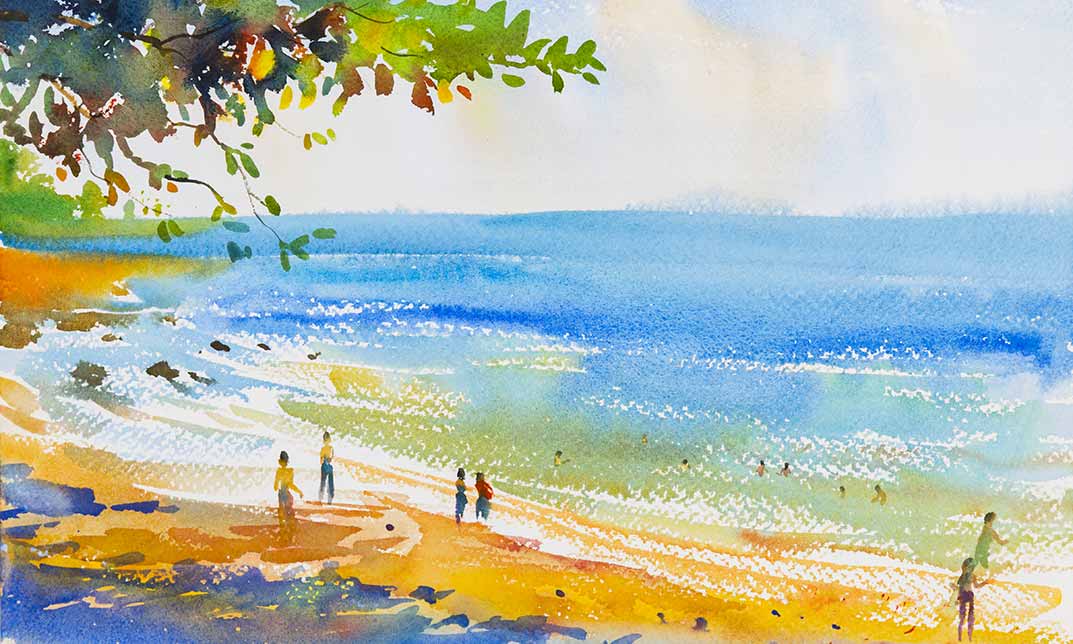
24 Hours Left! Don't Let Year-End Deals Slip Away - Enrol Now! This Advanced Diploma in Organic Chemistry at QLS Level 7 course is endorsed by The Quality Licence Scheme and accredited by CPDQS (with 180 CPD points) to make your skill development & career progression more accessible than ever! Are you looking to improve your current abilities or make a career move? If yes, our unique Organic Chemistry at QLS Level 7 course might help you get there! It is an expertly designed course which ensures you learn everything about the topic thoroughly. Expand your expertise with high-quality training from the Organic Chemistry at QLS Level 7 course. Due to Organic Chemistry at QLS Level 7's massive demand in the competitive market, you can use our comprehensive course as a weapon to strengthen your knowledge and boost your career development. Learn Organic Chemistry at QLS Level 7 from industry professionals and quickly equip yourself with the specific knowledge and skills you need to excel in your chosen career. The Organic Chemistry at QLS Level 7 course is broken down into several in-depth modules to provide you with the most convenient and rich learning experience possible. Upon successful completion of the Organic Chemistry at QLS Level 7 course, an instant e-certificate will be exhibited in your profile that you can order as proof of your skills and knowledge. Add these amazing new skills to your resume and boost your employability by simply enrolling in this Organic Chemistry at QLS Level 7 course. This Organic Chemistry at QLS Level 7 training can help you to accomplish your ambitions and prepare you for a meaningful career. So, join us today and gear up for excellence! Why Prefer This Organic Chemistry at QLS Level 7 Course? Opportunity to earn a certificate endorsed by the Quality Licence Scheme & another accredited by CPDQS which is completely free. Get a free student ID card! (£10 postal charge will be applicable for international delivery) Innovative and engaging content. Free assessments 24/7 tutor support. Take a step toward a brighter future! *** Course Curriculum *** Unit 01: About the Course Unit 02: Drawing Organic Molecules Unit 03: Resonance Unit 04: Acid-Base Reactions Unit 05: Geometry Unit 06: Nomenclature Unit 07: Conformations Unit 08: Configurations Unit 09: Mechanisms Unit 10: Substitution Reactions Unit 11: Elimination Reactions Unit 12: Substitution vs Elimination Unit 13: Addition Reactions Unit 14: Synthesis Techniques Unit 15: Wrapping Up and Bonus Assessment Process You have to complete the assignment questions given at the end of the course and score a minimum of 60% to pass each exam. Our expert trainers will assess your assignment and give you feedback after you submit the assignment. You will be entitled to claim a certificate endorsed by the Quality Licence Scheme after you have completed all of the Advanced Diploma in Organic Chemistry at QLS Level 7 exams. CPD 180 CPD hours / points Accredited by CPD Quality Standards Who is this course for? This course is perfect for highly motivated people who want to improve their technical skills and prepare for the career they want! Requirements No prior background or expertise is required. Career path The course will boost your CV and aims to help you get the job or even the long-awaited promotion of your dreams. Certificates Advanced Diploma in Organic Chemistry at QLS Level 7 Hard copy certificate - Included CPD Accredited Certificate Digital certificate - Included Upon successfully completing the Bundle, you will need to place an order to receive a PDF Certificate for each course within the bundle. These certificates serve as proof of your newly acquired skills, accredited by CPD QS. Also, the certificates are recognised throughout the UK and internationally. CPD Accredited Certificate Hard copy certificate - Included International students are subject to a £10 delivery fee for their orders, based on their location.
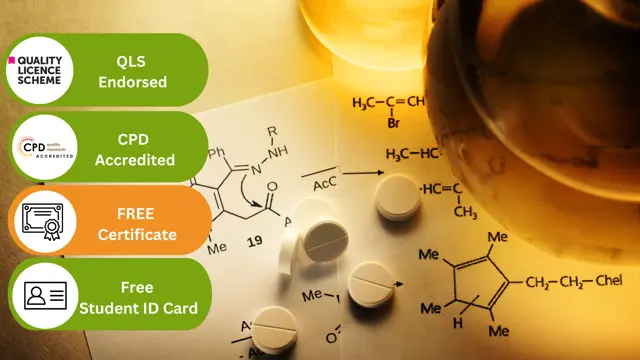
24 Hour Flash Deal **25-in-1 Product Design Engineering Mega Bundle** Product Design Engineering Enrolment Gifts **FREE PDF Certificate**FREE PDF Transcript ** FREE Exam** FREE Student ID ** Lifetime Access **FREE Enrolment Letter ** Take the initial steps toward a successful long-term career by studying the Product Design Engineering package online with Studyhub through our online learning platform. The Product Design Engineering bundle can help you improve your CV, wow potential employers, and differentiate yourself from the mass. This Product Design Engineering course provides complete 360-degree training on Product Design Engineering. You'll get not one, not two, not three, but twenty-five Product Design Engineering courses included in this course. Plus Studyhub's signature Forever Access is given as always, meaning these Product Design Engineering courses are yours for as long as you want them once you enrol in this course This Product Design Engineering Bundle consists the following career oriented courses: Course 01: Product Management Course 02: 3D Modeling for 3D Printing Course 03: Advanced Diploma in User Experience UI/UX Design Course 04: Solidworks Drawing Tools Training: Test Preparation Course 05: Digital Art - Sketching In Photoshop Course 06: Animation Designer (Drawings, Timing, Overlapping, Coloring) Course 07: Adobe After Effects CC: Learn To Create Gradient Animations Course 08: Fabrics for Fashion Design Course 09: Product Photography Course 10: Diploma in Furniture Restoration & Upholstery Training Course 11: Diploma in Interior Design, Furniture Restoration and Painting Course 12: Designing Landscapes: The Art of Landscape Architecture Course 13: Animated Lettering in Procreate Course 14: Art and Science of Confectionery Crafting Course 15: Needle Felting Artistry: Creating Beautiful Textile Designs Course 16: Jewellery Design Fundamentals Course 17: Diploma in Adobe Illustrator Course 18: Photoshop Training for Beginners Course 19: Web Design with Adobe XD Course 20: Information Architecture (IA) Fundamentals for Website Design Course 21: Data Analysis, Automating and Visualisation in Excel Course 22: Blender 3D - Create a Cartoon Character Course 23: Fashion Photography Course 24: Adobe Premiere - Adobe Premiere Pro CC Diploma Course 25: Creating 360º Photos with Photoshop The Product Design Engineering course has been prepared by focusing largely on Product Design Engineering career readiness. It has been designed by our Product Design Engineering specialists in a manner that you will be likely to find yourself head and shoulders above the others. For better learning, one to one assistance will also be provided if it's required by any learners. The Product Design Engineering Bundle is one of the most prestigious training offered at StudyHub and is highly valued by employers for good reason. This Product Design Engineering bundle course has been created with twenty-five premium courses to provide our learners with the best learning experience possible to increase their understanding of their chosen field. This Product Design Engineering Course, like every one of Study Hub's courses, is meticulously developed and well researched. Every one of the topics is divided into Product Design Engineering Elementary modules, allowing our students to grasp each lesson quickly. The Product Design Engineering course is self-paced and can be taken from the comfort of your home, office, or on the go! With our Student ID card you will get discounts on things like music, food, travel and clothes etc. In this exclusive Product Design Engineering bundle, you really hit the jackpot. Here's what you get: Step by step Product Design Engineering lessons One to one assistance from Product Design Engineering professionals if you need it Innovative exams to test your knowledge after the Product Design Engineering course 24/7 customer support should you encounter any hiccups Top-class learning portal Unlimited lifetime access to all twenty-five Product Design Engineering courses Digital Certificate, Transcript and student ID are all included in the price PDF certificate immediately after passing Original copies of your Product Design Engineering certificate and transcript on the next working day Easily learn the Product Design Engineering skills and knowledge you want from the comfort of your home CPD 250 CPD hours / points Accredited by CPD Quality Standards Who is this course for? This Product Design Engineering training is suitable for - Students Recent graduates Job Seekers Individuals who are already employed in the relevant sectors and wish to enhance their knowledge and expertise in Product Design Engineering Please Note: Studyhub is a Compliance Central approved resale partner for Quality Licence Scheme Endorsed courses. Requirements To participate in this Product Design Engineering course, all you need is - A smart device A secure internet connection And a keen interest in Product Design Engineering Career path You will be able to kickstart your Product Design Engineering career because this course includes various courses as a bonus. This Product Design Engineering is an excellent opportunity for you to learn multiple skills from the convenience of your own home and explore Product Design Engineering career opportunities. Certificates CPD Accredited Certificate Digital certificate - Included CPD Accredited e-Certificate - Free CPD Accredited Hardcopy Certificate - Free Enrolment Letter - Free Student ID Card - Free
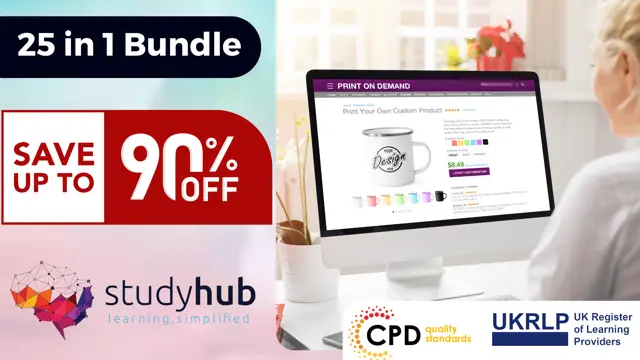
24 Hour Flash Deal **25-in-1 Materials Engineering and Processing Mega Bundle** Materials Engineering and Processing Enrolment Gifts **FREE PDF Certificate**FREE PDF Transcript ** FREE Exam** FREE Student ID ** Lifetime Access **FREE Enrolment Letter ** Take the initial steps toward a successful long-term career by studying the Materials Engineering and Processing package online with Studyhub through our online learning platform. The Materials Engineering and Processing bundle can help you improve your CV, wow potential employers, and differentiate yourself from the mass. This Materials Engineering and Processing course provides complete 360-degree training on Materials Engineering and Processing. You'll get not one, not two, not three, but twenty-five Materials Engineering and Processing courses included in this course. Plus Studyhub's signature Forever Access is given as always, meaning these Materials Engineering and Processing courses are yours for as long as you want them once you enrol in this course This Materials Engineering and Processing Bundle consists the following career oriented courses: Course 01: Material Management Course 02: Industrial Microbiology in Practice: Microorganisms and Industry Course 03: Electronic & Electrical Devices Maintenance & Troubleshooting Course 04: Electronic Device Maintenance and Troubleshooting Course Course 05: MATLAB Simulink for Electrical Power Engineering Course 06: Electrical Circuits Laws and Methods Course 07: Electrical Engineering - Light Current System Course 08: Data Center Training Essentials: Mechanical & Cooling Course 09: HVAC Basics and Refrigeration Diploma Course 10: Solidworks Foundation Training Course 11: Solidworks Drawing Tools Training: Test Preparation Course 12: Blender 3D Character Modeling & Rendering Course 13: 3D Modeling for 3D Printing Course 14: Autodesk Revit Complete Training Course 15: CAD Designer with 3D and 2D Drawings Training Course 16: Solidworks: Beginner to Advanced Course 17: Construction Industry Scheme (CIS) Course 18: Construction Management Course 19: Power Electronics for Electrical Engineering Course 20: Introduction to Petroleum Engineering and Exploration Course 21: Petroleum Products : Specifications Properties Market Demand Course 22: Logistics of Crude Oil and Petroleum Products Course 23: Petroleum Refining Demystified Course 24: Mechanical Engineering Course 25: Engineering Mechanics Course for Beginners The Materials Engineering and Processing course has been prepared by focusing largely on Materials Engineering and Processing career readiness. It has been designed by our Materials Engineering and Processing specialists in a manner that you will be likely to find yourself head and shoulders above the others. For better learning, one to one assistance will also be provided if it's required by any learners. The Materials Engineering and Processing Bundle is one of the most prestigious training offered at StudyHub and is highly valued by employers for good reason. This Materials Engineering and Processing bundle course has been created with twenty-five premium courses to provide our learners with the best learning experience possible to increase their understanding of their chosen field. This Materials Engineering and Processing Course, like every one of Study Hub's courses, is meticulously developed and well researched. Every one of the topics is divided into Materials Engineering and Processing Elementary modules, allowing our students to grasp each lesson quickly. The Materials Engineering and Processing course is self-paced and can be taken from the comfort of your home, office, or on the go! With our Student ID card you will get discounts on things like music, food, travel and clothes etc. In this exclusive Materials Engineering and Processing bundle, you really hit the jackpot. Here's what you get: Step by step Materials Engineering and Processing lessons One to one assistance from Materials Engineering and Processingprofessionals if you need it Innovative exams to test your knowledge after the Materials Engineering and Processingcourse 24/7 customer support should you encounter any hiccups Top-class learning portal Unlimited lifetime access to all twenty-five Materials Engineering and Processing courses Digital Certificate, Transcript and student ID are all included in the price PDF certificate immediately after passing Original copies of your Materials Engineering and Processing certificate and transcript on the next working day Easily learn the Materials Engineering and Processing skills and knowledge you want from the comfort of your home CPD 250 CPD hours / points Accredited by CPD Quality Standards Who is this course for? This Materials Engineering and Processing training is suitable for - Students Recent graduates Job Seekers Individuals who are already employed in the relevant sectors and wish to enhance their knowledge and expertise in Materials Engineering and Processing Requirements To participate in this Materials Engineering and Processing course, all you need is - A smart device A secure internet connection And a keen interest in Materials Engineering and Processing Career path You will be able to kickstart your Materials Engineering and Processing career because this course includes various courses as a bonus. This Materials Engineering and Processing is an excellent opportunity for you to learn multiple skills from the convenience of your own home and explore Materials Engineering and Processing career opportunities. Certificates CPD Accredited Certificate Digital certificate - Included CPD Accredited e-Certificate - Free CPD Accredited Hardcopy Certificate - Free Enrolment Letter - Free Student ID Card - Free
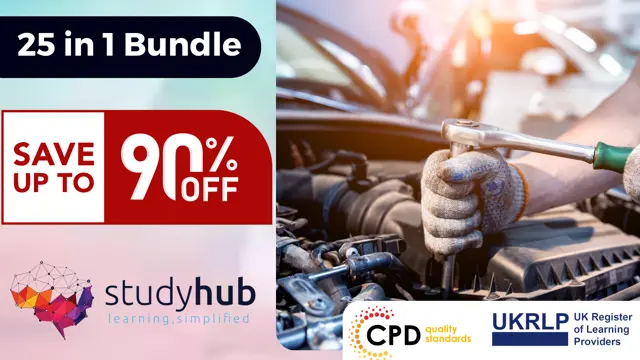
AutoCAD Programming Using C#.NET Level 7
By IOMH - Institute of Mental Health
Overview of AutoCAD Programming Using C#.NET Join our AutoCAD Programming Using C#.NET Level 7 course and discover your hidden skills, setting you on a path to success in this area. Get ready to improve your skills and achieve your biggest goals. The AutoCAD Programming Using C#.NET Level 7 course has everything you need to get a great start in this sector. Improving and moving forward is key to getting ahead personally. The AutoCAD Programming Using C#.NET Level 7 course is designed to teach you the important stuff quickly and well, helping you to get off to a great start in the field. So, what are you looking for? Enrol now! Get a Quick Look at The Course Content: This AutoCAD Programming Using C#.NET Course will help you to learn: Learn strategies to boost your workplace efficiency. Hone your skills to help you advance your career. Acquire a comprehensive understanding of various topics and tips. Learn in-demand skills that are in high demand among UK employers This course covers the topic you must know to stand against the tough competition. The future is truly yours to seize with this AutoCAD Programming Using C#.NET Level 7. Enrol today and complete the course to achieve a certificate that can change your career forever. Details Perks of Learning with IOMH One-To-One Support from a Dedicated Tutor Throughout Your Course. Study Online - Whenever and Wherever You Want. Instant Digital/ PDF Certificate. 100% Money Back Guarantee. 12 Months Access. Process of Evaluation After studying the course, an MCQ exam or assignment will test your skills and knowledge. You have to get a score of 60% to pass the test and get your certificate. Certificate of Achievement Certificate of Completion - Digital / PDF Certificate After completing the AutoCAD Programming Using C#.NET Level 7 course, you can order your CPD Accredited Digital / PDF Certificate for £5.99. Certificate of Completion - Hard copy Certificate You can get the CPD Accredited Hard Copy Certificate for £12.99. Shipping Charges: Inside the UK: £3.99 International: £10.99 Who Is This Course for? This AutoCAD Programming Using C#.NET Level 7 is suitable for anyone aspiring to start a career in relevant field; even if you are new to this and have no prior knowledge, this course is going to be very easy for you to understand. On the other hand, if you are already working in this sector, this course will be a great source of knowledge for you to improve your existing skills and take them to the next level. This course has been developed with maximum flexibility and accessibility, making it ideal for people who don't have the time to devote to traditional education. Requirements You don't need any educational qualification or experience to enrol in the AutoCAD Programming Using C#.NET Level 7 course. Do note: you must be at least 16 years old to enrol. Any internet-connected device, such as a computer, tablet, or smartphone, can access this online course. Career Path The certification and skills you get from this AutoCAD Programming Using C#.NET Level 7 Course can help you advance your career and gain expertise in several fields, allowing you to apply for high-paying jobs in related sectors. Course Curriculum Unit 01: Course Outline and Introduction Module 01: Introduction 00:01:00 Module 02: Who is this course for? 00:01:00 Module 03: What Will I Learn from this Course? 00:01:00 Module 04: What is CSharp (C#)? 00:01:00 Module 05: What is AutoCAD .NET API? 00:01:00 Module 06: What are the advantages of programming in AutoCAD .NET API? 00:02:00 Unit 02: .Net Framework and Visual Studio 2017 Community Edition Module 01: Section Overview 00:01:00 Module 02:.NET Framework Architecture Overview 00:03:00 Module 03: .NET Framework Class Library, Common Type System, Common Language Runtime 00:03:00 Module 04: More about.NET Framework Common Language Runtime (CLR) 00:02:00 Module 05: Visual Studio 2017 Integrated Development Environment (IDE) 00:03:00 Module 06: Visual Studio 2017 IDE Demo 00:07:00 Unit 03: C# Fundamentals Module 01: Section Overview 00:03:00 Module 02: DataTypes and Variables - Value Types (signed/unsigned integers) 00:04:00 Module 03: DataTypes and Variables - Signed and Unsigned Integer Demo 00:06:00 Module 04: DataTypes and Variables - Floating Point and Decimal 00:02:00 Module 05: DataTypes and Variables - Floating Point and Decimal Demo 00:04:00 Module 06: DataTypes and Variables - Boolean 00:03:00 Module 07: DataTypes and Variables - Reference Types 00:03:00 Module 08: DataTypes and Variables - Class Type 00:03:00 Module 09: DataTypes and Variables - Class Type - Demo 00:11:00 Module 10: DataTypes and Variables - Interface Type 00:01:00 Module 11: DataTypes and Variables - Array Type 00:02:00 Module 12: DataTypes and Variables - Array Type - Demo (Single Dimension) 00:08:00 Module 13: DataTypes and Variables - Array Type - Demo (Multi Dimension) 00:10:00 Module 14: C# Operators Overview 00:02:00 Module 15: C# Assignment Operators 00:03:00 Module 16: C# Assignment Operators - Demo 00:06:00 Module 17: C# Unary Operators 00:02:00 Module 18: C# Unary Operators - Demo 00:02:00 Module 19: C# Primary Operators 00:03:00 Module 20: C# Primary Operators - Demo 00:07:00 Module 21: C# Equality Operators 00:01:00 Module 22: C# Equality Operators - Demo 00:02:00 Module 23: C# Additive Operators 00:02:00 Module 24: C# Additive Operators - Demo 00:01:00 Module 25: C# Multiplicative Operators 00:01:00 Module 26: C# Multiplicative Operators - Demo 00:01:00 Module 27: C# - Relational and Type Operators 00:04:00 Module 28: C# - Logical, Conditional and Null Operators 00:04:00 Module 29: C# - Logical, Conditional and Null Operators - Demo 00:07:00 Module 30: C# Keywords (Reserved Words) 00:04:00 Module 31: C# - Conditionals Overview 00:01:00 Module 32: C# Conditionals - If-Then-Else Statement 00:03:00 Module 33: C# Conditionals - If-Then-Else Statement - Demo 00:07:00 Module 34: C# Conditionals - Switch Statement 00:03:00 Module 35: C# Conditionals - Switch Statement - Demo 00:04:00 Module 36: C# - Loops Overview 00:04:00 Module 37: C# Loops - For Loop 00:02:00 Module 38: C# Loops - For Loop - Demo 00:02:00 Module 39: C# Loops - Foreach Loop 00:02:00 Module 40: C# Loops - Foreach Loop - Demo 00:05:00 Module 41: C# Loops - While Loop 00:02:00 Module 42: C# Loops - While Loop - Demo 00:02:00 Module 43: C# Loops - Do While Loop 00:02:00 Module 44: C# Loops - Do While Loop - Demo 00:03:00 Module 45: Modifiers Overview 00:04:00 Module 46: Debugging Overview 00:03:00 Module 47: Debugging - Demo 1 00:05:00 Module 48: Debugging - Demo 2 00:12:00 Module 49: Debugging - Demo 3 00:06:00 Module 50: Error and Exception Handling - Overview 00:02:00 Module 51: ExceptionHandling - Demo 1 00:07:00 Module 52: ExceptionHandling - Demo 2 00:07:00 Module 53: ExceptionHandling - Demo 3 00:13:00 Module 54: Introduction to Object Oriented Programming (OOP) 00:04:00 Module 55: OOP - Encapsulation - Demo (Part 1) 00:11:00 Module 56: OOP - Encapsulation - Demo (Part 2) 00:12:00 Module 57: OOP - Inheritance - Demo (Part 1) 00:07:00 Module 58: OOP - Inheritance - Demo (Part 2) 00:05:00 Module 59: OOP - Polymorphism - Demo (Part 1) 00:10:00 Module 60: OOP - Polymorphism - Demo (Part 2) 00:03:00 Unit 04: Exploring AutoCAD .NET API Module 01: AutoCAD .NET API - Overview 00:01:00 Module 02: AutoCAD .NET API Assemblies 00:02:00 Module 03: Using AutoCAD .NET API in C# - Hello AutoCAD Demo Part 1 00:12:00 Module 04: Using AutoCAD .NET API in C# - Hello AutoCAD Demo - Part 2 00:04:00 Module 05: AutoCAD .NET API Object Hierarchy 00:03:00 Module 06: AutoCAD .NET API - Application Object Overview 00:03:00 Module 07: AutoCAD .NET API - Document Object Overview 00:03:00 Module 08: AutoCAD .NET API - Database Object Overview 00:03:00 Unit 05: Creating AutoCAD Objects using AutoCAD .NET API Module 01: Creating AutoCAD Objects using AutoCAD .NET API - Overview 00:01:00 Module 02: Creating a Line Object - Lab (Part 1) 00:14:00 Module 03: Creating a Line Object - Lab (Part 2) 00:03:00 Module 04: Creating a MText Object - Lab 00:10:00 Module 05: Creating a Circle Object - Lab 00:07:00 Module 06: Creating an Arc Object - Lab 00:05:00 Module 07: Creating a LWPolyline Object - Lab 00:05:00 Unit 06: Manipulate AutoCAD Objects Module 01: Manipulate AutoCAD Objects - Overview 00:01:00 Module 02: Copy Object using C# - Theory 00:01:00 Module 03: Copy Object using C# - Lab (Part 1) 00:11:00 Module 04: Copy Object using C# - Lab (Part 2) 00:02:00 Module 05: Copy multiple objects using C# - Lab (Part 1) 00:09:00 Module 06: Copy multiple objects using C# - Lab (Part 2) 00:01:00 Module 07: Erase Object using C# - Lab (Part 1) 00:06:00 Module 08: Erase Object using C# - Lab (Part 2) 00:05:00 Module 09: Move Object using C# - Lab (Part 1) 00:06:00 Module 10: Move Object using C# - Lab (Part 2) 00:02:00 Module 11: Mirror Object using C# - Lab (Part 1) 00:10:00 Module 12: Mirror Object using C# - Lab (Part 2) 00:02:00 Module 13: Rotate Object using C# - Lab (Part 1) 00:07:00 Module 14: Rotate Object using C# - Lab (Part 2) 00:03:00 Module 15: Scale Object using C# - Lab 00:05:00 Module 16: Copy Object Exercise 00:02:00 Module 17: Copy Object Solution 00:06:00 Module 18: Erase Object Exercise 00:02:00 Module 19: Erase Object Solution 00:07:00 Module 20: Move Object Exercise 00:02:00 Module 21: Move Object Solution 00:06:00 Module 22: Mirror Object Exercise 00:02:00 Module 23: Mirror Object Solution 00:06:00 Module 24: Rotate Object Exercise 00:02:00 Module 25: Rotate Object Solution 00:06:00 Module 26: Scale Object Exercise 00:01:00 Module 27: Scale Object Solution 00:05:00 Unit 07: Exploring AutoCAD Dictionaries (Layers, LineTypes, TextStyles) Module 01: Exploring AutoCAD Dictionaries - Layers Overview 00:03:00 Module 02: Listing all the Layers in the drawing using C# 00:11:00 Module 03: Creating a Layer in AutoCAD using C# 00:09:00 Module 04: Updating a Layer in AutoCAD using C# 00:09:00 Module 05: Turning the Layer On/Off in AutoCAD using C# 00:05:00 Module 06: Thawing/Freezing Layer in AutoCAD using C# 00:04:00 Module 07: Deleting a Layer in AutoCAD using C# 00:03:00 Module 08: Locking/UnLocking a Layer in AutoCAD using C# 00:05:00 Module 09: Assigning a Layer to an AutoCAD object using C# 00:03:00 Module 10: Exploring AutoCAD Dictionaries - LineTypes Overview 00:01:00 Module 11: Listing all the LineTypes in the drawing using C# 00:07:00 Module 12: Loading a LineType in the drawing using C# 00:07:00 Module 13: Setting the Current LineType in AutoCAD using C# 00:03:00 Module 14: Deleting a LineType in AutoCAD using C# 00:03:00 Module 15: Setting a LineType to an object using C# 00:04:00 Module 16: Exploring AutoCAD Dictionaries - TextStyles Overview 00:01:00 Module 17: Listing all the TextStyles in the drawing using C# 00:08:00 Module 18: Updating current TextStyle Font in AutoCAD using C# 00:10:00 Module 19: Setting the Current TextStyle in AutoCAD using C# 00:08:00 Module 20: Setting a TextStyle to an object using C# 00:04:00 Unit 08: User Input Functions Module 01: User Input Functions Overview 00:01:00 Module 02: Using GetString Method - Lab (Part 1) 00:13:00 Module 03: Using GetString Method - Lab (Part 2) 00:10:00 Module 04: Using GetPoint Method - Lab 00:12:00 Module 05: Using GetDistance Method - Lab 00:04:00 Module 06: Using GetKeyWords Method - Lab (Part 1) 00:12:00 Module 07: Using GetKeyWords Method - Lab (Part 2) 00:02:00 Unit 09: Selection Sets and Filters Module 01: Selection Sets and Filters - Overview 00:02:00 Module 02: Using SelectAll Method - Lab (Part 1) 00:11:00 Module 03: Using SelectAll Method - Lab (Part 2) 00:02:00 Module 04: Using SelectOnScreen Method - Lab (Part 1) 00:06:00 Module 05: Using SelectOnScreen Method - Lab (Part 2) 00:01:00 Module 06: Using SelectWindow Method - Lab 00:08:00 Module 07: Using SelectCrossingWindow Method - Lab 00:08:00 Module 08: Using SelectFence Method - Lab 00:08:00 Module 09: Using PickFirstSelection Method - Lab 00:11:00 Module 10: Using SelectionSet Filters - Overview 00:01:00 Module 11: Using SelectionSet Filters - Selecting Lines 00:09:00 Module 12: Using SelectionSet Filters - Selecting MTexts Lab 00:07:00 Module 13: Using SelectionSet Filters - Selecting Polylines Lab 00:03:00 Module 14: Using SelectionSet Filters - Selecting Blocks (FrenchDoors) Lab 00:07:00 Module 15: Using SelectionSet Filters - Selecting Blocks (BiFoldDoors) Lab 00:04:00 Module 16: Using SelectionSet Filters - Selecting objects in a Layer (Walls) Lab 00:07:00 Module 17: Using SelectionSet Filters - Selecting all objects in a Layer (Stairs) Lab 00:05:00 Module 18: Using SelectionSets and Filters - Exercises 00:02:00 Unit 10: Developing Title Block Project - Hands On! Module 01: TitleBlock Project - Overview 00:05:00 Module 02: Creating Project and TBlock Class - Lab 00:14:00 Module 03: Creating Classes for each Paper Sizes - Lab 00:07:00 Module 04: Creating TitleBlock Class - Lab 00:14:00 Module 05: Handling User Selected Paper Size - Lab 00:05:00 Module 06: Creating the TitleBlock Border Lines - Lab 00:06:00 Module 07: Creating the Horizontal Partition Lines - Lab (Part 1) 00:11:00 Module 08: Creating the Horizontal Partition Lines - Lab (Part 2) 00:05:00 Module 09: Creating Vertical Partition Lines - Lab 00:11:00 Module 10: Project Check on the Partition Lines - Lab 00:07:00 Module 11: Creating the TitleBlock Labels - Lab (Part 1) 00:10:00 Module 12: Creating the TitleBlock Labels - Lab (Part 2) 00:09:00 Module 13: Creating the TitleBlock Labels - Lab (Part 3) 00:11:00 Module 14: Project Check on the Labels 00:07:00 Module 15: Creating Drawing Information Texts 00:08:00 Module 16: Debugging the TitleBlock Project - Lab 00:10:00 Module 17: Completing and Running the TitleBlock Plugin 00:05:00 Module 18: Audit Drawing Project - Overview 00:02:00 Module 19: Audit Drawing Project - Demo 00:07:00 Module 20: Creating the AuditDrawing Project 00:11:00 Module 21: Creating the AuditDrawing DisplayOnScreen Method 00:14:00 Module 22: Creating the AuditDrawing Write to TXT File Method 00:08:00 Module 23: Creating the AuditDrawing Write to CSV File Method 00:06:00 Module 24: Creating the AuditDrawing Write to HTML File Method 00:14:00 Module 25: AuditDrawing Plugin Demo 00:04:00 Module 26: Creating the AuditBlock Method 00:05:00 Module 27: Creating the AuditBlock GatherBlocksAndCount Method 00:16:00 Module 28: Creating the AuditBlock DisplayOnScreen Method 00:06:00 Module 29: Creating the AuditBlock WriteToTXTFile Method 00:05:00 Module 30: Creating the AuditBlock WriteToCSVFile Method 00:05:00 Module 31: Creating the AuditBlock WriteToHTMLFile Method 00:07:00 Module 32: AuditBlock Completed Component - Demo 00:12:00 Unit 11: Conclusion Module 01: Conclusion 00:01:00

Arts Management and Art Therapy is a multidisciplinary field that combines the principles of business, marketing, and psychology to apply creative arts to improve people's mental and physical health. Arts management is the discipline of managing organizations and institutions in the arts. Art therapy is the use of art materials, processes, and experiences to improve the mental and emotional well-being of individuals. Along with this Arts Management and Art Therapy course, you will get 10 other premium courses. Also, you will get an original Hardcopy and PDF certificate for the title course and a student ID card absolutely free. Learning Outcomes of Arts Management and Art Therapy: Understand the principles of arts management Develop skills in fundraising, marketing, and leadership Apply art therapy to the treatment of mental health disorders Analyze cultural policy and its impact on the arts Contribute to the development of arts organizations and communities Promote the value of the arts in society Work effectively with artists, arts professionals, and policymakers This Arts Management and Art Therapy Bundle Consists of the following Premium courses: Course 01: Arts Management Course 02: Level 2 Art Therapy Course Course 03: Drawing and Illustration Level 2 Course 04: Landscape Paintings with Acrylic Course 05: Digital Art - Sketching In Photoshop Course 06: Interior Design Professional Diploma Course 07: Advanced Diploma in Architectural & Interior Design Course 08: Event Design and Styling for Event Management Diploma Course 09: Professional Photography Diploma Course 10: Basic Adobe Photoshop Course 11: Digital Marketing and Advertising Level 3 So, enrol in this Arts Management and Art Therapy bundle now to advance your career! How will I get my Arts Management and Art Therapy Certificate? After successfully completing the course, you will be able to order your CPD Accredited Certificates (PDF + Hard Copy) as proof of your achievement. PDF Certificate: Free (Previously it was £6*11 = £66) Hard Copy Certificate: Free (For The Title Course: Previously it was £10) Enroll today and start your journey! CPD 125 CPD hours / points Accredited by CPD Quality Standards Who is this course for? Individuals who are interested in a career in arts management or art therapy Students who are studying arts, business, or psychology Professionals who want to learn more about how to use creative arts to promote healing and well-being ** Completing this course does not imply that you are qualified to work as an Art Therapist. If you are seeking a course that fits the HCPC's standards, please contact the HCPC or the RCSLT ** Requirements There is no time limit for completing this course, it can be studied in your own time at your own pace. Career path Having this Arts Management and Art Therapy bundle, will increase the value of your CV and open you up to multiple job sectors Certificates Certificate of completion Digital certificate - Included

Level 3 SEN Teaching Assistant Course
By Lead Academy
Designed for those passionate about supporting students with Special Educational Needs, this comprehensive program will empower you with the knowledge and skills needed to excel in this Vital role. You will learn various SEN conditions, effective communication strategies and personalised learning approaches. This Course At A Glance Accredited by CPD UK Endorsed by Quality Licence Scheme Get an introduction to special educational needs (SEN) teaching Demonstrate the statutory and regulatory context for SEN Understand how special educational needs & disabilities affect pupils' participation and learning. Know how to apply the teaching strategies and approaches for pupils with special educational needs. Understand drawing up inclusive whole-school policies and procedures for SEN. Know how to develop a whole-school policy on assessment. Know the roles and functions of the board of management. Understand how to become a school shadow support teacher. Demonstrate the national minimum standards for residential special schools Know how to provide personalised learning assistance for individuals Level 3 SEN Teaching Assistant Course Overview If you are willing to teach children with special education needs and want to kickstart your career in the same profession, you can opt for this Level 3 SEN Teaching Assistant Course. The Special Educational Needs and Disability Code of Practice outline the legal requirements and statutory guidelines that schools, local governments and teachers must follow in order to identify and address SEN in the students they support or teach. This SEN teaching assistant training online course will help you understand the different ways and techniques to teach children with physical impairment, speech difficulty or conditions such as autism and dyslexia. This SEN teaching assistant level 3 course will provide you with the essential skills and basic teaching strategies required for assisting students with learning disabilities. Upon successful completion of this Level 3 SEN Teaching Assistant Course, you will learn various teaching strategies, approaches and regulations that are put in place for students with special educational needs, and develop the skills required to become a confident SEN teaching assistant. Please contact us for more information. Who should take this course? This Level 3 SEN Teaching Assistant Course is primarily aimed at: SENco SEN tutor SEN teaching assistant Aspiring SEN teaching assistant Learning support assistant Parents of children with learning disabilities Anyone associated with the SEN teaching industry This course is, however, not limited to a particular profession or line of work. Anyone eager to understand how to support the learning and growth of children and teenagers with special educational needs may also find it helpful. Entry Requirements There are no academic entry requirements for this Level 3 SEN Teaching Assistant Course, and it is open to students of all academic backgrounds. However, you are required to have a laptop/desktop/tablet or smartphone and a good internet connection Assessment Method This Level 3 SEN Teaching Assistant Course assesses learners through multiple-choice questions (MCQs). Upon successful completion of the modules, learners must answer MCQs to complete the assessment procedure. Through the MCQs, it is measured how much a learner could grasp from each section. In the assessment pass mark is 60%. Join our comprehensive Early Years Foundation Stage (EYFS) Teaching and Paediatric First Aid Training Course Online. Course Curriculum Level 3 SEN Teaching Assistant Course (Updated Version) Module 1 - Introduction to SEN Teaching Module 1 - Introduction to SEN Teaching Module 2 - Communication Interaction Difficulties in Children with SEN Module 2 - Communication Interaction Difficulties in Children with SEN Module 3 - Cognition Learning Difficulties Module 3 - Cognition Learning Difficulties Module 4 - Social, Behavioural and Emotional Health Difficulties Module 4 - Social, Behavioural and Emotional Health Difficulties Module 5 - Sensory and Physical Needs Module 5 - Sensory and Physical Needs Module 6 - Legislation and Principles Module 6 - Legislation and Principles Module 7 - Information, Advice and Support Module 7 - Information, Advice and Support Module 8 - Working Together Module 8 - Working Together Module 9 - Early Years Providers Module 9 - Early Years Providers Module 10 - EYFS Module 10 - EYFS Module 11 - Primary Secondary Education Module 11 - Primary Secondary Education Module 12 - Further Education Module 12 - Further Education Module 13 - Preparation For Adulthood Module 13 - Preparation For Adulthood Module 14 - EHC Assessments and Plans Module 14 - EHC Assessments and Plans Module 15 - Equality, Diversity Inclusion Module 15 - Equality, Diversity Inclusion Module 16 - SEN Children Young People in Specific Circumstances Module 16 - SEN Children Young People in Specific Circumstances Module 17 - Disagreement Resolutions Module 17 - Disagreement Resolutions Module 18 - Conclusion Module 18 - Conclusion Level 3 SEN Teaching Assistant Course (Old Version) Module 1: Introduction To Special Educational Needs (SEN) Teaching Introduction To Special Educational Needs (SEN) Teaching Module 2: Statutory and Regulatory Context for SEN Statutory and Regulatory Context for SEN Module 3: Understanding How Special Educational Needs & Disabilities Affect Pupils' Participation and Learning Understanding How Special Educational Needs & Disabilities Affect Pupils' Participation and Learning Module 4: Teaching Strategies and Approaches for Pupils with Special Educational Needs Teaching Strategies and Approaches for Pupils with Special Educational Needs Module 5: Drawing Up Inclusive Whole-School Policies And Procedures For SEN Drawing Up Inclusive Whole-School Policies And Procedures For SEN Module 6: Developing A Whole-School Policy On Assessment Developing A Whole-School Policy On Assessment Module 7: Inclusive Education For Students With Special Educational Needs Inclusive Education For Students With Special Educational Needs Module 8: Leadership of Special Schools Leadership of Special Schools Module 9: National Minimum Standards For Residential Special Schools National Minimum Standards For Residential Special Schools Module 10: Role And Functions Of The Board Of Management Role And Functions Of The Board Of Management Module 11: Education Planning for Individual Students Education Planning for Individual Students Recognised Accreditation CPD Certification Service This course is accredited by continuing professional development (CPD). CPD UK is globally recognised by employers, professional organisations, and academic institutions, thus a certificate from CPD Certification Service creates value towards your professional goal and achievement. CPD certificates are accepted by thousands of professional bodies and government regulators here in the UK and around the world. Many organisations look for employees with CPD requirements, which means, that by doing this course, you would be a potential candidate in your respective field. Quality Licence Scheme Endorsed The Quality Licence Scheme is a brand of the Skills and Education Group, a leading national awarding organisation for providing high-quality vocational qualifications across a wide range of industries. It will give you a competitive advantage in your career, making you stand out from all other applicants and employees. Certificate of Achievement Endorsed Certificate from Quality Licence Scheme After successfully passing the MCQ exam you will be eligible to order the Endorsed Certificate by Quality Licence Scheme. The Quality Licence Scheme is a brand of the Skills and Education Group, a leading national awarding organisation for providing high-quality vocational qualifications across a wide range of industries. It will give you a competitive advantage in your career, making you stand out from all other applicants and employees. There is a Quality Licence Scheme endorsement fee to obtain an endorsed certificate which is £65. Certificate of Achievement from Lead Academy After successfully passing the MCQ exam you will be eligible to order your certificate of achievement as proof of your new skill. The certificate of achievement is an official credential that confirms that you successfully finished a course with Lead Academy. Certificate can be obtained in PDF version at a cost of £12, and there is an additional fee to obtain a printed copy certificate which is £35. FAQs What is an SEN teaching assistant course about? The word SEN refers to special educational needs, and an SEN teaching assistant helps students who have learning issues or face learning difficulties due to their behaviour and physical illness. In the SEN teaching assistant course, you will acquire the skills to become a successful SEN teaching assistant. Where Can I work apart from the school after completing this training? An SEN teaching assistant can work in the school and many places. Such as, they can work in the community centre, children's day care, home tutoring and more. How much does a SEN Teaching Assistant Earn in the UK? On average, they earn £23,400 per year or £12 per hour in the UK. However, it may vary depending on places, institutions and country. How will I purchase this course? First, select your desired course plan among the multiple existing course plans on the right side of your screen, then select the payment type, and once you made the payment, you can access the course any time you want. I am from outside the UK. Will I get access to the Course? Yes, you can. Since it is an e-learning course, anyone from anywhere can enrol in our courses. I made my payment. How will I get access to the Level 3 Teaching Assistant training course? A confirmation email will be sent to your registered email after payment. Hereafter anytime, you can start your learning journey with Lead Academy. What are the skills needed to become a SEN Teaching Assistant? The SEN Teaching assistant profession could be challenging work. However, you can easily do this job with patience, affection for the children, and creativity. What are the SEN teaching assistant's responsibilities? An SEN teaching assistant has many responsibilities, such as: preparing lesson plans under supervision, looking after the physically challenged children inside and outside the classroom, guiding the children and more. What is an Accredited course? The professional body approves the procedures if any e-learning platform claims its courses are accredited. What is the benefit of doing an accredited course? You will only realize the benefit of having an accredited certificate once you face the corporate world. As employees, job places, and more value the certified certification, you must own this certificate by doing the course with us. What do you mean by a CPD course? CPD refers to Continuing Professional Development, and the CPD-accredited course is developed for individuals who want to improve and update their skills within their professional field continuously. This certificate claims that the certificate holder's knowledge is up-to-date in their work area.

Description: Are you not familiar with Office 2016 and want to learn every single detail of it? Then you are at the right place! Office 2016 Complete Course is designed for beginners to educate about Microsoft Office 2016. Initially, you will learn about the basic features of Microsoft Word such as creating a new document, personalizing the Microsoft Word interface, adding graphics, controlling page appearance, proofing and editing a document. Following that, you will learn about the foundations of Microsoft Office Excel that is essential to create and work with an electronic spreadsheet. You will be able to insert and delete text or images, create columns, rows and much more. Microsoft PowerPoint will help you in navigating the PowerPoint environment, create and save PowerPoint presentation, etc. Microsoft Outlook will help you to set up and use Outlook on Windows, also assist you in creating and sending messages, managing contacts, working with notes, etc. You will learn related information to access Microsoft Office 2016. Additionally, you will learn Project management basics, adding tasks and resources to a project and saving them. In the course, you will learn the essential features of the latest version of Microsoft Visio and the basic information about the diagramming software. Learning Outcomes: Word 2016 user interface, creating basic documents and utilizing help Managing text through modifying, finding and replacing, and selecting them; and arranging texts through tabs and lists Understanding the commands on the home tab and mini toolbar Paragraph layout tool, borders, shading, styles and formatting management techniques Maximizing your ability to utilize tables within Word 2016 Inserting symbols and special characters along with techniques for adding them Managing your page's appearance with colours, borders, watermarks, headers, footers and page setup dialog box Reviewing documents through spell check, research pane and thesaurus Document accessibility options Customizing the user interface, modifying save options and managing other file types Familiarize the excel user interface, creating basic worksheet and using the help system How to create formulas, reuse them and insert functions in a worksheet Managing cells, columns and rows and ways to manipulate data Utilizing the 'Search and replace' data options and spell checking Modifying fonts, adding borders and colours to cells, using number formats, aligning cell contents and applying cell styles Define and refine page layouts for printing options Managing large workbooks through worksheet tab formatting and using different views Options for general customization, language, formula, proofing and saving Customizing Quick Access toolbar, ribbon, advanced and Trust Center options Utilize Excel's version control features and enabling add-ins Utilize the PowerPoint user interface, creating and saving presentations, and using help Making presentations through presentation options like selecting types, building it, layouts, text editing, viewing and navigation Discover methods for formatting characters, paragraphs, and text boxes Adding images, screenshots, screen recordings, shapes and WordArt Modifying options for objects and animation features Creating and formatting a table and integrating data from other Microsoft Office applications Create format and manipulate a chart Navigate throughout the Outlook user interface and learn to perform basic email functions and utilize help Composing emails, grammar and spell checks, formatting content, attaching files, enhancing messages and managing automatic message responses Customize reading options, work with attachments and manage message responses Managing and organization of messages with the help of tags, flags, other commands and folders Using calendar options to manage appointments and meetings Using People workspace to create, update, view and organise contacts Managing tasks and notes Creating and managing Quick Steps, and customizing the interface according to needs Get familiarized with Microsoft Access 2016, create simple databases, and use the help options Change table data, manage records and create lookups Join data from different tables, sort and filter them, and perform calculations for queries Creating, adding controls, enhancing appearance and print preparation for reports How to utilize Access Options dialog box Relational database design, creating tables, managing table fields and creating table relationships Creating query joins and subqueries, joining tables with no common fields, relating data within a table, and working with sub datasheets Data normalization and creating junction tables Sharing Access data with other applications and through import and export options Managing reports through organizing information, formatting, including charts, adding calculated fields and sub-report inclusion to existing ones Create mailing label report and publishing reports in PDF format Project management basics, navigating and customizing the user interface, adding tasks and resources to a project and saving them Managing project time frames and changing working time Managing project tasks, adding summary tasks and milestones Managing project resources, allocating and levelling work resources Sharing and exporting projects, and adjusting project print views Navigation throughout Visio interface, creating basic drawing and using the help system Drawing components, modifying drawings and work with callouts and groups Organization charts creation, modifying their layouts, positioning and spacing Create and integrate organization chart copies and compare them Making a basic floor plan and custom room shapes, utilizing the program as a modelling tool and modelling room layouts Creating cross-functional flowcharts and related features like - swimlanes and separators Altering orientation and direction, changing margins and choosing styles for flowcharts Creating network diagrams, and utilizing shape data and layers Other network diagram relevant topics such as network shapes, shape data, adding layers, activating, colouring and more Working with shape, connector styles, themes, variants and containers Assessment: At the end of the course, you will be required to sit for an online MCQ test. Your test will be assessed automatically and immediately. You will instantly know whether you have been successful or not. Before sitting for your final exam you will have the opportunity to test your proficiency with a mock exam. Certification: After completing and passing the course successfully, you will be able to obtain an Accredited Certificate of Achievement. Certificates can be obtained either in hard copy at a cost of £39 or in PDF format at a cost of £24. Who is this Course for? Office 2016 Complete Course is certified by CPD Qualifications Standards and CiQ. This makes it perfect for anyone trying to learn potential professional skills. As there is no experience and qualification required for this course, it is available for all students from any academic background. Requirements Our Office 2016 Complete Course is fully compatible with any kind of device. Whether you are using Windows computer, Mac, smartphones or tablets, you will get the same experience while learning. Besides that, you will be able to access the course with any kind of internet connection from anywhere at any time without any kind of limitation. Career Path After completing this course you will be able to build up accurate knowledge and skills with proper confidence to enrich yourself and brighten up your career in the relevant job market.

Description Shamanic Healing Diploma An exclusive online course designed for those curious about the ancient art and science of Shamanic Healing. Drawing from deep-rooted traditions and knowledge, this course brings the essence of shamanism to your fingertips and paves the way for a transformative healing journey. The Shamanic Healing Diploma provides an in-depth exploration into the origins of shamanism, shedding light on the practices and traditions that have been nurtured over millennia. As the world has evolved, so too have shamanic methods, adapting and intertwining with modern-day beliefs and practices. This course captures this evolution, weaving traditional wisdom with contemporary insights. Begin your learning adventure with an examination of the origins of shamanism. Discover the historical roots, traditions, and cultural significance of shamanic practices from across the globe. As you journey forward, you'll be introduced to the Shamanic Journey, a fundamental aspect of shamanic healing that provides direct access to the spiritual realm. A deep understanding of Shamanic Healing Tools and Techniques awaits. These methods, passed down through generations, offer practical means to heal, protect, and guide both the healer and the healed. Techniques such as Soul Retrieval and Power Restoration introduce participants to the profound ways in which shamanic practitioners help restore balance and wholeness to individuals who've experienced soul loss or disempowerment. The Shamanic Healing Diploma also touches on Shamanic Extraction Healing. This potent technique focuses on the removal of unwanted energies, ensuring a harmonised energy field. Alongside, learn about the profound interplay between Plant Medicine and Shamanic Healing. Explore how plants, as conscious beings, aid and enhance the shamanic healing processes. Delving into the realm of ancestry, the course navigates the intricacies of Ancestral Healing and Family Karma. Understand how healing ancestral wounds and patterns can lead to profound personal and generational transformation. Additionally, as the world of psychology advances, the course examines the synergies between Shamanic Healing and Modern Psychotherapy. Discover how these seemingly diverse fields can beautifully intersect, offering holistic healing avenues. The Shamanic Healing Diploma goes beyond just theory. Participants are encouraged and guided in Developing Your Own Shamanic Practice, ensuring that the knowledge gained is both internalised and actionable. The culmination of the course offers insights into The Future of Shamanic Healing. As our world continuously changes, so does the role and significance of shamanic practices. Equip yourself with the foresight to understand and shape the evolution of this ancient practice in modern times. Whether you're a beginner, a seasoned practitioner, or just someone intrigued by the world of shamanic healing, the Shamanic Healing Diploma offers a comprehensive, accessible, and enriching experience. Embark on this transformative journey, tapping into ancient wisdom while forging your own unique path in the realm of shamanic healing. Join the Shamanic Healing Diploma today and begin your journey towards mastering this timeless art. What you will learn 1:The Origins of Shamanism 2:The Shamanic Journey 3:Shamanic Healing Tools and Techniques 4:Soul Retrieval and Power Restoration 5:Shamanic Extraction Healing 6:Plant Medicine and Shamanic Healing 7:Ancestral Healing and Family Karma 8:Shamanic Healing and Modern Psychotherapy 9:Developing Your Own Shamanic Practice 10:The Future of Shamanic Healing Course Outcomes After completing the course, you will receive a diploma certificate and an academic transcript from Elearn college. Assessment Each unit concludes with a multiple-choice examination. This exercise will help you recall the major aspects covered in the unit and help you ensure that you have not missed anything important in the unit. The results are readily available, which will help you see your mistakes and look at the topic once again. If the result is satisfactory, it is a green light for you to proceed to the next chapter. Accreditation Elearn College is a registered Ed-tech company under the UK Register of Learning( Ref No:10062668). After completing a course, you will be able to download the certificate and the transcript of the course from the website. For the learners who require a hard copy of the certificate and transcript, we will post it for them for an additional charge.

