- Professional Development
- Medicine & Nursing
- Arts & Crafts
- Health & Wellbeing
- Personal Development
The often overlooked component to create outstanding art and painting is your lack of knowledge and unable to show your creativity. The Diploma in Art and Painting course is intended for you to refine your fundamental knowledge and skills in art and painting. The course primarily focuses on providing information and relevant knowledge regarding several topics including canvas painting, tips for choosing the right type of brushes, pencil art and the basics of drawing and sketching, enhancing creativity skills and so much more. Become a professional painter by learning a few painting skills and practice these to extend your services as a business and generate revenue. Who is the course for? Artists or painters who want home paintings as a business. People who have an interest in professional painting Entry Requirement: This course is available to all learners, of all academic backgrounds. Learners should be aged 16 or over to undertake the qualification. Good understanding of English language, numeracy and ICT are required to attend this course. CPD Certificate from Course Gate At the successful completion of the course, you can obtain your CPD certificate from us. You can order the PDF certificate for £9 and the hard copy for £15. Also, you can order both PDF and hardcopy certificates for £22. Career path This course opens a new door for you to enter the relevant job market and also gives you the opportunity to acquire extensive knowledge along with required skills to become successful. You will be able to add our qualification to your CV/resume which will help you to stand out in the competitive job industry. Course Curriculum Module-1 Painting 101 00:30:00 Understanding Paints 00:30:00 Choosing Your Brushes 00:30:00 Color Your World 00:30:00 Light Sources in Painting 00:30:00 What type of painter are you? 00:30:00 Module-2 Choosing A Subject 01:00:00 Setting Up Your Studio 00:30:00 Art Supply Resources 01:00:00 Clean Up Time 00:30:00 Free Art Lessons 01:00:00 Take Care of Your Creation 00:15:00 Module-3 Pay Attention to Detail 01:00:00 Enjoy Your Subject 01:00:00 Frequently Asked Questions 00:30:00 Art Schools 00:30:00 Museums of Fine Art 00:15:00 One Final Word 01:00:00 Module-4 INTRODUCTION 01:00:00 BRIEF HISTORY OF PENCIL DRAWING 00:15:00 GETTING STARTED 01:00:00 LEARNING THE BASICS OF DRAWING AND SKETCHING 01:00:00 Basic Perspectives on Drawing 01:00:00 Basic Elements of Light, Shadows, and Shading 01:00:00 Different Shading Techniques 00:15:00 How to Add Tones and Values? 00:30:00 FINISHING TOUCHES 00:30:00 MIXED MEDIA APPLICATIONS 01:00:00 Drawing with Pencils in Oil Painting 01:00:00 CONCLUSION 00:15:00 Module-5 Start Your Own Art Business 00:15:00 Steps to Creating a Successful Business from Your Art 01:00:00 How to Write an Artist Business Plan 00:30:00 Module-6 Introduction 00:30:00 Incorporate Your Business 01:00:00 Employing Or Contracting - What Is The Difference? 00:30:00 From Where Can You Hire Workers 01:00:00 Getting Insurance 01:00:00 Getting Ready - Portfolios, Flyers And Cards 00:30:00 What Do You Need For Outdoor Painting 01:00:00 What Do You Need To Know About Indoor Painting 01:00:00 Fancy Indoor Painting Touches - How To Get Them 00:30:00 Paint Primer 101 01:00:00 How To Get Customers 01:00:00 The Non-Paying Customers! 00:30:00 Mock Exam Mock Exam- Diploma in Art and Painting 00:20:00 Final Exam Final Exam- Diploma in Art and Painting 00:20:00 Certificate and Transcript Order Your Certificates or Transcripts 00:00:00

FACILITATION SKILLS: PERSON CENTRED PLANNING
By Inclusive Solutions
Person Centred Planning: the act of listening to each other creates relationship and strengthening trust and inclusion within the team. If well facilitated In creating a shared vision, groups of people build a sense of commitment together. They develop images of the future they want to create together, along with the values that will be important in getting there and the goals they want to see achieved along the way. Course Category Person Centred Planning Team Building and Leadership Description How to facilitate Person Centred Planning? How is it different from any other kind of meeting or planning? Person Centred working is great – but how exactly is it facilitated? How does it differ from ‘chairing a meeting” What skills and processes enable the group to work together effectively and avoid going off at tangents or dissolving into an unfocussed ‘discussion’ Person Centred Planning: the act of listening to each other creates relationship and strengthening trust and inclusion within the team. If well facilitated In creating a shared vision, groups of people build a sense of commitment together. They develop images of the future they want to create together, along with the values that will be important in getting there and the goals they want to see achieved along the way. Making inclusive action plans using full participation and graphic facilitation Drawing on the planning tools MAPS and PATH (Pearpoint, Forest and OBrien 1997) and other facilitation sources we use both process and graphic facilitation to enable the group to build their picture of what they would love to see happening within their organisation/community in the future and we encourage this to be a positive naming, not just a list of the things they want to avoid. In this training we make this facilitation explicit and attempt to model, teach and enable practice of key skills and processes. Jack Pearpoint, Marsha Forest and John O’Brien developed these innovative PCP approaches in North America and they are being used successfully in many parts of the UK. The planning can focus on an individual, group or organisation and provides a powerful problem solving opportunity, which is flexible and robust enough for many occasions. Tell the story, find the dream, touch the nightmare, and explore who you are, what are the gifts and strengths of the person or group, what are the needs of those present and what is the action plan for the future? Testimonials Learning Objectives Participants understand group and graphic facilitation processes for Person Centred Planning Participants have skills and confidence to facilitate PATH/MAP processes Participants learn graphic as well as process facilitation skills. Strengthens practitioners inclusive practice Provides additional tools for those involved in inclusive work in schools and the wider community Further develop problem solving and planning skills Who Is It For ? Person Centred Planning Facilitators Multi Agency Teams Social workers CAMHS teams Year Managers Primary and secondary staff teams Early Years and School based Practitioners Heads and Deputies SENCOs Advanced Skills Teachers Primary and secondary teachers Local Authority Support Services Voluntary Organisations Course Content The course answers the questions: Need to find new ways to facilitate Planning? How to facilitate Person Centred Planning? How is it different to any other kind of meeting or planning? Person Centred working is great – but how exactly is it facilitated? What are the skills and processes that will make the group work really well and a wonderful graphic to be created? Bored with annual reviews, transition plans and review meetings? Want to find a way of making meetings and planning feel more real and engaging? Need an approach, which engages a young person respectfully together with his or her family and friends? Want the ultimate visual record of the process of a meeting, which will help everyone, keep track? Want to problem solve and plan for the future of a small or large group, service or organisation up to the size of an LA? Inclusive Solutions offer an introductory day to facilitating person centred planning or a 3 – 10 session course which is practical as well as values based. Participants will receive direct individualised coaching and training. We will cover: Group and Graphic Facilitation processes Use of music and dramatic participation methodology The person being at the centre Family members and friends being full partners Planning reflecting the person’s capacities, what is important to the person and specifying the support they require to make a full contribution to their community Planning building a shared commitment to action that will uphold the person’s rights Planning leading to continual listening, learning and action and helping the person get what they want out of life. Essential Lifestyle Planning, PATH MAPS Personal Futures Planning
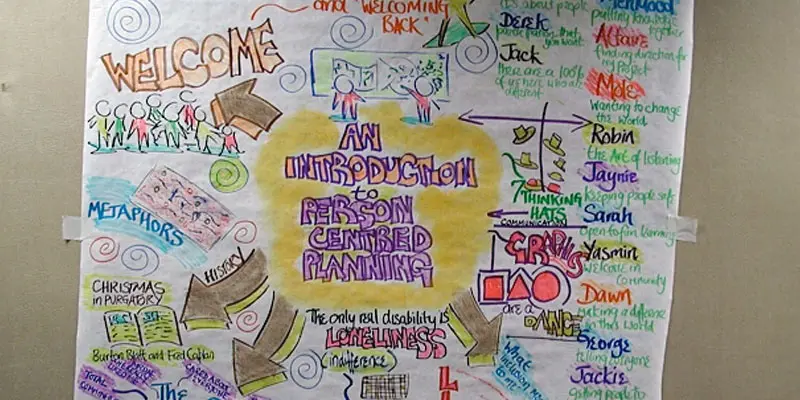
Script Writing
By OnlineCoursesLearning.com
Script Writing Certification Course Description: Content composing is a composing kind that is exploratory in nature. Otherwise called a screenplay, it is isolated into seven subsections. A content follows a particular diagram and configuration to make it simple for a creation group to finish and make essential alters. Composed for a video, film, play or TV show, it offers you a chance to share a story that can draw in, engage and show an enormous crowd. Very much like some other type of composing, a decent content can give you fulfillment and draw out your innovativeness. Nonetheless, you can likewise put together a content with respect to your own story or involvement with life. Aside from drawing in a group of people and recounting a story, script composing has numerous different advantages. Everything begins when you build up your screenplay composing abilities through a straightforward course planned in view of you. We initially characterize script composing and what separates it from different types of composing. Then, we examine the various kinds of content composition to assist you with understanding this point. With the information acquired in this part, you can choose to zero in on a particular content composing specialty. This will assist you with turning into a specialist in your picked field. We have likewise recorded the advantages of content composition and itemized how you can begin your excursion of composing scripts. At long last, we close this course with tips and procedures for composing a decent content. What You Will Learn: The definition and essentials of content composition Other terms utilized in script composing The various sorts of content composition The advantages of content composition The most effective method to turn into a content essayist Strategies and tips to improve your content composing abilities Advantages of Taking this Course Taking this course will help you: Create script composing abilities Sling your content composing vocation Decide if script composing is something you might want to dive into Gain some new useful knowledge about script composing abilities In the long run bring in cash composing great contents Improve your innovativeness and composing abilities

WordPress
By OnlineCoursesLearning.com
WordPress Certification For organizations with representatives who are liable for setting up and keeping up the organization's sites, this complete WordPress Certification could be the ideal course where to help them expand upon their current information and master new abilities around there. The 30 drawing in and intelligent course modules give students all that they require, to viably utilize the critical elements of WordPress. Likewise, it's simple for colleagues to learn at their own speed and around their current work responsibilities. What's Covered in the Course? In this course, enlisted staff will find out about the accompanying territories: The fundamental highlights and elements of WordPress and helpful hints on the most proficient method to utilize the WordPress site, including utilizing the Settings and Updates fields and making Menus; Manners by which to compose, distribute and oversee/keep up both new posts and new pages of the site, in addition to adding media, substance and headings to them; The most effective method to plainly and compactly coordinate a site, by utilizing classifications and labels, in the most ideal route for the client; Site topics, including how to organize text, embed connections and tables and deal with these subjects, to keep the site new and cutting-edge; Step by step instructions to benefit from the Media Center and how pictures and recordings can add interest to the current substance of your site; What gadgets and modules are and how to alter them on your site; Working with site authorizations on a WordPress site; Instructions to get the best from client contact structures and remarks on the site, for an advanced client experience. What are the Benefits of the Course? Here are a portion of the numerous benefits of undertaking this WordPress Certification course: Your business will profit by the new abilities in WordPress that your colleague will acquire; Your colleague's vocation movement can be sped up, through acquiring complete abilities identifying with WordPress the executives and accomplishing the accreditation; Progressing on the web support, to beat any challenges or questions that the student may have; Colleagues have lifetime admittance to the course material, so they can allude back to it anytime later on, to invigorate their insight.

Android Developer's Portfolio Masterclass - Build real Apps
By iStudy UK
Description Whether you want to become a highly paid Android Developer or a Freelancer Android Developer and build top-notch Apps in no time flat, then this Android Developer's Portfolio Masterclass - Build real Apps course is what you need. This comprehensive course is designed to help you in building Android Developer's Portfolio, developer resume, and attract employers and amp. This course covers everything you need to know about building world-class apps you can add to your portfolio including the tools and techniques that required to become a Pro-Java Developer. You'll also learn how to grow your Android Development knowledge while building up your portfolio and the crucial Android Framework in a little time. What you'll learn Build Android Apps to include on your portfolio Master intermediate to advanced Android & Java Development Skills Build your Android Developer Resume and Reputation so you get that job! Master the tools that will make you and EXPERT Android & Java Developer Get all the tools and knowledge to become a true Android Developer Champion Requirements Have some Android Development Experience Have some Java Programming Experience (Java Refresher section provided) Not a complete Java and Android Beginner Who is the target audience? If you have a working Java and Android Development knowledge, this is for you. If you are a seasoned Java programmer and have done some Android Development then take this for you. If you are switching from C++ to Java then this is a fast-track way of doing it. You can get started straight away with the Intermediate Java Language section. If you are a pro developer and want to quickly get up to date with Android Development, then this course is for you. If you need some Java refresher, then you have come to the right place as I have included a bonus section on Java too. Who this course is for: Java and Android Student's who want to build their Android Developer's Portfolio Intermediate Android Developers who want to build their Android Developer Resume and get Jobs or start their freelancer careers Advanced Java and Android Developers who want to Build Android Apps that will wow potential employers and clients Android Developers who want to build their developer online presence Students who want to take their existent Android/Java Skills to the next level by building Amazing Android Apps Getting Started What you'll get from this Course? 00:03:00 How To Get Your Free Gifts? 00:05:00 About Bonus Sections 00:02:00 Build Your Portfolio App - Brand Yourself as Android Development What You'll Make by the End of This Section 1 00:01:00 Let's Build our Portfolio App - Setup User Interface - Part 1 00:14:00 Let's Build our Portfolio App - Setup User Interface - Part 2 00:10:00 Portfolio App - User Interface and Coordinator Widget 00:10:00 Let's Build our Portfolio App - TabLayout and Fragment 00:13:00 Let's Build our Portfolio App - Setup User Interface - Viewpager Adapter 00:15:00 Let's Build our Portfolio App - Final App 00:08:00 Build Your Portfolio - Motivational App What You'll Make by the End of This Section 2 00:01:00 Motivational App - Intro and UI Setup - Part 1 00:11:00 Motivational App - AppController Class 00:10:00 Motivational App - Pager Adapter 00:14:00 Motivational App - Quotes Fragment Setup 00:14:00 Motivational App - Show Quotes on Slide 00:20:00 Motivational App - Final - Cardview Colors 00:07:00 Build Your Portfolio - Build and Android Game What You'll Make by the End of This Section 3 00:01:00 Let's Build a Fun Game - Reflex Game - UI Setup 00:10:00 Let's Build a Fun Game - Reflex View - Setup - Part 1 00:11:00 Let's Build a Fun Game - Reflex View - Setup - Part 2 00:13:00 Let's Build a Fun Game - Reflex Game - Add Spot on Screen 00:13:00 Let's Build a Fun Game - Reflex Game - Show Spots and Tapping 00:15:00 Let's Build a Fun Game - Reflex Game - Adding Sound Efects 00:13:00 Let's Build a Fun Game - Reflex Game - More Setup 00:11:00 Let's Build a Fun Game - Reflex Game - Game Setup 00:11:00 Let's Build a Fun Game - Reflex Game -Final Game 00:17:00 Advanced Drawing on Screen Draw and Views in Android 00:05:00 Drawing Primitive Shapes on Screen - Circles and Lines 00:16:00 How to Read the Android Documentations 00:07:00 Gradients 00:07:00 Drawing Bitmaps on Screen 00:08:00 Custom TextViews 00:08:00 Build Your Portfolio - Build Pikasso - Doodlz App What You'll Make by the End of This Section 4 00:01:00 Pikasso App - Overview 00:14:00 Pikasso App - Setup - Part 1 00:06:00 Pikasso App - Setup - Motion Event Methods 00:15:00 Pikasso App - Drawing on Screen 00:15:00 Pikasso App - Setup - Creating Menus - Part 1 00:16:00 Pikasso App - Creating Menu - Part 2 00:06:00 Pikasso App - Setup Dialog for Width 00:11:00 Pikasso App - Setup - Color Seekbar - Part 1 00:12:00 Pikasso App - Setup SeekBar Dialog 00:16:00 Pikasso App - Setup - Finalize Color Seekbar Dialog 00:21:00 Pikasso App - Saving Images 00:18:00 Pikasso App - Final Product 00:05:00 Build Your Android Portfolio - Weather App What You'll Make by the End of This Section 5 00:01:00 Weather App - Setup User Interface 00:18:00 Weather App - adding a Background Image 00:08:00 Weather App - Setup Volley and JSON API 00:12:00 Weather App - Setup Model Class and ViewPager Fragment 00:17:00 Weather App - Creating the ForecastAdapter and Forecast Fragment 00:14:00 Weather App - Setup Forecast Fragment 00:13:00 Weather App - Setup Forecast Data Class and Download JSON Data 00:09:00 Weather App - Probing in JSON API Object 00:10:00 Weather App - Pulling Data and Async Callback Interface 00:18:00 Weather App - Showing data in ViewPager 00:10:00 Weather App - ViewPager Design and Rearranging Views 00:12:00 Weather App - Putting Together the Top CardView and Current Weather data 00:11:00 Weather App - Top Cardview Final Look 00:11:00 Weather App - Getting Location Input and Populate Screen 00:14:00 Weather App - Saving Locations - Shared Preferences 00:14:00 Weather App - Final Weather Forecast App 00:21:00 Build your Portfolio - Android Sensors What You'll Make by the End of This Section 6 00:01:00 Introduction to Sensor in Android Devices 00:04:00 Different types of Sensors 00:13:00 Getting Light Sensors 00:17:00 Ambient Temperature Sensor 00:11:00 Compass App - Part 1 00:12:00 Compass App - Final 00:12:00 Build your Portfolio - Breathe App What You'll Make by the End of This Section 6 00:01:00 Introduction to Breathe App - UI Setup 00:13:00 Introduction to Breathe App - Animation Library 00:11:00 Introduction to Breathe App - Animate the View 00:12:00 Introduction to Breathe App - Saving App Data 00:13:00 Introduction to Breathe App - Final App 00:21:00 Bonus Section - Java Refresher Intro to Variables - Java 00:07:00 Variables - Integers 00:08:00 Variables - Double, Chars, Floats 00:13:00 Variables - Booleans 00:03:00 Java Basic Operations 00:13:00 Java - Relational Operators and If Statements 00:10:00 Java For and While Loops 00:12:00 Java - Methods and Parameters 00:12:00 Java - Methods and Return Types 00:13:00 Java - Introduction to Classes 00:15:00 Java - Member Variables 00:09:00 Java Access Modifiers 00:13:00 Java - Overloading Constructors 00:05:00 Java - Introduction to Inheritance 00:04:00 Java Inheritance - Part 2 00:11:00 Java - Arrays 00:11:00 Java - Arrays - Part 2 00:06:00 Java - HashMaps 00:10:00 Java - HashMaps - Part 2 00:04:00 Installing Android Studio - Setup Development Environment Installing Java, JDK and JRE (Windows PC) 00:09:00 Install Android Studio on Windows PC 00:12:00 Install Android Studio - Mac OSX 00:09:00

Diploma in Architecture and Interior Design Diploma 1-2-1
By Real Animation Works
Face to face One to one.

Kamøyvær fishing village in watercolour
By Marilyn Allis
So as you can imagine my trip to this beautiful fishing village wasn't basked in sunshine. It was raining. I still want to capture the atmosphere, it will just be a bit more of a challenge. I will tell you my thought process as I work my way through this muddily complicated busy scene.

AutoCAD Draughtsperson
By Compliance Central
Are you interested in pursuing a career in the AutoCAD Draughtsperson industry or learning more about it? If yes, then you have come to the right place. Our comprehensive courses on AutoCAD Draughtsperson will assist you in producing the best possible outcome by learning the AutoCAD Draughtsperson skills. The AutoCAD Draughtsperson bundle is for those who want to be successful. In the AutoCAD Draughtsperson bundle, you will learn the essential knowledge needed to become well versed in AutoCAD Draughtsperson. Why would you choose the AutoCAD Draughtsperson course from Compliance Central: Lifetime access to AutoCAD Draughtsperson courses materials Full tutor support is available from Monday to Friday with the AutoCAD Draughtsperson course Learn AutoCAD Draughtsperson skills at your own pace from the comfort of your home Gain a complete understanding of AutoCAD Draughtsperson course Accessible, informative AutoCAD Draughtsperson learning modules designed by expert instructors Get 24/7 help or advice from our email and live chat teams with the AutoCAD Draughtsperson bundle Study AutoCAD Draughtsperson in your own time through your computer, tablet or mobile device Our AutoCAD Draughtsperson bundle starts with the basics of AutoCAD Draughtsperson and gradually progresses towards advanced topics. Therefore, each lesson of this AutoCAD Draughtsperson is intuitive and easy to understand. Courses in this AutoCAD Draughtsperson Bundle: Course 01: CAD Course 02: CAD Design Course: Assemblies, Modelling And Civil Drawings Course 03: AutoCAD VBA Programming Course 04: AutoCAD to Excel - VBA Programming Hands-On! Course 05: Read Construction & Structural Drawing Like Expert Course 06: Learn AutoCAD Programming using VB.NET - Hands-On! Course 07: Architectural & Interior Design: Modern and International Design Course 08: Structural Design: LEED V4.1 Building Design and Construction Course 09: Revit Architecture Ultimate Interior Design Course Course 10: Revit Architecture Ultimate Exterior Design for Beginners Course 11: Solidworks Foundation Training Course 12: Architectural Studies CPD 120 CPD hours / points Accredited by CPD Quality Standards Who is this course for? The AutoCAD Draughtsperson bundle helps aspiring professionals who want to obtain the knowledge and familiarise themselves with the skillsets to pursue a career in AutoCAD Draughtsperson. Requirements To enrol in this AutoCAD Draughtsperson course, all you need is a basic understanding of the English Language and an internet connection. Career path The AutoCAD Draughtsperson bundle will enhance your knowledge and improve your confidence in exploring opportunities in various sectors related to AutoCAD Draughtsperson. Certificates 12 CPD Accredited PDF Certificate Digital certificate - Included Each CPD Accredited Hard Copy Certificate Hard copy certificate - £10.79 CPD accredited hard copy certificates are available for £10.79 each Delivery Charge for Each Hard Copy Certificates: Inside the UK: Free Outside of the UK: £9.99 each


