- Professional Development
- Medicine & Nursing
- Arts & Crafts
- Health & Wellbeing
- Personal Development
Create Photorealistic House from Scratch to end in AutoCAD
By Packt
Create a 3D house, make an animated walkthrough video, and perform photorealistic rendering with this course
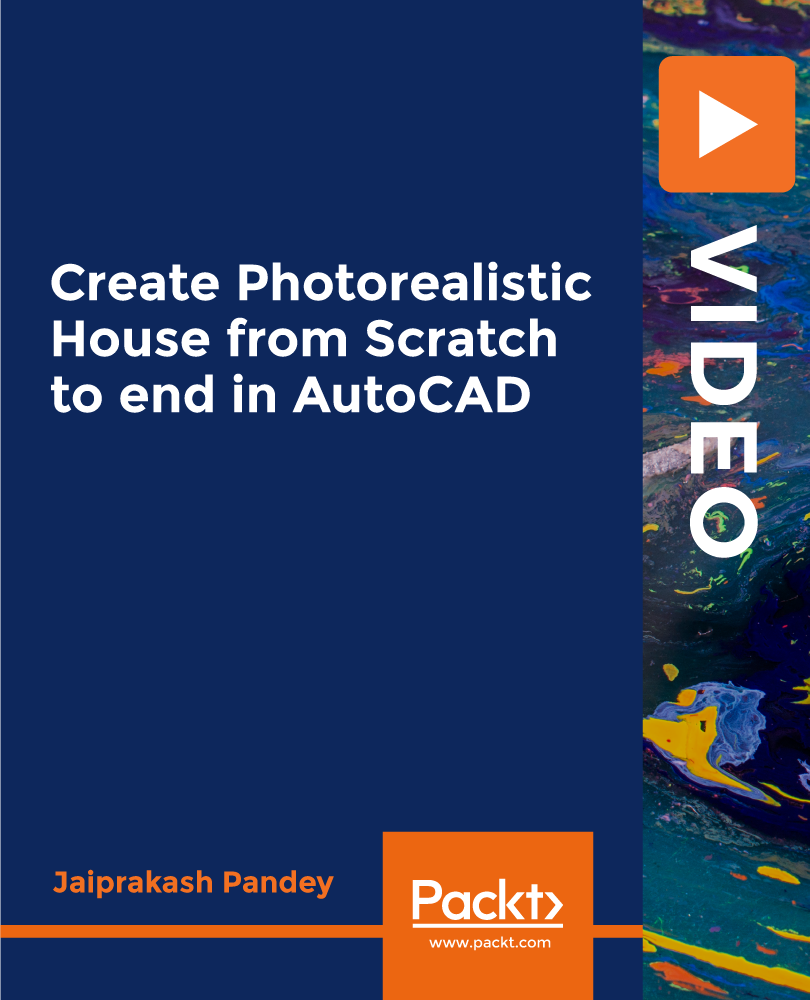
Electrical Design Engineering Distribution Training Online Course
By Study Plex
Recognised Accreditation This course is accredited by continuing professional development (CPD). CPD UK is globally recognised by employers, professional organisations, and academic institutions, thus a certificate from CPD Certification Service creates value towards your professional goal and achievement. Course Curriculum Introduction to Autocad Introduction To Electrical Design Drawing 00:04:00 Introduction To Autocad 00:02:00 Free Activation for Students 00:04:00 Starting Autocad and Changing Background 00:02:00 Drawing a Line in Autocad 00:04:00 Drawing a Rectangle in Autocad 00:04:00 Drawing a Circle in Autocad 00:01:00 Drawing a Polygon in Autocad 00:03:00 Drawing an Arc in Autocad 00:01:00 Drawing a PolyLine in Autocad 00:03:00 Multiple Lines Using the Offset Feature 00:03:00 Adding Text to Autocad 00:03:00 Extending Lines in Autocad 00:01:00 Selection in Autocad 00:04:00 F-shortcuts in Autocad 00:01:00 Dimensions in Autocad 00:04:00 Multi Spiral Line and MLD in Autocad 00:02:00 Block and Explode Commands In Autocad 00:02:00 Move and Scale Commands in Autocad 00:01:00 Rotate, Mirror and Fillet Commands in Autocad 00:02:00 Area Calculation and Adding Layer in Autocad 00:03:00 Saving your File and Autosave Feature 00:07:00 Drawing Fluorescent Symbol Using Autocad 00:06:00 Autocad Classic Mode and Workspace 00:03:00 Complete Electrical Design Drawing Of Distribution System Introduction to Dialux 00:02:00 Types of Electrical Drawings 00:02:00 Different Lighting Situations 00:05:00 Understanding Different Lighting Schemes 00:02:00 Properties of Good Lighting Scheme 00:01:00 Important Definitions For Lighting 00:09:00 Utilization and Maintanence Factor 00:03:00 Important Notes when Designing 00:06:00 Steps of Project Design 00:04:00 Manual Calculation of Lighting 00:06:00 Understanding Catalogs and Photometric data 00:05:00 Dialux Interior Design Task Part 1 00:32:00 Dialux Interior Design Task Part 2 00:22:00 Dialux Interior Design Task Part 3 00:25:00 Wiring Of Luminaries And Switches Using Autocad 00:39:00 Types of Sockets 00:02:00 Panel Schedule For Lighting And Power Circuits 00:31:00 Adding And Wiring Of Sockets 00:40:00 Circuit Breakers And Cable Selection 00:36:00 Single Line Diagram For Industrial Area And Riser Of The Residential Building 00:22:00 Voltage Drop And Short Circuit Analysis Voltage Drop In Low Voltage Distribution System And Manual Calculations 00:20:00 Short Circuit In Low Voltage Distribution System And Manual Calculations 00:32:00 Earthing System Design Effect Of Current On Human Body 00:09:00 Types Of Electric Hazards 00:08:00 Classification Of Earthing Systems 00:23:00 Components Of Earthing System 00:09:00 Generator Sizing Sizing Of Electrical Generator For Power Engineering 00:51:00 Extra Free Lessons and Courses for Being One of Our Big Family UPS Or Uninterruptible Power Supply Function, Types And Specs 00:32:00 Obtain Your Certificate Order Your Certificate of Achievement 00:00:00 Get Your Insurance Now Get Your Insurance Now 00:00:00 Feedback Feedback 00:00:00

Virtual November Alchemy 2025
By CRR UK
CRRUK equips professionals with the concepts, skills and tools to build conscious, intentional relationships, and to coach relationship systems of any size.

Vectorworks One to One training course for interior designers
By Real Animation Works
Vectorworks Evening Course face to face One to one

Psycho-Physical Activity for Kid (PPA) Course Online
By Lead Academy
Quality Guarantee: Promising training excellence, satisfaction gurantee Accredited by: The CPD Certification Service Tutor Support: Unlimited support via email, till you complete the course Recognised Certification: Accepted by thousands of professional bodies Start Anytime: With 1 year access to the course materials Online Learning: Learn from anywhere, whenever you want This course is a fun and engaging program designed to enhance children's well-being through a Holistic approach. In this course, learners will discover the powerful connection between physical activity and mental health and the activities that promote physical fitness and emotional development. This course at a glance Accredited by CPD UK Gain an introduction to the Psycho-Physical Activity for kid (PPA) Learn about mobility drills for neck, chest, shoulders, elbow, hips, ankles and keens Improve and enhance your functional and juggling skills Learn about different yoga postures and their importance in mental and physical health. Enhance your understanding of health, fitness and functional skills and strengthen your knowledge in the same field Learn various drawings to increase creativity and imagination among kids. Understand the affirmations with juggling skills Why Psycho-Physical Activity for Kid (PPA) Course right for you? This psycho-physical activity for kid (PPA) course is ideal for people aspiring to kickstart their career in teaching health, fitness, and functional skills. This course will help you understand the effectiveness of PPA in managing emotional self-control and enhancing social interaction, general health, motor function, and learning. You will also understand the mobility drills for the different body parts and teach the same to the kids. This online course will help you learn and teach drawing and yoga to children. You will learn simple techniques and methods to encourage the kids to enhance their mental and physical strength. This course will also provide you with a comprehensive understanding of the affirmations with juggling skills and help you teach them to kids. Upon successful completion of this psycho-physical activity for kid (PPA) course, you will be able to develop fitness, health and functional skills in kids and gain comprehensive skills to become a professional PPA kids teacher. Psycho-Physical Activity for Kid (PPA) Course Details Accredited by CPD certificates are accepted by thousands of professional bodies and government regulators here in the UK and around the world. Many organisations look for employees with CPD requirements, which means, that by doing this course, you would be a potential candidate in your respective field. Course Curriculum Introduction Introduction Mobility Drills Neck Shoulders and Elbows Chest and Back Hips Knees and Ankles Juggling Skills Juggling Skills 1 Juggling Skills 2 Juggling Skills 3 Juggling Skill 4 Juggling Skill 5 Juggling Skills 6 & 7 Juggling Skill 8 Juggling Skill 9 Juggling Skill 10 Juggling Skill 11 Yoga Drills Yoga Drills 1 Yoga Drills 2 Yoga Drill 3 Yoga Drills 4 Yoga Drills 5 Complete Yoga Drills Drawing Fun Drawing Fun 1 Drawing Fun 2 Drawing Fun 3 Drawing Fun 4 Drawing Fun 5 Drawing Fun 6 Drawing Fun 7 Drawing Fun 8 Drawing Fun 9 Affirmations With Juggling Skills Affirmations With Juggling Skills 1 Affirmations With Juggling Skills 2 Final Accomplishment Final PPA Test Who should take this course? This psycho-physical activity for kid (PPA) course is primarily aimed at: Parents Teachers PPA Kids Teacher Aspiring PPA Kids Teacher Anyone who works in a teaching environment However, this course is not limited to any one occupation or line of employment. A wide range of audiences interested in learning more about Psycho-Physical Activity for Kids (PPA) can also take this course to enhance their knowledge of health and fitness. Entry Requirements There are no academic entry requirements for this psycho-physical activity for kid (PPA) course, and it is open to students of all academic backgrounds. However, you are required to have a laptop/desktop/tablet or smartphone and a good internet connection. Assessment Method This psycho-physical activity for kid (PPA) course assesses learners through multiple-choice questions (MCQs). Upon successful completion of the modules, learners must answer MCQs to complete the assessment procedure. Through the MCQs, it is measured how much a learner could grasp from each section. In the assessment pass mark is 60%. Certification Certificate of Achievement from Lead Academy After successfully passing the MCQ exam you will be eligible to order your certificate of achievement as proof of your new skill. The certificate of achievement is an official credential that confirms that you successfully finished a course with Lead Academy. Certificate can be obtained in PDF version at a cost of £12, and there is an additional fee to obtain a printed copy certificate which is £35. FAQs Is CPD a recognised qualification in the UK? CPD is globally recognised by employers, professional organisations and academic intuitions, thus a certificate from CPD Certification Service creates value towards your professional goal and achievement. CPD-certified certificates are accepted by thousands of professional bodies and government regulators here in the UK and around the world. Are QLS courses recognised? Although QLS courses are not subject to Ofqual regulation, they must adhere to an extremely high level that is set and regulated independently across the globe. A course that has been approved by the Quality Licence Scheme simply indicates that it has been examined and evaluated in terms of quality and fulfils the predetermined quality standards. When will I receive my certificate? For CPD accredited PDF certificate it will take 24 hours, however for the hardcopy CPD certificate takes 5-7 business days and for the Quality License Scheme certificate it will take 7-9 business days. Can I pay by invoice? Yes, you can pay via Invoice or Purchase Order, please contact us at info@lead-academy.org for invoice payment. Can I pay via instalment? Yes, you can pay via instalments at checkout. How to take online classes from home? Our platform provides easy and comfortable access for all learners; all you need is a stable internet connection and a device such as a laptop, desktop PC, tablet, or mobile phone. The learning site is accessible 24/7, allowing you to take the course at your own pace while relaxing in the privacy of your home or workplace. Does age matter in online learning? No, there is no age limit for online learning. Online learning is accessible to people of all ages and requires no age-specific criteria to pursue a course of interest. As opposed to degrees pursued at university, online courses are designed to break the barriers of age limitation that aim to limit the learner's ability to learn new things, diversify their skills, and expand their horizons. When I will get the login details for my course? After successfully purchasing the course, you will receive an email within 24 hours with the login details of your course. Kindly check your inbox, junk or spam folder, or you can contact our client success team via info@lead-academy.org

AutoCAD Basics to Intermediate Level Course Bespoke and 1-2-1
By Real Animation Works
Autocad face to face training customised and bespoke.

Discover how to begin measuring dimensions directly from your drawings and watch as all measurements automatically synchronise with your heat loss survey. This revolutionary feature is designed to significantly enhance your workflow, making your desktop heat loss analysis both faster and more efficient.
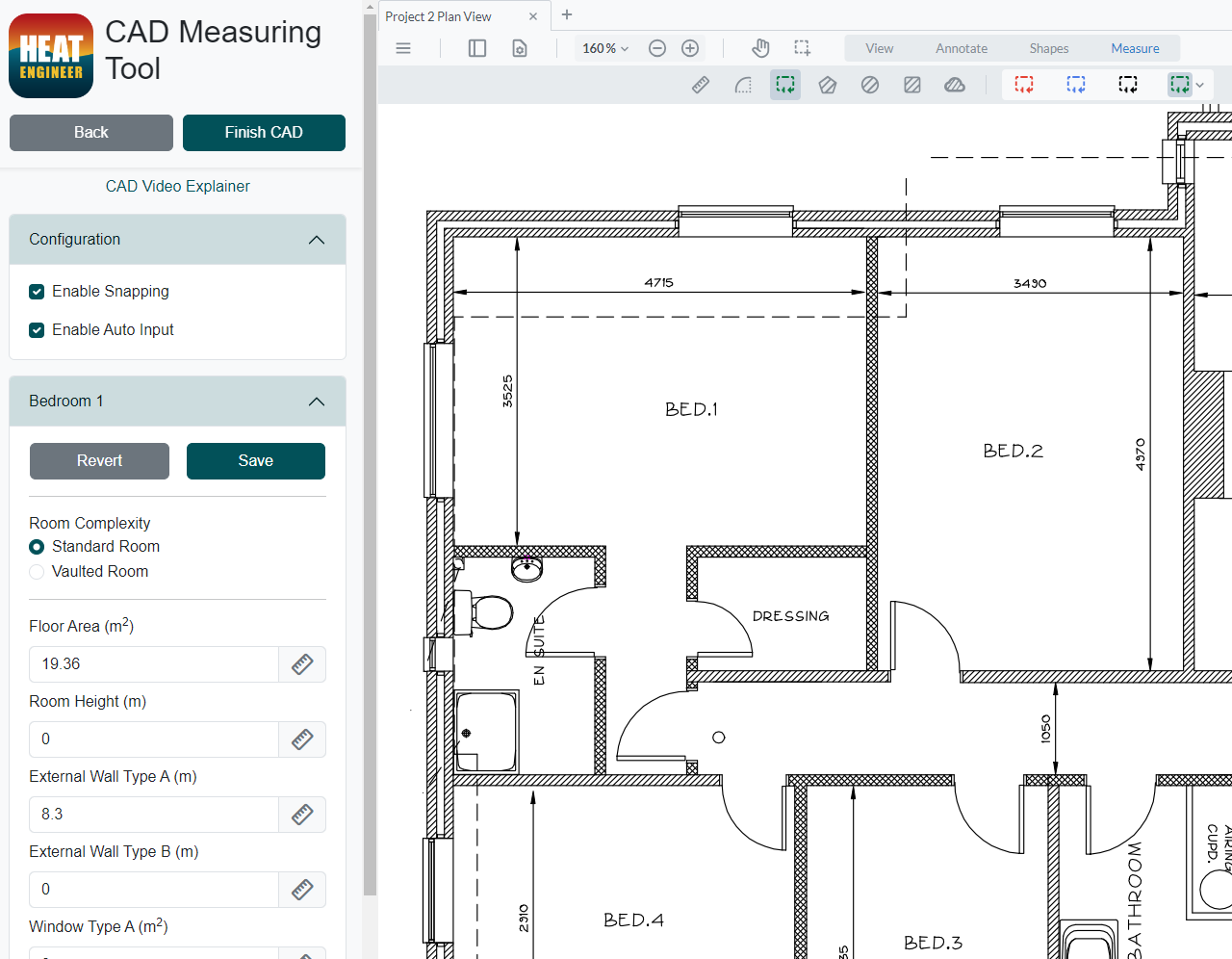
Dive into the dynamic realm of WebGL 2D/3D Programming and Graphics Rendering through this comprehensive course. Explore various sections, from foundational concepts to advanced techniques in drawing objects, applying colors and textures, transforming objects, camera movement, lighting, and shading. Participants will develop the skills to create captivating and immersive graphics using WebGL technology. Learning Outcomes: Grasp the fundamentals of WebGL programming and graphics rendering. Create and manipulate objects using WebGL for both 2D and 3D environments. Apply colors and textures to enhance the visual quality of graphics. Implement object movement and transformation techniques. Understand camera manipulation and movement for dynamic views. Master lighting and shading techniques for realistic visual effects. Apply learned concepts to real-world graphics rendering projects. Develop proficiency in WebGL programming for interactive graphics applications. Why buy this WebGL 2D/3D Programming and Graphics Rendering? Unlimited access to the course for forever Digital Certificate, Transcript, student ID all included in the price Absolutely no hidden fees Directly receive CPD accredited qualifications after course completion Receive one to one assistance on every weekday from professionals Immediately receive the PDF certificate after passing Receive the original copies of your certificate and transcript on the next working day Easily learn the skills and knowledge from the comfort of your home Certification After studying the course materials of the WebGL 2D/3D Programming and Graphics Rendering you will be able to take the MCQ test that will assess your knowledge. After successfully passing the test you will be able to claim the pdf certificate for £5.99. Original Hard Copy certificates need to be ordered at an additional cost of £9.60. Who is this course for? This WebGL 2D/3D Programming and Graphics Rendering course is ideal for Programmers and developers interested in graphics programming using WebGL. Computer graphics enthusiasts seeking to expand their knowledge and skills. Students pursuing degrees in computer science or related fields. Designers looking to integrate interactive and visually appealing graphics into their projects. Prerequisites This WebGL 2D/3D Programming and Graphics Rendering was made by professionals and it is compatible with all PC's, Mac's, tablets and smartphones. You will be able to access the course from anywhere at any time as long as you have a good enough internet connection. Career path Junior Web Developer: £20,000 - £30,000 WebGL Developer: £30,000 - £45,000 Graphics Programmer: £35,000 - £50,000 Senior Software Engineer (Graphics): £45,000 - £70,000 Technical Lead (Graphics Programming): £60,000 - £90,000. Course Curriculum Section 01: Introduction WebGL vs OpenGL vs OpenGL ES 00:05:00 Setup Server (Mac, Windows and Linux) 00:05:00 Setup WebGL Project 00:08:00 Section 02: Drawing Objects WebGL Rendering Pipeline 00:04:00 Drawing A Point 00:22:00 Normalised Coordinates vs Device Coordinates 00:10:00 Drawing A Simple Triangle 00:06:00 Drawing A Line Using gl.LINES 00:03:00 Drawing A Line Using gl.LINE_STRIP & gl.LINE_LOOP 00:03:00 Drawing A Triangle With Lines Using gl.TRIANGLE_STRIP & gl.TRIANGLE_FAN 00:03:00 Drawing A Quad 00:07:00 Drawing A 3D Cube 00:24:00 Setup Three.js 00:06:00 Loading & Drawing A Model Using Three.js 00:16:00 Section 03: Colours and Textures Applying Color To Shapes 00:09:00 One Color Per Triangle 00:15:00 One Color Per Vertex Using Interpolation 00:02:00 Applying A Texture To Shapes 00:23:00 Texture Coordinates 00:08:00 Section 04: Moving & Transforming Objects Moving Objects Using Translation 00:06:00 Left Handed vs Right Handed Coordinate System 00:06:00 Sizing Objects Using Scaling 00:06:00 Combining Transformations 00:07:00 Section 05: Movement & Camera Mouse Input 00:11:00 Keyboard Input 00:09:00 Fixing Rotation and Adding Individual Rotation 00:08:00 Section 06: Lighting & Shading Ambient Lighting 00:13:00 Section 07 Resource Resource 00:00:00 Assignment Assignment - WebGL 2D/3D Programming and Graphics Rendering 00:00:00

AutoCAD Training for 15 hours - Live and Online
By FirstScale Revit Consultant and Training
AutoCAD Training for 15 hours - Live and Online The AutoCAD Training is for 15 hours that will cover from Introduction to Intermediate in small classes with only 1 people per class. AutoCAD course is for Windows or AutoCAD for MAC platforms. If you have AutoCAD for MAC, please let us know to book the specific course. The training is tailored to your needs and we will focus the AutoCAD course on the area you want to learn. During the training, you will receive many AutoCAD tips on how to work fast and efficient. This live AutoCAD course will be now online at a reduced price. You will receive a certificate of attendance at the end of the course. After the training, you can book 1 to 1 AutoCAD support to answer your questions and support your journey to learn AutoCAD. This is an extra service that you can book a minimum of 2.5 hours. Spread the cost with interest-free instalments. Buy now, pay later courses! AutoCAD Training: https://www.bimrevittraining.com/autocad-training AutoCAD Course Description AutoCAD Settings and Customization • Workspaces (AutoCAD Classic/2D Drafting & Annotation) • Background Color • Cross Air Size • New / Open and Save • User Preferences • Toolbars • Drawing Units • Drawing Limits • Snap Mode • Grid Display • Ortho Mode • Polar Tracking • Object Snap • Object Snap Tracking AutoCAD Drawing Tools • Line • Multiple Line • Construction Line • Polyline • Polygon • Rectangle • Arc • Circle • Revision Cloud • Spline • Ellipse / Ellipse Arc • Insert Block • Make Block • Point • Hatch/Gradient • Region • Table • Multiline Text Modify Tools • Erase • Copy • Mirror • Offset • Array • Move • Rotate • Scale • Stretch • Trim • Extend • Break at Point • Break • Join • Chamfer • Fillet • Explode Working Methods •Object Properties •Match Properties •Layer Properties Manager •Adding Layers •Working with Layouts •External References •Insert/Edit Images •Insert PDF AutoCAD Plotting / Publishing •Page Setup Manager •Plot Style Manager •Plotting •Publish •eTransmit

3D Studio Max and CAD Courses 1 on 1
By ATL Autocad Training London
These courses are designed for aspiring 3D artists, students, graduates, creative professionals, CAD designers, and anyone passionate about 3D art. Whether you're looking to launch a career, enhance existing skills, or explore new creative avenues, our courses provide comprehensive training tailored to various skill levels and interests. Check our Website Duration: 16 hours Method: 1-on-1 and Tailored content Dates and Times: Select your preferred hour from Monday to Saturday, available between 9 am and 7 pm. CAD and 3D Studio Max Training Course Duration: 16 hours Course Outline: Introduction to AutoCAD Familiarizing yourself with the AutoCAD interface Navigating the drawing environment Mastering fundamental 2D geometry creation Exploring essential drawing tools and commands Introduction to blocks and symbols for efficient design Advanced AutoCAD Techniques Delving into advanced drawing methods Proficiently manipulating and editing 2D geometry Crafting custom symbols and blocks for enhanced productivity Working with text and annotations for clear communication Utilizing layers and line types for organized design 3D Modeling in AutoCAD Venturing into the world of 3D modeling Precision crafting of 3D solids and surfaces Seamless modification and manipulation of 3D geometry Crafting custom materials and textures for realistic designs Effective utilization of AutoCAD's lighting and camera systems Introduction to 3ds Max Embracing the 3ds Max interface and configuring the workspace Proficiency in navigating within 3ds Max Understanding the viewport for optimized design Exploring basic 3D modeling techniques in 3ds Max Materials and Textures in 3ds Max Application and modification of textures for enhanced designs Mastering the art of UVW mapping for precise texturing Utilizing the material editor for creative freedom Crafting custom materials aligned with your design vision Harnessing the power of Vray materials for lifelike renders Lighting in 3ds Max Introduction to various lighting techniques Grasping light properties for impactful designs Strategic setup of lights to enhance scenes Illuminating scenes with Vray lights Cameras in 3ds Max Mastery of camera systems in 3ds Max Exploring camera properties for cinematic effects Creating animations with cameras for dynamic scenes Utilizing Vray cameras for stunning renders Rendering in 3ds Max Unveiling the art of rendering Utilizing Vray Global Illumination for realistic lighting Leveraging Vray Physical Cameras for precise control Enhancing scenes with Vray HDRI Lighting Following a Vray Rendering Workflow for professional results Advanced Modeling Techniques Proficiency in crafting complex geometry Utilizing modifiers for intricate designs Exploring polygonal modeling for versatile creations Creating both organic and inorganic models with expertise Unleashing the potential of advanced modeling techniques Projects Application of acquired skills to create real-world scenes Designing a detailed interior scene with meticulous attention Crafting a visually impactful exterior scene Creating a complex scene featuring multiple objects and materials Course Requirements: A computer with AutoCAD and 3ds Max installed Basic knowledge of computer operations A keen interest in 2D and 3D modeling and design Course Goals: Upon course completion, you will possess a comprehensive understanding of AutoCAD and 3ds Max, enabling you to craft intricate 3D scenes enriched with advanced materials, textures, lighting, and rendering. These newfound skills empower you to advance your capabilities in both 2D and 3D modeling and rendering. Upon successful completion of this comprehensive AutoCAD and 3ds Max training, participants will attain the following skills: AutoCAD Proficiency: Mastery of 2D geometry, drawing tools, and symbols. Advanced AutoCAD Techniques: Expertise in editing, custom blocks, text, and layers. 3D Modeling in AutoCAD: Competence in crafting 3D solids, textures, and lighting. Introduction to 3ds Max: Proficient navigation of the interface and fundamental 3D modeling. Materials and Textures: Application and customization of textures using Vray. Lighting and Cameras: Mastery of lighting and camera systems within 3ds Max. Rendering: Production of high-quality renders through Vray. Advanced Modeling: Proficiency in handling complex geometry and creating organic models. Real-World Projects: Capability to design interiors, exteriors, and intricate scenes. Skills Acquired: Mastering 3D Modeling Techniques in 3D Studio Max Advanced Texturing and Material Application Skills Proficiency in Lighting and Rendering Techniques Expertise in Animation and Keyframe Techniques Comprehensive Scene Composition and Camera Setup Knowledge Career Opportunities: Senior 3D Modeler Experienced CAD Designer Lighting and Rendering Specialist Animation Director Architectural Visualization Expert Upon completing our 3D Studio Max and CAD Courses, students will acquire advanced 3D modeling, animation, and CAD design skills, paving the way for rewarding careers in roles such as Senior 3D Modeler, CAD Designer, Lighting Specialist, Animation Director, and Architectural Visualization Expert. You will gain access to the following benefits: An Autocad and 3ds Max Certificate of Attendance. A comprehensive PDF training guide for 3ds Max and CAD. Real-time feedback during sessions, with the option to record them as video archives. We offer the following advantages: Price guarantee to ensure the best value for your investment. Personalized one-on-one training for focused learning. Flexible scheduling options available seven days a week, from 9 am to 7 pm. Lifetime email and phone support for ongoing assistance. Assistance with software installation and computer setup. Referral discounts and special offers on group training courses.
