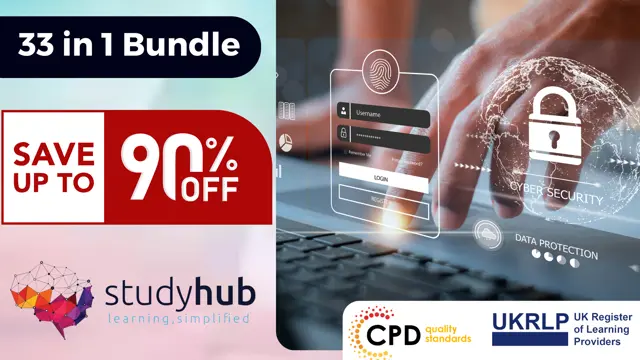- Professional Development
- Medicine & Nursing
- Arts & Crafts
- Health & Wellbeing
- Personal Development
1099 Drawing courses in Linlithgow delivered Online
Navigating the Emotional Landscape of Addiction: Insights for Hypnotherapists By Amanda Joy BSCH Talk December 11th at 7:00 pm.
5.0(22)By The Northern College Of Clinical Hypnotherapy
In this FREE webinar, I will explore the intricate emotional dimensions underlying addiction and the therapeutic approaches to address them effectively. We will delve into the intertwined realms of survival, status, identity, and love, shedding light on how these factors contribute to substance misuse and hinder recovery.

Ever wondered how a simple sketch could turn into a stunning necklace or a pair of earrings? The Jewellery Making & Design Course takes you inside the fascinating world of shapes, colour, and creativity. From classic designs to bold modern styles, you'll explore how great jewellery ideas come to life—without ever stepping into a studio. It’s all online, all flexible, and all about learning the art of design from the comfort of your own space. Whether you're into beaded bracelets, vintage rings, or statement pieces, this course introduces the design skills and material know-how needed to bring jewellery ideas into focus. You’ll explore styles, materials, drawing techniques, and how to design with purpose. No fluff, no filler—just pure design guidance, presented in a way that even the sparkliest beginner can follow. Let your creative side shine, one sketch at a time. Key Features CPD Accredited Jewellery Making & Design Course FREE PDF + Hardcopy certificate Fully online, interactive Jewellery Making & Design course Self-paced learning and laptop, tablet and smartphone-friendly 24/7 Learning Assistance Discounts on bulk purchases Jewellery Making Course Curriculum Module 01: Understanding Jewellery Module 02: The Beginning of the Jewellery Making Journey Module 03: Jewellery Design Module 04: Implementing Design Ideas and Trends Module 05: Getting Acquainted with the Tools and Equipment Module 06: Materials for Jewellery Making Module 07: Basic Jewellery Making Techniques Module 08: Advanced Jewellery Making Techniques Module 09: Techniques to Finish Making a Jewellery Module 10: Practice-Projects in Jewellery Making Module 11: CAD in Jewellery Making Module 12: Understanding Jewellery Cleaning Techniques Learning Outcomes: Master the art of designing bespoke jewellery. Gain proficiency in using essential jewellery making tools. Understand the properties and selection of jewellery materials. Acquire knowledge of basic and advanced jewellery making techniques. Create intricate, high-quality jewellery pieces through hands-on practice. Explore the world of CAD in jewellery design, opening up new creative possibilities. Accreditation All of our courses are fully accredited, including this Jewellery Making & Design Course, providing you with up-to-date skills and knowledge and helping you to become more competent and effective in Jewellery Making & Design. Certification Once you've successfully completed your Jewellery Making & Design Course, you will immediately be sent a digital certificate. Also, you can have your printed certificate delivered by post (shipping cost £3.99). Our Jewellery Making & Design Course certification has no expiry dates, although we do recommend that you renew them every 12 months. CPD 10 CPD hours / points Accredited by CPD Quality Standards Who is this course for? This Jewellery Making & Design Course can be taken by anyone who wants to understand more about the topic. With the aid of this course, you will be able to grasp the fundamental knowledge and ideas. Additionally, this Jewellery Making & Design Course is ideal for: Aspiring jewellery designers looking to turn their passion into a profession. Creative individuals with an interest in crafting unique jewellery pieces. Professionals seeking to enhance their jewellery-making skills. Artisans looking to expand their craftsmanship into the jewellery sector. Students and hobbyists with a love for jewellery design. Anyone interested in exploring the art and science behind beautiful jewellery. Requirements Learners do not require any prior qualifications to enrol on this Jewellery Making & Design Course. You just need to have an interest in Jewellery Making & Design Course. Career path After completing this Jewellery Making & Design Course you will have a variety of careers to choose from. The following job sectors of Jewellery Making & Design Course are: Jewellery Designer Goldsmith Gemstone Setter CAD Jewellery Designer Jewellery Artisan Jewellery Repair Specialist Certificates Digital certificate Digital certificate - Included Once you've successfully completed your course, you will immediately be sent a FREE digital certificate. Hard copy certificate Hard copy certificate - Included Also, you can have your FREE printed certificate delivered by post (shipping cost £3.99 in the UK). For all international addresses outside of the United Kingdom, the delivery fee for a hardcopy certificate will be only £10. Our certifications have no expiry dates, although we do recommend that you renew them every 12 months.

AutoCAD Mac Basic-Intermediate Training Courses
By London Design Training Courses
AutoCAD Mac Basic to Intermediate Training: Clickhere for more info Learn to produce accurate, to-scale 2D drawings with AutoCAD for Mac training. A project-based course made for AutoCAD Mac users and focused on architecture & interior designs students and professionals. Duration: 10 hrs Method: 1-on-1, Personalized attention. Schedule: Tailor your own schedule by pre-booking a convenient hour of your choice, available from Monday to Saturday between 9 am and 7 pm. AutoCAD Mac Basic to Intermediate Training: Master precise, to-scale 2D drawings with tailored AutoCAD for Mac training. Designed for architecture and interior design professionals and students. Duration: 10 hours of in-depth learning. Method: Personalized 1-on-1 attention for an immersive learning experience. Flexible Scheduling: Choose your convenient hour from Monday to Saturday, between 9 am and 7 pm. Book now to customize your training journey! AutoCAD Mac Basic to Intermediate Training: Master precise, to-scale 2D drawings with tailored AutoCAD for Mac training. Designed for architecture and interior design professionals and students. Duration: 10 hours of in-depth learning. Method: Personalized 1-on-1 attention for an immersive learning experience. Flexible Scheduling: Choose your convenient hour from Monday to Saturday, between 9 am and 7 pm. Book now to customize your training journey! AutoCAD Mac Basic to Intermediate Training: Master precise, to-scale 2D drawings with tailored AutoCAD for Mac training. Designed for architecture and interior design professionals and students. Duration: 10 hours of in-depth learning. Method: Personalized 1-on-1 attention for an immersive learning experience. Flexible Scheduling: Choose your convenient hour from Monday to Saturday, between 9 am and 7 pm. Book now to customize your training journey! AutoCAD Mac Basic to Intermediate Training: Master precise, to-scale 2D drawings with tailored AutoCAD for Mac training. Designed for architecture and interior design professionals and students. Duration: 10 hours of in-depth learning. Method: Personalized 1-on-1 attention for an immersive learning experience. Flexible Scheduling: Choose your convenient hour from Monday to Saturday, between 9 am and 7 pm. Book now to customize your training journey!

Revit Basic to Fundamentals
By London Design Training Courses
Why Choose Revit Basic to Fundamentals Course Course Link In this course you will learn Revit skills for BIM modeling. In-person or live online. Autodesk Revit Architecture training for students to create full 3D architectural project models and set them up in working drawings. Duration: 10hours Method: 1-on-1 method with tailored content and flexible pace, backed by individual support. Schedule: Choose a convenient hour from Mon to Sat between 9 am and 7 pm to create your own schedule. Revit Essentials Training: Learn Revit fundamentals for architecture and structural design, supporting efficient building construction with BIM workflows. Delivery Options: In-class at our center Live online sessions I. Introduction to Revit Overview of Revit and its uses Revit interface and basic tools Navigation and viewport controls Creating and saving projects II. Setting up a Project Creating a new project Setting up project levels and grids Adding site and building information Setting up project units III. Creating Building Elements Creating and modifying walls Adding doors and windows Creating and modifying floors and ceilings Creating roofs and modifying roof shapes Creating stairs and railings IV. Views and Sheets Creating and managing views Creating and managing sheets Adding schedules and tags Creating construction documents V. Annotation and Detailing Adding text and dimensions Creating and modifying detail components Adding symbols and keynote legends Adding annotations to construction documents VI. Conclusion and Next Steps Review of course content Tips for further learning and resources Q&A and feedback Note: The above course outline is just a suggestion, and the course content and duration can be adjusted according to the needs and level of the learners. Detailed Course Outline. 1. Starting a Project Creating a new project and the importance of a template. Understanding project settings and scales Adding levels Adding grids Adding columns 2. Modeling Basics Adding walls Using snaps Wall properties and wall types Using the modified tools Adding doors and windows Using constraints See: Autodesk Seek and Revit City websites 3. Links, Imports, and Groups Working with DWG files Creating topography from a DWG link Understanding CAD inserts Using import tips Creating a group Working with Revit links Managing links 4. Sketch-Based Modeling Components Working with floors Working with roofs Adding openings Working with stairs Working with railings Working with ceilings 5. Complex Walls Creating a custom basic wall type Adding curtain walls Adding curtain grids and mullions 6. Visibility and Graphics Controls Using object styles Working with visibility/graphic overrides Using Hide/Isolate Understanding view range Using the Linework Using cutaway views 7. Rooms Adding rooms Controlling room numbering Understanding room bounding elements 8. Schedules and Tags Understanding tags Adding schedules Modifying schedules Creating a key schedule 9. Annotation and Details Adding text Adding dimensions Adding symbols Adding legend views Creating a detail callout Using detail components Adding filled and masking regions 10. The Basics of Families Understanding familiesUsing reference planes, parameters, and constraints Adding solid geometry Adding void geometry Completing the family 11. Sheets, Plotting, and Publishing Adding sheets Exporting to AutoCAD and JPG

Rhino 2D | 3D Training Course for Jewellery Design
By London Design Training Courses
Why Opt for the Rhino 3D Training Course in Jewelry Design? Click here for more info Within a span of 10 hours, you'll master the interface and gain insights into how Rhino leverages points, lines, surfaces, and solids to fashion printable 3D objects. Moreover, you'll explore the art of crafting repetitive and intricate geometric shapes, perfect for creating minimalist and elegant jewelry. Flexible Scheduling: 1-on-1 training sessions tailored to your schedule. Pick any hour between 9 am and 7 pm from Mon to Sat. Course Duration: 10 hours. Training Methods: Choose between in-person sessions or live online training. Why Choose Our Rhino 3D Training Course for Jewelry Design? Rhino, also known as Rhinoceros, stands as a robust 3D computer graphics and computer-aided design software extensively utilized in various industries, including architecture, industrial design, and multimedia. LDTC offers meticulously crafted Rhino courses to empower you in mastering this software. Led by experienced instructors, our courses ensure a comprehensive understanding of Rhino, equipping you to create exceptional designs, specifically tailored for jewelry creation. Rhino 3D Training for Jewelry Design: Our Rhino 3D training caters to both beginners and those aspiring to acquire advanced techniques, emphasizing its application in jewelry design. Course Highlights: Precise 3D Modeling: Master the art of crafting free-form 3D NURBS models with utmost precision. Advanced Functionality: Explore Rhino's advanced surfacing commands and features tailored for jewelry design. User Interface Mastery: Navigate Rhino's interface seamlessly and refine your skills in curves, surfaces, and solids. Expert Guidance: Acquire expertise in Rhino's modeling environment under the guidance of seasoned professionals. Modeling Why Choose Our Rhino 3D Training Course for Jewelry Design? Rhino, also known as Rhinoceros, stands as a robust 3D computer graphics and computer-aided design software extensively utilized in various industries, including architecture, industrial design, and multimedia. LDTC offers meticulously crafted Rhino courses to empower you in mastering this software. Led by experienced instructors, our courses ensure a comprehensive understanding of Rhino, equipping you to create exceptional designs, specifically tailored for jewelry creation. Rhino for Jewelry Design - 16-Hour Course Module 1: Introduction and Navigation Get acquainted with Rhino's interface, menus, and screen layout. Navigate Rhino models with precision in 2D lines, polylines, and NURBS curves. Use modeling setup features like snap, ortho, and planar constraints for accuracy. Leverage object snaps and Smart Track functionality for enhanced precision. Module 2: Solid and Surface Modeling Fundamentals Rapidly develop 3D solids and surfaces using Rhino's organized layering system. Utilize coordinates and constraints for meticulous modeling in 3D space. Create diverse shapes, including rectangles, circles, arcs, ellipses, and polygon curves. Enhance models with Rhino render, render color, and free-form curves. Efficiently handle model views with pan, zoom, and view management tools. Implement various editing commands for curve manipulation and transforming curves into surfaces and solids. Utilize history tracking for advanced editing and execute general editing actions. Module 3: Intermediate Edit and Surfacing Techniques Introduce essential NURBS modeling concepts and terminologies. Edit curves and surfaces through control point manipulation and rebuilding for optimal refinement. Use the nudge modeling aid for precise adjustments and generate deformable shapes. Create curves through projection techniques and split surfaces using curves and surfaces. Blend surfaces seamlessly, utilizing symmetry tools, lighting, and rendering effects. Convert intricate 3D objects into detailed 2D drawings and craft page layouts. Module 4: Advanced Surfacing and Solid Modeling Techniques Construct model primitives and solid text using techniques such as pipe and extrusion. Efficiently modify solids using Boolean tools, expanding surface modeling capabilities. Utilize techniques like extrusion, lofting, and revolving for intricate surfaces. Create sweeps using 1 and 2 rail curves and master surface network techniques for complex shapes. Downlaod Rhino. Upon completion of the Rhino 3D Training Course for Jewelry Design, participants can expect the following learning outcomes: Mastering Rhino Interface: Gain a comprehensive understanding of Rhino's interface, menus, and screen layout. Precision in Modeling: Navigate Rhino models with precision using 2D lines, polylines, and NURBS curves. Modeling Setup Proficiency: Utilize modeling setup features such as snap, ortho, and planar constraints for accurate designs. Enhanced Navigation Techniques: Leverage object snaps and Smart Track functionality for enhanced precision during navigation. Solid and Surface Modeling Skills: Rapidly develop 3D solids and surfaces with Rhino's organized layering system. Coordination and Constraint Application: Utilize coordinates and constraints for meticulous modeling in 3D space. Diverse Shape Creation: Create diverse shapes, including rectangles, circles, arcs, ellipses, and polygon curves. Rendering and Enhancement Techniques: Enhance models with Rhino render, render color, and free-form curves. Efficient Model View Handling: Efficiently handle model views with pan, zoom, and view management tools. Intermediate Edit and Surfacing Techniques: Edit curves and surfaces through control point manipulation and rebuilding for optimal refinement. NURBS Modeling Mastery: Introduce essential NURBS modeling concepts and terminologies. Advanced Editing and Modeling Skills: Use the nudge modeling aid for precise adjustments and generate deformable shapes. Complex Shape Creation: Create sweeps using 1 and 2 rail curves and master surface network techniques for intricate shapes. Solid Modeling Proficiency: Construct model primitives and solid text using techniques such as pipe and extrusion. Application of Boolean Tools: Efficiently modify solids using Boolean tools, expanding surface modeling capabilities. Advanced Surfacing Techniques: Utilize techniques like extrusion, lofting, and revolving for intricate surfaces. Conversion and Crafting of 2D Drawings: Convert intricate 3D objects into detailed 2D drawings and craft page layouts. Hands-On Project Experience: Engage in practical exercises and hands-on projects tailored for jewelry design applications. Upon mastering these skills, participants will be well-equipped to create sophisticated jewelry designs using Rhino 3D modeling software.

ONLINE. Icon Painting Course - Beginners. With live demonstrations.
4.4(18)By Edinburgh School of Icon Painting
We are excited to announce the Online version of the Step by Step Course. It will include live demonstrations of the process that you will then follow. Unique opportunity to be guided step by step and experience meditative practice of icon painting.
Nail Art (Manicure, Pedicure, Nail Technician, Gel Nail & Acrylic Nail)
By Wise Campus
Nail Art (Manicure, Pedicure, Nail Technician, Gel Nail & Acrylic Nail) Course Do you want to embark on an exciting career in the world of nail technician (manicure, pedicure, nail art)? In order to educate you on the boundless creativity and opportunities, we are here to present our comprehensive Nail Art (Manicure, Pedicure, Nail Technician, Gel Nail & Acrylic Nail) Course. Beyond technical abilities, this Nail Art (Manicure, Pedicure, Nail Technician, Gel Nail & Acrylic Nail) Course will assist in developing a successful career in nail technology. Our nail technician (manicure, pedicure, nail art) training contains useful lessons on promoting your services and drawing customers. This Nail Art (Manicure, Pedicure, Nail Technician, Gel Nail & Acrylic Nail) Course also teaches how to develop a following of devoted customers. Additionally, the nail technician (manicure, pedicure, nail art) training covers efficient communication methods and client retention practices. Overall, this Nail Art (Manicure, Pedicure, Nail Technician, Gel Nail & Acrylic Nail) Course will provide you with the business fundamentals you need to confidently start your career as a nail technician. Enrol in our Nail Art (Manicure, Pedicure, Nail Technician, Gel Nail & Acrylic Nail) Course to gain the skills and knowledge to succeed in this developing sector. Learning objectives of Nail Art (Manicure, Pedicure, Nail Technician, Gel Nail & Acrylic Nail) Course After completing the Nail Art (Manicure, Pedicure, Nail Technician, Gel Nail & Acrylic Nail) Course, the learner will be able to : Know what is nail treatment and an in-depth knowledge of beauty as a Nail Art (Manicure, Pedicure, Nail Technician, Gel Nail & Acrylic Nail) Course This Nail Art (Manicure, Pedicure, Nail Technician, Gel Nail & Acrylic Nail) Course teaches about the necessary ingredients for nail art. You will know the essential chemistry of artificial nails through this Nail Art (Manicure, Pedicure, Nail Technician, Gel Nail & Acrylic Nail) Course Manicure, pedicure, the art and skill of applying sculptured nails are elaborated in the Nail Art (Manicure, Pedicure, Nail Technician, Gel Nail & Acrylic Nail) Course After the Nail Art (Manicure, Pedicure, Nail Technician, Gel Nail & Acrylic Nail) Course completion you will know your duties and be a responsible nail artist. Main Course: Nail Technician (Manicure, Pedicure, Nail Art) Free Courses are including with this Nail Art (Manicure, Pedicure, Nail Technician, Gel Nail & Acrylic Nail) Course Course 01: Acrylic Nail Course 01: Beauty Skincare Special Offers of this Nail Art (Manicure, Pedicure, Nail Technician, Gel Nail & Acrylic Nail) Course This Nail Art: Nail Art Course includes a FREE PDF Certificate. Lifetime access to this Nail Art: Nail Art Course Instant access to this Nail Art: Nail Art Course Get FREE Tutor Support to this Nail Art: Nail Art Course Nail Art (Manicure, Pedicure, Nail Technician, Gel Nail & Acrylic Nail) Course This Nail Art: Nail Art (Nail Technician, Manicure & Pedicure) Course can help you build a successful career in nail technology, even beyond technical skills. We offer helpful courses on marketing your services and attracting clients in our Nail Art: Nail Art (Nail Technician, Manicure & Pedicure) Course. Additionally, this Nail Art: Nail Art (Nail Technician, Manicure & Pedicure) Course teaches you how to cultivate a loyal clientele. In addition, effective client retention strategies and techniques are covered in the Nail Art: Nail Art (Nail Technician, Manicure & Pedicure) Course. All things considered, this course on nail art: nail art (nail technician, manicure & pedicure) will teach you the business basics you need to launch your career as a nail technician with assurance. Who is this course for? Nail Art (Manicure, Pedicure, Nail Technician, Gel Nail & Acrylic Nail) Course Our Nail Art (Manicure, Pedicure, Nail Technician, Gel Nail & Acrylic Nail) Course is designed for individuals who are passionate about the beauty industry. Requirements Nail Art (Manicure, Pedicure, Nail Technician, Gel Nail & Acrylic Nail) Course To enrol in this Nail Art: Nail Art Course, students must fulfil the following requirements. To join in our Nail Art: Nail Art Course, you must have a strong command of the English language. To successfully complete our Nail Art: Nail Art Course, you must be vivacious and self driven. To complete our Nail Art: Nail Art Course, you must have a basic understanding of computers. A minimum age limit of 15 is required to enrol in this Nail Art: Nail Art Course Career path Nail Art (Manicure, Pedicure, Nail Technician, Gel Nail & Acrylic Nail) Course Completing our Nail Art (Manicure, Pedicure, Nail Technician, Gel Nail & Acrylic Nail) Course opens up an exciting array of career opportunities in the beauty industry including nail technician , nail salon owner, nail educator and relevant jobs.

Interior Design Course
By KEMP CENTER
Learn how to create designs and master the principles of ergonomics, room inventory, color selection, and decorating with our interior design course. It's time to develop your skills and rekindle your passion for interior design. It’s time to develop your skills and rekindle your passion for interior design. If you are interested in interior design, curious about architecture, or want to learn the principles of decorating, you are in the right place. Whether you already have a little experience in design or are a complete beginner, our certified interior design course will provide you with the theoretical knowledge and practical skills to take your design abilities to the next level! Upon completing the course, you will be capable of designing your own apartment or house and be able to provide professional services to others by working as an interior designer. And the best part: You learn at your own pace with no strict schedules and deadlines. You will learn: The basics concepts of interior design The principles of ergonomics How to prepare interior design documentation How to design in professional software (SketchUp) How to render 3D visualizations using Vray The relation between decorating and interior design The principles of color selection The rules of inventory And much more… This course consists of helpful tests and quizzes, presentations, practical exercises, learning tools, reference materials, and business tips. What else? You will receive a valuable certificate once you’ve completed our interior design course. Moreover, the course access is not time-limited so you can keep and use all of the resources for life. Join the interior design course and get the benefits: Learning from a professional instructor24/7 access from any devicePractical exercisesTests, quizzes and recapsCertificate of completionExtra materials and downloadable bonuses100% satisfaction guarantee Your Singing Instructor: Robert Gram Interior design expert Your instructor is an interior design professional with 16 years of experience in the field. He earned his degree in interior design at the NY School of Interior Design and has been working on both residential and commercial projects since 2002. He is passionate about utility and sustainability in the interior design. He is dedicated to incorporating nature-inspired elements in his projects. He started as the assistant to the most prestigious interior designer at the time and later on continued the development of his career founding his own interior design studio. He was nominated 5 times to the Designer of the Year award. Now his main focus is teaching others how to become a responsible and successful interior designers. Overview of the course: Detailed Video presentations 1. Interior design fundamentals Basics of design development Key definitions, composition principles, terms used in the industry Difference between an interior designer and an interior decorator technician 2. Types of projects Arranging home, apartment, kitchen, bathroom, living room, office and commercial interior designs 3. Principles of project development How to use software to create a technical drawings Ergonomic principles and concepts related to independent project creation 4. Composition and color in interior spaces Basic principles of composition and room layout The color palette Principles of color combination and selection of materials 5. Light in interior design The role and impact of light on the environment and our well-being Types and distribution of light Conscious use of natural light in design Proper placement of artificial light Training videos 1. Independent creation of projects Design of bathroom, kitchen, living room, bedroom, office, and other types of interiors, including commercial interiors Practical steps to creating a project on your own 2. Preparation of technical drawings Fundamentals of design Preparation of drawings Preparing cross sections Installations planning Placement of various components in the project 3. Design software in practice SketchUp and Vray 4. Working with clients A practical guide to working with clients How to interview clients and determine client needs How to present a design Tests 1. Tests and review activities Basic knowledge of interior design Knowledge of how to create projects Knowledge of how to operate design software 2. Final Exam Comprehensive review of all material Final test of knowledge and skills acquired Tasks Practical tasks: Independent creation of a project Making a case analysis Practical tasks involving combining colors Creating comprehensive interior design Course materials Additional materials for reference in daily work Apartment interior design inspirations: photos and discussion of projects Examples of positioning of flowers and plants in a room Where to find materials? An architect’s guide Tips on how to design tiny interiors: ready-made solutions along with discussion A letter from your expert instructor: We all want to feel good in the rooms we inhabit and work in. Light, colors, and the arrangement of room elements have a major impact on the quality of our everyday lives.Creating a perfectly cohesive and harmonious interior that meets a person’s needs is a way of giving them a better life.If you enjoy interior decorating, choosing the right accessories, playing with light, or just visiting a furniture store to admire the finished arrangements, then this course is for you.It’s time to upgrade your skills and grow to the next level. No matter if you’re only thinking about interior design as a hobby or have a little experience and want to advance quickly – don’t wait to enroll in this course.Step into the fascinating world of interior design with me and become a admired designer.I will show you how to do it! Robert Gram,Interior design expert

24 Hour Flash Deal **33-in-1 Web Design Advanced Diploma Mega Bundle** Web Design Advanced Diploma Enrolment Gifts **FREE PDF Certificate**FREE PDF Transcript ** FREE Exam** FREE Student ID ** Lifetime Access **FREE Enrolment Letter ** Take the initial steps toward a successful long-term career by studying the Web Design Advanced Diploma package online with Studyhub through our online learning platform. The Web Design Advanced Diploma bundle can help you improve your CV, wow potential employers, and differentiate yourself from the mass. This Web Design Advanced Diploma course provides complete 360-degree training on Web Design Advanced Diploma. You'll get not one, not two, not three, but thirty-three Web Design Advanced Diploma courses included in this course. Plus Studyhub's signature Forever Access is given as always, meaning these Web Design Advanced Diploma courses are yours for as long as you want them once you enrol in this course This Web Design Advanced Diploma Bundle consists the following career oriented courses: Course 01: Web Design Course Course 02: Basic HTML 5 Course 03: CSS Fundamentals Course 04: HTML and CSS Coding: Beginner to Advanced Course 05: JavaScript Functions Course 06: Refactor Javascript Course Course 07: JavaScript Foundations Course 08: jQuery Masterclass Course: JavaScript and AJAX Coding Bible Course 09: Responsive Web Design Course 10: MVC and Entity Framework Course 11: Advanced Diploma in User Experience UI/UX Design Course 12: Info Graphics Web Design - Affinity Designer Training Course 13: Web Design with Adobe XD Course 14: Diploma in Adobe Illustrator Course 15: Digital Art - Sketching In Photoshop Course 16: Information Architecture (IA) Fundamentals for Website Design Course 17: Digital Media & Interaction Design Diploma Course 18: Animation Designer (Drawings, Timing, Overlapping, Coloring) Course 19: Adobe After Effects CC: Learn To Create Gradient Animations Course 20: Basics of WordPress Course 21: Shopify: A step by Step Guide to Creating an Online Store Course 22: Learn MySQL from Scratch Course 23: PHP Web Development with MySQL Course 24: Learn Spring & Angular Material with a Full Web Application Course 25: Node JS: API Development with Swagger Interface Description Language Course 26: Python Basic Programming Course 27: Digital Marketing for Beginners to Advanced Course 28: SEO - Search Engine Optimisation Course 29: Google Analytics Course 30: Content Management Course 31: Cyber Security Awareness Training Course 32: Web Application Penetration Testing Course 33: Build Progressive Web Apps with Angular In this exclusive Web Design Advanced Diploma bundle, you really hit the jackpot. Here's what you get: Step by step Web Design Advanced Diploma lessons One to one assistance from Web Design Advanced Diploma professionals if you need it Innovative exams to test your knowledge after the Web Design Advanced Diploma course 24/7 customer support should you encounter any hiccups Top-class learning portal Unlimited lifetime access to all thirty-three Web Design Advanced Diploma courses Digital Certificate, Transcript and student ID are all included in the price PDF certificate immediately after passing Original copies of your Web Design Advanced Diploma certificate and transcript on the next working day Easily learn the Web Design Advanced Diploma skills and knowledge you want from the comfort of your home The Web Design Advanced Diploma course has been prepared by focusing largely on Web Design Advanced Diploma career readiness. It has been designed by our Web Design Advanced Diploma specialists in a manner that you will be likely to find yourself head and shoulders above the others. For better learning, one to one assistance will also be provided if it's required by any learners. The Web Design Advanced Diploma Bundle is one of the most prestigious training offered at StudyHub and is highly valued by employers for good reason. This Web Design Advanced Diploma bundle course has been created with thirty-three premium courses to provide our learners with the best learning experience possible to increase their understanding of their chosen field. This Web Design Advanced Diploma Course, like every one of Study Hub's courses, is meticulously developed and well researched. Every one of the topics is divided into Web Design Advanced Diploma Elementary modules, allowing our students to grasp each lesson quickly. The Web Design Advanced Diploma course is self-paced and can be taken from the comfort of your home, office, or on the go! With our Student ID card you will get discounts on things like music, food, travel and clothes etc. CPD 330 CPD hours / points Accredited by CPD Quality Standards Who is this course for? This Web Design Advanced Diploma training is suitable for - Students Recent graduates Job Seekers Individuals who are already employed in the relevant sectors and wish to enhance their knowledge and expertise in Web Design Advanced Diploma Please note, To get qualified you need to enrol the below programmes: Level 5 Diploma in IT Web Design Please Note: Studyhub is a Compliance Central approved resale partner for Quality Licence Scheme Endorsed courses. Requirements To participate in this Web Design Advanced Diploma course, all you need is - A smart device A secure internet connection And a keen interest in Web Design Advanced Diploma Career path You will be able to kickstart your Web Design Advanced Diploma career because this course includes various courses as a bonus. This Web Design Advanced Diploma is an excellent opportunity for you to learn multiple skills from the convenience of your own home and explore Web Design Advanced Diploma career opportunities. Certificates CPD Accredited Certificate Digital certificate - Included CPD Accredited e-Certificate - Free CPD Accredited Hardcopy Certificate - Free Enrolment Letter - Free Student ID Card - Free

24 Hour Flash Deal **33-in-1 IT User Skills Mega Bundle** IT User Skills Enrolment Gifts **FREE PDF Certificate**FREE PDF Transcript ** FREE Exam** FREE Student ID ** Lifetime Access **FREE Enrolment Letter ** Take the initial steps toward a successful long-term career by studying the IT User Skills package online with Studyhub through our online learning platform. The IT User Skills bundle can help you improve your CV, wow potential employers, and differentiate yourself from the mass. This IT User Skills course provides complete 360-degree training on IT User Skills. You'll get not one, not two, not three, but thirty-three IT User Skills courses included in this course. Plus Studyhub's signature Forever Access is given as always, meaning these IT User Skills courses are yours for as long as you want them once you enrol in this course This IT User Skills Bundle consists the following career oriented courses: Course 01: IT Skills for IT / Non - IT Professionals Course 02: Python Basic Programming for Absolute Beginners Course 03: Microsoft Excel Complete Course 2019 Course 04: Excel: Top 50 Microsoft Excel Formulas in 50 Minutes! Course 05: VLOOKUP: Master Excel Formula VLOOKUP in 60 minutes! Course 06: SQL for Data Science, Data Analytics and Data Visualization Course 07: Microsoft PowerPoint for Beginners Course 08: AutoCAD VBA Programming - Beginner course Course 09: Cyber Security Awareness Training Course 10: Web Application Penetration Testing Course 11: Build Progressive Web Apps with Angular Course 12: Web Design Course Course 13: Basic HTML 5 Course 14: CSS Fundamentals Course 15: HTML and CSS Coding: Beginner to Advanced Course 16: JavaScript Functions Course 17: Refactor Javascript Course Course 18: JavaScript Foundations Course 19: jQuery Masterclass Course: JavaScript and AJAX Coding Bible Course 20: Responsive Web Design Course 21: MVC and Entity Framework Course 22: Info Graphics Web Design - Affinity Designer Training Course 23: Web Design with Adobe XD Course 24: Diploma in Adobe Illustrator Course 25: Digital Art - Sketching In Photoshop Course 26: Information Architecture (IA) Fundamentals for Website Design Course 27: Animation Designer (Drawings, Timing, Overlapping, Coloring) Course 28: Adobe After Effects CC: Learn To Create Gradient Animations Course 29: Basics of WordPress Course 30: Shopify: A step by Step Guide to Creating an Online Store Course 31: Learn MySQL from Scratch Course 32: PHP Web Development with MySQL Course 33: Learn Spring & Angular Material with a Full Web Application In this exclusive IT User Skills bundle, you really hit the jackpot. Here's what you get: Step by step IT User Skills lessons One to one assistance from IT User Skills professionals if you need it Innovative exams to test your knowledge after the IT User Skills course 24/7 customer support should you encounter any hiccups Top-class learning portal Unlimited lifetime access to all thirty-three IT User Skills courses Digital Certificate, Transcript and student ID are all included in the price PDF certificate immediately after passing Original copies of your IT User Skills certificate and transcript on the next working day Easily learn the IT User Skills skills and knowledge you want from the comfort of your home The IT User Skills course has been prepared by focusing largely on IT User Skills career readiness. It has been designed by our IT User Skills specialists in a manner that you will be likely to find yourself head and shoulders above the others. For better learning, one to one assistance will also be provided if it's required by any learners. The IT User Skills Bundle is one of the most prestigious training offered at StudyHub and is highly valued by employers for good reason. This IT User Skills bundle course has been created with thirty-three premium courses to provide our learners with the best learning experience possible to increase their understanding of their chosen field. This IT User Skills Course, like every one of Study Hub's courses, is meticulously developed and well researched. Every one of the topics is divided into IT User Skills Elementary modules, allowing our students to grasp each lesson quickly. The IT User Skills course is self-paced and can be taken from the comfort of your home, office, or on the go! With our Student ID card you will get discounts on things like music, food, travel and clothes etc. CPD 330 CPD hours / points Accredited by CPD Quality Standards Who is this course for? This IT User Skills training is suitable for - Students Recent graduates Job Seekers Individuals who are already employed in the relevant sectors and wish to enhance their knowledge and expertise in IT User Skills Progression: BCS Level 1 Award in IT User Skills (ECDL Essentials) (ITQ) BCS Level 2 Certificate in IT User Skills (ECDL Core) BCS Level 2 Certificate in IT User Skills (ECDL Extra) (ITQ) BCS Level 2 ECDL Award in IT User Skills BCS Level 2 ECDL Certificate in IT User Skills BCS Level 3 Certificate in IT User Skills (ICDL Advanced) (ITQ) NCFE Level 3 Diploma in Skills for Business: IT Please Note: Studyhub is a Compliance Central approved resale partner for Quality Licence Scheme Endorsed courses. Requirements To participate in this IT User Skills course, all you need is - A smart device A secure internet connection And a keen interest in IT User Skills Career path You will be able to kickstart your IT User Skills career because this course includes various courses as a bonus. This IT User Skills is an excellent opportunity for you to learn multiple skills from the convenience of your own home and explore IT User Skills career opportunities. Certificates CPD Accredited Certificate Digital certificate - Included CPD Accredited e-Certificate - Free CPD Accredited Hardcopy Certificate - Free Enrolment Letter - Free Student ID Card - Free