- Professional Development
- Medicine & Nursing
- Arts & Crafts
- Health & Wellbeing
- Personal Development
Construction Methodology Basics in Civil Engineering - CPD Certified
4.7(47)By Academy for Health and Fitness
FREE PDF & Hard Copy Certificate| PDF Transcripts| FREE Student ID| Assessment| Lifetime Access| Enrolment Letter

Creative Practice
By Airtily
Live via Zoom. Fortnightly - 1/15/29 Oct, 12/26 Nov, 10 Dec - 6-8pm UK time Join artist Julie Galante for this course designed to nurture your creative practice. Together we’ll explore ways to create work that reflects your individual interests, passion, and point of view, no matter your experience level. The course content is delivered over six live Zoom sessions, in a small, welcoming group with plenty of opportunities for interaction. Additionally, there will be optional (but highly recommended) assignments to complete in between the live sessions - assignments designed to get you stuck in to your creative practice in new and interesting ways. During each live session, there will be a demonstration focusing on a particular aspect of visual art - this will include various materials, subjects, and considerations such as composition, theme, mark-making, layering, and so on. We will also have a look at everyone’s recent creations, with celebration of the triumphs and suggestions for moving forward with work-in-progress. Together we’ll explore techniques including drawing, painting, mixed-media, and collage, but you don’t have to work exclusively in these media to take part - all creative disciplines are welcome. Each participant will be encouraged to deepen their explorations in whatever direction interests them most - be it a series of drawings, written reflections, sketches, collages, photographs, mixed-media pieces, or a unique, personal combination of all these. There will be an optional Facebook group for participants to stay connected and share their creations with each other between sessions. There will also be discounts available for other workshops and one-to-one mentoring.

Essentials of Recruitment and Selection
By Mpi Learning - Professional Learning And Development Provider
Getting the design and implementation of your recruitment and selection process right is the first critical step to attracting great people into your business.

AutoCAD Course
By KEMP CENTER
Master the AutoCAD to perfection by learning from the best Learning AutoCAD has never been easier Do you want to master AutoCAD to exceed in your profession? Now you can do it by joining an interactive AutoCAD course created by an expert designer. Forget about multi-volume AutoCAD manuals and random tutorials found on the web. Learn how to create projects like a master designer. Learn from the best, receive step-by-step guidance, exercise in practice and design your own project to solidify your new skills. You will learn how to create professional designs according to the latest standards and how to work with AutoCAD quickly and flawlessly. Previous experience with AutoCAD is not obligatory. This AutoCAD course is perfect for people with a little experience as well as for complete newbies. The course consists of interactive modules, tests, and practical exercises to help you gain proficiency faster than ever before. At the end, you’ll receive a certificate of completion that’ll serve as proof of your newly acquired abilities. Are you ready to join the ranks of professional designers? Get the course today and start learning. Join the AutoCAD course today and get the benefits: Learning from a professional instructor24/7 access from any devicePractical exercisesTests, quizzes and recapsCertificate of completionExtra materials and downloadable bonuses100% satisfaction guarantee Your Singing Instructor: Daniel Stern AutoCAD expert Daniel Stern is a designer and trainer with over 15 years of experience. He’s been creating commercial AutoCAD projects since 2002 and you can feel his passion for design from the very start of the course. With over 2800 hours of training experience, he is also a great couch who can explain even the most challenging concepts clearly and easily. No matter if you are in architecture, installations or mechanics, he will guide you step-by-step through the most important features of AutoCAD. Thanks to his guidance, you will be able to create designs in an efficient and organized manner. Detailed Video Presentations: Knowledge of design and CAD CAD software basics, applications and capabilities AutoCAD versions and modules File and print formats CAD software alternatives AutoCad interface Workspace Controls Menus Toolbars Coordinates Command line Training Videos Foundations of AutoCAD operation Views and layers Drawing shapes and objects Tools and features Editing and manipulating objects Printing and exporting Twelve Practical Exercises in: Navigating interface Using views and coordinates Creating and editing objects Precise drawing Advanced tools Finishing the project Tests and Repetitions: Tests and repetitions of acquired knowledge CAD knowledge test Navigation Drafting and modification of elements, tools and properties of elements in AutoCAD, layers, text, blocks and print Final Examination Comprehensive repetition of the material Final exam Summary of the completed project Bonus Reference Materials: Additional materials for use in daily work Compendium of AutoCAD shortcuts and tools AutoCAD best practices Essential AutoCAD commands AutoCAD productivity boost manual Experience Beginner-IntermediateLanguage English, German, French, Polish, Portuguese A letter from your expert instructor: I’m pleased to invite you to this one-of-a kind course. Step by step you will learn everything about the program. In a few days you will use advanced tools and techniques that even professionals have trouble with. Choosing the right scale, setting units, drawing complex elements and their transformation, hatching, dimensioning, counting areas, working with objects and blocks – these are only a few of the topics that will be discussed during this training.After completing this AutoCAD course, you will be able to work on an equal level with professionals and jump-start your career in design.You will receive an exceptionally comprehensive package of knowledge and skills with access, practical exercises, concrete examples, repetitions, tests, support materials and, on top of everything, a valuable certificate.Believe in yourself and make the most of your opportunities. See you at the course!Daniel Stern,Designer and AutoCAD expert

Overview This comprehensive course on Toon Boom: Create Your First Character will deepen your understanding on this topic. After successful completion of this course you can acquire the required skills in this sector. This Toon Boom: Create Your First Character comes with accredited certification, which will enhance your CV and make you worthy in the job market. So enrol in this course today to fast track your career ladder. How will I get my certificate? At the end of the course there will be an online written test, which you can take either during or after the course. After successfully completing the test you will be able to order your certificate, these are included in the price. Who is This course for? There is no experience or previous qualifications required for enrolment on this Toon Boom: Create Your First Character. It is available to all students, of all academic backgrounds. Requirements Our Toon Boom: Create Your First Character is fully compatible with PC's, Mac's, Laptop, Tablet and Smartphone devices. This course has been designed to be fully compatible with tablets and smartphones so you can access your course on Wi-Fi, 3G or 4G. There is no time limit for completing this course, it can be studied in your own time at your own pace. Career Path Having these various qualifications will increase the value in your CV and open you up to multiple sectors such as Business & Management, Admin, Accountancy & Finance, Secretarial & PA, Teaching & Mentoring etc. Course Curriculum 2 sections • 17 lectures • 01:50:00 total length •Module 01: Introduction: 00:01:00 •Module 02: Class project: 00:01:00 •Module 03: Creating new scene: 00:03:00 •Module 04: Workspace: 00:04:00 •Module 05: Importing images and assets: 00:12:00 •Module 06: Basic Drawing tools: 00:11:00 •Module 07: Creating the head shape: 00:16:00 •Module 08: Using of shape tools: 00:06:00 •Module 09: Creating facial details: 00:07:00 •Module 10: Creating character body: 00:07:00 •Module 11: Finishing the drawing: 00:07:00 •Module 12: Creating colour palette: 00:12:00 •Module 13: Using gradient editor tool: 00:06:00 •Module 14: Colouring the rest of the drawing: 00:13:00 •Module 15: Rendering the image: 00:03:00 •Module 16: That's it: 00:01:00 •Assignment - Toon Boom: Create Your First Character: 00:00:00

Vectorworks Basics to Intermediate Training
By London Design Training Courses
Why learn Vectorworks Basics to Intermediate Training Course? Course Link Vectorworks skills with our course! Led by certified expert tutors, this course takes you from basics to intermediate level, enabling you to create plans and sections. The course will cover 2D and 3D modeling, rendering, and visualization. Duration: 16 hrs. Method: 1-on-1, Personalized attention. Schedule: Tailor your own schedule by pre-booking a convenient hour of your choice, available from Mon to Sat between 9 am and 7 pm. At London Design Training Course, we offer a range of Vectorworks training options to meet your specific needs and those of your business. Explore the links below for detailed information about the various training types and their content. On-Site Training: London Design Training Course comes to your location, eliminating the need for you to travel. This approach allows us to fully understand your business culture and requirements. Training can be conducted in your studio or conference room, with scheduling flexibility tailored to your preferences. In-House Training: Our studio in London SW96DE, hosts In-House Vectorworks training for both individuals and groups. During the sessions, we provide the necessary software and hardware to ensure a seamless learning experience. Vectorworks Basic to Intermediate Course Course Duration: 16 hours The Vectorworks Basic to Intermediate Course is tailored for individuals with basic Vectorworks knowledge, aiming to master advanced 2D and 3D techniques, including modeling and rendering. Participants will customize Vectorworks to their needs, create custom tools, and automate tasks with scripting. I. Review of Basic Concepts (1 hour) - Vectorworks interface and navigation - Creating and editing 2D and 3D geometry - Working with layers and classes - Utilizing views and viewports II. Advanced 2D Drawing Techniques (2 hours) - Creating complex geometry using advanced drawing tools - Editing and modifying intricate geometry - Customizing line types and hatches - Utilizing advanced annotation tools III. Advanced 3D Modeling (3 hours) - Creating 3D forms and custom 3D objects - Exploring advanced 3D tools such as Solid Modeling - Converting 2D plans into 3D models IV. Visualization and Rendering (3 hours) - Setting up cameras and lights for visualization purposes - Utilizing the Renderworks engine for rendering - Enhancing visuals with the visualization palette - Creating and editing textures and materials V. Customizing Vectorworks (3 hours) - Personalizing the interface to suit specific preferences - Creating custom tools and automating tasks using the scripting language - Developing custom object styles and resources - Creating custom plug-ins and scripts VI. Collaboration and Sharing (2 hours) - Importing and exporting data from other software - Collaborating with others on the same project - Utilizing cloud-based collaboration tools VII. Conclusion and Next Steps (1 hour) - Review of course content and key skills learned - Tips for further learning and available resources - Q&A and feedback session Free 30-day, BIM & CAD Software Trial Request | Vectorworks https://www.vectorworks.net/trial Vectorworks Trial Version Request. Please fill out the following form. We will provide you with an evaluation serial number to activate your trial copy. Learning Outcomes of the Vectorworks Basics to Intermediate Training Course: Proficiency in Vectorworks interface, tools, and navigation. Master 2D drafting and 3D modeling skills. Efficiently manage workflows using layers, classes, and views. Spotlighting techniques for lighting design and stage productions. Advanced object manipulation with solid modeling and Boolean operations. Utilize the symbol library for enhanced productivity. Create professional presentation drawings using viewports and annotations. Integrate with other software and CAD/BIM workflows. Apply skills to real-world projects for practical application. Upon completing the course, participants will have essential skills to effectively use Vectorworks, advancing their proficiency to an intermediate level.

Register on the Adobe Photoshop, Illustrator and Graphic Design Bundle Course today and build the experience, skills and knowledge you need to enhance your professional development and work towards your dream job. Study this course through online learning and take the first steps towards a long-term career. The course consists of a number of easy to digest, in-depth modules, designed to provide you with a detailed, expert level of knowledge. Learn through a mixture of instructional video lessons and online study materials. Receive online tutor support as you study the course, to ensure you are supported every step of the way. Get a certificate as proof of your course completion. The Adobe Photoshop, Illustrator and Graphic Design Bundle Course course is incredibly great value and allows you to study at your own pace. Access the course modules from any internet-enabled device, including computers, tablets, and smartphones. The course is designed to increase your employability and equip you with everything you need to be a success. Enrol on the now and start learning instantly! What You Get With The Adobe Photoshop, Illustrator and Graphic Design Bundle Course course Receive a digital certificate upon successful completion of the course Get taught by experienced, professional instructors Study at a time and pace that suits your learning style Get instant feedback on assessments 24/7 help and advice via email or live chat Get full tutor support on weekdays (Monday to Friday) Course Design The course is delivered through our online learning platform, accessible through any internet-connected device. There are no formal deadlines or teaching schedules, meaning you are free to study the course at your own pace. You are taught through a combination of Video lessons Online study materials Certification After the successful completion of the final assessment, you will receive a CPD-accredited certificate of achievement. The PDF certificate is for £9.99, and it will be sent to you immediately after through e-mail. You can get the hard copy for £15.99, which will reach your doorsteps by post. Who Is This Course For: The course is ideal for those who already work in this sector or are aspiring professionals. This course is designed to enhance your expertise and boost your CV. Learn key skills and gain a professional qualification to prove your newly-acquired knowledge. Requirements: The online training is open to all students and has no formal entry requirements. To study the Adobe Photoshop, Illustrator and Graphic Design Bundle Course course, all you need is a passion for learning, A good understanding of English, numeracy, and IT skills. You must also be over the age of 16. Course Content Adobe Photoshop Getting Started Introduction 00:15:00 The Photoshop CS3 Screen 00:15:00 File Management Basics 00:30:00 Modifying Your Photoshop Layout 00:30:00 Getting Help 00:30:00 Exploring Photoshop Introduction to the Photoshop Toolbox 01:00:00 Using Tool Presets 00:15:00 Introduction to the Photoshop Palettes 00:30:00 Getting Started 00:15:00 Printing your Image 00:15:00 Images and Color Understanding Digital Images 00:30:00 Image Size and Resolution 01:00:00 Working with Your Canvas 00:30:00 Working with Color 01:00:00 Working with Color Tools 00:30:00 Image Basics Making Selections 01:00:00 Manipulating Selections 01:00:00 Editing with Selections 00:15:00 Adjusting Your Image 00:30:00 Basic Editing Tools 00:15:00 Adobe Illustrator Illustrator Course Outline 00:02:00 The Power of Adobe illustrator 00:01:00 Achieve the best learning experience 00:02:00 Illustrator Fundamentals & Basics Illustrator Documents 00:04:00 Ilustrator workspaces & Properties Panel 00:13:00 Artboards 00:13:00 Illustrator Navigation & zooming 00:09:00 Illustrator Prefrences & Settings 00:12:00 Illustrator Basic geometric shapes 00:16:00 Illustrator Transformation & Rotation (resized) 00:12:00 Illustrator Pathfinder & shape builder tool 00:11:00 Illustrator Selection tools & methods 00:09:00 Grouping elements in illustrator 00:06:00 illustrator Layers & Arranging elements 00:08:00 Illustrator Align & distribute panel 00:04:00 Illustrator Gudies, Grids & Rulers 00:11:00 Excercise (layers, selection, pathfinder, guides, coloring, Artboards) 00:17:00 Colors, Appearance & Graphic Styles in Illustrator Illustrator Stroke Panel 00:09:00 Illsutrator color panels ( color, swatches, themes, guide) 00:19:00 Illustrator Gradiant colors panel 00:13:00 Illustrator Appearane & Graphic style panels 00:09:00 Illustrator effects 00:14:00 Exercise (Appearance, Graphic Style, Gradients, strokes) 00:09:00 Drawing Tools & Techniques Illustrator pencil tool 00:07:00 Illustrator Brush tool 00:04:00 Drawing modes & blob brush tool 00:17:00 Illustrator Pen Tools 00:14:00 Illustrator curvature tool 00:06:00 Pen Tools & curvature tool exercise 00:18:00 Illustrator drawing modifying tools 00:14:00 illustrator Transform & Liquify tools 00:10:00 illustrator puppet warp tool 00:04:00 illustrator envelope distort1 00:07:00 Drawing Symmetric Shapes 00:09:00 Drawing Concentric Symmetrical design 00:11:00 Illustrator Clipping Masks 00:11:00 Illustrator Opacity Masks 00:08:00 illustrator live paint bucket tool 00:09:00 Recolor Artwork 00:09:00 Exercise Complex Drawing 00:09:00 Illustrator Complex Drawing techniques explained 00:15:00 Illustrator Brushes Illustrator Art Brushes 00:14:00 Illustrator Scatter Brush 00:10:00 illustrator Bristle Brush1 00:08:00 Illustrator Calligraphic brush 00:10:00 Illustrator Pattern brush 00:08:00 Illustrator Images brushes 00:09:00 Exercise (Brushes) 00:03:00 Design With images in illustrator handling images in illustrator1 00:16:00 images modifications before tracing 00:06:00 Tracing images in illustrator 00:13:00 Enhancing traced Vectors & coloring hints 00:07:00 Exercise (Images) 00:03:00 Typography in Illustrator Illustrator Typography Anatomy & Character control 00:15:00 illustrator Paragraphes control 00:12:00 Illustrator Chracter & paragraph styles panels 00:11:00 Illustrator Fonts (Filtering, Variable, glyphs, stylistic sets, open type panel, svg) 00:16:00 illustrator Touch type tool 00:02:00 Illustrator type on a path tools 00:07:00 Clipping Typography Masks 00:04:00 Illustrator Typography Art directions & trending visual effects 00:15:00 illustrator type envlope distort 00:04:00 illustrator text wrap- 00:02:00 Exercise (Typography Composition) 00:03:00 Illustrator Advanced Techniques & Tricks Illustrator blend tool 00:10:00 illustrator perspective drawing 00:12:00 67 Illustrator Symbols- 00:12:00 Creating Patterns in Illustrator 00:09:00 illustrator Graphs 00:15:00 illustrator gradiant mesh 00:08:00 Exporting & Finalizing Artwork in illustrator exporting illustrator files & save for web 00:07:00 Preparing & exporting illustrator file for printing 00:07:00 Illustrator Asset Export panel 00:02:00 Creative cloud & libraries 00:07:00 Illustrator export for screens, save for web & Archiving files 00:09:00 Graphic Design Section 01 Week 1: Lesson 1 00:56:00 Week 1: Lesson 2 01:00:00 Week 2: Lesson 1 01:03:00 Week 2 : Lesson 2 01:03:00 Week 3: Lesson 1 01:01:00 Week 3: Lesson 2 01:00:00 Week 4: Lesson 1 00:51:00 Week 4: Lesson 2 01:01:00 Section 02: Week 1: Lesson 1 00:50:00 Week 1: Lesson 2 01:00:00 Week 2: Lesson 1 00:56:00 Week 2: Lesson 2 00:59:00 Week 3: Lesson 1 01:00:00 Week 3: Lesson 2 01:05:00 Week 4: Lesson 1 00:51:00 Week 4: Lesson 2 01:01:00 Section 03: Week 1: Lesson 1 00:44:00 Week 1: Lesson 2 00:58:00 Week 2: Lesson 1 00:54:00 Week 2: Lesson 2 00:47:00 Week 3: Lesson1 00:51:00 Week 3: Lesson 2 00:00:00 Week 4: Lesson 1 00:06:00 Week 4: Lesson 2 01:03:00 Resources Resources - Adobe Photoshop, Illustrator and Graphic Design Bundle Course 00:00:00 Assignment Assignment - Adobe Photoshop Illustrator and Graphic Design Bundle Course 00:00:00

Vectorworks Basic to Intermediate Course
By Real Animation Works
Revit face to face training customised and bespoke.

The Ultimate guide to drawing cartoon characters
By Course Cloud
Certification After successfully completing the course, you will be able to get the UK and internationally accepted certificate to share your achievement with potential employers or include it in your CV. The PDF Certificate + Transcript is available at £6.99 (Special Offer - 50% OFF). In addition, you can get a hard copy of your certificate for £12 (Shipping cost inside the UK is free, and outside the UK is £9.99).
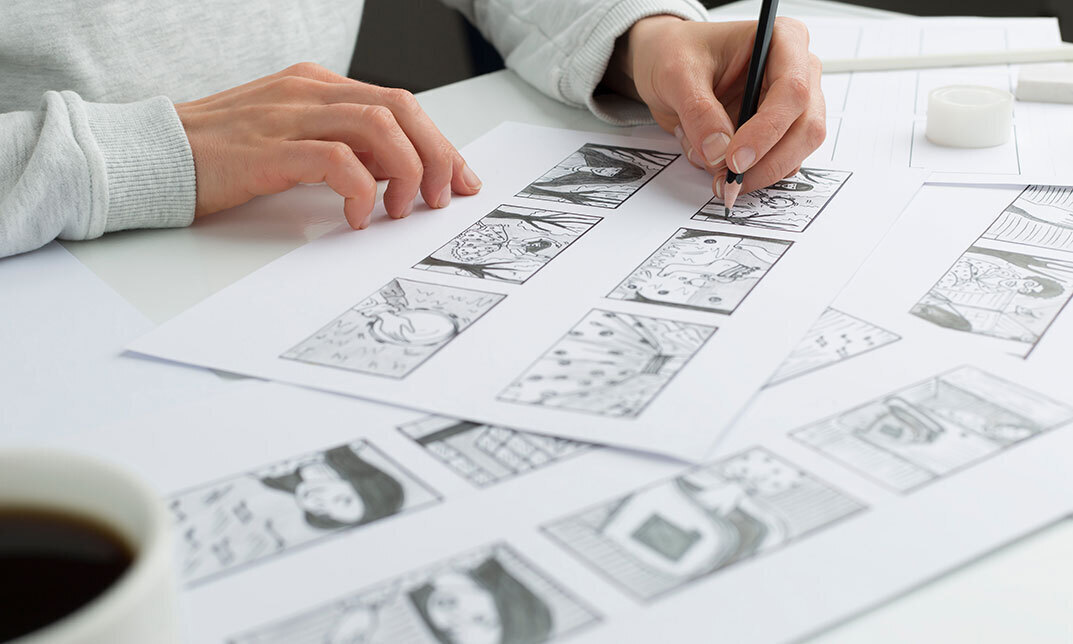
Fall into Savings. Enjoy the biggest price fall this Autumn! The demand for Construction and Structural Engineers has increased in the UK in recent years. This is because millions of structures are being built worldwide every day. And these numbers will never decrease as we constantly need buildings like offices, houses, bridges, and schools; this list will continue. For those thinking of embarking upon a career in structural engineering, this ultimate career bundle will fill you in on everything you need to know about this buoyant industry and provide the necessary knowledge on how to gain your first big break. In the UK, on average, Construction and Structural Engineers earn around £36,000 - £38,000 per annum. So enrol in this course and take your next step towards a successful career! Package Details: Number of Courses: 30 Courses Accreditation: CPD Quality Standards Free Certificates:PDF: 30Hardcopy: 30 (Delivery Charge Applicable) Courses Access: Lifetime Instalment Payment Available Structural Engineering Courses Course 01: Read Construction & Structural Drawing Like Expert Course 02: Diploma in Construction Management Course 03: Quantity Surveyor Diploma Course 04: Building Surveyor Course 05: Land Surveying Course 06: Bricklaying Course 07: Construction Cost Estimation Diploma Course 08: Construction Estimation using RSMeans Course 09: Construction Cost Estimation Using Xactimate Course 10: Cost Estimation for Multiplex Building Using Xactimate Course 11: Property Law and Legislation Course 12: Construction Industry Scheme (CIS) Course 13: WELL Building Standard Course 14: LEED V4: Building Design and Construction Course 15: Property Developer Level 3 Architecture & AutoCAD Courses Course 01: Architectural Studies Course 02: AutoCAD Programming using C# with Windows Forms Course 03: CAD Design Course: Assemblies, Modelling And Civil Drawings Course 04: Autocad Electrical Design Course 05: Intermediate Solidworks Course Course 06: Solidworks Foundation Training Course 07: Interior Design Professional Diploma Course 08: Professional Interior Design & Construction Constraction Safety Courses Course 01: Construction Safety Course 02: Fire Safety | Online Course Course 03: Emergency First Aid and Incident Management at Work Course 04: RIDDOR Training Course 05: LOLER Training Course 06: COSHH Training and Safety - Level 2 Course 07: DSEAR Training Benefits you'll get from choosing Apex Learning for this training: Pay once and get lifetime access Free e-Learning App for engaging reading materials & helpful assistance Certificates, student ID included in a one-time fee Free up your time - don't waste time and money travelling for classes Accessible, informative modules designed by expert instructors Learn anytime, from anywhere Study from your computer, tablet or mobile device CPD accredited course - improve the chance of gaining professional skills CPD 305 CPD hours / points Accredited by CPD Quality Standards Who is this course for? Anyone from any background can enrol in this bundle including- Students Graduates Job Seekers Job Holders Requirements This training is fully compatible with PCs, Macs, laptops, tablets and Smartphone devices. This course has been designed to be fully compatible with tablets and smartphones, so you can access your course on Wi-Fi, 3G or 4G. Career path This bundle will help you learn the necessary skills to explore opportunities such as- Structural Engineer £36,000 - £38,000 per annum Engineer £27,000 - £45,000 per annum Construction Engineer £3,000 - £45,000 per annum Engineer Surveyor £28,000 - £32,500 per annum Civil Engineer £29,000 - £38,000 per annum Certificates Certificate of completion Digital certificate - Included Certificate of completion Hard copy certificate - Included You will get the Hard Copy certificate for the title course (Read Construction & Structural Drawing Like Expert) absolutely Free! Other Hard Copy certificates are available for £10 each. Please Note: The delivery charge inside the UK is £3.99, and the international students must pay a £9.99 shipping cost.
