- Professional Development
- Medicine & Nursing
- Arts & Crafts
- Health & Wellbeing
- Personal Development
Register on the Document Control and Workflow Management today and build the experience, skills and knowledge you need to enhance your expert development and work towards your dream job. Study this course through online learning and take the first steps towards a long-term career. The course consists of a number of easy to digest, in-depth modules, designed to provide you with a detailed, expert level of knowledge. Learn through a mixture of instructional video lessons and online study materials. Receive online tutor support as you study the course, to ensure you are supported every step of the way. Get a digital certificate as a proof of your course completion. The Document Control and Workflow Management is incredibly great value and allows you to study at your own pace. Access the course modules from any internet-enabled device, including computers, tablet, and smartphones. The course is designed to increase your employability and equip you with everything you need to be a success. Enrol on the now and start learning instantly! Why Choose this Course Earn a digital Certificate upon successful completion. Accessible, informative modules taught by expert instructors Study in your own time, at your own pace, through your computer tablet or mobile device Benefit from instant feedback through mock exams and multiple-choice assessments Get 24/7 help or advice from our email and live chat teams Full Tutor Support on Weekdays Course Design The course is delivered through our online learning platform, accessible through any internet-connected device. There are no formal deadlines or teaching schedules, meaning you are free to study the course at your own pace. You are taught through a combination of- Video lessons Online study supplies Assignment Certificate of Achievement Endorsed Certificate of Achievement from the Quality Licence Scheme Once the course has been completed and the assessment has been passed, all students are entitled to receive an endorsed certificate. This will provide proof that you have completed your training objectives, and each endorsed certificate can be ordered and delivered to your address for only £59. Please note that overseas students may be charged an additional £10 for postage. CPD Certificate of Achievement from Janets Upon successful completion of the course, you will be able to obtain your course completion e-certificate free of cost. Print copy by post is also available at an additional cost of £9.99 and PDF Certificate at £4.99. Endorsement This course and/or training programme has been endorsed by the Quality Licence Scheme for its high-quality, non-regulated provision and training programmes. This course and/or training programme is not regulated by Ofqual and is not an accredited qualification. Your training provider will be able to advise you on any further recognition, for example progression routes into further and/or higher education. For further information please visit the Learner FAQs on the Quality Licence Scheme website. Method of Assessment In order to ensure the Quality Licensing scheme endorsed and CPD acknowledged certificate, learners need to score at least 60% pass marks on the assessment process. After submitting assignments, our expert tutors will evaluate the assignments and give feedback based on the performance. After passing the assessment, one can apply for a certificate. Who is this course for? The course is ideal for those who already work in this sector or are an aspiring expert. This course is designed to enhance your expertise and boost your CV. Course Content Document Control and Workflow Management Module 01: Introduction to the contents of course- preview 00:02:00 Module 02: ISO Standard, compliance and Governance 00:12:00 Module 03: Hard Copy Document Management 00:08:00 Module 04: Soft Copy Document Management 00:08:00 Module 05: Document Drawing WorkFlow 00:08:00 Module 06: Document Distribution 00:07:00 Module 07: Importance of Folder Structure Management 00:07:00 Module 08: Document Numbering, Revision Schema, Metadata 00:06:00 Assignment Assignment - Document Control and Workflow Management 1 day, 20 hours Order Your Certificate Order your Certificate QLS 00:00:00 Frequently Asked Questions Are there any prerequisites for taking the course? There are no specific prerequisites for this course, nor are there any formal entry requirements. All you need is an internet connection, a good understanding of English and a passion for learning for this course. Can I access the course at any time, or is there a set schedule? You have the flexibility to access the course at any time that suits your schedule. Our courses are self-paced, allowing you to study at your own pace and convenience. How long will I have access to the course? For this course, you will have access to the course materials for 1 year only. This means you can review the content as often as you like within the year, even after you've completed the course. However, if you buy Lifetime Access for the course, you will be able to access the course for a lifetime. Is there a certificate of completion provided after completing the course? Yes, upon successfully completing the course, you will receive a certificate of completion. This certificate can be a valuable addition to your professional portfolio and can be shared on your various social networks. Can I switch courses or get a refund if I'm not satisfied with the course? We want you to have a positive learning experience. If you're not satisfied with the course, you can request a course transfer or refund within 14 days of the initial purchase. How do I track my progress in the course? Our platform provides tracking tools and progress indicators for each course. You can monitor your progress, completed lessons, and assessments through your learner dashboard for the course. What if I have technical issues or difficulties with the course? If you encounter technical issues or content-related difficulties with the course, our support team is available to assist you. You can reach out to them for prompt resolution.

Can You Hear It? Video Series Two - Preschool Learning
By Music Audio Stories
Can You Hear It? Sound Effects - Help children develop their listening, visual and spelling skills.

Accredited Microsoft PowerPoint Complete Course - Beginners, Intermediate & Advanced
By iStudy UK
Microsoft PowerPoint is the most widely used presentation software in the world. This software is created to help people to create and edit slides to make a good presentation. Thus, this course is offered to help you learn how to use it properly. Through this course, you will learn all the skills, knowledge, and information about the Microsoft PowerPoint 2007. You will learn how to operate the slide show while you deliver your presentation. Then, know how to creatively use this program that will get the attention of your listeners and know what your presentation is all about. Course Highlights Accredited Microsoft PowerPoint Complete Course - Beginners, Intermediate & Advanced is an award winning and the best selling course that has been given the CPD Certification & IAO accreditation. It is the most suitable course anyone looking to work in this or relevant sector. It is considered one of the perfect courses in the UK that can help students/learners to get familiar with the topic and gain necessary skills to perform well in this field. We have packed Accredited Microsoft PowerPoint Complete Course - Beginners, Intermediate & Advanced into 39 modules for teaching you everything you need to become successful in this profession. To provide you ease of access, this course is designed for both part-time and full-time students. You can become accredited in just 1 day, 10 hours hours and it is also possible to study at your own pace. We have experienced tutors who will help you throughout the comprehensive syllabus of this course and answer all your queries through email. For further clarification, you will be able to recognize your qualification by checking the validity from our dedicated website. Why You Should Choose Accredited Microsoft PowerPoint Complete Course - Beginners, Intermediate & Advanced Lifetime access to the course No hidden fees or exam charges CPD Accredited certification on successful completion Full Tutor support on weekdays (Monday - Friday) Efficient exam system, assessment and instant results Download Printable PDF certificate immediately after completion Obtain the original print copy of your certificate, dispatch the next working day for as little as £9. Improve your chance of gaining professional skills and better earning potential. Who is this Course for? Accredited Microsoft PowerPoint Complete Course - Beginners, Intermediate & Advanced is CPD certified and IAO accredited. This makes it perfect for anyone trying to learn potential professional skills. As there is no experience and qualification required for this course, it is available for all students from any academic backgrounds. Requirements Our Accredited Microsoft PowerPoint Complete Course - Beginners, Intermediate & Advanced is fully compatible with any kind of device. Whether you are using Windows computer, Mac, smartphones or tablets, you will get the same experience while learning. Besides that, you will be able to access the course with any kind of internet connection from anywhere at any time without any kind of limitation. Career Path You will be ready to enter the relevant job market after completing this course. You will be able to gain necessary knowledge and skills required to succeed in this sector. All our Diplomas' are CPD and IAO accredited so you will be able to stand out in the crowd by adding our qualifications to your CV and Resume. Microsoft PowerPoint for Beginners Module One - Getting Started FREE 00:30:00 Module Two - Opening PowerPoint FREE 01:00:00 Module Three - Working with the Interface 01:00:00 Module Four - Your First Presentation 01:00:00 Module Five - Working with Text 01:00:00 Module Six - Formatting Text and Paragraphs 01:00:00 Module Seven - Adding Pictures 01:00:00 Module Eight - Advanced Formatting Tasks 01:00:00 Module Nine - Working with Transitions and Animations 01:00:00 Module Ten - Setting Up Your Slide Show 01:00:00 Module Eleven - Showtime! 01:00:00 Module Twelve - Wrapping Up 00:30:00 Certified Microsoft PowerPoint for Beginners - Activities 00:00:00 Microsoft PowerPoint for Intermediate Level Module One - Getting Started 00:30:00 Module Two - Working with the PowerPoint Environment 01:00:00 Module Three - Working with Sections and Presentation Organization 01:00:00 Module Four - Formatting Presentations 01:00:00 Module Five - Formatting Shapes and Text Boxes 01:00:00 Module Six - Creating a Photo Album 01:00:00 Module Seven - Working with Graphical Elements 01:00:00 Module Eight - Working with Audio and Video Content 01:00:00 Module Nine - Working with Transitions and Animations 01:00:00 Module Ten - Collaborating on Presentations 01:00:00 Module Eleven - Working with Presentation Info and Other Formats 01:00:00 Module Twelve - Wrapping Up 00:30:00 Activities-Certified Microsoft PowerPoint Intermediate Level 00:00:00 Microsoft PowerPoint Advanced Level Module One - Getting Started 00:30:00 Module Two - Working with Shapes 01:00:00 Module Three - Working with Text Boxes 01:00:00 Module Four - Adding SmartArt 01:00:00 Module Five - Advanced Drawing Tasks 01:00:00 Module Six - Adding Tables 01:00:00 Module Seven - Inserting Audio and Video 01:00:00 Module Eight - PowerPoint's Research Tools 01:00:00 Module Nine - Preparing for Your Presentation 01:00:00 Module Ten - Using Slide Masters 01:00:00 Module Eleven - Advanced Presentation Tasks 01:00:00 Module Twelve - Wrapping Up 00:30:00 Activities-Microsoft PowerPoint Advanced Level 00:00:00 Mock Exam Mock Exam- Accredited Microsoft PowerPoint Complete Course - Beginners, Intermediate & Advanced 00:30:00 Final Exam Final Exam- Accredited Microsoft PowerPoint Complete Course - Beginners, Intermediate & Advanced 00:30:00

CAD Training: 8 in 1 Premium Courses Bundle
By Compete High
Precision, perspective, and planning—the CAD Training 8 in 1 Premium Courses Bundle draws the perfect line between creative design and technical understanding. Whether you're outlining an interior layout or modelling civil structures, this bundle equips learners with the tools used in AutoCAD, the core design principles of architecture, and solid grounding in drawing techniques. The bundle goes beyond software by weaving in UX thinking, communication, and problem-solving—giving learners the conceptual confidence needed to present plans, refine designs, and troubleshoot creatively. From structural sketches to layout logic, it’s all here in one tidy, click-friendly package. Learning Outcomes: Understand basic AutoCAD tools and layout creation techniques. Learn drawing techniques for architecture and interior design. Explore structural elements in civil engineering design plans. Apply UX concepts to layout and spatial decision-making. Improve communication when presenting and explaining technical designs. Strengthen problem-solving in design and drafting workflows. Who is this Course For: Beginners interested in learning computer-aided design basics. Architecture students looking to support their digital drawing skills. Interior design enthusiasts exploring room layout planning. Civil engineering learners wanting to visualise basic structures. CAD hobbyists curious about design and software tools. Freelancers offering basic design or layout services. Anyone interested in design communication and structure. Professionals revisiting AutoCAD for refresher learning. Career Path: CAD Technician – £28,000/year Architectural Assistant – £26,000/year Interior Designer – £30,000/year Civil Engineering Technician – £32,000/year Draughtsperson – £29,000/year Design Coordinator – £33,000/year

Building Surveying: 8 in 1 Premium Courses Bundle
By Compete High
The Building Surveying: 8 in 1 Premium Courses Bundle breaks down the theory behind planning, inspecting, and managing structural projects. From understanding AutoCAD to navigating CDM regulations, the bundle gives structure to your learning—without a single brick in sight. You’ll explore the roles of land, building, and quantity surveying, while learning the key components of drawing, estimating, and construction documentation. Whether you're prepping for a role in surveying or simply want to decode the inner workings of a construction site, this one’s designed to keep things built on clarity. Learning Outcomes Learn key responsibilities of a modern building surveyor. Understand project estimation and structured cost calculation methods. Study CDM regulations within UK construction site frameworks. Explore AutoCAD and drawing principles used in planning stages. Examine how quantity and land surveying roles interconnect. Understand Construction Industry Scheme requirements and procedures. Who is this Course For Aspiring surveyors wanting structured online learning and insight. Civil engineering students seeking extra construction knowledge. Professionals shifting toward building cost and planning roles. New entrants to CAD and construction documentation processes. Construction enthusiasts exploring drawing and land estimation. Admin staff needing deeper insight into construction regulations. Site planners reviewing CDM duties and documentation. Project assistants involved in surveying-based reporting and costs. Career Path Building Surveyor – Average salary: £42,000/year Quantity Surveyor – Average salary: £40,000/year Land Surveyor – Average salary: £37,000/year Construction Estimator – Average salary: £38,000/year CDM Coordinator – Average salary: £36,000/year AutoCAD Technician (Surveying) – Average salary: £32,000/year
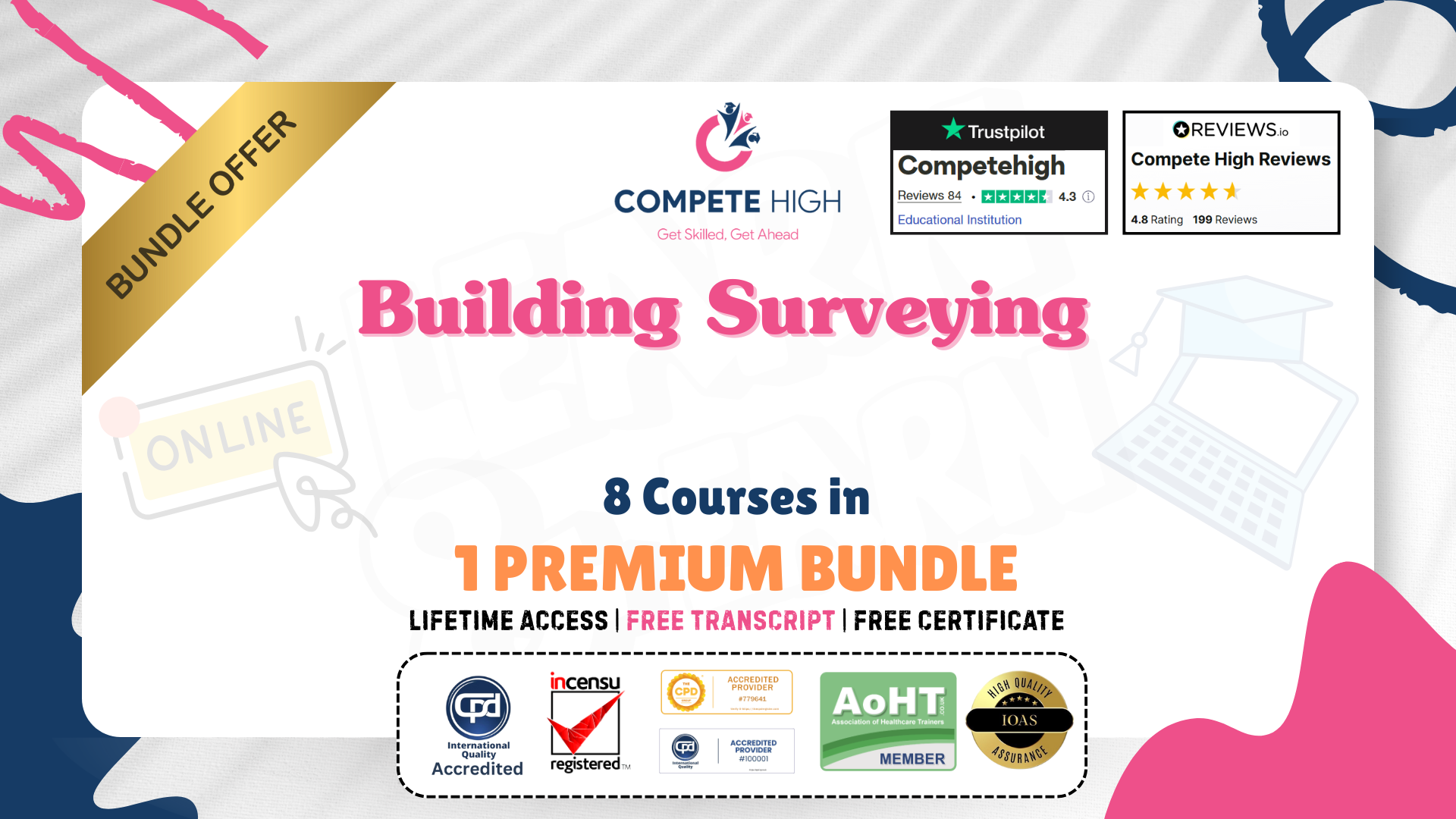
PowerPoint Mastery Basics (Basic to Advanced)
By Compete High
ð Unlock Your Presentation Potential with PowerPoint Mastery Basics! ð Are your presentations lacking that wow factor? Do you find yourself struggling to engage your audience and convey your message effectively? It's time to transform your presentations into captivating masterpieces with our groundbreaking course - PowerPoint Mastery Basics! ð Why PowerPoint Mastery Basics? â Unleash Your Creativity: Discover the hidden features of PowerPoint that will turn your slides from dull to dynamic. Learn how to design visually stunning presentations that captivate your audience's attention. â Boost Your Efficiency: Say goodbye to hours spent tweaking your slides. Master time-saving techniques and shortcuts that will streamline your workflow, allowing you to create impactful presentations in record time. â Command Attention: Learn the art of storytelling through slides. Understand how to structure your content for maximum impact, keeping your audience engaged from start to finish. â Professionalism Redefined: Elevate your presentations to professional standards. Discover design principles, formatting tricks, and visual hierarchy techniques that will make your slides stand out in any professional setting. â Interactive Learning: Our course is not just about theory; it's a hands-on experience. Dive into practical exercises and real-world examples that reinforce your learning and ensure immediate application of newfound skills. â Lifetime Access and Updates: Get unlimited access to the course content and benefit from future updates. Stay ahead of the curve as PowerPoint evolves, and continue to refine your skills over time. ð Who Can Benefit? ð©âð¼ Business Professionals: Impress your clients and colleagues with polished presentations that convey your ideas persuasively. ð¨âð« Educators: Transform your classroom experience with engaging presentations that enhance learning and retention. ð©âð» Entrepreneurs: Pitch your ideas with confidence and leave a lasting impression on potential investors and partners. ð¨âð Students: Stand out in your academic presentations with visually compelling slides that showcase your understanding of the subject matter. ð Don't miss out on this opportunity to revolutionize your presentations and leave a lasting impact! Join PowerPoint Mastery Basics today! Course Curriculum Basic Overview 02:46 Using The Right Mouse Button 02:49 The Home Menu - Clipboard Sub Menu - Editing Sub Menu 02:56 The Home Menu - Slides Sub Menu 03:24 The Home Menu - Font and Paragraph Sub Menus 03:19 The Home Menu - Drawing Sub Menu - Dictation Sub Menu 06:14 The Home Menu - Importing from Keynote and Google Docs 00:00 The Insert Menu - 3D Models and Add Ins 00:00 The Insert Menu - The Images Sub Menu 00:00 The Insert Menu - Media Sub Menu 00:00 The Design Menu 00:00 The Transitions Menu 00:00 The Animations Menu - Part One 00:00 The Animations Menu - Part Two 00:00 The Slide Show Menu 00:00 The Presenter View 00:00 The Review Menu 00:00 Sharing and Collaboration 00:00 The View Menu 00:00 View and Outline Command Example 00:00 Advanced Overview and Workspace 00:00 The File Menu - Export Command 00:00 The File Menu - Options Sub Menu 00:00 Adding Sections 00:00 Using Smart Art 00:00 Hyperlinks 00:00 Adding 3D Images 00:00 Using the Actions Button 00:00 Using the Zoom Feature 00:00 Using the Screen Recorder 00:00 Using the Picture Background 00:00 Slide Master - Picture Background 00:00 Slide Master - Part 2 00:00 Using the Slide Sorter View 00:00 Using the Presenter View (1) 00:00 Using the Presenter View (2) 00:00 Present Your Presentation Online 00:00 Insert Menu - Add Ins (1) 00:00 Insert Menu - Add Ins (2) 00:00 Conclusion and Collaboration 00:00

Animation Course for Animator Mini Bundle
By Compete High
Turn your creative passion into a career with the Animation Course for Animator Mini Bundle — a compact but powerful training pack made to make you hireable in today’s design, media, and digital industries. Whether you’re dreaming of working in entertainment, advertising, UX design, or game development, this bundle positions you for serious opportunities. With industry-relevant topics like Animation, UX, Drawing, Adobe Premiere Pro, and HTML, this is your fast-track to studio, freelance, or startup-ready status. Description If you’re aiming to be more than just a hobbyist, the Animation Course for Animator Mini Bundle is where your professional journey begins. Built around today’s creative career standards, this bundle includes Animation, UX, Drawing, Adobe Premiere Pro, and HTML — the perfect combo for studios, agencies, and production teams looking for adaptable visual storytellers and digital creators. Want to work in film editing or digital ads? You’ll need Adobe Premiere Pro. Want to prototype user flows? UX is critical. Looking to blend Drawing with code in web animation? That’s where HTML and Animation come in. There’s huge demand for content creators, animators, and digital designers right now — and most employers won’t wait around for talent that isn’t job-ready. This mini bundle not only sharpens your toolkit, it proves you’ve already invested in becoming the kind of creator they want on their team. In short: this is your hire-me portfolio starter. FAQ Q: Do I need prior experience in animation to start this? A: Not at all. The Animation Course for Animator Mini Bundle is designed for both newcomers and those looking to professionalize their creative skills. Q: What jobs is this bundle relevant for? A: Animator, UX Designer, Illustrator, Video Editor, Motion Graphic Artist, Creative Assistant, and even Front-End Web Designer — thanks to the HTML component. Q: Will I be able to freelance with these skills? A: Yes. These are all high-value freelance services — from Drawing and UX design to Adobe Premiere Pro editing and HTML animation. Q: Why should I choose this now? A: The creative industry moves fast. Studios, content teams, and brands are always looking for fresh talent with real-world-ready skills — and those with Animation, UX, Drawing, Adobe Premiere Pro, and HTML already under their belt get picked first.

Interior Design Mini Bundle
By Compete High
Design is more than décor—it’s about understanding space, function, and structure. This Interior Design Mini Bundle takes you on a thought-provoking journey through foundational topics including design principles, architecture, building surveying, and CDM regulations. Whether you're sketching out ideas or learning how regulations fit the structure, it’s a fine blend of design insight and technical relevance. From spatial planning to structural drawings, this bundle sets the stage for design-conscious learners who want more than colour charts. It offers knowledge built on shape, safety, and precision—with no hard hats required. Learning Outcomes: Understand the principles and elements of effective interior design. Recognise architectural concepts and spatial planning fundamentals. Explore building surveying methods and design-related assessments. Learn technical drawing basics for interior and spatial layouts. Identify the purpose and framework of CDM regulations in projects. Examine the relationship between design, construction, and legal structure. Who is this Course For: Aspiring interior designers with an eye for detail. Architecture enthusiasts seeking foundational design principles. Students learning how buildings and interiors are assessed. Individuals interested in drawing for spatial planning. Anyone working with CDM-related design documentation. Admin staff in architecture or building consultancies. Career switchers exploring interior design theory. Creatives needing design insight with a technical edge. Career Path: Interior Design Assistant – £24,000/year Architectural Assistant (Design-Focused) – £27,500/year Building Surveying Support Officer – £29,000/year CAD/Design Drawing Technician – £26,000/year Design Office Coordinator – £25,000/year CDM Documentation Assistant – £23,500/year

Description: Microsoft PowerPoint is considered as the most powerful presentation for presenting visual and graphical items. This program can help you to create handouts and even developing an animated presentation with audio. Through this course, you will know you will learn all the skills, knowledge, and information about the PowerPoint software that you can use for your work. You will learn all the available presentation tasks such as inserting slides from other presentation or even recording your show as videos. All of these tasks and features, whether it's for beginners, intermediate, or advanced level users, are beneficial for your career for any activity you could think of. Who is the course for? Professionals who want to learn about Microsoft PowerPoint 2010 functions and tools. People who have an interest in knowing all about Microsoft PowerPoint 2010 features. Entry Requirement: This course is available to all learners, of all academic backgrounds. Learners should be aged 16 or over to undertake the qualification. Good understanding of English language, numeracy and ICT are required to attend this course. Assessment: At the end of the course, you will be required to sit an online multiple-choice test. Your test will be assessed automatically and immediately so that you will instantly know whether you have been successful. Before sitting for your final exam, you will have the opportunity to test your proficiency with a mock exam. Certification: After you have successfully passed the test, you will be able to obtain an Accredited Certificate of Achievement. You can however also obtain a Course Completion Certificate following the course completion without sitting for the test. Certificates can be obtained either in hardcopy at the cost of £39 or in PDF format at the cost of £24. PDF certificate's turnaround time is 24 hours, and for the hardcopy certificate, it is 3-9 working days. Why choose us? Affordable, engaging & high-quality e-learning study materials; Tutorial videos/materials from the industry leading experts; Study in a user-friendly, advanced online learning platform; Efficient exam systems for the assessment and instant result; The UK & internationally recognised accredited qualification; Access to course content on mobile, tablet or desktop from anywhere anytime; The benefit of career advancement opportunities; 24/7 student support via email. Career Path: The Microsoft PowerPoint 2010 complete course would be beneficial for any professions or career from any industry you are in, such as: Administrative Assistant Administrator Manager Office Staff Personal Assistant Secretary. Microsoft PowerPoint 2010 for Beginners Module One - Getting Started 01:00:00 Module Two - Opening and Closing PowerPoint 00:30:00 Module Three - Working with Presentations 00:30:00 Module Four - Your First Presentation 01:00:00 Module Five - Working with Text 00:30:00 Module Six - Formatting Text 00:30:00 Module Seven - Formatting Paragraphs 01:00:00 Module Eight - Advanced Formatting Tasks 00:30:00 Module Nine - Customizing Slide Elements 01:00:00 Module Ten - Setting Up Your Slide Show 00:30:00 Module Eleven - Showtime 01:00:00 Module Twelve - Wrapping Up 01:00:00 Activities-Microsoft PowerPoint 2010 for Beginners 00:00:00 Microsoft PowerPoint 2010 Intermediate Level Module One - Getting Started 00:30:00 Module Two - Working with the PowerPoint Environment 01:00:00 Module Three - Working with Presentations 01:00:00 Module Four - Formatting Presentations 01:00:00 Module Five - Formatting Text Boxes 01:00:00 Module Six - Creating a Photo Album 01:00:00 Module Seven - Working with Graphical Elements 01:00:00 Module Eight - Working with Audio and Video Content 01:00:00 Module Nine - Working with Transitions and Animations 01:00:00 Module Ten - Collaborating on Presentations 01:00:00 Module Eleven - Delivering Presentations 01:00:00 Module Twelve - Wrapping Up 00:30:00 Activities-Microsoft PowerPoint 2010 Intermediate Level 00:00:00 Microsoft PowerPoint 2010 Advanced Level Module One - Getting Started 00:30:00 Module Two - Adding Pictures 01:00:00 Module Three - Working with Text Boxes 01:00:00 Module Four - Adding SmartArt 01:00:00 Module Five - Adding Tables 01:00:00 Module Six - Inserting Advanced Objects 01:00:00 Module Seven - Advanced Drawing Tasks 01:00:00 Module Eight - PowerPoint's Research Tools 01:00:00 Module Nine - Creating Notes and Handouts 01:00:00 Module Ten - Using Slide Masters 01:00:00 Module Eleven - Advanced Presentation Tasks 01:00:00 Module Twelve - Wrapping Up 00:30:00 Activities-Microsoft PowerPoint 2010 Advanced Level 00:00:00 Mock Exam Mock Exam- Microsoft PowerPoint 2010 Complete Course- Beginners, Intermediate, Advanced 00:30:00 Final Exam Final Exam- Microsoft PowerPoint 2010 Complete Course- Beginners, Intermediate, Advanced 00:30:00 Certificate and Transcript Order Your Certificates and Transcripts 00:00:00

