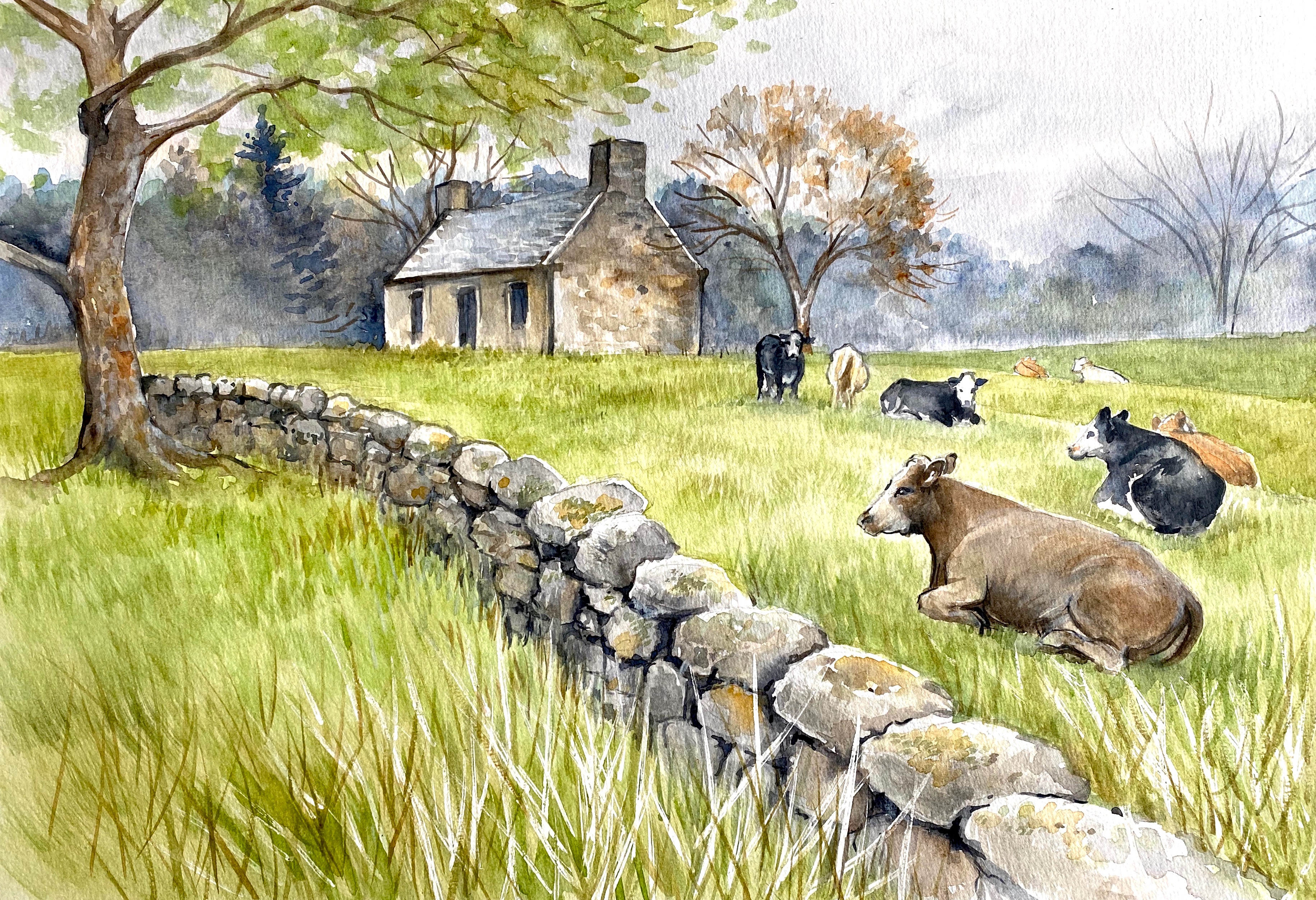- Professional Development
- Medicine & Nursing
- Arts & Crafts
- Health & Wellbeing
- Personal Development
The Build Your Algebra Fundamentals is a wonderful learning opportunity for anyone who has a passion for this topic and is interested in enjoying a long career in the relevant industry. It's also for anyone who is already working in this field and looking to brush up their knowledge and boost their career with a recognised certification. This Build Your Algebra Fundamentals consists of several modules that take around 11 hours to complete. The course is accompanied by instructional videos, helpful illustrations, how-to instructions and advice. The course is offered online at a very affordable price. That gives you the ability to study at your own pace in the comfort of your home. You can access the modules from anywhere and from any device. Why choose this course Earn an e-certificate upon successful completion. Accessible, informative modules taught by expert instructors Study in your own time, at your own pace, through your computer tablet or mobile device Benefit from instant feedback through mock exams and multiple-choice assessments Get 24/7 help or advice from our email and live chat teams Full Tutor Support on Weekdays Course Design The course is delivered through our online learning platform, accessible through any internet-connected device. There are no formal deadlines or teaching schedules, meaning you are free to study the course at your own pace. You are taught through a combination of Video lessons Online study materials Mock exams Multiple-choice assessment Certification Upon successful completion of the course, you will be able to obtain your course completion PDF Certificate at £9.99. Print copy by post is also available at an additional cost of £15.99 and the same for PDF and printed transcripts. Course Content Introduction Lecture 1 Introduction 00:03:00 Fundamental concepts on Algebraic Expressions Lecture 2 What is Algebra 00:02:00 Lecture 3 Simple Equations 00:05:00 Lecture 4 What are Polynomials 00:04:00 Lecture 5 Terms in Polynomials 00:03:00 Lecture 6 Degree of Polynomials 00:05:00 Lecture 7 Writing statements to algebraic form 00:04:00 Operations on Algebraic Expressions Lecture 8 Integers and common mistakes in solving integers 00:13:00 Lecture 9 Arrangement of Terms 00:07:00 Lecture 10 Powers on integers 00:04:00 Lecture11 Simplification using BODMAS 00:08:00 Lecture 12 Distributive Properties in Polynomials 00:04:00 Lecture 13 Simplify Polynomials 00:10:00 Lecture 14 Additions of Polynomials 00:06:00 Lecture 15 Subtractions of Polynomials 00:10:00 Indices ( Exponents) Lecture 16 The rules of Indices in algebra 00:11:00 Lecture 17 Fractional indices 00:10:00 Lecture 18 Understanding indices (practice questions) 00:07:00 Lecture 19 Problems from IGCSE Last year papers 00:09:00 Multiplication and Division of Algebraic expressions Lecture 20 Multiplication of monomial to Polynomial 00:09:00 Lecture 21 Multiplication of Polynomial by Polynomial 00:06:00 Lecture 22 Division of algebraic expression by a monomial 00:08:00 Lecture 23 Division of algebraic expression by another polynomial 00:09:00 Lecture 24 Division of a polynomial by another polynomial with remainder 00:11:00 Brackets in Algebra Lecture 25 Rules of brackets 00:04:00 Lecture 26 Simplification by removing brackets 00:11:00 Linear equations in one variable Lecture 27 Simplification of algebraic fractions 00:07:00 Lecture 28 Rules to solve linear equations in one variable 00:03:00 Lecture 29 Solving linear equations in one variable 00:07:00 Lecture 30 Solving complex linear equations in one variable 00:10:00 Lecture 31 Word problems on linear equations in one variable 00:13:00 Algebraic Identities Lecture 32 What are Identities? 00:05:00 Lecture 33 Identity ( a + b ) ² 00:13:00 Lecture 34 Identity ( a - b ) ² new 00:07:00 Lecture 35 Identity a² - b² = (a-b) (a +b ) new 00:07:00 Lecture 36 -- Standard Identities ( a + b + c ) ² = a ² + b ² + c ² + 2 a b + 2 a c +2 b c old 00:07:00 Lecture 37 Identity (x + a) (x + b) Identity Derivation & Application new 00:08:00 Lecture 38 Pascal's Triangle _ Identity ( a + b ) ³ new 00:07:00 Lecture 39 Identities( a - b ) ³, ( a ³ + b ³) and (a ³ - b ³) new 00:13:00 Lecture 40 - Standard Identities a ³ + b ³ + c ³ - 3 a b c 00:10:00 Formula : Change of subject of formula Lecture 41 -Changing the subject of formula 00:08:00 Linear Inequalities Lecture 42 - Linear Inequalities 00:12:00 Resolve into factors Lecture 43 - Factorization by taking out common factor 00:10:00 Lecture 44 - Factorization by grouping the terms 00:09:00 Lecture 45 - factorize using identity a ² - b ² 00:07:00 Lecture 46 - factorize using identity (a + b )² and (a - b )² (2) 00:08:00 Lecture 47 - factorize using identity ( a + b + c ) ² 00:05:00 Lecture 48 - factorization by middle term split 00:12:00 Algebraic Fractions Lecture 49 -Simplification of algebraic fractions 00:06:00 Coordinate axis - points and Line graph Lecture 50 All that you need to know about co ordinate axis 00:04:00 Lecture 51 Some important facts needed to draw line graph 00:03:00 Lecture 52 - How to draw a line graph on coordinate plane 00:03:00 Lecture 53 Drawing line graphs 00:06:00 System of simultaneous linear equations in two variables Lecture 54 Simultaneous Linear Equations in two variables- intro 00:03:00 Lecture 55 Graphical method of solving linear equations 00:06:00 Lecture 56 Graphical method - more problems 00:10:00 Lecture 57 Method of Elimination by substitution 00:09:00 Lecture 58 Method of Elimination by Equating coefficients 00:11:00 Lecture 59 Method of Elimination by cross multiplication 00:07:00 Lecture 60 Equations reducible to simultaneous linear equations 00:12:00 Lecture 61 Word Problems on Linear equations 00:18:00 Polynomials Lecture 62 Polynomials and Zeros of polynomials 00:10:00 Lecture 63 Remainder Theorem 00:04:00 Lecture 64 Factor Theorem 00:08:00 Lecture 65 Practice problems on Remainder and Factor Theorem 00:09:00 Lecture 66 Factorization using factor Theorem 00:10:00 Quadratic Polynomials Lecture 67 Zeros of polynomials α, β & γ 00:10:00 Lecture 68 Relation between zeros and coefficients of a polynomials 00:13:00 Lecture 69 Finding polynomials if zeros are known 00:06:00 Lecture 70 Practice problems on zeros of polynomials 00:10:00 Lecture 71Problems solving with α and β (part 1) 00:11:00 Lecture 72 Problems solving with α and β (part 2) 00:10:00 Quadratic Equations Lecture73 what are Quadratic equations 00:03:00 Lecture 74 Solutions by factorization method 00:12:00 Lecture 75 Solutions by completing square formula 00:06:00 Lecture 76 Deriving Quadratic formula 00:05:00 Lecture 77 Practice problems by Quadratic formula 00:07:00 Lecture 78 Solving complex quadratic equations by Quadratic Formula 00:11:00 Lecture 79 Solutions of reducible to Quadratic Formula 00:09:00 Lecture 80 Skilled problems on Quadratic Equations 00:07:00 Lecture 81 Exponential problems reducible to Quadratic Equations 00:06:00 Lecture 82 Nature of Roots of Quadratic Equations 00:09:00 Lecture 83 Word problems on quadratic Equations Part 1 00:13:00 Lecture 84 Word problems on quadratic Equations Part 2 00:11:00 Order your Certificates & Transcripts Order your Certificates & Transcripts 00:00:00 Frequently Asked Questions Are there any prerequisites for taking the course? There are no specific prerequisites for this course, nor are there any formal entry requirements. All you need is an internet connection, a good understanding of English and a passion for learning for this course. Can I access the course at any time, or is there a set schedule? You have the flexibility to access the course at any time that suits your schedule. Our courses are self-paced, allowing you to study at your own pace and convenience. How long will I have access to the course? For this course, you will have access to the course materials for 1 year only. This means you can review the content as often as you like within the year, even after you've completed the course. However, if you buy Lifetime Access for the course, you will be able to access the course for a lifetime. Is there a certificate of completion provided after completing the course? Yes, upon successfully completing the course, you will receive a certificate of completion. This certificate can be a valuable addition to your professional portfolio and can be shared on your various social networks. Can I switch courses or get a refund if I'm not satisfied with the course? We want you to have a positive learning experience. If you're not satisfied with the course, you can request a course transfer or refund within 14 days of the initial purchase. How do I track my progress in the course? Our platform provides tracking tools and progress indicators for each course. You can monitor your progress, completed lessons, and assessments through your learner dashboard for the course. What if I have technical issues or difficulties with the course? If you encounter technical issues or content-related difficulties with the course, our support team is available to assist you. You can reach out to them for prompt resolution.

Save Time in Character Animation for After Effects
By Study Plex
Stop your âI don't have time for thisâ and animate quickly, using a powerful technique that helps you animate with just a few clicks and drags. The most common reason why people neglect to pursue something in their lives is because the lack of time. Lots of work, lots of things to do. That's the very reason why millions of people love to learn how to do things faster and easier. But how can you do something if there is no such way yet? Frustration hurts, but I had to overcome it. And better yet, help others to avoid it. When I started to take a bit of my sleep time to start a project in animation, I just knew it was going to take me forever, and after the frustration of dropping the project for a couple of months, I came back for revenge! (Not in the negative way, more like in an EPIC WAY!) It was after watching a couple of tutorials for After Effects on Video Copilot that I learned the power of expressions. Got me inspired. There could actually be a way to solve this! As you know, there is no spoiler in saying this, but yes, I found a way. HOORAY! Finally, a solution! That solution is what this course is about. Teaching you how to speed up your animation time with an advanced technique: Rigged Characters. Rigging characters has been used since a couple of years ago, but what I teach you here is how to automate the movements by using expressions (Java code and lots math) inside After Effects to give you the ability to move your characters with just clicks and drags. Just check 1 hour of free lessons to see if you find the techniques interesting. âWhat options do I have for animating a character?â Picture this. You have a project in your mind, let's say, a 2 minute animation. You have the plot in your mind, it's a good story and you even have the main characters drawn and ready. You know how to use After Effects, because you went to Video Copilot and learned the basics for free. Option 1: Puppet tool You could put your drawings inside After Effects and put a couple of puppet pins, so you can move the character by changing the position of the pins. Right? Well that takes a lot of time to animate, it's faster than drawing frame-by-frame, but still takes a lot of time. Option 2: Cut out animation Maybe you don't know about the puppet tool technique and you just split the character into the different parts of the body. The arms, the legs, the body and the head. Everything in a separate layer. Animating that ârigâ takes a lot of time too. Maybe it's faster than classical animation but it won't be as fast as a few clicks and drags to change the position. What can you do to make it super fast? Option 3: Advanced Rigging Using a powerful rig that calculates everything for you so you only have to make a few clicks and drags to change the position of your character. It's so easy that you will remember when you played with toys Have you ever played with toys? If you wanted to raise the hand of your Action Figure or your Barbie, all you had to do was to take the hand and raise it right? Imagine if animating was that simple. Well, this is what this course is going to teach you. How to change body positions in a snap. When you find a solution, everybody wants to know it After I came up with this technique, I brought it to the studio I work for (I do motion graphics for commercials), and they went crazy. They started to ask me for lots of tips because I knew that the secret to be faster in animation was by using expressions. Anybody who knows how to use After Effects knows that the secret to speed up your work is by automating with expressions. And the only way I could help everybody, was by organizing the process and create a couple of videos. That's when the idea for this course was born. Rigged Characters are the common way to speed your animation, everybody knows that Rigged Characters are what most professionals under a schedule use. I'm talking about Nickelodeon, Disney TV. They all use techniques to rig characters and animate faster. But until now, there was no way you could achieve all this in After Effects, you had to do your animation in Toon Boom, or Animate Studio. What about us? The After Effects Community? Well, this is my contribution. An Advanced Rig that helps you control your character easily and quickly, all inside After Effects. If you haven't checked yet, take a look at 1 hour of free lessons and see for yourself how easy you can achieve this rig, and how it can help you to animate faster. âIt all sounds great, but, What level of knowledge do I need?â Because I know there is a lot of people who doesn't know how to use After Effects, I made an update and included a tour of the software. Everyone is getting it now. And if you are a veteran user, you might discover some advanced little tips that can help you cut your work time in half. Check the reviews. Animating faster is not only something people with little time need, but also big studios who work under a schedule. This course will help you achieve faster times, deliver work earlier and stay ahead of schedule. âWhat if I don't understand something? What if I need help?â If you have a question, just ask me and I try to reach as fast as possible. I answer all questions, mostly on the same day. I check my inbox twice a day. And just so you know, this course has had tons of modifications thanks to the many questions I received. Many lessons have been re recorded so anyone can understand the concepts. Really, any doubt you have is actually a way to help improve this course. Check the free lessons now! What are you waiting for? Preview the free hour of video lessons and if you believe this course is what you were looking for, enroll for the complete 4.5 hour course and discover the secret techniques that can help you cut your working time in half. Inside you will find the project files to follow along and easy to follow instructions to achieve this powerful technique. Enroll today! Recognised Accreditation This course is accredited by continuing professional development (CPD). CPD UK is globally recognised by employers, professional organisations, and academic institutions, thus a certificate from CPD Certification Service creates value towards your professional goal and achievement. The Quality Licence Scheme is a brand of the Skills and Education Group, a leading national awarding organisation for providing high-quality vocational qualifications across a wide range of industries. What is CPD? Employers, professional organisations, and academic institutions all recognise CPD, therefore a credential from CPD Certification Service adds value to your professional goals and achievements. Benefits of CPD Improve your employment prospects Boost your job satisfaction Promotes career advancement Enhances your CV Provides you with a competitive edge in the job market Demonstrate your dedication Showcases your professional capabilities What is IPHM? The IPHM is an Accreditation Board that provides Training Providers with international and global accreditation. The Practitioners of Holistic Medicine (IPHM) accreditation is a guarantee of quality and skill. Benefits of IPHM It will help you establish a positive reputation in your chosen field You can join a network and community of successful therapists that are dedicated to providing excellent care to their client You can flaunt this accreditation in your CV It is a worldwide recognised accreditation What is Quality Licence Scheme? This course is endorsed by the Quality Licence Scheme for its high-quality, non-regulated provision and training programmes. The Quality Licence Scheme is a brand of the Skills and Education Group, a leading national awarding organisation for providing high-quality vocational qualifications across a wide range of industries. Benefits of Quality License Scheme Certificate is valuable Provides a competitive edge in your career It will make your CV stand out Course Curriculum Introduction Introduction 00:08:00 Character Setup In Adobe Illustrator 00:06:00 How To Open Project Files 00:02:00 Rigging The Character Rigging The Left Arm 00:10:00 Rigging The Right Arm And Legs 00:06:00 How To Hide The Shoulder Line 00:10:00 How To Hide The Hip Line 00:06:00 Put The Left Arm Behind The Character 00:08:00 Put The Right Arm Behind The Character 00:11:00 Anchor Arms And Legs To Body 00:06:00 Turning The Head Setting Up For 3D Illusion - Turning The Face 00:08:00 Animating The Face Shape For 3D Illusion - Turning The Face 00:09:00 Animating The Rest Of The Face For 3D Illusion 00:09:00 Cleaning The Workspace 00:06:00 Setting Up Controllers Setup For Head And Face Controls 00:08:00 Extracting The Different Parts Of The Face To Separate Layers 00:09:00 Create Effects For The Controllers And Parent Layers 00:07:00 Align Anchor Points 00:03:00 Activating Controllers Expressions For Turning The Head 00:12:00 Controlling The Head Up And Down 00:05:00 Marking Limits For Head Control 00:07:00 Expressions For Eyebrow And Eye Controllers 00:09:00 Preparing Eyes And Eyebrows And Fixing Eye Blinks 00:05:00 Expressions For Eyebrows 00:18:00 Expressions For Pupils 00:07:00 Setting Up The Lip Sync Animating For Lip Sync 00:09:00 Expressions For Mouth Part 1 00:07:00 Expressions For Mouth Part 2 00:03:00 Setting Up The Jaw And Using Expressions 00:10:00 Automated Blinking And Additional Switches Front To Back Switch 00:07:00 Blinking And Final Touches 00:08:00 Animating The Character Animating The Character 00:14:00 Setting Up 3D Scene 00:07:00 Replacement Animation Setting Up For Replacement Animation 00:07:00 Replacement Animation 00:05:00 Wrap It Up Wrap It Up 00:01:00 Obtain Your Certificate Order Your Certificate of Achievement 00:00:00 Get Your Insurance Now Get Your Insurance Now 00:00:00 Feedback Feedback 00:00:00

Jewellery has been an integral part of fashion since ages. Jewellery design has been considered as a timeless piece of art. This course in jewellery design gives a base to the students in varied designs, techniques, and tools necessary to graduate as a professional jewellery designer. The course commences with basics in drawing such as basic views of jewellery and theory that covers jewellery manufacturing, gemology and diamond assorting. The students get to design and create their own fashion jewelry as part of the curriculum. To induce modern design tools, the students are trained to ensure the students are well versed with the latest technological dimension of jewelry design. Entry Requirement: This course is available to all learners, of all academic backgrounds. Learners should be aged 16 or over to undertake the qualification. Good understanding of English language, numeracy and ICT are required to attend this course. Assessment: At the end of the course, you will be required to sit an online multiple-choice test. Your test will be assessed automatically and immediately so that you will instantly know whether you have been successful. Before sitting for your final exam, you will have the opportunity to test your proficiency with a mock exam. Certification: After you have successfully passed the test, you will be able to obtain an Accredited Certificate of Achievement. You can however also obtain a Course Completion Certificate following the course completion without sitting for the test. Certificates can be obtained either in hardcopy at the cost of £39 or in PDF format at the cost of £24. PDF certificate's turnaround time is 24 hours, and for the hardcopy certificate, it is 3-9 working days. Why choose us? Affordable, engaging & high-quality e-learning study materials; Tutorial videos/materials from the industry leading experts; Study in a user-friendly, advanced online learning platform; Efficient exam systems for the assessment and instant result; The UK & internationally recognized accredited qualification; Access to course content on mobile, tablet or desktop from anywhere anytime; The benefit of career advancement opportunities; 24/7 student support via email. Career Path After completing this course you will be able to build up accurate knowledge and skills with proper confidence to enrich yourself and brighten up your career in the relevant job market. Module 01 Deciding What Types Of Products To Create 01:30:00 Selling Your Products 01:00:00 Pricing Your Products For Maximum Profits 02:00:00 Module 02 Express Your Creativity with Clothing You Design Yourself! 01:00:00 Planning Your Design 01:00:00 Elements of Design 01:00:00 Your Basic Block or Fitting 00:30:00 Simple Variations on the Basic Block 01:00:00 Module 03 Maintaining Balance and Proportion 01:00:00 Design with Fabric and Color 01:00:00 Where to Find Inspiration for Your Designs 01:00:00 Explore the World and Find Inspiration in Ethnic Fashions 01:00:00 Look to the Past for Historic Inspiration 01:00:00 Putting the Pieces Together 01:00:00 Module 04 How To Make: Pinky Thread Bear Pattern 03:00:00 Merry Marionettes 01:00:00 Safety Pin Holder 00:15:00 Three Curtain Pulls 00:30:00 Heart Sachet 00:30:00 Module 05 Whisk Broom Holder 00:15:00 Towel Ring Holder 00:15:00 Sewing Kit 00:30:00 Square Sachet 00:30:00 Small Pin Cushion 00:30:00 Large Pin Cushion 01:00:00 Module 06 HISTORY OF FASHION DESIGNING 00:30:00 THEORY OF COLOUR 00:30:00 GARMENT DETAILS 00:30:00 BODY TYPE 00:30:00 SEWING MACHINE & PRACTICE 00:30:00 COMMON MACHINE PROBLEMS 00:30:00 PATTERN TERMINOLOGY 01:00:00 SEWING AIDS 00:30:00 NEEDLE AND THREAD 00:30:00 Module 07 ESSENTIAL TERMINOLOGY OF FASHION INDUSTRY 00:30:00 BASIC HAND STITCHES 00:30:00 SEAMS 00:30:00 FIBRES AND FABRICS 01:00:00 DIFFERENT TYPES OF FABRICS 00:30:00 TRIMS 00:30:00 FABRIC CARE 00:30:00 SPOTS AND STAIN REMOVAL 00:30:00 GARMENT FITTING 00:30:00 SKETCHING 00:30:00 Module 08 HOW TO TAKE MEASUREMENTS 00:30:00 WOMEN'S SIZE CHART 00:30:00 MEN'S SIZE CHART 00:30:00 SIZE CHART FOR KIDS (IN INCHES) 00:30:00 SEAM ALLOWANCES 00:30:00 MEASURE FROM A GARMENT 00:30:00 FABRIC REQUIREMENT 00:30:00 MULTI POCKET APRON 00:30:00 BATUA 00:30:00 CUSHION COVER 00:30:00 Module 09 DECORATIVE HAND TOWEL 00:30:00 DECORATIVE PLACEMAT 00:30:00 JEWELLERY BOX 00:30:00 BED SHEET 00:30:00 MULTI PANELLED CURTAIN 00:30:00 WALL HANGING 00:30:00 TABLE CLOTH 00:30:00 TABLE MATS, COASTERS & NAPKINS 00:30:00 ACCESSORIES 00:30:00 BASIC BODICE BLOCK 00:30:00 Module 10 PANELLED TOP WITH CUFF SLEEVES 00:30:00 FRONT OPEN TOP WITH TIE AT NECKLINE 00:30:00 HALF SLEEVE TOP WITH SHOULDER FLAP 00:30:00 ROLL UP HALF SLEEVE SHIRT 00:30:00 BASIC SKIRT BLOCK 00:30:00 SEMI CIRCULAR KNEE LENGTH SKIRT 00:30:00 BASIC TROUSER BLOCK FOR WOMEN 00:30:00 FLAT FRONT TROUSER 00:30:00 CAPRIS 00:30:00 SHAMIEZ 00:30:00 Module 11 SIMPLE KURTA WITH NECK AND SLEEVE OPTIONS 00:30:00 PRINCESS SHIRT (LADIES) 00:30:00 PATCHWORK KURTA 00:30:00 ANGRAKHA 00:30:00 SQUAT 00:30:00 WOMEN'S CHURIDAR 00:30:00 PLAIN PAJAMA - LADIES 00:30:00 SALWAR WITH BELT 00:30:00 DOGRIS 00:30:00 ODHNI / SHAWL 00:30:00 SIX PANELLED PETTICOAT 00:30:00 Module 12 PLAIN BLOUSE 00:30:00 BLOUSE WITH LINING 00:30:00 NIGHT SUIT 00:30:00 KAAFTAAN 00:30:00 NIGHTIE 00:30:00 NIGHTIE AND GOWN SET (2 piece) 00:30:00 FULL LENGTH WRAP AROUND SKIRT 00:30:00 BASIC SHIRT BLOCK FOR MEN 00:30:00 SHIRT (HALF SLEEVE) 00:30:00 FORMAL MEN'S SHIRT (FULL SLEEVE) 00:30:00 ALIGARHI PAJAMA (VARIATION) 00:30:00 Module 13 BASIC TROUSER BLOCK FOR MEN 00:30:00 FLAT FRONT TROUSER 00:30:00 MEN'S CHURIDAR 00:30:00 CARGO PANTS 00:30:00 ACHKAN 00:30:00 KALIDAR KURTA 00:30:00 NEHRU KURTA 00:30:00 BENGALI KURTA 00:30:00 WAISTCOAT 00:30:00 DENIM JACKET 00:30:00 Module 14 BIB 00:30:00 FEEDER 00:30:00 BABY PANTIES 00:30:00 TODDLER'S FROCK (JHABLA 1) 00:30:00 BABA SUIT 00:30:00 SLIP 01:00:00 BLOOMER (For 6 Month Old) 00:30:00 UNDERWEAR WITH GUSSET 00:30:00 JANGHIA 00:30:00 TOP 00:30:00 Module 15 SHIRT 00:30:00 SUN SUIT 00:30:00 PLEATED SKIRT 00:30:00 SPORTS SKIRT FOR GIRLS (DIVIDED SKIRT) 00:30:00 SIMPLE FROCK 00:30:00 A-LINE FROCK 00:30:00 UMBRELLA FROCK 00:30:00 DUNGAREES 00:30:00 JUMP SUIT 00:30:00 DECORATIVE BABY BAG 00:30:00 Module 16 Jewellery Making and Beading 00:30:00 History of Beads 01:00:00 Different Kinds of Beads and Its Definitions 00:30:00 Different Kinds of Gemstones and Its Definitions 01:00:00 Decorating Jewellery and Beads 01:00:00 Making Magic with Beads, Crystals, Pearls and Stones 02:00:00 Setting Up Your Workshop 00:30:00 Discovering Simple Jewelry Making Techniques 00:30:00 Uncovering the Simple Secrets of Stringing and Knotting 00:30:00 Different Stringing and Knotting Jewelry Projects 00:30:00 Different Wire Wrapping Jewelry Projects 03:00:00 Common Jewelry Mistakes to Avoid 00:30:00 Jewelry for Every Occasion 00:30:00 Creating Fun, Funky Jewelry for Everyday Wear 00:30:00 Everyday Jewelry Projects 01:00:00 Crafting your Own Evening, Bridal and Holiday Jewelry 01:00:00 Evening Jewelry Projects 01:00:00 Order Your Certificates and Transcripts Order Your Certificates and Transcripts 00:00:00

Embark on a journey into the world of digital artistry with our course 'Digital Art - Sketching In Photoshop for Beginners.' This program unveils the fascinating realm of digital sketching, offering a comprehensive pathway for beginners to transform their creative ideas into digital masterpieces. The course begins with an engaging introduction to the fundamentals of Photoshop, setting the stage for a transformative learning experience. As you progress, you'll discover the art of customizing your workspace and creating new documents, foundational steps in mastering digital art. The course meticulously guides you through essential techniques like installing brushes and managing the layers panel, ensuring a robust understanding of Photoshop's capabilities. Delving deeper, the course places a strong emphasis on the practical application of skills. You'll learn to find and simplify references, a critical skill for any digital artist, before moving onto the exhilarating process of sketching. Starting with warm-up sketches to refine your technique, the course then leads you into the detailed process of sketching and refining your creations. Each module is carefully crafted to build your confidence and skills progressively. The culmination of this journey is a demonstration and a project module where you get to apply all the learned skills in a comprehensive project. This final stage is designed to consolidate your learning and showcase your newfound abilities in digital art. By the end of the course, you'll have a profound understanding of digital sketching in Photoshop, ready to create your unique artworks. Learning Outcomes Acquire the knowledge to navigate and utilise Photoshop for digital sketching. Develop the ability to set up a personalized digital workspace for efficient art creation. Gain skills in selecting and simplifying artistic references for sketching. Learn the techniques of creating, refining, and enhancing digital sketches. Master the process of completing a digital art project from conception to completion. Why buy this Digital Art - Sketching In Photoshop for Beginners? Unlimited access to the course for a lifetime. Opportunity to earn a certificate accredited by the CPD Quality Standards and CIQ after completing this course. Structured lesson planning in line with industry standards. Immerse yourself in innovative and captivating course materials and activities. Assessments designed to evaluate advanced cognitive abilities and skill proficiency. Flexibility to complete the Course at your own pace, on your own schedule. Receive full tutor support throughout the week, from Monday to Friday, to enhance your learning experience. Unlock career resources for CV improvement, interview readiness, and job success. Certification After studying the course materials of the Digital Art - Sketching In Photoshop for Beginners there will be a written assignment test which you can take either during or at the end of the course. After successfully passing the test you will be able to claim the pdf certificate for £5.99. Original Hard Copy certificates need to be ordered at an additional cost of £9.60. Who is this course for? Aspiring digital artists seeking to learn the basics of Photoshop. Individuals interested in transitioning from traditional to digital art forms. Creative hobbyists looking to explore new mediums of artistic expression. Beginners in digital art wanting to understand the fundamentals of sketching. Art students aiming to broaden their skill set in digital mediums. Prerequisites This Digital Art - Sketching In Photoshop for Beginners does not require you to have any prior qualifications or experience. You can just enrol and start learning.This Digital Art - Sketching In Photoshop for Beginners was made by professionals and it is compatible with all PC's, Mac's, tablets and smartphones. You will be able to access the course from anywhere at any time as long as you have a good enough internet connection. Career path Digital Illustrator: £25,000 - £40,000 Per Annum Graphic Designer: £22,000 - £35,000 Per Annum Concept Artist: £23,000 - £45,000 Per Annum UI/UX Designer: £30,000 - £50,000 Per Annum Art Director: £35,000 - £60,000 Per Annum Freelance Digital Artist: Variable, project-dependent income. Course Curriculum Digital Art - Sketching In Photoshop for Beginners Module 01: Introduction 00:02:00 Module 02: Introduction to Photoshop 00:05:00 Module 03: Customizing Your Workspace 00:09:00 Module 04: Creating a New Document 00:07:00 Module 05: Installing Brush 00:02:00 Module 06: The Layers Panel 00:09:00 Module 07: Finding Reference 00:03:00 Module 08: Simplifying Your Reference 00:07:00 Module 09: Warm Up Sketch 00:02:00 Module 10: Sketching 00:31:00 Module 11: Refining Your Sketch 00:14:00 Module 12: Demo 00:11:00 Module 13: Your Project 00:01:00 Module 14: Conclusion 00:03:00 Assignment Assignment - Digital Art - Sketching In Photoshop for Beginners 00:00:00