- Professional Development
- Medicine & Nursing
- Arts & Crafts
- Health & Wellbeing
- Personal Development
213 Drawing courses in Mablethorpe delivered Live Online
Gestalt Theory & Skills Workshop
By Centre of Inclusive Care
This workshop offers an opportunity for asking all questions regarding Gestalt Therapy and the experiential use of some of the tools/experiments associated with it. There will be an opportunity for an in-depth exploration of how to work with clients and your own process, with the use of some of the classic skills and tools offered within Gestalt Therapy. This could include some 2 Chair Work, working with a Sensation, Dream Work, Stones, Russian Dolls, Objects, Drawing and much more; guided and influenced by what you, the attendees, might want. The Gestalt Cycle of Awareness will be covered (which some refer to it as a wave) – I refer to as the sea, because there are many waves in the sea at the same time. Some starting and some ending. All will be linked to the core emotions through the lens of my book - ‘The Penny Model’, to help make Gestalt Therapy more accessible and comprehensible. The session will be suitable for all practitioners; whichever modality you have been trained in. Workshop details: Duration: 3 HoursTime: 2 PM (PKT)Date: June 17th 2023Location: Online (Zoom)Cost: 15,000/- PKR (Discount available of members of The Grower’s Circle)Certificate of Participation: Yes About Stefan Charidge Stefan Charidge is the originator of The Penny Model, and the author of "The Penny Model: an explanation of where depression comes from and how to overcome it". Stefan is a Psychotherapist, Counsellor, and Supervisor by profession.

TRAUMA - UNDERSTANDING BETTER TO INCLUDE BETTER
By Inclusive Solutions
This is a practical ‘non-medical’ day for front line practitioners working with children and young people who have experienced serious trauma in their life. We work to strengthen understanding of children who have faced issues of trauma emerging from abuse, violence, loss and family breakdown. Online Course now available via Teachable Platform – Impact of Trauma Learn at your own pace… lots of text and video support Course Category Meeting emotional needs Behaviour and Relationships Inclusion Teaching and Learning Description This is a practical ‘non-medical’ day for front line practitioners working with children and young people with serious issues arising from trauma. Drawing from the international research and literature and our own experience over many years as educational psychologists of the challenges of children with major social and emotional needs, we will explore together what the best practice can and could look like. We explore the language and key concepts of trauma and outline very practical classroom strategies. We look at what Psychology may help us in our understanding of children who have faced trauma. We explore the themes of: Hyperarousal Intrusive thoughts Constricted lives We look at triggers, self-regulation and unpack a range of strategies. We explore what young people with these difficulties really need from us. We also spend time looking at the emotional impact on practitioners working with children with such needs and what helps at a personal and team level. We can all do something – we do not have to wait for expert therapists to arrive! Testimonials I had no idea… It had a huge impact Belonging and feelings are so important Excellent! Learning Objectives Increased confidence regarding developing inclusive practice for traumatised children in mainstream schools Simple understandable explanation trauma understood Access to a wider range of practical strategies to impact on social and behavioural needs Deeper understanding of core values surrounding inclusion of emotionally disabled children Opportunity to reflect on professional attitudes and behaviour towards parents and pupils with complex emotional needs New skills, scripts and processes to make inclusion successful Who Is It For? Practitioners working in schools and other settings with children and young people of all ages Key workers Teaching Assistants with support roles Heads and deputies SENCOs Advanced skills teachers Primary and secondary classroom teachers Parents Local authority support services Course Content The course explores the questions:What does it take for a child to:Feel safe and secureMourn the past traumaReconnect with ordinary relationships with children and adults?How can we start to develop an understanding of traumatised children?What is the true impact of trauma?What else can we do to go about including high profile children or young people with challenging emotional needs?What useful psychological constructs can we use to guide us?This course also explores practical strategies, concepts and language for key adults rebuilding relationships with individual pupils.This is a participative day that aims to be explorative and practical. Opportunities to develop empathy with the children of concern will be created.If you liked this course you may well like:FRESH APPROACHES TO BEHAVIOUR AND RELATIONSHIPS

Are you an assessor or a trainer looking to enhance your effectiveness and communication skills? Do you find it challenging to confidently express your thoughts, to get what you want from situations and to maintain control during training sessions or assessments? If so, our “Assertiveness for Assessors and Trainers” live online workshop is made for you. Effective Communication: Assertiveness empowers you to communicate your ideas clearly, ensuring your message is understood by learners. You’ll learn techniques to express your thoughts confidently, leading to improved engagement and comprehension. Confidence Building: Learn techniques for appearing more confident when communicating with others. Taking control: Take control of situations through your body language and the verbal / written language you use. Invest in Your Success This 2.5 hour session will help you gain the skills to lead with confidence, communicate effectively, and prioritise yourself in your life. Further Information This 2.5 hour session held live online via Teams will give you the tools and techniques you need to be more assertive. Workshop Benefits Interactive Workshops: Engage in hands-on activities, role plays, and real-world scenarios to practice assertive communication techniques in a safe and supportive environment.Expert Facilitators: Our experienced trainers will guide you through proven strategies, drawing on their expertise in communication, psychology, and training methodologies.Tailored Content: The course content is specifically designed for assessors and trainers, addressing challenges and situations unique to your profession.Practical Tools: Walk away with a toolkit of practical techniques, scripts, and strategies that you can immediately apply in your assessments and training sessions.Networking Opportunities: Connect with fellow assessors and trainers, sharing insights, experiences, and best practices to further enhance your professional journey.

Microsoft OneNote for Windows 10
By Nexus Human
Duration 1 Days 6 CPD hours This course is intended for This course is intended for people in a variety of roles and fields who have a basic understanding of Microsoft Office and want to incorporate digital note-taking and note collaboration by using OneNote for Windows 10. In addition to creating and modifying OneNote notebooks, this course will introduce you to inserting images and files into notebooks, managing notebooks, and sharing content. Overview In this course, you will develop digital note-taking skills by creating, modifying, and managing OneNote notebooks. You will: Navigate and customize the OneNote for Windows 10 environment. Add and format text, images, tables, and drawing objects in a notebook. Use tags, organize notebooks, and search notebook content. Send and share notebook content. Configure password protection and restore deleted notebook content. In our fast-paced digital world, the need to capture ideas, meeting notes, and to-do items is ever present. Microsoft© OneNote© for Windows© 10 provides a way for you to efficiently create and collect your notes in an electronic notebook. This course will introduce you to using OneNote notebooks to store a wide variety of content in an organized structure, access the content from anywhere, and also share it with others. Getting Started with OneNote Topic A: Navigate the OneNote for Windows 10 Environment Topic B: Customize the OneNote User Interface Adding and Formatting Notebook Content Topic A: Apply Formatting to Notebook Content Topic B: Insert Files Topic C: Insert Tables Topic D: Use Drawing Tools Organizing and Searching Notebooks Topic A: Use Tags Topic B: Organize and Search Notebooks Sending and Sharing OneNote Content Topic A: Share OneNote Content Topic B: Share OneNote Content Using OneDrive Managing Notebook Content Topic A: Configure Password Protection Topic B: Restore Notebook Content

AutoCAD Architecture Training Classes
By London Design Training Courses
Why Choose AutoCAD Architecture Training Classes? Course info Master architectural design tools and workflows. Create precise floor plans, elevations, and sections. Utilize BIM for intelligent 3D modeling. Access recorded lessons and lifetime email support. Enroll for in-person or online sessions. Duration: 16 hrs. Method: 1-on-1, Personalized attention. Schedule: Tailor your own schedule by pre-booking a convenient hour of your choice, available from Mon to Sat between 9 am and 7 pm. AutoCAD Architecture 3D Course Outline: Introduction to AutoCAD Architecture Understanding the difference between AutoCAD Architecture and AutoCAD LT Familiarization with the user interface and 3D viewing Wall Construction and Modification Adding walls to the model Creating curtain walls for specialized designs Modifying walls to fit specific requirements Joining walls together to form complex structures Adding and modifying wall openings for doors and windows Ceiling Plans (Reflected) Creating ceiling grids and construction detailing Modifying ceiling grids to match design needs Inserting ceiling fixtures and construction detailing Structural Design and Analysis Working with structural members and online resources Creating column grids and detailing columns Modifying column grids and annotations Annotating column grids and detailing for clarity Stairs Creating stairs in the model Modifying stairs to suit design specifications Adding railings to stairs and construction detailing Modifying railings and construction detailing Floors and Slabs Creating floor slabs and construction detailing Modifying floor slabs to align with the design Editing slabs using Slab Tools and construction detailing Roofs and Construction Detailing of Roofs Creating roofs for the building Designing roof slabs for specific areas Modifying roofs and roof slabs as needed Using Roof Slab Tools for precise detailing Annotation Detail drawing for scale and annotation Adding text, leaders, and comments to the model Dimensioning in AutoCAD Architecture for accurate measurements Utilizing other annotation tools for clarity Equipment and Furnishings Adding interior and exterior furnishings to the design Incorporating blocks and online 3D models for realistic representations Utilizing Tool Palettes and Autodesk Seek resources Model Views Ready for Print PDF Creating callouts for specific views Designing elevations, sections, and construction detailing Modifying callout objects for better visualization Implementing live sections and elevations Generating reports and managing project resources Schedules Adding door and window labels to the model Editing label data for accuracy Creating schedules for better project management Modifying schedules to suit specific requirements This AutoCAD Architecture 3D course covers a comprehensive range of topics, providing participants with the skills to create detailed 3D architectural models, implement construction detailing, and manage project resources efficiently. The course enables participants to produce professional-grade architectural designs using AutoCAD Architecture software.

FACILITATION SKILLS: PERSON CENTRED PLANNING
By Inclusive Solutions
Person Centred Planning: the act of listening to each other creates relationship and strengthening trust and inclusion within the team. If well facilitated In creating a shared vision, groups of people build a sense of commitment together. They develop images of the future they want to create together, along with the values that will be important in getting there and the goals they want to see achieved along the way. Course Category Person Centred Planning Team Building and Leadership Description How to facilitate Person Centred Planning? How is it different from any other kind of meeting or planning? Person Centred working is great – but how exactly is it facilitated? How does it differ from ‘chairing a meeting” What skills and processes enable the group to work together effectively and avoid going off at tangents or dissolving into an unfocussed ‘discussion’ Person Centred Planning: the act of listening to each other creates relationship and strengthening trust and inclusion within the team. If well facilitated In creating a shared vision, groups of people build a sense of commitment together. They develop images of the future they want to create together, along with the values that will be important in getting there and the goals they want to see achieved along the way. Making inclusive action plans using full participation and graphic facilitation Drawing on the planning tools MAPS and PATH (Pearpoint, Forest and OBrien 1997) and other facilitation sources we use both process and graphic facilitation to enable the group to build their picture of what they would love to see happening within their organisation/community in the future and we encourage this to be a positive naming, not just a list of the things they want to avoid. In this training we make this facilitation explicit and attempt to model, teach and enable practice of key skills and processes. Jack Pearpoint, Marsha Forest and John O’Brien developed these innovative PCP approaches in North America and they are being used successfully in many parts of the UK. The planning can focus on an individual, group or organisation and provides a powerful problem solving opportunity, which is flexible and robust enough for many occasions. Tell the story, find the dream, touch the nightmare, and explore who you are, what are the gifts and strengths of the person or group, what are the needs of those present and what is the action plan for the future? Testimonials Learning Objectives Participants understand group and graphic facilitation processes for Person Centred Planning Participants have skills and confidence to facilitate PATH/MAP processes Participants learn graphic as well as process facilitation skills. Strengthens practitioners inclusive practice Provides additional tools for those involved in inclusive work in schools and the wider community Further develop problem solving and planning skills Who Is It For ? Person Centred Planning Facilitators Multi Agency Teams Social workers CAMHS teams Year Managers Primary and secondary staff teams Early Years and School based Practitioners Heads and Deputies SENCOs Advanced Skills Teachers Primary and secondary teachers Local Authority Support Services Voluntary Organisations Course Content The course answers the questions: Need to find new ways to facilitate Planning? How to facilitate Person Centred Planning? How is it different to any other kind of meeting or planning? Person Centred working is great – but how exactly is it facilitated? What are the skills and processes that will make the group work really well and a wonderful graphic to be created? Bored with annual reviews, transition plans and review meetings? Want to find a way of making meetings and planning feel more real and engaging? Need an approach, which engages a young person respectfully together with his or her family and friends? Want the ultimate visual record of the process of a meeting, which will help everyone, keep track? Want to problem solve and plan for the future of a small or large group, service or organisation up to the size of an LA? Inclusive Solutions offer an introductory day to facilitating person centred planning or a 3 – 10 session course which is practical as well as values based. Participants will receive direct individualised coaching and training. We will cover: Group and Graphic Facilitation processes Use of music and dramatic participation methodology The person being at the centre Family members and friends being full partners Planning reflecting the person’s capacities, what is important to the person and specifying the support they require to make a full contribution to their community Planning building a shared commitment to action that will uphold the person’s rights Planning leading to continual listening, learning and action and helping the person get what they want out of life. Essential Lifestyle Planning, PATH MAPS Personal Futures Planning
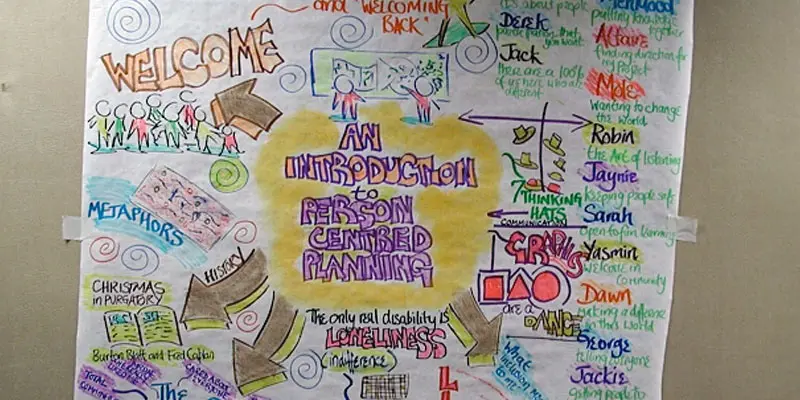
Diploma in Architecture and Interior Design Diploma 1-2-1
By Real Animation Works
Face to face One to one.

Sketchup Courses London 1 on 1
By Real Animation Works
SketchUp Course With Layout and V-Ray

Creative Writing: Unleashing Imagination for 11+ Grammar school exam prep
By Bettering Youth
Our Creative Writing course, running for five weeks, will explore the art of storytelling in depth. Is your child a budding writer aiming to excel in 11+ exams in the UK? Our Creative Writing course is designed just for them Over five weeks, we'll delve into the art of storytelling, focusing on creating pieces that set your child apart and building essential exam skills. From mastering the nuances of the five senses to paragraph and story structure, our expert exam tutor, Kristen, will guide students every step of the way. We'll help your child answer those seemingly boring questions with enthusiasm, explore figures of speech, enrich vocabulary, and unleash their creative potential. This will be the perfect course to learn about exam skills for 11+ creative writing tasks!
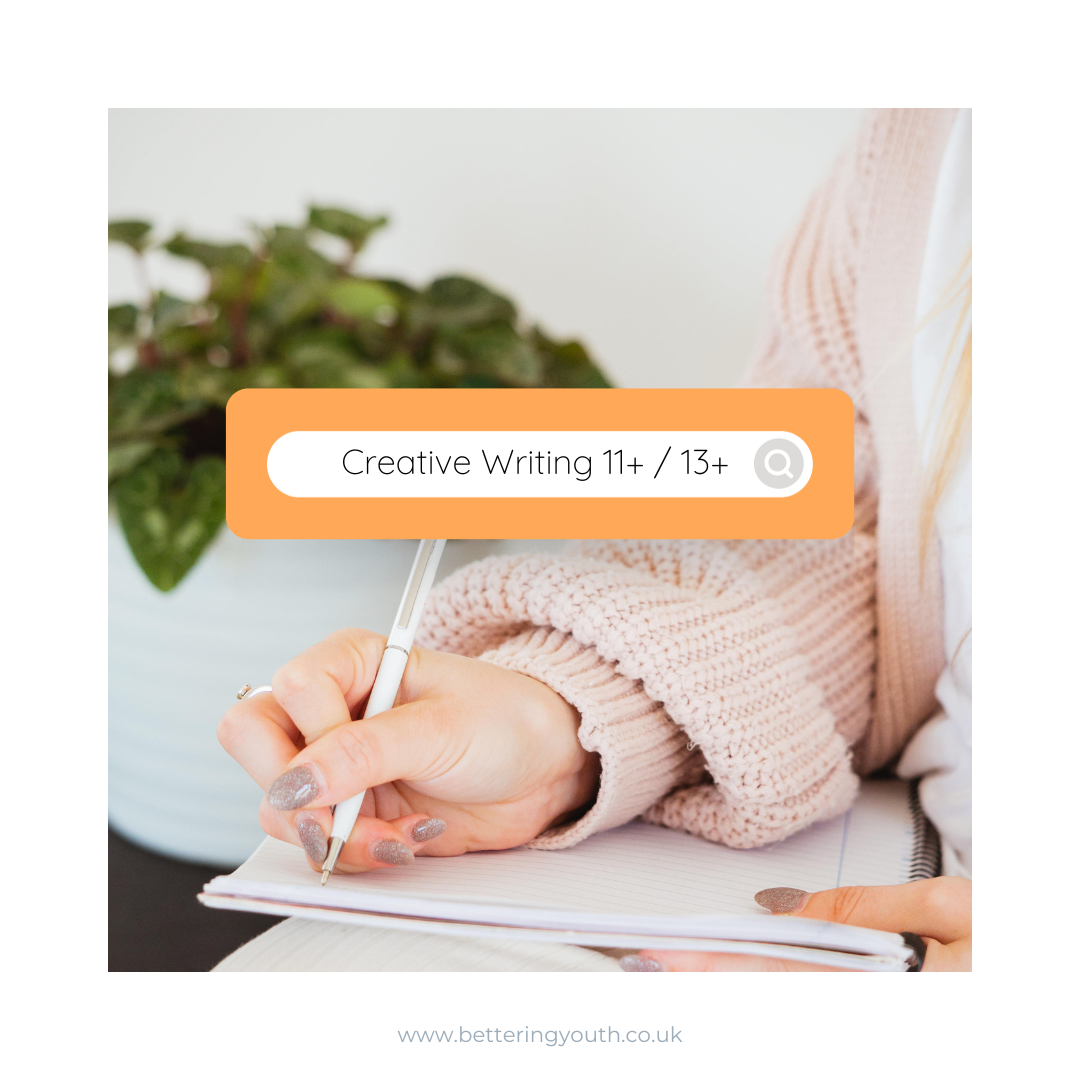
Interior Design Visualization Professional Certificate
By ATL Autocad Training London
Who is this course for? The Interior Design Visualization Professional Certificate is perfect for individuals aspiring to launch their interior design business. Learn essential skills in AutoCAD, SketchUp, Photoshop, InDesign, Vray, and 3ds Max. If you prefer to book over the phone, simply call 02077202581. Click here for more info: Website Duration: 120 hours. 1-on-1 Training. When can I book: (Choose your preferred day and time once a week). Monday to Saturday: 9 am - 7 pm (Flexible timing with advance booking). Module 1: Introduction to Interior Design Visualization (4 hours) Understanding the Significance of Visualization in Interior Design Familiarity with Software Used: AutoCAD, 3ds Max, SketchUp, V-Ray, Photoshop, and InDesign Workflow Overview and Best Practices for Interior Design Visualization Module 2: AutoCAD for Interior Design (16 hours) Basics of AutoCAD and Its Interface Utilizing Drawing and Editing Tools for Accurate Floor Plans and Elevations Creating and Modifying 2D and 3D Objects Application of Layers, Line Types, and Hatches for Clarity Precision in Measurements and Annotations Module 3: 3ds Max for Interior Design (16 hours) Introduction to 3ds Max Interface Furniture, Fixtures, and Architectural Element Modeling Techniques Material and Texture Application for Realism Lighting Strategies for Interior Scenes V-Ray Introduction for High-Quality Rendering Scene Setup and Camera Placement for Effective Visualization Module 4: SketchUp for Interior Design (12 hours) Introduction to SketchUp and Its Interface Creating 3D Models of Interiors, Furniture, and Objects Enhancing Visuals with Materials and Textures Efficient Use of SketchUp Plugins and Extensions Seamless File Exchange Between SketchUp and Other Software Module 5: V-Ray for Interior Design Rendering (12 hours) Principles of Photorealistic Rendering Installation and Setup of V-Ray in 3ds Max and SketchUp Configuring V-Ray Settings for Optimal Rendering Advanced Material Application for Realistic Surfaces Lighting Techniques for Atmosphere and Mood Creation Module 6: Photoshop for Interior Design Visualization (12 hours) Introduction to Photoshop Interface Image Enhancement: Color, Contrast, and Saturation Adjustments Post-Processing Effects for a Polished Look Integration of 2D Elements like Textures and Patterns Creating Composite Images Using Multiple Render Passes Module 7: InDesign for Portfolio Presentation (8 hours) Introduction to InDesign Interface Designing a Visually Appealing Portfolio Layout Effective Organization and Presentation of Interior Design Visualizations Integration of Images, Text, and Graphics for Cohesive Portfolios Portfolio Export for Print and Digital Distribution Module 8: Project Work and Final Presentation (4 hours) Application of Learned Skills on a Comprehensive Interior Design Visualization Project Refinement and Polish under Instructor's Guidance Preparation and Delivery of Final Presentation Showcasing the Project Note: The course outline encompasses 80 instructional hours. The actual duration may vary based on class pace and additional practice and project work. Final Project (With Full-Time Tutor Assistance): Students will develop and present their best work in a final presentation at the end of the course. Projects are to be submitted via email to training@realanimationworks.com, and timely submission is crucial to avoid delays or interruption of sessions. Please be aware: Failure to attend a session or notify us of absence within 48 hours of the session time results in session loss and full class fee charges due to the personalized nature of the sessions. Students can request breaks or extended pauses by providing written notice through email. Benifits and Jobs after this course: Master Design Tools: Proficiency in AutoCAD, 3ds Max, SketchUp, V-Ray, Photoshop, and InDesign for interior design visualizations. Advanced 3D Skills: Expertise in detailed 3D modeling, realistic rendering, and precise lighting techniques. Portfolio Development: Create compelling portfolios using InDesign, blending images and text professionally. Career Opportunities: Interior Visualization Specialist 3D Modeler Architectural Visualizer Interior Design Consultant Digital Content Creator Freelance Interior Visualizer Virtual Reality Designer Educator/Trainer Certificate Program in Interior Design Visualization: Maintain a dedicated notebook for effective organization of study notes. Schedule makeup sessions for missed coursework, subject to available time slots. Keep detailed records and create a specialized design folder to monitor progress and nurture creative ideas. Allocate focused time for self-guided practice and project work. Receive certification from our esteemed professional design team upon successful completion of the program. Post-Program Achievements: Upon completion of the certificate program, you will: Gain confidence in software proficiency and a strong understanding of underlying principles. Demonstrate the ability to create high-quality visual representations for architectural and interior design projects. Feel well-prepared for career opportunities, backed by your software expertise. Ongoing Support: We are pleased to offer lifelong complimentary email and phone support, ensuring swift assistance with any inquiries or challenges you may face. Software Access: Access to necessary software is available via download from the developer's website or at student-friendly rates. Please note that student software usage is limited to non-commercial projects. Payment Flexibility: Choose from various payment options including internet bank transfers, credit cards, debit cards, and PayPal. Additionally, we offer installment plans tailored to our students' needs.
