- Professional Development
- Medicine & Nursing
- Arts & Crafts
- Health & Wellbeing
- Personal Development
Understanding Economics
By Compete High
ð Unlock the Secrets of the Economic World with 'Understanding Economics' Course! Are you intrigued by the forces that shape our global economy? Do you want to decode complex economic principles and apply them to real-world scenarios? Look no further! Our comprehensive 'Understanding Economics' course is your ticket to mastering the fundamentals of economics and gaining a competitive edge in today's dynamic market. ð¡ Why Understanding Economics Matters: Economics is the backbone of modern society, influencing everything from government policies to individual financial decisions. By delving into the intricacies of supply and demand, market structures, and macroeconomic trends, you'll gain invaluable insights into how economies function and evolve over time. Whether you're a business professional aiming to make informed strategic decisions, a student exploring future career paths, or simply a curious individual eager to understand the world around you, this course offers something for everyone. ð What You'll Learn: Our 'Understanding Economics' course covers a wide range of topics, including: Microeconomics: Explore the behavior of individuals and firms in markets, understand the concept of elasticity, and learn how to analyze consumer behavior. Macroeconomics: Gain insights into the broader economic factors such as inflation, unemployment, fiscal policy, and monetary policy. International Economics: Understand the complexities of global trade, exchange rates, and economic development. Economic History: Trace the evolution of economic thought and understand how historical events have shaped modern economic systems. With engaging lectures, real-world case studies, and interactive discussions, you'll develop a solid foundation in economics that you can apply to various personal and professional endeavors. ð©âð Who is this for? Students: Whether you're studying economics as part of your academic curriculum or looking to supplement your knowledge with practical insights, this course will provide you with the tools to excel in your studies and beyond. Professionals: From entrepreneurs and business owners to policymakers and analysts, understanding economics is essential for making informed decisions in today's competitive marketplace. Curious Minds: If you're simply curious about how the economy works and want to broaden your intellectual horizons, this course offers a stimulating learning experience for anyone with a thirst for knowledge. ð¼ Career Path: A solid understanding of economics opens doors to a wide range of career opportunities, including: Business and Finance: Pursue careers in finance, consulting, marketing, or entrepreneurship, where economic principles play a crucial role in decision-making processes. Government and Policy: Work in public policy, economic development, or regulatory agencies, shaping the economic landscape through informed policymaking. Research and Academia: Explore opportunities in economic research, academia, or think tanks, contributing to the advancement of economic theory and practice. International Relations: Dive into roles within international organizations, diplomatic corps, or multinational corporations, navigating the complexities of global economics and trade relations. No matter your career aspirations, a solid understanding of economics will set you apart from the competition and empower you to make meaningful contributions in your chosen field. ð Ready to Take the Next Step? Don't miss out on this opportunity to demystify the world of economics and embark on a journey of discovery and empowerment. Enroll in our 'Understanding Economics' course today and unlock the keys to success in the ever-changing economic landscape. Join thousands of students worldwide who have already transformed their understanding of economics and are ready to tackle the challenges of tomorrow with confidence. Start your journey today! FAQ (Frequently Asked Questions) for Understanding Economics Course Q1: What is Economics and why is it important? Economics is the study of how individuals, businesses, and societies allocate scarce resources to fulfill unlimited wants and needs. It explores decision-making processes, resource allocation, production, distribution, and consumption of goods and services. Understanding economics is crucial because it provides insights into how societies function, how policies impact individuals and businesses, and how resources can be managed efficiently to improve overall well-being. Q2: What are the main branches of Economics? Economics can be broadly divided into two main branches: Microeconomics and Macroeconomics. Microeconomics focuses on individual economic units such as households, firms, and markets, examining how they make decisions regarding resource allocation and pricing. Macroeconomics, on the other hand, deals with the economy as a whole, studying aggregate phenomena like inflation, unemployment, economic growth, and government policies' impacts on these factors. Q3: How does Economics relate to everyday life? Economics permeates various aspects of daily life, influencing decisions ranging from personal finance to government policies. Understanding economic principles can help individuals make informed choices about spending, saving, investing, and career planning. It also provides insights into broader societal issues such as income inequality, healthcare access, environmental sustainability, and international trade relations. Q4: What are some key concepts in Economics that students should understand? Several fundamental concepts form the backbone of economics education, including supply and demand, opportunity cost, scarcity, comparative advantage, elasticity, fiscal policy, monetary policy, inflation, and economic indicators like GDP (Gross Domestic Product) and unemployment rate. Mastery of these concepts allows students to analyze real-world economic issues critically and propose effective solutions. Q5: How can one excel in studying Economics? To excel in studying economics, students should actively engage with the material by attending classes regularly, participating in discussions, and seeking clarification when needed. It's essential to practice solving economic problems, analyzing data, and applying economic theories to real-life scenarios. Additionally, staying updated on current events and economic trends helps students understand the practical implications of economic theories and policies. Developing critical thinking, analytical, and quantitative skills is also crucial for success in economics. Course Curriculum Chapter 01 Basics of Economics Basics of Economics 00:00 Chapter 02 Understanding How Economists use Models and Graphs Understanding How Economists use Models and Graphs 00:00 Chapter 03 The Economy and Economics The Economy and Economics 00:00 Chapter 04 Capitalism Capitalism 00:00 Chapter 05 Deciding what to Produce and Market Deciding what to Produce and Market 00:00 Chapter 06 Inflation, Central banks and Monetary policy Inflation, Central banks and Monetary policy 00:00

Diploma in Criminal Law
By Compete High
Overview With the ever-increasing demand for Criminal Law in personal & professional settings, this online training aims at educating, nurturing, and upskilling individuals to stay ahead of the curve - whatever their level of expertise in Criminal Law may be. Learning about Criminal Law or keeping up to date on it can be confusing at times, and maybe even daunting! But that's not the case with this course from Compete High. We understand the different requirements coming with a wide variety of demographics looking to get skilled in Criminal Law . That's why we've developed this online training in a way that caters to learners with different goals in mind. The course materials are prepared with consultation from the experts of this field and all the information on Criminal Law is kept up to date on a regular basis so that learners don't get left behind on the current trends/updates. The self-paced online learning methodology by compete high in this Criminal Law course helps you learn whenever or however you wish, keeping in mind the busy schedule or possible inconveniences that come with physical classes. The easy-to-grasp, bite-sized lessons are proven to be most effective in memorising and learning the lessons by heart. On top of that, you have the opportunity to receive a certificate after successfully completing the course! Instead of searching for hours, enrol right away on this Criminal Law course from Compete High and accelerate your career in the right path with expert-outlined lessons and a guarantee of success in the long run. Who is this course for? While we refrain from discouraging anyone wanting to do this Criminal Law course or impose any sort of restrictions on doing this online training, people meeting any of the following criteria will benefit the most from it: Anyone looking for the basics of Criminal Law , Jobseekers in the relevant domains, Anyone with a ground knowledge/intermediate expertise in Criminal Law , Anyone looking for a certificate of completion on doing an online training on this topic, Students of Criminal Law , or anyone with an academic knowledge gap to bridge, Anyone with a general interest/curiosity Career Path This Criminal Law course smoothens the way up your career ladder with all the relevant information, skills, and online certificate of achievements. After successfully completing the course, you can expect to move one significant step closer to achieving your professional goals - whether it's securing that job you desire, getting the promotion you deserve, or setting up that business of your dreams. Course Curriculum Criminal Law Module 1 - Introduction to Criminal Law Module 1 - Introduction to Criminal Law 00:00 Criminal Law Module 2 - Elements of a Crime Module 2 - Elements of a Crime 00:00 Criminal Law Module 3 - The Police Module 3 - The Police 00:00 Criminal Law Module 4 - Prosecution, Caution and Diversion Module 4 - Prosecution, Caution and Diversion 00:00 Criminal Law Module 5 - The Trial Module 5 - The Trial 00:00 Criminal Law Module 6 - Sentencing Process Module 6 - Sentencing Process 00:00 Criminal Law Module 7 - Homicide Module 7 - Homicide 00:00 Criminal Law Module 8 - Blackmail, Robbery & Burglary Module 8 - Blackmail, Robbery & Burglary 00:00 Criminal Law Module 9 - White-Collar Crime Module 9 - White-Collar Crime 00:00 Criminal Law Module 10 - Sexual Offences Module 10 - Sexual Offences 00:00 Criminal Law Module 11 - Terrorism & Law Module 11 - Terrorism & Law 00:00 Criminal Law Module 12 - Theft Module 12 - Theft 00:00

Sexual Harrasement In The Workplace
By Compete High
Overview With the ever-increasing demand for Sexual Harrasement In The Workplace in personal & professional settings, this online training aims at educating, nurturing, and upskilling individuals to stay ahead of the curve - whatever their level of expertise in Sexual Harrasement In The Workplace may be. Learning about Sexual Harrasement In The Workplace or keeping up to date on it can be confusing at times, and maybe even daunting! But that's not the case with this course from Compete High. We understand the different requirements coming with a wide variety of demographics looking to get skilled in Sexual Harrasement In The Workplace . That's why we've developed this online training in a way that caters to learners with different goals in mind. The course materials are prepared with consultation from the experts of this field and all the information on Sexual Harrasement In The Workplace is kept up to date on a regular basis so that learners don't get left behind on the current trends/updates. The self-paced online learning methodology by compete high in this Sexual Harrasement In The Workplace course helps you learn whenever or however you wish, keeping in mind the busy schedule or possible inconveniences that come with physical classes. The easy-to-grasp, bite-sized lessons are proven to be most effective in memorising and learning the lessons by heart. On top of that, you have the opportunity to receive a certificate after successfully completing the course! Instead of searching for hours, enrol right away on this Sexual Harrasement In The Workplace course from Compete High and accelerate your career in the right path with expert-outlined lessons and a guarantee of success in the long run. Who is this course for? While we refrain from discouraging anyone wanting to do this Sexual Harrasement In The Workplace course or impose any sort of restrictions on doing this online training, people meeting any of the following criteria will benefit the most from it: Anyone looking for the basics of Sexual Harrasement In The Workplace , Jobseekers in the relevant domains, Anyone with a ground knowledge/intermediate expertise in Sexual Harrasement In The Workplace , Anyone looking for a certificate of completion on doing an online training on this topic, Students of Sexual Harrasement In The Workplace , or anyone with an academic knowledge gap to bridge, Anyone with a general interest/curiosity Career Path This Sexual Harrasement In The Workplace course smoothens the way up your career ladder with all the relevant information, skills, and online certificate of achievements. After successfully completing the course, you can expect to move one significant step closer to achieving your professional goals - whether it's securing that job you desire, getting the promotion you deserve, or setting up that business of your dreams. ð Frequently Asked Questions (FAQs) ð 1. What is sexual harassment? Sexual harassment encompasses unwelcome sexual advances, requests for sexual favors, and other verbal or physical conduct of a sexual nature that creates a hostile or offensive work environment. It can take various forms, including explicit comments, gestures, or actions that make individuals feel uncomfortable or intimidated. 2. Why is sexual harassment in the workplace a significant issue? Sexual harassment not only undermines employee well-being and morale but also poses serious legal and financial risks for organizations. It can lead to decreased productivity, increased turnover, and costly litigation. Addressing sexual harassment is crucial for fostering a safe and respectful work environment where all employees can thrive. 3. What are the legal obligations regarding sexual harassment? Employers are legally obligated to provide a workplace free from sexual harassment under various federal, state, and local laws. These laws prohibit discrimination based on sex and impose responsibilities on employers to prevent and address harassment promptly. Failure to comply with these obligations can result in legal liability and reputational damage for organizations. 4. How can employees respond to incidents of sexual harassment? Employees who experience sexual harassment should report it to their employer's designated HR representative or follow the organization's established reporting procedures. It's essential to document the details of the incident(s) and seek support from trusted colleagues or external resources, such as advocacy groups or legal professionals, if necessary. 5. What steps can employers take to prevent sexual harassment? Employers can take proactive measures to prevent sexual harassment by implementing comprehensive policies and training programs, fostering a culture of respect and inclusivity, and promoting transparent reporting mechanisms. Additionally, conducting regular audits and assessments can help identify and address potential areas of concern within the organization. 6. How can individuals support a harassment-free workplace environment? Creating a harassment-free workplace requires collective effort and commitment from everyone within the organization. Individuals can contribute by actively promoting respect, empathy, and open communication, intervening when witnessing inappropriate behavior, and advocating for policies and practices that prioritize equity and inclusion. By addressing common questions and concerns about sexual harassment in the workplace, our course aims to empower individuals and organizations to navigate this complex issue with confidence and integrity. Together, we can work towards building a more equitable and respectful work environment for all. Course Curriculum Module 1 Introduction to Sexual Harassment Introduction to Sexual Harassment 00:00 Module 2 Legal Consequences of Sexual Harassment and Remedies for Victims Legal Consequences of Sexual Harassment and Remedies for Victims 00:00 Module 3 Responding to Allegations of Sexual Harassment Responding to Allegations of Sexual Harassment 00:00 Module 4 Additional Resources and Support Additional Resources and Support 00:00 Module 5 Action Plan Action Plan 00:00 Module 6 Responding to Sexual Harassment Responding to Sexual Harassment 00:00 Module 7 Legal Considerations Legal Considerations 00:00 Module 8 Prevention and Education Prevention and Education 00:00 Module 9 Responding to and Investigating Reports of Sexual Harassment Responding to and Investigating Reports of Sexual Harassment 00:00 Module 10 Preventing Sexual Harassment in the Workplace Preventing Sexual Harassment in the Workplace 00:00

Communicating with others when you've got fatigue
By Pamela Rose - Fatigue Coach
Fatigue journeys vary from person to person - no two experiences are the same. But there's one challenging topic that seems to feature in most people's journeys at one time or another... communication! In this webinar recording I share tips and advice on how to tackle five of the most common conversation challenges when you're on a fatigue recovery journey. How this webinar will help you There are many reasons why conversations with others can be challenging when you've got fatigue - the key one being that fatigue challenges seem to be very difficult to understand (or even believe) if you haven't been through one yourself. And this really doesn't help when it comes to interacting with others - whether that be your loved ones, colleagues, or those you've only just met. I've helped countless people figure out how to communicate with those around them, in ways that don't negatively impact their health - while keeping both parties feeling as positive about the interaction as possible. This has given me a clear view of the most common challenges people face, and the solutions that tend to work best. And that's what I share with you in this recording of a webinar held recently. Of course, conversations are contextual and every single one is unique. But the tips and suggestions I share here can be tailored and customised to many different situations. I can't commit to running this as a live event terribly often, so I recorded the last time I ran it - and now offer it to you to purchase on demand. Meaning you can access this help straight away! Contents A quick introduction! Comms_intro.mov 2 mins101 MB The webinar recording In this 49 minute video, hear me give advice and tips on how to tackle these tricky communication situations: Communicating your situation to those you live with/are close to - in a way that goes well, and doesn't negatively impact your health/symptoms How to talk to people who are 'helpfully' trying to tell you how to cure yourself (when you know it's wrong!) Socialising with friends when you have fatigue Navigating conversations at large events (weddings, parties etc) How to talk to people who don't understand fatigue (or even believe in it) Main event.mp4 49 mins83 MB A copy of the slides I presented Communicating when fatigued0410.pdf 1.38 MB The Q&A digest This is a written capture of the Q&A discussion, held after my main presentation. I didn't record the Q&A in order to allow those who attended live to feel comfortable switching their cameras on and participating in the discussion. I hope you find this written summary helpful. Comms webinar Q&A capture.pdf 65.6 KB
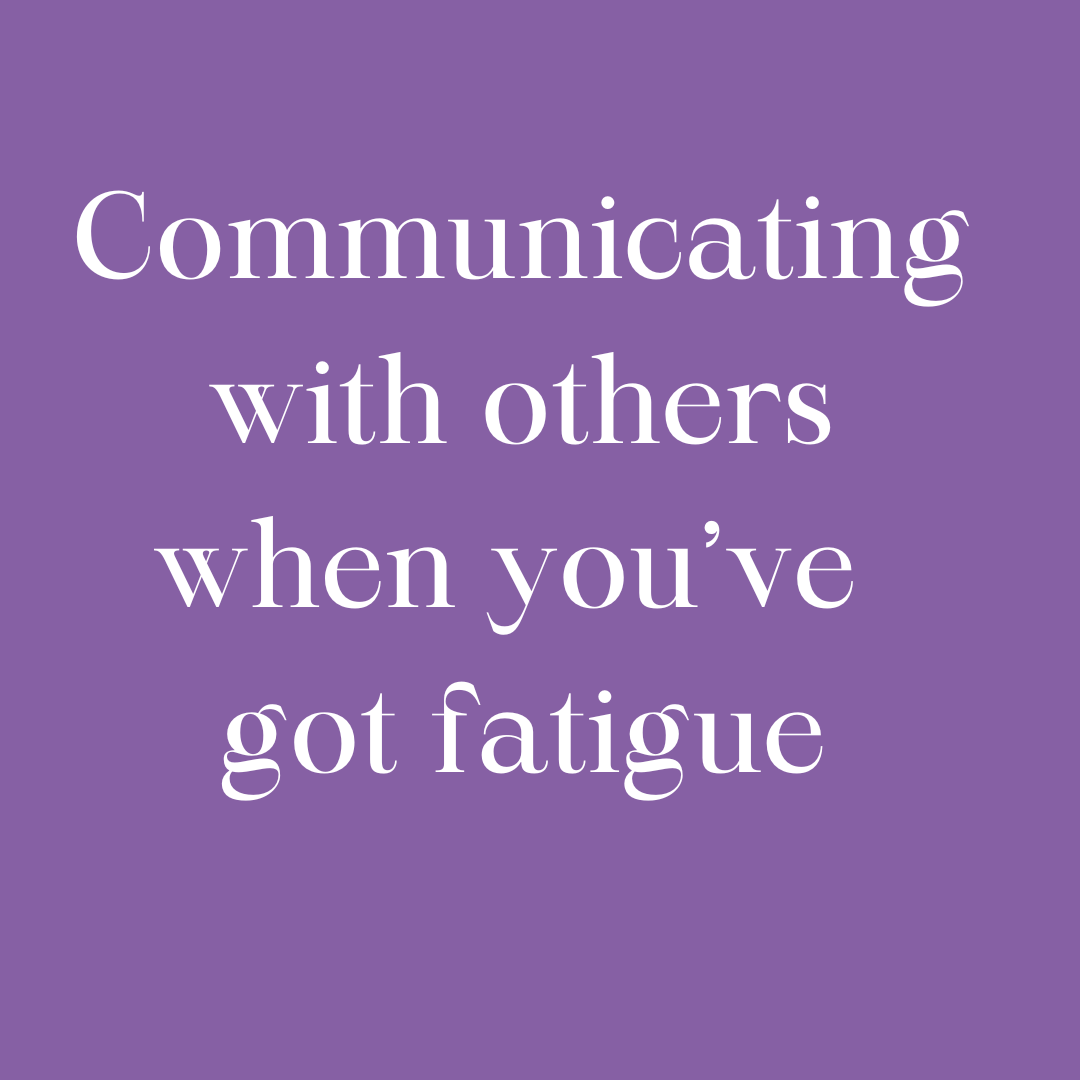
How to cope better with fatigue
By Pamela Rose - Fatigue Coach
A recording of a live webinar held in November 2023. I share the most important areas that you should be focussing on, so that you minimise the time spent wondering what on earth you can do to improve your fatigue challenge and current situation - and get onto the right path to recovery.How this webinar will help you I've helped hundreds of people to navigate this element of their recovery journey and I've used this experience to share in this webinar the most successful ways to plan for, and introduce, movement and exercise. What this webinar covers As a Fatigue Coach, over the past five years I’ve helped hundreds of people improve how they’re living with fatigue, and guided them to an improved place - often helping them to achieve a full recovery. I want to share the most important areas that you should be focussing on, so that you minimise the time spent wondering what on earth you can do to improve your situation. This webinar is primarily for those who are in the first 6 months of tackling a fatigue-related health challenge, or those who have been dealing with it for longer than that but haven’t yet received any helpful advice. There are different severities of fatigue and the help I cover will be of most benefit to those who are struggling enough that they perhaps can’t work or socialise, but who do have some level of activity. For example, able to get up and dressed most days and prepare their own meals on a good day, but have to give lots of planned thought to anything that involves having to leave the house. In this webinar I share my top pieces of guidance around the most helpful things you can do to cope better with this challenging illness. This includes: - top tips to start managing your energy levels properly (pacing) - how to manage the difficult emotions that come with this health challenge - how to rest - communicating with those who don’t understand what you’re going through. The webinar recording is approximately an hour long. Contents The main webinar video1448450061.mp4 (1h 03m 26s) 165 MB A copy of the slides I presented How to cope better with fatigue.pdf 1.38 MB
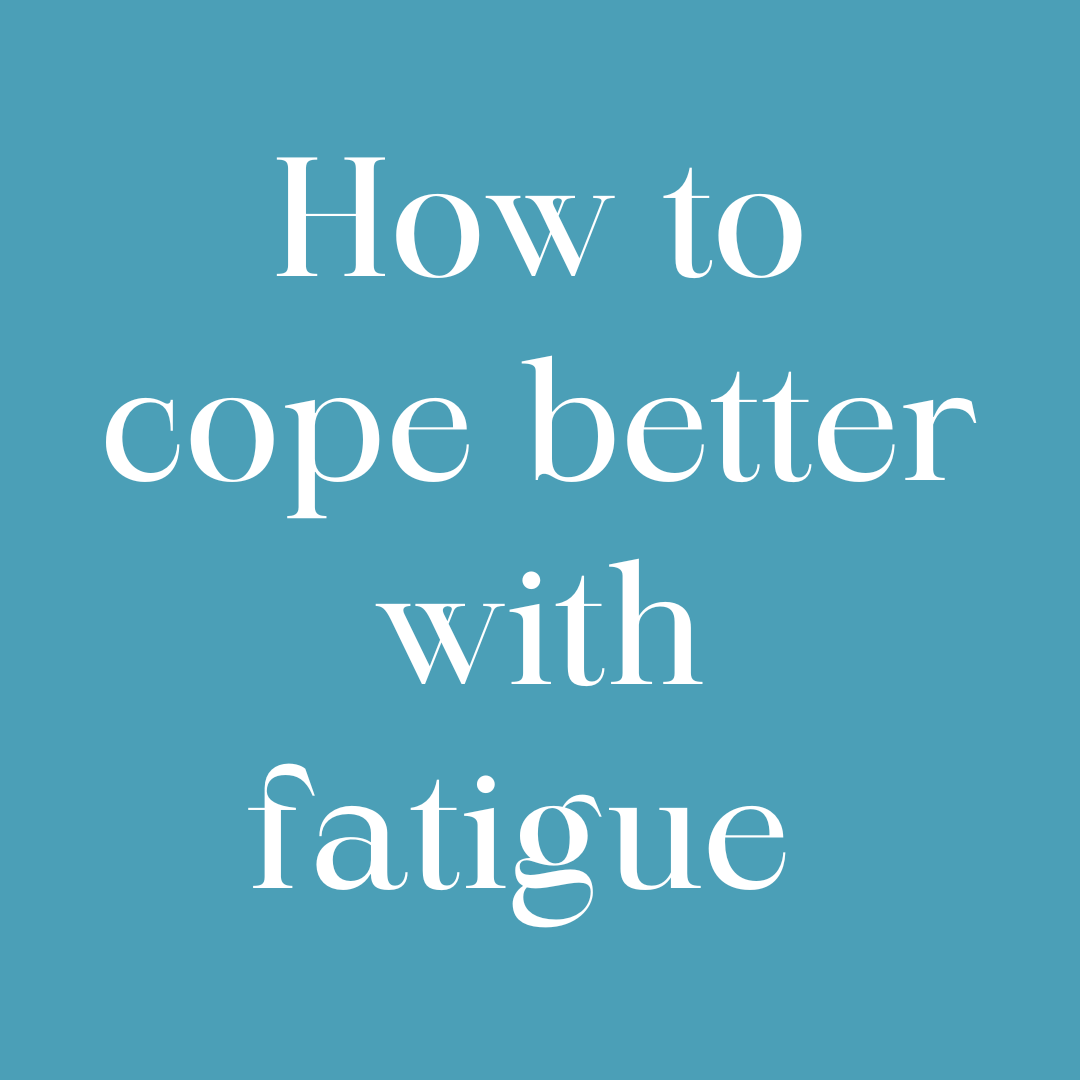
How to achieve a successful return to work
By Pamela Rose - Fatigue Coach
If you’ve had to take time off from your job for months or even years, contemplating a return to work can be difficult. How do you know if you’re ready? Are you well enough to return full-time or do you need to negotiate a phased approach? And what can you do to make sure the return itself goes as successfully as possible? This webinar starts to answer those questions - and many more! Content If you’ve had to take time off from your job for months or even years, contemplating a return to work can be difficult. How do you know if you’re ready? Are you well enough to return full-time or do you need to negotiate a phased approach? And what can you do to make sure the return itself goes as successfully as possible? I’ve helped many people in your situation find the right way to tackle their return to work, guiding them as they gauged if they were ready - and then advising them as to the best way to start approaching things with their employer. I very much enjoy helping my clients with this stage of their recovery journey, as it means things are going really well for them!I share so much value in this session! I've taken my experience of helping many, many people navigate this milestone and turned my best advice into a single session for you to benefit from.The event itself was a live webinar held in July 2023. This is your chance to purchase the recording of the webinar itself (1 hour)) and a written capture of the Q&A sessions held afterwards. My full client schedule means I won't be running this as a live event again for a while, so this is your chance to purchase it 'on demand' and benefit from the help I give at the time you need it (now!).Topics coveredHaving helped so many people, I’ve seen how successfully things go when certain elements are carefully thought through and put into place, and I share my Top Five pieces of advice with you at this live webinar. I talk about: How to know if/when you’re ready to start seriously considering a return to work Questions to ask yourself if you think you need to consider a change of career How to broach the topic of a phased return with your employer My experience of how Occupational Health (or similar functions) can help or hinder - and how to make sure it’s the former! Things to consider and address up-front to ensure your first couple of weeks go as well as they can. I also share some smart actions that you can put in place way before you're even contemplating going back to work, in order to smooth the way for a successful return when you're ready. So please don't think this webinar won't be useful to you if you know you've got a way to go yet. Not only will you be able to put these smart early actions in place, you'll also have a much clearer idea about how you'll manage your return when you're ready - helping you feel more confident and reduce any concerns sneaking in. You'll be able to relax knowing you'll be able to tackle things properly when the time's right.Please note that although the guidance and tips I give are not restricted to those who have office-based jobs, many of the examples I use are linked to office-based scenarios. This is because it's usually the case that the majority of attendees are indeed office-based (or similar). Please be assured that the majority of the tips I give can be refined and tailored to returning to any type of job.Although best known for the help I give to those experiencing extreme fatigue conditions such as ME/CFS, fibromyalgia and long covid, this session is relevant to anyone contemplating a return to work after an extended period of sick leave. Especially if you feel you'll need to negotiate a phased return. For example, after being diagnosed with an autoimmune condition, recovering from a major operation, or perhaps having completed a successful programme of cancer treatment.Please don't assume that the low price of this product in any way reflects a lack of valuable content. I could have priced it much higher, but I'm keen to help as many people as possible navigate this important milestone.
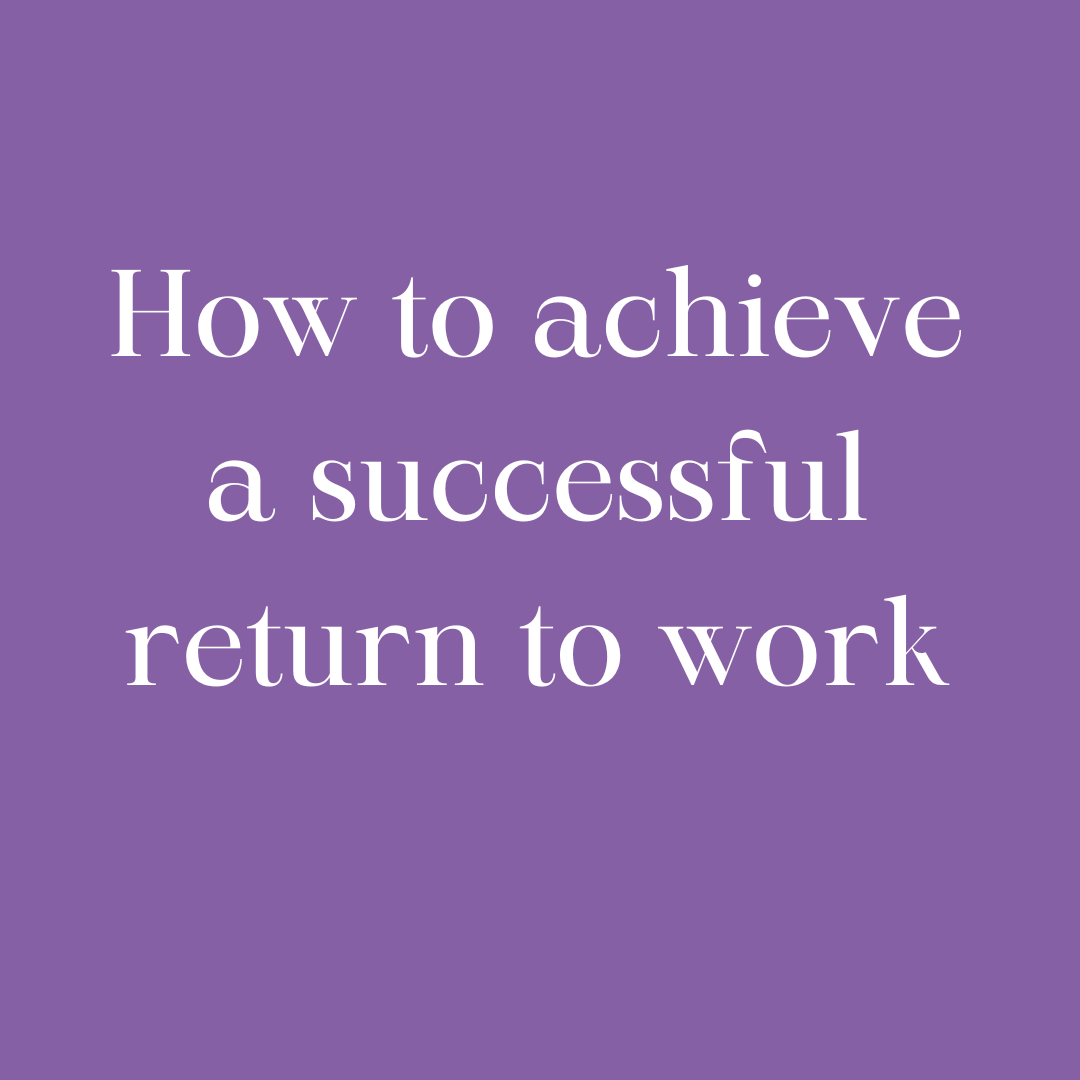
Utilize Facebook Ads for Marketing Mastery
By Compete High
ð Unlock the Power of Facebook Ads for Unstoppable Marketing Success! ð¯ Are you ready to take your marketing strategies to the next level and harness the immense potential of Facebook Ads? Look no further! Introducing our comprehensive online course: 'Utilize Facebook Ads for Marketing Mastery.' ð¥ Why Choose This Course? With over 2.8 billion active users, Facebook offers an unparalleled platform for reaching your target audience. This course is your definitive guide to leveraging Facebook Ads effectively, whether you're a novice or an experienced marketer looking to refine your skills. ð¡ What You'll Learn: â Step-by-step guidance on setting up and optimizing Facebook Ad campaigns. â Strategies to identify and target your ideal audience for maximum engagement and conversions. â Advanced tactics to create compelling ad creatives that captivate and convert. â Techniques to analyze metrics and fine-tune your ads for exceptional ROI. â Proven methods to scale your campaigns and skyrocket your business growth. ð Course Highlights: ð Expert-led modules designed for all levels of expertise. ð Real-world case studies and practical examples for hands-on learning. ð¬ Interactive Q&A sessions to address your specific queries. ð Insider tips and industry secrets shared by seasoned marketing professionals. ð Certification upon completion to showcase your expertise. ð Join thousands of successful marketers who have transformed their businesses using our actionable strategies and unparalleled insights. ð¢ Limited Time Offer: Enroll now to secure your spot and embark on your journey toward mastering Facebook Ads for unparalleled marketing success! ð Don't miss out! Seize this opportunity to dominate the digital landscape with targeted, high-converting Facebook Ads. Enroll today and watch your business soar to new heights! [Enroll Now Button] ð Visit our website for more information and testimonials from our thriving community of successful marketers. Let's elevate your marketing game together! Course Curriculum Module 1-Thank You For Enrolling! How Is The Class Setup For Your Maximum Return Thank You For Enrolling! How Is The Class Setup For Your Maximum Return 00:00 Module 2-Best Facebook Marketing Strategy For 2017 Best Facebook Marketing Strategy For 2017 00:00 Module 3-Best Easy Facebook Marketing Strategy For 2017 Best Easy Facebook Marketing Strategy For 2017 00:00 Module 4-Best Facebook Messaging Strategy For 2017 Best Facebook Messaging Strategy For 2017 00:00 module 5-Within 5 Minutes, Positive Replies Come Back Within 5 Minutes, Positive Replies Come Back 00:00 Module 6-The Best Facebook Marketing Happens With My Profile The Best Facebook Marketing Happens With My Profile 00:00 Module 7-Facebook Groups Are Powerful For Networking And Learning Facebook Groups Are Powerful For Networking And Learning 00:00 Module 8-What Works Best For Marketing With Facebook Pages What Works Best For Marketing With Facebook Pages 00:00 Module 9-Facebook Page Insights Tutorial Facebook Page Insights Tutorial 00:00 Module 10-Facebook Page Post Creation Tutorial Facebook Page Post Creation Tutorial 00:00 Module 11-Facebook Page Profile Picture And Cover Photo Creation Facebook Page Profile Picture And Cover Photo Creation 00:00 Module 12-Facebook Page Profile Picture And Cover Photo Creation Facebook Page Profile Picture And Cover Photo Creation 00:00 Module 13-Start Learning About Facebook Ads Here Start Learning About Facebook Ads Here 00:00 Module 14-The Best Facebook Ad I Ever Created On 10,000 Tested The Best Facebook Ad I Ever Created On 10,000 Tested 00:00 Module 15-Scaling Up The Best Facebook Ad I Ever Created Scaling Up The Best Facebook Ad I Ever Created 00:00 Module 16-How I Analyze And Improve My Ads Over Time How I Analyze And Improve My Ads Over Time 00:00 Module 17-Getting A Facebook Ad Mainstream And Expanding Targeting Getting A Facebook Ad Mainstream And Expanding Targeting 00:00 Module 18-Making An Ideal Offer For Facebook Ads Making An Ideal Offer For Facebook Ads 00:00 Module 19-Facebook Ads Tutorial From August 2016 Facebook Ads Tutorial From August 2016 00:00 Module 20-Facebook Ads Power Editor Tutorial Draft Lesson 00:00 Module-21 Boosting A Post With A Page Post Engagement Ad Boosting A Post With A Page Post Engagement Ad 00:00 Module 22-Why I Took A Month Off Of Advertising On Facebook Why I Took A Month Off Of Advertising On Facebook 00:00 Module 23-The Benefits Of Taking A Break From Facebook Ads The Benefits Of Taking A Break From Facebook Ads 00:00 Module 24-The Best I Can Do Is Make A Business I Would Enjoy Working With As A Customer The Best I Can Do Is Make A Business I Would Enjoy Working With As A Customer 00:00 Module 25-7.2 Million Views On My Most Viral Video On Facebook 7.2 Million Views On My Most Viral Video On Facebook 00:00 Module 26-Give And Take On Facebook Give And Take On Facebook 00:00 Module 27-Live Questions And Answers About Facebook, Youtube, And Working Online Live Questions And Answers About Facebook, Youtube, And Working Online 00:00 Module 28-Start Listening To My Facebook Marketing And Advertising Audio Lectures Here Start Listening To My Facebook Marketing And Advertising Audio Lectures Here 00:00 Module 29-Starting With Why! Starting With Why! 00:00 Module 30-Understand How You Act As A User And You Will See What You Can Do As A Giver! Understand How You Act As A User And You Will See What You Can Do As A Giver! 00:00 Module-31 All Feedback Received Is Helpful! All Feedback Received Is Helpful! 00:00 Module 32-What Works On You Might Work On Others! What Works On You Might Work On Others! 00:00 Module 33-What Is Working The Very Best Today For Me On Facebook What Is Working The Very Best Today For Me On Facebook 00:00 Module 34-Lipstick On A Pig! Lipstick On A Pig! 00:00 Module 35-Case Study With A Shop Owner Case Study With A Shop Owner 00:00 Module 36-What Is The Most Powerful Way To Use Facebook For Getting Organic Reach What Is The Most Powerful Way To Use Facebook For Getting Organic Reach 00:00 Module 37-Video Is The Most Powerful Form Of Communication Online Today Video Is The Most Powerful Form Of Communication Online Today 00:00 Module 38-How To Make Magnificent Videos On Facebook! How To Make Magnificent Videos On Facebook! 00:00 Module 39-The Power Of Producing Videos Daily! The Power Of Producing Videos Daily! 00:00 Module 40-How Easy Is It To Start Making Videos On Facebook How Easy Is It To Start Making Videos On Facebook 00:00 Module 41-Branding On Facebook Branding On Facebook 00:00 Home 42-The Importance Of Knowing Exactly Who The Potential Client Is The Importance Of Knowing Exactly Who The Potential Client Is 00:00 Module 43-Personal Facebook Profiles Have Amazing Power! Personal Facebook Profiles Have Amazing Power! 00:00 Module 44-My Personal Profile Helped Me Start And Grow My Business First My Personal Profile Helped Me Start And Grow My Business First 00:00 Module 45-Working At The Right Pace Working At The Right Pace 00:00 M0dule 46-How To Know If I Am Working On The Right Pace! How To Know If I Am Working On The Right Pace! 00:00 Module 47-Facebook Groups Are The Easiest Way To Reach The Newsfeed Facebook Groups Are The Easiest Way To Reach The Newsfeed 00:00 Module 48-Facebook Groups Help Make Personal Connections And Are Great For Learning! Facebook Groups Help Make Personal Connections And Are Great For Learning! 00:00 Module 49-Facebook Pages And Advertising Explained Facebook Pages And Advertising Explained 00:00 Module 50-Your First Facebook Page Likes Should Be Friends And Family Your First Facebook Page Likes Should Be Friends And Family 00:00 Module 51-My Ideal Facebook Marketing And Advertising Strategy My Ideal Facebook Marketing And Advertising Strategy 00:00 Module 52-Daily Progress Rather Than Perfection! Daily Progress Rather Than Perfection! 00:00 Module 53-Alternatives To Making Videos Alternatives To Making Videos 00:00 Module 54-The Best Tips And Tricks I Know For Facebook The Best Tips And Tricks I Know For Facebook 00:00

How to start exercising when you have fatigue
By Pamela Rose - Fatigue Coach
We hear how helpful it is to exercise regularly for health and wellbeing. But when you have fatigue it can be difficult to know if this is going to help or hinder. And suspecting it could be the latter, then when is it the right time to start to feel confident about moving more...and gradually starting to exercise? How this webinar will help you I've helped hundreds of people to navigate this element of their recovery journey and I've used this experience to share in this webinar the most successful ways to plan for, and introduce, movement and exercise. Who is this webinar for? Anyone who thinks they might be nearing a stage where exercise could well be possible again and are keen to ensure it goes well! Whether the goal be to walk, swim, cycle etc. Please note: This event isn't about how to re-condition and move from severe fatigue to achieving some level of activity. That requires careful 1:1 guidance via my coaching service. This webinar is for those who have a base level of activity but want to be smart about where to build from there. My help is relevant to anyone tackling a fatigue recovery journey - whether that be due to ME/CFS, Long Covid etc, or perhaps post-operative recovery. Basically, anyone who has - or has had - an energy-related issue that's meant they have to be very careful about what they commit to doing each day. What topics do you cover? How to spot when you're doing well enough to start thinking about exercising again How to feel confident about starting to do more The types of exercise that seem to go well at first Guidance and tips about HOW to start incorporating exercising into your recovery plan This is a recording of a live webinar that I held a short time ago. After the main presentation we held a Q&A session, and by purchasing this recording you'll also have access to a written capture of the questions asked, and my responses. Contents The webinar recording In this 49 minute video, hear me give advice and tips on how to tackle these tricky communication situations: Communicating your situation to those you live with/are close to - in a way that goes well, and doesn't negatively impact your health/symptoms How to talk to people who are 'helpfully' trying to tell you how to cure yourself (when you know it's wrong!) Socialising with friends when you have fatigue Navigating conversations at large events (weddings, parties etc) How to talk to people who don't understand fatigue (or even believe in it) How to start exercising webinar.mp4 48 mins104 MB A copy of the slides I presented How to start exercising with fatigue.pdf 1.38 MB The Q&A digest This is a written capture of the Q&A discussion, held after my main presentation. I didn't record the Q&A in order to allow those who attended live to feel comfortable switching their cameras on and participating in the discussion. I hope you find this written summary helpful. How to start exercising when you have fatigue.pdf 147 KB
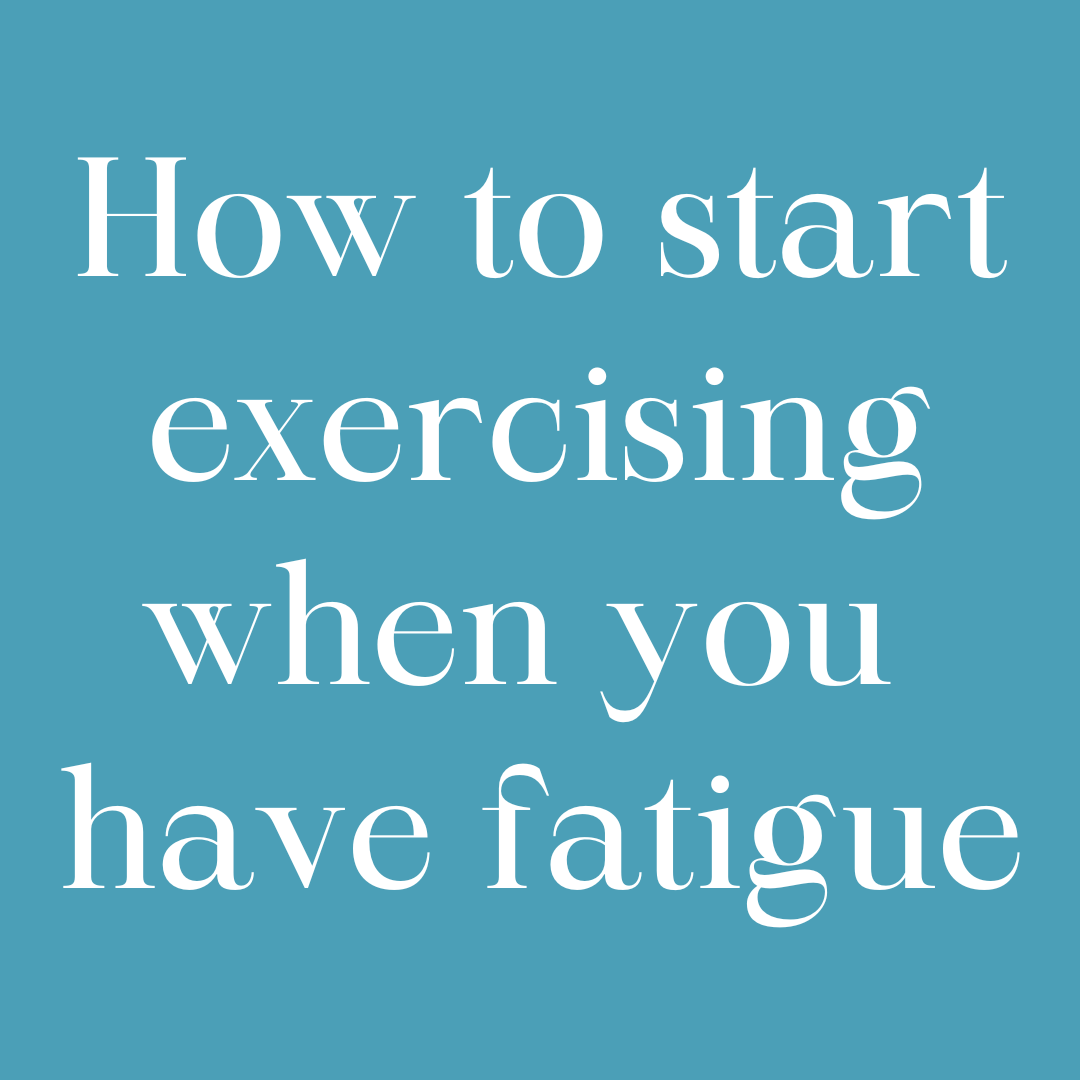
When a Loved One has fatigue...how to help them, and yourself.
By Pamela Rose - Fatigue Coach
A fatigue-related condition doesn’t only impact the life of the person who's ill, it often changes things for you, their loved ones. Adjusting to this can be tough for you, and it can be difficult to know how to best help them.This webinar will increase your understanding of what life feels like for your loved one, and help you know how to support them on their recovery journey, while looking after yourself too. Why can this help me? The person you love and care for is still there, they just can’t live the life they used to be able to live - not for now, anyway. It’s very possible for them to achieve improvements and even full recovery, but it takes time, patience and a lot of adjustment. One of the most important things someone with extreme fatigue must do is reprioritise what they use their valuable energy on. They have to make sensible decisions around what they should do every single day, and that’s bound to impact you too. They might also experience emotional ups and downs that you’re not used to them displaying. Adjusting to this can be tough for those of you who are supporting them, as can knowing how you can best help them. This webinar will help you process how this is affecting your life too, and give you guidance around how to best support your loved one on their recovery journey, while looking after yourself too. Contents A quick introduction!Loved ones intro.mov 2 mins 140 MB The webinar recordingvideo1931976197.mp4 51 mins 74.3 MB The Q&A digestA written capture of our Question & Answer discussion.Q&A capture from 2310.pdf 207 KB A copy of the slides I presentedLoved ones_slides1023.pdf 1.35 MB A final thought from me...loved ones outro.mov 4 mins228 MB
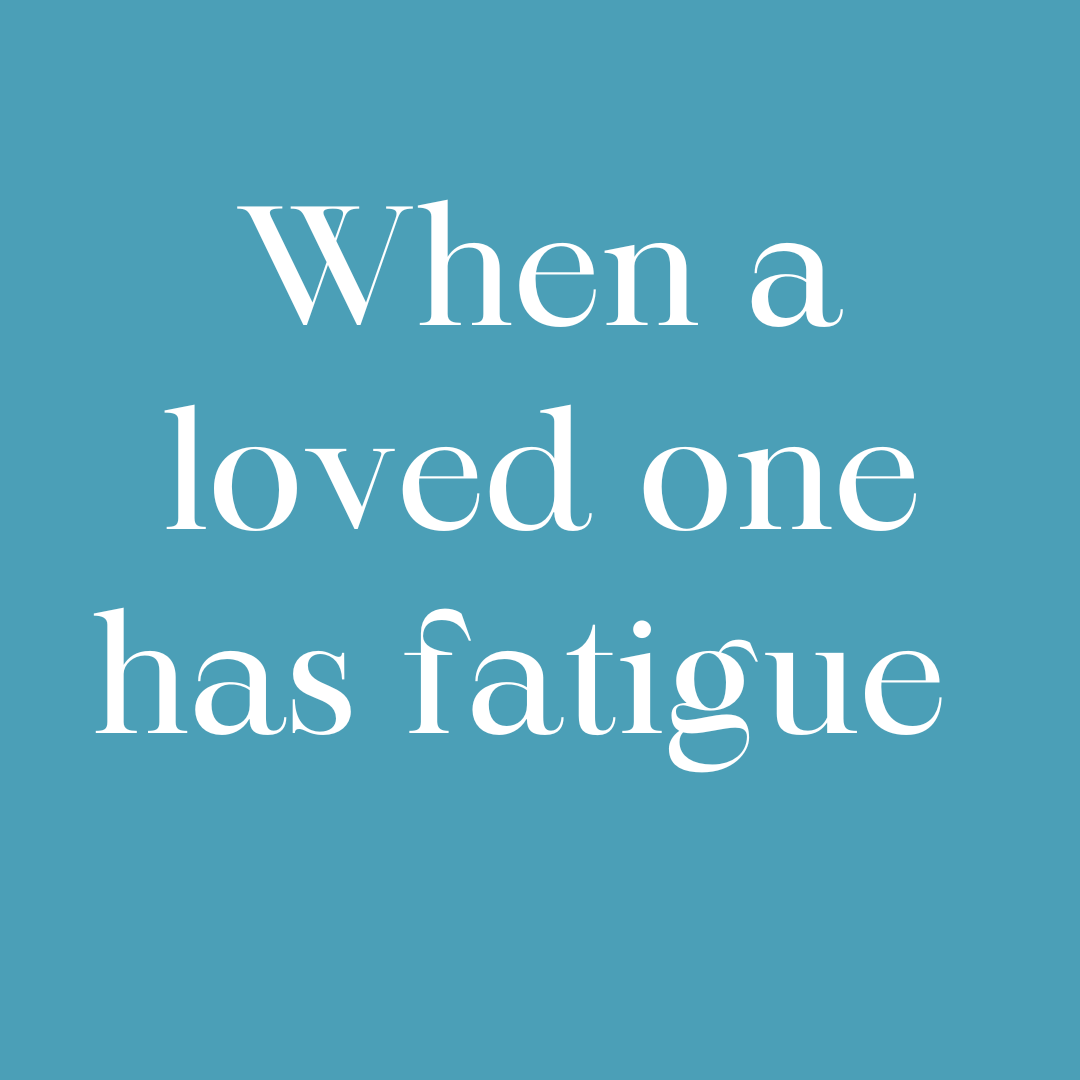
Web Development Intermediate Level is one of our best selling and most popular course. The Web Development Intermediate Level is organised into 3 modules and includes everything you need to become successful in this profession. To make this course more accessible for you, we have designed it for both part-time and full-time students. You can study at your own pace or become an expert in just 34 hours! If you require support, our experienced tutors are always available to help you throughout the comprehensive syllabus of this course and answer all your queries through email. Why choose this course Earn an e-certificate upon successful completion. Accessible, informative modules taught by expert instructors Study in your own time, at your own pace, through your computer tablet or mobile device Benefit from instant feedback through mock exams and multiple-choice assessments Get 24/7 help or advice from our email and live chat teams Full Tutor Support on Weekdays Course Design The course is delivered through our online learning platform, accessible through any internet-connected device. There are no formal deadlines or teaching schedules, meaning you are free to study the course at your own pace. You are taught through a combination of Video lessons Online study materials Mock exams Multiple-choice assessment Certification After the successful completion of the final assessment, you will receive a CPD-accredited certificate of achievement. The PDF certificate is for £9.99, and it will be sent to you immediately after through e-mail. You can get the hard copy for £15.99, which will reach your doorsteps by post. Who is this course for? Web Development Intermediate Level is suitable for anyone who want to gain extensive knowledge, potential experience and professional skills in the related field. This is a great opportunity for all student from any academic backgrounds to learn more on this subject.
