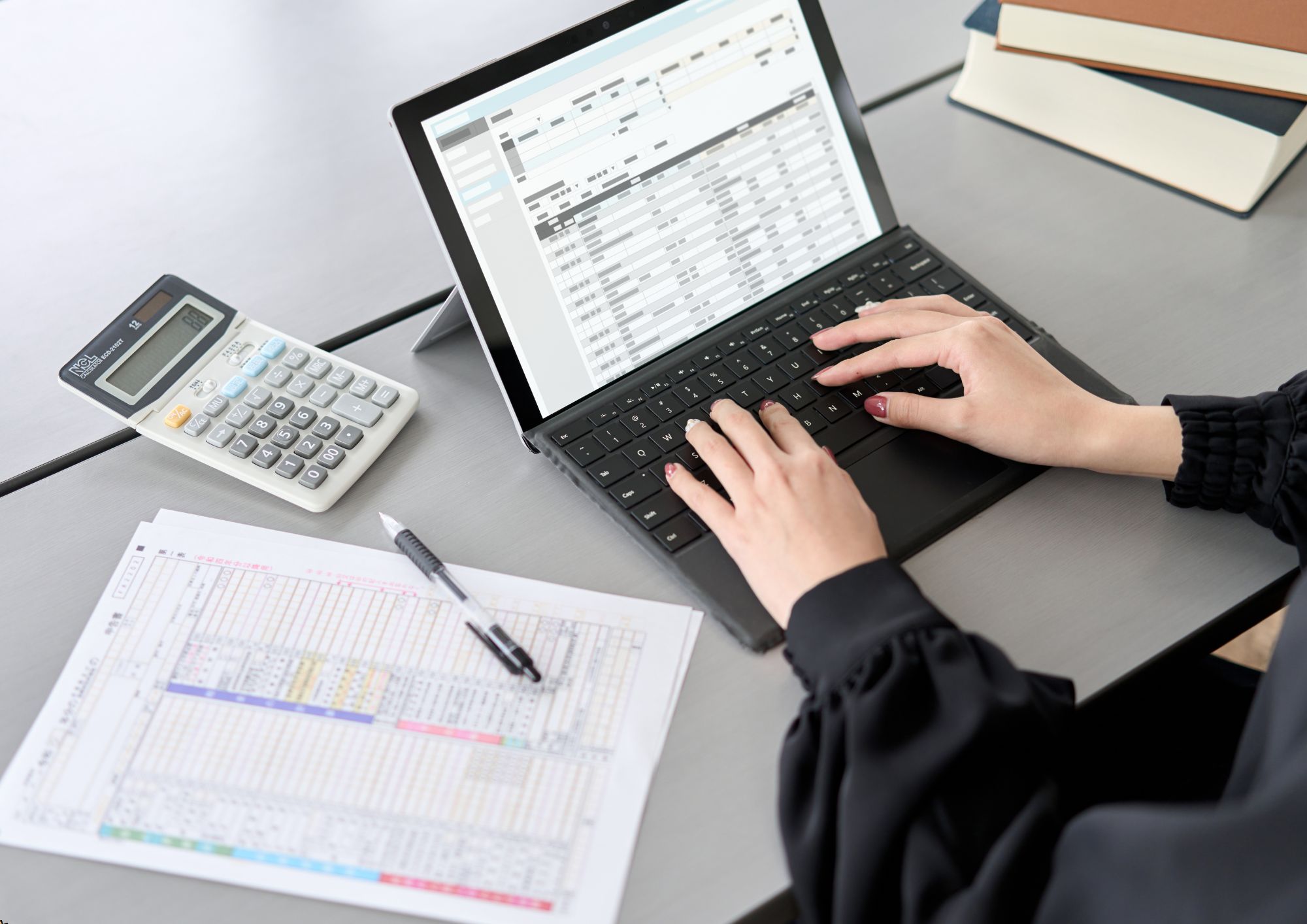- Professional Development
- Medicine & Nursing
- Arts & Crafts
- Health & Wellbeing
- Personal Development
Medieval History
By Compete High
Overview With the ever-increasing demand for Medieval History in personal & professional settings, this online training aims at educating, nurturing, and upskilling individuals to stay ahead of the curve - whatever their level of expertise in Medieval History may be. Learning about Medieval History or keeping up to date on it can be confusing at times, and maybe even daunting! But that's not the case with this course from Compete High. We understand the different requirements coming with a wide variety of demographics looking to get skilled in Medieval History . That's why we've developed this online training in a way that caters to learners with different goals in mind. The course materials are prepared with consultation from the experts of this field and all the information on Medieval History is kept up to date on a regular basis so that learners don't get left behind on the current trends/updates. The self-paced online learning methodology by compete high in this Medieval History course helps you learn whenever or however you wish, keeping in mind the busy schedule or possible inconveniences that come with physical classes. The easy-to-grasp, bite-sized lessons are proven to be most effective in memorising and learning the lessons by heart. On top of that, you have the opportunity to receive a certificate after successfully completing the course! Instead of searching for hours, enrol right away on this Medieval History course from Compete High and accelerate your career in the right path with expert-outlined lessons and a guarantee of success in the long run. Who is this course for? While we refrain from discouraging anyone wanting to do this Medieval History course or impose any sort of restrictions on doing this online training, people meeting any of the following criteria will benefit the most from it: Anyone looking for the basics of Medieval History , Jobseekers in the relevant domains, Anyone with a ground knowledge/intermediate expertise in Medieval History , Anyone looking for a certificate of completion on doing an online training on this topic, Students of Medieval History , or anyone with an academic knowledge gap to bridge, Anyone with a general interest/curiosity Career Path This Medieval History course smoothens the way up your career ladder with all the relevant information, skills, and online certificate of achievements. After successfully completing the course, you can expect to move one significant step closer to achieving your professional goals - whether it's securing that job you desire, getting the promotion you deserve, or setting up that business of your dreams. Course Curriculum Module 1 Introduction to the Mediaeval Period Introduction to the Mediaeval Period 00:00 Module 2 The Fall of the Roman Empire and the Rise of the Early Middle Ages The Fall of the Roman Empire and the Rise of the Early Middle Ages 00:00 Module 3 The High Middle Ages Church, State, and Society The High Middle Ages Church, State, and Society 00:00 Module 4 The Late Middle Ages- Crisis and Change The Late Middle Ages- Crisis and Change 00:00 Module 5 The Crusades and the Expansion of Christianity The Crusades and the Expansion of Christianity 00:00 Module 6 Women in Medieval Society Women in Medieval Society 00:00 Module 7 Science, Technology, and Innovation in Medieval Society Science, Technology, and Innovation in Medieval Society 00:00 Module 8 Trade, Commerce, and the Economy in Medieval Society Trade, Commerce, and the Economy in Medieval Society 00:00

Food Safety Diploma
By Compete High
Overview With the ever-increasing demand for Food Safety in personal & professional settings, this online training aims at educating, nurturing, and upskilling individuals to stay ahead of the curve - whatever their level of expertise in Food Safety may be. Learning about Food Safety or keeping up to date on it can be confusing at times, and maybe even daunting! But that's not the case with this course from Compete High. We understand the different requirements coming with a wide variety of demographics looking to get skilled in Food Safety . That's why we've developed this online training in a way that caters to learners with different goals in mind. The course materials are prepared with consultation from the experts of this field and all the information on Food Safety is kept up to date on a regular basis so that learners don't get left behind on the current trends/updates. The self-paced online learning methodology by compete high in this Food Safety course helps you learn whenever or however you wish, keeping in mind the busy schedule or possible inconveniences that come with physical classes. The easy-to-grasp, bite-sized lessons are proven to be most effective in memorising and learning the lessons by heart. On top of that, you have the opportunity to receive a certificate after successfully completing the course! Instead of searching for hours, enrol right away on this Food Safety course from Compete High and accelerate your career in the right path with expert-outlined lessons and a guarantee of success in the long run. Who is this course for? While we refrain from discouraging anyone wanting to do this Food Safety course or impose any sort of restrictions on doing this online training, people meeting any of the following criteria will benefit the most from it: Anyone looking for the basics of Food Safety , Jobseekers in the relevant domains, Anyone with a ground knowledge/intermediate expertise in Food Safety , Anyone looking for a certificate of completion on doing an online training on this topic, Students of Food Safety , or anyone with an academic knowledge gap to bridge, Anyone with a general interest/curiosity Career Path This Food Safety course smoothens the way up your career ladder with all the relevant information, skills, and online certificate of achievements. After successfully completing the course, you can expect to move one significant step closer to achieving your professional goals - whether it's securing that job you desire, getting the promotion you deserve, or setting up that business of your dreams. Course Curriculum Module 1 - Food Safety -An Introduction Food Safety -An Introduction 00:00 Module 2 - Food Safety Challenges in the Global Supply Chain Food Safety Challenges in the Global Supply Chain 00:00 Module 3 - Recognising Food Safety Hazards Recognising Food Safety Hazards 00:00 Module 4 - Designing Safety into a Food Product Designing Safety into a Food Product 00:00 Module 5 - Designing a Safe Food Process Designing a Safe Food Process 00:00 Module 6 - Maintaining and Improving a Food Safety Programme Maintaining and Improving a Food Safety Programme 00:00 Module 7 - Food Safety in Foodservice Operations Food Safety in Foodservice Operations 00:00 Module 8 - Personal Hygiene Personal Hygiene 00:00

Know Your Customer (KYC)
By Compete High
Overview With the ever-increasing demand for KYC in personal & professional settings, this online training aims at educating, nurturing, and upskilling individuals to stay ahead of the curve - whatever their level of expertise in KYC may be. Learning about KYC or keeping up to date on it can be confusing at times, and maybe even daunting! But that's not the case with this course from Compete High. We understand the different requirements coming with a wide variety of demographics looking to get skilled in KYC. That's why we've developed this online training in a way that caters to learners with different goals in mind. The course materials are prepared with consultation from the experts of this field and all the information on KYC is kept up to date on a regular basis so that learners don't get left behind on the current trends/updates. The self-paced online learning methodology by Compete High in this Know Your Customer (KYC) course helps you learn whenever or however you wish, keeping in mind the busy schedule or possible inconveniences that come with physical classes. The easy-to-grasp, bite-sized lessons are proven to be most effective in memorising and learning the lessons by heart. On top of that, you have the opportunity to receive a certificate after successfully completing the course! Instead of searching for hours, enrol right away on this Know Your Customer (KYC) course from Compete High and accelerate your career in the right path with expert-outlined lessons and a guarantee of success in the long run. Who is this course for? While we refrain from discouraging anyone wanting to do this Know Your Customer (KYC) course or impose any sort of restrictions on doing this online training, people meeting any of the following criteria will benefit the most from it: Anyone looking for the basics of KYC, Jobseekers in the relevant domains, Anyone with a ground knowledge/intermediate expertise in KYC, Anyone looking for a certificate of completion on doing an online training on this topic, Students of KYC, or anyone with an academic knowledge gap to bridge, Anyone with a general interest/curiosity Career Path This Know Your Customer (KYC) course smoothens the way up your career ladder with all the relevant information, skills, and online certificate of achievements. After successfully completing the course, you can expect to move one significant step closer to achieving your professional goals - whether it's securing that job you desire, getting the promotion you deserve, or setting up that business of your dreams. Course Curriculum Module 1 - Introduction to KYC Introduction to KYC 00:00 Module 2 - KYC Requirements in the UK KYC Requirements in the UK 00:00 Module 3 - Customer Due Diligence Customer Due Diligence 00:00 Module 4 - KYC Process _ Procedures Guide KYC Process _ Procedures Guide 00:00 Module 5 - AML (Anti-Money Laundering) AML (Anti-Money Laundering) 00:00 Module 6 - KYC and AML - Key Differences and How They Work Together KYC and AML - Key Differences and How They Work Together 00:00 Module 7 - KYC and AML Regulations in the UK KYC and AML Regulations in the UK 00:00 Module 8 - Reasonable Methods in KYC Verification Reasonable Methods in KYC Verification 00:00

Google Datastudio Training
By Compete High
Overview With the ever-increasing demand for Google Data Studio in personal & professional settings, this online training aims at educating, nurturing, and upskilling individuals to stay ahead of the curve - whatever their level of expertise in Google Data Studio may be. Learning about Google Data Studio or keeping up to date on it can be confusing at times, and maybe even daunting! But that's not the case with this course from Compete High. We understand the different requirements coming with a wide variety of demographics looking to get skilled in Google Data Studio . That's why we've developed this online training in a way that caters to learners with different goals in mind. The course materials are prepared with consultation from the experts of this field and all the information on Google Data Studio is kept up to date on a regular basis so that learners don't get left behind on the current trends/updates. The self-paced online learning methodology by compete high in this Google Data Studio course helps you learn whenever or however you wish, keeping in mind the busy schedule or possible inconveniences that come with physical classes. The easy-to-grasp, bite-sized lessons are proven to be most effective in memorising and learning the lessons by heart. On top of that, you have the opportunity to receive a certificate after successfully completing the course! Instead of searching for hours, enrol right away on this Google Data Studio course from Compete High and accelerate your career in the right path with expert-outlined lessons and a guarantee of success in the long run. Who is this course for? While we refrain from discouraging anyone wanting to do this Google Data Studio course or impose any sort of restrictions on doing this online training, people meeting any of the following criteria will benefit the most from it: Anyone looking for the basics of Google Data Studio , Jobseekers in the relevant domains, Anyone with a ground knowledge/intermediate expertise in Google Data Studio , Anyone looking for a certificate of completion on doing an online training on this topic, Students of Google Data Studio , or anyone with an academic knowledge gap to bridge, Anyone with a general interest/curiosity Career Path This Google Data Studio course smoothens the way up your career ladder with all the relevant information, skills, and online certificate of achievements. After successfully completing the course, you can expect to move one significant step closer to achieving your professional goals - whether it's securing that job you desire, getting the promotion you deserve, or setting up that business of your dreams. Course Curriculum Module 01 Introduction to Google Data Studio Introduction to Google Data Studio 00:00 Module 02 Why Use Google Data Studio Over Others Why Use Google Data Studio Over Others 00:00 Module 03 How to Use Google Data Studio How to Use Google Data Studio 00:00 Module 04 Dashboard In Google Data Studio Dashboard In Google Data Studio 00:00 Module 05 How to Create Report In Google Data Studio How to Create Report In Google Data Studio 00:00 Module 06 Additional Features in Google Data Studio Additional Features in Google Data Studio 00:00 Module 07 Google Data Studio Calculated Formula and Functions Google Data Studio Calculated Formula and Functions 00:00 Module 08 Google Data Studio Data Blending and Sharing Reports Google Data Studio Data Blending and Sharing Reports 00:00 Module 09 Ways to Share Google Data Studio Reports Ways to Share Google Data Studio Reports 00:00

Portable Appliance Testing (PAT Testing) Training
By Compete High
Overview With the ever-increasing demand for Portable Appliance Testing in personal & professional settings, this online training aims at educating, nurturing, and upskilling individuals to stay ahead of the curve - whatever their level of expertise in Portable Appliance Testing may be. Learning about Portable Appliance Testing or keeping up to date on it can be confusing at times, and maybe even daunting! But that's not the case with this course from Compete High. We understand the different requirements coming with a wide variety of demographics looking to get skilled in Portable Appliance Testing. That's why we've developed this online training in a way that caters to learners with different goals in mind. The course materials are prepared with consultation from the experts of this field and all the information on Portable Appliance Testing is kept up to date on a regular basis so that learners don't get left behind on the current trends/updates. The self-paced online learning methodology by Compete High in this Portable Appliance Testing (PAT Testing) Training course helps you learn whenever or however you wish, keeping in mind the busy schedule or possible inconveniences that come with physical classes. The easy-to-grasp, bite-sized lessons are proven to be most effective in memorising and learning the lessons by heart. On top of that, you have the opportunity to receive a certificate after successfully completing the course! Instead of searching for hours, enrol right away on this Portable Appliance Testing (PAT Testing) Training course from Compete High and accelerate your career in the right path with expert-outlined lessons and a guarantee of success in the long run. Who is this course for? While we refrain from discouraging anyone wanting to do this Portable Appliance Testing (PAT Testing) Training course or impose any sort of restrictions on doing this online training, people meeting any of the following criteria will benefit the most from it: Anyone looking for the basics of Portable Appliance Testing, Jobseekers in the relevant domains, Anyone with a ground knowledge/intermediate expertise in Portable Appliance Testing, Anyone looking for a certificate of completion on doing an online training on this topic, Students of Portable Appliance Testing, or anyone with an academic knowledge gap to bridge, Anyone with a general interest/curiosity Career Path This Portable Appliance Testing (PAT Testing) Training course smoothens the way up your career ladder with all the relevant information, skills, and online certificate of achievements. After successfully completing the course, you can expect to move one significant step closer to achieving your professional goals - whether it's securing that job you desire, getting the promotion you deserve, or setting up that business of your dreams. Course Curriculum Module 01: Introduction to PAT Introduction to PAT 00:00 Module 02: Relevant Statutory Provisions for PAT Relevant Statutory Provisions for PAT 00:00 Module 03: Risk Assessment Risk Assessment 00:00 Module 04: Reducing and Controlling Risks Reducing and Controlling Risks 00:00 Module 05: Appliance classes and types of Equipment Appliance classes and types of Equipment 00:00 Module 06: The Inspection Process The Inspection Process 00:00 Module 07: Instruments for Testing Instruments for Testing 00:00 Module 08: Electrical Installation Testing Electrical Installation Testing 00:00

Business Credit Control
By Compete High
Overview With the ever-increasing demand for Credits in Business in personal & professional settings, this online training aims at educating, nurturing, and upskilling individuals to stay ahead of the curve - whatever their level of expertise in Credits in Business may be. Learning about Credits in Business or keeping up to date on it can be confusing at times, and maybe even daunting! But that's not the case with this course from Compete High. We understand the different requirements coming with a wide variety of demographics looking to get skilled in Credits in Business. That's why we've developed this online training in a way that caters to learners with different goals in mind. The course materials are prepared with consultation from the experts of this field and all the information on Credits in Business is kept up to date on a regular basis so that learners don't get left behind on the current trends/updates. The self-paced online learning methodology by compete high in this Business Credit course helps you learn whenever or however you wish, keeping in mind the busy schedule or possible inconveniences that come with physical classes. The easy-to-grasp, bite-sized lessons are proven to be most effective in memorising and learning the lessons by heart. On top of that, you have the opportunity to receive a certificate after successfully completing the course! Instead of searching for hours, enrol right away on this Business Credit course from Compete High and accelerate your career in the right path with expert-outlined lessons and a guarantee of success in the long run. Who is this course for? While we refrain from discouraging anyone wanting to do this Business Credit course or impose any sort of restrictions on doing this online training, people meeting any of the following criteria will benefit the most from it: Anyone looking for the basics of Credits in Business, Jobseekers in the relevant domains, Anyone with a ground knowledge/intermediate expertise in Credits in Business, Anyone looking for a certificate of completion on doing an online training on this topic, Students of Credits in Business, or anyone with an academic knowledge gap to bridge, Anyone with a general interest/curiosity Career Path This Business Credit course smoothens the way up your career ladder with all the relevant information, skills, and online certificate of achievements. After successfully completing the course, you can expect to move one significant step closer to achieving your professional goals - whether it's securing that job you desire, getting the promotion you deserve, or setting up that business of your dreams. Course Curriculum Module 1_ Introduction to Business Credit Introduction to Business Credit 00:00 Module 2_ Business Credit Benefits Business Credit Benefits 00:00 Module 3_ Establishing Your Business Credibility Establishing Your Business Credibility 00:00 Module 4_ Getting Your Business Credit Reports and Monitoring Business Credit Getting Your Business Credit Reports and Monitoring Business Credit 00:00 Module 5_ Setting Up Initial Business Credit Setting Up Initial Business Credit 00:00 Module 6_ Obtaining Revolving Credit Card Accounts Obtaining Revolving Credit Card Accounts 00:00 Module 7_ Getting Approved for Cash Credit Getting Approved for Cash Credit 00:00 Module 8_ Vendors accounts to get you started Vendors accounts to get you started 00:00

Adverse Childhood Experiences
By Compete High
Overview With the ever-increasing demand for Adverse Childhood Experiences in personal & professional settings, this online training aims at educating, nurturing, and upskilling individuals to stay ahead of the curve - whatever their level of expertise in Adverse Childhood Experiences may be. Learning about Adverse Childhood Experiences or keeping up to date on it can be confusing at times, and maybe even daunting! But that's not the case with this course from Compete High. We understand the different requirements coming with a wide variety of demographics looking to get skilled in Adverse Childhood Experiences. That's why we've developed this online training in a way that caters to learners with different goals in mind. The course materials are prepared with consultation from the experts of this field and all the information on Adverse Childhood Experiences is kept up to date on a regular basis so that learners don't get left behind on the current trends/updates. The self-paced online learning methodology by compete high in this Adverse Childhood Experiences course helps you learn whenever or however you wish, keeping in mind the busy schedule or possible inconveniences that come with physical classes. The easy-to-grasp, bite-sized lessons are proven to be most effective in memorising and learning the lessons by heart. On top of that, you have the opportunity to receive a certificate after successfully completing the course! Instead of searching for hours, enrol right away on this Adverse Childhood Experiences course from Compete High and accelerate your career in the right path with expert-outlined lessons and a guarantee of success in the long run. Who is this course for? While we refrain from discouraging anyone wanting to do this Adverse Childhood Experiences course or impose any sort of restrictions on doing this online training, people meeting any of the following criteria will benefit the most from it: Anyone looking for the basics of Adverse Childhood Experiences, Jobseekers in the relevant domains, Anyone with a ground knowledge/intermediate expertise in Adverse Childhood Experiences, Anyone looking for a certificate of completion on doing an online training on this topic, Students of Adverse Childhood Experiences, or anyone with an academic knowledge gap to bridge, Anyone with a general interest/curiosity Career Path This Adverse Childhood Experiences course smoothens the way up your career ladder with all the relevant information, skills, and online certificate of achievements. After successfully completing the course, you can expect to move one significant step closer to achieving your professional goals - whether it's securing that job you desire, getting the promotion you deserve, or setting up that business of your dreams. Course Curriculum Module 1 Introduction to ACEs Introduction to ACEs 00:00 Module 2 Understanding Types of ACEs and Their Prevalence Understanding Types of ACEs and Their Prevalence 00:00 Module 3 Neurobiological Impact of ACEs on Brain Development Neurobiological Impact of ACEs on Brain Development 00:00 Module 4 Recognizing Signs and Symptoms of ACEs Recognizing Signs and Symptoms of ACEs 00:00 Module 5 Effective Communication and Trauma-Informed Interventions Effective Communication and Trauma-Informed Interventions 00:00 Module 6 Collaboration, Community Engagement, and Advocacy Collaboration, Community Engagement, and Advocacy 00:00 Module 7 Synthesis and Action Planning Synthesis and Action Planning 00:00 Module 8 Evaluation and Continuous Improvement Evaluation and Continuous Improvement 00:00

OCD Awareness
By Compete High
Overview With the ever-increasing demand for OCD Awareness in personal & professional settings, this online training aims at educating, nurturing, and upskilling individuals to stay ahead of the curve - whatever their level of expertise in OCD Awareness may be. Learning about OCD Awareness or keeping up to date on it can be confusing at times, and maybe even daunting! But that's not the case with this course from Compete High. We understand the different requirements coming with a wide variety of demographics looking to get skilled in OCD Awareness . That's why we've developed this online training in a way that caters to learners with different goals in mind. The course materials are prepared with consultation from the experts of this field and all the information on OCD Awareness is kept up to date on a regular basis so that learners don't get left behind on the current trends/updates. The self-paced online learning methodology by compete high in this OCD Awareness course helps you learn whenever or however you wish, keeping in mind the busy schedule or possible inconveniences that come with physical classes. The easy-to-grasp, bite-sized lessons are proven to be most effective in memorising and learning the lessons by heart. On top of that, you have the opportunity to receive a certificate after successfully completing the course! Instead of searching for hours, enrol right away on this OCD Awareness course from Compete High and accelerate your career in the right path with expert-outlined lessons and a guarantee of success in the long run. Who is this course for? While we refrain from discouraging anyone wanting to do this OCD Awareness course or impose any sort of restrictions on doing this online training, people meeting any of the following criteria will benefit the most from it: Anyone looking for the basics of OCD Awareness , Jobseekers in the relevant domains, Anyone with a ground knowledge/intermediate expertise in OCD Awareness , Anyone looking for a certificate of completion on doing an online training on this topic, Students of OCD Awareness , or anyone with an academic knowledge gap to bridge, Anyone with a general interest/curiosity Career Path This OCD Awareness course smoothens the way up your career ladder with all the relevant information, skills, and online certificate of achievements. After successfully completing the course, you can expect to move one significant step closer to achieving your professional goals - whether it's securing that job you desire, getting the promotion you deserve, or setting up that business of your dreams. Course Curriculum Module 1_ Introduction to OCD Introduction to OCD 00:00 Module 2_ Understanding the Brain and OCD Understanding the Brain and OCD 00:00 Module 3_ Types of OCD Types of OCD 00:00 Module 4_ Triggers and Maintenance of OCD Triggers and Maintenance of OCD 00:00 Module 5_ Assessment and Diagnosis of OCD Assessment and Diagnosis of OCD 00:00 Module 6_ Treatment of OCD Treatment of OCD 00:00 Module 7_ Cognitive Behavioral Therapy (CBT) for OCD Cognitive Behavioral Therapy (CBT) for OCD 00:00 Module 8_ Medications for OCD Medications for OCD 00:00 Module 9_ Coping Strategies for Living with OCD Coping Strategies for Living with OCD 00:00 Module 10_ Conclusion and Resources for Further Support Conclusion and Resources for Further Support 00:00

Speech and Listening Therapy
By Compete High
Overview With the ever-increasing demand for Speech and Listening Therapy in personal & professional settings, this online training aims at educating, nurturing, and upskilling individuals to stay ahead of the curve - whatever their level of expertise in Speech and Listening Therapy may be. Learning about Speech and Listening Therapy or keeping up to date on it can be confusing at times, and maybe even daunting! But that's not the case with this course from Compete High. We understand the different requirements coming with a wide variety of demographics looking to get skilled in Speech and Listening Therapy . That's why we've developed this online training in a way that caters to learners with different goals in mind. The course materials are prepared with consultation from the experts of this field and all the information on Speech and Listening Therapy is kept up to date on a regular basis so that learners don't get left behind on the current trends/updates. The self-paced online learning methodology by compete high in this Speech and Listening Therapy course helps you learn whenever or however you wish, keeping in mind the busy schedule or possible inconveniences that come with physical classes. The easy-to-grasp, bite-sized lessons are proven to be most effective in memorising and learning the lessons by heart. On top of that, you have the opportunity to receive a certificate after successfully completing the course! Instead of searching for hours, enrol right away on this Speech and Listening Therapy course from Compete High and accelerate your career in the right path with expert-outlined lessons and a guarantee of success in the long run. Who is this course for? While we refrain from discouraging anyone wanting to do this Speech and Listening Therapy course or impose any sort of restrictions on doing this online training, people meeting any of the following criteria will benefit the most from it: Anyone looking for the basics of Speech and Listening Therapy , Jobseekers in the relevant domains, Anyone with a ground knowledge/intermediate expertise in Speech and Listening Therapy , Anyone looking for a certificate of completion on doing an online training on this topic, Students of Speech and Listening Therapy , or anyone with an academic knowledge gap to bridge, Anyone with a general interest/curiosity Career Path This Speech and Listening Therapy course smoothens the way up your career ladder with all the relevant information, skills, and online certificate of achievements. After successfully completing the course, you can expect to move one significant step closer to achieving your professional goals - whether it's securing that job you desire, getting the promotion you deserve, or setting up that business of your dreams. Course Curriculum Module 01 An Overview of Speech Therapy An Overview of Speech Therapy 00:00 Module 02 The Science of Speech The Science of Speech 00:00 Module 03 The Anatomy of Speech The Anatomy of Speech 00:00 Module 04 Characteristics of Speech Linguistic Disciplines Characteristics of Speech Linguistic Disciplines 00:00 Module 05 Literacy & Language Development Literacy & Language Development 00:00 Module 06 Child Speech & Language Disorders Child Speech & Language Disorders 00:00 Module 07 How to Help a Child with SL Difficulties How to Help a Child with SL Difficulties 00:00 Module 08 Speech and Language Therapist Job Description Speech and Language Therapist Job Description 00:00

Data Entry Training
By Compete High
Overview With the ever-increasing demand for Data Entry in personal & professional settings, this online training aims at educating, nurturing, and upskilling individuals to stay ahead of the curve - whatever their level of expertise in Data Entry may be. Learning about Data Entry or keeping up to date on it can be confusing at times, and maybe even daunting! But that's not the case with this course from Compete High. We understand the different requirements coming with a wide variety of demographics looking to get skilled in Data Entry. That's why we've developed this online training in a way that caters to learners with different goals in mind. The course materials are prepared with consultation from the experts of this field and all the information on Data Entry is kept up to date on a regular basis so that learners don't get left behind on the current trends/updates. The self-paced online learning methodology by Compete High in this Data Entry Training course helps you learn whenever or however you wish, keeping in mind the busy schedule or possible inconveniences that come with physical classes. The easy-to-grasp, bite-sized lessons are proven to be most effective in memorising and learning the lessons by heart. On top of that, you have the opportunity to receive a certificate after successfully completing the course! Instead of searching for hours, enrol right away on this Data Entry Training course from Compete High and accelerate your career in the right path with expert-outlined lessons and a guarantee of success in the long run. Who is this course for? While we refrain from discouraging anyone wanting to do this Data Entry Training course or impose any sort of restrictions on doing this online training, people meeting any of the following criteria will benefit the most from it: Anyone looking for the basics of Data Entry, Jobseekers in the relevant domains, Anyone with a ground knowledge/intermediate expertise in Data Entry, Anyone looking for a certificate of completion on doing an online training on this topic, Students of Data Entry, or anyone with an academic knowledge gap to bridge, Anyone with a general interest/curiosity Career Path This Data Entry Training course smoothens the way up your career ladder with all the relevant information, skills, and online certificate of achievements. After successfully completing the course, you can expect to move one significant step closer to achieving your professional goals - whether it's securing that job you desire, getting the promotion you deserve, or setting up that business of your dreams. Course Curriculum Module 1 - Introduction to Data Entry Introduction to Data Entry 00:00 Module 2 - Types of Data Entry Types of Data Entry 00:00 Module 3 - Data Entry Jobs Data Entry Jobs 00:00 Module 4 - Data Entry Standards -Guidelines and Examples Data Entry Standards -Guidelines and Examples 00:00 Module 5 - Using Excel for Efficient Data Entry Using Excel for Efficient Data Entry 00:00 Module 6 - Using Flash Fill in Excel Using Flash Fill in Excel 00:00 Module 7 - How to Create a Data Entry Form in Excel How to Create a Data Entry Form in Excel 00:00 Module 8 - Managing Workbooks Managing Workbooks 00:00