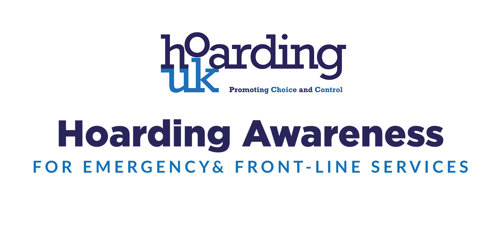- Professional Development
- Medicine & Nursing
- Arts & Crafts
- Health & Wellbeing
- Personal Development
372 DOM courses in Windlesham delivered Live Online
Introducing Domestic Abuse Policies & Procedures
By Safe Space Consultancy
An Accredited CPD-Certified Training Seminar for Employers, HR Managers, and Team Leaders “1 in 4 women and 1 in 7 men will experience domestic abuse in their lifetime.” (Source: Office for National Statistics) Domestic abuse is a workplace issue—whether it occurs inside or outside the home. This session provides a valuable introduction for employees in developing and embedding policies that protect staff, promote wellbeing, and fulfill legal and ethical responsibilities. Workplaces play a vital role in recognising, responding to, and supporting employees affected by domestic abuse. Having an effective Domestic Abuse Policy and Procedures will ensure your workplace is ‘A Safe Space to Work.’ What You'll Gain By attending this 1 hour live Teams Session, you will: Learn the main components of an effective workplace domestic abuse policy Learn how to embed procedures that support impacted employees safely and sensitively Clarify the legal, health and safeguarding responsibilities of employers Explore how to respond appropriately to disclosures of domestic abuse Learn the next steps for implementation within the workplace Why Attend? This seminar is ideal for organisations developing internal domestic abuse policies and procedures. The session offers practical steps to align with best practice, legal requirements, and trauma-informed approaches—supporting both compliance and compassion. By the end of the session, attendees will feel confident in: Drafting or refining a domestic abuse policy Creating a safe environment in which to disclose Building internal response plan that includes HR, line managers and support services Additional Benefits CPD credits awarded Printable handouts and policy templates provided Certificates of attendance available on request Free Domestic Abuse Policy Workshop Host Julie Johns MBE Format: Live Teams Session Duration: 1 hour Cost: For this date only £25 per person (normally £35 per person)

It's Up To You To End Human Trafficking
By CanarySinging
Survivor and whistleblower of multigenerational human trafficking exposes systemic, organised abuse (human trafficking) in places that are purposed for helping vulnerable people– including victims of trafficking and refugees in the UK. Providing next-level education on the societal structures which enable this abuse, what precisely has led to a global legacy of abuse, and what is needed to correct it. Highly engaging and motivating event to empower the everyman to do their part in abolishing human trafficking. If you want a world without abuse, you have a role in creating it. Find out what that is today. The victims can't wait for tomorrow.
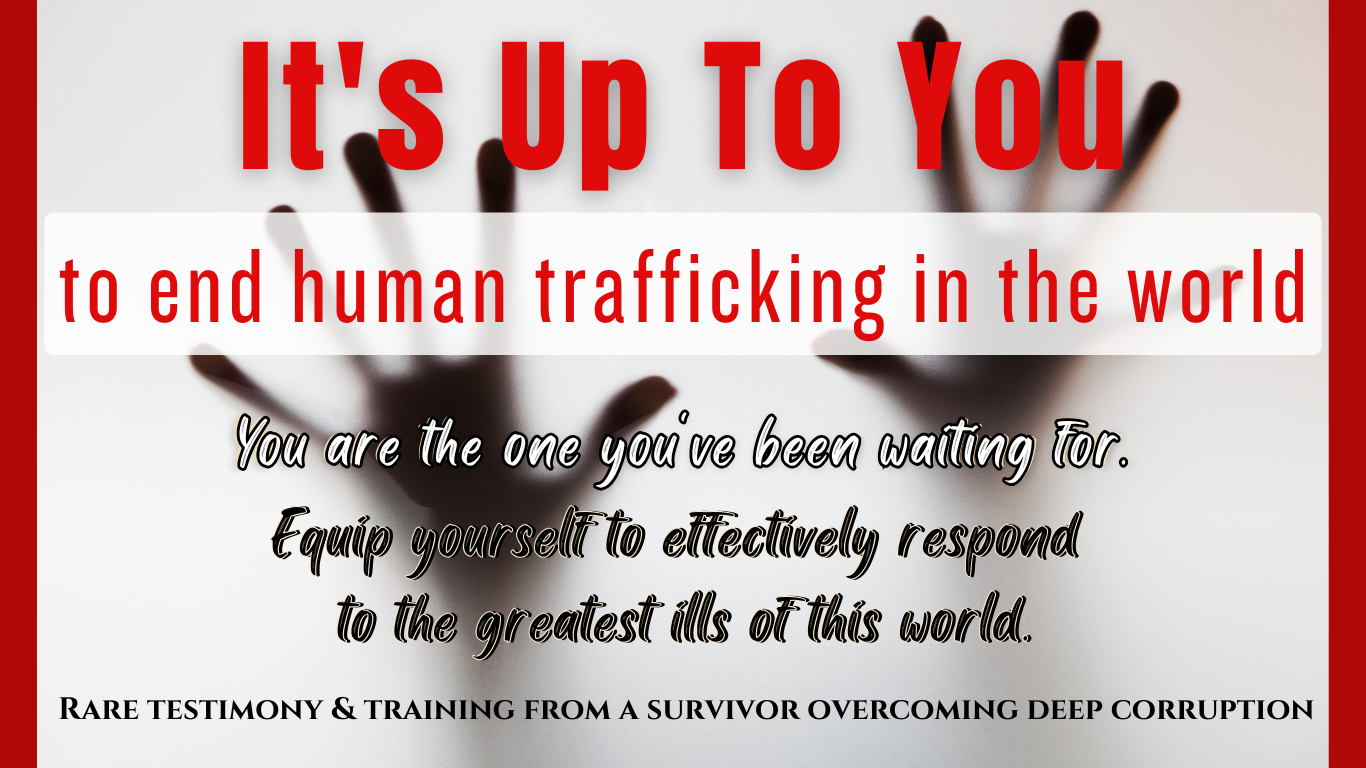
Our courses have been designed by experienced teachers to make getting TEFL qualified as convenient as possible. These online courses are entirely self-paced, meaning you can fit study around your life in a way that works best for you. Throughout the course, you will have the support of your own personal tutor who is with you from beginning to end to mark your work, provide helpful feedback, and answer all your questions. 120-hour Premier Online TEFL Course: 50-hour Online TEFL Course Learn about classroom management, teaching styles and advanced TEFL methodology. Includes units on business English, young learners, and teaching English one-to-one. Study with a personal tutor and meet fellow students on our course forums. 30-hour Online Grammar Course Do not know your irregular verbs from auxiliary verbs? This course will improve your basic grammar and give you the grounding you will need to communicate complicated language rules to a student audience. 20-hour Online Video Course Seeing an English teacher in action is a potent learning tool and really brings the theory to life. Feel free to steal the ideas in these video courses to use in your first lessons. We do not mind! Two 10-hour specialist mini-modules. Two mini-modules designed for specific TEFL jobs, which will help your CV stand out. One 10-hour unit is about teaching online, and the other 10-hour unit will help you teach large classes. Included in the 120-hour Premier Online TEFL Course: Lifetime access to the TEFL Job Centre The TEFL Virtual Educators course doesn’t just train you to teach; it helps you find and be offered great TEFL jobs around the world. From exclusive access to our job vacancies to a lifetime of free TEFL career advice, we’re here to help you kick-start your new career. Internationally recognised TEFL certificate – hard copy & PDF A widely-recognised certificate posted straight to your door which shows your achievements on our course, something you can show to TEFL employers to secure you a job. Personal online TEFL tutor Work through your course with the help of an experienced and qualified TEFL tutor. Throughout the course, you’ll have the same tutor, so you have one point of contact for advice and assistance. Online TEFL Class breakdown Lesson Planning Teaching English Vocabulary Teaching Pronunciation Understanding English Grammar Teaching Receptive Skills: Listening and Reading Teaching Productive Skills: Speaking and Writing Teaching English Grammar Principles of Teaching English as a Foreign Language Materials and Aids for Teaching English/Classroom Management Strategies Using Resources Effectively when Teaching English as a Foreign Language Case Study, CV and Cover Letter, Job Sites and Resources You will explore the latest theories in topics such as second language acquisition and social discourse and have the chance to apply these to your own classroom practice and curriculum development. You will also learn to conduct your own research, compile and analyse qualitative and quantitative data and develop your critical-evaluative skills. These skills will be used on your own research project at the end of the course, as well as in your future career. Core modules: Second Language Acquisition You will focus on the major themes that have emerged from literature on second language learning over the last three decades. You will examine some of the research on the second-language acquisition process, look critically at reports of second-language research, and examine some of the theories which endeavour to interpret research evidence. You will be encouraged to use your own language learning and teaching experience to assess the relative merits of such materials. Discourse in Society You will examine the relationship between language and society and the construction of discourse in various domains. You will explore sociological and sociolinguistic models and theories, such as speech communities, communities of practice and ethnolinguistic vitality, with a particular focus on social variation and stratification across various linguistic levels (phonology, lexicon, syntax). You will explore discourse's notion (or notions) in both its linguistic and wider meaning and its construction in and through society and language use. You will study methods for collecting and transcribing data and discover various linguistic and discourse analysis approaches. These methods and approaches will then be put into context and used in the analysis of the relevant social spheres and domains, such as educational or institutional discourse. Research Methods in Applied Linguistics This module will provide you with an introduction to research methods in preparation for the MA dissertation. It will familiarise you with the basic processes of conducting research, including general methodological approaches as well as research ethics. You will analyse and discuss both qualitative and quantitative data in order to develop your critical-evaluative skills. Materials and Course Design You will explore the factors involved in the design of language courses and teaching materials, reflecting on one possible course design process. You will start with an analysis of the context in which the course will take place, the needs of the learners, and current theories of language and language learning. You will move on to consider how course content can be selected and ordered in a principled way, how assessment relates to course design, and how and when courses should be evaluated. Finally, you will consider the evaluation, adaptation, and creation of course materials. Classroom Theory and Practice You will examine current research on modern classroom operations, exploring key concepts and issues through relevant professional and academic literature. A more practical element will be realised through filmed observation of teachers in practice. You will also be encouraged to reflect on your teaching and learning experience and analyse and discuss your beliefs and attitudes towards learning and teaching. Major Project This module will support you in the preparation and submission of a master’s dissertation, allowing you to explore in-depth a particular topic that reflects your academic interest. Assessment You will show your understanding of theoretical issues and their practical application through a combination of portfolios, classroom observation tasks and critical essays. After completing your final module, you will also research and prepare a 15,000-word dissertation.

Domestic Violence and Abuse Awareness Diploma
By NextGen Learning
Domestic Violence and Abuse Awareness Diploma Course Overview This Domestic Violence and Abuse Awareness Diploma provides a comprehensive introduction to recognising, understanding, and responding to domestic violence and abuse. The course equips learners with the knowledge to identify different forms of abuse, assess risks, and understand the profound impacts on victims and children. It emphasises the importance of supporting victims effectively and navigating the relevant UK legislation. Learners will develop skills essential for safeguarding and reporting, alongside accurate record keeping. Ideal for those wishing to increase awareness or pursue careers in social care, healthcare, education, or community support, this diploma fosters confidence and competence in addressing sensitive issues with professionalism and compassion. Course Description This course delves deeply into the nature and dynamics of domestic violence and abuse, exploring its various forms and the psychological, physical, and emotional consequences for victims, including children. Learners will examine risk assessment techniques and appropriate methods for supporting victims, while gaining a clear understanding of the UK legal framework governing domestic abuse. The programme also covers essential administrative skills such as incident reporting and record keeping to ensure accountability and protection. Delivered in a structured format, the course offers a thorough learning experience designed to build expertise for those working or intending to work in sectors focused on safeguarding, welfare, and community assistance. Domestic Violence and Abuse Awareness Diploma Curriculum: Module 01: Introduction to Domestic Violence & Abuse Module 02: The Components of Domestic Violence Module 03: The Impact of Domestic Violence on Victims Module 04: The Impact of Domestic Violence and Abuse on Children Module 05: Assessing the Risks of Domestic Violence and Abuses on Children Module 06: Supporting the Victim and Reporting Incidents Module 07: Record Keeping Module 08: Domestic Violence and Abuse Legislation in the UK (See full curriculum) Who is this course for? Individuals seeking to understand domestic violence and abuse awareness. Professionals aiming to enhance their safeguarding and support skills. Beginners with an interest in social care, health, or community support. Volunteers and advocates working with vulnerable populations. Career Path Safeguarding Officer Social Care Worker Healthcare Support Worker Community Support Worker Victim Support Advisor Early Years Practitioner

Learn The 7 Key Tips To Scaling Your Business in 2025 and Beyond
By Ignium Consulting Ltd
Are you looking to Scale with Purpose AND Grow the Value of your business? Join us for our FREE world-renowned SCALING UP Business Growth Workshop to learn the 7 tips (at least!) on how to Scale with Purpose. Scale your business and accelerate profitable growth using the time-tested and results-driven Scaling Up methodology. We will introduce you to our proven systems and tools which have successfully enabled over 40,000 business leaders, owners and their leadership teams to achieve sustainable growth. You'll learn the keys to PEOPLE, STRATEGY, EXECUTION AND CASH. Work smarter, not harder. Scale faster and avoid the pitfalls What: A FREE Scaling Up event to help you understand how to scale with purpose and grow your value Why: Clarity - it's about taking time out to plan. To create the plan for your next 90 days and for 2025 Where: Online When: Wednesday November 13th 2024 2pm-3.30pm (UK) This isn't just a seminar where you sit and absorb - you will be working ON your business so you go away with renewed clarity about what to do next...
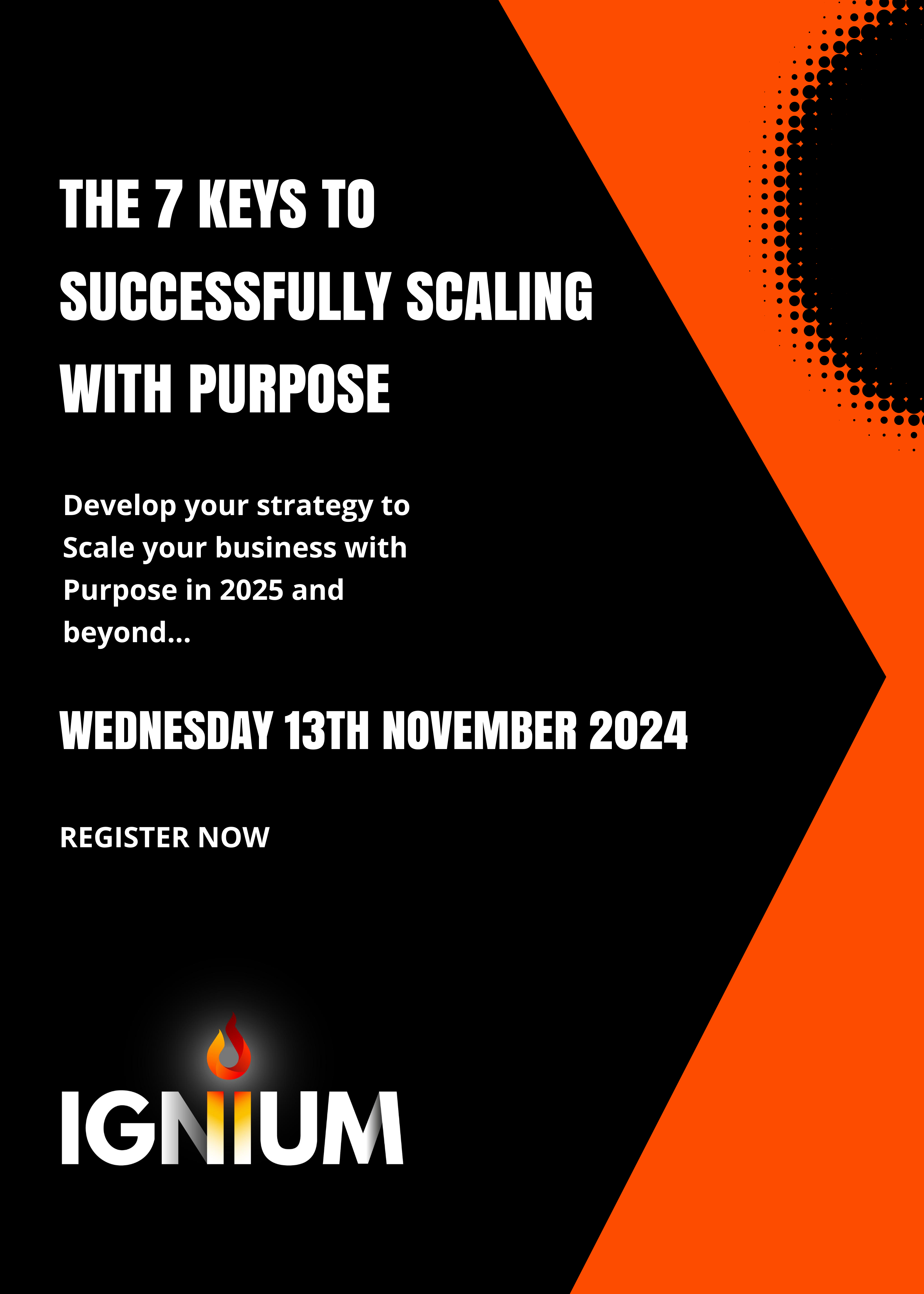
Care Certificate (15 Standards)
By NextGen Learning
Course Overview The Care Certificate (15 Standards) course offers a foundational introduction to essential standards for individuals working in health and social care roles across the UK. Covering all 15 standards required by the Care Quality Commission (CQC), this course is designed to ensure learners understand their responsibilities, safeguarding protocols, and person-centred care approaches. It supports individuals in developing the knowledge needed to meet industry expectations in line with the Skills for Care guidelines. Upon completion, learners will be able to demonstrate a firm grasp of care values, communication techniques, infection control, and equality and diversity awareness, helping them integrate confidently into care settings. The Care Certificate provides an excellent starting point for those new to care roles or seeking to align their current practices with professional benchmarks. Course Description This course comprehensively covers the 15 core standards of the Care Certificate, including duty of care, communication, privacy and dignity, safeguarding adults and children, and health and safety. It provides detailed theoretical understanding to help learners develop a values-based approach aligned with UK care sector expectations. The course is structured to improve understanding of policies, legal frameworks, and workplace responsibilities in social care environments. Learners will explore topics such as person-centred support, infection prevention, mental health awareness, and handling information in care settings. The course supports learners in enhancing their understanding of the principles and frameworks that underpin professional conduct in care roles, helping them demonstrate competency across a wide range of subject areas relevant to both domiciliary and residential care roles. Course Modules: Module 01: Understand Your Role Module 02: Your Personal Development Module 03: Duty of Care Module 04: Equality and Diversity Module 05: Work in a Person-Centred Way Module 06: Communication Module 07: Privacy and Dignity Module 08: Fluids and Nutrition Module 09: Awareness of Mental Health, Dementia and Learning Disabilities Module 10: Safeguarding Adults Module 11: Safeguarding Children Module 12: Basic Life Support Module 13: Health and Safety Module 14: Handling Information Module 15: Infection Prevention and Control (See full curriculum) Who is this course for? Individuals seeking to start a career in health and social care. Professionals aiming to meet mandatory training requirements for care roles. Beginners with an interest in understanding care standards and regulations. Volunteers or support workers looking to formalise their knowledge in care settings. Career Path Care Assistant Support Worker Domiciliary Carer Healthcare Assistant Residential Care Worker Adult Social Care Professional

DIY Home Improvement
By NextGen Learning
Course Overview The "DIY Home Improvement" course provides an in-depth exploration of various home improvement projects, equipping learners with the knowledge to enhance their homes. Covering a wide range of topics from basic painting and wall repairs to more complex plumbing and electrical tasks, this course offers practical skills that are directly applicable to everyday home maintenance. Learners will gain the confidence to undertake home improvement projects, understand safety protocols, and manage issues such as damp and pest control effectively. The course aims to foster self-sufficiency in home care, empowering individuals to improve their living spaces efficiently. Course Description This course delves into the core aspects of DIY home improvement, beginning with an introduction to essential tools and techniques, followed by detailed lessons on painting, wall repairs, door and window installation, and electrical fixture adjustments. Learners will explore plumbing basics and how to address common issues like damp, rots, and pests. Safety is also emphasised, ensuring that learners understand how to safeguard themselves and their homes during projects. By the end of the course, participants will have developed a comprehensive understanding of home maintenance and improvement, allowing them to tackle a variety of domestic challenges with confidence and competence. Course Modules Module 01: Introduction to Home Improvement Module 02: Paint Job Module 03: Walls Module 04: Doors and Windows Module 05: Electrical Fixtures Module 06: Outdoor Projects Module 07: Plumbing Module 08: Damp, Rots, and Pests Module 09: Home Safety (See full curriculum) Who is this course for? Individuals seeking to improve their homes with cost-effective solutions. Professionals aiming to expand their home maintenance skills. Beginners with an interest in home improvement and maintenance. Homeowners looking to enhance their property value. Career Path Home Improvement Specialist Property Maintenance Manager DIY Consultant Home Renovation Project Manager Estate Agent or Property Manager (specialising in home improvements)

DeepSeek Masterclass: A Complete DeepSeek Zero to Hero!
By NextGen Learning
Course Overview The DeepSeek Masterclass: A Complete DeepSeek Zero to Hero! provides a comprehensive exploration of the DeepSeek AI ecosystem, designed to guide learners from fundamental understanding to advanced applications. This course equips individuals with the knowledge to navigate the capabilities of DeepSeek across various domains such as software development, business analysis, and education. Whether you're looking to stay current in a rapidly evolving technological landscape or explore how AI transforms diverse sectors, this course offers a structured pathway. By the end of the programme, learners will be able to understand DeepSeek’s architecture, apply its tools across multiple contexts, and critically evaluate its potential within both technical and professional settings. Course Description This course delves into the foundational principles and progressive applications of DeepSeek, starting from basic concepts in artificial intelligence through to its tailored use in education, business, and software environments. Learners will explore how to configure and interpret DeepSeek outputs, understand the structure of AI decision-making, and evaluate its integration across various workflows. Key modules address the needs of developers, educators, students, and professionals seeking efficient AI-driven solutions. Throughout the course, learners will be introduced to scenario-based uses of DeepSeek, helping them build a contextual understanding of its functions. The curriculum is designed to support strategic thinking, digital literacy, and informed adoption of AI tools in both academic and professional environments. Course Modules Module 01: Getting Started Module 02: Foundations of Artificial Intelligence (AI) Module 03: Setting up DeepSeek AI for Beginners Module 04: DeepSeek for Software Developers Module 05: DeepSeek for Business Professionals Module 06: DeepSeek Smart Solutions for Students Module 07: The Power of DeepSeek Module 08: DeepSeek for Teaching Professionals (See full curriculum) Who is this course for? Individuals seeking to build an informed understanding of DeepSeek and AI. Professionals aiming to implement AI solutions within their field. Beginners with an interest in artificial intelligence and its uses. Educators, students, and technologists exploring innovative learning and working tools. Career Path AI Integration Analyst Business Intelligence Associate Education Technology Consultant Software Solution Strategist Digital Transformation Specialist AI Literacy Educator

Dog Behaviour and Training
By NextGen Learning
Course Overview The Dog Behaviour and Training course offers a comprehensive insight into canine psychology, behaviour management, and effective training techniques. Designed to build confidence and understanding, this course equips learners with the knowledge needed to address common dog behaviours and establish positive habits. Through focused modules, participants will develop skills in interpreting dog body language, managing feeding behaviours, addressing separation anxiety, and conducting training consultations. Whether supporting pet owners or advancing towards a professional role, learners will emerge with the ability to apply behavioural theories and strategies in real-world settings. By the end of the course, participants will understand how to create positive environments for dogs and promote lasting behavioural change, making them valuable assets in both domestic and professional contexts. Course Description The Dog Behaviour and Training course delves into the fascinating world of canine behaviour, offering learners a structured exploration of topics such as food aggression, appropriate greeting methods, and separation anxiety management. Learners will gain insights into interpreting dog communication signals, answering common client questions, and guiding puppy development. The course also covers consultation practices, preparing participants to engage confidently with dog owners seeking advice. Designed to foster a deep understanding of behavioural patterns, the curriculum blends theoretical frameworks with real-world applications, ensuring that learners develop a well-rounded skill set. By completing this course, individuals will strengthen their ability to assess behavioural issues, recommend appropriate training strategies, and support the welfare and development of dogs across various settings. Course Modules Module 01: Introduction Module 02: Feeding Time - Aggression and Stealing Food Module 03: The Right Way to Greet a Dog Module 04: Separation Anxiety Module 05: Dog Language - What They're Really Saying! Module 06: The Answers To 10 Popular Dog Questions You Are Likely To Be Asked Module 07: The Answers To 10 Common Puppy Training Questions That You'll Likely To Be Asked Module 08: Dog Training Consultations With Clients (See full curriculum) Who is this course for? Individuals seeking to build a deeper understanding of dog behaviour and training techniques. Professionals aiming to expand their expertise in animal behaviour consultancy or dog training services. Beginners with an interest in canine psychology and behaviour management. Dog owners wishing to enhance their relationships and communication with their pets. Animal care workers looking to broaden their knowledge for career development. Career Path Dog Behaviour Specialist Dog Trainer Animal Welfare Officer Veterinary Assistant (Behaviour Support Role) Pet Care Consultant Animal Shelter Worker Behavioural Advisor in Animal Charities