- Professional Development
- Medicine & Nursing
- Arts & Crafts
- Health & Wellbeing
- Personal Development
382 Document Control courses in Nottingham delivered On Demand
48-Hour Knowledge Knockdown! Prices Reduced Like Never Before! This Diploma in Data Entry Administrator at QLS Level 3 course is endorsed by The Quality Licence Scheme and accredited by CPDQS (with 120 CPD points) to make your skill development & career progression more accessible than ever! In today's data-driven world, efficient data management is more crucial than ever. Our comprehensive Data Entry course offers an in-depth understanding of the most relevant tools and techniques to streamline your data entry tasks. From mastering the basics to leveraging powerful tools like Excel, Flash Fill, and Autofill, this course equips you with everything you need to increase your productivity and boost your career prospects. With a strong emphasis on practical application, each module of this course is designed to help you tackle real-world challenges faced by data entry professionals. Learn how to create a data entry form in Excel and explore the use of statistics packages to improve your overall data entry skills. This course provides a solid foundation to enhance your marketability in the competitive job market. Learning Outcomes: Gain an understanding of the data entry process and its importance. Develop competence in using computers for efficient data entry tasks. Learn common rules and guidelines for accurate data entry. Master the use of Excel for improved data entry efficiency. Understand the functions of Flash Fill and Autofill in automating data entry tasks. Acquire skills in creating data entry forms and using statistics packages. Why Prefer This Data Entry at QLS Level 3 Course? Opportunity to earn a certificate endorsed by the Quality Licence Scheme & another accredited by CPDQS which is completely free. Get a free student ID card! (£10 postal charge will be applicable for international delivery) Innovative and engaging content. Free assessments 24/7 tutor support. Take a step toward a brighter future! *** Course Curriculum *** Here is the curriculum breakdown of the Data Entry at QLS Level 3 course: Module 1: Introduction to Data Entry Module 2: Using the Computer for Data Entry Module 3: Common Rules and Guidelines for Data Entry Module 4: Using Excel for Efficient Data Entry Module 5: Using Excel's Flash Fill and Autofill to Automate Data Entry Module 6: How to Create a Data Entry Form in Excel? Module 7: Using Statistics Packages in Data Entry Assessment Process After completing an online module, you will be given immediate access to a specially designed MCQ test. The results will be immediately analysed, and the score will be shown for your review. The passing score for each test will be set at 60%. You will be entitled to claim a certificate endorsed by the Quality Licence Scheme after you have completed all of the Diploma in Data Entry Administrator at QLS Level 3exams. CPD 120 CPD hours / points Accredited by CPD Quality Standards Who is this course for? This course is for: Individuals seeking to improve their data entry skills Professionals looking to enhance their productivity Office administrators and support staff Students exploring career options in data management Requirements No prior background or expertise is required. Career path The Data Entry at QLS Level 3 course will boost your CV and aims to help you get the job or even the long-awaited promotion of your dreams. Like as: Data Entry Clerk: £18,000 - £22,000 Administrative Assistant: £17,000 - £21,000 Office Administrator: £18,000 - £23,000 Customer Service Representative: £17,000 - £21,000 Data Analyst: £25,000 - £35,000 Document Controller: £22,000 - £28,000 Certificates CPDQS Accredited Certificate Digital certificate - Included Diploma in Data Entry Administrator at QLS Level 3 Hard copy certificate - Included Show off Your New Skills with a Certificate of Completion After successfully completing the Diploma in Data Entry Administrator at QLS Level 3, you can order an original hardcopy certificate of achievement endorsed by the Quality Licence Scheme andalso you can order CPDQSAccredited Certificate that is recognised all over the UK and also internationally. The certificates will be home-delivered, completely free of cost.

Overview This comprehensive course on Electronic Document Management System Step will deepen your understanding on this topic. After successful completion of this course you can acquire the required skills in this sector. This Electronic Document Management System Step comes with accredited certification, which will enhance your CV and make you worthy in the job market.So enrol in this course today to fast track your career ladder. How will I get my certificate? You may have to take a quiz or a written test online during or after the course. After successfully completing the course, you will be eligible for the certificate. Who is This course for? There is no experience or previous qualifications required for enrolment on this Electronic Document Management System Step . It is available to all students, of all academic backgrounds Requirements Our Electronic Document Management System Step is fully compatible with PC's, Mac's, Laptop, Tablet and Smartphone devices. This course has been designed to be fully compatible with tablets and smartphones so you can access your course on Wi-Fi, 3G or 4G.There is no time limit for completing this course, it can be studied in your own time at your own pace. Career Path Having these various qualifications will increase the value in your CV and open you up to multiple sectors such as Business & Management, Admin, Accountancy & Finance, Secretarial & PA, Teaching & Mentoring etc. Course Curriculum 1 sections • 6 lectures • 00:56:00 total length •Module 01: Introduction: 00:05:00 •Module 02: Role and Important of Document Controller: 00:13:00 •Module 03: Document and Record management: 00:06:00 •Module 04: Document Management Best Practices: 00:04:00 •Module 05: Record Management Best Practices: 00:04:00 •Module 06: Introduction to EDMS (Enterprise Document Management System): 00:24:00

Register on the Electronic Document Management System Step today and build the experience, skills and knowledge you need to enhance your professional development and work towards your dream job. Study this course through online learning and take the first steps towards a long-term career. The course consists of a number of easy to digest, in-depth modules, designed to provide you with a detailed, expert level of knowledge. Learn through a mixture of instructional video lessons and online study materials. Receive online tutor support as you study the course, to ensure you are supported every step of the way. Get a digital certificate as a proof of your course completion. The Electronic Document Management System Step is incredibly great value and allows you to study at your own pace. Access the course modules from any internet-enabled device, including computers, tablet, and smartphones. The course is designed to increase your employability and equip you with everything you need to be a success. Enrol on the now and start learning instantly! What You Get With The Electronic Document Management System Step Receive an e-certificate upon successful completion of the course Get taught by experienced, professional instructors Study at a time and pace that suits your learning style Get instant feedback on assessments 24/7 help and advice via email or live chat Get full tutor support on weekdays (Monday to Friday) Course Design The course is delivered through our online learning platform, accessible through any internet-connected device. There are no formal deadlines or teaching schedules, meaning you are free to study the course at your own pace. You are taught through a combination of Video lessons Online study materials Certification Upon successful completion of the course, you will be able to obtain your course completion e-certificate. Print copy by post is also available at an additional cost of £9.99 and PDF Certificate at £4.99. Who Is This Course For: The course is ideal for those who already work in this sector or are an aspiring professional. This course is designed to enhance your expertise and boost your CV. Learn key skills and gain a professional qualification to prove your newly-acquired knowledge. Requirements: The online training is open to all students and has no formal entry requirements. To study the Electronic Document Management System Step, all your need is a passion for learning, a good understanding of English, numeracy, and IT skills. You must also be over the age of 16. Course Content Electronic Document Management System Step Module 01: Introduction 00:05:00 Module 02: Role and Important of Document Controller 00:13:00 Module 03: Document and Record management 00:06:00 Module 04: Document Management Best Practices 00:04:00 Module 05: Record Management Best Practices 00:04:00 Module 06: Introduction to EDMS (Enterprise Document Management System) 00:24:00 Order your Certificates & Transcripts Order your Certificates & Transcripts 00:00:00 Frequently Asked Questions Are there any prerequisites for taking the course? There are no specific prerequisites for this course, nor are there any formal entry requirements. All you need is an internet connection, a good understanding of English and a passion for learning for this course. Can I access the course at any time, or is there a set schedule? You have the flexibility to access the course at any time that suits your schedule. Our courses are self-paced, allowing you to study at your own pace and convenience. How long will I have access to the course? For this course, you will have access to the course materials for 1 year only. This means you can review the content as often as you like within the year, even after you've completed the course. However, if you buy Lifetime Access for the course, you will be able to access the course for a lifetime. Is there a certificate of completion provided after completing the course? Yes, upon successfully completing the course, you will receive a certificate of completion. This certificate can be a valuable addition to your professional portfolio and can be shared on your various social networks. Can I switch courses or get a refund if I'm not satisfied with the course? We want you to have a positive learning experience. If you're not satisfied with the course, you can request a course transfer or refund within 14 days of the initial purchase. How do I track my progress in the course? Our platform provides tracking tools and progress indicators for each course. You can monitor your progress, completed lessons, and assessments through your learner dashboard for the course. What if I have technical issues or difficulties with the course? If you encounter technical issues or content-related difficulties with the course, our support team is available to assist you. You can reach out to them for prompt resolution.

EDMS and Workflow Management
By Course Cloud
Course Overview An EDMS (Electronic Document Management System) is a digital system used to store, organise, track and manage electronic files and documents, which are based on computer software. They enable integration and workflow automation within an organisation. The EDMS and Workflow Management course will take you through the concepts of electronic document management systems, as well as the process of managing and controlling the flow of documents within departments. You will also learn about the different technologies used for EDMS. This course is ideal for aspiring document controllers, office managers, secretaries and personal assistants. It covers best practices and ISO standards that will enable you to automate key office functions and manage documents digitally in the most efficient way. This best selling EDMS and Workflow Management has been developed by industry professionals and has already been completed by hundreds of satisfied students. This in-depth EDMS and Workflow Management is suitable for anyone who wants to build their professional skill set and improve their expert knowledge. The EDMS and Workflow Management is CPD-accredited, so you can be confident you're completing a quality training course will boost your CV and enhance your career potential. The EDMS and Workflow Management is made up of several information-packed modules which break down each topic into bite-sized chunks to ensure you understand and retain everything you learn. After successfully completing the EDMS and Workflow Management, you will be awarded a certificate of completion as proof of your new skills. If you are looking to pursue a new career and want to build your professional skills to excel in your chosen field, the certificate of completion from the EDMS and Workflow Management will help you stand out from the crowd. You can also validate your certification on our website. We know that you are busy and that time is precious, so we have designed the EDMS and Workflow Management to be completed at your own pace, whether that's part-time or full-time. Get full course access upon registration and access the course materials from anywhere in the world, at any time, from any internet-enabled device. Our experienced tutors are here to support you through the entire learning process and answer any queries you may have via email.

Electronic Document Management System Step
By Course Cloud
Course Overview The Electronic Document Management System Step course is ideal for document controllers, office assistants, secretaries, personal assistants and office managers. It covers record keeping and document management best practices, and provides a complete overview of the EDMS (Enterprise Document Management System). In this course, you will take your administrative skills to the next level by learning how to organise office files digitally in the most efficient way. It will teach you through a practical, hands-on approach, taking you through the key topics and guidelines. By the end of this course, you will be able to use an EDMS proficiently, and will have an excellent understanding of document management procedures and specifications. This best selling Electronic Document Management System Step has been developed by industry professionals and has already been completed by hundreds of satisfied students. This in-depth Electronic Document Management System Step is suitable for anyone who wants to build their professional skill set and improve their expert knowledge. The Electronic Document Management System Step is CPD-accredited, so you can be confident you're completing a quality training course will boost your CV and enhance your career potential. The Electronic Document Management System Step is made up of several information-packed modules which break down each topic into bite-sized chunks to ensure you understand and retain everything you learn. After successfully completing the Electronic Document Management System Step, you will be awarded a certificate of completion as proof of your new skills. If you are looking to pursue a new career and want to build your professional skills to excel in your chosen field, the certificate of completion from the Electronic Document Management System Step will help you stand out from the crowd. You can also validate your certification on our website. We know that you are busy and that time is precious, so we have designed the Electronic Document Management System Step to be completed at your own pace, whether that's part-time or full-time. Get full course access upon registration and access the course materials from anywhere in the world, at any time, from any internet-enabled device. Our experienced tutors are here to support you through the entire learning process and answer any queries you may have via email.

Library and Information Science: 20-in-1 Premium Online Courses Bundle
By Compete High
Digital literacy is no longer optional—it’s essential. From academic libraries to government records, data handling to digital archiving, the modern library professional must be fluent in both information systems and human communication. This bundle arms you with the job-focused training employers are actively searching for. Description If you're seeking a career in library science, information governance, or digital content management, this 20-in-1 Library and Information Science bundle gives you the toolkit to impress. From handling sensitive data to managing catalogues, supporting researchers, or maintaining compliance standards—this bundle is built for today’s knowledge workers. Whether you want to work in a university, corporate archive, public library, or digital database environment, this training helps you show up job-ready, organised, and adaptable. Instead of investing in 20 different trainings, get everything in one premium bundle—at a value that won’t be around forever. A smarter investment. A stronger CV. FAQ Q: Who should take this course bundle? A: Anyone pursuing roles in library management, archives, data entry, documentation, or digital content operations. Q: What roles will this bundle support? A: Librarian, Records Officer, Data Entry Assistant, Digital Archivist, Document Controller, and Research Support Assistant. Q: Is this bundle beginner-friendly? A: Yes—designed for those new to the field and those seeking formal recognition. Q: Will I receive certificates? A: Yes, certificates are awarded for each course you complete. Q: How long do I have to access the content? A: You get lifetime access—learn when it works best for you.
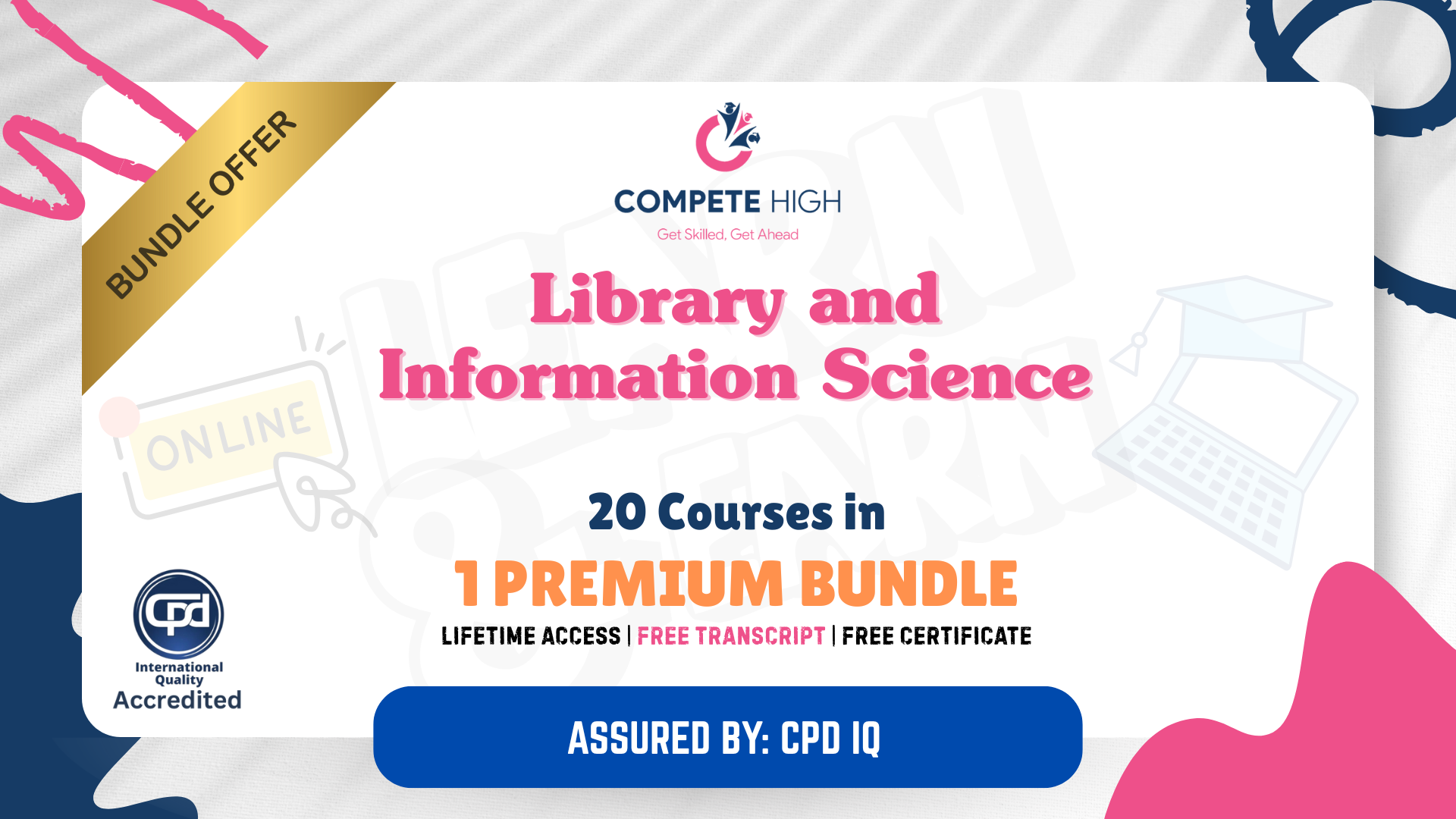
Quality Assurance (QA): 20-in-1 Premium Online Courses Bundle
By Compete High
Quality is everything in today’s business landscape—and the Quality Assurance (QA): 20-in-1 Premium Online Courses Bundle gives you the credentials to prove you can deliver it. With 20 courses bundled into one career-ready track, this training is tailored for roles in manufacturing, operations, compliance, and business improvement. Looking to stand out as a quality-driven professional? This is your strategic head start. Description QA professionals don’t just inspect—they lead continuous improvement, solve operational issues, and safeguard company reputations. This bundle equips you to do just that, combining QA principles with key business operations skills like logistics, GDPR, negotiation, and compliance. From manufacturing and supply chains to finance and HR-adjacent roles, this qualification helps you enter or progress within quality-sensitive industries. It’s especially ideal for roles like QA Assistant, Compliance Coordinator, Document Controller, or Operations Admin. With efficiency, regulation, and customer satisfaction more important than ever, QA skills are a smart investment. And with 20 targeted courses for the price of one, this is quality learning—without compromise. FAQ Q: What jobs does this help prepare me for? A: QA Technician, Compliance Assistant, Operations Coordinator, Team Leader, Documentation Controller. Q: Is this suitable for someone with no previous QA experience? A: Absolutely. The courses are accessible and ideal for beginners or admin staff looking to upskill. Q: Can I use this training across industries? A: Yes—QA is in demand across manufacturing, logistics, healthcare, finance, and tech. Q: Do I get certificates for each course? A: Yes, you’ll receive a certificate for every course you complete—great for CV building. Q: Is this a time-limited offer? A: Availability may change, but your course access is lifetime. Join now to lock in the value.

In the heart of every medical establishment, there's a silent pulse that drives the continuous flow of medical communication - Medical Transcription. The Medical Transcription Diploma - Level 3 course is your window into this crucial realm of the medical sector. The course illuminates the world of medical transcription, from its foundational concepts to the nuances of medical language. It won't just make you conversant with medical jargon but also equip you with the crucial know-how of data protection and formatting essentials. Join us, and become part of this indispensable sector. Learning Outcomes: Familiarize with the basics of medical transcription and its role in the healthcare industry. Understand the fundamentals of medical reports and the elements involved in transcription. Acquire proficiency in medical language and terminology essential for transcription accuracy. Master the formatting techniques and guidelines used in medical transcription. Develop a thorough understanding of data protection and confidentiality in medical transcription. Learn about the legal and ethical aspects of handling sensitive medical information. Enhance listening and transcribing skills to accurately interpret medical dictations. Practice transcription exercises to reinforce learning and improve transcription efficiency. Why buy this Medical Transcription Diploma? Unlimited access to the course for a lifetime. Opportunity to earn a certificate accredited by the CPD Quality Standards after completing this course. Structured lesson planning in line with industry standards. Immerse yourself in innovative and captivating course materials and activities. Assessments are designed to evaluate advanced cognitive abilities and skill proficiency. Flexibility to complete the Medical Transcription Diploma - Level 3 Course at your own pace, on your own schedule. Receive full tutor support throughout the week, from Monday to Friday, to enhance your learning experience. Who is this Medical Transcription course for? Aspiring medical transcriptionists seeking formal training and certification. Medical students or healthcare professionals interested in transcription career options. Office administrators or clerical staff in medical facilities exploring transcription roles. Individuals looking to start a home-based medical transcription business. Career path Medical Transcriptionist: Average Salary: £23,000 - £28,000 per annum Medical Documentation Specialist: Average Salary: £25,000 - £30,000 per annum Medical Records Clerk: Average Salary: £19,000 - £23,000 per annum Healthcare Document Controller: Average Salary: £20,000 - £26,000 per annum Medical Administrator: Average Salary: £21,000 - £26,000 per annum Clinical Data Coordinator: Average Salary: £24,000 - £29,000 per annum Prerequisites This Medical Transcription Diploma - Level 3 does not require you to have any prior qualifications or experience. You can just enrol and start learning.This Medical Transcription Diploma - Level 3 was made by professionals and it is compatible with all PC's, Mac's, tablets and smartphones. You will be able to access the course from anywhere at any time as long as you have a good enough internet connection. Certification After studying the course materials, there will be a written assignment test which you can take at the end of the course. After successfully passing the test you will be able to claim the pdf certificate for £4.99 Original Hard Copy certificates need to be ordered at an additional cost of £8. Course Curriculum Module 01: Introduction to Medical Transcription Introduction to Medical Transcription 00:13:00 Module 02: The What, How, Who and Why of Medical Transcription The What, How, Who and Why of Medical Transcription 00:18:00 Module 03: Understanding Medical Reports Understanding Medical Reports 00:26:00 Module 04: Medical Language Boot Camp Medical Language Boot Camp 00:13:00 Module 05: Formatting: The Basics Formatting: The Basics 00:15:00 Module 06: Data Protection Data Protection 00:18:00 Assignment Assignment - Medical Transcription Diploma - Level 3 00:00:00

Gain full proficiency in Microsoft Office and add a brand new qualification to your CV! The Microsoft Office course is the ultimate training bundle package for Microsoft Office, taking you from beginner to expert in no time. You will learn how to perform a wide range of administrative tasks which will equip you with the most in-demand skills needed to work in an office-based role. This course is a step-by-step instructor-guided course, taking you through key procedures, best practices and shortcuts. Master Microsoft Office in only one week and take your career to the next level! Learning Outcomes Attain mastery in navigating and utilising Excel 2016 for computations, formatting, and workbook management. Develop advanced word processing abilities in Word 2016, from basic formatting to publishing. Craft engaging presentations in PowerPoint 2016, integrating various media and graphics. Gain expertise in data management through Access 2016, including data modification and report generation. Enhance overall productivity by understanding and implementing Microsoft Office's efficient features. Why choose this Microsoft Office course? Unlimited access to the course for a lifetime. Opportunity to earn a certificate accredited by the CPD Quality Standards after completing this course. Structured lesson planning in line with industry standards. Immerse yourself in innovative and captivating course materials and activities. Assessments are designed to evaluate advanced cognitive abilities and skill proficiency. Flexibility to complete the Microsoft Office course Course at your own pace, on your own schedule. Receive full tutor support throughout the week, from Monday to Friday, to enhance your learning experience. Who is this Microsoft Office course for? Individuals aiming to bolster their digital productivity skills. Professionals looking to advance their documentation and presentation prowess. Data enthusiasts wanting to harness Excel's computational capabilities. Students seeking comprehensive knowledge in Microsoft tools. Administrative staff aiming for streamlined data management. Career path Data Analyst: £25,000 - £40,000 Administrative Assistant: £18,000 - £28,000 Presentation Designer: £23,000 - £35,000 Document Controller: £22,000 - £38,000 Office Manager: £25,000 - £45,000 Database Administrator: £30,000 - £50,000 Prerequisites This Microsoft Office course does not require you to have any prior qualifications or experience. You can just enrol and start learning.This Microsoft Office course was made by professionals and it is compatible with all PC's, Mac's, tablets and smartphones. You will be able to access the course from anywhere at any time as long as you have a good enough internet connection. Certification After studying the course materials, there will be a written assignment test which you can take at the end of the course. After successfully passing the test you will be able to claim the pdf certificate for £4.99 Original Hard Copy certificates need to be ordered at an additional cost of £8. Course Curriculum Excel 2016 Getting Started with Microsoft Office Excel 2016 Navigate the Excel User Interfact 00:28:00 Use Excel Commands 00:10:00 Create and Save a Basic Workbook 00:19:00 Enter Cell Data 00:12:00 Use Excel Help 00:05:00 Performing Calculations Create Worksheet Formulas 00:15:00 Insert Functions 00:17:00 Reuse Formulas and Functions 00:17:00 Modifying a Worksheet Insert, Delete, and Adjust Cells, Columns, and Rows 00:10:00 Search for and Replace Data 00:09:00 Use Proofing and Research Tools 00:07:00 Formatting a Worksheet Apply Text Formats 00:16:00 Apply Number Format 00:07:00 Align Cell Contents 00:09:00 Apply Styles and Themes 00:12:00 Apply Basic Conditional Formatting 00:11:00 Create and Use Templates 00:08:00 Printing Workbooks Preview and Print a Workbook 00:10:00 Set Up the Page Layout 00:09:00 Configure Headers and Footers 00:07:00 Managing Workbooks Manage Worksheets 00:05:00 Manage Workbook and Worksheet Views 00:07:00 Manage Workbook Properties 00:06:00 Word 2016 Getting Started with Word Navigate in Microsoft Word 00:12:00 Create and Save Word Documents 00:24:00 Manage Your Workspace 00:06:00 Edit Documents 00:16:00 Preview and Print Documents 00:04:00 Customize the Word Environment 00:08:00 Formatting Text and Paragraphs Apply Character Formatting 00:17:00 Control Paragraph Layout 00:19:00 Align Text Using Tabs 00:07:00 Display Text in Bulleted or Numbered Lists 00:03:00 Apply Borders and Shading 00:05:00 Working More Efficiently Make Repetitive Edits 00:06:00 Apply Repetitive Formatting 00:10:00 Use Styles to Streamline Repetitive Formatting Tasks 00:14:00 Managing Lists Sort a List 00:05:00 Format a List 00:06:00 Adding Tables Insert a Table 00:07:00 Modify a Table 00:06:00 Format a Table 00:03:00 Convert Text to a Table 00:04:00 Inserting Graphic Objects Insert Symbols and Special Characters 00:04:00 Add Images to a Document 00:11:00 Controlling Page Appearance Apply a Page Border and Color 00:03:00 Add Headers and Footers 00:06:00 Control Page Layout 00:05:00 Add a Watermark 00:04:00 Preparing to Publish a Document Check Spelling Grammar and Readability 00:07:00 Use Research Tools 00:06:00 Check Accessibility 00:03:00 Save a Document to Other Formats 00:04:00 Workbooks - Microsoft Word 2016 (Beginner) Workbooks - Microsoft Word 2016 (Beginner) 00:00:00 PowerPoint 2016 PowerPoint Interface Navigate the PowerPoint Environment 00:28:00 View and Navigate a Presentation 00:15:00 Create and Save a PowerPoint Presentation 00:13:00 Use PowerPoint Help 00:10:00 Presentation Basics Select a Presentation Type 00:08:00 Edit Text 00:13:00 Build a Presentation 00:27:00 Formatting Format Characters 00:11:00 Format Paragraphs 00:16:00 Format Text Boxes 00:09:00 Inserting Options Insert Images 00:10:00 Insert Shapes 00:15:00 Working with Objects Edit Objects 00:16:00 Format Objects 00:06:00 Group Objects 00:04:00 Arrange Objects 00:07:00 Animate Objects 00:07:00 Table Create a Table 00:09:00 Create a Table 00:09:00 Insert a Table from Other Microsoft Office Applications 00:06:00 Charts Create a Chart 00:10:00 Format a Chart 00:10:00 Insert a Chart from Microsoft Excel 00:05:00 Review and Presentatin Review Your Presentation 00:11:00 Apply Transitions 00:05:00 Print Your Presentation 00:05:00 Deliver Your Presentation 00:08:00 Access 2016 Introduction to Access Orientation to Microsoft Access1 00:39:00 Create a Simple Access Database 00:10:00 Get Help and Configure Options in Microsoft Access 00:06:00 Modify Data Modify Table Data 00:17:00 Sort and Filter Records 00:05:00 Working with Queries Create Basic Queries 00:15:00 Sort and Filter Data in a Query 00:14:00 Perform Calculations in a Query 00:08:00 Access Forms Create Basic Access Forms 00:07:00 Work with Data on Access Forms 00:23:00 Working with Reports Create a Report 00:23:00 Add Controls to a Report 00:12:00 Enhance the Appearance of a Report 00:05:00 Prepare a Report for Print 00:03:00 Organize Report Information 00:15:00 Format Reports 00:12:00

