- Professional Development
- Medicine & Nursing
- Arts & Crafts
- Health & Wellbeing
- Personal Development
55324 Installation, Storage and Compute with Windows Server 2016
By Nexus Human
Duration 5 Days 30 CPD hours This course is intended for This course is intended for information technology (IT) professionals who need to improve their expertise in Windows Server 2016 in the area of storage and compute functionality. Overview After completing this course, you will be able to: Configure and install Windows Server 2016 Manage Server Core, server upgrade and migration strategy Understand storage options Manage partition table formats Manage basic and dynamic disks, file systems Manage virtual hard disks, and drive hardware Manage disks and volumes Select and manage proper storage solutions for a specific scenario Storage Spaces and Data Deduplication implementation Configure and Manage Microsoft Hyper-V, virtual machines and Hyper-V containers Configure disaster recovery technologies Manage and Configure failover clustering for Hyper-V virtual machines Configure, plan and implement a Network Load Balancing (NLB) Work with deployment images This course is intended for information technology (IT) professionals who have basic knowledge of Windows Server. It is designed for professionals who have primary responsibility of managing storage and computing by using Windows Server 2016. Professionals who need to understand the scenarios, requirements, and storage and compute options that are available and applicable to Windows Server 2016.This course covers content that was in retired Microsoft Course 20740. Module 1: Installing, upgrading, and migrating servers and workloads Introducing Windows Server 2016 Preparing and installing Server Core Preparing for upgrades and migrations Migrating server roles and workloads Windows Server activation models Module 2: Configuring local storage Managing disks in Windows Server Managing volumes in Windows Server Module 3: Implementing enterprise storage solutions Overview of DAS, NAS, and SANs Comparing Fibre Channel, iSCSI, and Fibre Channel over Ethernet Understanding iSNS, DCB, and MPIO Configuring sharing in Windows Server 2016 Module 4: Implementing Storage Spaces and Data Deduplication Implementing Storage Spaces Managing Storage Spaces Implementing Data Deduplication Module 5: Installing and configuring Hyper-V and virtual machines Overview of Hyper-V Installing Hyper-V Configuring storage on Hyper-V host servers Configuring networking on Hyper-V host servers Configuring Hyper-V virtual machines Managing virtual machines Module 6: Deploying and managing Windows and Hyper-V containers Overview of containers in Windows Server 2016 Preparing for containers Installing, configuring, and managing containers by using Docker Module 7: Overview of high availability and disaster recovery Defining levels of availability Planning high availability and disaster recovery solutions with Hyper-V virtual machines Backing up and restoring by using Windows Server Backup High Availability with failover clustering in Windows Server 2016 Module 8: Implementing failover clustering Planning a failover cluster Creating and configuring a new failover cluster Maintaining a failover cluster Troubleshooting a failover cluster Implementing site high availability with stretch clustering Module 9: Implementing failover clustering with Windows Server 2016 Hyper-V Overview of yhe integration of Hyper-V Server 2016 with failover clustering Implementing Hyper-V VMs on failover clusters Key features for VMs in a clustered environment Module 10: Implementing Network Load Balancing Overview of NLB Configuring an NLB cluster Planning an NLB implementation Module 11: Creating and managing deployment images Introduction to deployment images Creating and managing deployment images by using MDT Virtual machine environments for different workloads Module 12: Managing, monitoring, and maintaining virtual machine installations WSUS overview and deployment options Update management process with WSUS Overview of Windows PowerShell DSC Overview of Windows Server 2016 monitoring tools Using Performance Monitor Monitoring event logs Additional course details: Nexus Humans 55324 Installation, Storage and Compute with Windows Server 2016 training program is a workshop that presents an invigorating mix of sessions, lessons, and masterclasses meticulously crafted to propel your learning expedition forward. This immersive bootcamp-style experience boasts interactive lectures, hands-on labs, and collaborative hackathons, all strategically designed to fortify fundamental concepts. Guided by seasoned coaches, each session offers priceless insights and practical skills crucial for honing your expertise. Whether you're stepping into the realm of professional skills or a seasoned professional, this comprehensive course ensures you're equipped with the knowledge and prowess necessary for success. While we feel this is the best course for the 55324 Installation, Storage and Compute with Windows Server 2016 course and one of our Top 10 we encourage you to read the course outline to make sure it is the right content for you. Additionally, private sessions, closed classes or dedicated events are available both live online and at our training centres in Dublin and London, as well as at your offices anywhere in the UK, Ireland or across EMEA.

gRPC [Golang] Master Class: Build Modern API and Microservices
By Packt
Better than REST APIs! Build a fast and scalable HTTP/2 API for a Go microservice with gRPC and protocol buffers (protobufs)
![gRPC [Golang] Master Class: Build Modern API and Microservices](https://cademy-images-io.b-cdn.net/bab38fc7-4e4f-4573-8132-6b5a58158af4/a8e46f93-285c-4489-be37-edbfc2cc0e03/original.jpeg?width=3840)
gRPC [Java] Master Class: Build Modern API and Microservices
By Packt
Better than REST APIs! Build a fast and scalable HTTP/2 API for your microservice with gRPC and protocol buffers (protobufs).
![gRPC [Java] Master Class: Build Modern API and Microservices](https://cademy-images-io.b-cdn.net/bab38fc7-4e4f-4573-8132-6b5a58158af4/f4efc1a7-5caf-4e41-a2cb-57ab537185af/original.jpeg?width=3840)
Learn Java from Scratch - A Beginner's Guide
By Packt
Learn Java programming step-by-step with 250 core features and 200+ code examples, perfect for absolute beginners. This hands-on course covers everything from basic concepts to advanced topics such as functional programming and exception handling using JShell and Eclipse as an IDE. Gain a solid foundation in Java and kickstart your programming career.

Google Cloud Fundamentals for AWS Professionals
By Nexus Human
Duration 1 Days 6 CPD hours This course is intended for This course is intended for the following participants: Individuals planning to deploy applications and create application environments on Google Cloud Developers, systems operations professionals, and solution architects getting started with Google Cloud. Executives and business decision makers evaluating the potential of Google Cloud to address their business needs. Overview This course teaches participants the following skills: Identify Google Cloud counterparts for AWS IaaS, AWS PaaS, AWS SQL, AWS Blob Storage, AWS Application Insights, and AWS Data Lake Configure accounts, billing, projects, networks, subnets, firewalls, VMs, disks, auto scaling, load balancing, storage, databases, IAM, and more Manage and monitor applications Explain feature and pricing model differences This course with labs introduces AWS professionals to the core capabilities of Google Cloud Platform (GCP) in the four technology pillars: networking, compute, storage, and database. It is designed for AWS Solution Architects and SysOps Administrators familiar with AWS features and setup and want to gain experience configuring GCP products immediately. With presentations, demos, and hands-on labs, participants will get details of similarities, differences, and initial how-tos quickly. Introducing Google Cloud Explain the advantages of Google Cloud. Define the components of Google's network infrastructure,including: Points of presence, data centers, regions, and zones. Understand the difference between Infrastructure-as-a-Service (IaaS) and Platform-as-a-Service (PaaS) Getting Started with Google Cloud Identify the purpose of projects on Google Cloud Platform. Understand how AWS?s resource hierarchy differs from Google Cloud?s. Understand the purpose of and use cases for Identity and Access Management. Understand how AWS IAM differs from Google Cloud IAM. List the methods of interacting with Google Cloud Platform. Launch a solution using Cloud Marketplace. Virtual Machines in the Cloud Identify the purpose and use cases for Google Compute Engine. Understand the basics of networking in Google Cloud Platform. Understand how Amazon VPC differs from Google VPC. Understand the similarities and differences between Amazon EC2 and Google Compute Engine. Understand how typical approaches to load-balancing in Google Cloud differ from those in AWS. Deploy applications using Google Compute Engine. Storage in the Cloud Understand the purpose of and use cases for: Cloud Storage,Cloud SQL, Cloud Bigtable and Cloud Datastore. Understand how Amazon S3 and Amazon Glacier compare to Cloud Storage. Compare Google Cloud?s managed database services with Amazon RDS and Amazon Aurora. Learn how to choose among the various storage options on Google Cloud Platform. Load data from Cloud Storage into BigQuery. Perform a query on the data in BigQuery. Containers in the Cloud Define the concept of a container and identify uses for containers. Identify the purpose of and use cases for Google Container Engine and Kubernetes. Understand how Amazon Elastic Container Service (ECS) and Amazon Elastic Kubernetes Service (EKS) differ from GKE. Provision a Kubernetes cluster using Kubernetes Engine. Deploy and manage Docker containers using kubectl Applications in the Cloud Understand the purpose of and use cases for Google App Engine. Contrast the App Engine Standard environment with the App Engine Flexible environment. Understand how App Engine differs from Amazon Elastic Beanstalk. Understand the purpose of and use cases for Google Cloud Endpoints. Developing, Deploying and Monitoring in the Cloud Understand options for software developers to host their source code. Understand the purpose of template-based creation and management of resources. Understand how Cloud Deployment Manager differs from AWS CloudFormation. Understand the purpose of integrated monitoring, alerting, and debugging. Understand how Google Monitoring differs from Amazon CloudWatch and AWS CloudTrail. Create a Deployment Manager deployment. Update a Deployment Manager deployment. View the load on a VM instance using Google Monitoring. Big Data and Machine Learning in the Cloud Understand the purpose of and use cases for the products and services in the Google Cloud big data and machine learning platforms. Understand how Google Cloud BigQuery differs from AWS Data Lake. Understand how Google Cloud Pub/Sub differs from AWS Event Hubs and Service Bus. Understand how Google Cloud?s machine-learning APIs differ from AWS's. Load data into BigQuery from Cloud Storage. Perform queries using BigQuery to gain insight into data. Summary and Review Review the products that make up Google Cloud and remember how to choose among them Understand next steps for training and certification Understand, at a high level, the process of migrating from AWS to Google Cloud. Additional course details: Nexus Humans Google Cloud Fundamentals for AWS Professionals training program is a workshop that presents an invigorating mix of sessions, lessons, and masterclasses meticulously crafted to propel your learning expedition forward. This immersive bootcamp-style experience boasts interactive lectures, hands-on labs, and collaborative hackathons, all strategically designed to fortify fundamental concepts. Guided by seasoned coaches, each session offers priceless insights and practical skills crucial for honing your expertise. Whether you're stepping into the realm of professional skills or a seasoned professional, this comprehensive course ensures you're equipped with the knowledge and prowess necessary for success. While we feel this is the best course for the Google Cloud Fundamentals for AWS Professionals course and one of our Top 10 we encourage you to read the course outline to make sure it is the right content for you. Additionally, private sessions, closed classes or dedicated events are available both live online and at our training centres in Dublin and London, as well as at your offices anywhere in the UK, Ireland or across EMEA.

VMware NSX Advanced Load Balancer: Infrastructure and Application Automation
By Nexus Human
Duration 3 Days 18 CPD hours This course is intended for Experienced system administrators or network administrators, software and DevOps engineers Overview By the end of the course, you should be able to meet the following objectives: Describe VMware NSX Advanced Load Balancer architecture Describe VMware NSX Advanced Load Balancer components and main functions Explain VMware NSX Advanced Load Balancer key features and benefits Describe and leverage VMware NSX Advanced Load Balancer REST API Describe and leverage VMware NSX Advanced Load Balancer SDKs with extended focus on Python SDK Leverage REST API and SDK features and functions to provision application delivery components Describe and leverage VMware NSX Advanced Load Balancer Ansible and Terraform integrations Describe and leverage VMware NSX Advanced Load Balancer Github, Docker (avinetworks/avitools), Ansible Galaxy and other open source resources to accelerate the automation planning and implementation Leverage VMware NSX Advanced Load Balancer Ansible and Terraform integrations to provision infrastructure components Leverage VMware NSX Advanced Load Balancer Ansible and Terraform integrations to automate and streamline application delivery services provisioning This three-day, fast-paced course provides comprehensive training on how to automate infrastructure and application components of VMware NSX Advanced Load Balancer (Avi Networks) solution. This course covers key application delivery features of NSX Advanced Load Balancer (Avi Networks) features and functionality offered in VMware NSX Advanced Load Balancer 18.2 release and focuses on how to plan and implement automation of infrastructure and application components leveraging REST API, SDK or automation solutions such as Ansible, Terraform or similar. Access to a software-defined data center environment is provided through hands-on labs to reinforce the skills and concepts presented in the course. Course Introduction Introductions and course logistics Course objectives Introduction to NSX Advanced Load Balancer Introduce NSX Advanced Load Balancer Discuss NSX Advanced Load Balancer use cases, and benefits Explain NSX Advanced Load Balancer architecture and components Explain the management, control, data, and consumption planes and functions Virtual Services Configuration Concepts Explain Virtual Service components Explain Virtual Service types Explain and configure basic virtual services components such as Application Profiles, Network Profiles,Pools and Health Monitors Pools Configuration Concepts Explain and deep dive on Pool configuration options Describe multiple load balancing algorithms Explain multiple Health Monitor types Explain multiple Persistent profiles Explain and configure Pool Groups Leveraging NSX Advanced Load Balancer REST API Explain NSX Advanced Load Balancer automation vision Explain and introduce NSX Advanced Load Balancer REST API Describe NSX Advanced Load Balancer REST API methods and capabilities Describe NSX Advanced Load Balancer REST API session handling properties such authentication, API versioning and tenancy model Deep dive on NSX Advanced Load Balancer REST API Object Model Explain and investigate NSX Advanced Load Balancer REST API leveraging browser and command line utilities Explain and interact with NSX Advanced Load Balancer REST API leveraging browser, Postman and Curl Explain Swagger-based API Documentation Explain and leverage NSX Advanced Load Balancer Inventory API Explain and leverage NSX Advanced Load Balancer methods such as GET, PUT, POST and PATCH and associated queries, filters and parameters Deep dive on NSX Advanced Load Balancer PATCH method Explain and leverage NSX Advanced Load Balancer Analytics API Explain and leverage NSX Advanced Load Balancer MACRO API NSX Advanced Load Balancer Software-Defined Kits (SDKs) and ControlScripts Introduce NSX Advanced Load Balancer SDKs Describe, install and leverage NSX Advanced Load Balancer Python SDK Deep dive on NSX Advanced Load Balancer Python SDK Describe and leverage Golang SDK Leverage NSX Advanced Load Balancer open source resources such as Github, etc to accelerate SDKs adoption Describe NSX Advanced Load Balancer Events and Alerts framework Introduce ControlScripts foundations Leverage ControlScripts to automate configuration changes and alerts remediation Automating NSX Advanced Load Balancer Application Delivery Services with Ansible and Terraform Introduce NSX Advanced Load Balancer Configuration Orchestration and Management vision Introduce and explain Ansible foundations Describe Ansible and NSX Advanced Load Balancer Ansible capabilities Deep dive and implement NSX Advanced Load Balancer Ansible Core configuration modules (avinetworks/avisdk) Deep dive and implement Ansible NSX Advanced Load Balancer Declarative configuration role (avinetworks/aviconfig) Leverage Swagger NSX Advanced Load Balancer REST API models to develop and implement Ansible playbooks Explain application delivery configuration automation approach and models Apply configuration automation models with Ansible Introduce and explain Terraform foundations Describe Terraform and NSX Advanced Load Balancer Terraform capabilities Deep dive and implement NSX Advanced Load Balancer Terraform Provider Leverage Swagger NSX Advanced Load Balancer REST API models to develop and implement Terraform plans Apply configuration automation models with Terraform Automating NSX Advanced Load Balancer Infrastructure with Ansible and Terraform Introduce NSX Advanced Load Balancer infrastructure Automation vision Describe infrastructure deployment approach and capabilities Describe Ansible and NSX Advanced Load Balancer Ansible Infrastructure deployment approach and capabilities Describe Terraform and NSX Advanced Load Balancer Terraform deployment approach and capabilities Leverage Terraform to deploy Controllers and perform system configuration, including control plane cluster setup Leverage Terraform to provision Cloud, Service Engine Groups and Service Engine components Describe and leverage Ansible roles to deploy Controllers and perform initial system configuration, including control plane cluster setup Leverage Ansible declarative and core roles to provision Cloud, Service Engine Groups and Service Engine components Describe and implement combined Terraform + Ansible model to streamline NSX Advanced Load Balancer solution deployment

Master Java Unit Testing with Spring Boot and Mockito
By Packt
This is a very comprehensive introduction to Spring Boot Test, which includes Mockito, JUnit, JSONassert, Spring Data JPA, REST, design pattern, and many more. You will learn to write JUnit tests with Spring Boot and Mockito for RESTful services.
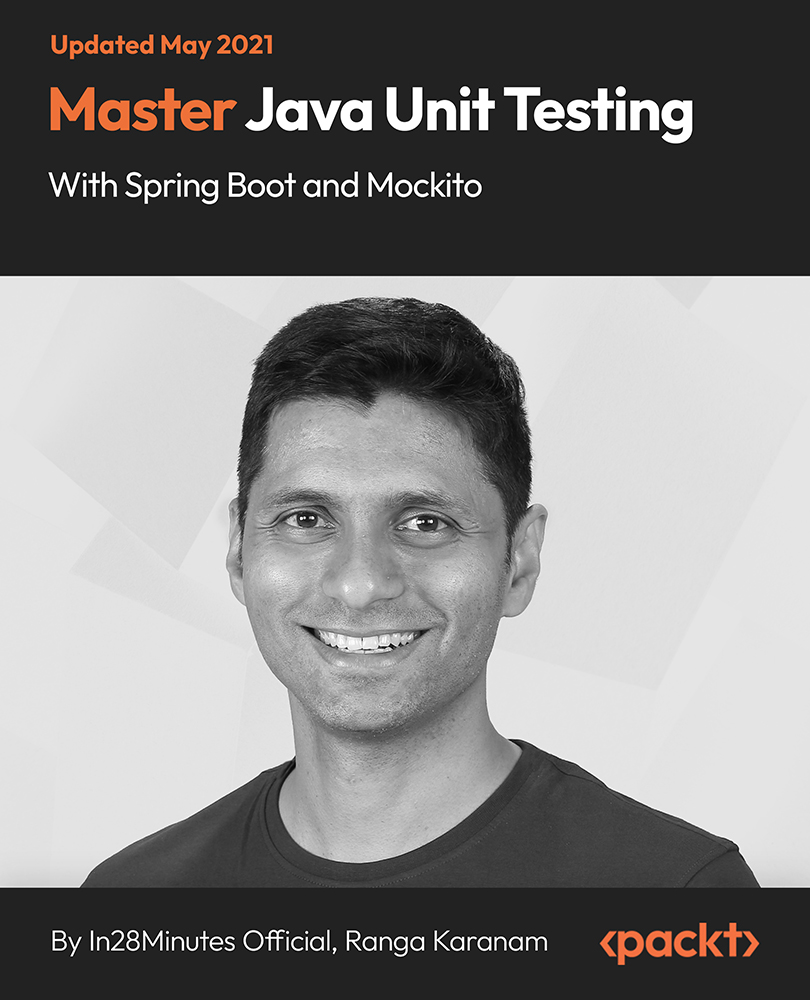
Google Cloud Engineer Associate Certification Bootcamp
By Nexus Human
Duration 5 Days 30 CPD hours This course is intended for Cloud Solutions Architects DevOps Engineers Individuals using Google Cloud Platform who deploy applications, monitor operations, and manage enterprise solutions Overview At course completion, you will have attained knowledge of: Fundamentals of Google Cloud Platform (GCP) Google Cloud Storage Google Compute Engine Google Cloud SQL Load Balancing (LB) Google Cloud Monitoring Auto-Scaling Virtual Private Cloud (VPC) Network Cloud Identity and Access Management (IAM) Cloud CDN and DNS Cloud VPN Google Cloud Deployment Manager Google Container Engine Cloud Run Cloud Bigtable Cloud Datastore Cloud BigQuery Cloud DataFlow Cloud DataProc Cloud Pub/Sub In this course you will attain a deep knowledge of Google Cloud Platform infrastructure and design patterns on developing applications on GCP. This course will prepare you for the Google Cloud Architect Associate Certification Exam. Fundamentals of Google Cloud Platform (GCP) Overview Regions and Zones Review of major GCP services Google Cloud Storage Fundamental APIs Consistency Cloud Storage Namespace Buckets and Objects Bucket and Object Naming Guidelines Encryption Object Versioning Object Lifecycle Management Access Control Access Control Lists Signed URL Multipart upload Resumable upload Understanding Pricing for Cloud Storage Offline Media Import/Export Architecture case study of common Use Cases of Google Cloud Storage Hands-on: Cloud Storage Lab; Creating Buckets, objects, and managing access control Google Compute Engine Compute Engine Architecture VM Instances types Persistence Disks Images Generating Custom Images IP Addresses Static IPs Ephemeral Access Control Options IAM Service Account Monitoring Instances with Google Cloud Monitoring Compute Engine Networks and Firewalls Hands-on: Hosting an Application on Compute Engine Google Cloud SQL Core advantages of Cloud SQL Cloud SQL database instance types Access Control High availability options Failover Read replica Backup options On Demand Automated Understanding Pricing of Cloud SQL Load Balancing (LB) Fundamentals of a Load Balancer Network Load balancing HTTPS Load balancing Cross region Load balancing Content Load balancing Target proxies SSL Load Balancing Internal Load Balancing Network Load Balancing Understanding Pricing for Load Balancer Google Cloud Monitoring Architecture of Cloud Monitoring Supported metrics Stackdriver Monitoring APIs Auto-Scaling Overview of Autoscaling Auto-scaling Fundamentals Instance groups Templates Policies Decisions Hands-on: Deploying a scale application on GCP using Autoscaling, Compute Engine, Cloud SQL, Load Balancers. Virtual Private Cloud (VPC) Network Salient features of Virtual Private Cloud (VPC) Network Infrastructure Virtual Private Cloud (VPC) Networking Fundamentals Subnetworks Firewall Internal DNS Network Routes Hands-on: Hosting Secure Applications in Google Cloud VPC Networks Cloud Identity and Access Management (IAM) Introduction User and Service Accounts IAM Roles Policy Hands-on: Managing Users, Policies and Granting Roles using Service Accounts Cloud CDN and DNS What is CDN Google Cloud CDN Cloud CDN Concepts Some of the Cloud CDN Edge locations Cloud DNS Cloud DNS Terminologies Supported Record Types Hands-on: Moving an Existing Domain Name to Cloud DNS Cloud VPN Cloud VPN overview Types of Cloud VPN Specifications Maintenance and Availability Google Cloud Deployment Manager Deployment Manager Deployment Manager Fundamentals Runtime Configurator Quotas Hands-on: Generating and Creating Cloud Deployment Manager Template Google Container Engine Google Container Engine Overview Docker Overview Kubernetes Terminologies Replication Controller Deployment Price and Quotas Hands-on: Deploying WordPress Cluster using Container Engine Cloud Run Overview of Cloud Run Deploy a Prebuilt Sample container Cloud Bigtable Overview of Cloud Bigtable Access Control Performance Locations Cloud Datastore Overview of Cloud Datastore Limits Storage Size Multitenancy Benefits of Multitenancy Encryption Locations Cloud BigQuery BigQuery Overview Interacting with BigQuery Datasets, Tables, and Views Partitioned Tables Query Plan Explanation Hands-on: Getting Started with BigQuery Cloud DataFlow Overview Programming Model DataFlow SDK 1.x for java Cloud Dataflow SDK 2.x Security and Permissions Advanced Access Control Cloud DataProc Overview Clusters Versioning Cloud Pub/Sub Overview of Cloud Pub/Sub Pub/Sub Concepts and Message Flow Data Model Cleanup of All Services Hands-on: Cloud Pub/Sub Lab with Background Cloud Function Additional course details: Nexus Humans Google Cloud Engineer Associate Certification Bootcamp training program is a workshop that presents an invigorating mix of sessions, lessons, and masterclasses meticulously crafted to propel your learning expedition forward. This immersive bootcamp-style experience boasts interactive lectures, hands-on labs, and collaborative hackathons, all strategically designed to fortify fundamental concepts. Guided by seasoned coaches, each session offers priceless insights and practical skills crucial for honing your expertise. Whether you're stepping into the realm of professional skills or a seasoned professional, this comprehensive course ensures you're equipped with the knowledge and prowess necessary for success. While we feel this is the best course for the Google Cloud Engineer Associate Certification Bootcamp course and one of our Top 10 we encourage you to read the course outline to make sure it is the right content for you. Additionally, private sessions, closed classes or dedicated events are available both live online and at our training centres in Dublin and London, as well as at your offices anywhere in the UK, Ireland or across EMEA.

Understanding Microservices | A Technical Overview (TT7050)
By Nexus Human
Duration 1 Days 6 CPD hours This course is intended for This overview-level course is ideally suited for professionals seeking an introduction to microservices architecture and its application within a business context. Ideal attendee roles include software developers, system architects, technical managers, and IT professionals who are part of teams transitioning to a microservices approach. It's also an excellent starting point for non-technical roles such as product owners or business analysts who work closely with technical teams and want to better understand and become conversant in the language and principles of microservices. Overview This course combines engaging instructor-led presentations and useful demonstrations with engaging group activities. Throughout the course you'll explore: Understand the Basics of Microservices: Get to know the fundamental principles and characteristics of microservices and how they revolutionize traditional software development approaches. Explore the Design of Microservices: Gain an overview of how microservices are designed based on business requirements and what makes them unique in the software architecture world. Overview of Managing and Scaling Microservices: Get an introduction to how microservices are managed and scaled independently, and understand the significance of these features in your business operations. Familiarize with the Microservices Ecosystem: Learn about the typical patterns, best practices, and common pitfalls in the microservices world, setting a foundation for future learning and implementation. Introduction to Microservices in a Business Context: Acquire a basic understanding of how microservices can be aligned with specific business capabilities, and get a glimpse into how they can coexist with legacy systems in a business setting. Microservices have rapidly emerged as a popular architectural style, breaking down applications into small, independent services that can be developed, deployed, and scaled individually. Microservices offer a robust method to address a variety of projects, such as e-commerce platforms and content management systems, enhancing scalability and boosting productivity. This technology, when employed correctly, can greatly increase software delivery speed and system resilience, making it a crucial skill set for modern technology professionals.Understanding Microservices - A Technical Overview is a one-day course ideally suited for technical professionals seeking an introduction to microservices architecture and its application within a business context. Under the guidance of an industry expert, this engaging class combines lecture-style learning with lively demonstrations, case study review and group discussions.Throughout the course you?ll explore the principles and characteristics that define microservices, how to identify suitable projects for a microservices approach, the factors to consider when designing them, and the strategies to effectively manage and scale them within complex systems. You?ll also learn about the best practices, patterns, and anti-patterns, arming you with the knowledge to make the right architectural choices. This course also explores the real-world implementation of microservices in a business enterprise. We'll discuss how to align the application of microservices with your organization's specific business capabilities, and offer strategies for smoothly integrating this technology within existing legacy systems. Introduction to Microservices Understand what microservices are and their role in modern software development. Introduction to Microservices: what they are and why they matter. Monolithic vs Microservices: highlighting the shift and benefits. Key principles and characteristics of microservices. Identifying suitable applications for microservices transformation. Demo: Analyzing a sample application and identifying potential microservices Architecting and Managing Microservices Learn the basic strategies for scaling and managing microservices. Scaling Microservices: from a single service to hundreds. Key components of a microservices architecture. Introduction to resilience patterns: Circuit-Breakers and Bulkheads. Load management and provisioning in a microservices setup. Understanding the role of cloud services in microservices. Optional Demo: Illustrating how a microservice-based application scales in real-time Designing Microservices Learn the key aspects to consider when designing microservices. Defining microservice boundaries: Deciding the scope of a microservice. Communication patterns in microservices. Understanding Microservice endpoints. Exploring data stores and transaction boundaries in microservices. Overcoming challenges in Microservices design. Demo: Designing microservices for a hypothetical business requirement Implementing Microservices in a Business Enterprise Understand the process and considerations for implementing microservices in an enterprise context. Assessing enterprise readiness for microservices. Building the business case for microservices: strategic advantages and potential challenges. Aligning microservices with business capabilities. Organizational changes: Team structures and processes for microservices. Dealing with Legacy Systems: Strategies for microservices integration. Demo: Exploring a case study of successful microservices implementation in a business enterprise The Microservices Ecosystem Understand the key tools and best practices in the Microservices ecosystem. Understanding the typical Microservices Stack. Monitoring and Logging in Microservices. Introduction to Docker: Containerization of Microservices. Deployment strategies in a Microservices setup. Introduction to Orchestration in Microservices Demo: Containerizing and deploying a simple microservice Microservices Deployment Strategies Understand various ways to safely introduce changes in a microservices environment. The concept of Blue-Green Deployment: changing services without downtime. Canary Releases and Feature Toggles: slowly rolling out changes to users. Database changes in a microservices environment: keeping data consistent. Demo: Examining various deployment strategies Microservices Best Practices and DevOps Learn key strategies to ensure a smooth operation of your microservices setup. The DevOps culture in Microservices: collaboration for efficiency. Defining a Minimum Viable Product in a Microservices setup: building small, delivering fast. Dealing with data in a distributed setup: managing Data Islands. The importance of Continuous Integration/Continuous Delivery in a microservices setup. Governance: Keeping track of your services and their consumers. Demo: Visualizing a simple continuous delivery pipeline Microservices Patterns and Anti-Patterns Learn about common do's and don'ts when working with microservices. Understanding patterns that help with efficient microservices operation. Recognizing and avoiding anti-patterns that can hinder performance. Dealing with common challenges: dependencies between services, managing service boundaries. Demo: Examples of real-world patterns and anti-patterns Simple Overview of OAuth and OpenID for Microservices Introduction to OAuth and OpenID: What they are and why they matter in Microservices. The role of tokens in OAuth 2.0: How they help in securing communications. A simplified look at OpenID Connect: Linking identities across services. Demo

Overview This comprehensive course on CompTIA Security+ (SY0-601) will deepen your understanding on this topic. After successful completion of this course you can acquire the required skills in this sector. This CompTIA Security+ (SY0-601) comes with accredited certification from CPD, which will enhance your CV and make you worthy in the job market. So enrol in this course today to fast track your career ladder. How will I get my certificate? You may have to take a quiz or a written test online during or after the course. After successfully completing the course, you will be eligible for the certificate. Who is This course for? There is no experience or previous qualifications required for enrolment on this CompTIA Security+ (SY0-601). It is available to all students, of all academic backgrounds. Requirements Our CompTIA Security+ (SY0-601) is fully compatible with PC's, Mac's, Laptop, Tablet and Smartphone devices. This course has been designed to be fully compatible with tablets and smartphones so you can access your course on Wi-Fi, 3G or 4G. There is no time limit for completing this course, it can be studied in your own time at your own pace. Career Path Learning this new skill will help you to advance in your career. It will diversify your job options and help you develop new techniques to keep up with the fast-changing world. This skillset will help you to- Open doors of opportunities Increase your adaptability Keep you relevant Boost confidence And much more! Course Curriculum 14 sections • 164 lectures • 20:35:00 total length •Introduction to CompTIA Security+ SY0-601: 00:03:00 •About the CompTIA Security+ SY0-601 Exam: 00:03:00 •Defining Risk: 00:08:00 •Threats and Vulnerabilities: 00:07:00 •Threat Intelligence: 00:11:00 •Risk Management Concepts: 00:07:00 •Security Controls: 00:09:00 •Risk Assessments and Treatments: 00:06:00 •Quantitative Risk Assessments: 00:07:00 •Qualitative Risk Assessments: 00:04:00 •Business Impact Analysis: 00:09:00 •Data Types and Roles: 00:11:00 •Security and the Information Life Cycle: 00:09:00 •Data Destruction: 00:06:00 •Personnel Risk and Policies: 00:10:00 •Third-Party Risk Management: 00:09:00 •Agreement Types: 00:07:00 •Exam Question Review: 00:02:00 •Wiping Disks with the dd Command Lab: 00:06:00 •Ask Me Anything (AMA): 00:02:00 •Cryptography Basics: 00:16:00 •Data Protection: 00:09:00 •Cryptographic Methods: 00:07:00 •Symmetric Cryptosystems: 00:13:00 •Symmetric Block Modes: 00:08:00 •Asymmetric Cryptosystems: 00:13:00 •Diffie-Hellman: 00:07:00 •Hashing: 00:09:00 •Understanding Digital Certificates: 00:08:00 •Trust Models: 00:05:00 •Public Key Infrastructure: 00:04:00 •Certificate Types: 00:14:00 •Touring Certificates: 00:09:00 •Cryptographic Attacks: 00:05:00 •Password Cracking: 00:10:00 •Password Cracking Demo: 00:06:00 •Exam Question Review: 00:02:00 •SSH Public Key Authentication Lab: 00:09:00 •Ask Me Anything (AMA): 00:02:00 •Identification, Authentication, and Authorization: 00:08:00 •Enabling Multifactor Authentication: 00:05:00 •Authorization: 00:05:00 •Accounting: 00:05:00 •Authentication Methods: 00:14:00 •Access Control Schemes: 00:07:00 •Account Management: 00:13:00 •Network Authentication: 00:09:00 •Identity Management Systems: 00:06:00 •Exam Question Review: 00:02:00 •Creating LInux Users and Groups Lab: 00:06:00 •Ask Me Anything (AMA): 00:01:00 •Touring the CLI: 00:16:00 •Shells: 00:06:00 •The Windows Command Line: 00:05:00 •Microsoft PowerShell: 00:13:00 •Linux Shells: 00:12:00 •Python Scripts: 00:07:00 •Windows Command-Line Tools: 00:16:00 •Linux Command-Line Tools: 00:10:00 •Network Scanners: 00:05:00 •Network Scanning with Nmap: 00:09:00 •Network Protocol Analyzers: 00:08:00 •Using Wireshark to Analyze Network Traffic: 00:09:00 •Using tcpdump to Analyze Network Traffic: 00:08:00 •Log Files: 00:09:00 •Centralized Logging: 00:09:00 •Configuring Linux Log Forwarding: 00:08:00 •Exam Question Review: 00:03:00 •Lunux Shell Script Lab: 00:07:00 •Nmap Lab: 00:05:00 •Ask Me Anything (AMA): 00:02:00 •Malware: 00:14:00 •Weak Configurations: 00:12:00 •Common Attacks: 00:09:00 •Driver and Overflow Attacks: 00:08:00 •Password Attacks: 00:08:00 •Bots and Botnets: 00:06:00 •Disk RAID Levels: 00:10:00 •Securing Hardware: 00:11:00 •Securing Endpoints: 00:09:00 •Exam Question Review: 00:02:00 •Linux Software RAID Lab: 00:08:00 •Ask Me Anything (AMA): 00:02:00 •The OSI Model: 00:13:00 •ARP Cache Poisoning: 00:09:00 •Other Layer 2 Attacks: 00:05:00 •Network Planning: 00:07:00 •Load Balancing: 00:06:00 •Securing Network Access: 00:06:00 •Honeypots: 00:06:00 •Firewalls: 00:11:00 •Proxy Servers: 00:06:00 •Network and Port Address Translation: 00:07:00 •IP Security (IPsec): 00:09:00 •Virtual Private Networks (VPNs): 00:10:00 •Intrusion Detection and Prevention Systems (IDS/IPS): 00:13:00 •Exam Question Review: 00:03:00 •Linux Snort IDS Lab: 00:07:00 •Ask Me Anything (AMA): 00:01:00 •Wi-Fi Encryption Standards: 00:10:00 •RFID, NFC, and Bluetooth: 00:07:00 •Wi-Fi Coverage and Performance: 00:08:00 •Wi-Fi Discovery and Attacks: 00:12:00 •Cracking WPA2: 00:10:00 •Wi-Fi Hardening: 00:11:00 •Exam Question Review: 00:02:00 •WPA2 Cracking Lab: 00:06:00 •Ask Me Anything (AMA): 00:01:00 •Defining a Public Server: 00:01:00 •Common Attacks and Mitigations: 00:10:00 •Containers and Software-Defined Networking: 00:11:00 •Hypervisors and Virtual Machines: 00:08:00 •Cloud Deployment Models: 00:09:00 •Cloud Service Models: 00:08:00 •Securing the Cloud: 00:10:00 •Exam Question Review: 00:02:00 •Docker Container Lab: 00:04:00 •Ask Me Anything (AMA): 00:02:00 •Embedded Systems: 00:13:00 •Industrial Control System (ICS): 00:07:00 •Internet of Things (IoT) Devices: 00:10:00 •Connecting to Dedicated and Mobile Systems: 00:11:00 •Security Constraints for Dedicated Systems: 00:05:00 •Mobile Device Deployment and Hardening: 00:11:00 •Exam Question Review: 00:03:00 •Smartphone Hardening Lab: 00:03:00 •Ask Me Anything (AMA): 00:02:00 •Physical Security Overview: 00:01:00 •Physical Security: 00:10:00 •Keylogger Demo: 00:05:00 •Environmental Controls: 00:05:00 •Exam Question Review: 00:02:00 •Physical Security Lab: 00:03:00 •Ask Me Anything (AMA): 00:03:00 •DNS Security: 00:05:00 •FTP Packet Capture: 00:03:00 •Secure Web and E-mail: 00:02:00 •Request Forgery Attacks: 00:05:00 •Cross-Site Scripting Attacks: 00:07:00 •Web Application Security: 01:20:00 •Web App Vulnerability Scanning: 00:06:00 •Exam Question Review: 00:03:00 •OWASP ZAP Web App Scan Lab: 00:04:00 •Ask Me Anything (AMA): 00:02:00 •Testing Infrastructure Overview: 00:05:00 •Social Engineering: 00:06:00 •Social Engineering Attacks: 00:11:00 •Vulnerability Assessments: 00:09:00 •Penetration Testing: 00:10:00 •Security Assessment Tools: 00:12:00 •The Metasploit Framework: 00:08:00 •Exam Question Review: 00:02:00 •Hping3 Forged Packet Lab: 00:06:00 •Ask Me Anything (AMA): 00:02:00 •Incident Response Overview: 00:03:00 •Incident Response Plans (IRPs): 00:06:00 •Threat Analysis and Mitigating Actions: 00:08:00 •Digital Forensics: 00:12:00 •Gathering Digital Evidence: 00:10:00 •Business Continuity and Alternate Sites: 00:06:00 •Data Backup: 00:10:00 •Exam Question Review: 00:01:00 •Autopsy Forensic Browser Lab: 00:05:00 •Ask Me Anything (AMA): 00:02:00
