- Professional Development
- Medicine & Nursing
- Arts & Crafts
- Health & Wellbeing
- Personal Development
CLAB Baking Candle Course
By Noel Candle
Join the CLAB Baking Candle one-day course to learn the magic and bravo technique of making candles as if you're baking. Perfect for crafting enthusiasts

Four-Wheel Alignment Course
By PFTP Ltd
The IMI Four Wheel Alignment course is 2 1/2 days in duration and is aimed at Technicians involved with carrying out light vehicle wheel alignment. It is advised that candidates should have a minimum of 3 months practical wheel alignment experience but courses of longer duration can be arranged for those people requiring it. Successful candidates will receive an IMI Quality Approved Award in Steering & Wheel alignment. As well as being recognised throughout the Motor Industry, this qualification will also count towards the NTDA tyre Technician Professional Development Scheme’s Licenced Retail Tyre Technician licence. PLEASE NOTE THIS COURSE FOCUSES ON THE FUNDAMENTALS OF WHEEL ALIGNMENT AND NOT ON ANY PARTICULAR TYPE OF WHEEL ALIGNMENT EQUIPMENT. Course Details: Classroom based theory session Workshop practice session Examination and assessment Course Fees £545 + VAT Per Candidate *Please contact us for group rates and onsite training Course Content Theoretical Health & Safety Components, functions & Layout of vehicle steering systems Steering angles and how they work together Common faults associated with steering systems 4 wheel alignment Practical Pre-alignment vehicle inspection. Carry out 4 wheel alignment. Carry ou a thrust angle alignment IMI assessment and test A multi-choice theory question paper Two practical assessments, observed by an IMI approved assessor. What’s included Fully qualified and experienced trainer Course booklet Examinations Fees and Certification One year IMI membership To find out more, please use the live chat function, visit our contact page or call us on 024 76325880

Vectorworks Evening Training
By London Design Training Courses
Why choose Vectorworks Evening Training Course? Course Link. This course led by certified expert, this course offers flexibility for evening learning. Choose in-person or live online sessions to master Vectorworks in architecture, interior design, and landscaping. Enroll now even after business hours! Duration: 10 hrs. Method: 1-on-1, Personalized attention. Schedule: Tailor your own schedule by pre-booking a convenient hour of your choice, available from Mon to Sat between 9 am and 7 pm. The Vectorworks course provides comprehensive training in computer-aided design (CAD) and Building Information Modeling (BIM) using the powerful Vectorworks software. This hands-on, instructor-led course covers 2D drafting, technical drawing, and 3D modeling, enabling participants to apply Vectorworks effectively in real-world projects. Key Features: Hands-on, instructor-led classroom training. Practical Vectorworks CAD projects for real-world application. Part-time evening or weekend options available. 1-2-1 Private learning experience. Module 1: Grasping CAD and Vectorworks Understanding the Role of CAD in Design Getting Acquainted with Vectorworks Software Module 2: Configuring Your Workspace Customizing Your Workspace Essential Options and Preferences Module 3: Mastering Foundational Drawing Skills Techniques for Drawing Object Selection Methods Module 4: Advanced Object Manipulation Merging Shapes Reflecting Objects Rotating Objects Grouping Elements Module 5: Precision Drawing and Scaling Techniques Working with Scale Setting Preferences for Accuracy Creating and Saving Templates Module 6: Achieving Accurate Object Placement Ensuring Drawing Precision Precise Object Movement Module 7: Advanced Editing Methods Utilizing Fillet Tool Applying Offset Function Module 8: Understanding Object Attributes and Groups Basic Attribute Management Editing Object Groups Module 9: Object Duplication Techniques Linear Duplicates Rectangular Duplicates Circular Duplicates Module 10: Crafting Room Plans Designing Walls Incorporating Windows and Doors Module 11: Development of Room Plans Methods for Room Plan Drawing Module 12: Exploring Additional Attributes Hatch Patterns Gradients Image Fills Module 13: Creating Elevation Drawings Elevation Drawing Techniques Effective Approaches Module 14: Importing Images for Graphic Use Graphic Illustration Integrating Images Module 15: Symbols and Resource Handling Symbol Creation Introduction to Resource Browser Module 16: Organizing Drawings Using Design Layers Optimizing Design Layer Utilization Module 17: Labeling Drawings and Title Blocks Drawing Labels Title Block Text Placement Module 18: Plotting and Printing Methods User Interface Navigation and Terminology Printing Approaches Module 19: Generating Drawing Sheets A1, A2, and A3 Sheet Formats Module 20: Utilizing Viewports Effectively Managing Multiple Views Module 21: Professional Model Presentation Techniques Paper Space Presentation Conversion to PDF Formats Module 22: File and Project Management Module 23: Object Display and Terminology Module 24: Objects and Data Management Module 25: Precise Object Placement Object Snapping Quick Selection Module 26: Dividing and Measuring Objects Module 27: Dimensioning and Annotations Module 28: Working with Text Elements Module 29: Customizing Tool Palettes Module 30: Organizing Tool Palettes Module 31: Efficient Tool Palette Usage Module 32: Standard Views and Drawing Techniques Module 33: Drawing Curved Shapes Arcs, Donuts, and Ellipses Drawing Module 34: Real-World Units and Measurements Module 35: Object Manipulation Adjusting Object Angles Module 36: File Handling and Management Saving, Exiting, and Opening Projects Module 37: Creating Mirrored Images Module 38: Introduction to 3D Modeling By the end of the Vectorworks Evening Training Course, participants will: Demonstrate proficiency in using the Vectorworks interface, tools, and navigation. Create and edit 2D drawings, including walls, doors, windows, floors, ceilings, stairs, and railings. Effectively manage layers, classes, and views for organized and controlled object placement. Create and edit dimensions and annotations for accurate measurements and documentation. Develop skills in creating, modifying, and utilizing symbols for increased efficiency. Generate and edit 3D geometry, apply textures, and create sections and elevations from 3D models. Create polished presentation drawings using viewports, annotations, and text for clarity. Summarize course content and confidently apply learned skills in Vectorworks projects. Utilize available resources for further learning and professional development.

Vectorworks Basics to Essentials Training
By London Design Training Courses
Why Learn Vectorworks Basics to Essentials Training Course? Our Vectorworks training is meticulously crafted to educate and inspire designers of all levels. Whether you're a beginner or an experienced designer, our courses will equip you with new skills, refine your workflows, and teach Plans, sections and elevations. Course Link Duration: 10 hrs. Method: 1-on-1, Personalized attention. Schedule: Tailor your own schedule by pre-booking hours of your choice, available from Mon to Sat between 9 am and 7 pm. Vectorworks Basics to Essentials Training Course Discover and Enhance Your Design Skills Our Vectorworks training is meticulously crafted to educate and inspire designers of all levels. Whether you're a beginner or an experienced designer, our courses will equip you with new skills, refine your workflows, and unlock the full potential of your Vectorworks software. Online Training Options Customized Online Sessions: Tailored training sessions for your specific needs and expertise level. Virtual Classroom: Join interactive virtual classes from the comfort of your office. Getting Started Guides: Comprehensive guides to help you navigate the fundamentals of Vectorworks. In-Person Training Opportunities Customized On-Site Sessions: Hands-on training delivered directly to your office or regional event. One to One: Engage in interactive learning at our training locations. Get Vectorworks https://www.vectorworks.net ⺠downloads ⺠ServicePack Vectorworks, Inc. 2D 3D CAD BIM software for Mac or Windows allows designers to transform the world. Project sharing makes it easy. Download or try today. Module 1: Grasping CAD and Vectorworks Understanding the Role of CAD in Design Getting Acquainted with Vectorworks Software Module 2: Configuring Your Workspace Customizing Your Workspace Essential Options and Preferences Module 3: Mastering Foundational Drawing Skills Techniques for Drawing Object Selection Methods Module 4: Advanced Object Manipulation Merging Shapes Reflecting Objects Rotating Objects Grouping Elements Module 5: Precision Drawing and Scaling Techniques Working with Scale Setting Preferences for Accuracy Creating and Saving Templates Module 6: Achieving Accurate Object Placement Ensuring Drawing Precision Precise Object Movement Module 7: Advanced Editing Methods Utilizing Fillet Tool Applying Offset Function Module 8: Understanding Object Attributes and Groups Basic Attribute Management Editing Object Groups Module 9: Object Duplication Techniques Linear Duplicates Rectangular Duplicates Circular Duplicates Module 10: Crafting Room Plans Designing Walls Incorporating Windows and Doors Module 11: Development of Room Plans Methods for Room Plan Drawing Module 12: Exploring Additional Attributes Hatch Patterns Gradients Image Fills Module 13: Creating Elevation Drawings Elevation Drawing Techniques Effective Approaches Module 14: Importing Images for Graphic Use Graphic Illustration Integrating Images Module 15: Symbols and Resource Handling Symbol Creation Introduction to Resource Browser Module 16: Organizing Drawings Using Design Layers Optimizing Design Layer Utilization Module 17: Labeling Drawings and Title Blocks Drawing Labels Title Block Text Placement Module 18: Plotting and Printing Methods User Interface Navigation and Terminology Printing Approaches Module 19: Generating Drawing Sheets A1, A2, and A3 Sheet Formats Module 20: Utilizing Viewports Effectively Managing Multiple Views Module 21: Professional Model Presentation Techniques Paper Space Presentation Conversion to PDF Formats Module 22: File and Project Management Module 23: Object Display and Terminology Module 24: Objects and Data Management Module 25: Precise Object Placement Object Snapping Quick Selection Module 26: Dividing and Measuring Objects Module 27: Dimensioning and Annotations Module 28: Working with Text Elements Module 29: Customizing Tool Palettes Module 30: Organizing Tool Palettes Module 31: Efficient Tool Palette Usage Module 32: Standard Views and Drawing Techniques Module 33: Drawing Curved Shapes Arcs, Donuts, and Ellipses Drawing Module 34: Real-World Units and Measurements Module 35: Object Manipulation Adjusting Object Angles Module 36: File Handling and Management Saving, Exiting, and Opening Projects Module 37: Creating Mirrored Images Module 38: Introduction to 3D Modeling Creating Extrusions Basic 3D Concepts Understanding For a free 30-day trial of Vectorworks, request an evaluation serial number at the provided link. https://www.vectorworks.net/trial Learning Outcomes of the Vectorworks Basics to Essentials Training Course: Proficiency in Vectorworks software, mastering its basic and essential features. Enhanced design skills and efficient workflows for architectural, landscape, and entertainment projects. Customized training based on individual needs and expertise levels. Flexibility with online and on-site options for convenient learning. Access to Vectorworks University with a wealth of resources for continuous learning. Interactive virtual classrooms and immersive hands-on training for practical experience.

Soul Circle - 16th February, Full Moon in Leo, Nurturing Self-Love and Divine Feminine Energy
By The Soul Studio
✨ Nurturing Self-Love and Divine Feminine Energy ✨ Join Lizzie Williams from The Soul Studio on February 16th for a magical Soul Circle where we’ll honor the beautiful themes of self-love and the divine feminine. Together, we’ll create a sacred space to release what no longer serves us through a transformative Cord-Cutting Ceremony, reconnect with our inner light during a guided Self-Love Visualization, and celebrate the powerful energy of community. Through journaling, oracle cards, meditation, and ritual, you’ll leave feeling lighter, empowered, and deeply connected to your sacred essence. 🌕 🌿 This is your time to rest, release, and realign with the divine energy that resides within you. Let’s honor ourselves, embrace our intuition, and nurture the goddess within. #SoulCircle #DivineFeminine #SelfLoveJourney #CordCuttingCeremony #MeditationPractice #FullMoonMagic #SacredFeminine #InnerHealing #WomensCircle #WellnessRetreat #SpiritualJourney #MoonRituals #JournalingPractice #MindfulLiving #IntuitionAwakening #SelfCareFirst #HealingCommunity #Hersham #ThamesDitton #Cobham #Weybridge #Claygate
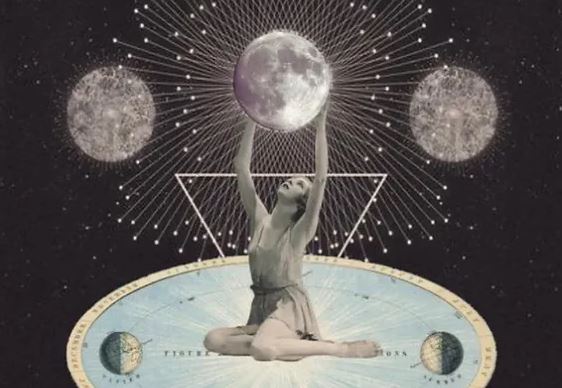
The Portable Appliance Testing course or PAT testing course as it is more commonly known is one of our most popular courses as it does not require you to have any formal previous qualifications and once completed, will enable you to offer your services. In the commercial setting, the law places a responsibility on all employers to ensure that the electrical equipment to be used by their staff and the public, should be fit for purpose and safe for use. Hence, all portable appliances have to be regularly checked and maintained by a competent person.

AutoCAD Training Courses Evening
By London Design Training Courses
Learn AutoCAD Evening Training Course. Clickhere for info This Autodesk AutoCAD 2D Introduction Evening Course is ideal for students who are completely new to the software and for those looking to produce advanced 2D plans, elevations and sections, as well as understanding all key tools in AutoCAD 2D. Call 02077202581 or WhatsApp 07970325184. Duration: 10 hrs. Method: 1-on-1, Personalized attention Schedule: Tailor your own slots, available from Mon to Sat between 9 am and 7 pm. Flexible Evening Sessions: Learn at your pace with evening classes. Comprehensive Skill Development: Master 2D Plans, Sections and Elevations. Industry-Standard Knowledge: Gain proficiency sought by employers. Practical Application: Apply skills to real-world design scenarios. Recorded Lessons for Review: Revisit course material anytime. Lifetime Email Support: Get ongoing assistance even after course completion. Course Duration: 10 hours Course Overview: AutoCAD 2D Training Course Designed for beginners, this course teaches the fundamentals of AutoCAD 2D software. Participants will learn essential tools and features to create, edit, and annotate 2D drawings. By course completion, students will confidently produce their own 2D drawings using AutoCAD. Introduction to AutoCAD 2D Overview of AutoCAD 2D software Understanding the user interface Navigating the drawing area Setting up drawing units and limits Creating basic shapes and lines Drawing Tools Utilizing Line, Circle, and Arc tools Implementing Polyline and Spline tools Adding dimensions and annotations Understanding layers and object properties Creating and inserting blocks into drawings Editing Tools Using Erase, Move, and Copy tools Implementing Rotate and Scale tools Understanding grips and grip editing Utilizing Trim and Extend tools Exploring fillets and chamfers Advanced Drawing Tools Utilizing Offset and Mirror tools Implementing Array and Divide tools Understanding hatching and gradient fills Adding text and multiline text Incorporating tables and fields into drawings Final Project Completing a final project using all learned tools and features Instructor-guided process to create a personal 2D drawing with AutoCAD Q&A and review of course material Assessment: Submission of the final project Active participation in class exercises and discussions Requirements: AutoCAD 2D software installed on the student's computer Basic computer skills and familiarity with the Windows operating system A laptop or desktop computer with a minimum of 4GB RAM and a 64-bit operating system.

Light Vehicle Brake Fitting Course
By PFTP Ltd
The IMI PAC course in Light Vehicle Brake Fitting is 3 days in duration and is aimed at fitters who want to improve their knowledge and skills A minimum of 3 months practical experience is required as this is not an introductory course. An alternative course is available for those with no previous experience, contact us for more details Successful candidates will receive an IMI Professional Achievement Certificate in Light Vehicle Brake Fitting. Course Details: Classroom based theory session Workshop practice session Examination and assessment Course Fees £499.00 + VAT per candidate *Please contact us for group rates Course Content Theoretical Health & Safety Brake types (disc brake & drum brakes) Hydraulic operating systems Brake arrangements Brake valves Brake fluid Servo assistance Introduction to ABS and EPB Practical Brake pad and disc removal and re-fitting Brake drum and shoe removal and re-fitting Manufacturing a brake pipe Bleeding a hydraulic system IMI assessment and test A multi-choice theory question paper Five practical assessments, observed by an IMI approved assessor. What’s included Fully qualified and experienced trainers Course booklet Examinations Fees and Certification One year IMI membership To find out more, please use the live chat function, visit our contact page or call us on 024 76325880

Motorcycle Tyre Fitting
By PFTP Ltd
The IMI Motorcycle Tyre Fitting course is 3 days in duration for and is aimed at Fast Fit Technicians and Specialist Tyre Fitters involved with working on Motorcycle Tyres. Candidates must have a minimum of 3 months practical motorcycle tyre fitting experience. Successful candidates will receive an IMI Quality Approved Award in Motorcycle Tyre Fitting recognised throughout the industry. A basic tyre fitting course can be provided for those with little or no experience. Course Details: One day classroom based theory session One day workshop practice session One day examination and assessment Course Fees £475.00 + VAT per candidate Please contact us for group rates Course Content Theoretical Health & Safety Motorcycle Tyre construction identification Motorcycle Wheel rim identification MotorcycleTyre sidewall markings Construction & Use regulations Limits of wear and serviceability Fault identification methods Tyre and inner tube repairs Practical Tyre fault identification and reporting Safe wheel removal and replacement Safe wheel balancing Safe removal and replacement of tyres Safe tyre and inner tube repairs to BSAU159g IMI assessment and test A multi-choice theory question paper Four practical assessments, observed by an IMI approved assessor. What’s included Fully qualified and experienced trainers Course booklet Examinations Fees and Certification One year IMI membership To find out more, please use the live chat function, visit our contact page or call us on 024 76325880

High-Performance Car Tyre Fitting Course
By PFTP Ltd
The IMI PAC course in High Performance Light Vehicle Tyre Fitting is 3 days in duration and is aimed at light vehicle tyre fitters wishing to update their skills and knowledge for today’s modern tyre types and designs. A minimum of 3 months practical light vehicle tyre fitting experience is required as this is not an introductory course. We also run a 1 day basic, non certificated course if for those without the tyre fitting experience, please contact for further details. Successful candidates will receive an IMI Professional Achievement Certificate in High Performance Light Vehicle Tyre Fitting. As well as being recognised throughout the Motor Industry, this qualification will also count towards the NTDA tyre Technician Professional development Scheme’s Licenced Retail Tyre Technician licence (LRTT). / Course Details: One day classroom based theory session One day workshop practice session One day examination and assessment Course Fees £475.00 + VAT. per person Please contact us for group rates Course Content Theoretical Health & Safety Light Vehicle Tyre construction identification Run-flat technologies Light Vehicle Wheel rim identification Light Vehicle Tyre sidewall markings (including lyre labeling) Construction & Use regulations Limits of wear and serviceability Fault identification methods Tyre & Inner tube repairs conforming to BSAU159g Practical Tyre inspection and fault reporting Safe vehicle jacking Safe removal and replacement of road wheels Safe wheel balancing Safe tyre removal and replacement (High Performance & Run Flat) Safe tubeless tyre and inner tube repair IMI assessment and test A multi-choice theory question paper Four practical assessments, observed by an IMI approved assessor. NEXT DATE 7-9TH OCTOBER 2025 What’s included Fully qualified and experienced trainers Course booklet Examinations Fees and Certification One year IMI membership To find out more, please use the live chat function, visit our contact page or call us on 024 76325880

Search By Location
- Divi Courses in London
- Divi Courses in Birmingham
- Divi Courses in Glasgow
- Divi Courses in Liverpool
- Divi Courses in Bristol
- Divi Courses in Manchester
- Divi Courses in Sheffield
- Divi Courses in Leeds
- Divi Courses in Edinburgh
- Divi Courses in Leicester
- Divi Courses in Coventry
- Divi Courses in Bradford
- Divi Courses in Cardiff
- Divi Courses in Belfast
- Divi Courses in Nottingham