- Professional Development
- Medicine & Nursing
- Arts & Crafts
- Health & Wellbeing
- Personal Development
Anatomy and Physiology Level 3 Diploma
By Compete High
ð Unlock the Secrets of the Human Body with Our Anatomy & Physiology Level 3 Diploma Course! ð Are you fascinated by the intricacies of the human body? Do you have a burning desire to delve into the complexities of anatomy and physiology? Look no further! Our comprehensive online course, 'Anatomy & Physiology Level 3 Diploma,' is your key to unlocking the secrets of the human body and advancing your knowledge to new heights. ð What's Inside: Unveiling the 10 Modules ð Module 1: Introduction to Anatomy and Physiology Lay the foundation for your journey by understanding the basics of the human body, setting the stage for deeper exploration. 𧪠Module 2: The Chemical and Cellular Basis of Life Explore the fundamental building blocks of life, delving into the fascinating world of cells and the chemical processes that govern them. ðª Module 3: The Muscular System Flex your knowledge muscles as you dissect the intricacies of the muscular system, understanding how it powers our every move. ï¸ Module 4: The Skeletal System Bones tell a story! Uncover the structure, functions, and mysteries of the skeletal system that supports and protects our bodies. ð« Module 5: Respiratory System Breathe life into your studies as you explore the respiratory system, understanding how we inhale, exhale, and exchange the breath of life. ð§ Module 6: The Nervous System Connect the dots in the vast network of neurons, unraveling the complexities of the nervous system and how it controls every aspect of our being. ð§ Module 7: The Endocrine System Dive into the hormone-driven world of the endocrine system, discovering how it regulates various bodily functions. ð¤¸âï¸ Module 8: The Musculoskeletal System Bridge the gap between muscles and bones, gaining insight into the dynamic relationship that enables movement and stability. ð° Module 9: Urinary System Go beyond the surface and explore the role of the urinary system in maintaining balance and eliminating waste from the body. ð¶ Module 10: Reproductive System Delve into the wonders of creation, understanding the complexities of human reproduction and the miracle of life. ð Why Choose Our Course? â Comprehensive Curriculum: Our course covers every nook and cranny of anatomy and physiology, ensuring you graduate with a well-rounded understanding. â Flexible Learning: Study at your own pace, with 24/7 access to course materials, making it ideal for busy individuals or those balancing work and family. â Expert Guidance: Benefit from the expertise of experienced instructors, ready to support and guide you through your learning journey. â Interactive Learning: Engage with multimedia content, quizzes, and practical exercises to reinforce your understanding and make learning enjoyable. ð Embark on Your Learning Journey Today! Don't miss the chance to elevate your understanding of the human body. Enroll now in our 'Anatomy & Physiology Level 3 Diploma' course and take the first step towards a more profound knowledge of the incredible machine that is the human body. Course Curriculum Module 1 Introduction to Anatomy and Physiology Introduction to Anatomy and Physiology 00:00 Module 2 The Chemical and Cellular Basis of Life The Chemical and Cellular Basis of Life 00:00 Module 3 The Muscular System The Muscular System 00:00 Module 4 The Skeletal System The Skeletal System 00:00 Module 5 Respiratory System Respiratory System 00:00 Module 6 The Nervous System The Nervous System 00:00 Module 7 The Endocrine System The Endocrine System 00:00 Module 8 The Musculoskeletal System The Musculoskeletal System 00:00 Module 9 Urinary System Urinary System 00:00 Module 10 Reproductive System Reproductive System 00:00
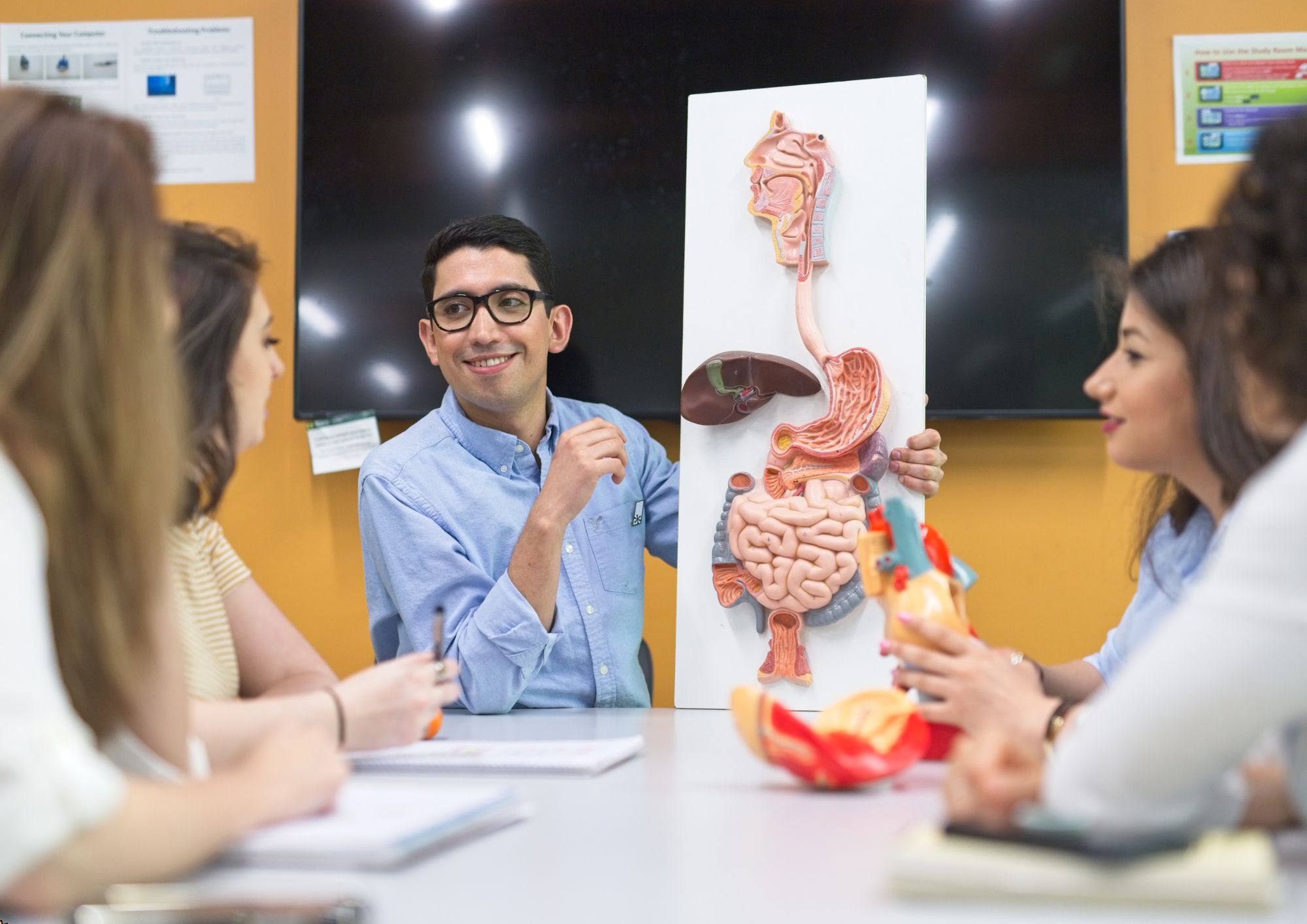
Offline Marketing
By Compete High
Overview With the ever-increasing demand for Offline Marketing in personal & professional settings, this online training aims at educating, nurturing, and upskilling individuals to stay ahead of the curve - whatever their level of expertise in Offline Marketing may be. Learning about Offline Marketing or keeping up to date on it can be confusing at times, and maybe even daunting! But that's not the case with this course from Compete High. We understand the different requirements coming with a wide variety of demographics looking to get skilled in Offline Marketing . That's why we've developed this online training in a way that caters to learners with different goals in mind. The course materials are prepared with consultation from the experts of this field and all the information on Offline Marketing is kept up to date on a regular basis so that learners don't get left behind on the current trends/updates. The self-paced online learning methodology by compete high in this Offline Marketing course helps you learn whenever or however you wish, keeping in mind the busy schedule or possible inconveniences that come with physical classes. The easy-to-grasp, bite-sized lessons are proven to be most effective in memorising and learning the lessons by heart. On top of that, you have the opportunity to receive a certificate after successfully completing the course! Instead of searching for hours, enrol right away on this Offline Marketing course from Compete High and accelerate your career in the right path with expert-outlined lessons and a guarantee of success in the long run. Who is this course for? While we refrain from discouraging anyone wanting to do this Offline Marketing course or impose any sort of restrictions on doing this online training, people meeting any of the following criteria will benefit the most from it: Anyone looking for the basics of Offline Marketing , Jobseekers in the relevant domains, Anyone with a ground knowledge/intermediate expertise in Offline Marketing , Anyone looking for a certificate of completion on doing an online training on this topic, Students of Offline Marketing , or anyone with an academic knowledge gap to bridge, Anyone with a general interest/curiosity Career Path This Offline Marketing course smoothens the way up your career ladder with all the relevant information, skills, and online certificate of achievements. After successfully completing the course, you can expect to move one significant step closer to achieving your professional goals - whether it's securing that job you desire, getting the promotion you deserve, or setting up that business of your dreams. Course Curriculum Curriculum Curriculum 00:00 Module 1 Offline Marketing Offline Marketing 00:00 Module 2 Additional Offline Marketing Additional Offline Marketing 00:00 Module 3 Creativity in Offline Marketing Creativity in Offline Marketing 00:00 Module 4 Additional Creativity in Marketing Additional Creativity in Marketing 00:00 Module 5 More Creative Tips More Creative Tips 00:00 Module 6 Free Advertisement Free Advertisement 00:00 Module 7 Get to know Joint Ventures Get to know Joint Ventures 00:00 Module 8 Basics of Joint Ventures Basics of Joint Ventures 00:00 Module 9 Joint Venture Advice Joint Venture Advice 00:00 Module 10 Practical Joint Venture Advice Practical Joint Venture Advice 00:00 Module 11 Joint Ventures with Customers-A Joint Ventures with Customers-A 00:00 Module 12 Joint Ventures with Customers-B Joint Ventures with Customers-B 00:00
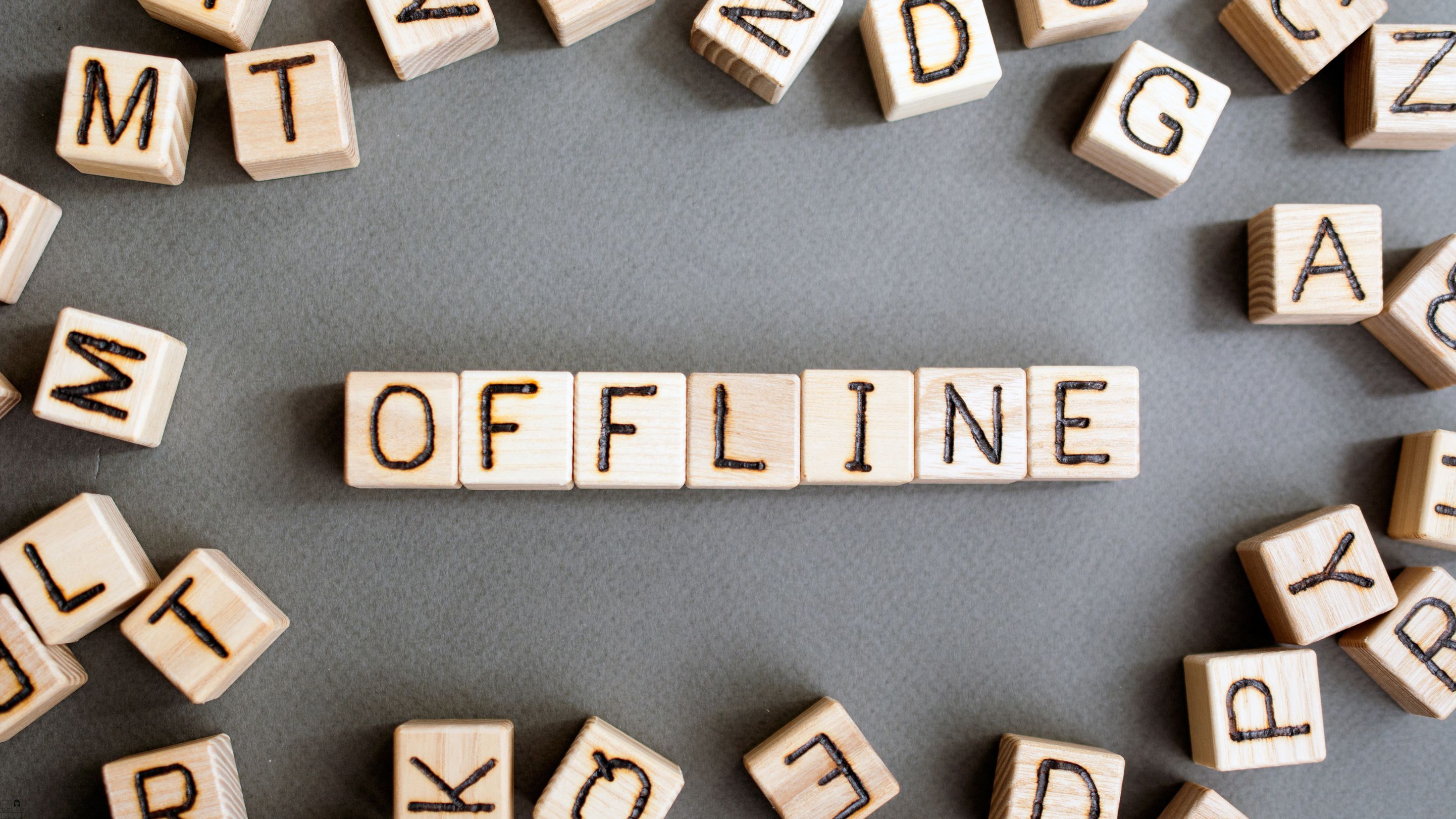
Estate Management Masterclass
By Compete High
Overview With the ever-increasing demand for Estate Management in personal & professional settings, this online training aims at educating, nurturing, and upskilling individuals to stay ahead of the curve - whatever their level of expertise in Estate Management may be. Learning about Estate Management or keeping up to date on it can be confusing at times, and maybe even daunting! But that's not the case with this course from Compete High. We understand the different requirements coming with a wide variety of demographics looking to get skilled in Estate Management. That's why we've developed this online training in a way that caters to learners with different goals in mind. The course materials are prepared with consultation from the experts of this field and all the information on Estate Management is kept up to date on a regular basis so that learners don't get left behind on the current trends/updates. The self-paced online learning methodology by Compete High in this Estate Management Masterclass course helps you learn whenever or however you wish, keeping in mind the busy schedule or possible inconveniences that come with physical classes. The easy-to-grasp, bite-sized lessons are proven to be most effective in memorising and learning the lessons by heart. On top of that, you have the opportunity to receive a certificate after successfully completing the course! Instead of searching for hours, enrol right away on this Estate Management Masterclass course from Compete High and accelerate your career in the right path with expert-outlined lessons and a guarantee of success in the long run. Who is this course for? While we refrain from discouraging anyone wanting to do this Estate Management Masterclass course or impose any sort of restrictions on doing this online training, people meeting any of the following criteria will benefit the most from it: Anyone looking for the basics of Estate Management, Jobseekers in the relevant domains, Anyone with a ground knowledge/intermediate expertise in Estate Management, Anyone looking for a certificate of completion on doing an online training on this topic, Students of Estate Management, or anyone with an academic knowledge gap to bridge, Anyone with a general interest/curiosity Career Path This Estate Management Masterclass course smoothens the way up your career ladder with all the relevant information, skills, and online certificate of achievements. After successfully completing the course, you can expect to move one significant step closer to achieving your professional goals - whether it's securing that job you desire, getting the promotion you deserve, or setting up that business of your dreams. Course Curriculum Module 1 - Listing Property - Finding the Sellers Listing Property - Finding the Sellers 00:00 Module 2 - Valuation Process Valuation Process 00:00 Module 3 - Introduction to Property Management Introduction to Property Management 00:00 Module 4 - Renting Property Renting Property 00:00 Module 5 - The Brass Tacks of Managing Rentals The Brass Tacks of Managing Rentals 00:00 Module 6 - Techniques and Tools for Managing the Property Techniques and Tools for Managing the Property 00:00 Module 7 - The Part of Tens The Part of Tens 00:00 Module 8 - Introduction to Property Law Introduction to Property Law 01:00:00 Module 9 - Land Law Principles- Rights and Interests Land Law Principles- Rights and Interests 00:00 Module 10 - Registered and Unregistered Land Registered and Unregistered Land 00:00 Module 11 - Co-Ownership in Property Co-Ownership in Property 00:00

Instagram Authority: Amplifying Your Impact
By Compete High
ð Instagram Authority: Amplifying Your Impact! ð Ready to turn your Instagram presence into a powerful force that resonates with your audience and amplifies your impact? Look no further - welcome to the Instagram Authority: Amplifying Your Impact online course! ð¸ Why This Course? In a world dominated by visuals, Instagram is the playground for building your brand, connecting with your audience, and leaving a lasting impression. Our course is meticulously crafted to empower you with the strategies and tactics needed to not only grow your Instagram following but to become a recognized authority in your niche. ð What You'll Learn: â Strategic Profile Optimization: Transform your Instagram profile into a magnet for your target audience, compelling them to hit that follow button. â Content Creation Mastery: Unlock the secrets to creating visually stunning and engaging content that tells your brand story and captivates your followers. â Hashtag Hacks for Visibility: Learn how to leverage hashtags effectively to increase the discoverability of your content and expand your reach. â Community Building Techniques: Cultivate a loyal community around your brand by understanding the art of engagement, fostering meaningful connections, and turning followers into advocates. â Monetization Strategies: Explore various avenues to monetize your Instagram presence, turning your passion into profit. ð Bonus Goodies! Enroll now and gain access to exclusive bonus materials, live Q&A sessions, and a supportive community of fellow Instagram enthusiasts. ð¯ Level up your Instagram game and become the authority in your niche! Join us on this journey to Amplifying Your Impact - enroll now! Course Curriculum Basic Overview 00:00 Set Up Your Account 00:00 Mobile Application 00:00 Profile Set Up 00:00 Profile Privacy 00:00 Link Trees 00:00 Opt-In Form 00:00 Making Connections 00:00 Content Creation Tools 00:00 Desktop Video - Part 1 - Capture Camera 00:00 Desktop Video - Part 2 - Capture Screen 00:00 Desktop Screen Shot 00:00 Mobile Video Creation 00:00 Mobile Screen Shot 00:00 Images Posts - Part 1 00:00 Image Posts - Part 2 00:00 Story Post Creation 00:00 Story Posts 00:00 A Note About Story Posts 00:00 Creating Highlights 00:00 Advanced Overview 00:00 Using Instagram Nametags 00:00 Using Tailwind 00:00 Instagram Video Uploads 00:00 Sharing Content on Instagram - Part 1 00:00 Sharing Content on Instagram 00:00 Sharing Instagram Content to Facebook 00:00 Zapier Connections to Facebook 00:00 Zapier Integration To Pinterest 00:00 Zapier Integration With Twitter 00:00 Zapier Media Archiving To Google Drive and To Dropbox 00:00 Zapier Media Archiving To Google Drive and To Dropbox 00:00 WordPress Integrations to Instagram 00:00 Using Influencer Sites 00:00 Monetizing Your Instagram Following 00:00 Note on the Shopify Integration 00:00 Direct Messaging and Group Chat 00:00 Sponsored Posts 00:00 Instagram Ads 00:00 Conclusion 00:00

Streamlining Marketing Strategies: Mastering Mailchimp Automation
By Compete High
ð Unlock Your Business Potential with Streamlining Marketing Strategies: Mastering Mailchimp Automation! ð Is your marketing process feeling chaotic, time-consuming, and less effective than you'd like? It's time to revolutionize your approach with our game-changing online course - Streamlining Marketing Strategies: Mastering Mailchimp Automation! ð Why This Course? In a world where every second counts, manual marketing efforts are a thing of the past. This comprehensive course is your gateway to mastering Mailchimp Automation, the key to streamlining your marketing strategies. Say goodbye to tedious tasks and hello to efficient, targeted, and results-driven campaigns. ð What You'll Learn: â Mailchimp Essentials: From setting up your account to navigating the platform, you'll gain a solid understanding of Mailchimp's features. â Automation Unleashed: Discover the art of creating automated workflows that engage, nurture, and convert leads into loyal customers effortlessly. â Segmentation Strategies: Learn how to divide your audience into segments for hyper-targeted messaging, ensuring each communication resonates with its intended audience. â Analytics Mastery: Dive into Mailchimp analytics to understand campaign performance, identify areas for improvement, and refine your strategy for maximum impact. ð Who is This Course For? Whether you're a small business owner, marketer, or aspiring entrepreneur, this course is tailored to empower you with the skills needed to take your marketing efforts to the next level. ð¥ Enroll Now to Transform Your Marketing Game! Don't miss out on the opportunity to streamline your marketing strategies and elevate your business. Join now and let Mailchimp Automation become your secret weapon for success! ð Course Curriculum Basic Overview and Pricing 00:00 Regarding Affiliate Marketing 00:00 Creating Lists 00:00 Importing Contacts 00:00 Creating Signup Forms 00:00 Replicating and Combining Lists 00:00 Settings Configuration 00:00 Mailchimp Direct Integration 00:00 Mailchimp Direct Integration with Zapier 00:00 Securing Your Account 00:00 Domain Verification 00:00 Creating A Broadcast E-Mail 00:00 Creating Autoresponder Follow Ups 00:00 Basic List Automation 00:00 Campaign Creation Basics 00:00 Creating and Using Templates 00:00 Creating and Using Landing Pages 00:00 Connecting Mailchimp to WordPress 00:00 Working With E-Mail Design and Themes 00:00 Conclusion 00:00 Advanced Advanced Course Overview 00:00 Advanced List Management 00:00 Tracking Opt In Sources 00:00 Manage Facebook Ad Campaigns 00:00 Tagging Subscribers 00:00 Transactional E-Mail Part 1 00:00 Transactional E-Mail 00:00 Advanced Automation Features 00:00 Advanced Direct Integration Features 00:00 Alternative Integrations with Mailchimp 00:00 Alternative Integrations - Part 2 00:00 Connected Sites 00:00 Mailchimp Retargeted Ads 00:00 Follow-Up-Connecting Your Site 00:00 E-Mail Unopens 00:00 Emails Based on Site Activity 00:00 Advanced Segmentation 00:00 Split Testing 00:00 Using Merge Tags In Mailchimp 00:00 Creating Dynamic Content In E-Mails 00:00 Conclusion To the Advanced Course 00:00

Zaxaa Mastery: Launch Your Success
By Compete High
ð Unlock Your Success with Zaxaa Mastery Course! Are you ready to elevate your online business to new heights? Introducing 'Zaxaa Mastery: Launch Your Success' - the ultimate blueprint to unleash the full potential of Zaxaa and propel your entrepreneurial journey forward! ð¯ Maximize Profits: Discover insider strategies to optimize sales funnels, boost conversions, and skyrocket your profits using Zaxaa's powerful features. ð§ Masterful Insights: Gain expert knowledge from seasoned professionals, unveiling top-notch techniques and tips to leverage Zaxaa's capabilities to the fullest. ð¡ Comprehensive Training: From setup to advanced tactics, this course leaves no stone unturned. Learn step-by-step how to navigate Zaxaa's interface and harness its tools effectively. ð Streamline Your Business: Seamlessly manage products, memberships, affiliates, and more, simplifying your operations and maximizing efficiency. ð Scale with Confidence: Equip yourself with the skills to scale your business confidently, leveraging Zaxaa's automation and integration capabilities. ð¨âð» Who Is It For?: Whether you're a seasoned entrepreneur or just starting, this course caters to all levels, providing invaluable insights to supercharge your success. ð Exclusive Bonuses: Gain access to exclusive resources and bonus materials that complement your Zaxaa mastery journey. ð Don't miss this opportunity to unlock the full potential of Zaxaa and propel your business to new heights! Join 'Zaxaa Mastery: Launch Your Success' today! Enroll now and embark on your journey to mastering Zaxaa - the gateway to elevating your online business success! ð Reserve Your Spot Now! ð Course Curriculum basic Overview 00:00 Pricing 00:00 Sign Up 00:00 Interface 00:00 Affiliate Mode Account Settings 00:00 Affiliate Marketplace 00:00 Choosing and Requesting To Promote A Product 00:00 Approved Products and Promotions 00:00 Setting Your Affiliate Bonus 00:00 The Zaxaa Referral Program 00:00 Seller Mode Payment Integration Settings 00:00 Front Store Settings 00:00 Seller Mode - Autoresponder Settings 00:00 Seller Mode - Blacklist Settings 00:00 Seller Mode - Product Access Settings 00:00 Seller Mode - Create A Product - Part 1 00:00 Seller Mode - Create A Product - Part 2 00:00 Seller Mode - Create A Product - Part 3 00:00 Seller Mode - Create A Product - Part 4 00:00 Conclusion - Archiving 00:00 advance Overview 00:00 Affiliate Settings 00:00 Adding Affiliates To a Product 00:00 Integrated E-Mail System for Content Creator 00:00 Free Trial of Autoresponder 00:00 Integration with Zaxaa 00:00 Adding Contacts to the Autoresponder 00:00 Sending Broadcast E-Mails 00:00 E-Mail Adding Sequences 00:00 Adding Opt-In Forms - Part 1 00:00 Adding Opt In Forms - Part 2 00:00 Using Coupons 00:00 Using Webinars 00:00 Using Zapier With Your Account 00:00 Upgrade for Additional Features 00:00 E-Mail Tagging 00:00 E-Mail Personas 00:00 E-Mail Rules - Part 1 00:00 E-Mail Rules - Part 2 00:00 Conclusion 00:00

Diploma in Graphic Design Canva, Adobe After Effects, User Experience UX Digital Design
By Compete High
Diploma in Graphic Design: Canva, Adobe After Effects, User Experience (UX) Digital Design Welcome to the Diploma in Graphic Design program, a comprehensive course designed to equip you with the essential skills and knowledge to thrive in the dynamic field of graphic design. This diploma program offers a unique blend of theory and practical application, focusing on industry-standard tools such as Canva and Adobe After Effects, along with a deep dive into user experience (UX) digital design principles. Module 1: UI vs UX Design In the digital realm, user interface (UI) and user experience (UX) design are pivotal aspects of creating compelling and intuitive digital experiences. This module serves as a foundational exploration of UI vs UX design, elucidating the key differences between the two disciplines. Through engaging lectures and hands-on activities, students will gain a comprehensive understanding of the role each plays in the design process. Topics covered include: Differentiating between UI and UX design Understanding user behavior and psychology Wireframing and prototyping techniques Conducting user research and usability testing Module 2: Introduction to Canva Canva has revolutionized the graphic design landscape, empowering users to create stunning visuals with ease. In this module, students will embark on a journey through the fundamental features and functionalities of Canva. From creating eye-catching social media graphics to designing captivating presentations, participants will learn how to leverage Canva's intuitive platform to bring their creative visions to life. Key topics include: Navigating the Canva interface Exploring design elements: text, images, and illustrations Designing for various mediums: social media, print, web, etc. Advanced tips and tricks for maximizing efficiency Module 3: Adobe After Effects Adobe After Effects stands as an industry-standard tool for motion graphics and visual effects. In this module, students will delve into the powerful capabilities of After Effects, mastering techniques to animate graphics, add special effects, and enhance video productions. Through a combination of demonstrations and hands-on projects, participants will develop proficiency in: Understanding the After Effects workspace Creating motion graphics and animations Incorporating visual effects and compositing techniques Integrating After Effects with other Adobe Creative Cloud applications Module 4: Digital Design In the digital age, effective design is paramount to capturing and retaining audience attention. This module focuses on honing students' digital design skills, equipping them with the tools and techniques to create visually impactful digital assets. From web design principles to designing for mobile interfaces, participants will explore a range of topics, including: Responsive web design principles Typography and color theory in digital design Creating engaging digital content: websites, apps, and more Optimizing designs for user interaction and engagement Module 5: Understanding the Principles of Design A strong grasp of design principles forms the foundation of every successful graphic designer. In this concluding module, students will deepen their understanding of the principles of design, encompassing concepts such as balance, hierarchy, contrast, and unity. Through real-world case studies and hands-on exercises, participants will learn to apply these principles effectively to their design projects. Key areas of focus include: Gestalt principles and visual perception Applying design principles across various mediums Critiquing and refining design work Developing a personal design aesthetic By the end of the Diploma in Graphic Design program, students will emerge with a robust skill set and portfolio, ready to embark on a fulfilling career in the ever-evolving field of graphic design. Whether aspiring to work as freelance designers, join creative agencies, or pursue entrepreneurial ventures, graduates will be well-equipped to make their mark in the industry. Join us on this transformative journey and unleash your creative potential in the world of graphic design! Course Curriculum Module 1 UI vs UX Design UI vs UX Design 00:00 Module 2 Introduction to Canva Introduction to Canva 00:00 Module 3 Adobe After Effects Adobe After Effects 00:00 Module 4 Digital Design Digital Design 00:00 Module 5 Understanding the Principles of Design Understanding the Principles of Design 00:00

Drug and Alcohol Awareness Training
By Compete High
ð Discover a Safer Tomorrow with Drug and Alcohol Awareness Training Course! Are you ready to embark on a journey towards a safer and healthier environment? Look no further! Our comprehensive Drug and Alcohol Awareness Training course equips you with essential knowledge and skills to navigate the complexities surrounding substance abuse. ð ð Why Drug and Alcohol Awareness Training? In today's world, understanding the impact of drug and alcohol abuse is crucial. Substance abuse not only jeopardizes personal well-being but also poses significant risks to society at large. Our course provides invaluable insights into the effects of drugs and alcohol, their potential consequences, and strategies for prevention and intervention. Whether you're an individual seeking self-improvement or an organization fostering a culture of safety, this training is your gateway to empowerment and responsibility. ð¡ ð What Will You Learn? Our course covers a wide array of topics, including: The physiological and psychological effects of drugs and alcohol Recognizing signs and symptoms of substance abuse Strategies for prevention and intervention Legal and ethical considerations Support resources and community initiatives Through engaging content and interactive learning experiences, you'll gain a deeper understanding of the complexities surrounding substance abuse and emerge as a proactive advocate for change. ð ð¯ Who is this for? Our Drug and Alcohol Awareness Training course is designed for: Individuals seeking personal development and knowledge enhancement Employers and organizations committed to creating safe and healthy environments Educational institutions aiming to raise awareness among students and faculty Healthcare professionals and first responders involved in patient care and crisis management No matter your background or profession, this course offers invaluable insights and practical skills applicable to various settings and industries. ð ð Career Path The knowledge and expertise gained from our Drug and Alcohol Awareness Training course can open doors to a multitude of rewarding career opportunities, including: Substance abuse counselor Health educator Social worker Human resources specialist Law enforcement officer Community outreach coordinator By investing in your education and professional development, you'll position yourself as a valuable asset in fields dedicated to promoting wellness and safeguarding communities. ð ð FAQs (Frequently Asked Questions) Q: Is this course suitable for beginners? A: Absolutely! Our course caters to learners of all levels, providing foundational knowledge as well as advanced insights into drug and alcohol awareness. Q: How long does it take to complete the course? A: The duration of the course varies depending on individual pacing and engagement. On average, learners complete the program within [insert average duration]. Q: Will I receive a certificate upon completion? A: Yes, upon successfully completing the course requirements, you'll receive a certificate of completion to showcase your newfound expertise and commitment to drug and alcohol awareness. Q: Is this course recognized by professional organizations or accrediting bodies? A: Our course content aligns with industry standards and best practices in drug and alcohol awareness. While recognition may vary by region and organization, the knowledge and skills acquired are universally applicable and highly regarded within relevant sectors. Q: Can I access the course materials on mobile devices? A: Yes, our platform is optimized for accessibility across various devices, allowing you to learn anytime, anywhere at your convenience. Don't let ignorance be the precursor to tragedy. Take charge of your future and join us on the journey towards a safer, healthier tomorrow. Enroll in our Drug and Alcohol Awareness Training course today and make a difference that truly matters. ðªð Course Curriculum Module 1_ Alcohol and Drugs Awareness. Alcohol and Drugs Awareness. 00:00 Module 2_ The Impact of Drugs and Alcohol on the Body. The Impact of Drugs and Alcohol on the Body. 00:00 Module 3 Prevention and Recovery for Addicts. Prevention and Recovery for Addicts. 00:00 Module 4_ Resources and Support. Resources and Support. 00:00 Module 5 The Role of Supervisors and Managers. The Role of Supervisors and Managers. 00:00
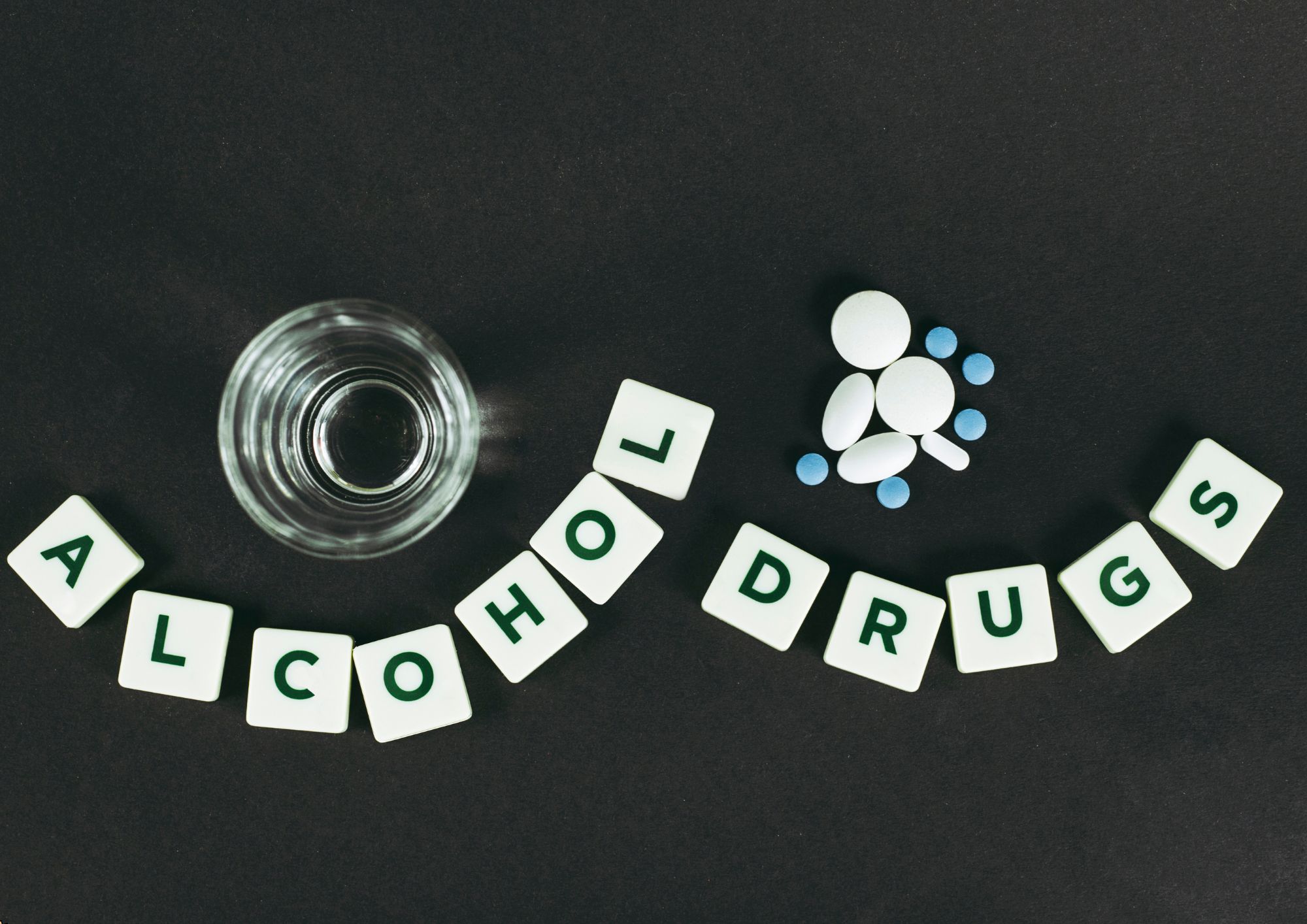
Effective Influence Strategies in Corporate Communication
By Compete High
ð Unlock Your Potential: Master Effective Influence Strategies in Corporate Communication! ð Ready to take your corporate communication skills to the next level? Discover the power of influence with our comprehensive online course: 'Effective Influence Strategies in Corporate Communication.' In today's competitive business landscape, the ability to influence and persuade is a game-changer. Whether you're a seasoned professional or just starting in your career, this course is designed to equip you with the strategies and techniques essential for effective communication in corporate settings. What You'll Gain: ð Proven Influence Techniques: Learn the art of persuasion and influence to drive positive outcomes in meetings, negotiations, and day-to-day interactions. ð Strategic Communication Skills: Master the ability to craft compelling messages, engage stakeholders, and inspire action within your organization. ð¡ Psychology of Influence: Gain insights into human behavior, cognitive biases, and decision-making processes to ethically influence outcomes. ð¤ Building Rapport & Trust: Develop authentic connections, foster trust, and enhance relationships with colleagues, clients, and stakeholders. ð Elevate Your Career: Stand out as a confident and influential communicator, positioning yourself for advancement and leadership opportunities. Course Highlights: ð Engaging Modules: Access easily digestible modules with video lectures, practical exercises, and real-world case studies curated by industry experts. ð Comprehensive Resources: Dive into a wealth of supplementary materials, including downloadable guides, templates, and recommended readings. ð©âð« Expert Guidance: Benefit from the mentorship of seasoned professionals who provide personalized feedback and guidance throughout your learning journey. ð Flexibility & Accessibility: Learn at your own pace, from anywhere in the world, with 24/7 access to the course materials on any device. Join thousands of professionals worldwide who have transformed their communication prowess and achieved remarkable success in their careers. Invest in your future today! Enroll in 'Effective Influence Strategies in Corporate Communication' and unlock the keys to impactful communication and influential leadership. Limited seats available - Don't miss this opportunity to elevate your communication skills and drive your career forward! ð⨠Course Curriculum INTRODUCTION Promo Video - Persuasion in Business Communications 00:00 PERSUASION TACTICS & STRATEGIES Quick Win! Increasing Your Odds of a Face to Face Persuasive Presentation 00:00 Always Select Your Best Persuasion Opportunities and Environments 00:00 Learning Persuasion Skills to Beat the Naturals 00:00 Mapping Out Your Finish Line - In Advance! 00:00 Moving the Numbers Game To Your Favor 00:00 The Unique Advantage of Persuasion in the Business World 00:00 Never Bore With Data Dumps Again 00:00 Master the Process of NOT Telling People Too Much About Your Process 00:00 The 5 Key Messages for Your Persuasion Success 00:00 Your Secret Source of Winning Persuasion Messages 00:00 Persuade More By talking Less 00:00 There is Nothing Like Seeing Your Persuasion Messages in Text 00:00 More for You, By Not Talking About You 00:00 Here is How You Get People to Remember Your Messages 00:00 Ironing Out the Kinks in Your Persuasion Presentation 00:00 Mastering Persuasive Body Language 00:00 Persuading Yourself to Go Outside of Your Comfort Zone 00:00 The Single Best Way to Prepare for All Persuasion Presentation Opportunities 00:00 Persuasion That Takes 6 Months is Still Persuasion 00:00 Persuasion is Sometimes More Effective at the Top Than at The Bottom 00:00 Conquering Your Fear to Pitch Again 00:00 Note I Probably Shouldn't Have to Mention This, But Don't Lie 00:00 CONCLUSION Conclusion You are Now Ready to Persuade 00:00

Kindle and CreateSpace Self-Publishing Mastery
By Compete High
ð Unleash Your Authorial Dreams with Kindle and CreateSpace Self-Publishing Mastery! ð ð Are you an aspiring writer seeking to share your story with the world? Dive into the realm of self-publishing and turn your literary dreams into reality with our comprehensive course - Kindle and CreateSpace Self-Publishing Mastery! ð Discover the roadmap to success in the self-publishing universe as you learn the ropes of Kindle Direct Publishing (KDP) and CreateSpace. Whether you're an amateur wordsmith or a seasoned writer, this course caters to all levels, providing invaluable insights and strategies to navigate the intricacies of the self-publishing landscape. ð What You'll Gain from this Course: Expert Guidance: Learn from industry experts with years of experience in self-publishing. In-Depth Knowledge: Understand the nuances of Kindle Direct Publishing and CreateSpace from start to finish. Practical Strategies: Master the art of formatting, cover design, pricing strategies, and marketing techniques tailored for self-publishing success. Profit Maximization: Unlock secrets to optimize royalties and maximize your earnings as an independent author. Avoid Common Pitfalls: Sidestep common mistakes with insider tips on navigating the self-publishing journey effectively. ð Course Highlights: Step-by-step tutorials guiding you through the publishing process. Interactive modules and engaging content for an immersive learning experience. Real-life case studies and success stories from self-published authors. Access to a supportive community of writers and mentors for networking and advice. Bonus resources and tools to streamline your self-publishing journey. ð Empower yourself with the tools and knowledge to self-publish your masterpiece and reach a global audience! Join Kindle and CreateSpace Self-Publishing Mastery today and kickstart your journey as a successful indie author! ð¡ Don't let your manuscript gather dust - bring it to life with our course! Enroll now and embark on your self-publishing adventure! ð⨠Course Curriculum Module 1- Welcome to Publishing Books on Amazon with Kindle and CreateSpace Welcome to Publishing Books on Amazon with Kindle and CreateSpace 00:00 Module 2- Why learn these skills, tools to get started, and speed up production! Why learn these skills, tools to get started, and speed up production! 00:00 Module 3- Learn how to take a finished manuscript to publishing and where to get help Learn how to take a finished manuscript to publishing and where to get help 00:00 Module 4- Once you title the book it is pretty easy after that Once you title the book it is pretty easy after that 00:00 Module 5- The first sentence of the description is critical The first sentence of the description is critical 00:00 Module 6- Finishing the description strong Finishing the description strong 00:00 Module 7- Finding keywords quickly Finding keywords quickly 00:00 Module 8- Uploading the manuscript files to Kindle for the book and cover Draft Lesson 00:00 Module 9- Choosing KDP Select Choosing KDP Select 00:00 Module 10- Kindle eBook details finalized and categories Kindle eBook details finalized and categories 00:00 Module 11- Setting Pricing on Kindle Draft Lesson 00:00 Module 12- CreateSpace is easy to do when publishing on Kindle CreateSpace is easy to do when publishing on Kindle 00:00 Module 13- Finishing publication on CreateSpace Finishing publication on CreateSpace 00:00 Module 14- Making Sales on Amazon and Audible Making Sales on Amazon and Audible 00:00 Module 15- Thank you for finishing this Amazon Kindle and CreateSpace Book Publishing Class! Thank you for finishing this Amazon Kindle and CreateSpace Book Publishing Class! 00:00
