- Professional Development
- Medicine & Nursing
- Arts & Crafts
- Health & Wellbeing
- Personal Development
English Speakers of Other Languages
By Compete High
Overview With the ever-increasing demand for ESOL in personal & professional settings, this online training aims at educating, nurturing, and upskilling individuals to stay ahead of the curve - whatever their level of expertise in ESOL may be. Learning about ESOL or keeping up to date on it can be confusing at times, and maybe even daunting! But that's not the case with this course from Compete High. We understand the different requirements coming with a wide variety of demographics looking to get skilled in ESOL. That's why we've developed this online training in a way that caters to learners with different goals in mind. The course materials are prepared with consultation from the experts of this field and all the information on ESOL is kept up to date on a regular basis so that learners don't get left behind on the current trends/updates. The self-paced online learning methodology by Compete High in this English Speakers of Other Languages course helps you learn whenever or however you wish, keeping in mind the busy schedule or possible inconveniences that come with physical classes. The easy-to-grasp, bite-sized lessons are proven to be most effective in memorising and learning the lessons by heart. On top of that, you have the opportunity to receive a certificate after successfully completing the course! Instead of searching for hours, enrol right away on this English Speakers of Other Languages course from Compete High and accelerate your career in the right path with expert-outlined lessons and a guarantee of success in the long run. Who is this course for? While we refrain from discouraging anyone wanting to do this English Speakers of Other Languages course or impose any sort of restrictions on doing this online training, people meeting any of the following criteria will benefit the most from it: Anyone looking for the basics of ESOL, Jobseekers in the relevant domains, Anyone with a ground knowledge/intermediate expertise in ESOL, Anyone looking for a certificate of completion on doing an online training on this topic, Students of ESOL, or anyone with an academic knowledge gap to bridge, Anyone with a general interest/curiosity Career Path This English Speakers of Other Languages course smoothens the way up your career ladder with all the relevant information, skills, and online certificate of achievements. After successfully completing the course, you can expect to move one significant step closer to achieving your professional goals - whether it's securing that job you desire, getting the promotion you deserve, or setting up that business of your dreams. Course Curriculum Module 01 Introduction to English Language Teaching and Learning Introduction to English Language Teaching and Learning 00:00 Module 02 Linguistics Linguistics 00:00 Module 03 English Pronunciation English Pronunciation 00:00 Module 04 Teaching Grammar and Vocabulary Teaching Grammar and Vocabulary 00:00 Module 05 Language Teaching Methodologies Language Teaching Methodologies 00:00 Module 06 Teaching Receptive Skills Reading Teaching Receptive Skills Reading 00:00 Module 07 Teaching Productive Skills Writing Teaching Productive Skills Writing 00:00 Module 08 Teaching Receptive Skills Listening Teaching Receptive Skills Listening 00:00 Module 09 Teaching Productive Skills Speaking Teaching Productive Skills Speaking 00:00

English History
By Compete High
Overview With the ever-increasing demand for English History in personal & professional settings, this online training aims at educating, nurturing, and upskilling individuals to stay ahead of the curve - whatever their level of expertise in English History may be. Learning about English History or keeping up to date on it can be confusing at times, and maybe even daunting! But that's not the case with this course from Compete High. We understand the different requirements coming with a wide variety of demographics looking to get skilled in English History. That's why we've developed this online training in a way that caters to learners with different goals in mind. The course materials are prepared with consultation from the experts of this field and all the information on English History is kept up to date on a regular basis so that learners don't get left behind on the current trends/updates. The self-paced online learning methodology by Compete High in this English History course helps you learn whenever or however you wish, keeping in mind the busy schedule or possible inconveniences that come with physical classes. The easy-to-grasp, bite-sized lessons are proven to be most effective in memorising and learning the lessons by heart. On top of that, you have the opportunity to receive a certificate after successfully completing the course! Instead of searching for hours, enrol right away on this English History course from Compete High and accelerate your career in the right path with expert-outlined lessons and a guarantee of success in the long run. Who is this course for? While we refrain from discouraging anyone wanting to do this English History course or impose any sort of restrictions on doing this online training, people meeting any of the following criteria will benefit the most from it: Anyone looking for the basics of English History, Jobseekers in the relevant domains, Anyone with a ground knowledge/intermediate expertise in English History, Anyone looking for a certificate of completion on doing an online training on this topic, Students of English History, or anyone with an academic knowledge gap to bridge, Anyone with a general interest/curiosity Career Path This English History course smoothens the way up your career ladder with all the relevant information, skills, and online certificate of achievements. After successfully completing the course, you can expect to move one significant step closer to achieving your professional goals - whether it's securing that job you desire, getting the promotion you deserve, or setting up that business of your dreams. Course Curriculum Module 1 Introduction Introduction 00:00 Module 2 The Age Of Legends The Age Of Legends 00:00 Module 3 St Edward and The Norman Kings St Edward and The Norman Kings 00:00 Module 4 The Age Of The Crusades The Age Of The Crusades 00:00 Module 5 The French Wars The French Wars 00:00 Module 6 The War Of The Usurpers The War Of The Usurpers 00:00 Module 7 The Age Of The Puritans The Age Of The Puritans 00:00 Module 8 The Triumph Of The Whigs The Triumph Of The Whigs 00:00

Negotiation Skills Training
By Compete High
Overview With the ever-increasing demand for Negotiation Skills in personal & professional settings, this online training aims at educating, nurturing, and upskilling individuals to stay ahead of the curve - whatever their level of expertise in Negotiation Skills may be. Learning about Negotiation Skills or keeping up to date on it can be confusing at times, and maybe even daunting! But that's not the case with this course from Compete High. We understand the different requirements coming with a wide variety of demographics looking to get skilled in Negotiation Skills. That's why we've developed this online training in a way that caters to learners with different goals in mind. The course materials are prepared with consultation from the experts of this field and all the information on Negotiation Skills is kept up to date on a regular basis so that learners don't get left behind on the current trends/updates. The self-paced online learning methodology by Compete High in this Negotiation Skills course helps you learn whenever or however you wish, keeping in mind the busy schedule or possible inconveniences that come with physical classes. The easy-to-grasp, bite-sized lessons are proven to be most effective in memorising and learning the lessons by heart. On top of that, you have the opportunity to receive a certificate after successfully completing the course! Instead of searching for hours, enrol right away on this Negotiation Skills course from Compete High and accelerate your career in the right path with expert-outlined lessons and a guarantee of success in the long run. Who is this course for? While we refrain from discouraging anyone wanting to do this Negotiation Skills course or impose any sort of restrictions on doing this online training, people meeting any of the following criteria will benefit the most from it: Anyone looking for the basics of Negotiation Skills, Jobseekers in the relevant domains, Anyone with a ground knowledge/intermediate expertise in Negotiation Skills, Anyone looking for a certificate of completion on doing an online training on this topic, Students of Negotiation Skills, or anyone with an academic knowledge gap to bridge, Anyone with a general interest/curiosity Career Path This Negotiation Skills course smoothens the way up your career ladder with all the relevant information, skills, and online certificate of achievements. After successfully completing the course, you can expect to move one significant step closer to achieving your professional goals - whether it's securing that job you desire, getting the promotion you deserve, or setting up that business of your dreams. Course Curriculum Module 1 - Introduction to Negotiation Skills Introduction to Negotiation Skills 00:00 Module 2 - The Successful Negotiator The Successful Negotiator 00:00 Module 3 - Types of Negotiation Types of Negotiation 00:00 Module 4 - Important Negotiation Skills Important Negotiation Skills 00:00 Module 5 - Preparing for Negotiation Preparing for Negotiation 00:00 Module 6 - Communication in Negotiation Communication in Negotiation 00:00 Module 7 - Salary Negotiation Salary Negotiation 00:00 Module 8 - Negotiate at Every Stage of Your Career Negotiate at Every Stage of Your Career 00:00

Diploma in Data Analytics In Tableau
By Compete High
Overview With the ever-increasing demand for Tableau in personal & professional settings, this online training aims at educating, nurturing, and upskilling individuals to stay ahead of the curve - whatever their level of expertise in Tableau may be. Learning about Tableau or keeping up to date on it can be confusing at times, and maybe even daunting! But that's not the case with this course from Compete High. We understand the different requirements coming with a wide variety of demographics looking to get skilled in Tableau. That's why we've developed this online training in a way that caters to learners with different goals in mind. The course materials are prepared with consultation from the experts of this field and all the information on Tableau is kept up to date on a regular basis so that learners don't get left behind on the current trends/updates. The self-paced online learning methodology by Compete High in this Diploma in Data Analytics In Tableau course helps you learn whenever or however you wish, keeping in mind the busy schedule or possible inconveniences that come with physical classes. The easy-to-grasp, bite-sized lessons are proven to be most effective in memorising and learning the lessons by heart. On top of that, you have the opportunity to receive a certificate after successfully completing the course! Instead of searching for hours, enrol right away on this Diploma in Data Analytics In Tableau course from Compete High and accelerate your career in the right path with expert-outlined lessons and a guarantee of success in the long run. Who is this course for? While we refrain from discouraging anyone wanting to do this Diploma in Data Analytics In Tableau course or impose any sort of restrictions on doing this online training, people meeting any of the following criteria will benefit the most from it: Anyone looking for the basics of Tableau, Jobseekers in the relevant domains, Anyone with a ground knowledge/intermediate expertise in Tableau, Anyone looking for a certificate of completion on doing an online training on this topic, Students of Tableau, or anyone with an academic knowledge gap to bridge, Anyone with a general interest/curiosity Career Path This Diploma in Data Analytics In Tableau course smoothens the way up your career ladder with all the relevant information, skills, and online certificate of achievements. After successfully completing the course, you can expect to move one significant step closer to achieving your professional goals - whether it's securing that job you desire, getting the promotion you deserve, or setting up that business of your dreams. Course Curriculum Module 01_ Data Analytics Data Analytics 00:00 Module 02_ Why Use Tableau for Data Analytics Why Use Tableau for Data Analytics 00:00 Module 03_ Getting Started With Tableau Getting Started With Tableau 00:00 Module 04_ Tableau Data Source (TDS) Tableau Data Source (TDS) 00:00 Module 05_ Tableau Worksheets Tableau Worksheets 00:00 Module 06_ Tableau Calculations Tableau Calculations 00:00 Module 07_ Tableau Sort _ Filters Tableau Sort _ Filters 00:00 Module 08_ Tableau Charts Tableau Charts 00:00 Module 09_ Tableau Advanced Tableau Advanced 00:00

SEN Teaching Assistant
By Compete High
Overview With the ever-increasing demand for SEN in personal & professional settings, this online training aims at educating, nurturing, and upskilling individuals to stay ahead of the curve - whatever their level of expertise in SEN may be. Learning about SEN or keeping up to date on it can be confusing at times, and maybe even daunting! But that's not the case with this course from Compete High. We understand the different requirements coming with a wide variety of demographics looking to get skilled in SEN. That's why we've developed this online training in a way that caters to learners with different goals in mind. The course materials are prepared with consultation from the experts of this field and all the information on SEN is kept up to date on a regular basis so that learners don't get left behind on the current trends/updates. The self-paced online learning methodology by Compete High in this SEN Teaching Assistant course helps you learn whenever or however you wish, keeping in mind the busy schedule or possible inconveniences that come with physical classes. The easy-to-grasp, bite-sized lessons are proven to be most effective in memorising and learning the lessons by heart. On top of that, you have the opportunity to receive a certificate after successfully completing the course! Instead of searching for hours, enrol right away on this SEN Teaching Assistant course from Compete High and accelerate your career in the right path with expert-outlined lessons and a guarantee of success in the long run. Who is this course for? While we refrain from discouraging anyone wanting to do this SEN Teaching Assistant course or impose any sort of restrictions on doing this online training, people meeting any of the following criteria will benefit the most from it: Anyone looking for the basics of SEN, Jobseekers in the relevant domains, Anyone with a ground knowledge/intermediate expertise in SEN, Anyone looking for a certificate of completion on doing an online training on this topic, Students of SEN, or anyone with an academic knowledge gap to bridge, Anyone with a general interest/curiosity Career Path This SEN Teaching Assistant course smoothens the way up your career ladder with all the relevant information, skills, and online certificate of achievements. After successfully completing the course, you can expect to move one significant step closer to achieving your professional goals - whether it's securing that job you desire, getting the promotion you deserve, or setting up that business of your dreams. Course Curriculum Module 01 Introduction to Special Needs Teaching Introduction to Special Needs Teaching 00:00 Module 02 SEN Support SEN Support 00:00 Module 03 Common Types of SEN Common Types of SEN 00:00 Module 04 Statutory Assessment for Special Educational Needs Statutory Assessment for Special Educational Needs 00:00 Module 05 Supporting Children with Autism Supporting Children with Autism 00:00 Module 06 Supporting Children with Dyslexia Supporting Children with Dyslexia 00:00 Module 07 Supporting Children with ADHD Supporting Children with ADHD 00:00 Module 08 Creating a Safe Learning Environment Creating a Safe Learning Environment 00:00

Diploma in Interior Design
By Compete High
Overview With the ever-increasing demand for Interior Design in personal & professional settings, this online training aims at educating, nurturing, and upskilling individuals to stay ahead of the curve - whatever their level of expertise in Interior Design may be. Learning about Interior Design or keeping up to date on it can be confusing at times, and maybe even daunting! But that's not the case with this course from Compete High. We understand the different requirements coming with a wide variety of demographics looking to get skilled in Interior Design. That's why we've developed this online training in a way that caters to learners with different goals in mind. The course materials are prepared with consultation from the experts of this field and all the information on Interior Design is kept up to date on a regular basis so that learners don't get left behind on the current trends/updates. The self-paced online learning methodology by Compete High in this Diploma in Interior Design course helps you learn whenever or however you wish, keeping in mind the busy schedule or possible inconveniences that come with physical classes. The easy-to-grasp, bite-sized lessons are proven to be most effective in memorising and learning the lessons by heart. On top of that, you have the opportunity to receive a certificate after successfully completing the course! Instead of searching for hours, enrol right away on this Diploma in Interior Design course from Compete High and accelerate your career in the right path with expert-outlined lessons and a guarantee of success in the long run. Who is this course for? While we refrain from discouraging anyone wanting to do this Diploma in Interior Design course or impose any sort of restrictions on doing this online training, people meeting any of the following criteria will benefit the most from it: Anyone looking for the basics of Interior Design, Jobseekers in the relevant domains, Anyone with a ground knowledge/intermediate expertise in Interior Design, Anyone looking for a certificate of completion on doing an online training on this topic, Students of Interior Design, or anyone with an academic knowledge gap to bridge, Anyone with a general interest/curiosity Career Path This Diploma in Interior Design course smoothens the way up your career ladder with all the relevant information, skills, and online certificate of achievements. After successfully completing the course, you can expect to move one significant step closer to achieving your professional goals - whether it's securing that job you desire, getting the promotion you deserve, or setting up that business of your dreams. Course Curriculum Module 1 - Introduction to Interior Design Introduction to Interior Design 00:00 Module 2 - Components of the Interior Design Components of the Interior Design 00:00 Module 3 - Concept Development Concept Development 00:00 Module 4 - Design Realization Design Realization 00:00 Module 5 - Design the Project Design the Project 00:00 Module 6 - Building Structure Building Structure 00:00 Module 7 - Communicating Design Communicating Design 00:00 Module 8 - Basics of Google SketchUp Basics of Google SketchUp 00:00
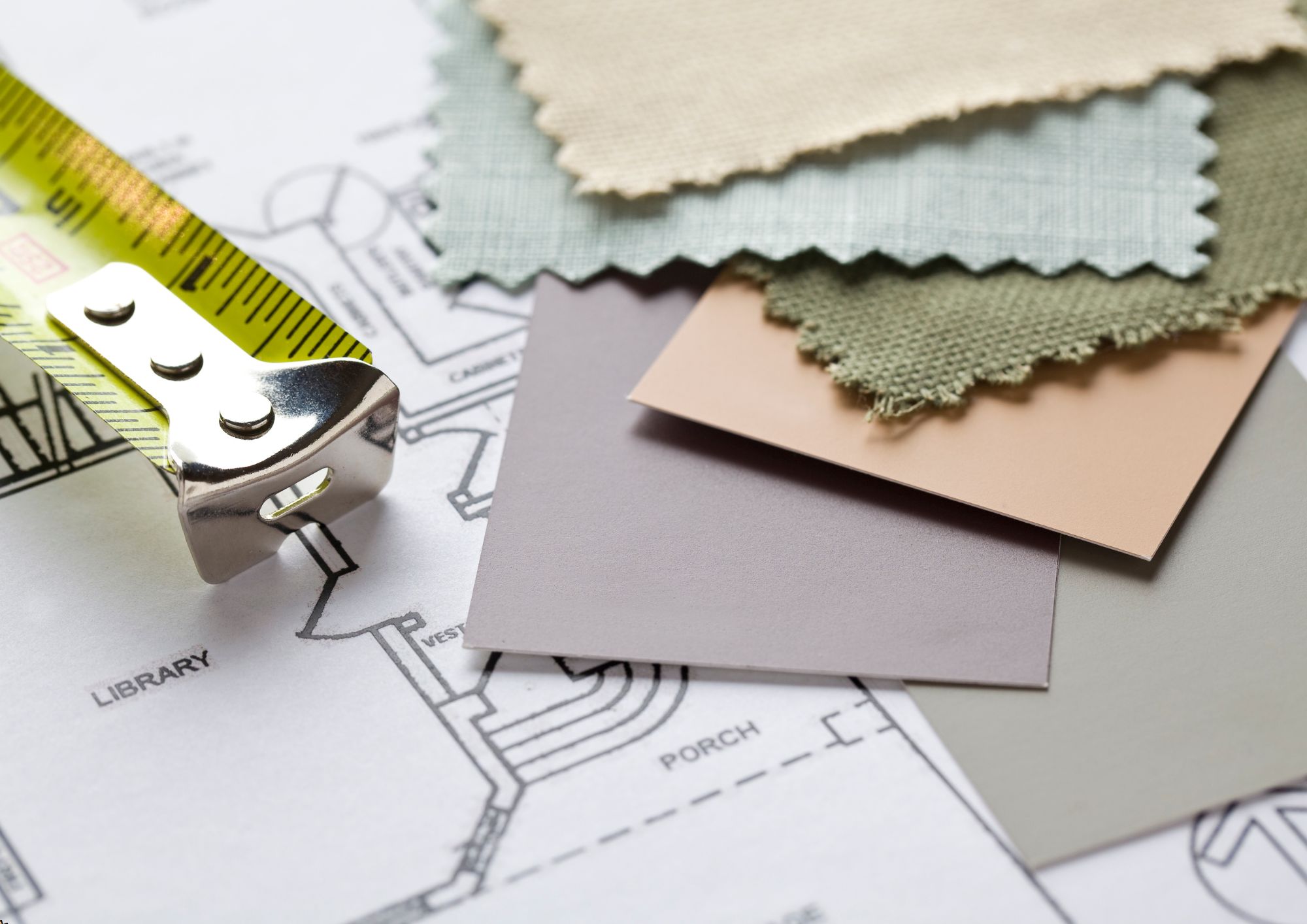
Bookkeeping : Book Keeper Diploma
By Compete High
Overview With the ever-increasing demand for Bookkeeping in personal & professional settings, this online training aims at educating, nurturing, and upskilling individuals to stay ahead of the curve - whatever their level of expertise in Bookkeeping may be. Learning about Bookkeeping or keeping up to date on it can be confusing at times, and maybe even daunting! But that's not the case with this course from Compete High. We understand the different requirements coming with a wide variety of demographics looking to get skilled in Bookkeeping. That's why we've developed this online training in a way that caters to learners with different goals in mind. The course materials are prepared with consultation from the experts of this field and all the information on Bookkeeping is kept up to date on a regular basis so that learners don't get left behind on the current trends/updates. The self-paced online learning methodology by Compete High in this Bookkeeping : Book Keeper Diploma course helps you learn whenever or however you wish, keeping in mind the busy schedule or possible inconveniences that come with physical classes. The easy-to-grasp, bite-sized lessons are proven to be most effective in memorising and learning the lessons by heart. On top of that, you have the opportunity to receive a certificate after successfully completing the course! Instead of searching for hours, enrol right away on this Bookkeeping : Book Keeper Diploma course from Compete High and accelerate your career in the right path with expert-outlined lessons and a guarantee of success in the long run. Who is this course for? While we refrain from discouraging anyone wanting to do this Bookkeeping : Book Keeper Diploma course or impose any sort of restrictions on doing this online training, people meeting any of the following criteria will benefit the most from it: Anyone looking for the basics of Bookkeeping, Jobseekers in the relevant domains, Anyone with a ground knowledge/intermediate expertise in Bookkeeping, Anyone looking for a certificate of completion on doing an online training on this topic, Students of Bookkeepingemb, or anyone with an academic knowledge gap to bridge, Anyone with a general interest/curiosity Career Path This Bookkeeping : Book Keeper Diploma course smoothens the way up your career ladder with all the relevant information, skills, and online certificate of achievements. After successfully completing the course, you can expect to move one significant step closer to achieving your professional goals - whether it's securing that job you desire, getting the promotion you deserve, or setting up that business of your dreams. Course Curriculum Module 1 - Introduction to Bookkeeping Introduction to Bookkeeping 00:00 Module 2 - Accounting Method Concepts and Standard Accounting Method Concepts and Standard 00:00 Module 3 - Types of Bookkeeping Services Types of Bookkeeping Services 00:00 Module 4 - Keeping Track of Business Finances Keeping Track of Business Finances 00:00 Module 5 - Understanding Balance Sheet Understanding Balance Sheet 00:00 Module 6 - Financial Statements Financial Statements 00:00 Module 7 - Purchase Order Tracking Purchase Order Tracking 00:00 Module 8 - Counting Your Sales Counting Your Sales 00:00
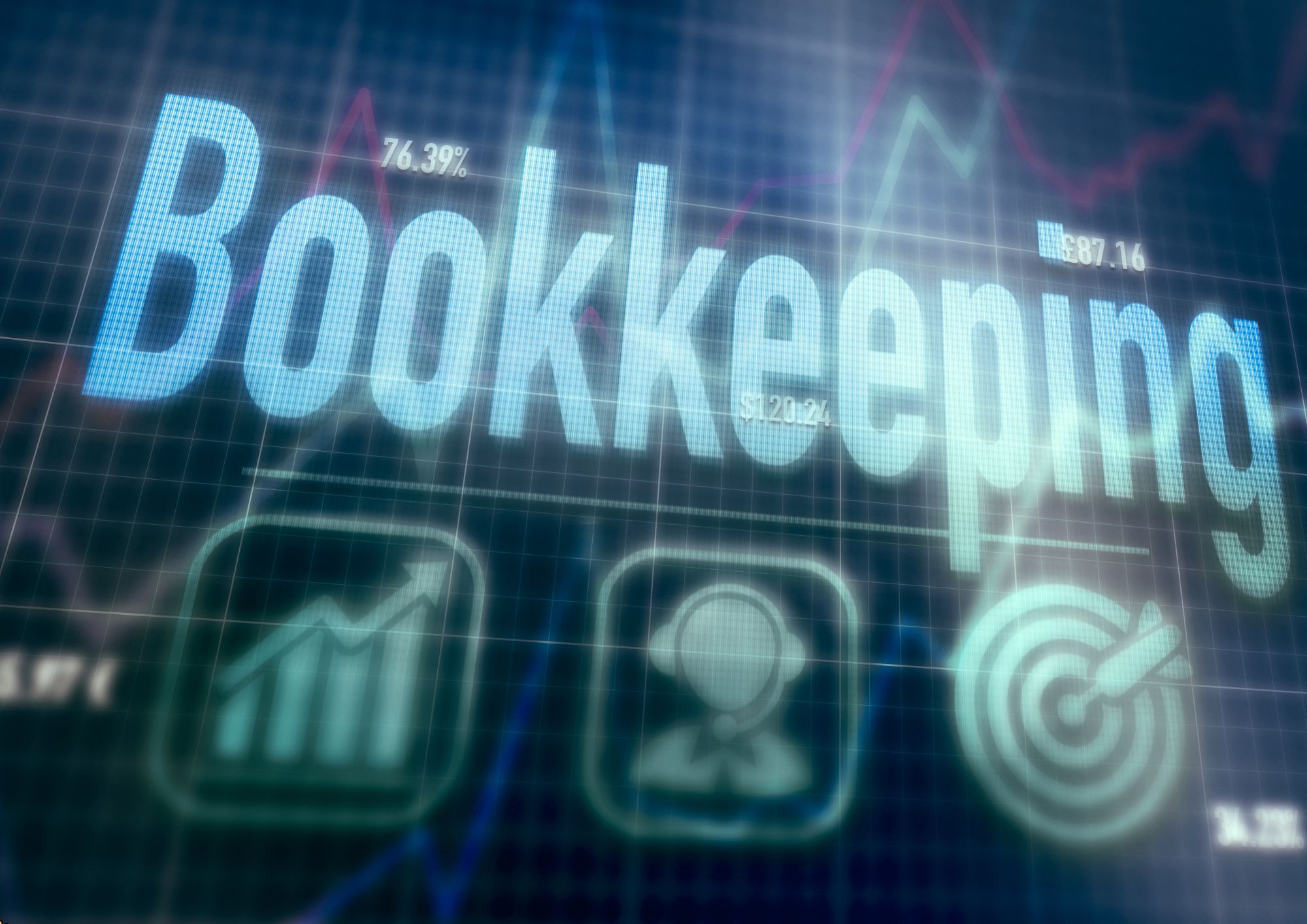
Strategic Brand Distinction: Crafting a Compelling Market Presence
By Compete High
ð Elevate Your Brand to New Heights with 'Strategic Brand Distinction: Crafting a Compelling Market Presence' Online Course! ð Are you ready to transform your brand into a powerhouse that stands out in today's competitive market? Unleash the potential of your business with our exclusive online course, 'Strategic Brand Distinction.' Crafted for visionary entrepreneurs, marketers, and business leaders, this course is your roadmap to building a compelling market presence that captivates your audience. ð MODULE 1: Introduction - Lay the Foundation for Success Gain a comprehensive understanding of the importance of strategic brand distinction. Uncover the latest industry insights and trends shaping the competitive landscape. Set the stage for transforming your brand into a market leader. ð¯ MODULE 2: Positioning for Success - Define Your Unique Space Explore the art and science of brand positioning. Learn how to identify and leverage your brand's unique strengths. Dive into case studies of successful brands and extract actionable strategies. ð MODULE 3: The Positioning Framework - Build a Solid Brand Foundation Develop a robust framework to strategically position your brand. Discover techniques to analyze market gaps and opportunities. Craft a compelling brand story that resonates with your target audience. ð ï¸ MODULE 4: Workshop - Apply Your Knowledge Engage in hands-on activities to implement the strategies learned. Receive personalized feedback from industry experts. Collaborate with fellow participants for enhanced learning and networking opportunities. ð Why Choose 'Strategic Brand Distinction'? Taught by industry experts with a proven track record in brand strategy. Practical, real-world insights that can be immediately applied to your business. Flexible learning: Access the course at your own pace, from anywhere in the world. Join a community of like-minded professionals for ongoing support and collaboration. ð¥ Ready to Ignite Your Brand's Success? Enroll Now! Craft a brand that not only survives but thrives in the competitive market. Join 'Strategic Brand Distinction' today and take the first step towards a compelling market presence that sets you apart. Your success story begins here! ð Limited Time Offer: Enroll Now and Receive Exclusive Bonuses! Secure your spot and unlock the secrets to strategic brand distinction. Don't miss out - enroll today and pave the way for your brand's remarkable journey! Course Curriculum Module 1- Introduction Positioning is about Your Customer's Point of View 00:00 Module 2- Positioning for Success What Investors are Looking For 00:00 Ben and Jerry's Case Study 00:00 Keys to Success 00:00 Module 3- The Positioning Framework The Positioning Framework Overview 00:00 Step 1 - Create Meaningful Attributes - Part 1 00:00 Step 1 - Create Meaningful Attributes - Part 2 00:00 Step 1 - Create Meaningful Attributes - Part 3 00:00 Viking Cruises - Case Study 00:00 Step 2 - Custom Attributes 00:00 Step 3- Evaluate Rank Attributes 00:00 Step 4 - Evaluating Positioning Rankings 00:00 Step 5 - Positioning of Your Attributes 00:00 Step 6 - Your Positioning Statement 00:00 Common Mistakes 00:00 Module 4- Workshop Workshop - Position Your Product or Service in Action 00:00

Crafting Irresistible Value Statements
By Compete High
ð Unleash Your Power with Crafting Irresistible Value Statements Online Course! ð Are you tired of struggling to articulate what sets you apart in a crowded market? Do you want to captivate your audience with compelling value statements that leave a lasting impression? Introducing 'Crafting Irresistible Value Statements' - Your Ultimate Guide to Mastering the Art of Unforgettable Messaging! ð What You'll Learn: Module 1: Introduction Lay the foundation for success by understanding the critical role of value statements in today's competitive landscape. Discover real-world examples of businesses that have transformed their fortunes through the power of compelling messaging. Module 2: Unique Value Proposition Explained Demystify the concept of a Unique Value Proposition (UVP) and its profound impact on brand differentiation. Gain insights into the psychology behind a compelling UVP and how it influences customer behavior. Module 3: Create Your Unique Value Proposition Dive into the hands-on process of crafting a UVP that resonates with your target audience. Unlock proven techniques to identify and articulate the unique qualities that make your brand stand out from the crowd. Module 4: Workshop Put theory into practice with an interactive workshop designed to refine your value proposition. Receive personalized feedback and guidance from industry experts to ensure your messaging is as powerful as it can be. ð Why Choose Our Course? ⨠Expert Guidance: Learn from seasoned professionals with a wealth of experience in crafting compelling value statements that drive results. ⨠Practical Workshops: Move beyond theory with practical, real-world exercises that will elevate your skills to new heights. ⨠Lifetime Access: Enjoy unlimited access to course materials, including updates and additional resources, ensuring you stay ahead of the curve. ⨠Community Support: Join a vibrant community of like-minded individuals, share insights, and network with professionals on a similar journey. ð Transform Your Messaging, Transform Your Business! Crafting Irresistible Value Statements is not just a course; it's a journey toward unlocking the true potential of your brand. Elevate your communication skills, stand out in the market, and watch your business soar to new heights! Don't miss this opportunity to revolutionize the way you present your brand. Enroll now and start crafting value statements that turn heads and win hearts! Enroll Today and Master the Art of Irresistible Value Statements! ð Course Curriculum Module 1- Introduction Characteristics of Unique Value Propositions 00:00 Module 2- Unique Value Proposition Explained Types of Customer Benefits UVPs Express 00:00 Examples of Unique Value Propositions 00:00 What Investors Are Looking For 00:00 Value Proposition vs Competitive Advantage 00:00 Module 3- Create Your Unique Value Proposition Understand Your Competitor's Unique Value Proposition 00:00 Streaming Services Example 00:00 The Value Proposition Framework 00:00 Step 1 - Brainstorming 00:00 Step 2 - Create a Value Proposition List 00:00 Step 3 - Determine Uniqueness 00:00 Step 4 - Prioritize Top Value Propositions 00:00 Step 5 - Tell a Story 00:00 Common Mistakes 00:00 Module 4- Workshop Workshop - Build Your Unique Value Proposition 00:00
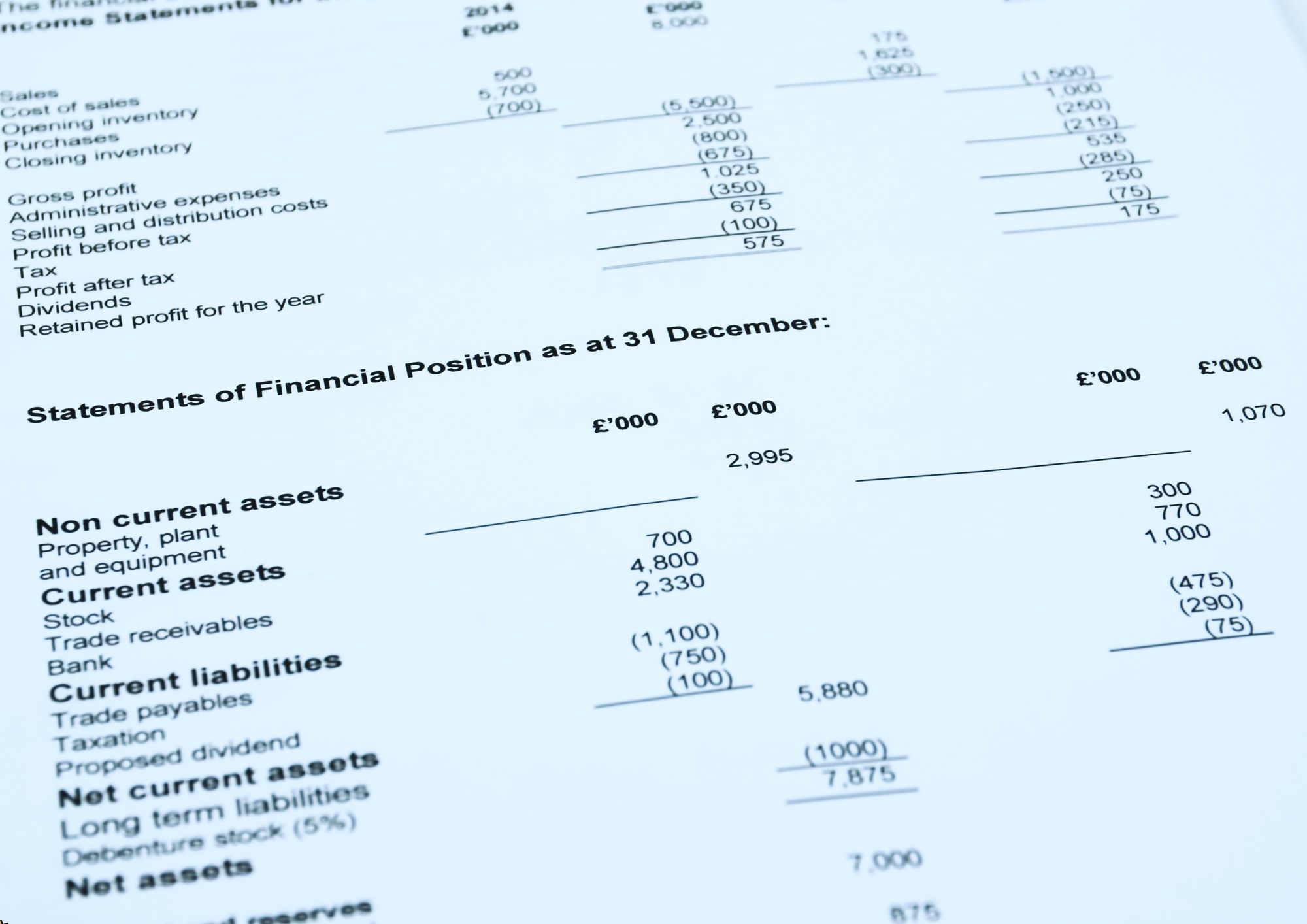
Per Unit Analysis for Single and Three Phase Systems
By Compete High
Course Title: Per Unit Analysis for Single and Three Phase Systems Overview: Unlock the Power of Per Unit Analysis for Electrical Systems Efficiency! Are you ready to elevate your understanding of electrical systems to a new level? Our comprehensive course, 'Per Unit Analysis for Single and Three Phase Systems,' is designed to empower professionals like you with the knowledge and skills necessary to optimize electrical systems in both single and three-phase configurations. Key Benefits: Deep Dive into Per Unit Analysis: Gain a profound understanding of the per unit system, an indispensable tool for simplifying complex electrical calculations. Master the art of transforming system parameters into a dimensionless form, allowing you to analyze and compare systems with ease. Single and Three-Phase Applications: Whether you're dealing with single-phase or three-phase systems, this course provides a thorough exploration of per unit analysis in both scenarios. From voltage and current transformations to power calculations, you'll be equipped to tackle real-world challenges in diverse electrical environments. Efficient Problem-Solving Techniques: Learn practical problem-solving techniques that will streamline your ability to troubleshoot and optimize electrical systems. Discover how per unit analysis simplifies the process of understanding system behavior, making you a more efficient and effective engineer. Real-World Case Studies: Delve into real-world case studies that bridge theoretical concepts with practical applications. Understand how per unit analysis has been successfully employed in various industries to enhance system performance and reliability. Interactive Learning Environment: Our course combines expertly crafted content with interactive learning tools, ensuring that you not only grasp the theoretical foundations but also apply them in simulated scenarios. Engage in hands-on exercises that reinforce your understanding and boost your confidence in applying per unit analysis. Who Should Attend: Electrical Engineers Power Systems Designers Energy Analysts Maintenance and Operations Professionals Students and Graduates in Electrical Engineering Enroll Today and Elevate Your Electrical Expertise! Don't miss this opportunity to enhance your skills and advance your career. Enroll in 'Per Unit Analysis for Single and Three Phase Systems' today and gain the knowledge to navigate the complexities of electrical systems with confidence. Your journey towards electrical mastery starts here! Course Curriculum Introduction To Per Unit Analysis For Single And Three Phase Systems Course Introduction To Per Unit Analysis For Single And Three Phase Systems Course 00:00 Per Phase Analysis Per Phase Analysis 00:00 Single Phase Pu Example Single Phase Pu Example 00:00 Three Phase Pu Analysis Transformer Configurations Three Phase Pu Analysis Transformer Configurations 00:00 Three Phase Pu Analysis Transformer Configurations Three Phase Pu Analysis Transformer Configurations 00:00 Three Phase Pu Analysis Transformer Configurations Three Phase Pu Analysis Transformer Configurations 00:00 Change Of Bases Change Of Bases 00:00 System Circuit Analysis System Circuit Analysis 00:00 Three Phase Pu Example Three Phase Pu Example 00:00 Pu Example Pu Example 00:00 Pu Example Pu Example 00:00 Pu Example Pu Example 00:00
