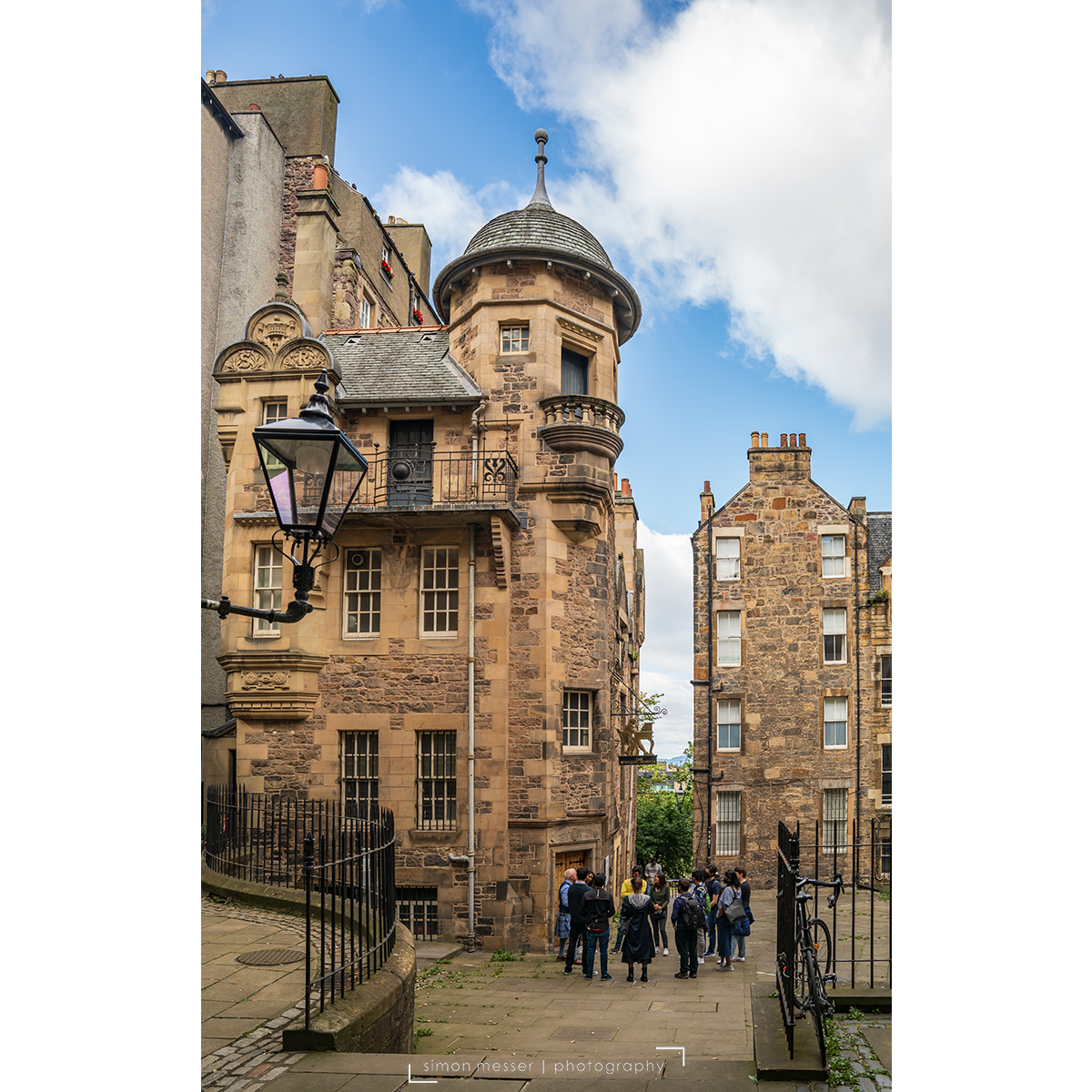- Professional Development
- Medicine & Nursing
- Arts & Crafts
- Health & Wellbeing
- Personal Development
197 Digital Photography courses
Essential Adobe InDesign Training Course
By ATL Autocad Training London
Who is this for? Essential Adobe InDesign Training Course. Acquire Adobe InDesign basics from certified instructors. Master layout design, typography, and core design concepts. Opt for in-person or live online sessions. Receive a Certificate of Completion and lifelong email assistance. Lean desktop publishing skills and quality layouts. Click here for more info: Website Duration: 5 hours Approach: Individualized 1-on-1 training with customized content. Schedule: Flexible sessions, available Monday to Saturday from 9 am to 7 pm. Course Outline: Module 1: Introduction to Adobe InDesign (1 hour) Familiarize with workspace and tools Create new documents with appropriate page size and margins Effectively format text and images Customize the interface for efficient workflow Module 2: Text Formatting and Styles (1 hour) Apply consistent character and paragraph styles Manage text flow using frames Organize lists with bullets and numbering Master special characters for precise typography Module 3: Working with Images (1 hour) Import and position images in documents Adjust image size and alignment within frames Create professional layouts with text wrapping around images Enhance visuals with image frames and effects Module 4: Layout Design (1 hour) Create precise grids and guides for alignment Arrange objects for balanced layouts Streamline work with layers Maintain consistency using master pages and templates Module 5: Printing and Exporting (1 hour) Understand color modes and print principles Export to PDF and other formats for diverse outputs Ensure print readiness through preflighting Efficiently archive and manage InDesign files Through practical exercises, solidify your grasp of each module, enabling you to design visually appealing layouts, craft documents for various purposes, and manage InDesign projects adeptly. Adobe InDesign's potential is vast, and this fundamentals course opens doors for you to explore diverse design projects. Seize this opportunity to unleash your creative prowess with InDesign! Upon completing the Adobe InDesign Fundamentals course, participants will be able to: Master InDesign Tools: Demonstrate proficiency in utilizing InDesign's essential tools, workspace, and interface for effective design workflows. Layout Design Skills: Create visually appealing layouts using grids, guides, and balanced object arrangements, ensuring professional-quality design. Text Formatting Mastery: Apply consistent character and paragraph styles, manage text flow, and enhance typography with special characters. Image Manipulation Expertise: Import, position, and enhance images within frames, integrating them seamlessly into layouts. Printing and Exporting Proficiency: Understand color modes, print principles, and export documents to various formats, ensuring print readiness and diverse output options. Efficient Project Management: Utilize layers, master pages, and templates for streamlined project organization and management in InDesign. Book Recommendations: "InDesign CC Classroom in a Book" by Kelly Kordes Anton and John Cruise: This official Adobe guide provides hands-on lessons and practical techniques for mastering InDesign's core features. "InDesign Type: Professional Typography with Adobe InDesign" by Nigel French: Explore advanced typography techniques, layout principles, and typographic finesse specific to Adobe InDesign. "Real World Adobe InDesign CC" by Olav Martin Kvern, David Blatner, and Bob Bringhurst: A comprehensive guide offering practical insights, tips, and real-world techniques for InDesign users of all levels. "The Adobe InDesign CS6 Book for Digital Photographers" by Scott Kelby: Focused on integrating photography with InDesign, this book provides valuable insights into creating visually stunning layouts with images. "InDesign Secrets" by David Blatner and Anne-Marie Concepción: This book is packed with expert tips, tricks, and techniques that can significantly enhance your efficiency and creativity in InDesign. 1-on-1 InDesign Courses: Personalized Learning: Tailored 1-on-1 courses designed to meet your specific learning needs and goals. Expert Instructors: Learn from industry professionals with extensive experience in animation and design. Flexible Scheduling: Schedule sessions at your convenience, allowing you to balance learning with your busy lifestyle. Comprehensive Curriculum: Dive deep into animation techniques, software mastery, and creative skills through our comprehensive courses. Hands-On Training: Get practical, hands-on experience with real-world animation projects, enhancing your skills effectively. Individual Attention: Benefit from personalized attention and detailed feedback from instructors, ensuring your progress and understanding. Professional Development: Acquire skills relevant to the industry, empowering you for career advancement in animation and related fields. Portfolio Enhancement: Develop a strong portfolio with the guidance of experts, showcasing your newfound skills and creativity. Post-Course Support: Enjoy continued support even after the course completion, ensuring you have resources for ongoing learning and growth. Certification: Receive a certificate upon course completion, validating your expertise and enhancing your professional credentials. Course Highlights: Master Adobe InDesign's key features for layout, text, images, and graphics. Learn design principles and typography techniques for visually appealing documents. Efficiently handle multi-page projects like magazines and brochures. Utilize styles, templates, and libraries for streamlined design and consistency. Explore advanced techniques for interactive PDFs and digital publishing. Earn a Certificate of Completion for your Adobe InDesign proficiency. Flexible learning options: in-person or live online sessions. Lifetime email support for ongoing assistance after the course. Adobe InDesign Learn & Support https://helpx.adobe.com ⺠support ⺠indesign Get started with Adobe InDesign. Find tutorials, the user guide, answers to common questions, and help from the community forum.

Lake Vyrnwy and Pistyll Rhaeadr Photography Workshops
5.0(2)By Creative Photography By Dean Photography
A Day in Wales. Join me for this fantastic photography workshop of woodland, lakes and waterfalls.In this course we cover all of the above. What do you need to bring with you?Camera/lenses/Spare memory card/batteries/tripod - A digital camera with "semi-automatic/manual" controls (Aperture and Shutter priority) is recommended to get the most from the course. Filters (if you have them) A packed lunch/snacks The relevant user manual for your camera Warm/waterproof clothing and suitable footwear - weather can be unpredictable all year round in Snowdonia. A notepad and pen What happens in bad weather?I monitor weather forecasts and if conditions are predicted to be completely unsuitable, to ensure both your safety and enjoyment of the day, it may be necessary to cancel a workshop. I will endeavour to provide at least 24hrs notice, although this cannot always be guaranteed; you will be offered either a full refund or a place on a future course.

Accredited Commercial Photography Training
By iStudy UK
Commercial photography is one of the highly paid professions in the photographic industry. A vocation in commercial photography can be very exciting while you are on tour around the world, shooting a yearly report, organisation handout, travel article, or an ad for a worldwide corporation. This commercial photography program is intended for enthusiastic students who want to peruse a career in commercial photography. By the end of this course, students will have the essential skills to take on jobs and create a quality product. Course Highlights Accredited Commercial Photography Training is an award winning and the best selling course that has been given the CPD Certification & IAO accreditation. It is the most suitable course anyone looking to work in this or relevant sector. It is considered one of the perfect courses in the UK that can help students/learners to get familiar with the topic and gain necessary skills to perform well in this field. We have packed Accredited Commercial Photography Training into 47 modules for teaching you everything you need to become successful in this profession. To provide you ease of access, this course is designed for both part-time and full-time students. You can become accredited in just 1 day, 21 hours and it is also possible to study at your own pace. We have experienced tutors who will help you throughout the comprehensive syllabus of this course and answer all your queries through email. For further clarification, you will be able to recognize your qualification by checking the validity from our dedicated website. Why You Should Choose Accredited Commercial Photography Training Lifetime access to the course No hidden fees or exam charges CPD Accredited certification on successful completion Full Tutor support on weekdays (Monday - Friday) Efficient exam system, assessment and instant results Download Printable PDF certificate immediately after completion Obtain the original print copy of your certificate, dispatch the next working day for as little as £9. Improve your chance of gaining professional skills and better earning potential. Who is this Course for? Accredited Commercial Photography Training is CPD certified and IAO accredited. This makes it perfect for anyone trying to learn potential professional skills. As there is no experience and qualification required for this course, it is available for all students from any academic backgrounds. Requirements Our Accredited Commercial Photography Training is fully compatible with any kind of device. Whether you are using Windows computer, Mac, smartphones or tablets, you will get the same experience while learning. Besides that, you will be able to access the course with any kind of internet connection from anywhere at any time without any kind of limitation. Career Path You will be ready to enter the relevant job market after completing this course. You will be able to gain necessary knowledge and skills required to succeed in this sector. All our Diplomas' are CPD and IAO accredited so you will be able to stand out in the crowd by adding our qualifications to your CV and Resume. Professional Photography Basics How to Become a Digital Photographer? FREE 02:00:00 Getting into the Scene FREE 02:00:00 Choosing the Right Camera 02:00:00 Making Pictures for a Living 03:00:00 The Tools and Software for Editing the Images 02:00:00 The Most Commonly Asked Questions 01:00:00 Starting your own Photography Business FREELANCE PHOTOGRAPHY AND YOU 01:00:00 SHOULD YOU BE IN THIS BUSINESS FOR YOURSELF? 01:00:00 WEDDINGS 01:00:00 PORTRAITS 01:00:00 CARDS 01:00:00 NEWSPAPERS 02:00:00 SPECIALTY PHOTOGRAPHY 01:00:00 COPYRIGHTING YOUR WORK 01:00:00 ESTABLISHING YOUR BUSINESS 00:30:00 Freelancing Photography Introduction 00:30:00 Photographs Everywhere You Look 00:30:00 Do You Have What It Takes? 01:00:00 Choosing a Camera 01:00:00 Get 'Get Rich Quick' Out of Your Head 00:30:00 Like Winning the Lottery 01:00:00 Microstock Photography 01:00:00 Sites That Pay for Your Photos 02:00:00 Posting Your Photos Online 02:00:00 Who Buys Photos? 00:15:00 For The Truly Ambitious 01:00:00 Wedding Photography Techniques Know Why A Professional Wedding Photographer Is Best FREE 01:00:00 The Importance Of A Wedding Photography Shot List FREE 00:30:00 Mistakes First Time Wedding Photographers Make 00:30:00 A Wedding Photographer Cannot Be Timid 00:30:00 Are You Using RAW? 00:30:00 Getting Great Detail Wedding Shots 00:30:00 Make The Most Of The Unexpected With Wedding Photography 01:00:00 Problems On The Site For Wedding Photographers 01:00:00 Use Continuous Shooting Features 00:30:00 Wedding Photographer Gets Up High 01:00:00 Showcase Your Photos At The Wedding Reception 00:15:00 Wedding Photography With Two Cameras? 00:30:00 Selecting Property Wedding Photo Backgrounds 00:30:00 Wedding Photographer Tips For Changing Things Up 01:00:00 Wedding Photographers Should Check Out The Location 01:00:00 Wedding Photography And Diffused Light 00:30:00 Wedding Photographer Tips For Back Up Support 00:30:00 Wedding Photographer Tip For What Couples Expect From You 00:30:00 Wedding Photography: Handling The Family Photo 00:30:00 Wedding Photography Tip For Deleting As You Go 00:15:00 Wedding Photography Is Profitable 01:00:00 Mock Exam Final Exam

Adobe Photoshop Workshop
By Greta Powell Training
This Photoshop Course is workshop tailored to your content. If you need to gain Photoshop skills for a new position, learn Photoshop to progress further in your career then this workshop is ideal.

Description: Commercial photography is one of the highly paid professions in the photographic industry. A vocation in commercial photography can be very exciting while you are on tour around the world, shooting a yearly report, organisation handout, travel article, or an ad for a worldwide corporation. This commercial photography program is intended for enthusiastic students who want to peruse a career in commercial photography. By the end of this course, students will have the essential skills to take on jobs and create a quality product. Who is this course for? This course would be ideal for individuals who want to become the commercial photographer. Entry Requirement: This course is available to all learners, of all academic backgrounds. Learners should be aged 16 or over to undertake the qualification. Good understanding of English language, numeracy and ICT are required to attend this course. Assessment: At the end of the course, you will be required to sit an online multiple-choice test. Your test will be assessed automatically and immediately so that you will instantly know whether you have been successful. Before sitting for your final exam, you will have the opportunity to test your proficiency with a mock exam. Certification: After you have successfully passed the test, you will be able to obtain an Accredited Certificate of Achievement. You can however also obtain a Course Completion Certificate following the course completion without sitting for the test. Certificates can be obtained either in hard copy at the cost of £39 or in PDF format at the cost of £24. PDF certificate's turnaround time is 24 hours, and for the hardcopy certificate, it is 3-9 working days. Why choose us? Affordable, engaging & high-quality e-learning study materials; Tutorial videos/materials from the industry leading experts; Study in a user-friendly, advanced online learning platform; Efficient exam systems for the assessment and instant result; The UK & internationally recognised accredited qualification; Access to course content on mobile, tablet or desktop from anywhere anytime; The benefit of career advancement opportunities; 24/7 student support via email. Career path: The Complete Commercial Photography Training Course is a useful qualification to possess, and would be beneficial for the following careers: Travel Photographer Landscape Photographer Commercial Photographer Fashion Photographer Visual Arts Technician Creative Art Worker Product Still Life Photographer Studio Photographer Photographer/Portrait Consultant Visual Resources Imaging Specialist Editorial Photographer Documentary Photographer Videographer Art Director Freelance Photographer. Professional Photography Basics Photography Basics 00:30:00 The Art of Photography 01:00:00 How to Become a Digital Photographer? 02:00:00 Getting into the Scene 02:00:00 Choosing the Right Camera 02:00:00 Making Pictures for a Living 03:00:00 The Tools and Software for Editing the Images 02:00:00 The Most Commonly Asked Questions 01:00:00 Starting your own Photography Business FREELANCE PHOTOGRAPHY AND YOU 00:30:00 SHOULD YOU BE IN THIS BUSINESS FOR YOURSELF? 01:00:00 WEDDINGS 01:00:00 PORTRAITS 01:00:00 CARDS 01:00:00 NEWSPAPERS 01:30:00 SPECIALTY PHOTOGRAPHY 01:00:00 COPYRIGHTING YOUR WORK 01:00:00 ESTABLISHING YOUR BUSINESS 00:30:00 Freelancing Photography Introduction 00:30:00 Photographs Everywhere You Look 00:30:00 Do You Have What It Takes? 01:00:00 Choosing a Camera 00:30:00 Get 'Get Rich Quick' Out of Your Head 00:15:00 Like Winning the Lottery 01:00:00 Microstock Photography 01:00:00 Sites That Pay for Your Photos 01:00:00 Posting Your Photos Online 00:30:00 Who Buys Photos? 00:15:00 For The Truly Ambitious 00:30:00 Wedding Photography Techniques Know Why A Professional Wedding Photographer Is Best 01:00:00 The Importance Of A Wedding Photography Shot List 00:30:00 Mistakes First Time Wedding Photographers Make 00:30:00 A Wedding Photographer Cannot Be Timid 00:30:00 Are You Using RAW? 00:30:00 Getting Great Detail Wedding Shots 00:30:00 Make The Most Of The Unexpected With Wedding Photography 01:00:00 Problems On The Site For Wedding Photographers 01:00:00 Use Continuous Shooting Features 00:30:00 Wedding Photographer Gets Up High 01:00:00 Showcase Your Photos At The Wedding Reception 00:15:00 Wedding Photography With Two Cameras? 00:30:00 Selecting Property Wedding Photo Backgrounds 00:30:00 Wedding Photographer Tips For Changing Things Up 01:00:00 Wedding Photographers Should Check Out The Location 00:05:00 Wedding Photography And Diffused Light 00:30:00 Wedding Photographer Tips For Back Up Support 00:30:00 Wedding Photographer Tip For What Couples Expect From You 00:30:00 Wedding Photography: Handling The Family Photo 00:30:00 Wedding Photography Tip For Deleting As You Go 00:15:00 Wedding Photography Is Profitable 01:00:00 Mock Exam Mock Exam- Complete Commercial Photography Training Course 00:30:00 Final Exam Final Exam- Complete Commercial Photography Training Course 00:30:00 Certificate and Transcript Order Your Certificates and Transcripts 00:00:00

Photography Lab - Tell a story with your photographs
By Bergina
Are you ready to take your photography skills to the next level? The Photography Lab is designed for enthusiasts and professionals alike, providing the perfect environment to experiment, learn, and perfect your art. 🌟 Expert Mentorship: Get personalized feedback and guidance to refine your techniques. 🌟 Creative Experimentation: Explore various photography styles and techniques in a supportive, innovative environment. 🌟 Collaborative Community: Connect with fellow photographers, share ideas, and collaborate on projects. Build a network of like-minded creatives passionate about photography. Join Us Today! Spaces in our Photography Lab are limited, so don’t miss this unique opportunity to elevate your skills and creativity. Whether you’re aiming to turn your passion into a profession or simply want to explore new techniques, our lab offers the perfect platform. Total length: 7.5 hours divided in 5 sessions 1.5 hours each (Thursdays only) Sessions (18:30-20:00): 1) 17/10/2024 2) 24/10/2024 3) 31/10/2024 4) 07/11/2024 5) 14/11/2024 This lab is for adults only. Maximum number of participants: 10 Step into a world of endless possibilities at our Photography Lab. Transform your vision into reality and capture the world like never before! Booking is necessary.

48-Hour Knowledge Knockdown! Prices Reduced Like Never Before! This Diploma in Smartphone Photography at QLS Level 4 course is endorsed by The Quality Licence Scheme and accredited by CPDQS (with 120 CPD points) to make your skill development & career progression more accessible than ever! Are you looking to improve your current abilities or make a career move? If yes, our unique Smartphone Photography at QLS Level 4 course might help you get there! It is an expertly designed course which ensures you learn everything about the topic thoroughly. Expand your expertise with high-quality training from the Smartphone Photography at QLS Level 4 course. Due to Smartphone Photography at QLS Level 4's massive demand in the competitive market, you can use our comprehensive course as a weapon to strengthen your knowledge and boost your career development. Learn Smartphone Photography at QLS Level 4 from industry professionals and quickly equip yourself with the specific knowledge and skills you need to excel in your chosen career. The Smartphone Photography at QLS Level 4 course is broken down into several in-depth modules to provide you with the most convenient and rich learning experience possible. Upon successful completion of the Smartphone Photography at QLS Level 4 course, an instant e-certificate will be exhibited in your profile that you can order as proof of your skills and knowledge. Add these amazing new skills to your resume and boost your employability by simply enrolling in this Smartphone Photography at QLS Level 4 course. This Smartphone Photography at QLS Level 4 training can help you to accomplish your ambitions and prepare you for a meaningful career. So, join us today and gear up for excellence! Why Prefer This Smartphone Photography at QLS Level 4 Course? Opportunity to earn a certificate endorsed by the Quality Licence Scheme & another accredited by CPDQS which is completely free. Get a free student ID card! (£10 postal charge will be applicable for international delivery) Innovative and engaging content. Free assessments 24/7 tutor support. Take a step toward a brighter future! *** Course Curriculum *** Here is the curriculum breakdown of the Smartphone Photography at QLS Level 4 course: Module 01: Introduction Module 02: Smartphone Photography Basics Module 03: Lighting Module 04:Camera Modes and Features Module 05: Camera Settings Module 06: Using Add on Lenses Module 07: Photography Tricks and Effect Module 08: Editing Your Photos and Useful Photo Apps Module 09: Smartphone Photography for Instagram Success Assessment Process You have to complete the assignment questions given at the end of the course and score a minimum of 60% to pass each exam. Our expert trainers will assess your assignment and give you feedback after you submit the assignment. You will be entitled to claim a certificate endorsed by the Quality Licence Scheme after you have completed all of the Diploma in Smartphone Photography at QLS Level 4 exams. CPD 120 CPD hours / points Accredited by CPD Quality Standards Who is this course for? This Smartphone Photography at QLS Level 4 course is perfect for highly motivated people who want to improve their technical skills and prepare for the career they want! Requirements Smartphone Photography at QLS Level 4 No prior background or expertise is required. Career path The Smartphone Photography at QLS Level 4 course will boost your CV and aims to help you get the job or even the long-awaited promotion of your dreams. Certificates CPDQS Accredited Certificate Digital certificate - Included Diploma in Smartphone Photography at QLS Level 4 Hard copy certificate - Included Show off Your New Skills with a Certificate of Completion After successfully completing the Diploma in Smartphone Photography at QLS Level 4, you can order an original hardcopy certificate of achievement endorsed by the Quality Licence Scheme andalso you can order CPDQSAccredited Certificate that is recognised all over the UK and also internationally. The certificates will be home-delivered, completely free of cost.

Photoshop CS6 Level 1
By OnlineCoursesLearning.com
Photoshop CS6 Certification Level 1 Photoshop is an astounding device for taking a picture to the following level. It lift the nature of a photograph and can totally change a picture. Notwithstanding, before you can get familiar with every one of the high level subtle strategies, it's fundamental to comprehend Photoshop's essential and most normally utilized devices. In addition to the fact that this allows for appropriate use of devices, however its advantages range across numerous businesses. Photoshop is incredible for making site formats and illustrations, rehabilitating old pictures and creatively changing a picture. Regardless of whether you're an expert architect or basically into altering selfies, the imaginative potential outcomes with Photoshop are unending. How about we take a gander at what you will realize in this course and what a portion of the advantages are. What you will realize in this course: Instructions to communicate inventively utilizing Photoshop How to manage a picture whenever altering is done The various approaches to upgrade a photograph and find out about the fundamental instruments of Photoshop Instructions to see distinctive angle proportions Instructions to apply overlays About the setting choices of the stuff instrument The distinction among print and web alternatives Step by step instructions to customize individual and business reports Comprehend about various record types and how to import a picture You will comprehend the significance of record size, picture size and material size Course Benefits: Upgrades vocation choices Figure out how to adequately utilize layers Find out about the advantages of the distinctive document types Comprehend which document type is most usually utilized Expertise to improve photographs utilizing the spot recuperating brush and clone stamp device Fantastic instrument for business as it is a usually utilized stage for altering, promoting and making business cards

Fashion Photography Masterclass
By Training Tale
Fashion Photography: Photography Training Do you want to work as a photographer? If you want to master the fundamentals of photography directly from the basics, this online Fashion Photography course is perfect for you. This Fashion Photography lesson will help you with explaining, mastering your exposure controls and focusing. This Fashion Photography course also helps in the comprehension of the DSLR's quirks, advantages, lenses, and lighting settings. Describe live views, cinema, scenery, wildlife, and nature Photography are all covered in the Fashion Photography course. You will also learn how to operate a mirrorless camera and close-up photography in this Fashion Photography course. Enrol in this Fashion Photography course to master all the skills required to capture outstanding pictures! Special Offers of this Fashion Photography: Fashion Photography Course This Fashion Photography: Fashion Photography Course includes a FREE PDF Certificate. Lifetime access to this Fashion Photography: Fashion Photography Course Instant access to this Fashion Photography: Fashion Photography Course Get FREE Tutor Support from Monday to Friday in this Fashion Photography Course Courses included with Fashion Photography: Fashion Photography Course Course 01: Fashion Photography Course 02: Level 7 Diploma in Event Management Course 03: Level 5 Diploma in Wedding Planner Course 04: Level 5 Fashion & Beauty [ Note: Free PDF certificate will provide as soon as complete the Fashion Photography: Fashion Photography Course] Fashion Photography: Photography Training Industry Experts Designed this Fashion Photography course into 09 detailed modules. ---------------------------------- Assessment Method After completing each module of the Fashion Photography Course, you will find automated MCQ quizzes. To unlock the next module, you need to complete the quiz task and get at least 60% marks. Certification After completing the MCQ/Assignment assessment for this Fashion Photography course, you will be entitled to a Certificate of Completion from Training Tale. The certificate is in PDF format, which is completely free to download. A printed version is also available upon request. It will also be sent to you through a courier for £13.99. Who is this course for? Photography: Photography Training This Fashion Photography course is designed for those who want to learn the skills needed to start a successful career in the Media and art industry. Requirements There are no specific requirements for this Fashion Photography course because it does not require any advanced knowledge or skills. Career path You will be prepared to explore a variety of fascinating employment prospects in photography after completing this course. Certificates Certificate of completion Digital certificate - Included
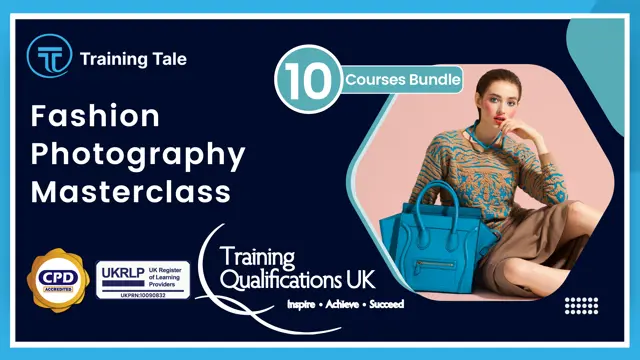
Search By Location
- Digital Photography Courses in London
- Digital Photography Courses in Birmingham
- Digital Photography Courses in Glasgow
- Digital Photography Courses in Liverpool
- Digital Photography Courses in Bristol
- Digital Photography Courses in Manchester
- Digital Photography Courses in Sheffield
- Digital Photography Courses in Leeds
- Digital Photography Courses in Edinburgh
- Digital Photography Courses in Leicester
- Digital Photography Courses in Coventry
- Digital Photography Courses in Bradford
- Digital Photography Courses in Cardiff
- Digital Photography Courses in Belfast
- Digital Photography Courses in Nottingham