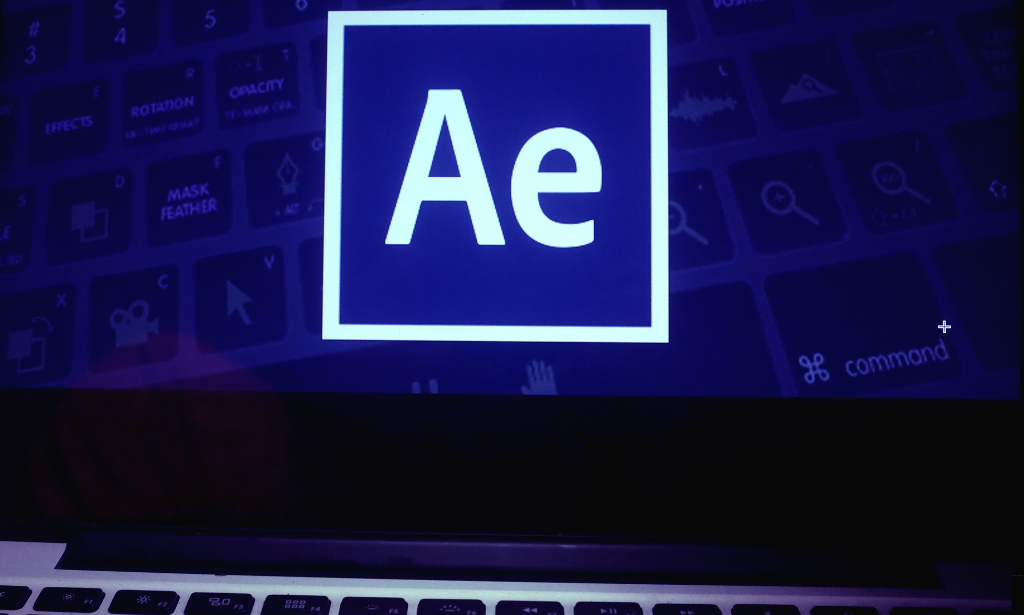- Professional Development
- Medicine & Nursing
- Arts & Crafts
- Health & Wellbeing
- Personal Development
172 Digital Photography courses delivered Online
Overview This comprehensive course on Product Photography will deepen your understanding on this topic. After successful completion of this course you can acquire the required skills in this sector. This Product Photography comes with accredited certification, which will enhance your CV and make you worthy in the job market. So enrol in this course today to fast track your career ladder. How will I get my certificate? You may have to take a quiz or a written test online during or after the course. After successfully completing the course, you will be eligible for the certificate. Who is This course for? There is no experience or previous qualifications required for enrolment on this Product Photography. It is available to all students, of all academic backgrounds. Requirements Our Product Photography is fully compatible with PC's, Mac's, Laptop, Tablet and Smartphone devices. This course has been designed to be fully compatible with tablets and smartphones so you can access your course on Wi-Fi, 3G or 4G. There is no time limit for completing this course, it can be studied in your own time at your own pace. Career Path Having these various qualifications will increase the value in your CV and open you up to multiple sectors such as Business & Management, Admin, Accountancy & Finance, Secretarial & PA, Teaching & Mentoring etc. Course Curriculum 9 sections • 23 lectures • 01:56:00 total length •Introduction to Photography 101: 00:03:00 •General Overview: 00:08:00 •Camera Angles The Pros Use: 00:06:00 •Branding Basics You MUST Identify Before Photography Begins: 00:04:00 •Product Photography Harmony - your keyword list: 00:04:00 •Overview: 00:08:00 •Learn to Adjust Aputure & Shutter Speed Setting (ISO): 00:07:00 •Storage + Digital Organization: 00:06:00 •Media Management: Learn Folder Structure & Tagging: 00:09:00 •Time Management: Product Photoshoot Success: 00:06:00 •General Time Management Mindsets for Business Success!: 00:05:00 •Materials: 00:02:00 •The Psychology & Methodology of Background Selection: 00:04:00 •Beautiful Natural Sunlight is always THE WINNER!: 00:04:00 •What the heck is 'diffusion'?: 00:04:00 •The actual photoshoot: 00:07:00 •2 Important Tips: 00:04:00 •Save & Edit: 00:05:00 •Edit Like a Pro! & Color Grading: 00:07:00 •Cropping & Text: 00:05:00 •The Final Word: 00:06:00 •The Banana Challenge Project: 00:02:00 •Assignment - Product Photography: 00:00:00

Transform Your Photos with Smartphone Photography
By NextGen Learning
Smartphone photography has become increasingly popular in recent years, and for good reason. Did you know that over 3.5 billion people worldwide use smartphones? In the UK alone, 82% of adults own a smartphone. By learning how to take better photos with your smartphone, you can capture memories in stunning detail and even use your photos for business purposes. Plus, with the rise of social media, having quality visuals is more important than ever. By taking our Smartphone Photography Online Course, you can learn all the tips and tricks you need to take your smartphone photography to the next level and achieve success in both your personal life and your Photography career. Learning Outcomes Smartphone Photography Course: Learn the basics of smartphone photography Understand different lighting techniques for photography Know how to use camera modes and features Learn how to adjust camera settings for better photos Know how to use add-on lenses to enhance photos Discover photography tricks and effects to create unique images Edit your photos like a pro and use useful photo apps for better results Course Curriculum: Module 01: Introduction - Get an overview of the course, learn the basics of smartphone photography, and get familiar with the equipment. Module 02: Smartphone Photography Basics - Discover the basic principles of photography and how they apply to smartphone photography. Module 03: Lighting - Learn how to use different lighting techniques to enhance your photos. Module 04: Camera Modes and Features - Discover the various modes and features available on your smartphone camera and how to use them to take better photos. Module 05: Camera Settings - Learn how to adjust camera settings to capture the perfect shot. Module 06: Using Add on Lenses - Explore how to use add-on lenses to enhance your photos and take your photography to the next level. Module 07: Photography Tricks and Effects - Learn how to create unique images using various photography tricks and effects. Module 08: Editing Your Photos and Useful Photo Apps - Learn how to edit your photos like a pro using various photo editing apps and tools. Module 09: Smartphone Photography for Instagram Success - Discover how to use your smartphone photography skills to gain success on Instagram. Certification Upon completion of the course, learners can obtain a certificate as proof of their achievement. You can receive a £4.99 PDF Certificate sent via email, a £9.99 Printed Hardcopy Certificate for delivery in the UK, or a £19.99 Printed Hardcopy Certificate for international delivery. Each option depends on individual preferences and locations. CPD 10 CPD hours / points Accredited by CPD Quality Standards Who is this course for? Anyone interested in improving their smartphone photography skills Social media enthusiasts looking to take better Instagram photos Business owners wanting to create better visual content for their website and social media Creative individuals looking to enhance their photography skills Career path Freelance Photographer - Expected salary: £25,000 - £35,000 per year Social Media Manager - Expected salary: £20,000 - £35,000 per year Marketing Coordinator - Expected salary: £18,000 - £25,000 per year Graphic Designer - Expected salary: £18,000 - £30,000 per year

Overview This comprehensive course on Off Camera Flash Photography will deepen your understanding on this topic. After successful completion of this course you can acquire the required skills in this sector. This Off Camera Flash Photography comes with accredited certification, which will enhance your CV and make you worthy in the job market. So enrol in this course today to fast track your career ladder. How will I get my certificate? •You may have to take a quiz or a written test online during or after the course. After successfully completing the course, you will be eligible for the certificate. Who is This course for? There is no experience or previous qualifications required for enrolment on this Off Camera Flash Photography. It is available to all students, of all academic backgrounds. Requirements Our Off Camera Flash Photography is fully compatible with PC's, Mac's, Laptop, Tablet and Smartphone devices. This course has been designed to be fully compatible with tablets and smartphones so you can access your course on Wi-Fi, 3G or 4G. There is no time limit for completing this course, it can be studied in your own time at your own pace. Career Path Having these various qualifications will increase the value in your CV and open you up to multiple sectors such as Business & Management, Admin, Accountancy & Finance, Secretarial & PA, Teaching & Mentoring etc. Course Curriculum 2 sections • 40 lectures • 03:36:00 total length •Module 1- Course Introduction: 00:04:00 •Module 2- Camera and Flashes: 00:07:00 •Module 3- Stands and Brackets: 00:03:00 •Module 4- Triggering: 00:10:00 •Module 5- Light Modifiers: 00:08:00 •Module 6- Fill The Modifier: 00:04:00 •Module 7 - Light Meters: 00:03:00 •Module 8- Manual Mode: 00:03:00 •Module 09 - Apertures: 00:05:00 •Module 10- Shutter Speeds: 00:05:00 •Module 11 - ISO: 00:03:00 •Module 12 - Flash Power: 00:03:00 •Module 13 - Inverse Square Law: 00:05:00 •Module 14 - Flash Sync And HSS: 00:07:00 •Module 15 - Shoot 1-Simple Setup: 00:15:00 •Module 16 - Shoot 2 - Controlling Background: 00:07:00 •Module 17 - Shoot 3-Lighting Background: 00:06:00 •Module 18 - Shoot 4 - Gel Background: 00:04:00 •Module 19 - Shoot 5 - Using a fill light: 00:08:00 •Module 20 - Shoot 6 - Clam Shell Lighting: 00:03:00 •Module 21 - Shoot 7 - Hard Light: 00:07:00 •Module 22 - Shoot 8 - Lighting Patterns: 00:05:00 •Module 23 - Shoot 9 - House hold Objects: 00:09:00 •Module 24 - Shoot 10 - Honey Comb Grid: 00:04:00 •Module 25 - Shoot 11 - White Backgrounds: 00:03:00 •Module 26 - Shoot 12 - Triflector: 00:05:00 •Module 27 - Introduction to Exposure: 00:07:00 •Module 28 - Shoot 1 - Dramatic Skies: 00:10:00 •Module 29 - Shoot 2 - Between The Trees: 00:05:00 •Module 30 - Shoot 3 - Narrow Gauge Railway: 00:04:00 •Module 31 - HSS vs ND Filter: 00:09:00 •Module 32 - Shoot 5 - HSS On the Bandstand: 00:07:00 •Module 33 - Shoot 5 - Shutters: 00:04:00 •Module 34 - Shoot 6 - Graffiti: 00:04:00 •Module 35 - Shoot 7 - A Brick Wall: 00:04:00 •Module 36 - DIY Product Box: 00:08:00 •Module 37- Flash and Triggering Developments Part 1: 00:04:00 •Module 38- Flash and Triggering Developments Part 2: 00:03:00 •Module 39 - Conclusion: 00:01:00 •Assignment - Off Camera Flash Photography: 00:00:00

Do you have a strong interest in photography? Do you wish to make your passion your profession? If so, we can guide you in the right direction. You may complete the Photography Masterclass through online distance learning and earn a diploma without ever leaving your home! Once you enrol in the Photography Masterclass, you will have full access to the course for an entire year, allowing you to finish it at your own speed. Enrol in the Photography Masterclass right away to get started learning on any internet-capable gadget, such as a computer, tablet, or smartphone. Enrol in the Photography Masterclass immediately to gain access to premium training modules covering the crucial subjects you need to succeed in your chosen area and move you closer to your ideal job! To develop your career and your present knowledge and abilities, enrol in this Photography Masterclass course. After this photography masterclass course, you will be able to learn: Master several areas of camera work. Learn about Aperture, Shutter Speed, and ISO and how to use them while working. To get a distinct click, make modifications to the dynamic range and exposure. Learn how to use Negative Space, Leading Lines, Symmetry, and Balance. Understand the significance of symmetry and be able to balance the backdrop, perspective, and angles. Why Prefer Us? Opportunity to earn a certificate accredited by CPDQS. Get a free student ID card! (£10 postal charge will be applicable for international delivery) Innovative and engaging content. Free assessments 24/7 tutor support. You will receive the knowledge and direction you need from the Photography Masterclass course to develop into a reputable photographer. You will pick up real tips and methods on how to produce beautiful pictures and eventually build a successful career around this talent. With the help of this specialised photography masterclass training program, you will be able to use your camera or smartphone creatively to take pictures for any occasion that will wow your friends, clients, or customers. You'll discover how to improve the photographs you take using actual lighting and lenses or edit them in a professional manner using online tools like Photoshop or Google Photos. Enrol right away in the Photography Masterclass to gain access to premium training modules covering the crucial subjects you need to succeed in your chosen area and move you closer to your dream job! *** Course Curriculum *** Here is the curriculum breakdown of the Photography Masterclass course: Street Photography Introduction What is Street Photography Equipment Recommendations Basic Settings Intro to Strongest I'II Ever Be Where Shoot Photos How to Take Photos of Strangers Composing Better Photos Portrait - Face in the Shadows Portrait - Capturing Raw Emotions Portrait - When Life Gives You Lemons Portrait - Get Up Close and Personal Portrait - Silhouettes and the Power of RAW Portrait - When You Can't Take a Portrait Portrait - Can I Take Your Photograph While We're Talking Portrait - Ease Your Way Into the Shot Portrait - Wait for the Right Moment Lighting - Drama and Lens Flares Architecture - Seeing the Beauty in the Small Things Lighting - Taking Photos at High Noon Lighting - Photographing the Sun Silhouette - Walking Away Lighting - Back Lighting and Shadows Be Ready for Any Moment Find Your Frame and Be Patient When Your Subject Walk on By Where Preparation and Luck Meet Sharing Your Work Thank You Weeding Photography Module: 01 What is this Course all about-sanj Module: 02 Who am I Module: 03 Top 5 Tips for Better Wedding Photos Module: 04 Why should you Become a Wedding photographer Module: 05 How to Succeed with this course Module: 06 Live Posing Session Module: 01 What is this course all about Setting Up Your Business: 01 Section Intro What Type of Wedding Photographer are you Equipment You Need to Get Started What Camera Brand is Best Where Should you buy Camera equipment Picking a Name for Your Company Launching a Website - Top Tips for a Successful Site Action Item-Pick a Name & Build a Website Creating Wedding Photo Packages Pricing for Success How to Get Your First Client The Importance of Contracts The Wedding Photography Recap - Setting up your business Wedding Day Overview Section Intro Taking Care of Business on the Wedding Day Overview of What to Photograph Using Pinterest to find Inspirational Photos Recap of Wedding Overview How to Shoot a Wedding Section Intro Wedding Day Equipment Check Wedding Day Consideration-Day-Night-Indoor-Outdoor Do You Need an Assistant or Second Shooter How Much to Pay a second Shooter Scheduling the Wedding Day (First, Looks, Candide, Posed Family Achieving Your Look Details Groom Preparation Bride Preparation Walking Down the Aisle Ceremony Coverage Readers Rings, Vows, Kiss Post-Ceremony How to Shoot Family Shots Posed Couple Shots Grand Entrance Reception Details Toast and Speeches Cake Cutting First Dance Bouquet Garter Toss Dance Party Recap - How to Shoot a Wedding Editing Wedding Photos Section Intro Choosing an Editing App Editing in Lightroom Exporting from Lightroom Editing in Photoshop Creating Online Galleries Recap of Editing Section Succeeding Wedding Photography Section Intro Being Happy - Tips from a Wedding Photographer Making it a Business and Sticking to it Building Out Your Portfolio Dealing With Saturated Markets Competing With Family Photographers for Jobs Working With Other Vendors for Success Using Social Networks to Expand Your Business Testimonials - Yelp, Wedding Wire, The Knot Recap Succeeding With Wedding Photography Bonus Engagement Photography: Section Intro Equipment Check for the Engagement Photo Session How Much To Charge for an engagement Session Picking the Perfect Location for Engagement Photos CPD 10 CPD hours / points Accredited by CPD Quality Standards Who is this course for? This Photography Masterclass is ideal for: Students Recent graduates Job Seekers Anyone interested in this topic People already working in this field want to polish their knowledge and skill. Requirements You will not need any prior background or expertise to enrol in this course. Career path This course will assist the aspiring photographers to get into the following professions - Photographic stylist Professional Modelling Photographer Wildlife photographers Photojournalist Photographic technician Certificates CPDQS Accredited Certificate Digital certificate - £10 CPDQS Accredited Certificate Hard copy certificate - £29 If you are an international student, then you have to pay an additional 10 GBP as an international delivery charge.

A public park. A restaurant. A shopping mall. What is a common scenario we always observe in all of the above mentioned areas? Yeah! You probably guessed it right - people taking selfies and pictures with their smartphones! Everyone can click a pic or two with their mobile phones. However, if you want to make your hobby a useful skill, you are in the right place! Take our Smartphone Photography course! This Diploma in Smartphone Photography at QLS Level 4 course is endorsed by The Quality Licence Scheme and accredited by CPDQS (with 120 CPD points) to make your skill development & career progression more accessible than ever! So, do you want to impress your friends on Facebook and Instagram? Or maybe you want to pursue a career in professional photography? What about being a freelance photographer? Well, we got you covered in this Smartphone Photography course! You will learn various tips and tricks, camera setting techniques, lighting, editing your photos, and many more. So, what are you waiting for? Sign up now and start your photographic journey! After completing this Smartphone Photography course, you will be able to - Grasp the fundamentals of using a smartphone camera Change the phone's settings for lighting and image quality Adjust shutter speed and accessories for fun effects Utilise picture editing software to enhance and enrich images Take advantage of Instagram's features to generate interesting photography possibilities Why Prefer This Smartphone Photography Course? Opportunity to earn certificate a certificate endorsed by the Quality Licence Scheme & another accredited by CPDQS. Get a free student ID card! (£10 postal charge will be applicable for international delivery) Innovative and engaging content. Free assessments 24/7 tutor support. Wherever you go or whatever you do, you always have your smartphone with you, right? Learn the skills from this Smartphone Photography course and make your every trip more enjoyable! *** Course Curriculum *** Here is the curriculum breakdown of the Smartphone Photography course: Module 01: Introduction Module 02: Smartphone Photography Basics Module 03: Lighting Module 04: Camera Modes and Features Module 05: Camera Settings Module 06: Using Add-on Lenses Module 07: Photography Tricks and Effects Module 08: Editing Your Photos and Useful Photo Apps Module 09: Smartphone Photography for Instagram Success Assessment Process You have to complete the assignment questions given at the end of the course and score a minimum of 60% to pass each exam. Our expert trainers will assess your assignment and give you feedback after you submit the assignment. After passing the Diploma in Smartphone Photography at QLS Level 4 course exam, you will be able to request a certificate at an additional cost that has been endorsed by the Quality Licence Scheme. CPD 120 CPD hours / points Accredited by CPD Quality Standards Who is this course for? Photography enthusiast Social media influencer Wedding photographer Nature photographer Anyone looking to upgrade their career in the field Requirements You will not need any prior background or expertise to enrol in this Smartphone Photography course. Career path This Smartphone Photography course can assist you in pursuing a career in - Property Photographer Digital Media Producer Visual Content Producer Photographic technician Drone pilot The average photographer's salary in the United Kingdom is £27,500 per year or £14.10 per hour. Certificates Certificate of completion Digital certificate - £10 Diploma in Smartphone Photography at QLS Level 4 Hard copy certificate - £99 Show off Your New Skills with a Certificate of Completion After successfully completing the Diploma in Smartphone Photography at QLS Level 4, you can order an original hardcopy certificate of achievement endorsed by the Quality Licence Scheme. The certificate will be home-delivered, with a pricing scheme of - 99 GBP inside the UK 109 GBP (including postal fees) for International Delivery Certificate Accredited by CPDQS 29 GBP for Printed Hardcopy Certificate inside the UK 39 GBP for Printed Hardcopy Certificate outside the UK (International Delivery)

The Photoshop CC Advanced for Photography course is designed to explain to you the primary to advanced functions of Adobe Photoshop CC for creating and flattering your pictures, figures, artwork, and other graphical outputs. You will successfully learn the techniques of processing RAW format including the tools and strategies of using white balance, exposure, colour, clarity, advanced exposure setting, manage correction, effects and explore workflows. Additionally, you will learn how to work with different tools and features to create and edit graphical works as well as the procedures of working with Adobe Camera RAW, forming Image adjustments and the steps of setting preference, the essential plugins as well as the techniques of updating and resetting images. Who is this course for? Photoshop CC Advanced for Photography is suitable for anyone who want to gain extensive knowledge, potential experience and professional skills in the related field. This course is CPD accredited so you don't have to worry about the quality. Requirements Our Photoshop CC Advanced for Photography is open to all from all academic backgrounds and there is no specific requirements to attend this course. It is compatible and accessible from any device including Windows, Mac, Android, iOS, Tablets etc. CPD Certificate from Course Gate At the successful completion of the course, you can obtain your CPD certificate from us. You can order the PDF certificate for £9 and the hard copy for £15. Also, you can order both PDF and hardcopy certificates for £22. Career path This course opens a new door for you to enter the relevant job market and also gives you the opportunity to acquire extensive knowledge along with required skills to become successful. You will be able to add our qualification to your CV/resume which will help you to stand out in the competitive job industry. Course Curriculum Introduction Introduction FREE 00:03:00 Processing Raw Images What is the RAW Format 00:04:00 Understanding White Balance 00:05:00 Setting Exposure 00:07:00 Working with Color and Clarity 00:03:00 Working with Adobe Camera Raw Updating Adobe Camera Raw 00:01:00 Using the Before and After Views 00:05:00 Resetting the Sliders 00:01:00 Understanding the Workflow Options 00:04:00 Setting the Camera Raw Preferences 00:03:00 Working with the Tools Understanding the White Board Tool 00:03:00 Using the Color Sampler 00:01:00 Working with the Targeted Adjustment Tool 00:02:00 Cropping Images 00:03:00 Applying Straightening 00:01:00 Using the Spot Removal Tool 00:05:00 Applying the Red Eye Tool 00:03:00 Understanding the Adjustment Brush 00:04:00 Using the Graduated Filter 00:02:00 Applying the Radial Filter 00:02:00 Rotating Images 00:01:00 Using Advanced Exposure Settings and Sharpening Using Curves 00:03:00 Understanding Sharpening and Noise 00:03:00 Creating Grayscale Images 00:03:00 Using Split Toning 00:03:00 Managing Corrections and Effects Enabling Lens Profiles 00:03:00 Using Effects 00:02:00 Adding Grain 00:02:00 Applying Post Crop Vignette 00:02:00 Using Camera Calibration 00:03:00 Saving Presets 00:02:00 Applying Snapshots 00:02:00 Creating Image Adjustments Using Adjustment Layers 00:02:00 Painting Layer Masks 00:05:00 Discovering Plugins for Photoshop What are Plugins 00:04:00 Using the Nik Collection 00:08:00 Using HDR Pro Effex 00:06:00 Using On1 Effects 00:04:00 Exploring Workflows Introudcing the Workshop Videos 00:04:00 Processing a Landscape Image 00:13:00 Processing a Macro Image 00:09:00 Processing a City 00:11:00 Conclusion Course Recap 00:02:00 Certificate and Transcript Order Your Certificates or Transcripts 00:00:00

Photography CPD - Certified
By Wise Campus
Photography: Photography Course online Is being a photographer your dream job? This online Photography course is ideal for learning photography principles from the basics. You will learn how to focus and regulate your exposure in this photography course. The understanding of the DSLR's features, benefits and various lenses used for Photography. Also, the lighting configurations are elaborated in this photography course. The Photography course explains how to take live views, movies, landscapes, animal photographs, and nature photography. This photography course will also teach you how to use a mirrorless camera and take close-up shots. Take this photography course to learn all the techniques you need to take amazing photos! Learning Outcome of Photography Course After completing this Photography Course, learners will know about: How to master your exposure controls as a Photography expert. Through the Photography course, you can master the mysteries of focus. DSLR quirks, strengths, and working with lenses and light are explained in this Photography course. This Photography course teaches about live views and movies. Learn scenic, wildlife, close-up Photography and natural photography from this Photography course. You can learn to operate the mirrorless camera through this Photography course. Main Course: Photography Course Free Courses are including with this Photography Course Along with The Photography Course, We Offer a free Level 7 Diploma in Event Management Course Along with The Photography Course, We Offer a free Level 5 Diploma in Wedding Planner Course Special Offers of this Photography Course This Photography Course includes a FREE PDF Certificate. Lifetime access to this Photography Course Instant access to this Photography Course Get FREE Tutor Support to this Photography Course Photography: Photography Course online This photography lesson will assist you in focusing, understanding, and controlling your exposure. Understanding the features, benefits, lenses, and lighting settings of the DSLR is another benefit of taking this photography course. The photography course covers describing live views, movies, scenery, wildlife, and nature photography. In this photography course, you will also learn how to use a mirrorless camera and take close-up shots. Who is this course for? Photography: Photography Course online Anyone interested in learning photography can enrol in the Photography Course. Requirements Photography: Photography Course online To enrol in this Photography: Photography Course, students must fulfil the following requirements. To join in our Photography: Photography Course, you must have a strong command of the English language. To successfully complete our Photography: Photography Course, you must be vivacious and self driven. To complete our Photography: Photography Course, you must have a basic understanding of computers. A minimum age limit of 15 is required to enrol in this Photography: Photography Course.

Embark on a delightful journey to master the art of Basic Food Photography. Discover the transformative power of a well-taken shot as you delve into the intricacies of camera equipment, the magic of lighting, the allure of composition, the nuance of styling, and the finesse of editing. Dive deeper into real-world scenarios with a mobile photo session; capture, refine, and analyse to perfection. This is not just any course; it's a culinary canvas waiting for your unique touch. Learning Outcomes Understand the fundamental principles behind food photography and its significance. Acquire knowledge about the ideal camera equipment and lenses suitable for food-centric shots. Develop insights into effective lighting, composition strategies, and artful styling techniques. Learn how to capture and subsequently refine images through mobile-based editing tools. Gain the ability to analyse and compare photographs to understand the nuances that make a great food photo. Why choose this Basic Food Photography course? Unlimited access to the course for a lifetime. Opportunity to earn a certificate accredited by the CPD Quality Standards after completing this course. Structured lesson planning in line with industry standards. Immerse yourself in innovative and captivating course materials and activities. Assessments are designed to evaluate advanced cognitive abilities and skill proficiency. Flexibility to complete the Basic Food Photography Course at your own pace, on your own schedule. Receive full tutor support throughout the week, from Monday to Friday, to enhance your learning experience. Who is this Basic Food Photography course for? Budding photographers eager to specialise in the food niche. Food bloggers aiming to elevate the visual appeal of their content. Culinary professionals seeking to showcase their creations more effectively. Social media influencers focusing on the culinary arts or related topics. Anyone with a passion for food and an eye for aesthetics. Career path Food Photographer: £25,000 - £40,000 Culinary Blogger: £20,000 - £35,000 Social Media Content Creator (Culinary Focus): £23,000 - £38,000 Food Magazine Photographer: £28,000 - £45,000 Cookbook Photographer: £27,000 - £42,000 Restaurant Promotional Photographer: £24,000 - £39,000 Prerequisites This Basic Food Photography does not require you to have any prior qualifications or experience. You can just enrol and start learning.This Basic Food Photography was made by professionals and it is compatible with all PC's, Mac's, tablets and smartphones. You will be able to access the course from anywhere at any time as long as you have a good enough internet connection. Certification After studying the course materials, there will be a written assignment test which you can take at the end of the course. After successfully passing the test you will be able to claim the pdf certificate for £4.99 Original Hard Copy certificates need to be ordered at an additional cost of £8. Course Curriculum Section 01: Introduction Introduction 00:02:00 Section 02: The Basics Of Food Photography Camera and Lenses 00:04:00 Lighting 00:02:00 Composition 00:03:00 Styling 00:07:00 Shooting 00:04:00 Editing 00:01:00 Section 03: An Example Of A Mobile Photo Session Shooting session example 00:03:00 Quick editing in Lightroom mobile 00:05:00 Photo analyses and comparison 00:03:00 Section 04: Conclusion Final tips 00:02:00 Assignment Assignment - Basic Food Photography 00:00:00

Picture this: A world where every product image is a visual masterpiece, capturing attention and sparking desire. In our Product Photography course, you're not just learning the technicalities; you're stepping into a realm where every click tells a story. Dive into the magic of manual mode, where you control the narrative of each image. Imagine your product seamlessly blending with the perfect background, bathed in exquisite lighting that evokes emotion. As you embark on this journey, envision your skills evolving through pre-production planning, transforming ordinary backgrounds into works of art, and mastering the dance of light and shadow. The course is a bridge between technical prowess and artistic expression, giving your product photography a distinctive edge. Your newfound abilities will not only fulfil personal creative aspirations but also meet the demands of a competitive market, where captivating visuals translate into sales. Take this course, and your product images won't just speak; they'll resonate, making buyers connect emotionally. Unlock the secrets of post-production finesse, turning raw captures into polished perfection. Elevate your craft, and watch your images become more than just representations-they become experiences. Join us on a journey where every frame is a step closer to achieving your visual storytelling goals. Learning Outcomes Attain proficiency in manual camera settings for precise control. Learn to plan and organize for successful photoshoots. Create visually appealing and contextually fitting backgrounds for products. Understand and apply advanced lighting strategies. Gain practical skills for capturing product images professionally. Edit and enhance product photos to perfection. Grasp the entire product photography process from start to finish. Who is This Course For Enthusiastic beginners eager to master product photography. Small business owners looking to enhance their product presentation. Marketing professionals aiming to create compelling visual content. Photographers wanting to diversify their skill set into product photography. E-commerce entrepreneurs seeking to improve product sales through captivating images. Why Choose This Course Unlimited access to the course for a lifetime. Opportunity to earn a certificate accredited by the CPD Quality Standards and CIQ after completing this course. Structured lesson planning in line with industry standards. Immerse yourself in innovative and captivating course materials and activities. Assessments designed to evaluate advanced cognitive abilities and skill proficiency. Flexibility to complete the Course at your own pace, on your own schedule. Receive full tutor support throughout the week, from Monday to Friday, to enhance your learning experience. Unlock career resources for CV improvement, interview readiness, and job success. Career Path Freelance Product Photographer: £20,000 - £40,000 per annum. In-House Photographer for E-Commerce: £25,000 - £45,000 per annum. Visual Merchandiser: £22,000 - £35,000 per annum. Marketing Content Creator: £28,000 - £50,000 per annum. Product Photography Studio Owner: Earnings vary based on business success. Certification Upon completing the Product Photography course, a written assignment test awaits. This can be taken either during or after the course. Upon successful completion, you gain the option to acquire a PDF certificate for £4.99. For those preferring a hard copy, original certificates can be ordered at an additional cost of £8. Prerequisites No previous qualifications or experience are necessary for enrolling in Product Photography. This course, expertly crafted by professionals, is compatible with PCs, Macs, tablets, and smartphones. Accessibility is seamless, allowing you to delve into the course content from any location with a stable internet connection. Course Curriculum Section 01: Photography 101 -Your Simple Outline! Introduction to Photography 101 00:03:00 General Overview 00:08:00 Camera Angles The Pros Use 00:06:00 Branding Basics You MUST Identify Before Photography Begins 00:04:00 Product Photography Harmony - your keyword list 00:04:00 Section 02: Learning to shoot in Manual Mode Overview 00:08:00 Learn to Adjust Aputure & Shutter Speed Setting (ISO) 00:07:00 Section 03: The 'Pre-Production' Phase Storage + Digital Organization 00:06:00 Media Management: Learn Folder Structure & Tagging 00:09:00 Time Management: Product Photoshoot Success 00:06:00 General Time Management Mindsets for Business Success! 00:05:00 Materials 00:02:00 Section 04: The Background The Psychology & Methodology of Background Selection 00:04:00 Section 05: Lighting & Love Beautiful Natural Sunlight is always THE WINNER! 00:04:00 What the heck is 'diffusion'? 00:04:00 Section 06: The Actual Photoshoot! The actual photoshoot 00:07:00 2 Important Tips 00:04:00 Section 07: Post-Production Phase Save & Edit 00:05:00 Edit Like a Pro! & Color Grading 00:07:00 Cropping & Text 00:05:00 Section 08: The Final Word The Final Word 00:06:00 The Banana Challenge Project 00:02:00 Assignment Assignment - Product Photography 00:00:00