- Professional Development
- Medicine & Nursing
- Arts & Crafts
- Health & Wellbeing
- Personal Development
88 Digital Painting courses delivered Online
In this competitive job market, you need to have some specific skills and knowledge to start your career and establish your position. This Advanced Digital Painting Course will help you understand the current demands, trends and skills in the sector. The course will provide you with the essential skills you need to boost your career growth in no time. The Advanced Digital Painting Course will give you clear insight and understanding about your roles and responsibilities, job perspective and future opportunities in this field. You will be familiarised with various actionable techniques, career mindset, regulations and how to work efficiently. This course is designed to provide an introduction to Advanced Digital Painting Course and offers an excellent way to gain the vital skills and confidence to work toward a successful career. It also provides access to proven educational knowledge about the subject and will support those wanting to attain personal goals in this area. Learning Objectives Learn the fundamental skills you require to be an expert Explore different techniques used by professionals Find out the relevant job skills & knowledge to excel in this profession Get a clear understanding of the job market and current demand Update your skills and fill any knowledge gap to compete in the relevant industry CPD accreditation for proof of acquired skills and knowledge Who is this Course for? Whether you are a beginner or an existing practitioner, our CPD accredited Advanced Digital Painting Course is perfect for you to gain extensive knowledge about different aspects of the relevant industry to hone your skill further. It is also great for working professionals who have acquired practical experience but require theoretical knowledge with a credential to support their skill, as we offer CPD accredited certification to boost up your resume and promotion prospects. Entry Requirement Anyone interested in learning more about this subject should take this Advanced Digital Painting Course. This course will help you grasp the basic concepts as well as develop a thorough understanding of the subject. The course is open to students from any academic background, as there is no prerequisites to enrol on this course. The course materials are accessible from an internet enabled device at anytime of the day. CPD Certificate from Course Gate At the successful completion of the course, you can obtain your CPD certificate from us. You can order the PDF certificate for £9 and the hard copy for £15. Also, you can order both PDF and hardcopy certificates for £22. Career path The Advanced Digital Painting Course will help you to enhance your knowledge and skill in this sector. After accomplishing this course, you will enrich and improve yourself and brighten up your career in the relevant job market. Course Curriculum Section 01: Document in Photoshop, make a basic Sketch and Make an underpainting. Set up a new document 00:02:00 Studying Dutch Masters 00:07:00 Creating a Composition with reference photos 00:05:00 Basic sketch for Background Painting 00:06:00 Underpainting in Grey tones 00:13:00 Section 02: Painting the River, Sea and Sky with Clouds Foreground Sketch 00:08:00 Painting the Clouds in the sky 00:07:00 Background Mountains Part 1 00:09:00 Placing the Planet 00:03:00 Background Mountains Part 2 00:05:00 Background Mountains Right 00:11:00 Section 03: Paint a sea, Rocks the River and the Main Arch. Painting the Sea 00:08:00 Balanced Rock 00:10:00 The River 00:08:00 The Arch Completed 00:07:00 Section 04: Create some life in our Sci-Fi World and Paint a Spaceship with the Pentool Pentool Part 1 00:06:00 Pentool Part 2 00:03:00 Pentool Part 3 00:05:00 Building a Spaceship 00:14:00 The Spaceship 00:11:00 Placing the Spaceship and Astronauts 00:09:00 Certificate and Transcript Order Your Certificates or Transcripts 00:00:00

Register on the Advanced Digital Painting Course today and build the experience, skills and knowledge you need to enhance your professional development and work towards your dream job. Study this course through online learning and take the first steps towards a long-term career. The course consists of a number of easy to digest, in-depth modules, designed to provide you with a detailed, expert level of knowledge. Learn through a mixture of instructional video lessons and online study materials. Receive online tutor support as you study the course, to ensure you are supported every step of the way. Get an e-certificate as proof of your course completion. The Advanced Digital Painting Course is incredibly great value and allows you to study at your own pace. Access the course modules from any internet-enabled device, including computers, tablet, and smartphones. The course is designed to increase your employability and equip you with everything you need to be a success. Enrol on the now and start learning instantly! What You Get With The Advanced Digital Painting Course Receive a e-certificate upon successful completion of the course Get taught by experienced, professional instructors Study at a time and pace that suits your learning style Get instant feedback on assessments 24/7 help and advice via email or live chat Get full tutor support on weekdays (Monday to Friday) Course Design The course is delivered through our online learning platform, accessible through any internet-connected device. There are no formal deadlines or teaching schedules, meaning you are free to study the course at your own pace. You are taught through a combination of Video lessons Online study materials Certification Upon successful completion of the course, you will be able to obtain your course completion e-certificate free of cost. Print copy by post is also available at an additional cost of £9.99 and PDF Certificate at £4.99. Who Is This Course For: The course is ideal for those who already work in this sector or are an aspiring professional. This course is designed to enhance your expertise and boost your CV. Learn key skills and gain a professional qualification to prove your newly-acquired knowledge. Requirements: The online training is open to all students and has no formal entry requirements. To study the Advanced Digital Painting Course, all your need is a passion for learning, a good understanding of English, numeracy, and IT skills. You must also be over the age of 16. Course Content Section 1: Document in Photoshop, make a basic Sketch and Make an underpainting. Set up a new document 00:02:00 Studying Dutch Masters 00:07:00 Creating a Composition with reference photos 00:05:00 Basic sketch for Background Painting 00:06:00 Underpainting in Grey tones 00:13:00 Section 2: Painting the River, Sea and Sky with Clouds Foreground Sketch 00:08:00 Painting the Clouds in the sky 00:07:00 Background Mountains Part 1 00:09:00 Placing the Planet 00:03:00 Background Mountains Part 2 00:05:00 Background Mountains Right 00:11:00 Section 3: Paint a sea, Rocks the River and the Main Arch. Painting the Sea 00:08:00 Balanced Rock 00:10:00 Arch Ready 00:14:00 The River 00:08:00 The Arch Completed 00:07:00 Section 4: Create some life in our Sci-Fi World and Paint a Spaceship with the Pentool Pentool Part 1 00:06:00 Pentool Part 2 00:03:00 Pentool Part 3 00:05:00 Building a Spaceship 00:14:00 The Spaceship 00:11:00 Placing the Spaceship and Astronauts 00:09:00 Frequently Asked Questions Are there any prerequisites for taking the course? There are no specific prerequisites for this course, nor are there any formal entry requirements. All you need is an internet connection, a good understanding of English and a passion for learning for this course. Can I access the course at any time, or is there a set schedule? You have the flexibility to access the course at any time that suits your schedule. Our courses are self-paced, allowing you to study at your own pace and convenience. How long will I have access to the course? For this course, you will have access to the course materials for 1 year only. This means you can review the content as often as you like within the year, even after you've completed the course. However, if you buy Lifetime Access for the course, you will be able to access the course for a lifetime. Is there a certificate of completion provided after completing the course? Yes, upon successfully completing the course, you will receive a certificate of completion. This certificate can be a valuable addition to your professional portfolio and can be shared on your various social networks. Can I switch courses or get a refund if I'm not satisfied with the course? We want you to have a positive learning experience. If you're not satisfied with the course, you can request a course transfer or refund within 14 days of the initial purchase. How do I track my progress in the course? Our platform provides tracking tools and progress indicators for each course. You can monitor your progress, completed lessons, and assessments through your learner dashboard for the course. What if I have technical issues or difficulties with the course? If you encounter technical issues or content-related difficulties with the course, our support team is available to assist you. You can reach out to them for prompt resolution.

In this competitive job market, you need to have some specific skills and knowledge to start your career and establish your position. This Digital Painting Masters - Alien Planet will help you understand the current demands, trends and skills in the sector. The course will provide you with the essential skills you need to boost your career growth in no time. The Digital Painting Masters - Alien Planet will give you clear insight and understanding about your roles and responsibilities, job perspective and future opportunities in this field. You will be familiarised with various actionable techniques, career mindset, regulations and how to work efficiently. This course is designed to provide an introduction to Digital Painting Masters - Alien Planet and offers an excellent way to gain the vital skills and confidence to work toward a successful career. It also provides access to proven educational knowledge about the subject and will support those wanting to attain personal goals in this area. Learning Objectives Learn the fundamental skills you require to be an expert Explore different techniques used by professionals Find out the relevant job skills & knowledge to excel in this profession Get a clear understanding of the job market and current demand Update your skills and fill any knowledge gap to compete in the relevant industry CPD accreditation for proof of acquired skills and knowledge Who is this Course for? Whether you are a beginner or an existing practitioner, our CPD accredited Digital Painting Masters - Alien Planet is perfect for you to gain extensive knowledge about different aspects of the relevant industry to hone your skill further. It is also great for working professionals who have acquired practical experience but require theoretical knowledge with a credential to support their skill, as we offer CPD accredited certification to boost up your resume and promotion prospects. Entry Requirement Anyone interested in learning more about this subject should take this Digital Painting Masters - Alien Planet. This course will help you grasp the basic concepts as well as develop a thorough understanding of the subject. The course is open to students from any academic background, as there is no prerequisites to enrol on this course. The course materials are accessible from an internet enabled device at anytime of the day. CPD Certificate from Course Gate At the successful completion of the course, you can obtain your CPD certificate from us. You can order the PDF certificate for £9 and the hard copy for £15. Also, you can order both PDF and hardcopy certificates for £22. Career path The Digital Painting Masters - Alien Planet will help you to enhance your knowledge and skill in this sector. After accomplishing this course, you will enrich and improve yourself and brighten up your career in the relevant job market. Course Curriculum Introduction Presentation One Alien Planet Michael Schutte 00:01:00 Exercise Files 00:00:00 How to Set Up a Composition and Drawing Setting Up a Document 00:02:00 Studying Dutch Masters, Andreas Schelfhout 00:07:00 Creating a Composition with Reference Photos and using the Gradient Tool for Atmospheric Effects 00:05:00 Basic sketch for the Background Painting 00:06:00 Underpainting in Grey tones 00:13:00 Sketching the Foreground - Painting the Sky and Clouds Section 2 Presentation Alien Planet 00:01:00 Foreground Sketch 00:08:00 Clouds in the Sky 00:07:00 Background Mountains 00:09:00 Placing the Planet 00:03:00 Background Mountains Part 2 00:05:00 Background Mountains Right 00:11:00 Creating Water and Special Effects Section 3 Presentation Alien Planet - Painting a sea, Rocks the river and the main Arch 00:01:00 Painting the Sea 00:08:00 The Balanced Rock 00:10:00 The Big Arch 00:08:00 The Foreground River 00:08:00 The Arch Complete 00:07:00 Painting a Spaceship with the Pen tool Section 4 Presentation Alien Planet - Pen Tool and Building Spaceships 00:01:00 The Pen Tool 00:06:00 Pen Tool Part 2-Few Techniques with the Pen Tool 00:03:00 Pen Tool Part 3-Handy Tricks with the Pen Tool for Illustrations 00:05:00 Creating a Space Patrol Cruiser 00:14:00 Spaceship Decoration 00:11:00 Placing the Spaceships and Astronauts 00:09:00 Certificate and Transcript Order Your Certificates or Transcripts 00:00:00
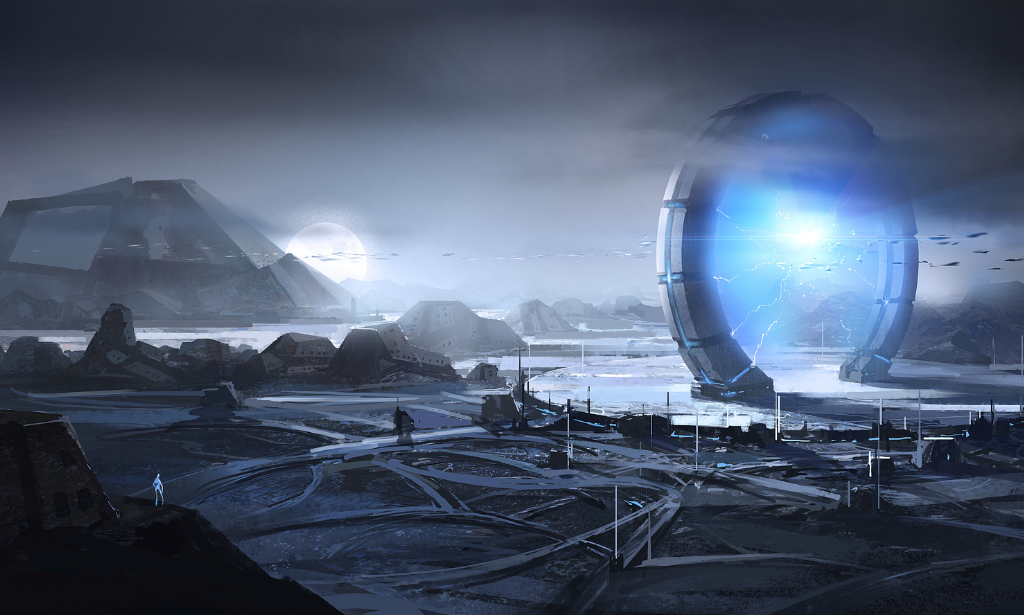
Photoshop (Digital Painting and Adobe After effects)
By Imperial Academy
Level 2 & 3 Endorsed Training | QLS Hard Copy Certificate Included | Plus 5 CPD Courses | Lifetime Access
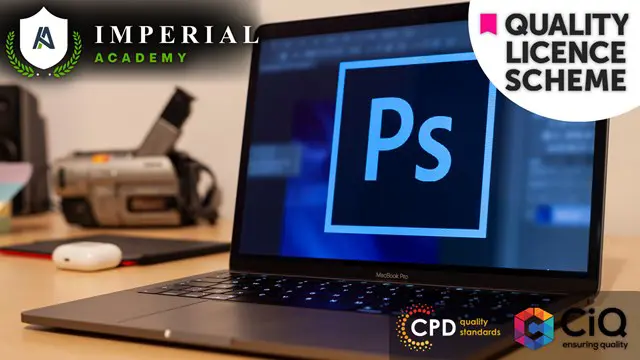
Adobe Photoshop: After Effects, Photoshop CC & Digital Painting
4.7(47)By Academy for Health and Fitness
***24 Hour Limited Time Flash Sale*** Adobe Photoshop: After Effects, Photoshop CC & Digital Painting Admission Gifts FREE PDF & Hard Copy Certificate| PDF Transcripts| FREE Student ID| Assessment| Lifetime Access| Enrolment Letter Begin your journey towards a rewarding and successful career by enrolling in our all-inclusive bundle of 8 Adobe Photoshop: After Effects, Photoshop CC & Digital Painting courses. At UKHF Online, we have carefully selected and combined these courses to equip you with the vital skills and knowledge necessary to thrive in Adobe Photoshop: After Effects, Photoshop CC & Digital Painting. Whether you're a student, recent graduate, or job seeker, our Adobe Photoshop: After Effects, Photoshop CC & Digital Painting bundle is designed to enhance your CV, impress potential employers, and set you apart from the competition. Key Features of the Adobe Photoshop: After Effects, Photoshop CC & Digital Painting Bundle: 3 QLS-Endorsed Courses: We proudly offer 3 QLS-endorsed courses within our Adobe Photoshop: After Effects, Photoshop CC & Digital Painting bundle, providing you with industry-recognized qualifications. Plus, you'll receive a free hardcopy certificate for each of these courses. QLS Course 01: Adobe After Effects QLS Course 02: Advanced Photoshop CC QLS Course 03: Photoshop Digital Painting 5 CPD QS Accredited Courses: Additionally, our bundle includes 5 relevant CPD QS accredited courses, ensuring that you stay up-to-date with the latest industry standards and practices. Course 01: Adobe Photoshop for Professionals Course 02: Adobe Lightroom CC Course 03: Adobe Illustrator Masterclass Course 04: How To Edit Your First Photo in Adobe Photoshop CC Course 05: Shading in Adobe Photoshop In Addition, you'll get Five Career Boosting Courses absolutely FREE with this Bundle. Course 01: Professional CV Writing Course 02: Job Search Skills Course 03: Self Esteem & Confidence Building Course 04: Professional Diploma in Stress Management Course 05: Complete Communication Skills Master Class Convenient Online Learning: Our Adobe Photoshop: After Effects, Photoshop CC & Digital Painting courses are accessible online, allowing you to learn at your own pace and from the comfort of your own home. Learning Outcomes of the Adobe Photoshop: After Effects, Photoshop CC & Digital Painting Bundle: Master the foundational principles and techniques of Adobe Photoshop: After Effects, Photoshop CC & Digital Painting. Develop advanced proficiency in Adobe Photoshop: After Effects, Photoshop CC & Digital Painting methodologies and strategies. Acquire in-depth knowledge of the latest trends and advancements in Adobe Photoshop: After Effects, Photoshop CC & Digital Painting. Enhance your problem-solving and critical thinking abilities within the context of Adobe Photoshop: After Effects, Photoshop CC & Digital Painting. Cultivate strong communication and collaboration skills essential for success in Adobe Photoshop: After Effects, Photoshop CC & Digital Painting. The Adobe Photoshop: After Effects, Photoshop CC & Digital Painting bundle is a comprehensive collection of courses that have been meticulously designed to provide you with a well-rounded education in Adobe Photoshop: After Effects, Photoshop CC & Digital Painting. With a combination of 3 QLS-endorsed courses and 5 CPD QS-accredited courses, this bundle offers you the perfect balance of essential knowledge and valuable skills. What's more, we are proud to offer free hardcopy certificates for each course within the Adobe Photoshop: After Effects, Photoshop CC & Digital Painting bundle, giving you the recognition you deserve. CPD 250 CPD hours / points Accredited by CPD Quality Standards Who is this course for? Aspiring motion graphics artists, visual effects artists, and animators. Graphic designers and digital artists who want to enhance their skills in photo editing and digital painting. Photographers who want to add digital art and animation to their portfolio. Film and video editors who want to add motion graphics and visual effects to their video projects. Professionals in advertising and marketing who want to create engaging multimedia content for their clients. Career path Motion Graphics Artist: £30,000 - £50,000 Visual Effects Artist: £26,000 - £70,000 Animator: £21,000 - £45,000 Graphic Designer: £19,000 - £40,000 Digital Artist: £18,000 - £43,000 Photographer: £15,000 - £42,000 Certificates Digital certificate Digital certificate - Included Hard copy certificate Hard copy certificate - Included

In this competitive job market, you need to have some specific skills and knowledge to start your career and establish your position. This Photoshop: Quick & Easy Digital Painting Like a Professional will help you understand the current demands, trends and skills in the sector. The course will provide you with the essential skills you need to boost your career growth in no time. The Photoshop: Quick & Easy Digital Painting Like a Professional will give you clear insight and understanding about your roles and responsibilities, job perspective and future opportunities in this field. You will be familiarised with various actionable techniques, career mindset, regulations and how to work efficiently. This course is designed to provide an introduction to Photoshop: Quick & Easy Digital Painting Like a Professional and offers an excellent way to gain the vital skills and confidence to work toward a successful career. It also provides access to proven educational knowledge about the subject and will support those wanting to attain personal goals in this area. Learning Objectives Learn the fundamental skills you require to be an expert Explore different techniques used by professionals Find out the relevant job skills & knowledge to excel in this profession Get a clear understanding of the job market and current demand Update your skills and fill any knowledge gap to compete in the relevant industry CPD accreditation for proof of acquired skills and knowledge Who is this Course for? Whether you are a beginner or an existing practitioner, our CPD accredited Photoshop: Quick & Easy Digital Painting Like a Professional is perfect for you to gain extensive knowledge about different aspects of the relevant industry to hone your skill further. It is also great for working professionals who have acquired practical experience but require theoretical knowledge with a credential to support their skill, as we offer CPD accredited certification to boost up your resume and promotion prospects. Entry Requirement Anyone interested in learning more about this subject should take this Photoshop: Quick & Easy Digital Painting Like a Professional. This course will help you grasp the basic concepts as well as develop a thorough understanding of the subject. The course is open to students from any academic background, as there is no prerequisites to enrol on this course. The course materials are accessible from an internet enabled device at anytime of the day. CPD Certificate from Course Gate At the successful completion of the course, you can obtain your CPD certificate from us. You can order the PDF certificate for £9 and the hard copy for £15. Also, you can order both PDF and hardcopy certificates for £22. Career path The Photoshop: Quick & Easy Digital Painting Like a Professional will help you to enhance your knowledge and skill in this sector. After accomplishing this course, you will enrich and improve yourself and brighten up your career in the relevant job market. Course Curriculum Section 01: Introduction and Welcome Introduction 00:02:00 What do you Need to Start This Course 00:03:00 What Sorts of Digital Paintings Can You Make in Photoshop? Let Us Count the Ways 00:05:00 Section 02: Diving Into Photoshop and Its Painting Tools Learn or Review Setting Up a New File and Choosing Important Document Settings 00:00:00 Get the Rundown on Important Windows, Tools, and Brushes in Photoshop 00:09:00 Introducing My Good Friend the Mixer Brush Tool 00:04:00 Not Your Average Eraser. Painterly Ways to Use This Common Tool in Photoshop 00:03:00 Section 03: Time For Action. Let's Make a Digital Painting Together! How to Get an Original Photo and More About The Techniques We Use In This Course 00:07:00 Pit Stop. Why Using Layers Will Up Your Art-Making Game x1000 00:02:00 Ready? Let's Start By Placing a Photo, Modifying It, and Saving As 00:06:00 Time to Add Our Underpainting. Let's Roll. 00:05:00 Now Let's Add an Overpainting (You Can Have as Many of These As You Want) 00:03:00 Line It Up! Adding a Black Line Drawing Layer to the Mix 00:03:00 Deconstruction Time. Erase and Eat Into the Original Photograph 00:07:00 Polishing and Finishing Up: Using Sponge, Dodge, and Burn Tools to Finalise 00:05:00 Timelapse Illustration With Steps Variation -Review and Case Study 00:02:00 Section 04: Intermediate and Advanced Ways You Can Use These Techniques (Case Study) Advanced Illustration Techniques (Children's Book Case Study) 00:07:00 Under the Hood: Inside a Lori Leak Illustration (Case Study) 00:05:00 How to Easily Cut, Paste, and Collage Photos Into Your Images in Photoshop 00:08:00 Utilise the Power of Time to Make Better Designs -Case Study 00:05:00 Smile! Quickly Change Your Character's Mood, Face, or Body With Liquify Tools 00:15:00 Section 05: Extras: The Only Tools You Need to Know in Photoshop & Starting Your Own E-Store Extra: How to Up Your Game With Stunning New Photoshop Brushes 00:07:00 Extra: The Only 'Evergreen' Tools You Need to Know in Any Imaging Program 00:07:00 Extra: Keeping Sketchbooks and Journals: Enhance Your Creative Process 00:06:00 Section 06: Conclusion, Thank You and Bonuses Thank You For Taking This Course! 00:02:00 Certificate and Transcript Order Your Certificates or Transcripts 00:00:00

Adobe Photoshop: After Effects, Photoshop CC & Digital Painting
By Imperial Academy
3 QLS Endorsed Diploma | QLS Hard Copy Certificate Included | 10 CPD Courses | Lifetime Access | 24/7 Tutor Support

Photoshop (Digital Art Sketching)- 2 QLS Course
By Imperial Academy
Level 2- Two Endorsed Training | QLS Hard Copy Certificate Included | Plus 5 CPD Courses | Lifetime Access
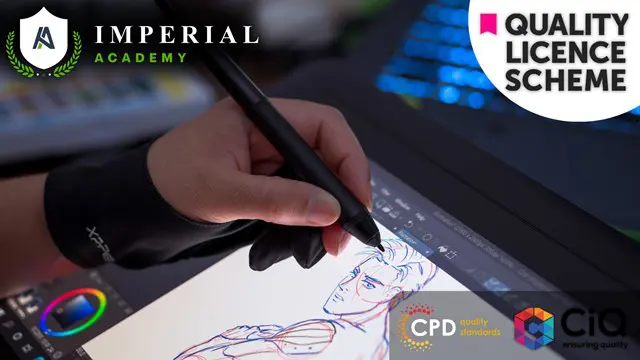
This Level 4 bundle combines artistic skill development with vital Arts Management principles. From "Watercolor Workout" to "Digital Painting Masters," it offers diverse training. "Art Therapy Diploma" and "Mindfulness for Wellbeing" prioritize well-being in arts management. Whether aspiring artist or arts administrator, it provides a strong foundation in Arts Management. Covering various artistic skills and management techniques, it prepares for a versatile creative journey. "Basic Acrylic Painting" and "Photoshop Digital Painting" explore both traditional and digital art forms. With "Journal Therapy" and "How to Gold Leaf," it builds a comprehensive artistic toolkit. This curriculum ensures that participants enhance their creative abilities and gain the knowledge to navigate the art industry effectively. Whether artist, creative entrepreneur, or enthusiast, this bundle fosters artistic excellence and professional acumen through Arts Management. *** Course Curriculum *** Here is the curriculum breakdown of the Arts Management (Acrylic Painting & Drawing)Bundle: Course 01: Diploma in Arts Management at QLS Level 4 Course 02: Art, Drawing and Painting Course 03: Painting and Decorating Course 04: The Ultimate Acrylic Painting Course Course 05: Creative Color Course 06: The Art of Painting Beyond Technique Course 07: Watercolor Workout Course 08: Finish Your Paintings Faster with Better Results Course 09: Photoshop Digital Painting Course 10: Digital Painting Masters - Alien Planet Course 11: Advanced Digital Painting Course Course 12: Art Therapy Diploma Course 13: Journal Therapy Course Course 14: Mindfulness for Wellbeing and Peak Performance Course 15: Diploma In Occupational Therapy Course 16: Basic Acrylic Painting Course 17: Art, Drawing and Painting Diploma Course 18: New & Easy Color Mixing for Painters - in Acrylic & Oil Course 19: How to Gold Leaf & Acrylic Painting Ideas Over Gold Leaf Course 20: Secret Tricks to Pouring Acrylic Paint Learning Outcomes: Develop versatile artistic skills across traditional and digital mediums for creative expression. Gain proficiency in arts management principles and strategies for professional success. Foster holistic well-being through art therapy and mindfulness practices. Acquire a comprehensive artistic toolkit, including traditional and digital techniques. Enhance creative problem-solving abilities and adapt to diverse artistic challenges. Prepare for a successful career as an artist, creative entrepreneur, or arts administrator. Why Choose Our Arts Management Course? FREE Arts Management certificate accredited Get a free student ID card with Arts Management Training Get instant access to this Arts Management course. Learn Arts Management from anywhere in the world The Arts Management is affordable and simple to understand The Arts Management is an entirely online, interactive lesson with voiceover audio Lifetime access to the Arts Management course materials The Arts Management comes with 24/7 tutor support This QLS Level 4 course bundle combines Arts Management principles with diverse artistic skill development. From traditional techniques like "Watercolor Workout" to contemporary digital art in "Digital Painting Masters - Alien Planet," participants gain versatile creative competencies. The program also emphasizes well-being through the "Art Therapy Diploma" and "Mindfulness for Wellbeing and Peak Performance," recognizing their importance in Arts Management. Grounding learners in Arts Management principles, this bundle prepares them for varied career paths, whether as professional artists, creative entrepreneurs, or arts administrators. Courses like "Journal Therapy" and "How to Gold Leaf & Acrylic Painting Ideas Over Gold Leaf" expand their artistic toolkit, equipping them to navigate the art industry effectively with Arts Management strategies. Graduates emerge ready to combine artistic excellence with professional acumen, ensuring success in Arts Management. CPD 200 CPD hours / points Accredited by CPD Quality Standards Who is this course for? Arts Management (Acrylic Painting & Drawing) Aspiring Artists Creative Entrepreneurs Arts Administrators Personal Enrichment Seekers Art Therapy Enthusiasts Requirements Arts Management (Acrylic Painting & Drawing) No prior formal qualifications in Arts Management are necessary for this bundle course. Career path Possible career paths after completing this Arts Management (Acrylic Painting & Drawing) bundle: Professional Artist Creative Entrepreneur Arts Administrator Art Therapist Creative Professional Personal Artistic Growth Certificates Digital certificate Digital certificate - Included Hard copy certificate Hard copy certificate - Included

