- Professional Development
- Medicine & Nursing
- Arts & Crafts
- Health & Wellbeing
- Personal Development
138 Digital Media courses delivered Online
Photoshop | GIMP: Quick & Easy Image Hacks for Beginners
By iStudy UK
What Will I Learn? Save time, money, and sanity by no longer having to depend on others for simple image fixes and edits. Eliminate confusion about which images are OK to use, what copyrights mean, and why it's best to always be original or use royalty-free images. Have a deeper understanding of basic graphic design skills for creating and editing images that look professional and enhance your online presence. Know how to make the most commonly needed and essential edits using Adobe Photoshop on a PC or MAC. (30 day free trials are available from Adobe's website) Know how to also make the most commonly needed and essential edits using the free image editing program, GIMP. Learn the proper way to save your files for print and the web as well as protect all your hard work in the event of computer/harddrive failure. Harness the emotional power of composition, image choice, layout, color, and more for boosting engagement and increasing clicks and sales. Requirements Bring an open mind and either Photoshop or GIMP to get started. The techniques described in this course can also be used in ANY imaging software regardless of type or version. Description If you are willing to master Photoshop without any previous knowledge, then welcome to join this easy-to-follow course. This intensive course focuses on real-world cases and presents some best techniques that require minimal effort yet produce maximum results. These step-by-step arranged and well-structured modules are focused on getting your job done in the least amount of time possible. Learn to design icons, business cards, illustrations, and characters including selections, layers, and working with the layers panel efficiently. Through this Photoshop | GIMP: Quick & Easy Image Hacks for Beginners, you'll learn the latest version of the program - Photoshop CC 2017. This is an excellent Photoshop training course that will take you from absolute beginner to skilled Photoshop user in very less time. -- What Students Are Saying: 'Great course - the lessons were easy to follow and provided all sorts of useful tips for people like me with limited background in using graphics programs. Kristen's teaching style is comfortable and supportive. And trust me - once you've learned to put lipstick on a horse, you'll never forget the lesson behind it!' -Deborah Wojcicki -- I'm a practicing award-winning multimedia artist and a former tenured Associate Professor of Digital Media and Program Director of Film & Digital Media at The American University of Rome (2006-2016). I'm currently a Visiting Associate Professor of Digital Media at the brand new American University of Myanmar in Yangon, Myanmar (Burma). Since 2000 I've been teaching students all over the world using my tried and true custom approach (turning complex information into something simple, memorable, easy-to-understand in as short amount of time as possible) to ensure that you get the most important, relevant, and useful information that can be applied immediately. New bonus lectures and Photoshop | GIMP resources will continue to be added and timely design advice will be provided in the discussion forum. I love to help and always respond to inquiries and discussions ASAP. Please Note: All students who enroll in this course also will receive periodic free and discounted access to my other top-rated current and upcoming courses. You have a 30-day, 100% money-back guarantee with no questions asked so you have nothing to lose. I make myself available so you will have access to me if you have questions or need specific feedback along the way. Empower yourself now by enrolling in this course and join our growing learning community! Click the 'Take This Course' button in the upper right corner and let's get started building your new digital imaging, software, and design skills today. Who is the target audience? This course is for beginners, novices, or anyone who suddenly finds themselves managing their own visual content online as a blogger, online instructor, or entrepreneur. This course will help so-called non-designers/technophobes who don't have time, money, or patience for fussing around with fancy image programs and advanced techniques. This course is a great starting point for aspiring designers and online content creators and managers who do plan to use Photoshop and other Adobe programs. Advanced designers should NOT take this course as it is intended for beginners and non-designers who want to become self-reliant. Introduction Introduction to this Photoshop | GIMP Imaging Course. Welcome! FREE 00:01:00 A Job Well Begun Is a Job Half Done: Essential Skills All Content Creators Need Copyright 101: Which Images You Can Use Online and How to Protect Yourself FREE 00:06:00 But PLEASE Never Do THIS When Searching For Royalty-Free Images 00:02:00 Saving Projects For Print VS. the Web: How Not to Shoot Yourself In the Foot 00:07:00 Lighting Is Key, Or... You Can't Fix Everything Later on the Computer 00:02:00 Ways to Go From So-So to Pro and Stand Out From the Crowd (In a Good Way) From So-So to Pro: Follow These 8 Simple Rules For Better Images Every Time 00:08:00 The Top Amateur Design Mistakes and How to Avoid Them 00:05:00 Why Filters and Effects in Photoshop and GIMP Are NOT Your Friends 00:04:00 Making Essential Edits and Fixes in Photoshop Adjusting Your Levels: ALWAYS Do this first and EVERY time. (Photoshop) 00:03:00 Adjusting Brightness, Contrast, Hue, and Saturation (Photoshop) 00:04:00 Scaling, Rotating, Flipping, and Transforming (Photoshop) 00:07:00 Easy Resizing, Cropping, and Formatting For Any Situation (Photoshop) 00:06:00 Removing Red Eyes and Blemishes (Photoshop) 00:03:00 Blurring Out a Face, Logo, or Background (Photoshop) 00:03:00 Take Something Annoying Out of the Background (Photoshop) 00:04:00 Brighten That Smile and Just Add Lipstick -To a Horse of Course. (Photoshop) 00:07:00 Extra: A Few More of My Favorite Tools in Photoshop (Also in GIMP) 00:07:00 Making Essential Edits and Fixes in GIMP GIMP Disclaimer and The Importance of a Flexible Mindset With Software 00:01:00 Adjusting Your Levels: ALWAYS Do this first and EVERY time. (GIMP) 00:02:00 Adjusting Brightness, Contrast, Hue, and Saturation (GIMP) 00:05:00 Scaling, Rotating, Flipping, and Transforming (GIMP) 00:06:00 Easy Resizing, Cropping, and Formatting For Any Situation (GIMP) 00:05:00 Removing Red Eyes and Blemishes (GIMP) 00:04:00 Brighten That Smile and Just Add Lipstick -To a Horse of Course. (GIMP) 00:07:00 Blurring Out a Face, Logo, or Background (GIMP) 00:04:00 Take Something Annoying Out of the Background (GIMP) 00:04:00 Let's Find a Public Domain Image to Work With 00:01:00 Introduction to This Section and What You Will Learn 00:01:00 Duplicate Your Photo to Make Multiple Layers 00:01:00 Desaturating the Top Layer 00:02:00 Reveal the Color Underneath With the Eraser Tool 00:03:00 Saving Options (Quick Review) and More Tools for Fun (De)Saturation Effects 00:04:00 More Resources and Conclusion Extra: Editing Your Images online for FREE using Photoshop's Web Editor 00:07:00

CompTIA Pentest+ (Ethical Hacking) Course and Practice Exam
By Packt
In this course, you will dive deep into the 5 domains of the CompTIA Pentest+ exam and learn each topic in a succinct manner. You will learn the structure of the exam and create your own pentest lab, and have the confidence to ace the exam, whenever you decide to attempt it.
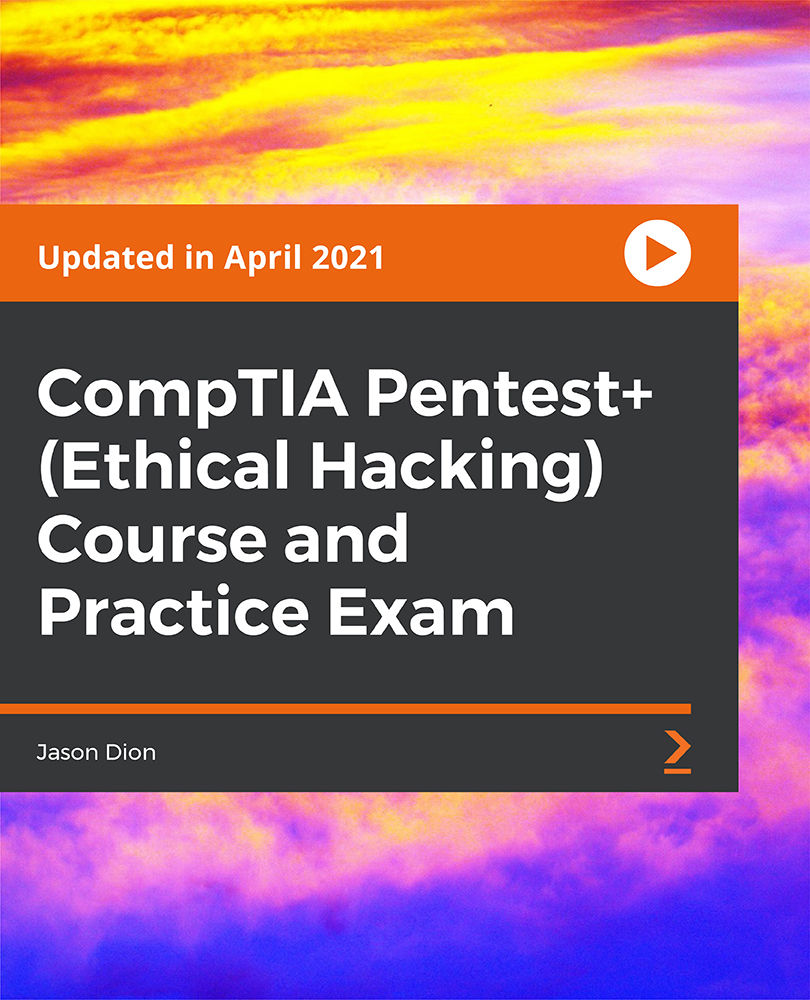
Adobe Illustrator Course Singapore
By OnlineCoursesLearning.com
Adobe Illustrator Certification Looking to master Adobe Illustrator? Our online course based in Singapore is the perfect solution for you! Designed to cater to both beginners and advanced users, our course covers all aspects of Adobe Illustrator from the basics to the more advanced techniques. Our team of experienced instructors will guide you through the course, providing you with personalized attention to ensure that you receive the most out of your learning experience. Our online course platform allows you to learn at your own pace and from the comfort of your own home. You will have access to a wide range of resources including video tutorials, practice exercises, and interactive quizzes to reinforce your learning. By the end of the course, you will have developed a solid understanding of Adobe Illustrator and the skills needed to create professional designs. You will also receive a certificate of completion, which will demonstrate your proficiency in the software to potential employers. Join our online Adobe Illustrator course in Singapore today and unleash your creativity! In this course, you will learn: Introduction to Adobe Illustrator and its interface Basic and advanced tools and features of Adobe Illustrator Techniques for creating vector graphics, illustrations, and logos Color theory and typography in design How to manipulate and edit images using Adobe Illustrator Designing for print and digital media Tips and tricks for efficient workflow and time-saving techniques Best practices for creating professional designs Developing a portfolio to showcase your work and skills Join our online course today to start your journey towards mastering Adobe Illustrator! Course Benefits: Learn at your own pace and from the comfort of your own home Access to a wide range of resources including video tutorials, practice exercises, and interactive quizzes to reinforce your learning Personalized attention and guidance from experienced instructors Develop a solid understanding of Adobe Illustrator and the skills needed to create professional designs Receive a certificate of completion, which will demonstrate your proficiency in the software to potential employers Improve your job prospects and career opportunities in the graphic design and creative industries Build a portfolio of work to showcase your skills and attract potential clients or employers Join a community of like-minded individuals who are passionate about graphic design and Adobe Illustrator Stay up-to-date with the latest trends and techniques in graphic design and Adobe Illustrator

CompTIA Security+ (SY0-501): Complete Course and Practice Exam
By Packt
CompTIA Security+ Bootcamp: Your preparation course for the most popular cyber security certification in the world!
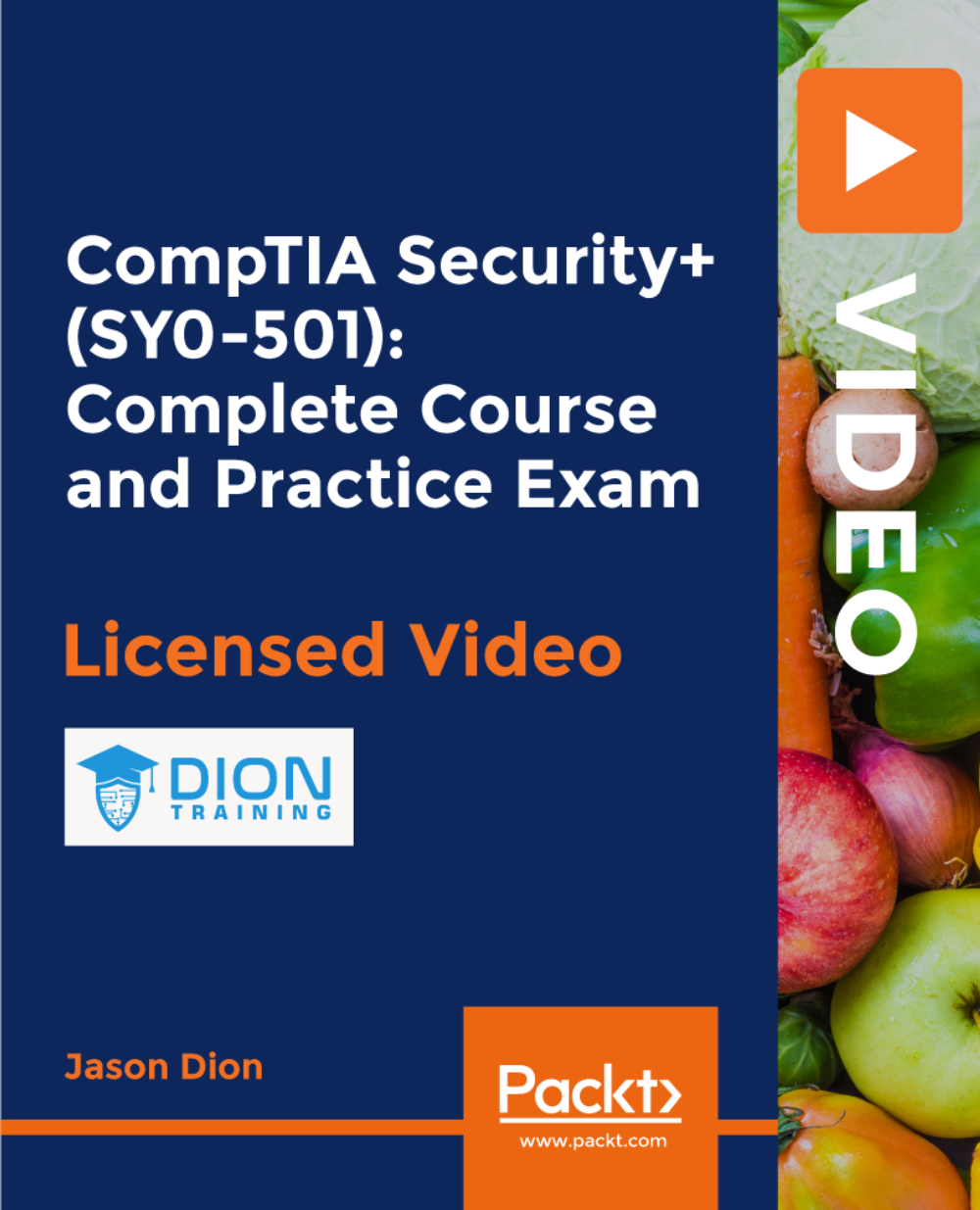
Description Digital Forensic Diploma Digital Forensic Diploma covers the branch of forensic science called digital forensics. Digital Forensic Diploma is a course that deals with the recovery and investigation of objects that are stored in digital devices. The field is closely related to computer crime and cybercrime. Digital Forensics was originally used to refer to computer forensics but later it extended to all digital devices that are capable of storing digital data. There are multiple applications of learning Digital Forensics Diploma Course. Digital forensics can be employed in the electronic discovery process which is used in courts either criminal or civil to refute a hypothesis. In the private sector, digital forensics has a place in corporate investigations especially the ones dealing with intrusions or unauthorized accesses. Digital forensics covers attribution of evidence to suspects, confirmation of statements and alibis, determination of intent, identification of sources and authentication of documents. The digital forensics investigation is divided into many branches based on the type of digital device involved. They include computer forensics, network forensics, forensic data analysis and mobile device forensics. The digital forensics process involves seizure, forensic imaging or acquisition and analysis of digital media as well as the production of a report on the evidence collected. The Digital Forensic Diploma course is greatly promising to those involved in the forensics, law and digital industry. Anyone with an investigative mindset will find Digital Forensic Diploma highly informative as well as intriguing. If you are interested in online fraud, email analysis, the cloud or anything to do with data security or digital protection, Digital Forensic Diploma is the right course for you. More and more digital devices as well as web-based services are being introduced every day and with each new device and technology, the scope of digital forensics is only growing. What you will learn 1: Knowing more about digital devices 2: The E-Evidence in Crime Investigations 3: The Authority to Search and Seize 4: Documenting and Managing the crime scene 5: Minding and Finding the Loopholes 6: Acquiring and Authenticating E-Evidence 7: Examining E-Evidence 8: Extracting Hidden Data 9: E-Mail and Web Forensics 10: Data Storage and Digital Forensics Course Outcomes After completing the course, you will receive a diploma certificate and an academic transcript from Elearn college. Assessment Each unit concludes with a multiple-choice examination. This exercise will help you recall the major aspects covered in the unit and help you ensure that you have not missed anything important in the unit. The results are readily available, which will help you see your mistakes and look at the topic once again. If the result is satisfactory, it is a green light for you to proceed to the next chapter. Accreditation Elearn College is a registered Ed-tech company under the UK Register of Learning( Ref No:10062668). After completing a course, you will be able to download the certificate and the transcript of the course from the website. For the learners who require a hard copy of the certificate and transcript, we will post it for them for an additional charge.

Crowdfunding Confidential: Easy Ways to Boost Fundraising
By iStudy UK
What Will I Learn? Know instantly which online crowdfunding platform will be most effective for your cause, project, charity, or situation in order to generate the most support possible in the least amount of time. Harness the emotional power of text, color, and imagery to win hearts, minds, and donations for your cause in your crowdfunding project description page to generate immediate action and support for your cause. Understand the best way to format and word your fundraising letters for massively effective email and social media campaigns. Develop an understanding of whom to ask for support as well as which days, times, months, are the BEST time to ask. Gain perspective and coping strategies for when times are slow and all seems to be lost, and learn how roadblocks can actually be a GOOD THING in generating more support and funding for your crowdfunding campaign. Maximize every dollar/euro donated with a full array of donor-boosting ideas to encourage supporters to open their wallets and give generously right away for your cause. Be versed in best practices for online fundraising success and know what to do before, during, and after your successful campaign has funded to make a continued impact. Requirements No special experience is necessary other than having a basic understanding of how computers, email, and the internet works. Of course, passion, a positive attitude, and a desire to make a difference are absolutely essential. Description Crowdfunding Confidential: Easy Ways to Boost Fundraising is a comprehensive guide to setting up your own crowdfunding project to help you, your family, or your community using simple and proven techniques for any good cause. This course will empower you to plan, create, and manage your successful online fundraising campaign. This course initially introduces you to simple and effective crowdfunding techniques so that you can begin raising money right away. Learn to maximize the amount of money gained from potential donors using effective crowdfunding tips and techniques. This course will be ideally suited for you if you have no previous crowdfunding experience. Therefore, enrol now and get started with us! What Students Are Saying 'Inspiring! I love a course that backs up what they teach with real-world examples and this course does just that. Kristen's experience with her own fund-raising efforts allows her to speak with authority about the various approaches to fund-raising online. If you are thinking about starting a fund-raising campaign to support a favorite cause, this course will certainly point you in the right direction.' -Deborah Wojcicki - I'm just one ordinary person that has been fortunate enough to also raise over $125,000+ for needy children in developing countries through my online grassroots project, Aura's House as well as additional thousands for my University students through online crowdfunding platforms. My fundraising techniques are so simple, anyone can follow my crowdfunding formula and have similar results. I'm an artist, a college professor, a mother, a wife, an expat navigating life in a foreign country, and an all around busy person with A LOT on my plate and yet all of my fundraising activities have been done in my so-called spare time. My goal is to share what I've learned over the past decade about online fundraising and crowdfunding so that you can get started making an impact quickly, efficiently, and powerfully in just a few hours. In this course, I share my very best tips and advice so that you can begin collecting donations right away for your loved one, community, or cause that you care about through a carefully planned and executed online crowd funding campaign. I'm a practicing award-winning multimedia artist and a former tenured Associate Professor of Digital Media and Program Director of Film & Digital Media at The American University of Rome (2006-2016). I'm currently a Visiting Associate Professor of Digital Media at the brand new American University of Myanmar in Yangon, Myanmar (Burma). New bonus lectures and resources will continue to be added and friendly and supportive crowdfunding advice will be provided in the discussion forum. I love to help and always respond to inquiries and discussions ASAP. Please Note: Students enrolled in ANY of my courses periodically receive freebies and discounts to my other current and upcoming courses as well. . You have a 30-day, 100% money-back guarantee with no questions asked so you have nothing to lose. I make myself available so you will have access to me if you have questions or need specific feedback along the way. Come and begin making positive change now by enrolling in this top crowdfunding course and join our growing learning community! Click the 'Take This Course' button in the upper right corner and let's get started generating support and donations for you and your cause today. Who is the target audience? This course is for ordinary (amazing) people who want to raise funds online for a loved one, a sponsored child, a cause, or a charity they care about who have no formal experience and would like to learn how and where to start making an impact. This course will especially help anyone raising amounts $10,000 USD and under even if they have no experience, no mailing list, no following, etc. Welcome to the Course Welcome! Introduction to This Crowdfunding Course FREE 00:01:00 The Proof. Over 100K Raised Since 2004 for Charity and Causes. My website, Aura's House. Over 10K Raised Each Year For Ten Years FREE 00:08:00 My Indiegogo Fundraising Success for my American University of Rome Students 00:03:00 Friends' Success With Kickstarter, Gofundme, and Firstgiving Crowdfunding Sites 00:04:00 Getting Your Mind Ready For Success It's OK to Go It Alone, But There's Strength in Numbers. 00:06:00 How to Overcome Fear and Doubt to Cultivate a Positive Crowdfunding Mindset 00:05:00 Define Your Project, Your Goal, and Your Time Frame What is Your Project Exactly? Who Are You Trying to Help and Why Do They NEED It 00:06:00 Choose a Winning Fundraising Goal. How Much to Raise and By When? FREE 00:03:00 We Needed The Money Yesterday! The Power of Urgency in Crowdfunding 00:06:00 Pick Your Poison: Which Online Crowdfunding Platform to Use A Rundown of Some Crowdfunding Platforms and Their Pros and Cons 00:09:00 Fundraising From Your Own Website 00:05:00 Tips and Resources If You Plan to Fundraise From Your Own Website Teaming Up With Larger Non-Profits so you Can Offer Tax Deductions and Perks 00:04:00 Collecting Online Donations. Paypal Donation Buttons Pros and Cons. 00:05:00 Building Your Project Writing the Text For Your Project. Choose Your Words Carefully 00:12:00 Worth 1,000 Words: Choosing the Best Images For Your Crowdfunding Project 00:06:00 Color is Key. What Works Best for Inspiring Trust and Confidence 00:06:00 Adding a Video. Optional or Not? FREE 00:04:00 Be Trustworthy and Transparent. Mentioning Perks or Benefits to Potential Donors 00:08:00 Writing Your Fundraising Pitch Letter for Email and Social Media Campaigns How to Format the Fundraising Pitch Letter 00:11:00 Modifying Your Pitch Letter for Social Media Platforms 00:06:00 Updates and Second Letters 00:02:00 Whom to Ask For Help and When The FIRST People You need to Ask For Help 00:06:00 The Next People to Ask 00:03:00 Your Employer: How Using This Trick Can Double Your Donations Many Times Over 00:03:00 WHEN is The Best Time to Ask 00:06:00 Getting 'Strangers' On Board 00:06:00 Riding the Wave of Momentum, Troubleshooting, and Overcoming Obstacles How to Surf a Wave of Crowdfunding Momentum Like a Boss 00:03:00 How to Reignite Crowdfunding Momentum When It Slows or Stops 00:07:00 Donation Boosting Ideas Easy Ways to Maximize Donations 00:09:00 After Your Project Launches and Funds Plan B, Just In Case 00:01:00 After You Are Successful -What Next? 00:07:00 More Resources and Conclusion Thanks For Taking This Course -Please Review! 00:01:00

Professional Digital Marketing Diploma
By iStudy UK
Digital Marketing is the marketing strategies that are promoted through digital media such as Google search, social media, email, and websites to connect with your current and prospective customers instead of traditional ways. Because of the technological advancements and the widespread use of the internet, digital marketing is not necessary; rather it is mandatory. Digital marketing may include several digital platforms and techniques. One of the compelling marketing strategies is the use of social media such as facebook, twitter, Pinterest, Instagram, and Google +marketing for your business. Other digital marketing techniques include website promoting, branding, email marketing, Youtube marketing, copywriting, video marketing, podcasting, Quora, Google Analytics, and others. The Professional Digital Marketing Diploma course covers all these digital marketing strategies and helps you to promote your products or services through digital platforms. What Will I Learn? You will learn how to use dozens of proven digital marketing strategies You will improve your brand identity and grow your brand's audience You will learn social media marketing using all of the most popular social media platforms to grow your business You will grow your email list, website traffic, subscriber count, and social media following You will see tangible results by taking action throughout the entire course You will increase conversions and sales with real world techniques Requirements No prior marketing knowledge required You should be ready to take action and see real results! Who is the target audience? Entrepreneurs, business owners, bloggers, YouTubers, social media fans Website owners who want to increase web traffic, conversions, and sales Business owners who want to use digital marketing (social media, content marketing, YouTube, and many other strategies) to grow their business Anyone wanting to do your own marketing - and not waste money

WordPress for Beginners
By iStudy UK
What Will I Learn? Be up and running managing and editing your own WordPress hosted website Create and edit posts and pages, format text, add images, add categories and tags, and publish or schedule your website's content. Manage subscribers, contributors, authors, editors, and administrators for your website. Develop a solid beginner's foundation in WordPress that you can use as a springboard towards more advanced web training or paid opportunities helping others get started editing and managing websites. Understand key settings, tools, and features of WordPress to enable you to control the look, feel, and function of your website. Easily create and manage menus and external links. Harness the power of the most useful plugins and widgets to extend your website's capabilties. Requirements Students should already have their WordPress login information and a WordPress hosted website set up before taking this course. (* I still provide information and external resources in a text lecture if you need to still get set up.) Description If you're new to WordPress, start at the beginning and work through this WordPress for Beginners. This extensive course helps you get started easily with editing and managing your own WordPress website in 60 minutes or less. These step-by-step arranged and easy-to-follow modules will be ideal for complete beginners. Even if you already know a thing or two about WordPress, you can quickly jump to any topic you need help with this course. This course shows you the most essential and important features of the WordPress dashboard and interface including making posts, pages, and managing all aspects of your WordPress hosted website. Also, learn to plan and organize websites, create online graphics and animations, HTML and CSS, adding Javascript, and making beautiful websites from scratch. What Students Are Saying: 'If you haven't started using WordPress for your site but would like to write content for it by yourself you should take this course. Excellent, no fluff explanations and perfectly presented.' -Matt S. Rinc -- I'm a tenured Associate Professor of Digital Media and the Program Director of Film & Digital Media at The American University of Rome and a practicing award-winning multimedia artist. I have over 16 years of experience teaching students all over the world using my tried and true custom approach (turning complex information into something simple, memorable, easy-to-understand in as short amount of time as possible) to ensure that you get the most important, relevant, and useful information that can be applied immediately to your art, work, and everyday life. New bonus lectures and resources will continue to be added and timely design advice will be provided in the discussion forum. I love to help and always respond to inquiries and discussions ASAP. Please Note: All students who enroll in this course also will receive periodic free and discounted access to my other top-rated current and upcoming courses. You have a 30-day, 100% money-back guarantee with no questions asked so you have nothing to lose. I make myself available so you will have access to me if you have questions or need specific feedback along the way.Empower yourself now by enrolling in this easy to follow WordPress course and join our growing learning community! Click the 'Take This Course' button in the upper right corner and let's get started building your web design and content management skills today. Who is the target audience? This course is ideal for complete beginners. This course is ideal for people who have a website that someone else made for them who would like to know how to begin to edit and manage it themselves. This course is ideal for those who have been tasked with editing their organization's WordPress hosted website and don't know where to start. Please note this is NOT an in-depth WordPress course. Students looking for intermediate to advanced WordPress training would be better off taking a longer, comprehensive course. (*Do please have a look at my other course offerings to see if I have a different course that is a better fit.) Introduction to the Course and WordPress Starter Essentials Introduction to WordPress in 1 Hour: Quick and Easy Essentials for Beginners FREE 00:02:00 WordPress.com vs. WordPress.org? How to Get Set Up and What You Need FREE 00:02:00 Have a WordPress Account and All Set Up? Let's Start the Tour Have Your WordPress Login Information? Let's Get Started! FREE 00:02:00 Tour the WordPress Dashboard FREE 00:02:00 How to Make (or Edit) a Post in WordPress 00:08:00 How to Make a Page in WordPress ( & The Difference Between a Page and a Post) 00:02:00 The Rundown on WordPress Plugins 00:07:00 All About WordPress Themes 00:05:00 Fun With WordPress Widgets 00:04:00 Setting Up or Editing Menus in WordPress 00:03:00 How to Use Your Tools in WordPress 00:01:00 How to Be the Boss of Your WordPress Settings 00:04:00 Adding or Editing Links in WordPress 00:03:00 Managing Users and Permissions in WordPress 00:04:00 Conclusion Conclusion 00:03:00 New Case Study: How to Use Color Psychology to Boost Your Website 00:12:00

Adobe illustrator 1-2-1 Training Course
By Real Animation Works
Illustrator face to face training customised and bespoke Online or Face to Face

InDesign Basic to Essential Training Course
By Real Animation Works
Vectorworks Evening Course face to face One to one
