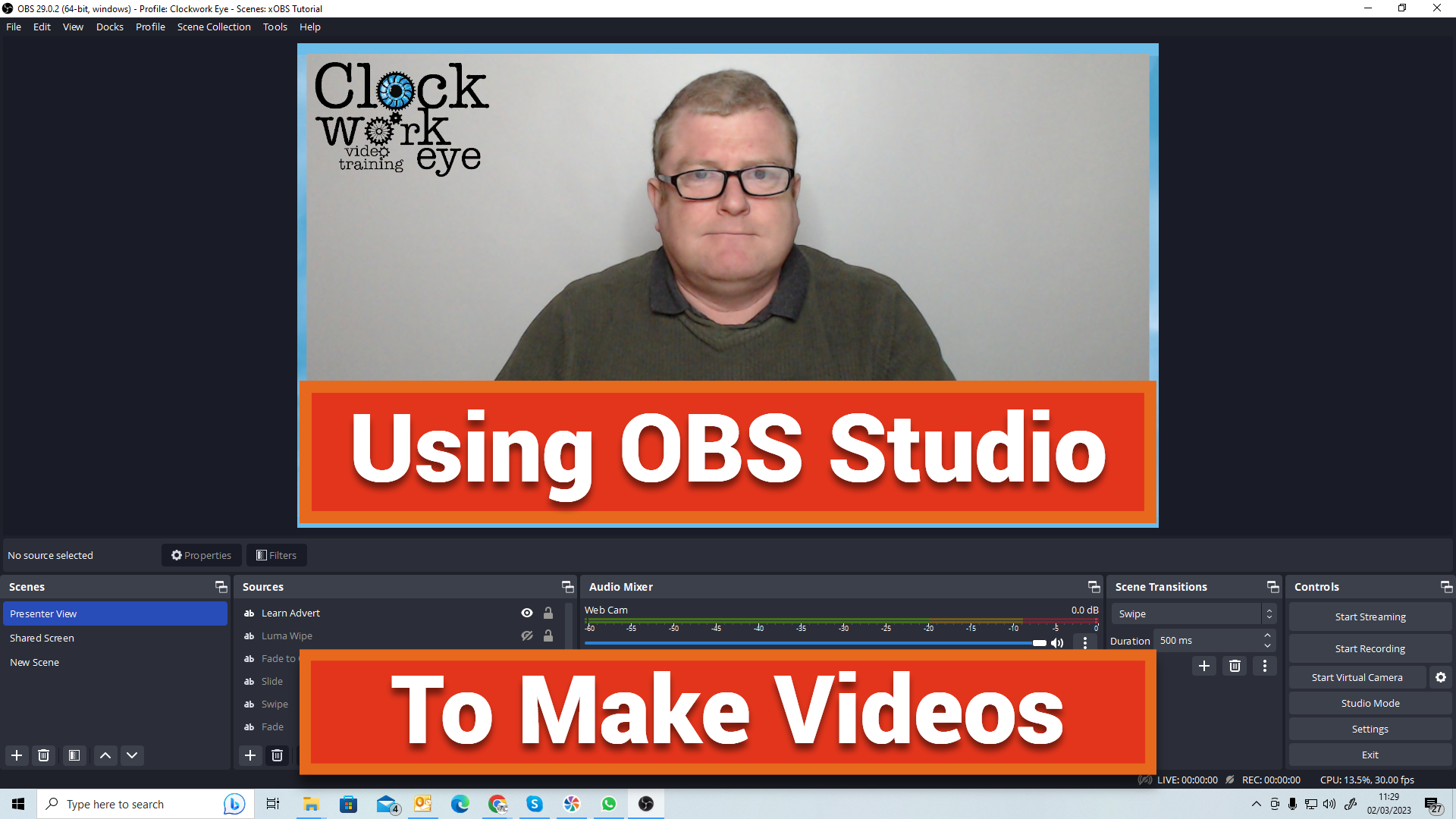- Professional Development
- Medicine & Nursing
- Arts & Crafts
- Health & Wellbeing
- Personal Development
128 Digital Media courses in Chigwell delivered Online
Digital Forensics for Pentesters - Hands-On Learning
By Packt
Digital forensics is becoming very important in cyber security to detect and backtrack Black Hat criminals. It is essential to remove hackers' malicious backdoors/malware and trace them back to avoid possible future incidents.
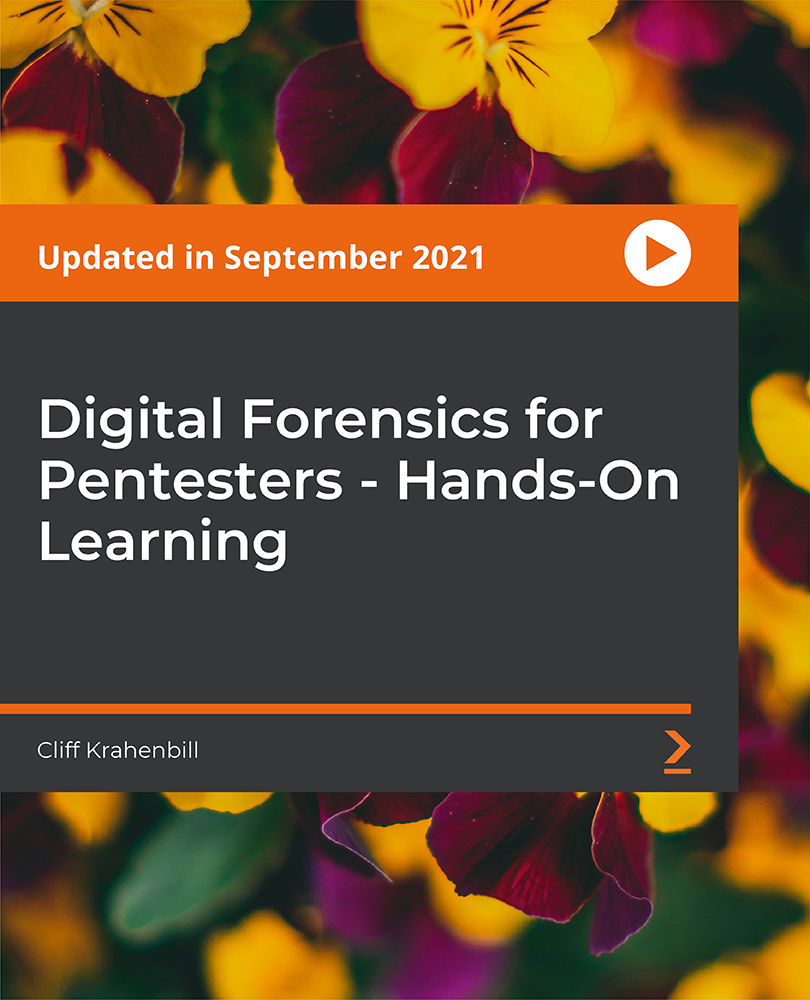
Adobe Acrobat Pro DC Beginner
By iStudy UK
Learning Objectives Introduction , Accessing PDFs , Creating PDFs , Navigating PDFs , Reviewing PDFs , Modifying PDFs , Optimizing PDFs , Exporting PDFs , Protecting PDFs , Conclusion Pre-Requisites Basic computer skills. Knowledge of PDF concepts is helpful but not required. Description Workplace demand for digital media skills including creating, managing, and integrating PDF documents is on the rise. Adobe Acrobat training is an excellent way to learn and validate your digital communication skills. This brings value to prospective clients and employers. Unit 1: Introduction to Adobe Acrobat Lesson 1-Introducing Acrobat and PDFs 00:03:00 Lesson 2-Opening a PDF and Navigating Acrobat 00:09:00 Lesson 3-Customizing Toolbars 00:03:00 Lesson 4-Changing Preferences 00:04:00 Unit 2: Introduction to Creating PDFs Lesson 1-Creating PDFs from Office 00:09:00 Lesson 2-Creating PDFs from Creative Cloud Apps 00:10:00 Lesson 3-Creating PDFs from the Document Cloud 00:04:00 Lesson 4-Storing PDFs 00:05:00 Lesson 5-Combining PDFs 00:05:00 Unit 3: Using Search, Bookmarks and Links Lesson 1-Using Search 00:06:00 Lesson 2-Creating Bookmarks 00:06:00 Lesson 3-Creating Links 00:10:00 Unit 4: Commenting Lesson 1-Commenting on a PDF 00:10:00 Lesson 2-Sending for Comments 00:07:00 Unit 5: Editing PDFs Lesson 1-Editing Text and Images 00:06:00 Lesson 2-Cropping Images 00:03:00 Lesson 3-Adding, Updating and Removing Headers and Footers 00:09:00 Lesson 4-Using Watermarks 00:07:00 Lesson 5-Organizing Pages 00:03:00 Lesson 6-Extracting Pages 00:03:00 Lesson 7-Inserting Pages 00:03:00 Lesson 8-Replacing Pages 00:03:00 Unit 6: Advanced Features Lesson 1-Reducing File Size 00:05:00 Lesson 2-Advanced Optimization 00:16:00 Lesson 3-Using Actions 00:04:00 Lesson 4-Creating Actions 00:08:00 Unit 7: Exporting Lesson 1-Exporting to Word 00:05:00 Lesson 2-Exporting to Excel 00:04:00 Lesson 3-Exporting to Rich Text Format 00:04:00 Unit 8: Protecting File Lesson 1-Redacting Content 00:08:00 Lesson 2-Protecting a PDF 00:15:00 Resource Resource - Adobe Acrobat Pro DC Beginner 00:00:00 Final Exam Final Exam - Adobe Acrobat Pro DC Beginner 00:20:00

Augmented Reality at QLS Level 4 Diploma
By Imperial Academy
Level 4 QLS Endorsed Course | QLS Endorsed Certificate Included | 5 Career Guided Courses | CPD Accredited

With our Media & Public Relations Training course, you will learn to create meaningful and engaging dialogue with customers and prospects across all digital media. The course will guide you in a step-by-step manner through the practices and theories relevant to the field of public relations. You will examine the importance of research to Media & Public Relations Training, and look at the different types of research and data collection. This course should be of great interest to professionals working in the area of public relations, management and communications, and would like to learn more about the practices and theories in Media & Public Relations Training. Learning Outcomes: Apply the different purposes to strategic vs. tactical PR Design a PR strategy Develop strong relationships with reporters and journalists Take their communication skills to a higher level Make your preparation for an interview Learn how to be interviewed with the highest success Learn crafting the media statement Improvise along with issuing a press release Decipher what is libel and slander Learn how to devise a media package Interpret different media outlets Create a working relationship with the media Assessment: At the end of the course, you will be required to sit for an online MCQ test. Your test will be assessed automatically and immediately. You will instantly know whether you have been successful or not. Before sitting for your final exam you will have the opportunity to test your proficiency with a mock exam. Certification: After completing and passing the course successfully, you will be able to obtain an Accredited Certificate of Achievement. Certificates can be obtained either in hard copy at a cost of £39 or in PDF format at a cost of £24. Who is this Course for? Media & Public Relations Training is certified by CPD Qualifications Standards and CiQ. This makes it perfect for anyone trying to learn potential professional skills. As there is no experience and qualification required for this course, it is available for all students from any academic background. Requirements Our Media & Public Relations Training is fully compatible with any kind of device. Whether you are using Windows computer, Mac, smartphones or tablets, you will get the same experience while learning. Besides that, you will be able to access the course with any kind of internet connection from anywhere at any time without any kind of limitation. Career Path After completing this course you will be able to build up accurate knowledge and skills with proper confidence to enrich yourself and brighten up your career in the relevant job market. Module: 1 Public Relations 00:30:00 Building Your PR Plan 00:30:00 Structuring Messages 00:30:00 Establishing Media Guidelines 00:30:00 Managing the Media 00:30:00 The Press Release 00:30:00 PR and the Crisis 00:30:00 Social Media and Public Relations 00:15:00 Module: 2 Being Interviewed 01:00:00 Providing Information to the Media 00:30:00 Developing a Media Package 00:15:00 Online Press Releases 00:15:00 Developing Media Relationships 00:15:00 Order Your Certificates and Transcripts Order Your Certificates and Transcripts 00:00:00

Media Studies Journalism Online Course
By Compete High
ð Unlock Your Potential with the Media Studies Journalism Online Course! ð Are you passionate about storytelling, investigative reporting, and making an impact through media? Dive into the world of journalism with our comprehensive 'Media Studies Journalism Online Course.' This meticulously crafted program is designed to equip you with the essential skills, knowledge, and ethical principles needed to thrive in the dynamic field of media. Course Overview: Module 1: Introduction to Media Studies Journalism Embark on your journalistic journey by understanding the fundamentals of media studies. Explore the history, evolution, and role of journalism in society. Lay the groundwork for a successful career in media with this foundational module. Module 2: News Writing and Reporting Master the art of crafting compelling and accurate news stories. Learn the principles of effective news writing, interviewing techniques, and reporting strategies. Elevate your skills to capture and convey stories with impact. Module 3: Ethics and Responsibilities in Media Studies Journalism Delve into the ethical considerations that guide responsible journalism. Understand the importance of accuracy, fairness, and accountability. Navigate the challenges of media ethics while maintaining the integrity of your work. Module 4: Techniques and Strategies for Media Studies Journalism Equip yourself with a diverse set of techniques and strategies to excel in media studies journalism. From multimedia storytelling to investigative reporting, this module empowers you with practical tools to navigate the ever-changing landscape of media. Module 5: Critical Analysis and Interpretation in Media Studies Journalism Develop your critical thinking skills to analyze and interpret media content. Understand the nuances of media messages, biases, and cultural influences. Hone your ability to provide insightful perspectives on media issues. Module 6: Advanced Reporting and Specializations Take your journalism skills to the next level by exploring advanced reporting techniques and specialized areas within media studies. Whether it's data journalism, feature writing, or broadcast journalism, this module offers a deeper dive into your chosen field. Why Choose Our Course: ð Expert Instructors: Learn from industry experts and seasoned journalists who bring real-world experience to the virtual classroom. ð¡ Interactive Learning: Engage in hands-on activities, case studies, and practical assignments to reinforce your understanding of media studies journalism. ð Flexible Online Format: Access the course from anywhere in the world, fitting your learning around your schedule. ð Recognized Certification: Receive a certification upon completion, validating your skills and knowledge in media studies journalism. ð Career Advancement: Open doors to exciting career opportunities in journalism, broadcasting, digital media, and more. Seize this opportunity to shape the narrative and become a skilled storyteller in the world of media studies journalism. Enroll now and unlock the door to a future filled with exciting possibilities! Course Curriculum Module 1_ Introduction to Media Studies Journalism Introduction to Media Studies Journalism 00:00 Module 2_ News Gathering and Reporting in Media Studies Journalism News Gathering and Reporting in Media Studies Journalism 00:00 Module 3_ Ethics and Responsibilities in Media Studies Journalism Ethics and Responsibilities in Media Studies Journalism 00:00 Module 4_ Techniques and Strategies for Media Studies Journalism Techniques and Strategies for Media Studies Journalism 00:00 Module 5_ Critical Analysis and Interpretation in Media Studies Journalism Critical Analysis and Interpretation in Media Studies Journalism 00:00 Module 6_ Ethics and Responsibility in Media Studies Journalism Ethics and Responsibility in Media Studies Journalism 00:00

Adobe Acrobat Pro DC Advanced
By iStudy UK
Learning Objectives Introduction , Advanced Document Tools , Adding Rich Media , Using the Measurement Tools , Creating Forms , Understanding Accessibility , Creating Signatures and Certificates , Conclusion Pre-Requisites Adobe Acrobat Pro DC Beginner or equivalent knowledge and skills. Description Workplace demand for digital media skills including creating, managing, and integrating PDF documents is on the rise. Adobe Acrobat training is an excellent way to learn and validate your digital communication skills. This brings value to prospective clients and employers. Adobe Acrobat is a family of computer programs developed by Adobe Systems, designed to view, create, manipulate and manage files in Adobe's Portable Document Format (PDF). Some software in the family is commercial, and some is freeware. In this course, students will learn to use advanced document tools and modify document properties, compare documents, enhance scans, as well as enhance documents by adding rich media such as sound, video, and interactive buttons. Students will learn to use the measurement tool, the distance tool, the perimeter tool and the area tool. Students will create interactive forms from a Word document or InDesign document, add form elements, add checkboxes and radio buttons, and distribute forms for feedback. Students will understand the importance of accessibility and test for accessibility. Finally, students will understand signatures, create signatures, and add signatures to a document. Adobe Acrobat Pro DC puts the power of the Portable Document Format, literally, at your fingertips. By taking advantage of the functionality & features available in Acrobat, you will ensure the integrity of your documents in regards to who views them. Introduction to the Course Introduction 00:02:00 Module 1: Advanced Document Tools Using Document Properties 00:04:00 Comparing Documents 00:07:00 Using Scan and OCR 00:06:00 Module 2: Adding Rich Media Adding Sound 00:06:00 Adding Video 00:05:00 Adding Buttons 00:10:00 Module 3: Using the Measurement Tools Understanding the Measurement Tool 00:03:00 Using the Distance Tools 00:04:00 Using the Perimeter Tool 00:02:00 Using the Area Tool 00:03:00 Module 4: Creating Forms Creating a Form from a Word Document 00:06:00 Creating a Form from InDesign 00:03:00 Adding Form Elements 00:09:00 Adding Checkboxes and Radio Buttons 00:08:00 Distributing Forms 00:05:00 Tracking Forms 00:03:00 Module 5: Understanding Accessibility What is Accessibility 00:02:00 Running Accessibility Checker 00:08:00 What is a Digital Signature 00:03:00 Module 6: Creating Signatures and Certificates Creating a Digital Signature 00:08:00 Using Adobe Sign and Fill 00:03:00 Recap to the Course Recap SWR 00:01:00 Final Exam Final Exam - Adobe Acrobat Pro DC Advanced 00:20:00

Unlock the secrets to crafting your signature style with our comprehensive course, 'Fashion Stylists Unveiled.' Master the fundamentals of fashion styling, delve into fabric artistry, and explore innovative strategies for body shape styling. From creative style conceptualization to fashion media skills, this course is your gateway to a successful career in the dynamic world of fashion. Join us and discover the key to nailing your unique fashion identity.

Adobe Illustrator and Photoshop Masterclass Training
By ATL Autocad Training London
Adobe Illustrator and Photoshop Masterclass Training, your gateway to Photoshop and Illustrator. Learn with the best software for publishing and marketing materials. This comprehensive training covers Photoshop, Illustrator, and InDesign, offering step-by-step tutorials tailored for creative professionals. Click here for more info: Website Duration: 10 hours Approach: Individualized, Tailored Content, Flexible Pace, Personal Support Scheduling Flexibility: 1-on-1 sessions from Mon to Sat, 9 am to 7 pm, based on your availability. Course Title: Adobe Photoshop and Illustrator Mastery Workshop Duration: 10 Hours (Divided into 10 Modules) Module 1: Introduction to Adobe Photoshop (1 hour) Familiarization with Photoshop interface and tools Understanding bitmap graphics and resolution Basic image editing techniques (cropping, resizing, color adjustments) Significance of layers in design Module 2: Essential Photoshop Tools (1 hour) Mastery of selection tools (Marquee, Lasso, Magic Wand) Understanding brushes and their settings Introduction to the Pen tool for precise selections Working adeptly with layers and layer styles Module 3: Advanced Image Editing (1 hour) Proficiency in advanced color adjustments (Curves, Levels, Hue/Saturation) Techniques for photo retouching and manipulation Creating composite images using blending modes Application of filters and special effects for creative designs Module 4: Introduction to Adobe Illustrator (1 hour) Exploration of Illustrator interface and tools Working with vector graphics and paths Basic shapes and drawing tools Understanding anchor points and handles Module 5: Creating Vector Artwork (1 hour) Expert use of the Pen tool for precise vector illustration Creating and editing shapes and objects Mastery in handling gradients and patterns Understanding the Appearance panel Module 6: Illustrator Typography (1 hour) Text tools and advanced formatting options Crafting text effects and artistic typography Integration of text with shapes and images Working adeptly with text on a path Module 7: Combining Photoshop and Illustrator (1 hour) Importing Illustrator files into Photoshop and vice versa Efficient use of smart objects and vector shapes in Photoshop Creation of custom brushes and patterns in Illustrator for seamless use in Photoshop Designing posters and flyers by combining elements from both software Module 8: Integration with InDesign (1 hour) Exporting assets from Photoshop and Illustrator for InDesign Crafting layouts in InDesign using assets from both programs Understanding print and digital design nuances Preparing files for printing and online use Module 9: Advanced Techniques and Tips (1 hour) Creating custom actions and automation in Photoshop Mastery in advanced selection techniques Utilizing Illustrator's advanced tools (Pathfinder, Shape Builder, etc.) Exploration of creative design styles and trends Module 10: Final Projects and Portfolio (1 hour) Individual or group projects incorporating Photoshop and Illustrator skills Detailed review and feedback on the projects Preparation of a portfolio showcasing the work Upon completion of the Adobe Photoshop and Illustrator Mastery Workshop, participants will: Master Advanced Design Techniques: Acquire expert skills in both Adobe Photoshop and Illustrator, delving into advanced tools, filters, and effects for intricate design work. Seamlessly Integrate Software: Learn to seamlessly integrate Photoshop and Illustrator, enabling the creation of dynamic and visually appealing designs by leveraging the unique strengths of both programs. Develop Creative Problem-Solving: Cultivate creative problem-solving abilities by exploring diverse design styles and industry-relevant trends, empowering the creation of innovative and captivating visuals. Construct Professional Portfolios: Gain the expertise to construct professional portfolios, showcasing a diverse range of projects incorporating advanced Photoshop and Illustrator techniques. Collaborate on Real-World Projects: Collaborate effectively on real-world design projects, combining Photoshop and Illustrator skills to produce high-quality marketing materials, promotional content, and digital artwork. Career Opportunities: Upon mastering Photoshop and Illustrator, participants can pursue a range of creative careers, including: Graphic Designer: Craft visually appealing designs for print and digital media, ranging from marketing materials to social media graphics. Digital Illustrator: Create intricate digital illustrations and artworks for various applications, including book covers, digital publications, and games. Web Designer: Develop engaging and user-friendly website layouts and elements, optimizing user experience through appealing visuals. Advertising Artist: Design compelling advertisements for print and online platforms, captivating audiences and promoting brands effectively. Freelance Designer: Work as a freelance designer, taking on diverse projects from clients and agencies, showcasing versatility in both Photoshop and Illustrator skills. By mastering these Adobe tools, participants open doors to a multitude of creative opportunities in the ever-expanding digital design industry. Skills Acquired: Participants in the Adobe Illustrator and Photoshop Masterclass Training will develop advanced skills in vector graphics, digital illustration, and photo manipulation using Adobe Illustrator and Photoshop. Key skills include: Precision Vector Graphic Design in Illustrator Creative Digital Illustration Techniques Advanced Photo Editing and Manipulation in Photoshop Job Opportunities: Upon completion, individuals can pursue roles such as: Graphic Designer Digital Illustrator Advertising Creative Branding Specialist Elevate Your Design Skills: Master Adobe Illustrator and Photoshop, crafting stunning graphics, logos, and digital illustrations. Understand design principles, tools, and workflows. Receive a recognized Certificate of Completion and access recorded lessons for future reference. Expert Guidance, Your Schedule: Learn from certified experts, tailored to your timetable-flexible online or in-person sessions, Monday to Sunday, 9 am to 8 pm. Enjoy lifetime email support for seamless learning. Unleash Your Creativity Today: Enroll now to ignite your creative potential in Adobe Illustrator and Photoshop. Elevate your designs effortlessly.

Copywriting from Beginner to Advanced
By NextGen Learning
Starting a career as a copywriter is both interesting and challenging. Anyone can get into this career if they have the dedication to becoming a good copywriter. However, talent and patience are essential for an ideal copywriter. Our Copywriting from Beginner to Advanced coursewill help people become successful copywriters. Therefore, from this course, you'll have the practical copywriting abilities that you need to succeed as a proficient, in-demand commercial writer. In this Copywriting from Beginner to Advanced, we will teach you how to produce compelling copy and material for websites, blogs, social media, brochures, and advertisements, among other things. Moreover, our copywriting course will teach you how to handle all of these assignments, as well as others, so that you can confidently promote yourself to new clients. Therefore, join our Copywriting from Beginner to Advanced course and become an expert in copywriting. Learners will get to learn about the following: Learn the fundamentals of commercial copywriting techniques and procedures Create compelling headlines and promos that will entice any buyer Understand how to change your writing style depending on the audience Learn how to work with both physical and digital media Recognise how to operate in a press-related atmosphere Deliver a faultless and error-free copy What will Make You Stand Out? On completion of this Copywriting from Beginner to Advanced online course, you will gain: CPD QS Accredited course After successfully completing the Course, you will receive a FREE PDF Certificate as evidence of your newly acquired abilities. Lifetime access to the whole collection of learning materials. Enroling in the Course has no additional cost. 24x7 Tutor Support You can study and complete the course at your own pace. Course Curriculum Copywriting from Beginner to Advanced Module 1: Introduction to Copywriting Module 2: Basics of Copywriting Module 3: Eye-Catching Headlines Module 4: Attention-Grabbing Advertisements Module 5: Essential Copywriting Skills Module 6: Online Copywriting Module 7: Press Related Copywriting Module 8: Print Media Copywriting Module 9: Copywriting for Mainstream Media Module 10: Copywriting for Other Media Module 11: How to Write Better Copy Module 14: Final Tips Show off your new skills with a certificate of completion. After successfully completing the course, you can order your CPD Accredited Certificates as proof of your achievement absolutely free. Please Note: The delivery charge inside the U.K. is £4.99, and international students have to pay £8.99. CPD 10 CPD hours / points Accredited by CPD Quality Standards Who is this course for? Is This Course the Right Option for You? This Copywriting from Beginner to Advanced course is open to everybody. You can access the course materials from any location in the world and there are no requirements for enrolment. Requirements Without any formal requirements, you can delightfully enrol in this Copywriting from Beginner to Advanced course. Just get a device with internet connectivity and you are ready to start your learning journey. Thus, complete this course at your own pace. Career path The aim of this exclusive Copywriting from Beginner to Advanced course is to help you toward your dream career. So, complete this course and enhance your skills to explore opportunities in relevant areas.