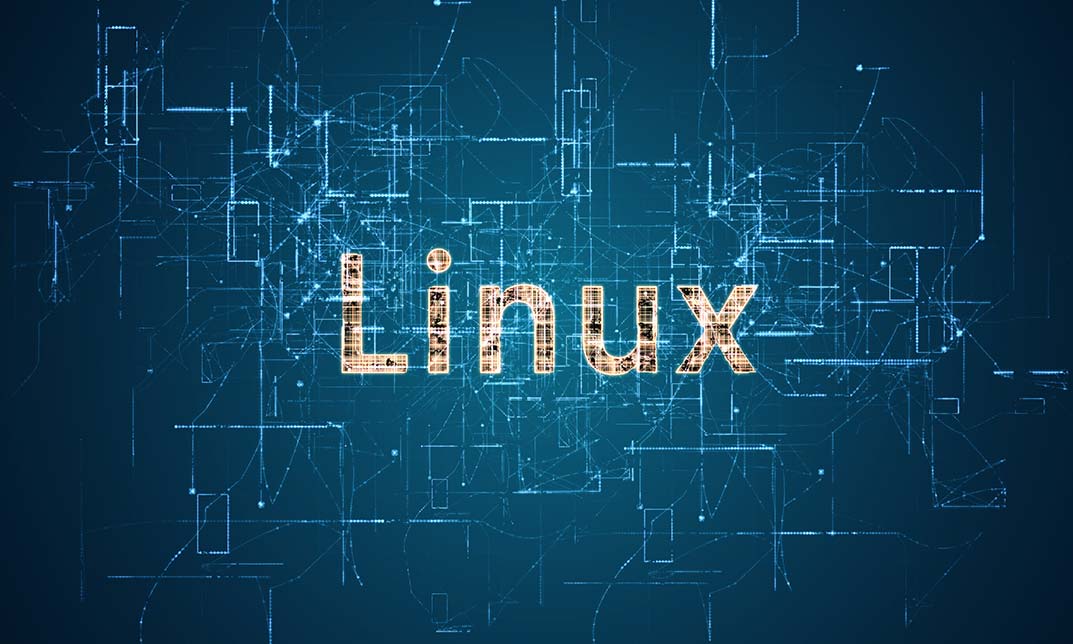- Professional Development
- Medicine & Nursing
- Arts & Crafts
- Health & Wellbeing
- Personal Development
290 DevOps courses
Cisco Performing CyberOps Using Cisco Security Technologies (CBRCOR) v1.0
By Nexus Human
Duration 5 Days 30 CPD hours This course is intended for Although there are no mandatory prerequisites, the course is particularly suited for the following audiences: Cybersecurity engineer Cybersecurity investigator Incident manager Incident responder Network engineer SOC analysts currently functioning at entry level with 2+ years of experience Overview After taking this course, you should be able to: Describe the types of service coverage within a SOC and operational responsibilities associated with each. Compare security operations considerations of cloud platforms. Describe the general methodologies of SOC platforms development, management, and automation. Explain asset segmentation, segregation, network segmentation, micro-segmentation, and approaches to each, as part of asset controls and protections. Describe Zero Trust and associated approaches, as part of asset controls and protections. Perform incident investigations using Security Information and Event Management (SIEM) and/or security orchestration and automation (SOAR) in the SOC. Use different types of core security technology platforms for security monitoring, investigation, and response. Describe the DevOps and SecDevOps processes. Explain the common data formats, for example, JavaScript Object Notation (JSON), HTML, XML, CommaSeparated Values (CSV). Describe API authentication mechanisms. Analyze the approach and strategies of threat detection, during monitoring, investigation, and response. Determine known Indicators of Compromise (IOCs) and Indicators of Attack (IOAs). Interpret the sequence of events during an attack based on analysis of traffic patterns. Describe the different security tools and their limitations for network analysis (for example, packet capture tools, traffic analysis tools, network log analysis tools). Analyze anomalous user and entity behavior (UEBA). Perform proactive threat hunting following best practices. The Performing CyberOps Using Cisco Security Technologies (CBRCOR) v1.0 course guides you through cybersecurity fundamentals and prepares you for the role of Information Security Analyst on a Security Operations Center team. You?ll learn to automate for security using cloud platforms and how to apply your knowledge to real-world scenarios Course Outline Understanding Risk Management and SOC Operations Understanding Analytical Processes and Playbooks Investigating Packet Captures, Logs, and Traffic Analysis Investigating Endpoint and Appliance Logs Understanding Cloud Service Model Security Responsibilities Understanding Enterprise Environment Assets Threat Tuning Threat Researching and Threat Intelligence Practices Understanding APIs Understanding SOC Development and Deployment Models Performing Security Analytics and Reports in a SOC Malware Forensics Basics Threat Hunting Basics Additional course details: Nexus Humans Cisco Performing CyberOps Using Cisco Security Technologies (CBRCOR) v1.0 training program is a workshop that presents an invigorating mix of sessions, lessons, and masterclasses meticulously crafted to propel your learning expedition forward. This immersive bootcamp-style experience boasts interactive lectures, hands-on labs, and collaborative hackathons, all strategically designed to fortify fundamental concepts. Guided by seasoned coaches, each session offers priceless insights and practical skills crucial for honing your expertise. Whether you're stepping into the realm of professional skills or a seasoned professional, this comprehensive course ensures you're equipped with the knowledge and prowess necessary for success. While we feel this is the best course for the Cisco Performing CyberOps Using Cisco Security Technologies (CBRCOR) v1.0 course and one of our Top 10 we encourage you to read the course outline to make sure it is the right content for you. Additionally, private sessions, closed classes or dedicated events are available both live online and at our training centres in Dublin and London, as well as at your offices anywhere in the UK, Ireland or across EMEA.

Build Full-Stack Projects with FARM Stack
By Packt
A beginner-level course that will help you learn all you need to know about building applications using Python 3, FAST API, MongoDB, and NoSQL as well as front-end technologies such as HTML, CSS, JSX, and REACT JS with live demonstrations. You need to know the basics of HTML, CSS, and JavaScript to get started

Certified Kubernetes Security Specialist (CKS)
By Nexus Human
Duration 5 Days 30 CPD hours This course is intended for Security Professionals working with Kubernetes Clusters Container Orchestration Engineers DevOps Professionals Overview In this course, students will learn and practice essential Kubernetes concepts and tasks in the following sections: Cloud Security Fundamentals Cluster Hardening System Hardening Minimize Microservice Vulnerabilities Supply Chain Security Disaster Recovery Secure Back-up and Restore This class prepares students for the Certified Kubernetes Security Specialist (CKS) exam. Kubernetes is a Cloud Orchestration Platform providing reliability, replication, and stabilitywhile maximizing resource utilization for applications and services. By the conclusion of this hands-on, vendor agnostic training you will be equipped with a thorough understanding ofcloud security fundamentals, along with the knowledge, skills and abilities to secure a Kubernetes cluster, detect threats, and properly resolve a security catastrophe. This courseincludes hands-on instruction which develops skills and knowledge for securing container-based applications and Kubernetes platforms, during build, deployment, and runtime. We prioritizecovering all objectives and concepts necessary for passing the Certified Kubernetes Security Specialist (CKS) exam. You will be provided the components necessary to assemble your ownhigh availability Kubernetes environment and harden it for your security needs. Learning Your Environment Underlying Infrastructure Using Vim Tmux Cloud Security Primer Basic Principles Threat Analysis Approach CIS Benchmarks Securing your Kubernetes Cluster Kubernetes Architecture Pods and the Control Plane Kubernetes Security Concepts Install Kubernetes using kubeadm Configure Network Plugin Requirements Kubeadm Basic Cluster Installing Kubeadm Join Node to Cluster Kubeadm Token Manage Kubeadm Tokens Kubeadm Cluster Upgrade Securing the kube-apiserver Configuring the kube-apiserver Enable Audit Logging Falco Deploy Falco to Monitor System Calls Enable Pod Security Policies Encrypt Data at Rest Encryption Configuration Benchmark Cluster with Kube-Bench Kube-Bench Securing ETCD ETCD Isolation ETCD Disaster Recovery ETCD Snapshot and Restore Purge Kubernetes Purge Kubeadm 3Purge Kubeadm Image Scanning Container Essentials Secure Containers Creating a Docker Image Scanning with Trivy Trivy Snyk Security Manually Installing Kubernetes Kubernetes the Alta3 Way Deploy Kubernetes the Alta3 Way Validate your Kubernetes Installation Sonobuoy K8s Validation Test Kubectl (Optional) Kubectl get and sorting kubectl get kubectl describe Labels (Optional) Labels Labels and Selectors Annotations Insert an Annotation Securing your Application Scan a Running Container Tracee Security Contexts for Pods Understanding Security Contexts AppArmor Profiles AppArmor Isolate Container Kernels gVisor Pod Security Pod Security Policies Deploy a PSP Pod Security Standards Enable PSS Open Policy Agent (OPA) Admission Controller Create a LimitRange Open Policy Agent Policy as Code Deploy Gatekeeper User Administration Contexts Contexts Authentication and Authorization Role Based Access Control Role Based Access Control RBAC Distributing Access Service Accounts Limit Pod Service Accounts Securing Secrets Secrets Create and Consume Secrets Hashicorp Vault Deploy Vault Securing the Network Networking Plugins NetworkPolicy Deploy a NetworkPolicy mTLS Linkerd mTLS with istio istio Threat Detection Active Threat Analysis Host Intrusion Detection Deploy OSSEC Network Intrusion Detection Deploy Suricata Physical Intrusion Detection Disaster Recovery Harsh Reality of Security Deploy a Response Plan Kasten K10 Backups Deploy K10

Microservices .NET Core Masterclass
By Packt
A comprehensive introduction to the modern microservices architecture based on the most popular technologies such as .NET Core, Docker, Kubernetes, Istio Service Mesh, and many more.
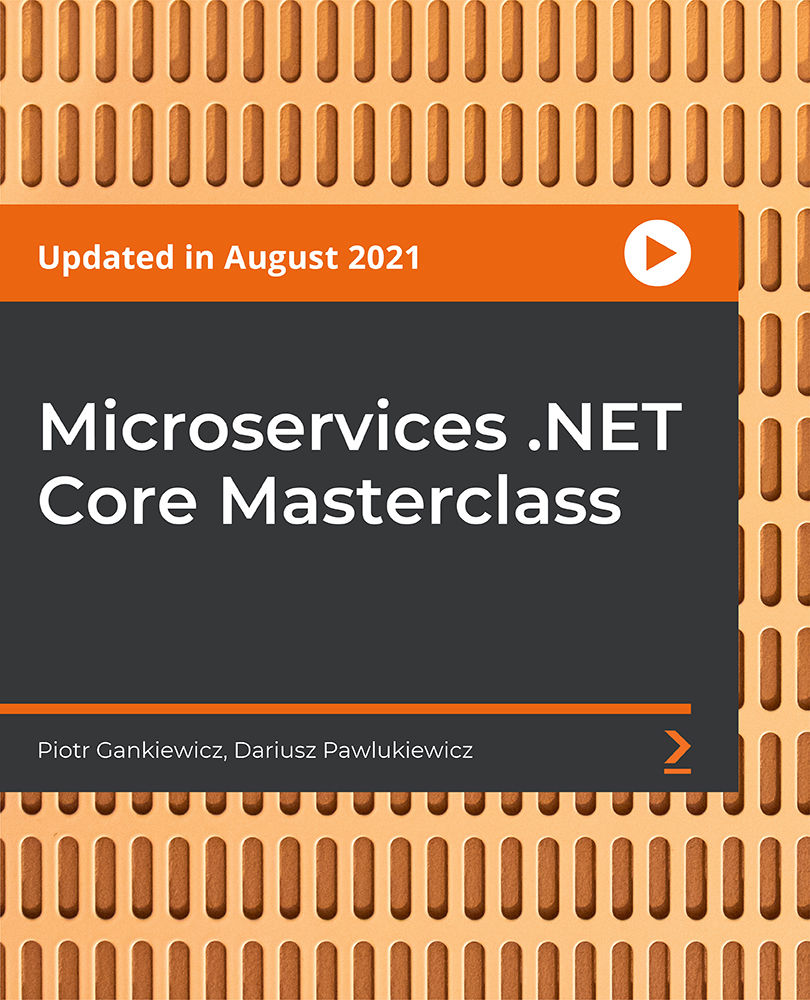
Cisco Multicloud Management with Cisco CloudCenter Suite (CLDCCS)
By Nexus Human
Duration 3 Days 18 CPD hours This course is intended for The primary audience for this course is as follows: Cloud administrators Cloud solution architects Customer sales engineers DevOps engineers Sales engineers Systems engineers Technical solutions architects Overview After you complete this course the learner will be able to meet these overall objectives: Explain business and technical challenges of going to the cloud Understand benefits of an application-centric hybrid cloud multicloud management platform Navigate Cisco CloudCenter Suite architecture Understand Cisco CloudCenter Suite administrative capabilities including cloud management, multi-tenancy, governance, and policy enforcement Describe application lifecycle management and provisioning in cloud Describe how to use Cisco CloudCenter Suite to manage the workloads in multicloud CLDCCS, Mulitcloud Management with Cisco© CloudCenter Suite is a 3-day intensive training course that teaches you to securely design, automate, and deploy applications across multiple clouds while optimizing cost and compliance with comprehensive reporting, visibility, and policy-enforcement. Through a combination of lessons with hands-on lab exercises, you will learn to simplify the lifecycle management of multicloud applications, workflows, and their infrastructure. This course will help you: Acquire the advanced skills and techniques for API calls, that can deploy and manage workloads in multiple environments without having deep cloud expertise Learn provisioning and orchestration, cost management, and workload optimization by leveraging cloud management Understanding Cloud Transitions Overview of Traditional IT Introducing Cisco CloudCenter Suite Cisco CloudCenter Suite Definition Setting Up Cisco CloudCenter Workload Manager Artifact Repository Overview and Configuration Understanding User Administration and Multitenancy in Cisco CloudCenter Suite Cisco CloudCenter Suite User Roles Grasping Application Modeling in Cisco CloudCenter Workload Manager Model an Application Identifying Resource Placement Callouts and Lifecycle Actions in Cisco CloudCenter Workload Manager Resource Placement and Validation Callout Understanding Application Deployment Framework in Cisco CloudCenter Workload Manager Workload Manager Application Parameters Exploring Application Services in Cisco CloudCenter Workload Manager Application Services Framework Integrating Cisco CloudCenter Workload Manager with Cisco Application-Centric Infrastructure Configure CloudCenter Workload Manager for Cisco ACI Introducing Application Management in Cisco CloudCenter Workload Manager Cisco CloudCenter Workload Manager Actions Library Exploring Advanced Features in CloudCenter Workload Manager Scheduling an Application in Cisco CloudCenter Workload Manager Comprehending Policies and Tagless Governance in CloudCenter Workload Manager Cisco CloudCenter Workload Manager Policies Introducing Action Orchestrator and Cost Optimizer in Cisco CloudCenter Suite Action Orchestrator in Cisco CloudCenter Suite Additional course details: Nexus Humans Cisco Multicloud Management with Cisco CloudCenter Suite (CLDCCS) training program is a workshop that presents an invigorating mix of sessions, lessons, and masterclasses meticulously crafted to propel your learning expedition forward. This immersive bootcamp-style experience boasts interactive lectures, hands-on labs, and collaborative hackathons, all strategically designed to fortify fundamental concepts. Guided by seasoned coaches, each session offers priceless insights and practical skills crucial for honing your expertise. Whether you're stepping into the realm of professional skills or a seasoned professional, this comprehensive course ensures you're equipped with the knowledge and prowess necessary for success. While we feel this is the best course for the Cisco Multicloud Management with Cisco CloudCenter Suite (CLDCCS) course and one of our Top 10 we encourage you to read the course outline to make sure it is the right content for you. Additionally, private sessions, closed classes or dedicated events are available both live online and at our training centres in Dublin and London, as well as at your offices anywhere in the UK, Ireland or across EMEA.

Logging, Monitoring and Observability in Google Cloud
By Nexus Human
Duration 3 Days 18 CPD hours This course is intended for This class is intended for the following customer job roles: Cloud architects, administrators, and SysOps personnel Cloud developers and DevOps personnel Overview This course teaches participants the following skills: Plan and implement a well-architected logging and monitoring infrastructure Define Service Level Indicators (SLIs) and Service Level Objectives (SLOs) Create effective monitoring dashboards and alerts Monitor, troubleshoot, and improve Google Cloud infrastructure Analyze and export Google Cloud audit logs Find production code defects, identify bottlenecks, and improve performance Optimize monitoring costs This course teaches you techniques for monitoring, troubleshooting, and improving infrastructure and application performance in Google Cloud. Guided by the principles of Site Reliability Engineering (SRE), and using a combination of presentations, demos, hands-on labs, and real-world case studies, attendees gain experience with full-stack monitoring, real-time log management and analysis, debugging code in production, tracing application performance bottlenecks, and profiling CPU and memory usage. Introduction to Google Cloud Monitoring Tools Understand the purpose and capabilities of Google Cloud operations-focused components: Logging, Monitoring, Error Reporting, and Service Monitoring Understand the purpose and capabilities of Google Cloud application performance management focused components: Debugger, Trace, and Profiler Avoiding Customer Pain Construct a monitoring base on the four golden signals: latency, traffic, errors, and saturation Measure customer pain with SLIs Define critical performance measures Create and use SLOs and SLAs Achieve developer and operation harmony with error budgets Alerting Policies Develop alerting strategies Define alerting policies Add notification channels Identify types of alerts and common uses for each Construct and alert on resource groups Manage alerting policies programmatically Monitoring Critical Systems Choose best practice monitoring project architectures Differentiate Cloud IAM roles for monitoring Use the default dashboards appropriately Build custom dashboards to show resource consumption and application load Define uptime checks to track aliveness and latency Configuring Google Cloud Services for Observability Integrate logging and monitoring agents into Compute Engine VMs and images Enable and utilize Kubernetes Monitoring Extend and clarify Kubernetes monitoring with Prometheus Expose custom metrics through code, and with the help of OpenCensus Advanced Logging and Analysis Identify and choose among resource tagging approaches Define log sinks (inclusion filters) and exclusion filters Create metrics based on logs Define custom metrics Link application errors to Logging using Error Reporting Export logs to BigQuery Monitoring Network Security and Audit Logs Collect and analyze VPC Flow logs and Firewall Rules logs Enable and monitor Packet Mirroring Explain the capabilities of Network Intelligence Center Use Admin Activity audit logs to track changes to the configuration or metadata of resources Use Data Access audit logs to track accesses or changes to user-provided resource data Use System Event audit logs to track GCP administrative actions Managing Incidents Define incident management roles and communication channels Mitigate incident impact Troubleshoot root causes Resolve incidents Document incidents in a post-mortem process Investigating Application Performance Issues Debug production code to correct code defects Trace latency through layers of service interaction to eliminate performance bottlenecks Profile and identify resource-intensive functions in an application Optimizing the Costs of Monitoring Analyze resource utilization cust for monitoring related components within Google Cloud Implement best practices for controlling the cost of monitoring within Google Cloud

Kubernetes - Certified Kubernetes Administrator (CKA) 2022
By Packt
Learn Kubernetes and prepare yourself for CKA and CKAD certifications. This course helps you gain the knowledge required to design and deploy cloud-native applications on a Kubernetes cluster. All you need is a good understanding of the Docker fundamentals to get started.

Developing on AWS
By Nexus Human
Duration 3 Days 18 CPD hours This course is intended for This course is intended for: Intermediate software developers Overview In this course, you will learn to: Set up the AWS SDK and developer credentials for Java, C#/.NET, Python, and JavaScript Interact with AWS services and develop solutions by using the AWS SDK Use AWS Identity and Access Management (IAM) for service authentication Use Amazon Simple Storage Service (Amazon S3) and Amazon DynamoDB as data stores Integrate applications and data by using AWS Lambda, Amazon API Gateway, Amazon Simple Queue Service (Amazon SQS), Amazon Simple Notification Service (Amazon SNS), and AWS Step Functions Use Amazon Cognito for user authentication Use Amazon ElastiCache to improve application scalability Leverage the CI/CD pipeline to deploy applications on AWS In this course, you learn how to use the AWS SDK to develop secure and scalable cloud applications using multiple AWS services such as Amazon DynamoDB, Amazon Simple Storage Service, and AWS Lambda. You explore how to interact with AWS using code and learn about key concepts, best practices, and troubleshooting tips. Module 0: Course Overview Agenda Introductions Student resources Module 1: Introduction to AWS Introduction to the AWS Cloud Cloud scenarios Infrastructure overview Introduction to AWS foundation services Module 2: Introduction to Developing on AWS Getting started with developing on AWS Introduction to developer tools Introduction to management tools Module 3: Introduction to AWS Identity and Access Management Shared responsibility model Introduction to IAM Use authentication and authorization Module 4: Introduction to the Lab Environment Introduction to the lab environment Lab 1: Getting started and working with IAM Module 5: Developing Storage Solutions with Amazon Simple Storage Service Overview of AWS storage options Amazon S3 key concepts Best practices Troubleshooting Scenario: Building a complete application Lab 2: Developing storage solutions with Amazon S3 Module 6: Developing Flexible NoSQL Solutions with Amazon DynamoDB Introduction to AWS database options Introduction to Amazon DynamoDB Developing with DynamoDB Best practices Troubleshooting Scenario: Building an end-to-end app Lab 3: Developing flexible NoSQL solutions with Amazon DynamoDB Module 7: Developing Event-Driven Solutions with AWS Lambda What is serverless computing? Introduction to AWS Lambda Key concepts How Lambda works Use cases Best practices Scenario: Build an end-to-end app Module 8: Developing Solutions with Amazon API Gateway Introduction to Amazon API Gateway Developing with API Gateway Best practices Introduction to AWS Serverless Application Model Scenario: Building an end-to-end app Lab 4: Developing event-driven solutions with AWS Lambda Module 9: Developing Solutions with AWS Step Functions Understanding the need for Step Functions Introduction to AWS Step Functions Use cases Module 10: Developing Solutions with Amazon Simple Queue Service and Amazon Simple Notification Service Why use a queueing service? Developing with Amazon Simple Queue Service Developing with Amazon Simple Notification Service Developing with Amazon MQ Lab 5: Developing messaging solutions with Amazon SQS and Amazon SNS Module 11: Caching Information with Amazon ElastiCache Caching overview Caching with Amazon ElastiCache Caching strategies Module 12: Developing Secure Applications Securing your applications Authenticating your applications to AWS Authenticating your customers Scenario: Building an end-to-end app Module 13: Deploying Applications Introduction to DevOps Introduction to deployment and testing strategies Deploying applications with AWS Elastic Beanstalk Scenario: Building an end-to-end app Lab 6: Building an end-to-end app Module 14: Course wrap-up Course overview AWS training courses Certifications Course feedback

Search By Location
- DevOps Courses in London
- DevOps Courses in Birmingham
- DevOps Courses in Glasgow
- DevOps Courses in Liverpool
- DevOps Courses in Bristol
- DevOps Courses in Manchester
- DevOps Courses in Sheffield
- DevOps Courses in Leeds
- DevOps Courses in Edinburgh
- DevOps Courses in Leicester
- DevOps Courses in Coventry
- DevOps Courses in Bradford
- DevOps Courses in Cardiff
- DevOps Courses in Belfast
- DevOps Courses in Nottingham