- Professional Development
- Medicine & Nursing
- Arts & Crafts
- Health & Wellbeing
- Personal Development
AWS Solutions Architect Associate (SAA-C02) Exam Prep Course - 2021 UPDATED!
By Packt
With this 2-in-1 course, you will get access to AWS Technical Essentials and AWS Certified Solutions Architect - Associate certification exam content.

Fundamentals Of Object-Oriented Programming: Java and IntelliJ
By Packt
This course introduces you to the paradigm and features of object-oriented programming using Java, an object-oriented language popular in the industry and IntelliJ. The course entails modeling objects and classes, object-oriented facilities like inheritance and polymorphism, native data structures, exception handling, file management, and streams.
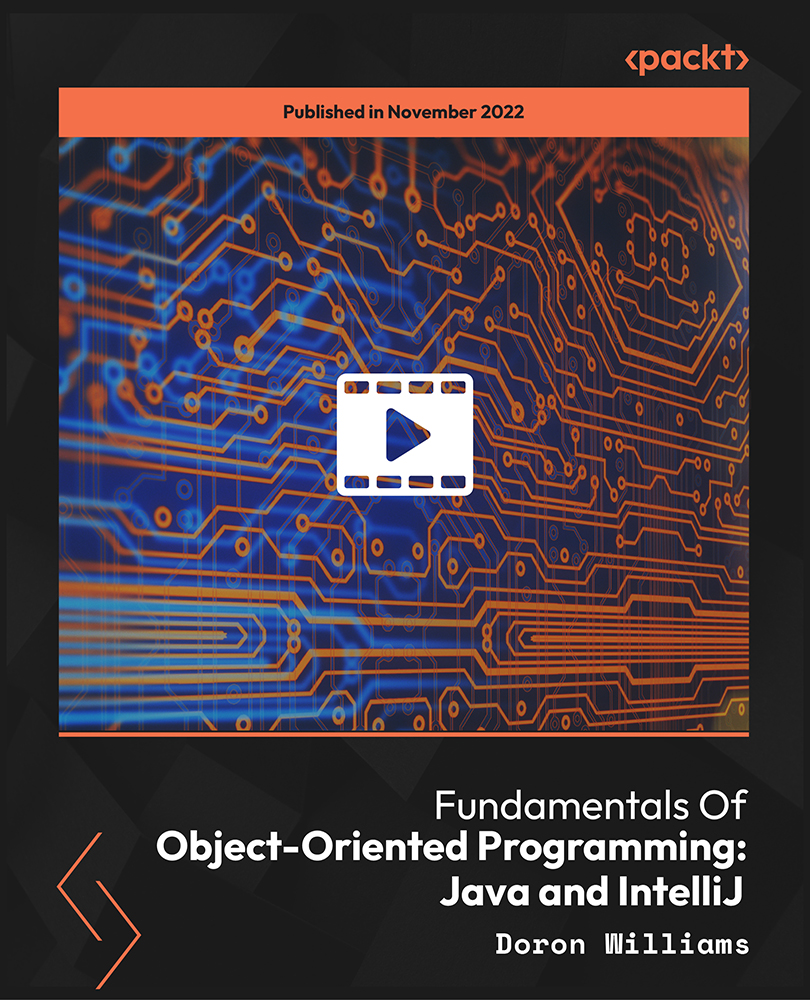
The Complete Pentesting and Privilege Escalation Course
By Packt
We are in such an era where cyber security plays an important part. With systems getting smarter, we are seeing machine learning interrupting computer security. With the adoption of machine learning in upcoming security products, it is important for pentesters and security researchers to understand the working of these systems and how to breach them.
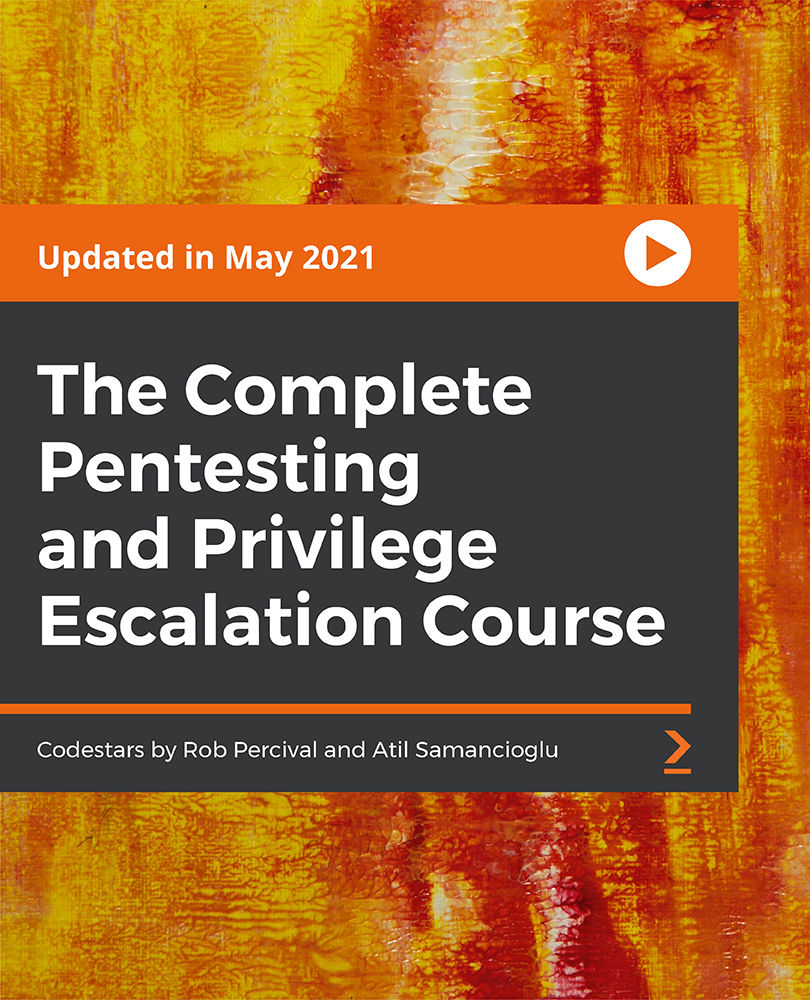
Getting Started with HashiCorp Nomad
By Packt
Learn to operate Nomad to deploy and manage applications and services across multiple environments, including on-premises, cloud, and hybrid. Learn from the expert who will guide you through lectures, demonstrations, and real-world scenarios, giving you the skills and knowledge you need to succeed with Nomad HashiCorp skillsets.

Course Overview Learn about the functions of Microsoft Azure from this AZ-900 | Microsoft Azure Fundamentals Full Course course. The course will give you a clear understanding of the basics of Microsoft Azure and how you can use this cloud platform to grow and strengthen your online existence. In this AZ-900 | Microsoft Azure Fundamentals Full Course course, you will learn about the tools and basic functions of Microsoft Azure. You will be familiarized with the core Azure services, security, privacy and compliance policies. This course will teach you how you can secure your website and account using multi-factor authentication and protect data from hackers. This course will also help you to understand the supports Azure can offer you and get the best suitable one for you. Microsoft Azure is one of the most popular and safe cloud platforms. This AZ-900 | Microsoft Azure Fundamentals Full Course course will teach you the functions of Microsoft Azure from scratch. You don't need any prior knowledge or technical background to understand the lessons of this course. Learning Outcomes familiarize with the fundamentals of cloud services Understand the benefits of using cloud services Learn about the differences between capital expenditure and operational expenditure Be able to compare and contrast the IAAS, PAAS and SAAS service Learn about different cloud models and how they work Understand the core Azure architectural components Learn about the solutions you will get from Azure Learn about the management tools of Azure Get to know about the security and private privacy protocols of Microsoft Azure Understand how Azure identity services work Familiarize with role-based access control system Understand the policies and compliance standards in Azure Who is this course for? This comprehensive AZ-900 | Microsoft Azure Fundamentals Full Course is ideal for those who want to learn more about the functions of Microsoft Azure. You will learn about the application of Microsoft Azure and the career prospect from this course. Entry Requirement This course is available to all learners, of all academic backgrounds. Learners should be aged 16 or over to undertake the qualification. Good understanding of English language, numeracy and ICT are required to attend this course. Certification After you have successfully completed the course, you will be able to obtain an Accredited Certificate of Achievement. You can however also obtain a Course Completion Certificate following the course completion without sitting for the test. Certificates can be obtained either in hardcopy at the cost of £39 or in PDF format at the cost of £24. PDF certificate's turnaround time is 24 hours, and for the hardcopy certificate, it is 3-9 working days. Why choose us? Affordable, engaging & high-quality e-learning study materials; Tutorial videos/materials from the industry-leading experts; Study in a user-friendly, advanced online learning platform; Efficient exam systems for the assessment and instant result; The UK & internationally recognized accredited qualification; Access to course content on mobile, tablet or desktop from anywhere anytime; The benefit of career advancement opportunities; 24/7 student support via email. Career Path AZ-900 | Microsoft Azure Fundamentals Full Course is a useful qualification to possess and would be beneficial for any related profession or industry such as: Managers Managing Directors Management Executives Data Security Officers Programmers Microsoft Azure Developers Technicians Computer Operators Cloud Engineers Cloud Data Consultants Azure Consultants Data Scientists Course Introduction Introduction 00:04:00 Module 1 : Cloud Concepts What is Cloud Computing - I 00:05:00 What is Cloud Computing - II 00:06:00 Benefits of Cloud Computing 00:09:00 Key Concepts and Terminology 00:06:00 Economies of Scale 00:01:00 CapEx Vs OpEx 00:03:00 Cloud Models : What is Public Cloud 00:02:00 Cloud Models : Characteristics of Public Cloud 00:02:00 Cloud Models : What is Private Cloud 00:01:00 Cloud Models : Characteristics of Private Cloud 00:01:00 Cloud Models : Hybrid Cloud 00:01:00 Cloud Models : Characteristics of Hybrid Cloud 00:01:00 Review and What Next!! 00:01:00 What is IAAS 00:04:00 Use Cases of IAAS 00:02:00 What is PAAS ? 00:02:00 Use Cases of PAAS 00:04:00 What is SAAS ? 00:02:00 Cloud Models : Shared Responsibility Model 00:09:00 Module 2 : Core Azure Services Introduction 00:01:00 Azure Regions 00:01:00 Special Azure regions 00:01:00 Region pairs 00:01:00 Feature Availability Region Wise 00:01:00 Availability Zones 00:01:00 Availability Sets 00:02:00 What are Resource Groups? 00:02:00 Azure Resource Manager 00:01:00 What Next!! - Azure Core Services and Products 00:02:00 What is Azure Compute 00:01:00 Azure Virtual Machines - Audiocast Only 00:01:00 Azure Virtual Machines I - LAB 00:15:00 Azure Virtual Machines II - LAB 00:01:00 Azure Virtual Machines III - LAB 00:02:00 Azure Virtual Machines IV - LAB 00:04:00 Azure Virtual Machines V - LAB 00:03:00 Azure Virtual Machines VI - LAB 00:03:00 What are Containers? 00:04:00 Containers ( LAB Activity ) 00:07:00 Containers VS Virtual Machines 00:04:00 What Are Virtual Networks 00:01:00 Virtual Networks - LAB 00:15:00 Azure Load Balancer 00:01:00 VPN Gateway 00:01:00 Azure Application Gateway - I 00:02:00 Azure Application Gateway - II 00:01:00 Azure Content Delivery Networks (CDN's) 00:02:00 How CDN works ? 00:03:00 Azure CDN - Lab Activity 00:07:00 Azure Storage Services 00:01:00 Structured Data 00:01:00 Semi Structured Data 00:01:00 Unstructured Data 00:01:00 Azure Storage Account - Types 00:03:00 Azure Storage Account - Blob - Lab Activity - I 00:07:00 Azure Storage Account - Blog - Lab Activity - II 00:07:00 Azure Storage Account - Blob - Lab Activity - III 00:16:00 Azure Storage Account - Blog - Lab Activity - IV 00:09:00 Azure Storage Account - Blob - Lab Activity - V 00:04:00 Azure Storage Account - Blob - Lab Activity - VI 00:07:00 Azure Database Services 00:02:00 Azure SQL - Lab Demo 00:09:00 Azure MarketPlace 00:02:00 What is Internet of Things ( IOT ) - Intro 00:01:00 IOT Hub 00:01:00 IOT Hub Demo 00:09:00 Azure Big Data and Analytics 00:01:00 Azure SQL Data Warehouse 00:01:00 Azure HDInsights 00:01:00 Azure Data Lake Analytics 00:01:00 Machine Learning 00:02:00 Azure Machine Learning Services and Studio 00:02:00 What is Server less Computing ? 00:02:00 The concept of DevOps 00:03:00 Azure Management Tools 00:01:00 Creating Resources with Powershell - Lab Activity 00:05:00 Creating Resources with Azure CLI - Lab Activity 00:07:00 Provision Resources using Cloud Shell - Lab Activity 00:05:00 Deployment with JSON - Lab Activity 00:08:00 Azure Advisor 00:01:00 Module 2 : What did we learn 00:01:00 Module 3 Security, Privacy, Compliance and Trust What to expect in Module 3 00:01:00 Azure Firewalls 00:02:00 Azure Firewall - Lab Activity - notes 00:02:00 Azure Firewall - Lab Activity 00:19:00 Azure DDOS 00:02:00 Network Security Groups 00:03:00 Application Security Groups 00:02:00 Which Network Security Solution to choose from ? 00:04:00 AuthZ and AuthN 00:01:00 Azure Active Directory 00:02:00 Multi Factor Authentication 00:03:00 Azure Security Center 00:02:00 Azure Security center - LAB activity 00:08:00 Azure Key Vault 00:02:00 Azure Information Protection 00:02:00 Azure Advanced Threat Protection 00:04:00 What is Azure Policy 00:03:00 Azure Policy - Lab Activity 00:06:00 Azure Role Based Access Control ( RBAC ) 00:02:00 Azure Role Based Access Control ( RBAC ) - Lab Activity 00:07:00 Azure Locks 00:01:00 Azure Locks - Lab Activity 00:02:00 Azure Blueprints 00:01:00 Subscription Governance 00:02:00 Azure Tags 00:03:00 Azure Monitoring 00:02:00 Azure Monitor- Lab Activity 00:03:00 Azure Service Health 00:01:00 Monitoring Applications and Services 00:04:00 Compliance Terms and Requirements 00:02:00 Microsoft Privacy Statement 00:01:00 Microsoft Trust Center 00:01:00 Service Trust Portal 00:01:00 Azure Government Services 00:02:00 Azure Germany Services 00:01:00 Azure China 21Vianet 00:02:00 Module 4 : Azure Pricing and Support Module 4 Introduction : What tÌ¥o expect in this module 00:02:00 Azure Subscriptions 00:06:00 What are Management Groups 00:01:00 Purchase Azure Product & Services : Available Options 00:01:00 Usage Metrics 00:01:00 Factors Affecting Costs 00:02:00 The concept of Zones for Billing 00:02:00 Azure Pricing Calculator 00:04:00 Azure Total Cost of Ownership ( TCO ) 00:02:00 Ways to Minimize Costs in Azure 00:04:00 Azure Cost Management 00:02:00 Azure Support Plans 00:03:00 Alternative Support Options 00:02:00 Service Level Agreements ( SLA's ) 00:03:00 Composite SLA's 00:03:00 Improving Application SLA's 00:04:00 Public and Preview Features 00:01:00 Providing Feedback 00:01:00 General Availability 00:01:00 Azure Updates , Announcements and Roadmaps 00:01:00 Course Conclusion Course Conclusion 00:01:00 Certificate and Transcript Order Your Certificates and Transcripts 00:00:00

HashiCorp Certified - Consul Associate Course
By Packt
The course will provide a comprehensive overview of Consul and its capabilities, including deploying a single data center, registering services using service discovery, and accessing Consul Key/Value (KV). It is designed for individuals who possess basic terminal skills and have an understanding of application and data center/cloud networking architectures for running applications.
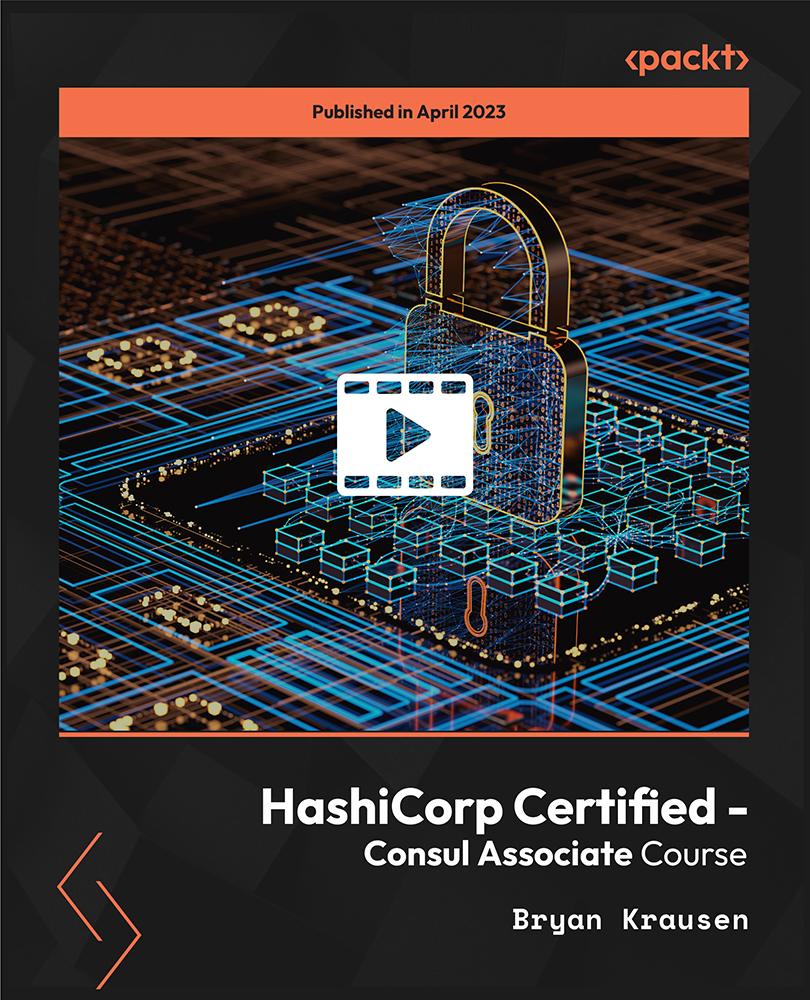
Kubernetes Certification Training for Absolute Beginners
By Packt
Designed for beginners, this hands-on course covers the fundamentals of Kubernetes, Docker, and containers. You'll get an insight into installing and running Docker on different platforms and Kubernetes architecture, along with an overview of Google Kubernetes Engine (GKE).
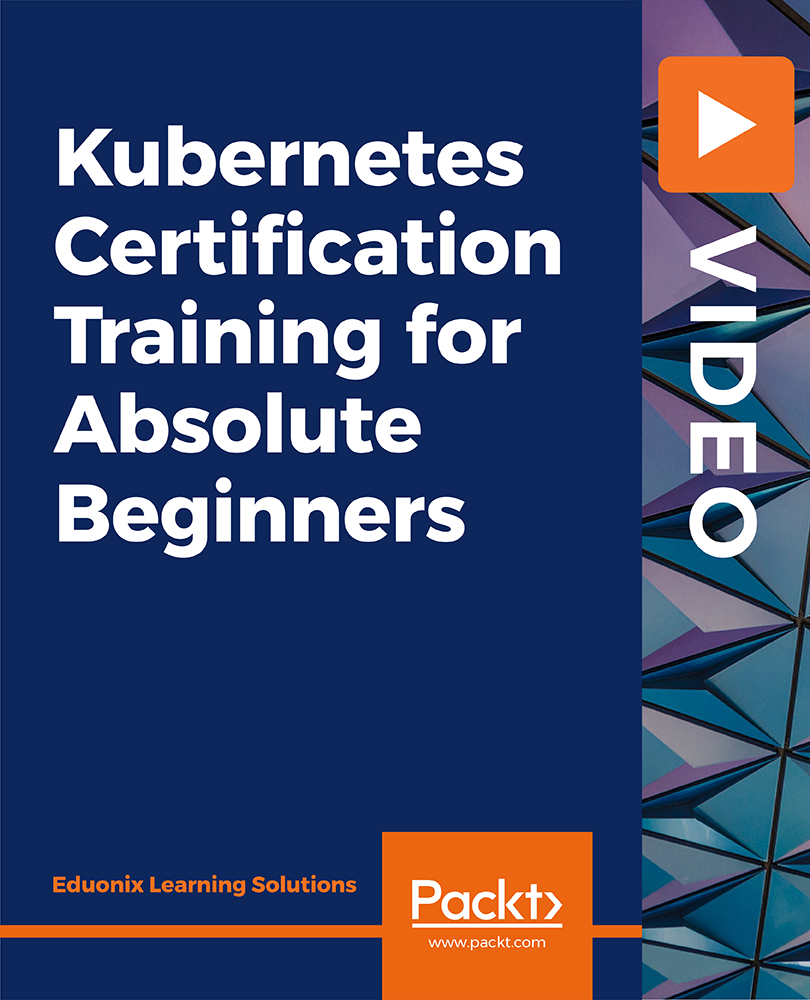
This course aims to prepare individuals for the AWS Certified Solutions Architect Associate exam. It covers essential AWS services, cloud architecture design, deployment strategies, and best practices for managing various AWS components. Learning Outcomes: Understand the fundamental concepts of AWS Cloud Services and their application in real-world scenarios. Design and implement AWS Storage and Virtual Private Cloud (VPC) solutions. Learn how to design, implement, and manage Compute Services effectively. Master Identity and Access Management (IAM) and its best practices for secure access control. Explore Auto Scaling Solutions and Virtual Network Services to optimize AWS infrastructure. Gain proficiency in deploying applications and databases on AWS. Discover additional AWS services and their integration for comprehensive cloud solutions. Develop insights into achieving operational excellence with AWS services. Why buy this AWS Certified Solutions Architect Associate Preparation? Unlimited access to the course for forever Digital Certificate, Transcript, student ID all included in the price Absolutely no hidden fees Directly receive CPD accredited qualifications after course completion Receive one to one assistance on every weekday from professionals Immediately receive the PDF certificate after passing Receive the original copies of your certificate and transcript on the next working day Easily learn the skills and knowledge from the comfort of your home Certification After studying the course materials of the AWS Certified Solutions Architect Associate Preparation there will be a written assignment test which you can take either during or at the end of the course. After successfully passing the test you will be able to claim the pdf certificate for £5.99. Original Hard Copy certificates need to be ordered at an additional cost of £9.60. Who is this course for? This AWS Certified Solutions Architect Associate Preparation course is ideal for Students Recent graduates Job Seekers Anyone interested in this topic People already working in the relevant fields and want to polish their knowledge and skill. Prerequisites This AWS Certified Solutions Architect Associate Preparation does not require you to have any prior qualifications or experience. You can just enrol and start learning.This AWS Certified Solutions Architect Associate Preparation was made by professionals and it is compatible with all PC's, Mac's, tablets and smartphones. You will be able to access the course from anywhere at any time as long as you have a good enough internet connection. Career path As this course comes with multiple courses included as bonus, you will be able to pursue multiple occupations. This AWS Certified Solutions Architect Associate Preparation is a great way for you to gain multiple skills from the comfort of your home. Course Curriculum Section 01: Introduction Introduction 00:03:00 Section 02: Exam Tips and Tricks What is AWS? 00:02:00 Why use AWS? 00:03:00 How to Get Started with AWS 00:04:00 AWS Certifications 00:04:00 Preparation Resources 00:02:00 Benefits of Certification 00:02:00 AWS CSA-A Overview 00:04:00 What's New on the 2020 Updated Exam? 00:03:00 AWS CSA-A Exam Objectives 00:06:00 The Four Key Areas (Compute, Networking, Storage, and Databases) 00:04:00 Master the Knowledge Areas 00:02:00 Use the System 00:05:00 Take Notes 00:03:00 Be Mentally and Physically Prepared 00:04:00 Take the Exam 00:04:00 Section 03: AWS Cloud Services Overview Cloud Computing Defined 00:08:00 Benefits of Cloud Computing 00:10:00 Cloud Computing Models 00:07:00 History 00:07:00 Platform 00:06:00 Services, Part 1 00:10:00 Services, Part 2 00:08:00 Security and Compliance 00:07:00 Regions and Availability 00:06:00 Section 04: AWS Storage Design Storage Services 00:07:00 S3 Storage Class 00:07:00 S3 Terminology 00:09:00 S3 Advanced Features 00:08:00 Creating S3 Buckets Lab 00:08:00 S3 Bucket Properties 00:08:00 S3 Managing Objects Lab 00:11:00 Glacier 00:07:00 Setting up a Glacier Vault Lab 00:08:00 S3 and Tape Gateway 00:06:00 S3 Enhanced Features 00:08:00 Elastic Block Store (EBS) 00:08:00 Creating EBS Volumes Lab 00:07:00 Elastic File System (EFS) 00:07:00 Creating an EFS File System Lab 00:07:00 EFS and PrivateLink 00:03:00 Intro to Amazon FSx 00:06:00 Hands-on with FSx 00:06:00 Integrating on-Premises Storage 00:07:00 Storage Access Security Lab 00:10:00 Storage Performance 00:08:00 Section 05: Virtual Private Cloud (VPC) Virtual Private Cloud (VPC) Overview 00:10:00 Creating a VPC Lab 00:11:00 Configuring DHCP Options Lab 00:04:00 Elastic IP Addresses 00:07:00 Elastic Network Interfaces (ENIs) 00:05:00 Endpoints 00:07:00 VPC Peering 00:08:00 Creating a VPC Peering Connection Lab 00:10:00 Security Groups Overview 00:07:00 Network Address Translation (NAT) 00:11:00 Gateways (VPGs and CGWs) 00:08:00 VPN Configuration Option 00:04:00 Section 06: Compute Services Design EC2 Overview 00:11:00 EC2 Instance Types 00:11:00 EC2 Pricing 00:13:00 EBS and EC2 00:05:00 Section 07: Compute Services Implementation Launching an EC2 Linux Instance Lab 00:13:00 Configuring an EC2 Linux Instance Lab 00:08:00 Setting up an EC2 Windows Instance Lab 00:12:00 Shared Tenancy 00:05:00 Dedicated Hosts 00:08:00 Dedicated Instances 00:06:00 AMI Virtualization 00:12:00 Section 08: Compute Services Management Instance Management 00:09:00 Connecting to Instances Lab 00:09:00 Working with Security Groups 00:10:00 Working with Security Groups Lab 00:10:00 Advanced EC2 Management 00:06:00 AWS Batch 00:06:00 Elastic Container Service (ECS) 00:08:00 Elastic Beanstalk Environment 00:11:00 Section 09: Identity and Access Management (IAM) Identity and Access Management (IAM) Overview 00:07:00 Principals 00:10:00 Root User 00:06:00 Authentication 00:06:00 Authorization Policies 00:13:00 Multi-Factor Authentication 00:08:00 Key Rotation 00:10:00 Multiple Permissions 00:06:00 AWS Compliance Program 00:07:00 AWS Security Hub 00:06:00 Shared Responsibility Models 00:06:00 Section 10: IAM Best Practices User Accounts 00:11:00 Password Policies 00:09:00 Credential Rotation 00:06:00 Principle of Least Privilege 00:05:00 IAM Roles 00:08:00 Policy Conditions 00:08:00 CloudTrail 00:12:00 Section 11: Auto Scaling Solutions Auto Scaling Overview 00:06:00 Auto Scaling Groups 00:04:00 Termination Policies 00:07:00 Auto Scaling Configuration Lab 00:13:00 Launch Methods 00:04:00 Load Balancer Concepts 00:08:00 Elastic Load Balancing (ELB) 00:10:00 Section 12: Virtual Network Services DNS 00:14:00 Configuring DNS Lab 00:07:00 Configuring Route 53 Lab 00:13:00 Configuring ACLs and NACLs Lab 00:09:00 Flow Logs 00:07:00 Section 13: AWS Application Deployment Application and Deployment Services 00:04:00 Lambda 00:06:00 API Gateway 00:09:00 Kinesis 00:06:00 Kinesis Data Streams and Firehose 00:06:00 Kinesis Data Analytics 00:04:00 Reference Architectures 00:06:00 CloudFront 00:10:00 Web Application Firewall (WAF) 00:09:00 Simple Queue Service (SQS) 00:10:00 Simple Notification Service (SNS) 00:08:00 Simple Workflow (SWF) 00:07:00 Step Functions 00:05:00 OpsWorks 00:08:00 Cognito 00:04:00 Elastic MapReduce (EMR) 00:05:00 CloudFormation 00:10:00 CloudFormation Properties 00:03:00 CloudWatch 00:06:00 Trusted Advisor 00:07:00 Organizations 00:09:00 Section 14: AWS Database Design Database Types 00:08:00 Relational Databases 00:08:00 Database Hosting Methods 00:05:00 High Availability Solutions 00:06:00 Scalability Solutions 00:06:00 Database Security 00:08:00 Aurora 00:06:00 Redshift 00:11:00 DynamoDB 00:10:00 Section 15: Database Deployment DynamoDB Tables Lab 00:08:00 MySQL Lab 00:13:00 Configuration Lab 00:13:00 Backups Lab 00:04:00 Restore Lab 00:04:00 Snapshot Lab 00:08:00 Monitoring Lab 00:06:00 Section 16: Additional AWS Services Media Content Delivery 00:13:00 Desktop and Appstreaming 00:06:00 ElastiCache 00:05:00 Security Services Lab 00:12:00 Analytics Engines 00:11:00 Development Operations (DevOps) 00:12:00 AWS Solutions 00:05:00 AWS Transit Gateway 00:03:00 AWS Backup 00:04:00 AWS Cost Explorer 00:04:00 Section 17: Operational Excellence with AWS The Operational Excellence Process 00:08:00 Widget Makers Scenario 00:06:00 Resilient Design 00:08:00 Resilient Design Scenario 00:05:00 Performant Design 00:09:00 Performant Design Scenario 00:06:00 Secure Design 00:08:00 Secure Design Scenario 00:05:00 Cost Optimization 00:07:00 Cost Optimization Scenario 00:05:00 General Best Practices 00:07:00


