- Professional Development
- Medicine & Nursing
- Arts & Crafts
- Health & Wellbeing
- Personal Development
31859 Development courses
Minute taking (In-House)
By The In House Training Company
Meetings are a fact of working life - both virtual and physical meetings. Recording the key points from meetings is critical to making sure that accurate information is captured, and action points are clearly identified and allocated. This virtual training session will support members of staff to develop their skills in recording the key points from meetings and discussions. This course will help participants: Describe the different levels of note taking and pick the appropriate style for the meeting Prepare to take minutes in the virtual and the physical environment Liaise and work in partnership with the meeting Chair Use a template to enable the capturing of key points Set up the room ready for the meeting Identify key points to record, versus what not to record Interrupt the meeting confidently to check key points Take neutral, accurate and concise records Produce a well-laid out set of minutes. 1 Introduction Objectives and overview Introductions and personal aims 2 An introduction to minutes Purpose and use Different levels of notetaking 3 Preparing to take minutes Identifying the purpose of the meeting Working with the Chair Tips and techniques to prepare effectively Case studies, review and discussion The physical environment: setting up for a meeting 4 Listening and recording Tips and techniques to make the process easier How to interrupt a meeting What to record; what to leave out Recording in short-form using playscript and bullet-points Listening neutrally Activity: Minuting a Meeting The tricky ones and how to overcome problems in the meeting 5 Preparing the minutes Producing a set of draft minutes Tips on grammar, punctuation and layout Stylistic variation Managing feedback from the Chair 6 Review Summary of key learning points Action planning

NPORS Crusher Training The aim of the NPORS Crusher Training is to provide theoretical and practical training for operators of Mobile Crushing equipment in the workplace. This Crusher training Course Or Test is carried out on your site using your own equipment. Please contact us for a competitive quote The Crusher Training Course is designed to provide candidates with the skills and knowledge required in order to operate a crusher safely and competently in the workplace. NPORS is an approved CSCS Partner Card Scheme, providing evidence that individuals working on construction sites have the appropriate Crusher training and qualifications for the Crusher Operation. Furthermore, training criteria is based on the approved standards of the Construction Leadership Council. Most major contractors should accept the NPORS Crusher card when presented on-site, which displays the silver CSCS logo. This NPORS crusher training meets the statutory requirements of the Health & Safety at Work Act 1974 and other relevant statutory provisions and Approved Codes of Practice. NPORS Crusher Test For Experienced Operators Book with Confidence at Vally Plant Training At Vally Plant Training, we guarantee unbeatable value with our Crusher Experienced Test Price Match Promise. When you choose us, you can book with confidence, knowing that we will not be beaten on price. If you find a lower price for the same NPORS Crusher Experienced Worker Test, we’ll match it—ensuring you receive top-quality training at the best possible rate. Click for our terms and conditions Your skills, our commitment—always at the best price. NPORS Crusher Test is for operators who have received some form of training in the past or alternatively has been operating Crusher for a number of years. If you are unsure if you qualify to go down the test route please contact us to discuss this in more detail. Discounts are available for multiple bookings There are two parts to the Crusher Test, a theory section comprised of 25 questions and a practical session operating the Crusher, revision notes are available when booking. Crusher Course Content Crushers are essential equipment in mining, quarrying, and construction industries, tasked with breaking down large rocks and materials into smaller, more manageable sizes. Operating mobile crushers requires specialised skills and knowledge to ensure safety, efficiency, and optimal performance. In this comprehensive course overview, we will explore the essential content covered in a crusher training course, designed to equip participants with the expertise needed to operate crushers safely and effectively in the workplace. 1. Introduction to Crushers: Overview of crusher types: jaw crushers, cone crushers, impact crushers, etc. Understanding the components and operating principles of crushers Different configurations and applications for specific tasks 2. Crusher Safety Procedures: Importance of safety in crusher operation Pre-operational checks and inspections Understanding crusher capacities and limitations Personal protective equipment (PPE) requirements Emergency procedures: shutdown, lockout/tagout, and evacuation protocols 3. Crusher Operation Basics: Starting, stopping, and controlling the crusher, including emergency stops Familiarisation with crusher controls: power source, conveyor belts, feeders, etc. Monitoring and adjusting crusher settings for optimal performance Understanding crusher dynamics: feed size, speed, and throughput 4. Material Handling and Crushing Techniques: Proper assessment of materials: hardness, size, and moisture content Loading and feeding materials into the crusher safely and efficiently Adjusting crusher settings for different material types and sizes Maximising crusher efficiency and product quality 5. Site Safety and Hazard Awareness: Identifying potential hazards in the crusher area Working safely around moving parts, conveyor belts, and rotating equipment Recognising environmental hazards: dust, noise, and vibration Understanding site-specific safety rules and regulations 6. Maintenance and Inspections: Importance of regular maintenance for crusher performance and reliability Daily, pre-shift, and post-shift inspection procedures Lubrication points and maintenance schedules Identifying and reporting mechanical issues and wear parts replacement 7. Practical Hands-On Crusher Training: Moving the crusher in reverse and forwards through obstructions Loading and feeding materials into the crusher using excavator and loading shovels Adjusting crusher settings and monitoring performance for efficiency Emergency response drills: simulated scenarios to test response and decision-making skills 8. Assessment and Certification: Written examination to assess theoretical knowledge Practical assessment of crusher operation skills Certification upon successful completion of the course Conclusion: A crusher training course equips participants with the essential knowledge, skills, and confidence to operate crushers safely and efficiently in various work environments. By covering topics such as safety procedures, operation techniques, material handling, site safety awareness, best maintenance practices, and practical hands-on training, participants can enhance their proficiency and contribute to a safer and more productive workplace. Whether you’re a novice operator or an experienced professional, investing in crusher training with Vally Plant Training is essential for ensuring compliance, reducing risks, and maximising productivity in crushing operations. Frequently Asked Questions About Crusher Training What is Crusher Training, and why is it necessary? Crusher Training provides individuals with the skills and knowledge required to safely and effectively operate crushers, heavy machinery used in mining, construction, and recycling industries. It’s essential for ensuring operator safety, maximising productivity, and preventing accidents on job sites. Who should undergo Crusher Training? Crusher Training is essential for anyone involved in operating or working around crushers, including quarry workers, machine operators, maintenance personnel, and site supervisors. Proper training ensures that individuals understand equipment operation procedures and safety protocols. What topics are covered in Crusher Training programs? Crusher Training programs cover a range of topics, as above, including equipment familiarisation, safety precautions, preventive maintenance, operational techniques, troubleshooting, and emergency procedures. Participants learn how to operate crushers efficiently while prioritising safety and minimising risks. How long does Crusher Training take? The duration of Crusher Training programs varies depending on factors such as the complexity of the equipment and the depth of the curriculum. Basic training courses may last a couple of days, while more comprehensive programs could extend over 1 week to cover advanced concepts and practical applications. Is Crusher Training mandatory in certain industries? While Crusher Training may not be legally mandated in all areas, many employers in the mining, construction, and recycling industries require operators to undergo training as part of their occupational health and safety policies. Compliance with training requirements helps prevent accidents and ensures regulatory compliance along with productivity. Where can I find reputable Crusher Training courses? Reputable Crusher Training courses are offered by various institutions, including industry associations, equipment manufacturers, and specialised training providers like Vally Plant Training. It’s important to choose a program that offers accredited certification and covers relevant industry standards and best practices. Crusher Courses Available 7 days a week to suit your business requirements. VPT have a team of friendly and approachable Crusher instructors, who have a wealth of knowledge of crushers and the construction industry We have our own training centre conveniently located close to the M5 junction 9, In Tewkesbury. With its own purpose-built practical training area to simulate an actual working environment, however, Crusher Training can only be conducted on your sites Our Crusher course and test packages are priced to be competitive. Discounts are available for multiple bookings We can send a fully qualified NPORS Crusher Tester to your site nationwide, to reduce the amount of time away from work and complete the crusher test Our more courses: Polish your abilities with our dedicated Lift Supervision Training, Slinger Signaller Training, Telehandler Training, Cat & Genny Training, Plant Loader Securer, Ride-On Road Roller, Abrasive Wheel Training, Lorry Loader Training and Scissor Lift Training sessions. Learn the safe and effective operation of these vital machines, crucial for construction and maintenance tasks. Elevate your skills and career prospects by enrolling in our comprehensive courses today.

GTS200 Configuring SAP Global Trade Services
By Nexus Human
Duration 3 Days 18 CPD hours This course is intended for Project Team Members Consultants Overview This course will prepare you to: Configure selected application areas of Compliance Management, Customs Management and Risk Management. This course covers selected application areas of Compliance Management, Customs Management and Risk Management. Course Outline Communication between SAP ERP and SAP Global Trade Services Basic mapping settings Definition and activation of legal regulations Configuration of legal control Configuration of customs processing Configuration of preference determination and vendor declaration management Additional course details: Nexus Humans GTS200 Configuring SAP Global Trade Services training program is a workshop that presents an invigorating mix of sessions, lessons, and masterclasses meticulously crafted to propel your learning expedition forward. This immersive bootcamp-style experience boasts interactive lectures, hands-on labs, and collaborative hackathons, all strategically designed to fortify fundamental concepts. Guided by seasoned coaches, each session offers priceless insights and practical skills crucial for honing your expertise. Whether you're stepping into the realm of professional skills or a seasoned professional, this comprehensive course ensures you're equipped with the knowledge and prowess necessary for success. While we feel this is the best course for the GTS200 Configuring SAP Global Trade Services course and one of our Top 10 we encourage you to read the course outline to make sure it is the right content for you. Additionally, private sessions, closed classes or dedicated events are available both live online and at our training centres in Dublin and London, as well as at your offices anywhere in the UK, Ireland or across EMEA.

Hands-on Predicitive Analytics with Python (TTPS4879)
By Nexus Human
Duration 3 Days 18 CPD hours This course is intended for This course is geared for Python experienced attendees who wish to learn and use basic machine learning algorithms and concepts. Students should have skills at least equivalent to the Python for Data Science courses we offer. Overview Working in a hands-on learning environment, guided by our expert team, attendees will learn to Understand the main concepts and principles of predictive analytics Use the Python data analytics ecosystem to implement end-to-end predictive analytics projects Explore advanced predictive modeling algorithms w with an emphasis on theory with intuitive explanations Learn to deploy a predictive model's results as an interactive application Learn about the stages involved in producing complete predictive analytics solutions Understand how to define a problem, propose a solution, and prepare a dataset Use visualizations to explore relationships and gain insights into the dataset Learn to build regression and classification models using scikit-learn Use Keras to build powerful neural network models that produce accurate predictions Learn to serve a model's predictions as a web application Predictive analytics is an applied field that employs a variety of quantitative methods using data to make predictions. It involves much more than just throwing data onto a computer to build a model. This course provides practical coverage to help you understand the most important concepts of predictive analytics. Using practical, step-by-step examples, we build predictive analytics solutions while using cutting-edge Python tools and packages. Hands-on Predictive Analytics with Python is a three-day, hands-on course that guides students through a step-by-step approach to defining problems and identifying relevant data. Students will learn how to perform data preparation, explore and visualize relationships, as well as build models, tune, evaluate, and deploy models. Each stage has relevant practical examples and efficient Python code. You will work with models such as KNN, Random Forests, and neural networks using the most important libraries in Python's data science stack: NumPy, Pandas, Matplotlib, Seabor, Keras, Dash, and so on. In addition to hands-on code examples, you will find intuitive explanations of the inner workings of the main techniques and algorithms used in predictive analytics. The Predictive Analytics Process Technical requirements What is predictive analytics? Reviewing important concepts of predictive analytics The predictive analytics process A quick tour of Python's data science stack Problem Understanding and Data Preparation Technical requirements Understanding the business problem and proposing a solution Practical project ? diamond prices Practical project ? credit card default Dataset Understanding ? Exploratory Data Analysis Technical requirements What is EDA? Univariate EDA Bivariate EDA Introduction to graphical multivariate EDA Predicting Numerical Values with Machine Learning Technical requirements Introduction to ML Practical considerations before modeling MLR Lasso regression KNN Training versus testing error Predicting Categories with Machine Learning Technical requirements Classification tasks Credit card default dataset Logistic regression Classification trees Random forests Training versus testing error Multiclass classification Naive Bayes classifiers Introducing Neural Nets for Predictive Analytics Technical requirements Introducing neural network models Introducing TensorFlow and Keras Regressing with neural networks Classification with neural networks The dark art of training neural networks Model Evaluation Technical requirements Evaluation of regression models Evaluation for classification models The k-fold cross-validation Model Tuning and Improving Performance Technical requirements Hyperparameter tuning Improving performance Implementing a Model with Dash Technical requirements Model communication and/or deployment phase Introducing Dash Implementing a predictive model as a web application Additional course details: Nexus Humans Hands-on Predicitive Analytics with Python (TTPS4879) training program is a workshop that presents an invigorating mix of sessions, lessons, and masterclasses meticulously crafted to propel your learning expedition forward. This immersive bootcamp-style experience boasts interactive lectures, hands-on labs, and collaborative hackathons, all strategically designed to fortify fundamental concepts. Guided by seasoned coaches, each session offers priceless insights and practical skills crucial for honing your expertise. Whether you're stepping into the realm of professional skills or a seasoned professional, this comprehensive course ensures you're equipped with the knowledge and prowess necessary for success. While we feel this is the best course for the Hands-on Predicitive Analytics with Python (TTPS4879) course and one of our Top 10 we encourage you to read the course outline to make sure it is the right content for you. Additionally, private sessions, closed classes or dedicated events are available both live online and at our training centres in Dublin and London, as well as at your offices anywhere in the UK, Ireland or across EMEA.

VMware Horizon 8: Virtual Desktop Bootcamp
By Nexus Human
Duration 5 Days 30 CPD hours This course is intended for Operators, administrators, and architects responsible for the creation, maintenance, or delivery of remote and virtual desktop services. Overview By the end of the course, you should be able to meet the following objectives: Recognize the features and benefits of Horizon Use VMware vSphere to create VMs to be used as desktops for Horizon Create and optimize Windows VMs to create Horizon desktops Install and configure Horizon Agent on Horizon desktop Configure and manage the VMware Horizon Client⢠systems and connect the client to a VMware Horizon desktop Configure, manage, and entitle desktop pools of full VMs Configure, manage, and entitle pools of instant-clone desktops Create and use Remote Desktop Services (RDS) desktops and application pools Monitor the Horizon environment using Horizon Console Dashboard and Horizon Help Desk Tool Implement a structured approach to troubleshooting Resolve common issues that occur in a Horizon environment Troubleshoot issues with linked and instant clones Configure the Windows client Identify the correct log level for gathering logs Optimize protocols for the best end-user experience VMware Horizon© 8: Virtual Desktop Bootcamp is a five-day combination course of VMware Horizon 8: Skills for Virtual Desktop Management and VMware Horizon 8: Virtual Desktop Troubleshooting. This training combination gives you the skills to deliver virtual desktops and applications through a single virtual desktop infrastructure platform. You build skills in configuring and managing VMware Horizon 8 through a combination of lecture and hands-on labs. You learn how to configure and deploy pools of virtual machines and how to provide a customized desktop environment to end-users. Additionally, you learn how to resolve common issues that occur in a VMware Horizon environment. You engage in a series of lab exercises to bring existing environment issues to resolution. The exercises mirror real-world troubleshooting use cases. These exercises equip learners with the knowledge and practical skills to manage typical challenges faced by virtual desktop administrators and operators. Course Introduction Introductions and course logistics Course objectives Introduction to VMware Horizon Recognize the features and benefits of VMware Horizon Describe the conceptual and logical architecture of VMware Horizon Introduction to Use Case Define a use case for your virtual desktop and application infrastructure Convert customer requirements to use-case attributes vSphere for Horizon 8 Explain basic virtualization concepts Use VMware vSphere© Client? to access your vCenter Server system and VMware ESXi? hosts Create, provision, and remove a virtual machine VMware Horizon Desktops Create a Windows and a Linux virtual machine using vSphere Optimize and prepare Windows and Linux virtual machines to set up VMware Horizon desktop VMs VMware Horizon Agents Outline the configuration choices when installing Horizon Agent on Windows and Linux virtual machines Create a gold master for Windows Horizon desktops VMware Horizon Pools Identify the steps to set up a template for desktop pool deployment List the steps to add desktops to the VMware Horizon© Connection Server? inventory Compare dedicated-assignment and floatingassignment pools Outline the steps to create an automated pool Define user entitlement Explain the hierarchy of global, pool-level, and userlevel policies VMware Horizon Client Options Describe the different clients and their benefits Access Horizon desktop using various Horizon clients and HTML Configure integrated printing, USB redirection, and the shared folders option Configure session collaboration and media optimization for Microsoft Teams Creating and Managing Instant-Clone Desktop Pools List the advantages of instant clones Explain the provisioning technology used for instant-clone desktop pools Set up an automated pool of instant clones Push updated images to instant-clone desktop pools Creating RDS Desktop and Application Pools Explain the difference between an RDS desktop pool and an automated pool Compare and contrast an RDS session host pool, a farm, and an application pool Create an RDS desktop pool and an application ool Access RDS desktops and application from Horizon Client Use the instant clone technology to automate the build-out of RDSH farms Configure load-balancing for RDSHs on a farm Monitoring VMware Horizon Monitor the status of the VMware Horizon components using the Horizon Administrator console dashboard Monitor desktop sessions using the HelpDesk tool Overview of Virtual Desktop Troubleshooting Structured approach to troubleshooting configuration and operational problems Applying troubleshooting methods

VMCE-A Veeam Certified Engineer - Advanced - Design and Optimization
By Nexus Human
Duration 2 Days 12 CPD hours This course is intended for System Engineers/Administrators; Backup/Virtualization Administrators; Solution Architects/Consultants Overview By the end of the course, students should be able to:Maximize your expertise on consulting/professional services for the Veeam Availability Suite solutionAim for the VMCA title and comply with some of the certifications requirements for Platinum ProPartners and Veeam Accredited Service Partners (VASPs)Gain professional advantage with the highest level of Veeam technical certification This course covers Veeam Availability Suite? design and optimization and is based on best practices from Veeam solutions architects. IntroductionDesign & Sizing DNS and name resolution Veeam backup server Backup and replication database Proxy server Transport modes Repository server WAN accelerator Interaction with hypervisors Infrastructure Stages of Proof of Concept Assessment using Veeam ONE? Important data to collect (Veeam ONE + infrastructure accounts) Security Permissions Design Scenario: Part 1 Discovery Create a design based on the customer environment Optimizations Backup and replication database Proxy server Repository server WAN accelerator Tape Veeam Backup Enterprise Manager Indexing Antivirus on Veeam servers and guest VM (if VSS is used) Protecting Veeam Backup & Replication? configuration Design Scenario: Part 2 Create a design based on the customer?s evolving environment Automation Veeam backup server VMware vSphere tags Audit & Compliance Auditing Compliance SureBackup© and SureReplica Troubleshooting Deep dive into reading log files Common issues Troubleshooting mode (SureBackup/SureReplica)

Accessible Documents
By Nexus Human
Duration 0.75 Days 4.5 CPD hours This course is intended for Making Microsoft Word documents accessible. Overview Please refer to Overview. During this course students will interact with a variety of Word documents and review components that would render the document inaccessible. Students will enable the Accessibility Checker and the Speak feature and progress through the processes and procedures to meet the AODA mandate. Students will ultimately create an accessible set of styles and use those styles within the document. Adding the Accessibility Checker and the Speak feature Discussions will follow as to the limitations of the checker When the checker won?t run Document Metadata Students will review where and why to add metadata to a Word Document Setting the application language and setting the document language Setting the document title Adding the Author and subject metadata fields Creating Accessible Paragraphs and Columns Students will see the perils of incorrect use of hard returns and text boxes within a document Exercises will have students work with paragraph formatting and column formatting for accessibility Creating Accessible Tables Students will interact with tables that are poorly designed and restricted them to still maintain content but that are now accessible Discussions will surround, changes to how tables are handled when sending to PDF Accessible Imagery Students will discuss the need to images with a document The Alternate text feature will be used and the rationale for adding specific types of descriptions Students will see and understand the rationale for ?in-line- imagery Styles for Navigation Students will use and modify the built-in styles feature of Microsoft Word and create a table of contents Students will see with the use of the navigation pane, how styles impact accessibility Students will also understand the importance of proper styles nesting Headers, Footers and Footnotes Students will discuss and then implement accessible headers and footers Students will discuss footnotes and alternative methods to provide footnotes Verifying Reading Order Students will ?listen? to their documents using the Speak feature Students will enable the selection pane as an accessibility tools and discuss its limitations Creating an Accessible Style Template Students will create several accessible styles including headings and paragraphs Students will save the style within a template Additional course details: Nexus Humans Accessible Documents training program is a workshop that presents an invigorating mix of sessions, lessons, and masterclasses meticulously crafted to propel your learning expedition forward. This immersive bootcamp-style experience boasts interactive lectures, hands-on labs, and collaborative hackathons, all strategically designed to fortify fundamental concepts. Guided by seasoned coaches, each session offers priceless insights and practical skills crucial for honing your expertise. Whether you're stepping into the realm of professional skills or a seasoned professional, this comprehensive course ensures you're equipped with the knowledge and prowess necessary for success. While we feel this is the best course for the Accessible Documents course and one of our Top 10 we encourage you to read the course outline to make sure it is the right content for you. Additionally, private sessions, closed classes or dedicated events are available both live online and at our training centres in Dublin and London, as well as at your offices anywhere in the UK, Ireland or across EMEA.

Building Batch Data Analytics Solutions on AWS
By Nexus Human
Duration 1 Days 6 CPD hours This course is intended for This course is intended for: Data platform engineers Architects and operators who build and manage data analytics pipelines Overview In this course, you will learn to: Compare the features and benefits of data warehouses, data lakes, and modern data architectures Design and implement a batch data analytics solution Identify and apply appropriate techniques, including compression, to optimize data storage Select and deploy appropriate options to ingest, transform, and store data Choose the appropriate instance and node types, clusters, auto scaling, and network topology for a particular business use case Understand how data storage and processing affect the analysis and visualization mechanisms needed to gain actionable business insights Secure data at rest and in transit Monitor analytics workloads to identify and remediate problems Apply cost management best practices In this course, you will learn to build batch data analytics solutions using Amazon EMR, an enterprise-grade Apache Spark and Apache Hadoop managed service. You will learn how Amazon EMR integrates with open-source projects such as Apache Hive, Hue, and HBase, and with AWS services such as AWS Glue and AWS Lake Formation. The course addresses data collection, ingestion, cataloging, storage, and processing components in the context of Spark and Hadoop. You will learn to use EMR Notebooks to support both analytics and machine learning workloads. You will also learn to apply security, performance, and cost management best practices to the operation of Amazon EMR. Module A: Overview of Data Analytics and the Data Pipeline Data analytics use cases Using the data pipeline for analytics Module 1: Introduction to Amazon EMR Using Amazon EMR in analytics solutions Amazon EMR cluster architecture Interactive Demo 1: Launching an Amazon EMR cluster Cost management strategies Module 2: Data Analytics Pipeline Using Amazon EMR: Ingestion and Storage Storage optimization with Amazon EMR Data ingestion techniques Module 3: High-Performance Batch Data Analytics Using Apache Spark on Amazon EMR Apache Spark on Amazon EMR use cases Why Apache Spark on Amazon EMR Spark concepts Interactive Demo 2: Connect to an EMR cluster and perform Scala commands using the Spark shell Transformation, processing, and analytics Using notebooks with Amazon EMR Practice Lab 1: Low-latency data analytics using Apache Spark on Amazon EMR Module 4: Processing and Analyzing Batch Data with Amazon EMR and Apache Hive Using Amazon EMR with Hive to process batch data Transformation, processing, and analytics Practice Lab 2: Batch data processing using Amazon EMR with Hive Introduction to Apache HBase on Amazon EMR Module 5: Serverless Data Processing Serverless data processing, transformation, and analytics Using AWS Glue with Amazon EMR workloads Practice Lab 3: Orchestrate data processing in Spark using AWS Step Functions Module 6: Security and Monitoring of Amazon EMR Clusters Securing EMR clusters Interactive Demo 3: Client-side encryption with EMRFS Monitoring and troubleshooting Amazon EMR clusters Demo: Reviewing Apache Spark cluster history Module 7: Designing Batch Data Analytics Solutions Batch data analytics use cases Activity: Designing a batch data analytics workflow Module B: Developing Modern Data Architectures on AWS Modern data architectures

Think Broadly: How do we create time and space for White Space thinking?
By Biogen UKI Wellbeing Day
Join us for a round table discussion with Ginger Gregory, CHRO. Think Broadly: How do we create time and space for White Space thinking? As part of the UKI Wellbeing day we’re inviting everyone to participate in one of a series of roundtable focus groups hosted by HR and Ginger Gregory, our CHRO. These sessions are current organisational challenges designed to foster open dialogue, enhance collaboration, and gather your valuable insights. This is an opportunity to connect, share experiences, and contribute meaningfully to our organisation.

Reel Resilience Webinar & Other Tape-Based Videos
By Reel Resilience
Recordings of all past webinars run by Reel Resilience on aspects of tape and tape-recorders. for you to watch again.
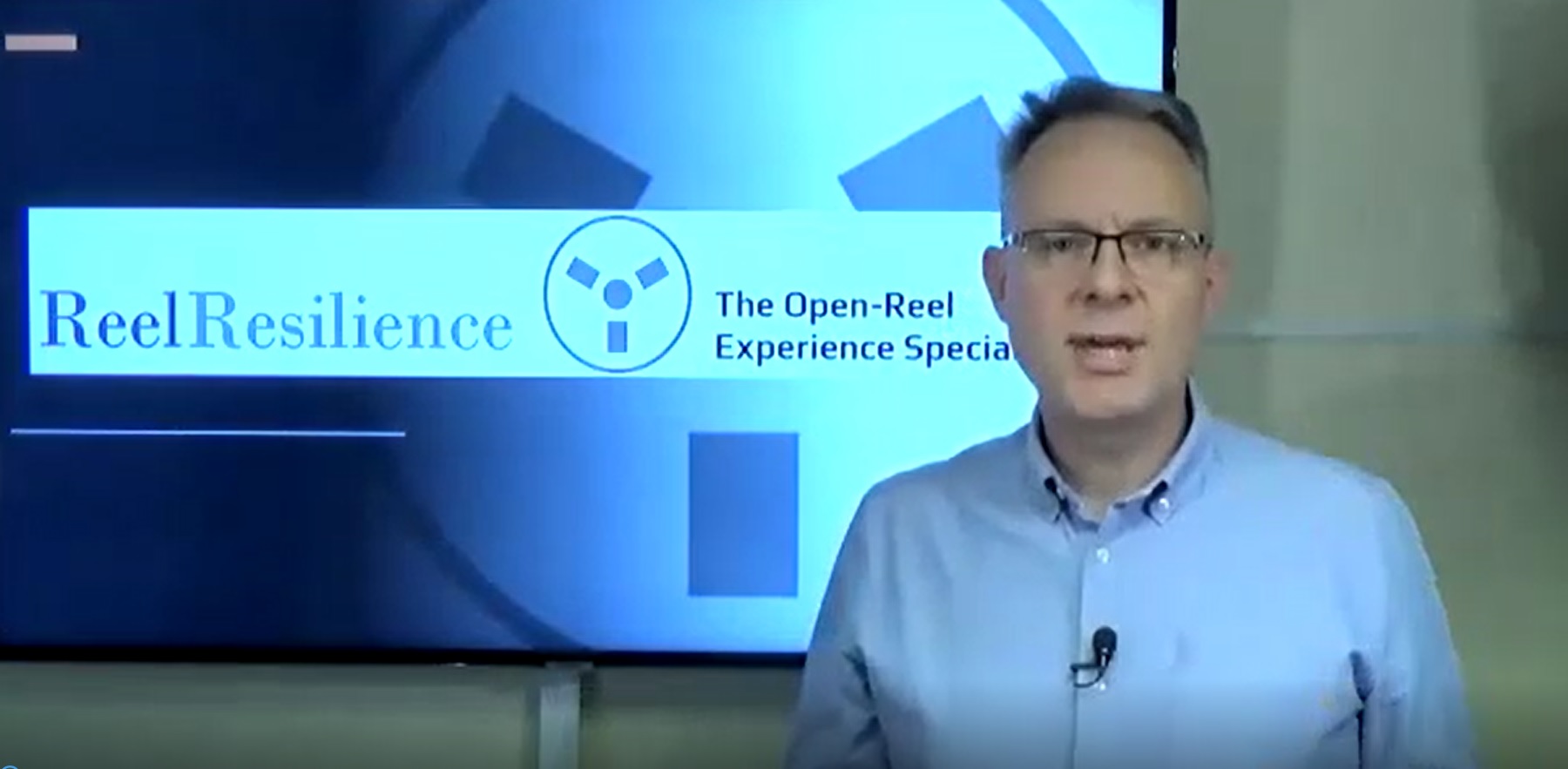
Search By Location
- Development Courses in London
- Development Courses in Birmingham
- Development Courses in Glasgow
- Development Courses in Liverpool
- Development Courses in Bristol
- Development Courses in Manchester
- Development Courses in Sheffield
- Development Courses in Leeds
- Development Courses in Edinburgh
- Development Courses in Leicester
- Development Courses in Coventry
- Development Courses in Bradford
- Development Courses in Cardiff
- Development Courses in Belfast
- Development Courses in Nottingham