- Professional Development
- Medicine & Nursing
- Arts & Crafts
- Health & Wellbeing
- Personal Development
32696 Development courses
Our Public Speaking Presentation course concentrates more on teaching the essential skills and information for aspiring professionals. Study in your own time and at your own pace and impress audiences by delivering more powerful, significant presentations. The course structured into Public Speaking and Presentation Skills Training modules with expertly composed online study materials and video lessons, so you learn everything that you need to know to succeed in the long run. This Public Speaking and Presentation Skills Training will furnish you with the knowledge and understanding needed to design, organise and deliver a compelling speaking performance in a variety of environments. The course will also teach you how to increase your communication skills as well as understand and persuade your audience, fascinate them with a flawless presentation, and manage your body language correctly while speaking. Upon completion of the course, your new skills, abilities and credentials will boost your career for life and speak with more confidence, keep people engaged and entertained through the productive use of tone. The Public Speaking and Presentation Skills Training is organised into 4 modules and includes everything you need to become successful in this profession. To make this course more accessible for you, we have designed it for both part-time and full-time students. You can study at your own pace or become an expert in just 1 hours! If you require support, our experienced tutors are always available to help you throughout the comprehensive syllabus of this course and answer all your queries through email. Who is This Public Speaking and Presentation Skills Training for? Public Speaking and Presentation Skills Training is suitable for anyone who want to gain extensive knowledge, potential experience and professional skills in the related field. This course is designed by industry experts so you don't have to worry about the quality. Most importantly, this course does not require any experience or qualification to get enrolled. You will learn everything that is required from this course directly. This is a great opportunity for all student from any academic backgrounds to learn more on this subject. Why choose this course Earn an e-certificate upon successful completion. Accessible, informative modules taught by expert instructors Study in your own time, at your own pace, through your computer tablet or mobile device Benefit from instant feedback through mock exams and multiple-choice assessments Get 24/7 help or advice from our email and live chat teams. Course design The course is delivered through our online learning platform, accessible through any internet-connected device. There are no formal deadlines or teaching schedules, meaning you are free to study the course at your own pace. You are taught through a combination of Video lessons Online study materials Certification After the successful completion of the final assessment, you will receive a CPD-accredited certificate of achievement. The PDF certificate is for £9.99, and it will be sent to you immediately after through e-mail. You can get the hard copy for £15.99, which will reach your doorsteps by post. Career Path After completing this course you will be able to build up accurate knowledge and skills with proper confidence to enrich yourself and brighten up your career in the relevant job market. Course Content Module 01: Quickly Become an Excellent Speaker and Presenter 2 Lectures Module 02: Concluding the Beginning of Your Public Speaking and Presenting Skills Journey Module 03: Passing the Ultimate Presentation Skills Test Module 04: The Successful Public Speaking and Presentation Skills Path

Criminal Intelligence Analysts decode patterns, trends, and data to uncover insights crucial for law enforcement. They employ analytical prowess to aid investigations, identify criminal networks, and enhance public safety. Discover the role's significance and methodologies in crime prevention and resolution.

Unleash your creativity and master the art of writing horror stories with our Creative Writing Course - Horror. Learn effective techniques, understand key elements of horror literature, and acquire skills in crafting compelling narratives that chill to the bone. Perfect for aspiring writers, horror enthusiasts, and creative individuals, this course offers expert guidance, unique materials, and flexible study options.

The Commercial Property Solicitor course will guide you through the complexities of intellectual and commercial property law. The legal minefield of property and land ownership can be confusing and even distressing, which is where this course comes into its own This comprehensive program deals with all the real-world issues related to land and ownership and how best to settle them. Along with the basic principles of UK Property Law, you also learn about possession rules, building control, public use, privacy stipulations and tax requirements. It also covers the possible obligations for licensing or leases and the hidden legalities in local legislation. By completing this course, you will become qualified for an entry-level role in a legal profession and will have accrued a broad knowledge base for tackling land and property disputes in the United Kingdom. Who is this Course for? This Commercial Property Solicitor course is suitable for anyone who want to gain extensive knowledge, potential experience and professional skills in the related field. Entry Requirement: This course is available to all learners, of all academic backgrounds. Learners should be aged 16 or over to undertake the qualification. Good understanding of English language, numeracy and ICT are required to attend this course. Method of Assessment: Upon completion of the course, you will be required to sit for an online multiple-choice quiz based assessment, which will determine whether you have passed the course (60% pass mark). The test will be marked immediately and results will be published instantly. CPD Certificate from Course Gate At the successful completion of the course, you can obtain your CPD certificate from us. You can order the PDF certificate for £9 and the hard copy for £15. Also, you can order both PDF and hardcopy certificates for £22. Certification After successfully completing the course, you will be able to obtain the certificates. You can claim a PDF certificate by paying a little processing fee of £2. There is an additional fee to obtain a hardcopy certificate which is £9. Course Curriculum Module: 01 Basic Principles 00:20:00 Classification of Property 00:30:00 Land and Estates: The Definition 01:00:00 Registered and Unregistered Land 00:30:00 Title & Registration 00:05:00 Land Usage 00:05:00 Land Trust 00:30:00 Module: 02 Conveyancing and Mortgages 00:30:00 Overreaching 00:15:00 Lease or Licence 00:30:00 Commercial Leases 00:05:00 Investment Structure & Key Legislations 00:05:00 Adverse Possession 00:30:00 Proprietary Estoppel 00:15:00 Mock Exam Mock Exam - Commercial Property Solicitor 00:20:00 Final Exam Final Exam - Commercial Property Solicitor 00:20:00 Certificate and Transcript Order Your Certificates or Transcripts 00:00:00

Complete Data Analysis Course
By Wise Campus
Data Analysis: Data Analysis Course Would you like to acquire the skills and self-assurance necessary to make wise choices and successfully traverse the intricate and ever-changing realm of data analysis? Enrol in our Data Analysis Course. The fundamentals of data, statistics, and an introduction to data analysis are all covered in this data analysis course. The how-to of data collection and its sources are explained in the Data Analysis Course. This Data Analysis Course teaches preprocessing, data cleansing, and exploratory data analysis (EDA). An overview of Excel and Python for data analysis is explained in this Data Analysis Course. This extensive Data Analysis course includes lessons on data wrangling with Pandas (Python) and data visualisation using Matplotlib and Seaborn (Python). So, quickly join our Data Analysis Course to learn the fundamentals of machine learning and statistical analysis! Special Offers with free gifts for this Data Analysis: Data Analysis Course This Data Analysis Course course includes a FREE PDF Certificate. Lifetime access to this Data Analysis Course course Instant access to this Data Analysis Course course Get FREE Tutor Support to this Data Analysis Course Course Learning Outcome of Data Analysis Course This Data Analysis Course will help you learn about: Introduction to data analysis, basics of data, and statistics. Data Analysis Course explains how to collect data and its sources. Data cleaning, processing, and exploratory data analysis (EDA) are included in this Data Analysis Course. This Data Analysis Course describes an introduction to Excel for Data Analysis and Python for Data Analysis. Data Wrangling with Pandas (Python) and Data Visualisation with Matplotlib and Seaborn (Python) are parts of this comprehensive Data Analysis Course. With the help of this Data Analysis Course, you will learn the basics of statistical analysis and machine learning. Data Analysis: Data Analysis Course Embark on a transformative journey with our Data Analysis course, designed for beginners. Dive deep into the world of data analysis, mastering essential techniques and tools. Gain practical skills in Data Analysis, empowering you to unlock insights and drive informed decisions. Start your Data Analysis journey today! Who is this course for? Data Analysis: Data Analysis Course Anyone looking to have a thorough grasp of data analysis in a commercial setting should take this Data Analysis: Data Analysis Course. Requirements Data Analysis: Data Analysis Course To enrol in this Data Analysis: Data Analysis Course, students must fulfil the following requirements. To join in our Data Analysis: Data Analysis Course, you must have a strong command of the English language. To successfully complete our Data Analysis: Data Analysis Course, you must be vivacious and self driven. To complete our Data Analysis: Data Analysis Course, you must have a basic understanding of computers. A minimum age limit of 15 is required to enrol in this Data Analysis: Data Analysis Course. Career path Data Analysis: Data Analysis Course With the assistance of this Data Analysis Course, you can obtain work as a data analyst, business analyst, marketing analyst, or in related fields.

This CPD Approved course will teach the learner how to fill in accident reports and cover RIDDOR Reporting. Take this HSE compliant course to help you get through Standards Audits and help identify the needs for reporting with our online training course for accident reporting.
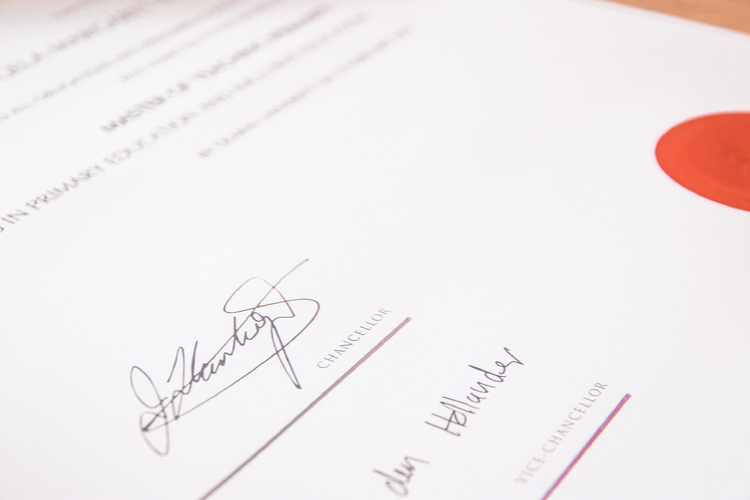
Emotional Intelligence and Human Behaviour
By IOMH - Institute of Mental Health
Overview of Emotional Intelligence and Human Behaviour Join our Emotional Intelligence and Human Behaviour course and discover your hidden skills, setting you on a path to success in this area. Get ready to improve your skills and achieve your biggest goals. The Emotional Intelligence and Human Behaviour course has everything you need to get a great start in this sector. Improving and moving forward is key to getting ahead personally. The Emotional Intelligence and Human Behaviour course is designed to teach you the important stuff quickly and well, helping you to get off to a great start in the field. So, what are you looking for? Enrol now! This Emotional Intelligence and Human Behaviour Course will help you to learn: Learn strategies to boost your workplace efficiency. Hone your skills to help you advance your career. Acquire a comprehensive understanding of various topics and tips. Learn in-demand skills that are in high demand among UK employers This course covers the topic you must know to stand against the tough competition. The future is truly yours to seize with this Emotional Intelligence and Human Behaviour. Enrol today and complete the course to achieve a certificate that can change your career forever. Details Perks of Learning with IOMH One-To-One Support from a Dedicated Tutor Throughout Your Course. Study Online - Whenever and Wherever You Want. Instant Digital/ PDF Certificate. 100% Money Back Guarantee. 12 Months Access. Process of Evaluation After studying the course, an MCQ exam or assignment will test your skills and knowledge. You have to get a score of 60% to pass the test and get your certificate. Certificate of Achievement Certificate of Completion - Digital / PDF Certificate After completing the Emotional Intelligence and Human Behaviour course, you can order your CPD Accredited Digital / PDF Certificate for £5.99. Certificate of Completion - Hard copy Certificate You can get the CPD Accredited Hard Copy Certificate for £12.99. Shipping Charges: Inside the UK: £3.99 International: £10.99 Who Is This Course for? This Emotional Intelligence and Human Behaviour is suitable for anyone aspiring to start a career in relevant field; even if you are new to this and have no prior knowledge, this course is going to be very easy for you to understand. On the other hand, if you are already working in this sector, this course will be a great source of knowledge for you to improve your existing skills and take them to the next level. This course has been developed with maximum flexibility and accessibility, making it ideal for people who don't have the time to devote to traditional education. Requirements You don't need any educational qualification or experience to enrol in the Emotional Intelligence and Human Behaviour course. Do note: you must be at least 16 years old to enrol. Any internet-connected device, such as a computer, tablet, or smartphone, can access this online course. Career Path The certification and skills you get from this Emotional Intelligence and Human Behaviour Course can help you advance your career and gain expertise in several fields, allowing you to apply for high-paying jobs in related sectors. Course Curriculum Module 01: Human Behaviour and Basic Psychological Process Human Behaviour and Basic Psychological Process 00:23:00 Module 02: Evolutionary Perspective of Human Behaviour Evolutionary Perspective of Human Behaviour 00:25:00 Module 03: Human Intelligence Human Intelligence 00:24:00 Module 04: Intelligence Test and Variations in Intelligence Intelligence Test and Variations in Intelligence 00:22:00 Module 05: Learning and Conditioning Learning and Conditioning 00:13:00 Module 06: Language and Communication Language and Communication 00:29:00 Module 07: Introduction to Emotion Introduction to Emotion 00:16:00 Module 08: Emotion Influences Cognition Emotion Influences Cognition 00:21:00 Module 09: Stress, Anger and Conflict Stress, Anger and Conflict 00:42:00 Module 10: Emotional Intelligence Emotional Intelligence 00:25:00 Module 11: Self-Leadership Self-Leadership 00:16:00 Module 12: Neuro-Linguistic Programming (NLP) Neuro-Linguistic Programming (NLP) 00:24:00 Mock Exam Mock Exam - Emotional Intelligence and Human Behaviour 00:20:00 Final Exam Final Exam - Emotional Intelligence and Human Behaviour 00:20:00

Coaching & Mentoring Masterclass
By The Teachers Training
Join our Coaching & Mentoring Masterclass to refine your skills in guiding and empowering others. Learn proven techniques to inspire growth and drive success in both personal and professional realms. Enroll now and become a master coach and mentor!

Flight Attendant, Cabin Crew and Airport Management Training Level 5 - CPD Accredited
By Wise Campus
Air Hostess and Cabin Crew Online Training Are you aware that the global aviation market is now booming? Our Flight Attendant and Cabin Crew Online Training Course is your ticket to a job in the air if you've ever imagined yourself flying over the sky as a member of this privileged group. This comprehensive Flight Attendant and Cabin Crew Online Training Course comprises 22 modules to improve your knowledge of the world of cabin crew. Also, this Flight Attendant and Cabin Crew Online Training Course covers everything, from comprehending the intricate aircraft layout to mastering emergency procedures. Moreover, this Flight Attendant and Cabin Crew Online Training Course aids in your understanding of all duties, first aid, and aircraft systems. You can advance your personal development, cultural awareness, and communication skills through this Flight Attendant and Cabin Crew Online Training Course. Your knowledge of networking systems will change after taking this Flight Attendant and Cabin Crew Online Training Course. Join the Flight Attendant and Cabin Crew Online Training Course and set out on a path that offers both responsibility and adventure. Learning Outcomes of Air Hostess and Cabin Crew Online Training Course After completing this Flight Attendant and Cabin Crew Online Training Course learners will learn about the: The aviation industry and the role of cabin crew within Flight Attendant and Cabin Crew Online Training Course. Flight Attendant and Cabin Crew Online Training Course helps to familiarise yourself with the layout of commercial aircraft and aviation terminology. Flight Attendant and Cabin Crew Online Training Course can master communication techniques for handling passengers and emergency situations. Learn the essentials of in-flight safety, medical first aid, and emergency evacuation procedures from this Flight Attendant and Cabin Crew Online Training Course. Flight Attendant and Cabin Crew Online Training Course helps to develop impeccable grooming standards and cabin crew fatigue management strategies. Flight Attendant and Cabin Crew Online Training Course describes crew resource management and the interconnectedness of airline departments. Main Course: Diploma in Air Cabin Crew Online Training Free Courses are including with this Air Hostess and Cabin Crew Online Training Course Along with The Air Hostess and Cabin Crew Online Training Course, We Offer a free Level 5 Airport Management Course Along with The Air Hostess and Cabin Crew Online Training Course, We Offer a free Anti-Money Laundering (AML) Training Special Offers of this Air Hostess and Cabin Crew Online Training Course This Air Hostess and Cabin Crew Online Training Course includes a FREE PDF Certificate. Lifetime access to this Air Hostess and Cabin Crew Online Training Course Instant access to this Air Hostess and Cabin Crew Online Training Course Get FREE Tutor Support to this Air Hostess and Cabin Crew Online Training Course Air Hostess and Cabin Crew Online Training There are 22 modules in this extensive online diploma course for air crew that will help you become more knowledgeable about the field. Additionally, everything is covered in this online diploma course for air cabin crew, from emergency protocols to understanding the complex aircraft layout. Additionally, this online diploma course for air cabin crew helps you learn about all jobs, first aid, and aircraft systems. This online diploma program for air cabin crew can help you improve your communication skills, cultural awareness, and personal growth. After completing this online diploma course for air cabin crew, your understanding of networking systems will be altered. Who is this course for? Air Hostess and Cabin Crew Online Training This Air Cabin Crew Online Diploma Course is for Individuals with a passion for aviation and a desire to excel in customer service roles. Requirements Air Hostess and Cabin Crew Online Training To enrol in this Air Hostess and Cabin Crew Online Training Course, students Need: To join in our Air Hostess and Cabin Crew Online Training Course, you must have a strong command of the English language. To successfully complete our Air Hostess and Cabin Crew Online Training Course, you must be vivacious and self driven. To complete our Air Hostess and Cabin Crew Online Training Course, you must have a basic understanding of computers. A minimum age limit of 15 is required to enrol in this Air Hostess and Cabin Crew Online Training Course. Career path Air Hostess and Cabin Crew Online Training After completing this Air Cabin Crew Online Diploma Course, you can get various job offers like: Junior Cabin Crew: £15,000 - £25,000 per year Cabin Crew: £25,000 - £35,000 per year Senior Cabin Crew: £35,000 - £50,000 per year Cabin Crew Manager: £50,000 - £80,000 per year In-Flight Trainer: £30,000 - £45,000 per year

Search By Location
- Development Courses in London
- Development Courses in Birmingham
- Development Courses in Glasgow
- Development Courses in Liverpool
- Development Courses in Bristol
- Development Courses in Manchester
- Development Courses in Sheffield
- Development Courses in Leeds
- Development Courses in Edinburgh
- Development Courses in Leicester
- Development Courses in Coventry
- Development Courses in Bradford
- Development Courses in Cardiff
- Development Courses in Belfast
- Development Courses in Nottingham
