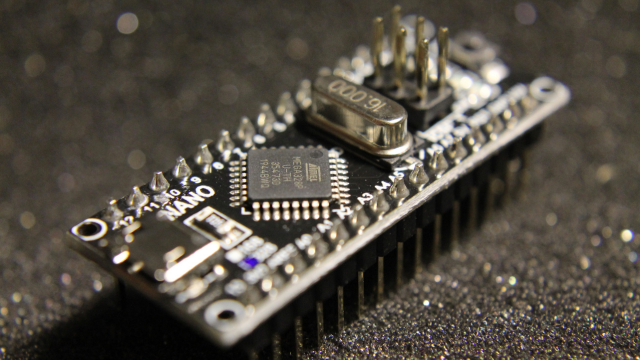- Professional Development
- Medicine & Nursing
- Arts & Crafts
- Health & Wellbeing
- Personal Development
32675 Development courses
Friday Night Gong Bath
By Ascension Sounds
Each Friday night we hold a space for relaxation, release and rejuvenation during this 60 minute gong bath.

Deep Learning Projects - Convolutional Neural Network Course
By One Education
Ever wondered how machines recognise faces, detect traffic signs, or even tag photos with uncanny accuracy? This course dives straight into the heart of Convolutional Neural Networks (CNNs) – the very engine behind image recognition and deep learning breakthroughs. With a clear focus on project-based learning, you’ll explore how CNNs work, how they’re built, and how they’re trained to see and interpret the world digitally. The content flows logically and stays rooted in clarity, making even the most complex architectures feel almost polite. This is not just a sequence of slides and jargon. It’s a well-structured digital journey tailored for learners who want to confidently grasp how deep learning models behave and evolve. Whether you're brushing up on your neural network knowledge or aiming to reinforce your AI expertise, the course serves up algorithms, code walkthroughs and layered insights with a tone that’s informative, direct, and occasionally dry-witted. If you fancy turning raw data into pixel-level predictions using nothing but code, logic, and neural layers — you’re exactly where you need to be. Learning Outcomes: Gain a solid understanding of convolutional neural networks and their applications in deep learning. Learn how to install the necessary packages and set up a dataset structure for deep learning projects. Discover how to create your own convolutional neural network model and layers using Python. Understand how to preprocess and augment data for advanced image recognition tasks. Learn how to evaluate the accuracy of your models and understand the different models available for deep learning projects. The Deep Learning Projects - Convolutional Neural Network course is designed to provide you with the skills and knowledge you need to build your own advanced deep learning projects. Using Python, you'll learn how to install the necessary packages, set up a dataset structure, and create your own convolutional neural network model and layers. You'll also learn how to preprocess and augment data to enhance the accuracy of your models and evaluate the performance of your models using data generators. Deep Learning Projects - Convolutional Neural Network Course Curriculum Section 01: Introduction Section 02: Installations Section 03: Getting Started Section 04: Accuracy How is the course assessed? Upon completing an online module, you will immediately be given access to a specifically crafted MCQ test. For each test, the pass mark will be set to 60%. Exam & Retakes: It is to inform our learners that the initial exam for this online course is provided at no additional cost. In the event of needing a retake, a nominal fee of £9.99 will be applicable. Certification Upon successful completion of the assessment procedure, learners can obtain their certification by placing an order and remitting a fee of __ GBP. £9 for PDF Certificate and £15 for the Hardcopy Certificate within the UK ( An additional £10 postal charge will be applicable for international delivery). CPD 10 CPD hours / points Accredited by CPD Quality Standards Who is this course for? Data analysts who want to expand their skills in deep learning and convolutional neural networks. Programmers who want to learn how to build advanced models for image recognition. Entrepreneurs who want to develop their own deep learning-based applications for image recognition. Students who want to enhance their skills in deep learning and prepare for a career in the field. Anyone who wants to explore the world of convolutional neural networks and deep learning projects. Career path Data Analyst: £24,000 - £45,000 Machine Learning Engineer: £28,000 - £65,000 Computer Vision Engineer: £30,000 - £70,000 Technical Lead: £40,000 - £90,000 Chief Technology Officer: £90,000 - £250,000 Certificates Certificate of completion Digital certificate - £9 You can apply for a CPD Accredited PDF Certificate at the cost of £9. Certificate of completion Hard copy certificate - £15 Hard copy can be sent to you via post at the expense of £15.
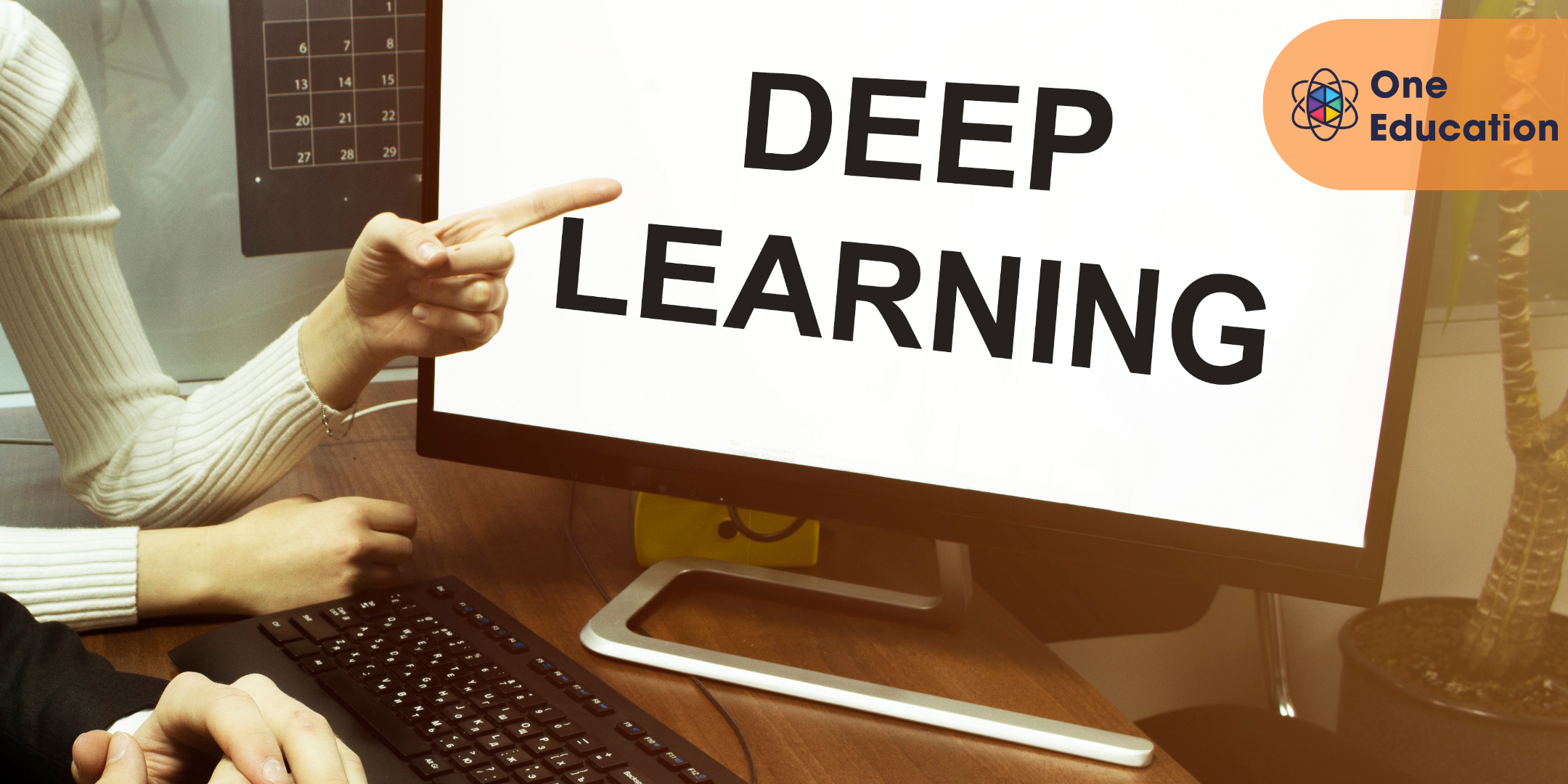
Spirituality : Spiritual Life Coaching
By Imperial Academy
Level 4 QLS Endorsed Course | CPD & CiQ Accredited | Audio Visual Training | Free PDF Certificate | Lifetime Access

Content Management Training
By Imperial Academy
Level 4 QLS Endorsed Course | CPD & CiQ Accredited | Audio Visual Training | Free PDF Certificate | Lifetime Access

Ayurveda Training Course
By Imperial Academy
Level 5 QLS Endorsed Course | CPD & CiQ Accredited | Audio Visual Training | Free PDF Certificate | Lifetime Access

Touch Typing Training
By IOMH - Institute of Mental Health
Overview of Touch Typing Training Learn to type twice as quickly! You can increase your typing efficiency and productivity using the Touch Typing techniques this course covers. With this step-by-step Touch Typing course, you can master touch typing and shorthand while developing advanced office administration skills. The course aims to teach you to touch typing in twelve simple modules. Each session advances through letters, words, sentences, capital letters/upper case, and ultimately, numerals to enhance your typing ability as we go. Touch typing also develops muscle memory, useful when learning letter patterns and spelling. Your typing improves by practising from the Touch Typing Training course notes provided after each lesson. By the end of the touch typing course, you should be able to type letters automatically while staring at the screen. This will be most helpful when writing reports, emails, books, letters, etc., as you can edit as you go. This Touch Typing Training Course will help you to learn: Learn strategies to boost your workplace efficiency. Hone your skills to help you advance your career. Acquire a comprehensive understanding of various topics and tips. Learn in-demand skills that are in high demand among UK employers This course covers the topic you must know to stand against the tough competition. The future is truly yours to seize with this Touch Typing Training. Enrol today and complete the course to achieve a certificate that can change your career forever. Details Perks of Learning with IOMH One-To-One Support from a Dedicated Tutor Throughout Your Course. Study Online - Whenever and Wherever You Want. Instant Digital/ PDF Certificate. 100% Money Back Guarantee. 12 Months Access. Process of Evaluation After studying the course, an MCQ exam or assignment will test your skills and knowledge. You have to get a score of 60% to pass the test and get your certificate. Certificate of Achievement Certificate of Completion - Digital / PDF Certificate After completing the Touch Typing Training course, you can order your CPD Accredited Digital / PDF Certificate for £5.99. Certificate of Completion - Hard copy Certificate You can get the CPD Accredited Hard Copy Certificate for £12.99. Shipping Charges: Inside the UK: £3.99 International: £10.99 Who Is This Course for? This Touch Typing Training is suitable for anyone aspiring to start a career in relevant field; even if you are new to this and have no prior knowledge, this course is going to be very easy for you to understand. On the other hand, if you are already working in this sector, this course will be a great source of knowledge for you to improve your existing skills and take them to the next level. This course has been developed with maximum flexibility and accessibility, making it ideal for people who don't have the time to devote to traditional education. Requirements You don't need any educational qualification or experience to enrol in the Touch Typing Training course. Do note: you must be at least 16 years old to enrol. Any internet-connected device, such as a computer, tablet, or smartphone, can access this online course. Career Path The certification and skills you get from this Touch Typing Training Course can help you advance your career and gain expertise in several fields, allowing you to apply for high-paying jobs in related sectors. Course Curriculum Touch Typing Module 01: Getting Started 00:05:00 Module 02: DRILL 1 the home keys 00:05:00 Module 03: DRILL 2 e and i, g and h 00:05:00 Module 04: DRILL 3 o and n, shift keys and t 00:05:00 Module 05: DRILL 4 extra practice . and y 00:05:00 Module 06: DRILL 5 , and w 00:05:00 Module 07: DRILL 6 m and u 00:05:00 Module 08: DRILL 7 v and x 00:05:00 Module 09: DRILL 8 sentence drills 00:05:00 Module 10: DRILL 9 figures 00:05:00 Module 11: DRILL 10 alphabetical paragraphs 00:05:00 Module 12: Recap 00:05:00

Overview Cloud computing has become the backbone of businesses and organisations across the globe. Our 'Cloud Computing / CompTIA Cloud+ (CV0-002)' course will equip you with the knowledge and skills needed to excel in this burgeoning industry. The demand for cloud computing professionals is soaring, with an estimated 61% of companies already using cloud-based applications. This dynamic field offers lucrative opportunities and a wide salary range, making it a wise career choice. Cloud computing professionals are in high demand worldwide, and this course empowers you to join their ranks. With a focus on CompTIA Cloud+ (CV0-002), you'll gain a comprehensive understanding of cloud technologies, deployment models, security protocols, and much more. This course is your ticket to your career in cloud computing. Enrol today! How will I get my certificate? You may have to take a quiz or a written test online during or after the course. After successfully completing the course, you will be eligible for the certificate. Who is This course for? There is no experience or previous qualifications required for enrolment on this Cloud Computing / CompTIA Cloud+ (CV0-002). It is available to all students, of all academic backgrounds. Requirements Our Cloud Computing / CompTIA Cloud+ (CV0-002) is fully compatible with PC's, Mac's, Laptop, Tablet and Smartphone devices. This course has been designed to be fully compatible with tablets and smartphones so you can access your course on Wi-Fi, 3G or 4G. There is no time limit for completing this course, it can be studied in your own time at your own pace. There is no time limit for completing this course, it can be studied in your own time at your own pace. Career Path Learning this new skill will help you to advance in your career. It will diversify your job options and help you develop new techniques to keep up with the fast-changing world. This skillset will help you to- Open doors of opportunities Increase your adaptability Keep you relevant Boost confidence And much more! Course Curriculum 11 sections • 100 lectures • 10:39:00 total length •Introduction to the Cloud: 00:04:00 •Cloud+ Exam Info: 00:08:00 •What Can Cloud+ Do For You?: 00:03:00 •Preparing for the Cloud+ Exam: 00:06:00 •Setting up Your Cloud Accounts: 00:06:00 •Defining the Cloud: 00:08:00 •Deployment Models: 00:05:00 •Public Cloud (Demo): 00:08:00 •Private Cloud (Demo): 00:06:00 •Community Cloud (Demo): 00:06:00 •Hybrid Cloud (Demo): 00:05:00 •Additional Models: 00:05:00 •Cloud Architectures: 00:06:00 •Capacity, Elasticity, and Support Agreements: 00:08:00 •Resource Balancing: 00:07:00 •Change Management: 00:07:00 •Deployment Exam Objectives Explained: 00:06:00 •Cloud Component Interactions, Part 1: 00:07:00 •Cloud Component Interaction, Part 2: 00:08:00 •Non-Cloud Component Interactions: 00:09:00 •Platforms and Applications: 00:05:00 •Baselines (Lab): 00:07:00 •Target Hosts: 00:05:00 •Existing Systems (Lab): 00:09:00 •Architecting for Elements and Targets (Demo): 00:07:00 •Selecting Deployment Tools (Demo): 00:07:00 •Executing a Deployment Plan (Demo): 00:09:00 •Evaluating Testing Plans: 00:05:00 •Testing Techniques: 00:05:00 •Analyzing Testing Results: 00:04:00 •Baseline Confirmation (Lab): 00:08:00 •Deployment Problem Resolution (Lab): 00:08:00 •Cloud Storage Types: 00:06:00 •Provisioning Storage: 00:06:00 •Storage Protection Capabilities: 00:09:00 •Storage Features: 00:06:00 •Access Protocols: 00:06:00 •Storage Management (Demo): 00:06:00 •Storage Security (Lab): 00:05:00 •Disaster Recovery Capabilities (Demo): 00:07:00 •Disaster Recovery Considerations: 00:05:00 •Business Continuity Plan (Lab): 00:07:00 •Compute Introduction: 00:06:00 •CPU Capabilities: 00:08:00 •Memory Requirements: 00:07:00 •Performance Considerations: 00:07:00 •Cost Considerations (Lab): 00:07:00 •Energy Savings: 00:05:00 •Dedicated vs. Shared Compute: 00:04:00 •High Availability and Disaster Recovery for Compute: 00:05:00 •Monitoring (Lab): 00:08:00 •Forecasting: 00:05:00 •Policies: 00:03:00 •Network Components (Demo): 00:09:00 •Network Protocols: 00:04:00 •Network Ports (Lab): 00:05:00 •Virtual Private Networks (VPNs): 00:08:00 •IDS/IPS: 00:07:00 •Segmentation: 00:09:00 •Network SLAs and Change Management: 00:04:00 •Networking in Different Models: 00:05:00 •Security Policies: 00:06:00 •Standards and Compliance (Demo): 00:05:00 •Identity, Authentication, and Authorization: 00:08:00 •Multi-Factor Authentication (Lab): 00:05:00 •Authorization (Lab): 00:08:00 •Encryption (Demo): 00:08:00 •Compute Security (Demo): 00:07:00 •Account Management (Lab): 00:07:00 •Segmentation (Lab): 00:05:00 •Security Tools (Demo): 00:07:00 •Security Services: 00:05:00 •Security Automation and Orchestration: 00:06:00 •Models and Security: 00:06:00 •Migration Types: 00:07:00 •Workload Management: 00:05:00 •Virtualizing Physical Systems: 00:06:00 •Migrating Security: 00:07:00 •Protocols and Services: 00:08:00 •Environmental Constraints: 00:07:00 •Planning Patch Management: 00:07:00 •Manual Patch Management: 00:04:00 •Automated Patch Management (Lab): 00:03:00 •Update Types: 00:08:00 •Automated Workflows (Lab): 00:07:00 •Backup Types (Lab): 00:10:00 •Backup Targets and Options: 00:07:00 •Maintenance Automation Techniques: 00:05:00 •Maintenance Automation Tasks: 00:07:00 •Provisioning and Deprovisioning: 00:07:00 •Application Life Cycle: 00:03:00 •Monitoring and Reporting (Lab): 00:07:00 •Monitoring Metrics: 00:06:00 •Troubleshooting Methodology: 00:08:00 •Troubleshooting Deployment: 00:07:00 •Troubleshooting Capacity: 00:08:00 •Troubleshooting Automation and Orchestration: 00:07:00 •Troubleshooting Connectivity: 00:10:00 •Troubleshooting Security: 00:09:00 •Resource - Cloud Computing / CompTIA Cloud+ (CV0-002): 00:00:00

Overview This comprehensive course on Microsoft Azure Cloud Concepts will deepen your understanding on this topic. After successful completion of this course you can acquire the required skills in this sector. This Microsoft Azure Cloud Concepts comes with accredited certification from CPD, which will enhance your CV and make you worthy in the job market. So enrol in this course today to fast-track your career ladder. How will I get my certificate? You may have to take a quiz or a written test online during or after the course. After successfully completing the course, you will be eligible for the certificate. Who is This course for? There is no experience or previous qualifications required for enrolment on this Microsoft Azure Cloud Concepts. It is available to all students, of all academic backgrounds. Requirements Our Microsoft Azure Cloud Concepts is fully compatible with PC's, Mac's, Laptop, Tablet and Smartphone devices. This course has been designed to be fully compatible with tablets and smartphones so you can access your course on Wi-Fi, 3G or 4G. There is no time limit for completing this course, it can be studied in your own time at your own pace. Career Path Learning this new skill will help you to advance in your career. It will diversify your job options and help you develop new techniques to keep up with the fast-changing world. This skillset will help you to- Open doors of opportunities Increase your adaptability Keep you relevant Boost confidence And much more! Course Curriculum 1 sections • 29 lectures • 03:33:00 total length •Unit 01: What will you learn and Cloud Concepts: 00:18:00 •Unit 02: Core Azure architectural components: 00:18:00 •Unit 03: LAB Create a Windows and Linux VM Computer: 00:10:00 •Unit 04: LAB Container creation: 00:04:00 •Unit 05: Storage with Azure: 00:04:00 •Unit 06: LAB Create a storage account: 00:07:00 •Unit 07: Network concepts: 00:03:00 •Unit 08: Lab Network Peering: 00:16:00 •Unit 09: Lab scale set: 00:11:00 •Unit 10: Marketspace and Serverless: 00:07:00 •Unit 11: Event HUB and Logic APPS: 00:07:00 •Unit 12: DevOps Overview: 00:04:00 •Unit 13: Azure Databases Overview: 00:04:00 •Unit 14: Lab SQL: 00:08:00 •Unit 15: What are AI and machine learning: 00:10:00 •Unit 16: Powershell and CLI: 00:09:00 •Unit 17: Azure Advisor: 00:05:00 •Unit 18: Review Core Azure: 00:04:00 •Unit 19: Azure security compliance and trust: 00:03:00 •Unit 20: Lab DDOS and NSGs: 00:07:00 •Unit 21: Authentication and Authorisation: 00:07:00 •Unit 22: Azure security centre: 00:06:00 •Unit 23: LAB Azure key vault and AIP overview: 00:06:00 •Unit 24: Azure Advanced Threat Protection (Azure ATP): 00:06:00 •Unit 25: Azure monitoring: 00:05:00 •Unit 26: Manage Azure Governance: 00:07:00 •Unit 27: Azure privacy and compliance: 00:04:00 •Unit 28: Summary: 00:03:00 •Unit 29: Azure Pricing and support: 00:10:00

Search By Location
- Development Courses in London
- Development Courses in Birmingham
- Development Courses in Glasgow
- Development Courses in Liverpool
- Development Courses in Bristol
- Development Courses in Manchester
- Development Courses in Sheffield
- Development Courses in Leeds
- Development Courses in Edinburgh
- Development Courses in Leicester
- Development Courses in Coventry
- Development Courses in Bradford
- Development Courses in Cardiff
- Development Courses in Belfast
- Development Courses in Nottingham