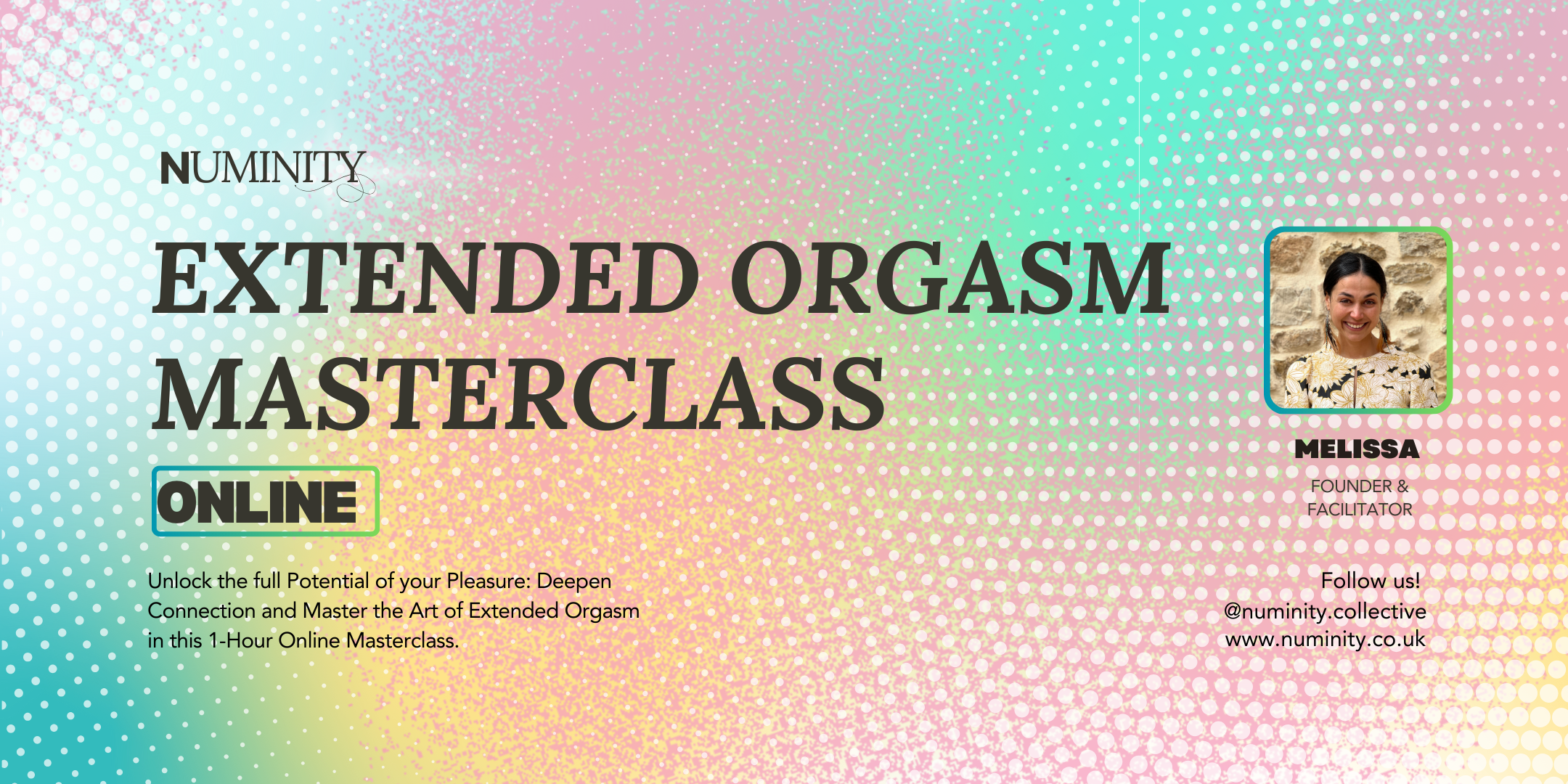- Professional Development
- Medicine & Nursing
- Arts & Crafts
- Health & Wellbeing
- Personal Development
31959 Development courses
Overview One of the most effective ways to understand people is through their body language. If you want to secure the power to understand people and their intentions better, master the art of body language. Our Body Language Training course can help you out. This course is broken down into bite-sized modules to help you understand the fundamentals of body language. Through these modules, you will learn how different parts of our body can convey messages. Along with explaining non-verbal communication, the course will also shed light on digital body language. Here, you will also develop the ability to decode the personalities of others through their body language. So, if you are interested in grasping this valuable skill set and excelling in your personal and professional life, enrol now! Course Preview Learning Outcomes Familiarise yourself with the fundamentals of non-verbal communication Understand the science of body language portrayed by different body parts Learn how to use digital body language Develop the skills to understand people and their personalities through their body language Build the skills for using your body language to express yourself Why Take This Course From John Academy? Affordable, well-structured and high-quality e-learning study materials Meticulously crafted engaging and informative tutorial videos and materials Efficient exam systems for the assessment and instant result Earn UK & internationally recognised accredited qualification Easily access the course content on mobile, tablet, or desktop from anywhere, anytime Excellent career advancement opportunities Get 24/7 student support via email What Skills Will You Learn from This Course? Non-verbal communication Body language Identification Who Should Take This Body Language Training? Whether you're an existing practitioner or an aspiring professional, this course is an ideal training opportunity. It will elevate your expertise and boost your CV with key skills and a recognised qualification attesting to your knowledge. Are There Any Entry Requirements? This Body Language Training is available to all learners of all academic backgrounds. But learners should be aged 16 or over to undertake the qualification. And a good understanding of the English language, numeracy, and ICT will be helpful. Body Language Training Certification After completing and passing the Body Language Training successfully, you will be able to obtain a Recognised Certificate of Achievement. Learners can obtain the certificate in hard copy at £14.99 or PDF format at £11.99. Career Pathâ This exclusive Body Language Training will equip you with effective skills and abilities and help you explore career paths such as Body Language Experts Investigators Recruiter SEN Teacher Mental Health Counsellor Module 01: Understanding the Basics Understanding the Basics 00:44:00 Module 02: Non-Verbal Communication Non-Verbal Communication 00:38:00 Module 03: Science of Body Language - Head-Part 1 Science of Body Language - Head-Part 1 01:06:00 Module 04: Science of Body Language - Head-Part 2 Science of Body Language - Head-Part 2 00:53:00 Module 05: Science of Body Language - Hand Science of Body Language - Hand 01:32:00 Module 06: Science of Body Language - Mid Body Science of Body Language - Mid Body 01:08:00 Module 07: Science of Body Language - Lower Body Science of Body Language - Lower Body 01:01:00 Module 08: Understanding People Understanding People 00:59:00 Module 09: Personality and Types of It Personality and Types of It 00:47:00 Module 10: Digital Body Language Digital Body Language 00:56:00 Module 11: Use Body Language Use Body Language 00:59:00 Module 12: Persuasion or Manipulation Persuasion or Manipulation 00:41:00 Order Your Certificate and Transcript Order Your Certificates and Transcripts 00:00:00

Description Do you want to know how to be an expert in creating forms and gathering data? Are you looking for the easiest method regarding MS InfoPath? You may look at the MS InfoPath 2013: Working With InfoPath 2013 in SharePoint course. This course may assist you to get an approximate idea about this field. The MS InfoPath 2013: Working With InfoPath 2013 in SharePoint course incorporates some basic ideas regarding the use of MS InfoPath. It enables to know you how to make forms and collect data by using Infopath within SharePoint. It also teaches you how to edit, create, and publish a form along with a strong command of associated properties. It gives you a proper direction to use Infopath forms by utilizing WebParts. After the end of the course, you will be an expert on some advanced functions of InfoPath that enables you to modify data source and work with it vivid sections. Assessment: This course does not involve any MCQ test. Students need to answer assignment questions to complete the course, the answers will be in the form of written work in pdf or word. Students can write the answers in their own time. Once the answers are submitted, the instructor will check and assess the work. Certification: After completing and passing the course successfully, you will be able to obtain an Accredited Certificate of Achievement. Certificates can be obtained either in hard copy at a cost of £39 or in PDF format at a cost of £24. Who is this Course for? MS InfoPath 2013: Working With InfoPath 2013 in SharePoint is certified by CPD Qualifications Standards and CiQ. This makes it perfect for anyone trying to learn potential professional skills. As there is no experience and qualification required for this course, it is available for all students from any academic background. Requirements Our MS InfoPath 2013: Working With InfoPath 2013 in SharePoint is fully compatible with any kind of device. Whether you are using Windows computer, Mac, smartphones or tablets, you will get the same experience while learning. Besides that, you will be able to access the course with any kind of internet connection from anywhere at any time without any kind of limitation. Career Path After completing this course you will be able to build up accurate knowledge and skills with proper confidence to enrich yourself and brighten up your career in the relevant job market. Introduction Introduction FREE 00:01:00 SharePoint and InfoPath Using InfoPath with SharePoint 00:04:00 Exploring the InfoPath Interface 00:03:00 Creating a Form from an Existing List 00:03:00 Creating a new List and Form within InfoPath 00:04:00 Creating a Form in InfoPath Using SharePoint Designer 00:02:00 Editing a Form 00:02:00 Publishing a Form 00:02:00 Restoring the Default SharePoint Form 00:03:00 Working with List Forms Components of the InfoPath Form 00:03:00 Formatting Text in the Form 00:03:00 Spellcheck Your Form 00:02:00 Inserting or Deleting a Table 00:02:00 Formatting a Table 00:03:00 Add or Remove Rows and Columns 00:02:00 Merging and Splitting Cells 00:04:00 Adding or Removing a Field 00:03:00 Resizing and Formatting a Field 00:03:00 Changing Field Controls 00:05:00 Inserting a Section 00:03:00 Inserting a Picture 00:02:00 Inserting a Button 00:05:00 Inserting a Calculated Value 00:04:00 Setting Default Field Values 00:05:00 Creating a Validation Rule 00:04:00 Creating a Formatting Rule 00:04:00 Creating an Action Rule 00:05:00 Modifying or Deleting a Rule 00:02:00 Setting the Form Load Rules 00:03:00 Advanced InfoPath Features Exploring the Fields Pane 00:02:00 Creating a Data Source 00:05:00 Modifying and Deleting a Data Source 00:02:00 Creating a View 00:03:00 Configuring View Settings 00:03:00 Creating Cascading Columns 00:06:00 Understanding Repeating Sections and Tables 00:03:00 Creating a Repeating Section 00:04:00 Using Repeating Tables to Add Multiple Items to a List 00:08:00 Using Repeating Sections to Show Existings Records 00:07:00 Hiding a Form Section Based on Field Values 00:05:00 InfoPath Forms Within SharePoint Using the InfoPath Form WebPart on a SP Page 00:04:00 Using Form Views for Different Groups 00:06:00 InfoPath Form WebPart and WebPart Filters 00:08:00 Conclusion Course Recap 00:01:00 Certificate and Transcript Order Your Certificates and Transcripts 00:00:00

Computer Vision Theory and Projects in Python for Beginners
By Packt
Computer vision (CV), a subfield of computer science, focuses on replicating the complex functionalities of the human visual system. This course provides a comprehensive understanding of Computer Vision from the beginning using Python and helps you in becoming an expert.
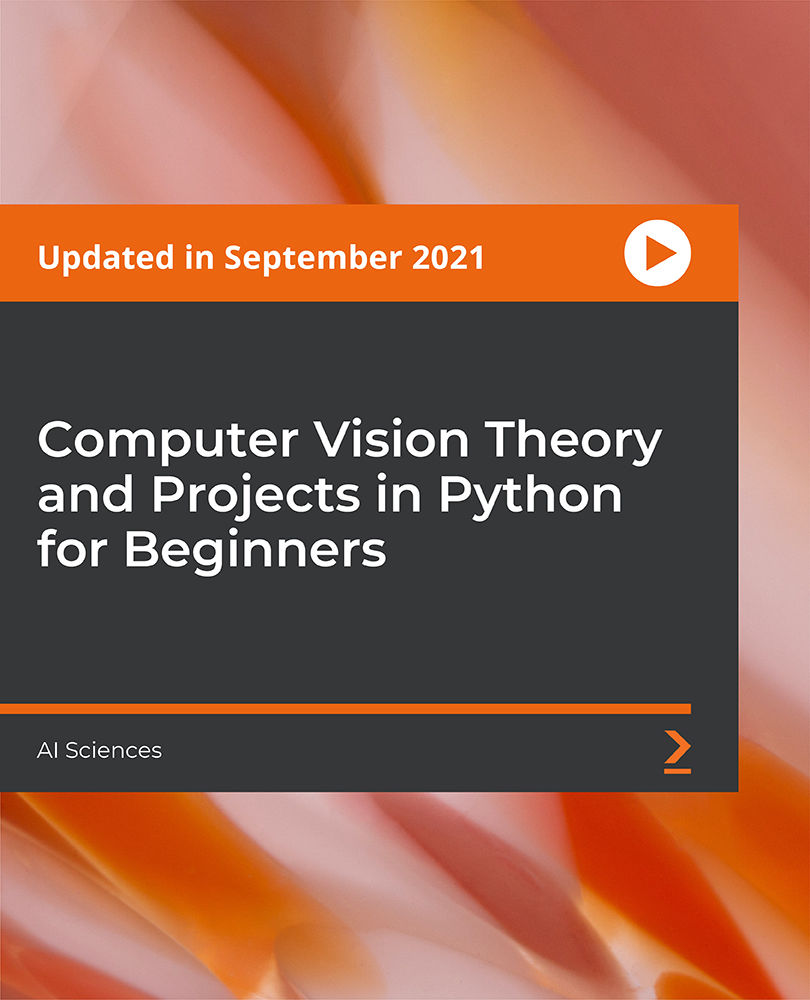
Enhance your skills with the CPD Certified Mechanical Engineering course. This program covers essential topics such as mechanics, thermodynamics, materials science, and fluid dynamics. Gain practical knowledge and industry-recognized certification to boost your career and stay ahead in the field of mechanical engineering.

Apache Kafka for Beginners - Learn Kafka by Hands-On
By Packt
Learn the fundamentals and advanced concepts of Apache Kafka in this course. This course will give you a good understanding of all the concepts through hands-on practice.

Overview This comprehensive course on Virtual Interviewing for HR will deepen your understanding of the human resource & management industry. After successful completion of this course you can acquire the required skills in this sector. This Virtual Interviewing for HR comes with accredited certification which will enhance your CV and make you worthy in the job market. So enrol in this course today to fast track your career ladder. How will I get my certificate? After successfully completing the course you will be able to order your certificate, these are included in the price. Who is this course for? There is no experience or previous qualifications required for enrolment on this Virtual Interviewing for HR. It is available to all students, of all academic backgrounds. Requirements Our Virtual Interviewing for HR is fully compatible with PC's, Mac's, Laptop,Tablet and Smartphone devices. This course has been designed to be fully compatible on tablets and smartphones so you can access your course on wifi, 3G or 4G. There is no time limit for completing this course, it can be studied in your own time at your own pace. Career path Having these various qualifications will increase the value in your CV and open you up to multiple sectors such as Business & Management, Admin, Accountancy & Finance, Secretarial & PA, Teaching & Mentoring etc. Course Curriculum 1 sections • 6 lectures • 02:15:00 total length •Module 1: An Introduction to Virtual Interviewing: 00:16:00 •Module 2: Interviewer's Perspective: 00:15:00 •Module 3: Interview Preparation: 00:30:00 •Module 4: Picking a Tech to Use: 00:30:00 •Module 5: Attract and Hire the Best Talents: 00:15:00 •Module 6: Final Thoughts and Onboarding: 00:29:00

Overview Want to write like a pro and have your work polished to perfection? Our Complete Bundle of Proofreading, Copywriting & Creative Writing has you covered!Learn how to create captivating content, catch errors like a trained eye, and master the art of proofreading. We'll teach you how to identify grammatical rules, follow style guides, and manage publication like a pro. Improve your writing abilities and impress everyone with your flawless work. Enrol now! How will I get my certificate? Upon successful completion of the Complete Bundle of Proofreading, Copywriting & Creative Writing course, obtaining your certificate is a straightforward process. Here's how it works: Course Completion: Once you've successfully finished the course, you'll be eligible to receive your certificate. Order Your Certificate: You can conveniently order your certificate directly through our platform. Who is this course for? There is no experience or previous qualifications required for enrolment on this Complete Bundle of Proofreading, Copywriting & Creative Writing. It is available to all students, of all academic backgrounds. Requirements Our Complete Bundle of Proofreading, Copywriting & Creative Writing course is designed for maximum flexibility and accessibility: It is optimised for use on PCs, Macs, laptops, tablets, and smartphones. Study easily on your tablet or smartphone, accessible with any Wi-Fi connection. No time limit for completion; study at your own pace and on your own schedule. Basic English proficiency is required to ensure effective learning. Career path Having these various qualifications will increase the value of your CV and open you up to multiple sectors, such as : Content Writer: £20,000 - £40,000 per year Copywriter: £25,000 - £50,000 per year Proofreader: £20,000-£35,000 per year Editorial Manager: £30,000-£60,000 per year Creative Writing Instructor: £25,000-£45,000 per year Note: Salaries vary based on experience, location, and industry. Course Curriculum 11 sections • 11 lectures • 05:30:00 total length •Proofreading Basics: 00:25:00 •Applying the Style Guide: 00:20:00 •Spelling and Grammar: 00:15:00 •Proofreading on Paper: 00:25:00 •Proofreading On-Screen: 01:00:00 •Copy-Editing Basics: 01:00:00 •Copy-Editing - the Use of Language: 00:45:00 •Copy-Editing - Checking Accuracy and Facts: 00:15:00 •Copy-Editing - the Beginning and the End: 00:15:00 •Copy-Editing - Legal Checks: 00:30:00 •Finding Work and Developing Your Career: 00:20:00

Description: The Computer Operating System (OS) is a system that supports the functions of a computer. It is considered as the brain of a computer since it organizes the files and lets the hardware know what it should do. If you are a computer professional or aspiring to become one, you need to learn about the operating system to ensure that computers are functioning well. If you want to improve your knowledge and skills on computer operating system or you just want to start your computer career, then this course will be able to help you with that. You will not only learn the basics of computer OS, but you will also learn about the different operating systems in this course. Who is the course for? Beginner to advanced level users who wants to learn about operating system. People who have an interest in learning about computer and computer maintenance. Entry Requirement: This course is available to all learners, of all academic backgrounds. Learners should be aged 16 or over to undertake the qualification. Good understanding of English language, numeracy and ICT are required to attend this course. Assessment: At the end of the course, you will be required to sit an online multiple-choice test. Your test will be assessed automatically and immediately so that you will instantly know whether you have been successful. Before sitting for your final exam you will have the opportunity to test your proficiency with a mock exam. Certification: After you have successfully passed the test, you will be able to obtain an Accredited Certificate of Achievement. You can however also obtain a Course Completion Certificate following the course completion without sitting for the test. Certificates can be obtained either in hardcopy at a cost of £39 or in PDF format at a cost of £24. PDF certificate's turnaround time is 24 hours and for the hardcopy certificate, it is 3-9 working days. Why choose us? Affordable, engaging & high-quality e-learning study materials; Tutorial videos/materials from the industry leading experts; Study in a user-friendly, advanced online learning platform; Efficient exam systems for the assessment and instant result; The UK & internationally recognised accredited qualification; Access to course content on mobile, tablet or desktop from anywhere anytime; The benefit of career advancement opportunities; 24/7 student support via email. Career Path: The Computer Operating System course would be beneficial for the following careers: Computer Maintenance Staff IT Department Staff Computer Engineer Computer Specialist Computer Technician. Module 1: Computer Fundamentals Basic Terms 00:15:00 Types of Computers 00:15:00 Anatomy of a PC 00:30:00 How a PC Works 00:15:00 CPU and Memory 00:30:00 Input Devices 00:15:00 Output Devices 00:15:00 Secondary Storage Devices 00:30:00 The Basics 00:15:00 Operating Systems and Applications 00:30:00 How is Software Built 00:15:00 Types of Software 00:15:00 Legal Issues 00:15:00 Module 2: Introduction to Computer Operating System Introduction 00:15:00 What is an Operating System? 00:30:00 History of Operating System 00:30:00 What an Operating System Does 01:00:00 Microsoft Windows 00:15:00 MAC OS 01:00:00 UNIX 00:30:00 LINUX 00:30:00 GNU 00:30:00 Other Operating Systems999 01:00:00 Installing an Operating System 00:30:00 Defining The Processes 01:00:00 Conclusion 00:15:00 Module 3: MAC Operating System Introduction to Mac 01:00:00 Features of Mac Desktops 01:00:00 Networking System of Mac 01:00:00 Types of Mac 01:00:00 Mac your way to cyberspace 00:30:00 Benefits of Using Mac 01:00:00 How to print & fax using Mac 01:00:00 Managing music with iTunes 01:00:00 Having fun with photos 01:00:00 Wrapping Up 00:15:00 Mock Exam Mock Exam- Computer Operating System Course 00:30:00 Final Exam Final Exam- Computer Operating System Course 00:30:00 Certificate and Transcript Order Your Certificates and Transcripts 00:00:00

Search By Location
- Development Courses in London
- Development Courses in Birmingham
- Development Courses in Glasgow
- Development Courses in Liverpool
- Development Courses in Bristol
- Development Courses in Manchester
- Development Courses in Sheffield
- Development Courses in Leeds
- Development Courses in Edinburgh
- Development Courses in Leicester
- Development Courses in Coventry
- Development Courses in Bradford
- Development Courses in Cardiff
- Development Courses in Belfast
- Development Courses in Nottingham