- Professional Development
- Medicine & Nursing
- Arts & Crafts
- Health & Wellbeing
- Personal Development
1527 Development courses in London
Making sure that learning takes place
By Marell Consulting Limited
Who is this course for? Newly qualified teachers, teaching assistants, learning support assistants What will be covered? learning and progress working memory & long-term memory how we learn strategies for making sure pupils learn using assessment effectively feedback and progress using prompt, structure interventions

Preparing to Teach
By Marell Consulting Limited
This session is for those who find themselves teaching even though they have not gone through teacher training. It is designed to give you the basic tools you need to begin delivering to ensure that learning takes place.

Maximising Pupil Progress
By Marell Consulting Limited
This workshop outlines strategies for making sure that learning takes place and that pupils in non-association independent schools make progress in the limited time they have.
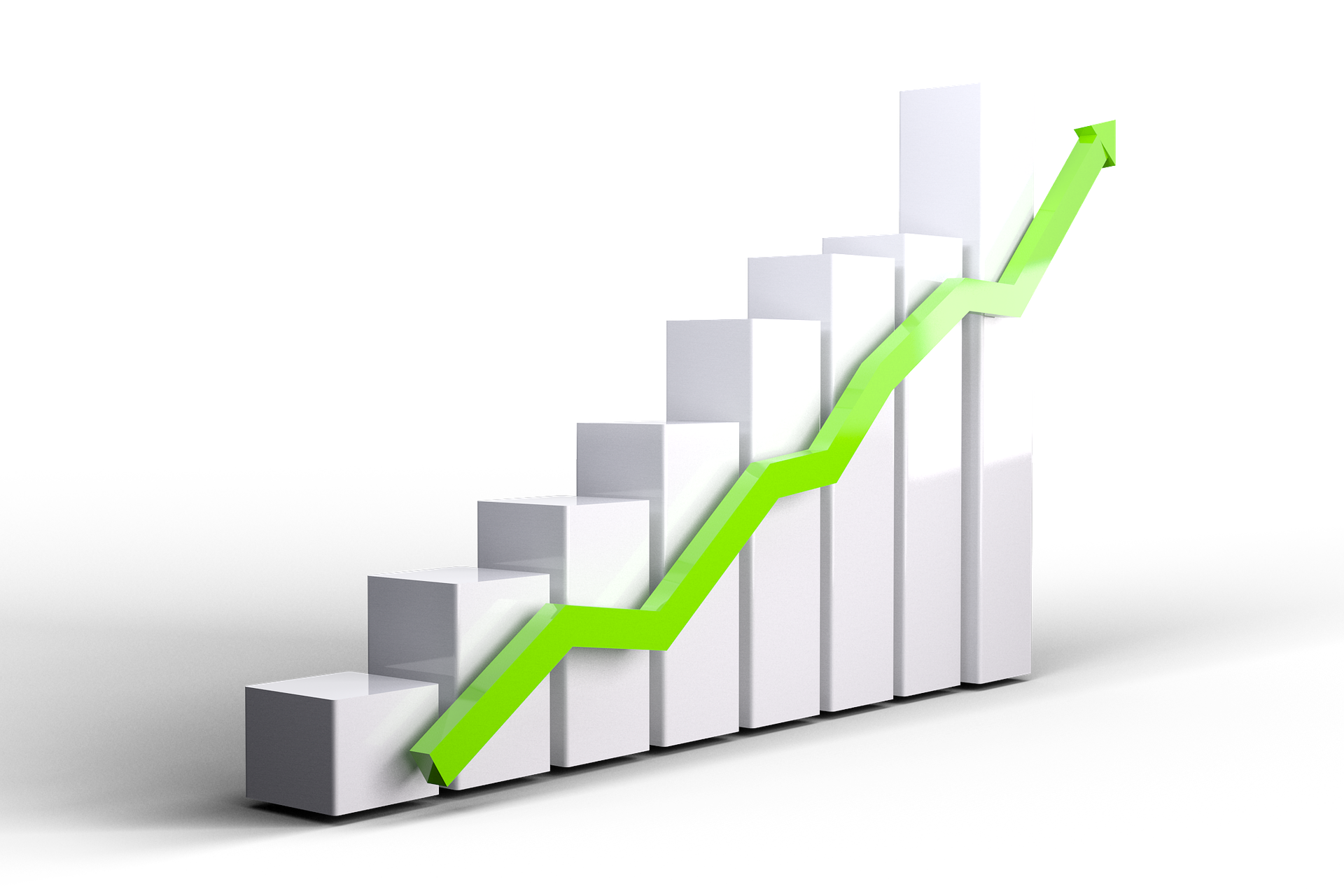
About this course This practical course will help primary teachers to understand the purpose of assessment in history and consider current best practice. We will explore ways of continuing to improve the quality of teaching and learning in history through effective assessment strategies. We will go through practical ideas and resources to enliven teaching and learning in history and provide opportunities for assessment. This course will provide guidance and support to help develop the accuracy of teacher judgements. During the course, we will look at examples of writing and outcomes from different schools and consider how these outcomes demonstrate progress and attainment in history. Outcomes • understand the purpose of assessment in history • consider current best practice • explore ways of continuing to improve the quality of teaching and learning in history through effective assessment strategies • explore practical ideas and resources to enliven teaching and learning in history and provide opportunities for assessment • provide guidance and support to help develop the accuracy of teacher judgements Course leader The course is led by Steven Kenyon. Steven is a member of the Historical Association’s primary committee, having worked as a primary school teacher and then Deputy Head Teacher between 2004 and 2018. He joined Lancashire Professional Development Service in April 2018 as a Teaching and Learning Consultant for Primary History and English. He works closely with Lancashire Archives to promote and develop local history work in primary schools. This year he is a judge for the Historical Association's Young Quills Awards.

M.D.D I AM STRUGGLING TO MOVE ON FROM MY EX-GIRLFRIEND PACKAGE (MEN DATING SERVICES)
4.9(27)By Miss Date Doctor Dating Coach London, Couples Therapy
Support via WhatsApp and phone Women’s needs training Emotional intelligence training Guidance Coaching Break up support Assessment Positivity training Ascertain needs Examine past relationship Self-improvement and self-building training 4 x 40 mins https://relationshipsmdd.com/product/i-am-struggling-to-move-on-from-my-ex-girlfriend-package/

M.D.D MY CAREER IS TAKING OVER BUT I DON’T WANT TO LOSE MY GIRLFRIEND PACKAGE (MEN DATING SERVICES)
4.9(27)By Miss Date Doctor Dating Coach London, Couples Therapy
open discussion Listen to both parties issues Relationship coaching Relationship analysis Discuss expectations Implement compromise options Honesty session Mindset and thoughts for future Mediation Resolve differences 3 sessions 50 mins https://relationshipsmdd.com/product/my-career-is-taking-over-but-i-dont-want-to-lose-my-girlfriend-package/

M.D.D V.I.P RELATIONSHIP CRISIS DELIVERY (V.I.P)
4.9(27)By Miss Date Doctor Dating Coach London, Couples Therapy
Has something just happened? Did you just break up? Did you have an argument? Found out you were being cheating on or feeling extremely low whatever the problem your M.D.D date coach will come to your home with a gourmet meal, magazines and fresh fruit and will stay with you for 90 mins to discuss the issue and give you a relationship coaching session.(Available between 9- 7 pm appointment based.) £300 https://relationshipsmdd.com/product/m-d-d-v-i-p-relationship-crisis-delivery/

M.D.D I WANT A GIRLFRIEND BUT I DON’T FEEL FINANCIALLY STABLE PACKAGE (MEN DATING SERVICES)
4.9(27)By Miss Date Doctor Dating Coach London, Couples Therapy
Confidence training Eradication of materialism thoughts Learning more about your needs Dating advice Dating coaching Discuss goals and aspirations Dating assistance 5 x 30 mins sessions Per day https://relationshipsmdd.com/product/m-d-d-i-want-a-girlfriend-but-i-dont-feel-financially-stable-package/
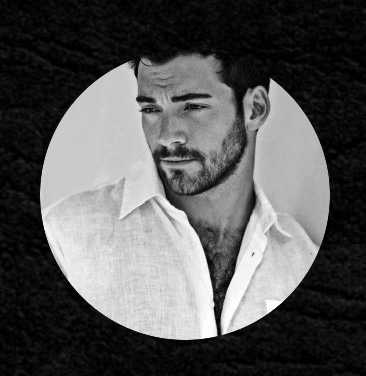
Overview The International English Language Testing System (IELTS) measures the language proficiency of people who want to study or work where English is used as a language of communication. We offer both group and private IELTS preparation courses. Online Trainer led IELTS Coaching. Our method Throughout the course students work on all four modules; listening, reading, writing, and speaking. We also help our students with the grammar and vocabulary knowledge they need to achieve their band score. We believe that the best way to learn exam English is to relate it to real life. Our trainer will show you how your IELTS skills can be used in every day situations and will help to achieve higher bands and fulfil the requirement of the universities and colleges.
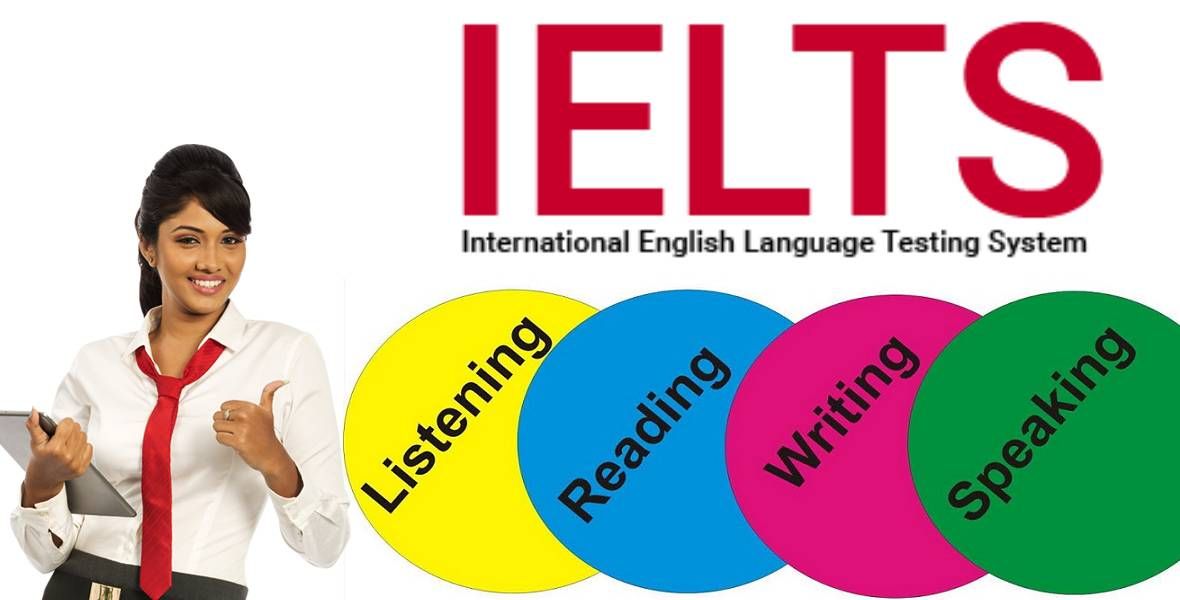
Class Surveyor
By International Maritime Training
The classification society, which is a non-governmental organisation in the shipping industry establishes and maintains technical standards for construction and operation of marine vessels and offshore structures. The primary role of the society is to classify ships and validate that their design and calculations are in accordance with the published standards. It also carries out periodical survey of ships to ensure that they continue to meet the parameters of set standards. The society is also responsible for classification of all offshore structures including platforms and submarines. Flag states maintain a ship register in which all ships that sail under their flag need to be registered. Classification societies are licensed by flag states to survey and classify ships and issue certificates on their behalf. They classify and certify marine vessels and structures on the basis of their structure, design and safety standards. The primary task of classification society surveyors is to survey in order to maintain the standards of construction and condition of ships and machinery, which have been laid down by the society. The secondary function of class surveyors, where their society is approved by governments, is for their surveys to be used as a basis for the issue of statutory certificates relating to safety at sea. A classification society’s workforce comprises of Surveyors who are full time employees and are generally referred to as “Exclusive” surveyors; the ones employed on a part time basis are “Non-exclusive” surveyors. Although the classification societies started in 1760 with captains who will examine a ship, more specialization came and now there are in principle there three kind of surveyors whom are mainly marine professionals’ mariners, such as a qualified ship's deck officers, mechanical/electrical engineers, naval architects. In most cases you will find the navigational inspectors as the flag state inspectors and auditors. The classification society uses the mechanical/electrical inspectors. They will start in the engine room and will learn the hull part in their inspection career. The hull surveyors are in a perfect world only naval architects. The auditors in the classification society can have navigational background but normally the surveyor with experience will become auditor. Although you will think that every class surveyor is entitled to inspect everything, this is however not the case. It is the intention of this course to extend the student’s knowledge and understanding of the role, workings and requirements of a classification society and its interface with IMO when applying statutory regulations on behalf of flag administrations and qualify you as an expert in this field able to deal with port state control, flag administration and vetting officials.

Search By Location
- Development Courses in London
- Development Courses in Birmingham
- Development Courses in Glasgow
- Development Courses in Liverpool
- Development Courses in Bristol
- Development Courses in Manchester
- Development Courses in Sheffield
- Development Courses in Leeds
- Development Courses in Edinburgh
- Development Courses in Leicester
- Development Courses in Coventry
- Development Courses in Bradford
- Development Courses in Cardiff
- Development Courses in Belfast
- Development Courses in Nottingham