- Professional Development
- Medicine & Nursing
- Arts & Crafts
- Health & Wellbeing
- Personal Development
1121 Development courses in Bradford
Overview The significance and goals of public policy Using game theory to analyze public policy. Understand the importance of public policy in society. Understand the significance of theoretical and empirical models in understanding public policy. Goals of public policy Recognizing market failures. Distinguishing between public and private goods.

Overview Any business life is completely dependent on Sales and Marketing. It delivers a significant business benefit. Providing effective training in Sales and Marketing helps boost sales, increase profit, create a brand image and also improve customer satisfaction. This course has been designed to gain essential skills in Marketing and Sales, learn new sales techniques and how to reach the right audience at the right time. If there is a shortage of skills or resources within the business, you might want to provide this specially designed-training to help develop those skills. This course will help review overall sales strategies and how marketing can contribute in order to achieve a desired positive outcome. It will set measurable objectives and standards within the team and will boost the confidence in their performance and achieve the objectives. This course will discover various sales and marketing techniques and will provide the participants with more tools and techniques to increase individual and team sales. It will highlight all of the major components required to build good connections, know the consumer and their needs and gain commitment to a sale.

Overview This course is specially designed to enhance the skills required to analyse risk and crisis and the cause behind this. It will feed you with the necessary skills to minimise the chances of risk and in case it happens able to manage the situation in order to keep the business in a stable position. The course content will cover different crises caused due to internal or external issues and different ways to manage them. It will help the professionals to gain skills in planning beforehand various techniques to overcome risk and crisis and implementing the plan during that phase.

Overview This course is designed to support the governments, public sector, state-owned enterprises and other entities to strategically understand how to plan the asset management and worth of their physical assets like buildings, infrastructure, transportation etc. The course will also highlight how the public sector can improve asset performance, reduce costs and increase returns generated from the assets by using well-planned asset management tools and techniques.

Overview This course is meant for legal professionals to enhance their skills in litigation and understand the core areas of the process so that they can deliver great services to their clients. The course will focus on updating the skills in civil procedure with recent case law and legislative reforms to everyday issues.

Overview This course is very influential as it helps understand the team members and their behavioural personalities. Efficient team management is one of the key skills a manager could have. It is the duty of the manager to hold the leadership skills to manage the team efficiently and get the work done in an effective also along with taking care of their team.

Overview Intro. Translating Strategy into Goals and Metrics Components of Strategy Understanding the failure of strategies Analysing you and your organisation mission, vision and strengths Introduction into Strategy Implementation Understanding Performance Management System Objectives and Measures The importance of strategy planning
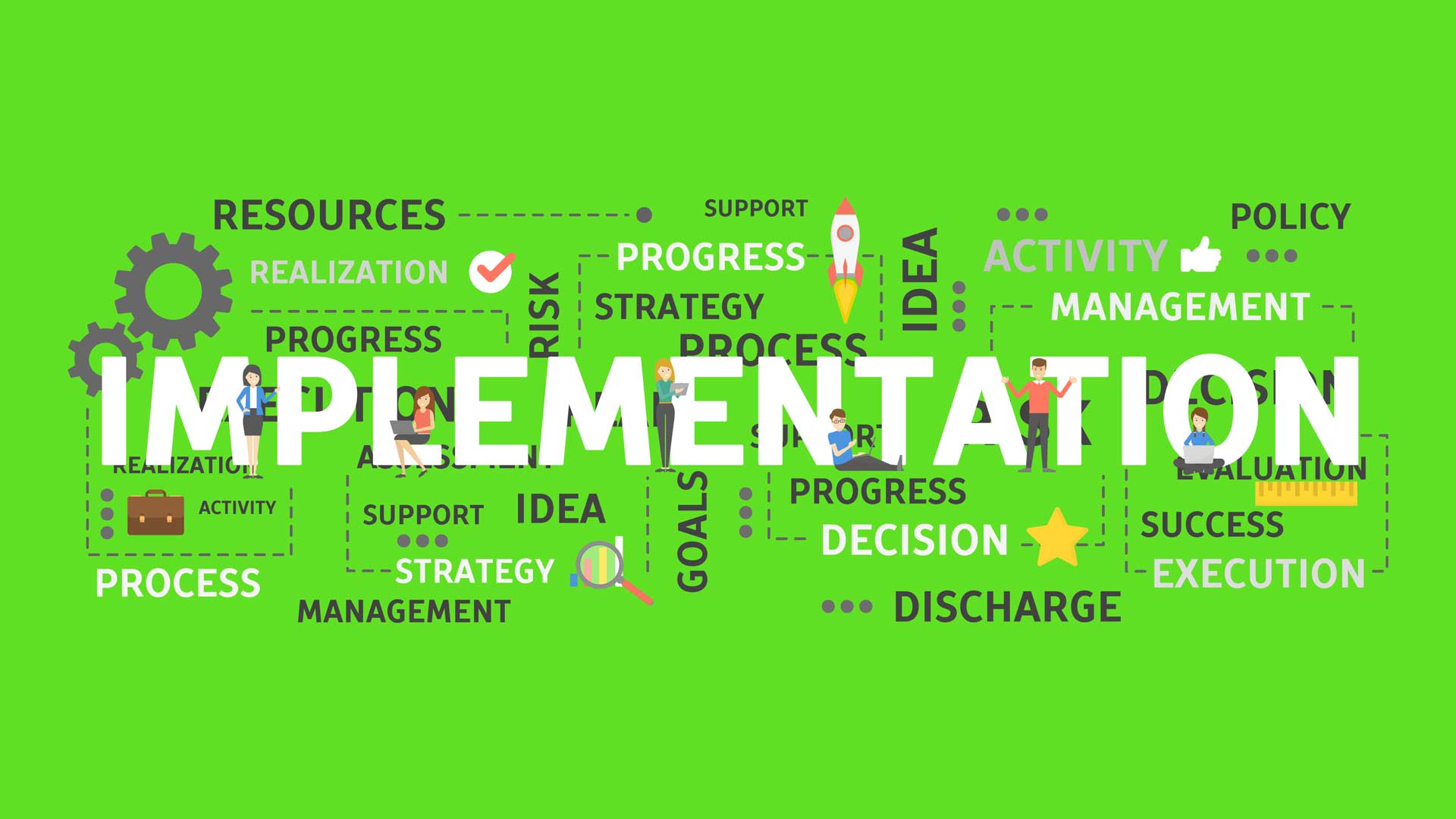
Overview Public Private Partnerships (PPPs) are arrangements typified by joined-up working between the public and private sectors. In the broadest sense, PPPs can cover all types of collaboration across the interface between the public and the private sector to deliver services. This course will equip participants with a basic understanding of PPPs and why they are needed. It will walk delegates through a typical PPP process, from the identification of potential PPP projects to risk appraisal, tendering, and implementation.

Overview A specialised and effectual Human Resources function is an important part of an organisation, providing the resources for a productive workforce. In this competitive world to provide the right resources to the organisation, HR Professionals need to enhance their skills to understand the effective way of recruitment.

Overview Any business life is completely dependent on Sales and Marketing. It delivers a significant business benefit. Providing effective training in Sales and Marketing helps boost sales, increase profit, create a brand image and also improve customer satisfaction. The role of a sales director is crucial in improving an organization's revenue and sales. A good sales director can affect the overall performance of a business. The course is designed with a lot of practical exercises, and modern techniques, taking the delegates' skills to an advanced level. This will help the delegates to attain the skills they require and implement what they learn in their work efficiently and to their highest potential. This course will help review overall sales strategies and how they can contribute in order to achieve a desired positive outcome. It will set measurable objectives and standards within the team and will boost the confidence in their performance and achieve the objectives.

Search By Location
- Development Courses in London
- Development Courses in Birmingham
- Development Courses in Glasgow
- Development Courses in Liverpool
- Development Courses in Bristol
- Development Courses in Manchester
- Development Courses in Sheffield
- Development Courses in Leeds
- Development Courses in Edinburgh
- Development Courses in Leicester
- Development Courses in Coventry
- Development Courses in Bradford
- Development Courses in Cardiff
- Development Courses in Belfast
- Development Courses in Nottingham