- Professional Development
- Medicine & Nursing
- Arts & Crafts
- Health & Wellbeing
- Personal Development
28080 Development courses delivered Online
Payroll UK- Sage 50, Xero Accounting, Employment Law
By Compliance Central
GRAB THIS SUPER MARKDOWN < 4 CPD Courses Ahead > Take an Offer, Get Started with Unlimited Access & Claim a BIGGER Saving Up to 400+ Reviews ... Payroll UK course is for those who want to advance in this field. Throughout this course, you will learn the essential skills and gain the knowledge needed to become well versed in Payroll UK. Our course starts with the basics of Payroll UK and gradually progresses towards advanced topics. Therefore, each lesson of this Payroll UK is intuitive and easy to understand. So, stand out in the job market by completing the Payroll UK course. Get an accredited certificate and add it to your resume to impress your employers. Along with the Payroll UK course, you also get: Lifetime Access Unlimited Retake Exam & Tutor Support Easy Accessibility to the Course Materials- Anytime, Anywhere - From Any Smart Device (Laptop, Tablet, Smartphone Etc.) 100% Learning Satisfaction Guarantee 4 More Free Courses with Certificates (PDF) Course 01: Sage 50 Accounts Course 02: Xero Accounting and Bookkeeping Online Course 03: Tax Accounting Course 04: Employment Law Course Curriculum: Sage 50 Accounts Sage 50 Bookkeeper - Coursebook Introduction and TASK 1 TASK 2 Setting up the System TASK 3 a Setting up Customers and Suppliers TASK 3 b Creating Projects TASK 3 c Supplier Invoice and Credit Note TASK 3 d Customer Invoice and Credit Note TASK 4 Fixed Assets TASK 5 a and b Bank Payment and Transfer TASK 5 c and d Supplier and Customer Payments and DD STO TASK 6 Petty Cash TASK 7 a Bank Reconnciliation Current Account TASK 7 b Bank Reconciliation Petty Cash TASK 7 c Reconciliation of Credit Card Account TASK 8 Aged Reports TASK 9 a Payroll 9 b Payroll Journal TASK 10 Value Added Tax - Vat Return Task 11 Entering opening balances on Sage 50 TASK 12 a Year-end journals - Depre journal TASK 12 b Prepayment and Deferred Income Journals TASK 13 a Budget TASK 13 b Intro to Cash flow and Sage Report Design TASK 13 c Preparation of Accountants Report & correcting Errors (1) Learn at your own pace from the comfort of your home, as the rich learning materials of this course are accessible from any place at any time. The curriculums are divided into tiny bite-sized modules by industry specialists. And you will get answers to all your queries from our experts. So, enrol and excel in your career with Compliance Central. CPD 10 CPD hours / points Accredited by CPD Quality Standards Who is this course for? Anyone from any background can enrol in this Payroll UK course. Requirements To enrol in this Payroll UK course, all you need is a basic understanding of the English Language and an internet connection. Career path After completing this course, you can explore trendy and in-demand jobs related to Payroll UK. Certificates 5 CPD Accredited PDF Certificate Digital certificate - Included Each CPD Accredited Hard Copy Certificate Hard copy certificate - £10.79 CPD Accredited Hard Copy Certificate for £10.79 each. Delivery Charge: Inside the UK: Free Outside of the UK: £9.99
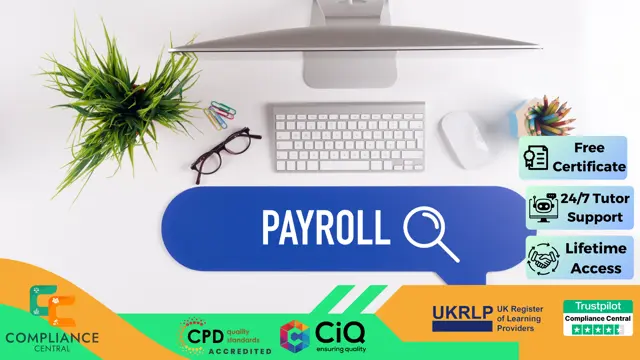
Mental Capacity Act Training
By Compliance Central
Are you looking to enhance your Mental Capacity Act Training skills? If yes, then you have come to the right place. Our comprehensive course on Mental Capacity Act Training will assist you in producing the best possible outcome by mastering the Mental Capacity Act Training skills. The Mental Capacity Act Training course is for those who want to be successful. In the Mental Capacity Act Training course, you will learn the essential knowledge needed to become well versed in Mental Capacity Act Training. Our Mental Capacity Act Training course starts with the basics of Mental Capacity Act Training and gradually progresses towards advanced topics. Therefore, each lesson of this course is intuitive and easy to understand Along with this Mental Capacity Act course, you also get: Lifetime Access. Unlimited Retake Exam & Tutor Support. Easy Accessibility to the Course Materials- Anytime, Anywhere - From Any Smart Device (Laptop, Tablet, Smartphone Etc.) 100% Learning Satisfaction Guarantee. Learn at your own pace from the comfort of your home, as the rich learning materials of this Mental Capacity Act course are accessible from any place at any time. The curriculums are divided into tiny bite-sized modules by industry specialists. And you will get answers to all your queries from our experts. So, enrol Mental Capacity Act and excel in your career with Compliance Central. Mental Capacity Act Training Module 01: The Mental Capacity Act Module 02: Interface with Legislation, Policy, and Procedures Module 03: Deprivation of Liberty Safeguards Module 04: The Mental Capacity Act (2005) and Deprivation of Liberty Module 05: Mental Health Legislation and Services Module 06: Liberty Protection Safeguards (LPS) CPD 10 CPD hours / points Accredited by CPD Quality Standards Who is this course for? Anyone from any background can enrol in this Mental Capacity Act Training course. Requirements To enrol in this Mental Capacity Act Training course, all you need is a basic understanding of the English Language and an internet connection. Career path After completing this course, you can explore trendy and in-demand jobs related to Mental Capacity Act Training . Certificates CPD Accredited PDF Certificate Digital certificate - Included CPD Accredited PDF Certificate CPD Accredited Hard Copy Certificate Hard copy certificate - £10.79 CPD Accredited Hard Copy Certificate Delivery Charge: Inside the UK: Free Outside of the UK: £9.99 each

Cyber Security CPD Certified Diploma
By Compliance Central
Are you looking to enhance your Cyber Security course skills? If yes, then you have come to the right place. Our comprehensive course on Cyber Security course will assist you in producing the best possible outcome by mastering the Cyber Security course skills. The Cyber Security course course is for those who want to be successful. In the Cyber Security course course, you will learn the essential knowledge needed to become well versed in Cyber Security course. Our Cyber Security course course starts with the basics of Cyber Security course and gradually progresses towards advanced topics. Therefore, each lesson of this Cyber Security course course is intuitive and easy to understand. Why would you choose the Cyber Security course course from Compliance Central: Lifetime access to Cyber Security course course materials Full tutor support is available from Monday to Friday with the Cyber Security course course Learn Cyber Security course skills at your own pace from the comfort of your home Gain a complete understanding of Cyber Security course course Accessible, informative Cyber Security course learning modules designed by expert instructors Get 24/7 help or advice from our email and live chat teams with the Cyber Security course bundle Study Cyber Security course in your own time through your computer, tablet or mobile device. A 100% learning satisfaction guarantee with your Cyber Security course Course Improve your chance of gaining in demand skills and better earning potential by completing the Cyber Security course Cyber Security Diploma Curriculum Breakdown of the Cyber Security Diploma Cyber Security Incident Handling and Incident Response (Promo) Section 01: An Introduction to Incident Handling Section 02: Preparation for an Incident Section 03: Identification Section 04: Containment Section 05: Eradication Section 06: Recovery Phase Section 07: Final Thoughts CPD 10 CPD hours / points Accredited by CPD Quality Standards Who is this course for? The Cyber Security Diploma helps aspiring professionals who want to obtain the knowledge and familiarise themselves with the skillsets to pursue a career in Cyber Security Diploma. It is also great for professionals who are already working in Cyber Security Diploma and want to get promoted at work. Requirements To enrol in this Cyber Security Diploma , all you need is a basic understanding of the English Language and an internet connection. Career path The Cyber Security Advanced Diploma will enhance your knowledge and improve your confidence in exploring opportunities in various sectors related to Cyber Security Diploma. Certificates CPD Accredited PDF Certificate Digital certificate - Included CPD Accredited PDF Certificate CPD Accredited Hard Copy Certificate Hard copy certificate - £10.79 CPD Accredited Hard Copy Certificate Delivery Charge: Inside the UK: Free Outside of the UK: £9.99 each

Diploma in Cyber Security - CPD Certified
By Compliance Central
Are you looking to enhance your Cyber Security skills? If yes, then you have come to the right place. Our comprehensive course on Cyber Security will assist you in producing the best possible outcome by mastering the Cyber Security skills. The Cyber Security course is for those who want to be successful. In the Cyber Security course, you will learn the essential knowledge needed to become well versed in Cyber Security. Our Cyber Security course starts with the basics of Cyber Security and gradually progresses towards advanced topics. Therefore, each lesson of this Cyber Security course is intuitive and easy to understand. Why would you choose the Cyber Security course from Compliance Central: Lifetime access to Cyber Security course materials Full tutor support is available from Monday to Friday with the Cyber Security course Learn Cyber Security skills at your own pace from the comfort of your home Gain a complete understanding of Cyber Security course Accessible, informative Cyber Security learning modules designed by expert instructors Get 24/7 help or advice from our email and live chat teams with the Cyber Security bundle Study Cyber Security in your own time through your computer, tablet or mobile device. A 100% learning satisfaction guarantee with your Cyber Security Course Improve your chance of gaining in demand skills and better earning potential by completing the Cyber Security Cyber Security Curriculum Breakdown of the Cyber Security Course Module 01: Cyber Security and Fraud Prevention Module 02: Security Investigations and Threat Awareness Module 03: Laws and Regulations CPD 10 CPD hours / points Accredited by CPD Quality Standards Who is this course for? The Cyber Security course helps aspiring professionals who want to obtain the knowledge and familiarise themselves with the skillsets to pursue a career in Cyber Security. It is also great for professionals who are already working in Cyber Security and want to get promoted at work. Requirements To enrol in this Cyber Security course, all you need is a basic understanding of the English Language and an internet connection. Career path The Cyber Security course will enhance your knowledge and improve your confidence in exploring opportunities in various sectors related to Cyber Security. Certificates CPD Accredited PDF Certificate Digital certificate - Included CPD Accredited PDF Certificate CPD Accredited Hard Copy Certificate Hard copy certificate - £10.79 CPD Accredited Hard Copy Certificate Delivery Charge: Inside the UK: Free Outside of the UK: £9.99 each

Work At Height Training
By Compliance Central
Are you looking to enhance your Work At Height Training skills? If yes, then you have come to the right place. Our comprehensive course on Work At Height Training will assist you in producing the best possible outcome by mastering the Work At Height Training skills. The Work At Height Training course is for those who want to be successful. In the Work At Height Training course, you will learn the essential knowledge needed to become well versed in Work At Height Training. Our Work At Height Training course starts with the basics of Work At Height Training and gradually progresses towards advanced topics. Therefore, each lesson of this Work At Height Training course is intuitive and easy to understand. Why would you choose the Work At Height Training course from Compliance Central: Lifetime access to Work At Height Training course materials Full tutor support is available from Monday to Friday with the Work At Height Training course Learn Work At Height Training skills at your own pace from the comfort of your home Gain a complete understanding of Work At Height Training course Accessible, informative Work At Height Training learning modules designed by experts Get 24/7 help or advice from our email and live chat teams with the Work At Height Training Study Work At Height Training in your own time through your computer, tablet or mobile device A 100% learning satisfaction guarantee with your Work At Height Training Course Work At Height Training Curriculum Breakdown of the Work At Height Training Course Module 01: Introduction, Regulations and Duties Module 02: Assessment and Prevention Module 03: Work at Height Equipment CPD 10 CPD hours / points Accredited by CPD Quality Standards Who is this course for? The Work At Height Training course helps aspiring professionals who want to obtain the knowledge and familiarise themselves with the skillsets to pursue a career in Work At Height Training. It is also great for professionals who are already working in Work At Height Training and want to get promoted at work. Requirements To enrol in this Work At Height Training course, all you need is a basic understanding of the English Language and an internet connection. Career path The Work At Height Training course will enhance your knowledge and improve your confidence. Certificates CPD Accredited PDF Certificate Digital certificate - Included CPD Accredited PDF Certificate CPD Accredited Hard Copy Certificate Hard copy certificate - £10.79 CPD Accredited Hard Copy Certificate Delivery Charge: Inside the UK: Free Outside of the UK: £9.99 each

CPR and First Aid Course - CPD Certified
By Compliance Central
Are you looking to enhance your CPR and First Aid Course skills? If yes, then you have come to the right place. Our comprehensive course on CPR and First Aid Course will assist you in producing the best possible outcome by mastering the CPR and First Aid Course skills. The CPR and First Aid Course course is for those who want to be successful. In the CPR and First Aid Course course, you will learn the essential knowledge needed to become well versed in CPR and First Aid Course. Our CPR and First Aid Course course starts with the basics of CPR and First Aid Course and gradually progresses towards advanced topics. Therefore, each lesson of this CPR and First Aid Course course is intuitive and easy to understand. Why would you choose the CPR and First Aid Course course from Compliance Central: Lifetime access to CPR and First Aid Course course materials Full tutor support is available from Monday to Friday with the CPR and First Aid Course course Learn CPR and First Aid Course skills at your own pace from the comfort of your home Gain a complete understanding of CPR and First Aid Course course Accessible, informative CPR and First Aid Course learning modules designed by expert instructors Get 24/7 help or advice from our email and live chat teams with the CPR and First Aid Course bundle Study CPR and First Aid Course in your own time through your computer, tablet or mobile device. A 100% learning satisfaction guarantee with your CPR and First Aid Course Course Improve your chance of gaining in demand skills and better earning potential by completing the CPR and First Aid Course CPR and First Aid Course Curriculum Breakdown of the CPR and First Aid Course Course Module 01: Primary Survey Module 02: Secondary Survey Module 03: Basic First-Aid Techniques Module 04: Secondary Illness Loss of Responsiveness and CPR Module 05: Secondary Illness Breathing Problems Module 06: Secondary Illnesses and Injuries Module 07: Dealing With Fractures and Dislocations Module 08: Call for an Emergency CPD 10 CPD hours / points Accredited by CPD Quality Standards Who is this course for? The CPR and First Aid Course course helps aspiring professionals who want to obtain the knowledge and familiarise themselves with the skillsets to pursue a career in CPR and First Aid Course. It is also great for professionals who are already working in CPR and First Aid Course and want to get promoted at work. Requirements To enrol in this CPR and First Aid Course course, all you need is a basic understanding of the English Language and an internet connection. Career path The CPR and First Aid Course course will enhance your knowledge and improve your confidence in exploring opportunities in various sectors related to CPR and First Aid Course. Certificates CPD Accredited PDF Certificate Digital certificate - Included CPD Accredited PDF Certificate CPD Accredited Hard Copy Certificate Hard copy certificate - £10.79 CPD Accredited Hard Copy Certificate Delivery Charge: Inside the UK: Free Outside of the UK: £9.99 each

Residential Property Sales
By Compliance Central
Residential Property Sales course is for those who want to advance in this field. Throughout this course, you will learn the essential skills and gain the knowledge needed to become well versed in Residential Property Sales. Our course starts with the basics of Residential Property Sales and gradually progresses towards advanced topics. Therefore, each lesson of this Residential Property Sales is intuitive and easy to understand. So, stand out in the job market by completing the Residential Property Sales course. Get an accredited certificate and add it to your resume to impress your employers. Along with the Residential Property Sales course, you also get: Lifetime Access Unlimited Retake Exam & Tutor Support Easy Accessibility to the Course Materials- Anytime, Anywhere - From Any Smart Device (Laptop, Tablet, Smartphone Etc.) 100% Learning Satisfaction Guarantee Learn at your own pace from the comfort of your home, as the rich learning materials of this course are accessible from any place at any time. The curriculums are divided into tiny bite-sized modules by industry specialists. And you will get answers to all your queries from our experts. So, enrol and excel in your career with Compliance Central. Course Curriculum: Module 01: Introduction to Residential Property Sales Module 02: Valuation of Real Estate Module 03: Law Relating to Residential Property Sales Module 04: Residential Agency Module 05: Finances Involved in Buying and Selling Property Module 06: Property Appraisal and Basic Building Construction and Defects Module 07: Records and Systems Module 08: UK Tax on Property CPD 10 CPD hours / points Accredited by CPD Quality Standards Who is this course for? Anyone from any background can enrol in this Residential Property Sales course. Requirements To enrol in this Residential Property Sales course, all you need is a basic understanding of the English Language and an internet connection. Career path After completing this course, you can explore trendy and in-demand jobs related to Residential Property Sales. Certificates CPD Accredited PDF Certificate Digital certificate - Included Get a CPD accredited PDF certificate for Free. CPD Accredited Hard Copy Certificate Hard copy certificate - £10.79 Get a CPD accredited Hardcopy certificate for Free. After successfully completing this Residential Property Sales course, you get a PDF and a hardcopy certificate for free. The delivery charge of the hardcopy certificate inside the UK is Free and international students need to pay £9.99 to get their hardcopy certificate.

Certificate in Working in Confined Spaces
By Compliance Central
Are you looking to enhance your Working in Confined Spaces skills? If yes, then you have come to the right place. Our comprehensive course on Working in Confined Spaces will assist you in producing the best possible outcome by mastering the Working in Confined Spaces skills. The Working in Confined Spaces course is for those who want to be successful. In the Working in Confined Spaces course, you will learn the essential knowledge needed to become well versed in Working in Confined Spaces. Our Working in Confined Spaces course starts with the basics of Working in Confined Spaces and gradually progresses towards advanced topics. Therefore, each lesson of this Working in Confined Spaces course is intuitive and easy to understand. Why would you choose the Working in Confined Spaces course from Compliance Central: Lifetime access to Working in Confined Spaces course materials Full tutor support is available from Monday to Friday with the Working in Confined Spaces course Learn Working in Confined Spaces skills at your own pace from the comfort of your home Gain a complete understanding of Working in Confined Spaces course Accessible, informative Working in Confined Spaces learning modules designed by experts Get 24/7 help or advice from our email and live chat teams with the Working in Confined Spaces Study Working in Confined Spaces in your own time through your computer, tablet or mobile device A 100% learning satisfaction guarantee with your Working in Confined Spaces Course Working in Confined Spaces Curriculum Breakdown of the Working in Confined Spaces Course Module 01: Working in Confined Spaces and the Laws Module 02: Risk Assessment Module 03: Control Measures Module 04: Emergency Procedures CPD 10 CPD hours / points Accredited by CPD Quality Standards Who is this course for? The Working in Confined Spaces course helps aspiring professionals who want to obtain the knowledge and familiarise themselves with the skillsets to pursue a career in Working in Confined Spaces. It is also great for professionals who are already working in Working in Confined Spaces and want to get promoted at work. Requirements To enrol in this Working in Confined Spaces course, all you need is a basic understanding of the English Language and an internet connection. Career path The Working in Confined Spaces course will enhance your knowledge and improve your confidence. Confined Space Entry Supervisor: £30,000 to £45,000 per year Confined Space Rescue Technician: £25,000 to £40,000 per year Confined Space Safety Officer: £28K to £45K per year Confined Space Equipment Inspector: £22K to £35K per year Confined Space Emergency Response Coordinator: £32K to £50K per year Certificates CPD Accredited PDF Certificate Digital certificate - Included CPD Accredited PDF Certificate CPD Accredited Hard Copy Certificate Hard copy certificate - £10.79 CPD Accredited Hard Copy Certificate Delivery Charge: Inside the UK: Free Outside of the UK: £9.99 each

Admin, Secretarial & PA Diploma (Level 3) - CPD Certified
By Compliance Central
Are you looking to enhance your Admin, Secretarial & PA skills? If yes, then you have come to the right place. Our comprehensive course on Admin, Secretarial & PA will assist you in producing the best possible outcome by mastering the Admin, Secretarial & PA skills. The Admin, Secretarial & PA is for those who want to be successful. In the Admin, Secretarial & PA, you will learn the essential knowledge needed to become well versed in Admin, Secretarial & PA. Our Admin, Secretarial & PA starts with the basics of Admin, Secretarial & PA and gradually progresses towards advanced topics. Therefore, each lesson of this Admin, Secretarial & PA is intuitive and easy to understand. Why would you choose the Admin, Secretarial & PA from Compliance Central: Lifetime access to Admin, Secretarial & PA materials Full tutor support is available from Monday to Friday with the Admin, Secretarial & PA Learn Admin, Secretarial & PA skills at your own pace from the comfort of your home Gain a complete understanding of Admin, Secretarial & PA Accessible, informative Admin, Secretarial & PA learning modules designed by expert instructors Get 24/7 help or advice from our email and live chat teams with the Admin, Secretarial & PA course Study Admin, Secretarial & PA in your own time through your computer, tablet or mobile device. A 100% learning satisfaction guarantee with your Admin, Secretarial & PA Improve your chance of gaining in demand skills and better earning potential by completing the Admin, Secretarial & PA Admin, Secretarial & PA Curriculum Breakdown of the Admin, Secretarial & PA Module 01: Introduction to Admin Support Assistant Module 02: Introduction to Personal Assistant Module 03: Introduction to Office Administration Module 04: Skills of an Effective Administrator Module 05: Introduction to Reception and Receptionist Module 06: Business Telephone Skills Module 07: Representing Your Boss and Company Module 08: Business Etiquette Module 09: Mail Services and Shipping Module 10: Travel Arrangements Module 11: Organising Meeting and Conferences Module 12: Diary Management and Note taking Module 13: Time Management Module 14: Record Keeping and Filing Systems Module 15: Business Writing Skills Module 16: Organisational Skills Module 17: Communication Skills Module 18: Customer Service Module 19: Effective Planning and Scheduling Module 20: Invoicing Petty Cash CPD 10 CPD hours / points Accredited by CPD Quality Standards Who is this course for? The Admin, Secretarial & PA helps aspiring professionals who want to obtain the knowledge and familiarise themselves with the skillsets to pursue a career in Admin, Secretarial & PA. It is also great for professionals who are already working in Admin, Secretarial & PA and want to get promoted at work. Requirements To enrol in this Admin, Secretarial & PA, all you need is a basic understanding of the English Language and an internet connection. Career path The Admin, Secretarial & PA will enhance your knowledge and improve your confidence in exploring opportunities in various sectors related to Admin, Secretarial & PA. Certificates CPD Accredited PDF Certificate Digital certificate - Included CPD Accredited PDF Certificate CPD Accredited Hard Copy Certificate Hard copy certificate - £10.79 CPD Accredited Hard Copy Certificate Delivery Charge: Inside the UK: Free Outside of the UK: £9.99

Diploma in Adult Care Training
By Compliance Central
Are you looking to enhance your Adult Care skills? If yes, then you have come to the right place. Our comprehensive course on Adult Care will assist you in producing the best possible outcome by mastering the Adult Care skills. The Adult Care course is for those who want to be successful. In the Adult Care course, you will learn the essential knowledge needed to become well versed in Adult Care. Our Adult Care course starts with the basics of Adult Care and gradually progresses towards advanced topics. Therefore, each lesson of this Adult Care course is intuitive and easy to understand. Why would you choose the Adult Care course from Compliance Central: Lifetime access to Adult Care course materials Full tutor support is available from Monday to Friday with the Adult Care course Learn Adult Care skills at your own pace from the comfort of your home Gain a complete understanding of Adult Care course Accessible, informative Adult Care learning modules designed by expert instructors Get 24/7 help or advice from our email and live chat teams with the Adult Care bundle Study Adult Care in your own time through your computer, tablet or mobile device. A 100% learning satisfaction guarantee with your Adult Care Course Improve your chance of gaining in demand skills and better earning potential by completing the Adult Care Adult Care Curriculum Breakdown of the Adult Care Course Module 01: An Introduction to Safeguarding of Vulnerable Adults Module 02: Safeguarding Legislations Module 03: Understanding Abuse and Neglect Module 04: Safeguarding Vulnerable AdultsPolicy, Roles and Responsibilities Module 05: Understanding the Importance of Communication in Care Module 06: Sharing Information and Responding To a Disclosure Module 07: Reporting Your Concern CPD 10 CPD hours / points Accredited by CPD Quality Standards Who is this course for? The Adult Care course helps aspiring professionals who want to obtain the knowledge and familiarise themselves with the skillsets to pursue a career in Adult Care. It is also great for professionals who are already working in Adult Care and want to get promoted at work. Requirements To enrol in this Adult Care course, all you need is a basic understanding of the English Language and an internet connection. Career path The Adult Care course will enhance your knowledge and improve your confidence. Adult Care Worker: £20,000 to £25,000 per year Support Worker in Adult Care Homes: £18,000 to £23,000 per year Home Care Assistant: £19,000 to £24,000 per year Residential Care Worker: £19,000 to £26,000 per year Healthcare Assistant in Adult Care Settings: £18,000 to £22,000 per year Certificates CPD Accredited PDF Certificate Digital certificate - Included CPD Accredited PDF Certificate CPD Accredited Hard Copy Certificate Hard copy certificate - £10.79 CPD Accredited Hard Copy Certificate Delivery Charge: Inside the UK: Free Outside of the UK: £9.99 each
