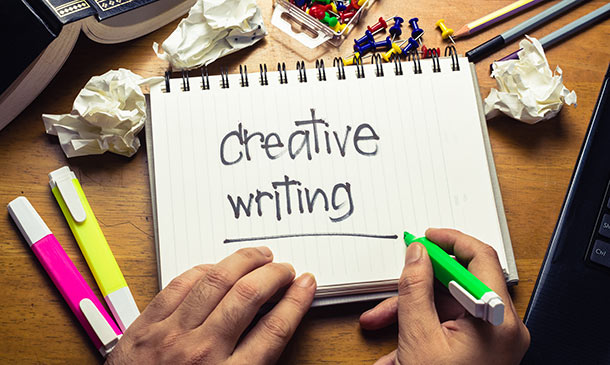- Professional Development
- Medicine & Nursing
- Arts & Crafts
- Health & Wellbeing
- Personal Development
28234 Development courses in Sheffield delivered Online
Are you ready to excel as a Personal Assistant? Our comprehensive training program is designed to equip you with the essential skills and knowledge needed to thrive in this dynamic role. Whether you're new to the field or looking to enhance your existing skills, our modules cover everything from basic administrative tasks to advanced management techniques. Key Features: CPD Certified Developed by Specialist Lifetime Access In this Personal Assistant Training course, learners will gain essential skills to excel in administrative roles. They will develop proficiency in managing meetings and conferences, handling business communications effectively through phone and writing skills, and providing excellent customer service. The course teaches organizational skills crucial for maintaining efficient workflows, including planning, scheduling, and managing petty cash and invoicing. Learners will also understand the importance of maintaining records and filing systems accurately, reflecting high standards of professionalism and ethics. They will learn how to represent their employers professionally and manage time effectively, ensuring tasks are completed efficiently. Additionally, the course covers arranging travel and handling mail services, equipping learners with comprehensive skills needed to support executives and manage office operations smoothly. Course Curriculum Module 01: Introduction to Personal Assistant Module 02: Introduction to Reception and Receptionist Module 03: Organising Meetings and Conferences Module 04: Business Telephone Skills Module 05: Business Writing Skills Module 06: Communication Skills Module 07: Customer Service Module 08: Effective Planning and Scheduling Module 09: Invoicing and Petty Cash Module 10: Mail Services and Shipping Module 11: Organisational Skills Module 12: Professional Conduct and Ethics of Paralegals Module 13: Record Keeping and Filing Systems Module 14: Representing Your Boss and Company Module 15: Time Management Module 16: Travel Arrangements Learning Outcomes: Describe the role of a Personal Assistant and Receptionist efficiently. Manage meetings and conferences effectively using appropriate organizational skills. Demonstrate proficiency in business telephone and writing etiquette. Apply effective communication and customer service techniques in professional settings. Utilize planning, scheduling, and time management skills optimally. Execute travel arrangements and manage record keeping with accuracy and confidentiality. CPD 10 CPD hours / points Accredited by CPD Quality Standards Who is this course for? Individuals aspiring to work as Personal Assistants or Receptionists. Professionals seeking to enhance their administrative and organizational skills. Graduates preparing for roles in business support and office management. Career changers interested in administrative careers in various industries. Anyone wanting to develop comprehensive office and administrative competencies. Career path Receptionist Executive Assistant Administrative Officer Office Manager Events Coordinator Travel Coordinator Certificates Digital certificate Digital certificate - Included Will be downloadable when all lectures have been completed.

The Corporate Finance course covers essential financial concepts and analysis techniques relevant to businesses. Students will learn about financial analysis, cash forecasting, present value, future value, rate of return, adding debt, risk management, and practical applications of finance in real-world scenarios. Learning Outcomes: Understand the principles of financial analysis and how to assess the financial health of a company. Learn how to forecast cash flows to make informed financial decisions. Gain proficiency in calculating present value and future value to evaluate investment opportunities. Explore the impact of adding debt to a company's capital structure and its effect on overall risk and returns. Develop risk management skills to mitigate financial uncertainties and maximize profitability. Apply corporate finance concepts to real-world situations, making informed financial decisions in practical scenarios. Why buy this Corporate Finance? Unlimited access to the course for forever Digital Certificate, Transcript, student ID all included in the price Absolutely no hidden fees Directly receive CPD accredited qualifications after course completion Receive one to one assistance on every weekday from professionals Immediately receive the PDF certificate after passing Receive the original copies of your certificate and transcript on the next working day Easily learn the skills and knowledge from the comfort of your home Certification After studying the course materials of the Corporate Finance there will be a written assignment test which you can take either during or at the end of the course. After successfully passing the test you will be able to claim the pdf certificate for £5.99. Original Hard Copy certificates need to be ordered at an additional cost of £9.60. Who is this course for? Aspiring finance professionals seeking a foundational understanding of corporate finance. Business owners aiming to fortify their financial decision-making prowess. Students of finance and related fields eager to augment their academic knowledge with practical skills. Entrepreneurs needing to navigate the financial aspects of running a business. Individuals keen on a career change towards the finance sector. Prerequisites This Corporate Finance does not require you to have any prior qualifications or experience. You can just enrol and start learning.This Corporate Finance was made by professionals and it is compatible with all PC's, Mac's, tablets and smartphones. You will be able to access the course from anywhere at any time as long as you have a good enough internet connection. Career path Financial Analyst: £30,000 - £50,000 Per Annum Cash Flow Manager: £35,000 - £55,000 Per Annum Investment Advisor: £40,000 - £60,000 Per Annum Risk Management Specialist: £45,000 - £65,000 Per Annum Corporate Finance Consultant: £50,000 - £70,000 Per Annum Chief Financial Officer: £80,000 - £120,000 Per Annum Course Curriculum Corporate Finance Learn More About This Course! 00:06:00 Financial Analysis 00:09:00 Cash Forecast 00:03:00 Present Value 00:13:00 Future Value 00:07:00 Rate of Return and Adding Debt 00:14:00 Risk Management 00:13:00 Finance in Practice 00:07:00 Assignment Assignment - Corporate Finance 00:00:00

Embarking on a journey through the digital landscape of web design, our CSS - Responsive Design course offers a comprehensive exploration into the art of creating adaptable websites. This course, meticulously crafted for aspiring web designers and front-end developers, unfolds in three pivotal units, each designed to enhance your understanding and proficiency in responsive design. The first unit introduces the fundamental concepts of responsive design, establishing a solid foundation for your learning adventure. Following this, Unit 02 delves into the practicalities of setting up applications and streamlining workflow processes, ensuring a smooth transition into the more technical aspects of the course. In Unit 03, learners are immersed in the world of adding responsive styles, where creativity meets functionality. This segment of the course empowers you to transform static designs into dynamic, user-friendly interfaces that adapt seamlessly across various devices. Our course not only equips you with the necessary skills but also ignites a passion for responsive web design. With every module, you'll gain insights into the latest trends and techniques, enabling you to create websites that are not only aesthetically pleasing but also highly functional. Whether you're a beginner eager to delve into the realm of web design or a professional seeking to update your skill set, this course is tailored to cater to a wide range of learning needs. By the end of this journey, you'll have a portfolio brimming with responsive websites, showcasing your newfound skills to potential employers or clients. Learning Outcomes Grasp the core principles of responsive web design. Master the techniques for setting up and managing an efficient design workflow. Develop the ability to implement responsive styles effectively. Acquire the skills to create visually appealing and functional web designs. Enhance your problem-solving abilities in adapting web designs for various devices. Why choose this CSS - Responsive Design course? Unlimited access to the course for a lifetime. Opportunity to earn a certificate accredited by the CPD Quality Standards and CIQ after completing this course. Structured lesson planning in line with industry standards. Immerse yourself in innovative and captivating course materials and activities. Assessments designed to evaluate advanced cognitive abilities and skill proficiency. Flexibility to complete the Course at your own pace, on your own schedule. Receive full tutor support throughout the week, from Monday to Friday, to enhance your learning experience. Unlock career resources for CV improvement, interview readiness, and job success. Who is this CSS - Responsive Design course for? Beginners in web design seeking a solid foundation in responsive design. Front-end developers aiming to expand their skills in responsive web design. Web designers looking to update and refine their techniques in adaptability. Professionals in the digital field aspiring to broaden their web design capabilities. Freelancers desiring to offer responsive web design services to clients. Career path Web Designer: £25,000 - £35,000 Front-End Developer: £30,000 - £45,000 UX/UI Designer: £28,000 - £40,000 Digital Designer: £27,000 - £39,000 Freelance Web Developer: £35,000 - £50,000 Responsive Design Consultant: £32,000 - £48,000 Prerequisites This CSS - Responsive Design does not require you to have any prior qualifications or experience. You can just enrol and start learning. This course was made by professionals and it is compatible with all PC's, Mac's, tablets and smartphones. You will be able to access the course from anywhere at any time as long as you have a good enough internet connection. Certification After studying the course materials, there will be a written assignment test which you can take at the end of the course. After successfully passing the test you will be able to claim the pdf certificate for £4.99 Original Hard Copy certificates need to be ordered at an additional cost of £8. Course Curriculum Unit 01: Introduction to Responsive Design Module 01: Why Responsive Design? 00:05:00 Module 02: What is Responsive Design? 00:03:00 Module 03: LET'S RAP ABOUT BOOTSTRAP 00:02:00 Module 04: Previewing the Demo Application 00:03:00 Unit 02: Application Setup and Workflow Module 01: Setting Up the Demo Project 00:04:00 Module 02: Responsive Design Workflow[iframevideo] [/iframevideo] 00:04:00 Module 03: DEMO: Adding Regular CSS Styles (Part I) 00:10:00 Module 04: DEMO: Adding Regular CSS Styles (Part II) 00:07:00 Unit 03: Adding Responsive Styles Module 01: What are CSS Breakpoints? 00:01:00 Module 02: Demo - Adding CSS Breakpoints 00:04:00 Module 03: Demo - Making Navigation Responsive 00:05:00 Module 04: Demo - Making Layout Responsive 00:04:00 Module 05: Demo - Creating a Responsive Footer 00:04:00 Module 06: Course Summary 00:02:00 Resources Resources - CSS - Responsive Design 00:00:00 Assignment Assignment - CSS - Responsive Design 00:00:00

Overview Uplift Your Career & Skill Up to Your Dream Job - Learning Simplified From Home! Kickstart your career & boost your employability by helping you discover your skills, talents and interests with our special Certificate in Freelance Writing Course. You'll create a pathway to your ideal job as this course is designed to uplift your career in the relevant industry. It provides professional training that employers are looking for in today's workplaces. The Certificate in Freelance Writing Course is one of the most prestigious training offered at StudyHub and is highly valued by employers for good reason. This Certificate in Freelance Writing Course has been designed by industry experts to provide our learners with the best learning experience possible to increase their understanding of their chosen field. This Certificate in Freelance Writing Course, like every one of Study Hub's courses, is meticulously developed and well researched. Every one of the topics is divided into elementary modules, allowing our students to grasp each lesson quickly. At StudyHub, we don't just offer courses; we also provide a valuable teaching process. When you buy a course from StudyHub, you get unlimited Lifetime access with 24/7 dedicated tutor support. Why buy this Certificate in Freelance Writing? Unlimited access to the course for forever Digital Certificate, Transcript, student ID all included in the price Absolutely no hidden fees Directly receive CPD accredited qualifications after course completion Receive one to one assistance on every weekday from professionals Immediately receive the PDF certificate after passing Receive the original copies of your certificate and transcript on the next working day Easily learn the skills and knowledge from the comfort of your home Certification After studying the course materials of the Certificate in Freelance Writing there will be a written assignment test which you can take either during or at the end of the course. After successfully passing the test you will be able to claim the pdf certificate for £5.99. Original Hard Copy certificates need to be ordered at an additional cost of £9.60. Who is this course for? This Certificate in Freelance Writing course is ideal for Students Recent graduates Job Seekers Anyone interested in this topic People already working in the relevant fields and want to polish their knowledge and skill. Prerequisites This Certificate in Freelance Writing does not require you to have any prior qualifications or experience. You can just enrol and start learning.This Certificate in Freelance Writing was made by professionals and it is compatible with all PC's, Mac's, tablets and smartphones. You will be able to access the course from anywhere at any time as long as you have a good enough internet connection. Career path As this course comes with multiple courses included as bonus, you will be able to pursue multiple occupations. This Certificate in Freelance Writing is a great way for you to gain multiple skills from the comfort of your home. Course Curriculum Introduction to Freelance Writing Am I The Right Teacher For You? You Betcha! 00:02:00 What You Need To Succeed 00:02:00 Your Key is Your Attitude 00:02:00 How Much Money Are We Talking Here? 00:02:00 Creating Multiple Streams of Income The Main Point of This Course 00:02:00 Strategy and Measurement 00:02:00 Setting Your Priorities 00:02:00 Mindset of the Freelancer Mindset 00:02:00 Heart of Gold, Pot of Gold 00:02:00 Acquiring The Very Best Attitude 00:02:00 Practical Cash Creation Practical Cash Creation 00:02:00 The Reality of Writing for a Livin 00:02:00 Tracking Your income Tracking Your Income ONE 00:03:00 Tracking Your Income TWO 00:02:00 Writing For Magazines Writing For Magazines 00:02:00 Choosing Topics For Magazine Articles 00:02:00 Writing Non Fiction For Publication and Sale Writing Non Fiction for Profit ONE 00:02:00 Writing Non Fiction For Profit TWO 00:02:00 Writing Non Fiction For Profit THREE 00:01:00 Writing Non Fiction For Profit FOUR 00:02:00 Writing Non Fiction For Profit FIVE 00:02:00 Writing Non Fiction For Profit SIX 00:02:00 Writing Non Fiction For Profit SEVEN 00:02:00 Writing Genre Fiction For Money and Kudos Introduction to Writing Genre Fiction 00:02:00 Writing Genre Fiction TWO 00:02:00 Writing Genre Fiction THREE - Romance 00:03:00 Writing Genre Fiction FOUR - Thrillers 00:02:00 Writing Genre Fiction FIVE - Science Fiction 00:02:00 Writing Genre Fiction SIX - Horror 00:03:00 Writing Genre Fiction SEVEN - Fantasy 00:02:00 Writing Genre Fiction EIGHT - Cross Genre 00:02:00 Writing For Children Writing for Children ONE 00:02:00 Writing for Children TWO 00:02:00 Writing for Children THREE 00:03:00 Writing for Children FOUR 00:02:00 Writing for Children FIVE 00:03:00 Writing for Children SIX 00:02:00 Writing for Children SEVEN 00:02:00 Writing for Corporate Companies Writing for Business ONE 00:02:00 Writing for Business TWO 00:02:00 Writing for Business THREE 00:02:00 Writing for Business FOUR 00:02:00 Writing for Business FIVE 00:02:00 Writing for Business SIX 00:02:00 Travel Writing Travel Writing ONE 00:02:00 Travel Writing TWO 00:02:00 Travel Writing THREE 00:02:00 Travel Writing FOUR 00:02:00 Travel Writing FIVE 00:02:00 Travel Writing SIX 00:02:00 Ghost Writing Ghost Writing ONE 00:02:00 Ghost Writing TWO 00:02:00 Ghost Writing THREE 00:03:00 Ghost Writing FOUR 00:02:00 Ghost Writing FIVE 00:03:00 The Art of Writing Ad Copy The Art of Writing Copy ONE 00:02:00 The Art of Writing Copy TWO 00:03:00 The Art of Writing Copy THREE 00:02:00 The Art of Writing Copy FOUR 00:03:00 The Art of Writing Copy FIVE 00:03:00 The Art of Writing Copy SIX 00:02:00 The Art of Writing Copy SEVEN 00:03:00 The Art of Writing Copy EIGHT 00:03:00 Self Publishing Online Self Publishing Online ONE 00:02:00 Self Publishing Online TWO 00:02:00 Self Publishing Online THREE 00:02:00 Self Publishing Online FOUR 00:02:00 Self Publishing Online FIVE 00:02:00 Self Publishing Online SIX 00:03:00 Self Publishing Online SEVEN 00:02:00 Self Publishing Offline Offline Publishing Advice ONE 00:03:00 Offline Publishing Advice TWO 00:03:00 Offline Publishing Advice THREE 00:02:00 Offline Publishing Advice FOUR 00:03:00 Grants and Funding for Writers Grants and Funding ONE 00:02:00 Grants and Funding TWO 00:02:00 Grants and Funding THREE 00:02:00 Getting Wealthy by Helping Other Writers Helping Other Writers ONE 00:02:00 Helping Other Writers TWO 00:02:00 Helping Other Writers THREE 00:02:00 Helping Other Writers FOUR 00:02:00 Helping Other Writers FIVE 00:03:00 Helping Other Writers Six 00:02:00 Helping Other Writers SEVEN 00:01:00 Helping Other Writers EIGHT 00:03:00 Helping Other Writers NINE 00:01:00 Self Promotion Self Promotion Advice ONE 00:02:00 Self Promotion Advice TWO 00:02:00 Self Promotion Advice THREE 00:02:00 Self Promotion Advice FOUR 00:02:00 Self Promotion Advice FIVE 00:03:00 Self Belief and Your Career The End of the Course 00:01:00 Self Publishing - AGAIN 00:02:00 Maintaining a Freelance Career 00:02:00 Self Belief99 00:03:00

Overview Financial management is the backbone of every thriving organisation. In the fast-paced world of business, the ability to make informed financial decisions is indispensable. The role of a financial controller has grown beyond its not enough to simply crunching numbers; there's a need for strategic financial planning, accurate forecasting, and robust internal controls. The Financial Controller Training course offers a deep dive into the intricate dynamics of finance, highlighting the vital significance of efficient financial management. The curriculum is tailored to provide an in-depth understanding of financial statements, enabling participants to interpret and use them for the benefit of the business. The Financial Controller Training programme delves into financial analysis techniques, which are crucial for understanding an organisation's fiscal health. As you progress, you'll venture into the strategic realms of ratio analysis, budgeting, and forecasting, equipping you with the essential skills to ensure the sustainable growth of any business. These modules are designed to refine your financial expertise, preparing you to tackle real-world challenges with confidence and finesse. In today's globally competitive environment, the value of strategic financial decisions cannot be understated. The Financial Controller Training course not only enhances your understanding of internal controls, cash management, and strategic decision-making but also introduces you to the world of financial auditing. It's time to elevate your professional standing and contribute significantly to your organisation's financial aspirations. Learning Outcomes Understand the role and importance of a financial controller. Analyse and interpret various financial statements. Apply techniques in financial analysis for informed decisions. Conduct ratio analysis for business health assessment. Implement effective planning, budgeting, and forecasting strategies. Monitor and control budgets within an organisation. Establish robust internal control and cash management systems. Make strategic financial decisions for long-term growth. Understand the significance and process of financial auditing. Why Choose This Course Unlimited access to the course for a lifetime. Opportunity to earn a certificate accredited by the CPD Quality Standards and CIQ after completing this course. Structured lesson planning in line with industry standards. Immerse yourself in innovative and captivating course materials and activities. Assessments designed to evaluate advanced cognitive abilities and skill proficiency. Flexibility to complete the Course at your own pace, on your own schedule. Receive full tutor support throughout the week, from Monday to Friday, to enhance your learning experience. Unlock career resources for CV improvement, interview readiness, and job success. Who is this course for? Aspiring financial controllers seeking foundational knowledge. Accountants aiming to progress into strategic roles. Business owners desiring improved financial proficiency. Finance students want a practical understanding of controller duties. Professionals in finance looking for skill enhancement. Career Path Financial Controller: £45,000 - £70,000 Senior Financial Analyst: £40,000 - £60,000 Chief Financial Officer (CFO): £80,000 - £150,000+ Finance Manager: £50,000 - £80,000 Budget Analyst: £35,000 - £55,000 Certification Upon completion of the Financial Controller Training course content, a written evaluation awaits, which can be taken anytime during or post-course. After achieving a successful score, a pdf certification is available for a fee of £4.99. If you prefer a physical certificate, it can be procured for an added cost of £8. Prerequisites The Financial Controller Training course welcomes all, regardless of prior qualifications or experience. Sign up and begin your learning journey instantly. Crafted by seasoned professionals, this course is adaptable to PCs, Macs, tablets, and smartphones. All you need is a stable internet connection to access the course, regardless of your location. Course Curriculum Module 01: The Concept of Financial Controller The Concept of Financial Controller 00:28:00 Module 02: Financial Statement Financial Statement 00:34:00 Module 03: Financial Analysis Financial Analysis 00:44:00 Module 04: Ratio Analysis Ratio Analysis 00:42:00 Module 05: Planning, Budgeting and Forecasting Planning, Budgeting and Forecasting 00:47:00 Module 06: Budgetary Control Budgetary Control 00:54:00 Module 07: Internal Control and Cash Internal Control and Cash 01:05:00 Module 08: Strategic Management Decision Strategic Management Decision 01:05:00 Module 09: Financial Audit Financial Audit 00:48:00 Assignment Assignment - Financial Controller Training 00:00:00

Overview Uplift Your Career & Skill Up to Your Dream Job - Learning Simplified From Home! Kickstart your career & boost your employability by helping you discover your skills, talents and interests with our special Training For Anxiety & Stress Management Course. You'll create a pathway to your ideal job as this course is designed to uplift your career in the relevant industry. It provides professional training that employers are looking for in today's workplaces. The Training For Anxiety & Stress Management Course is one of the most prestigious training offered at StudyHub and is highly valued by employers for good reason. This Training For Anxiety & Stress Management Course has been designed by industry experts to provide our learners with the best learning experience possible to increase their understanding of their chosen field. This Training For Anxiety & Stress Management Course, like every one of Study Hub's courses, is meticulously developed and well researched. Every one of the topics is divided into elementary modules, allowing our students to grasp each lesson quickly. At StudyHub, we don't just offer courses; we also provide a valuable teaching process. When you buy a course from StudyHub, you get unlimited Lifetime access with 24/7 dedicated tutor support. Why buy this Training For Anxiety & Stress Management? Unlimited access to the course for forever Digital Certificate, Transcript, student ID all included in the price Absolutely no hidden fees Directly receive CPD accredited qualifications after course completion Receive one to one assistance on every weekday from professionals Immediately receive the PDF certificate after passing Receive the original copies of your certificate and transcript on the next working day Easily learn the skills and knowledge from the comfort of your home Certification After studying the course materials of the Training For Anxiety & Stress Management there will be a written assignment test which you can take either during or at the end of the course. After successfully passing the test you will be able to claim the pdf certificate for £5.99. Original Hard Copy certificates need to be ordered at an additional cost of £9.60. Who is this course for? This Training For Anxiety & Stress Management course is ideal for Students Recent graduates Job Seekers Anyone interested in this topic People already working in the relevant fields and want to polish their knowledge and skill. Prerequisites This Training For Anxiety & Stress Management does not require you to have any prior qualifications or experience. You can just enrol and start learning.This Training For Anxiety & Stress Management was made by professionals and it is compatible with all PC's, Mac's, tablets and smartphones. You will be able to access the course from anywhere at any time as long as you have a good enough internet connection. Career path As this course comes with multiple courses included as bonus, you will be able to pursue multiple occupations. This Training For Anxiety & Stress Management is a great way for you to gain multiple skills from the comfort of your home. Course Curriculum Introduction Introduction & What You Will Learn 00:03:00 The Difference Between Stress And Anxiety 00:03:00 Short vs Long Term Stress 00:02:00 The Effects Of Stress & Anxiety On Your Body 00:05:00 Science-Based Stress & Anxiety Management What Is Science-Based Stress & Anxiety Management 00:02:00 Proven Strategies & Techniques 00:02:00 Calm Breathing Calm Breathing Overview 00:01:00 The Benefits Of Proper Breathing 00:03:00 Breathing Exercise #1 - Three Part Breath 00:02:00 Breathing Exercise #2 - Bellows Breath 00:02:00 Breathing Exercise #3 - Diaphragmatic Breathing 00:02:00 Progressive Muscle Relaxation Progressive Muscle Relaxation Overview 00:02:00 How PMR Helps Reduce Stress & Anxiety 00:03:00 Complete PMR Routine 00:07:00 Exercise For Stress Management Exercise For Stress Management Overview 00:01:00 How Exercise Helps Reduce Stress 00:05:00 Stress Management Workout 00:03:00 Beginner Weight Lifting Routine 00:06:00 What Is HIIT Cardio 00:03:00 How To Design A HIIT Cardio Workout 00:05:00 Nutrition For Stress Management Dieting For Stress Management Overview 00:01:00 How Your Diet Affects Your Health 00:04:00 How To Eat For A Longer & Healthier Life 00:01:00 How Many Calories Should You Consume? 00:02:00 Calculating TDEE 00:03:00 Healthy Weight Ranges 00:02:00 The Right Food Choices 00:02:00 The Best Foods For Stress Relief 00:03:00 The Best Foods For Energy 00:03:00 Supplements For Improved Sleep 00:02:00 Supplements For More Focus 00:02:00 Relationships & Stress Relief Relationships & Stress Overview 00:01:00 The Health Benefits Of Strong Relationships 00:03:00 How To Build Stronger Relationships 00:04:00 How To Fix A Broken Friendship 00:06:00 How To Manage Stress In A Romantic Relationship 00:04:00 Organizing Your Environment Organizing Your Environment For Stress Management 00:01:00 The Modern Problem 00:04:00 Why We Are Faced With Too Many Distractions 00:02:00 How To Reduce Your Decisions 00:05:00 Organizing Your Home 00:07:00 Organizing Your Time 00:06:00 Organizing Your Work 00:08:00

Overview Uplift Your Career & Skill Up to Your Dream Job - Learning Simplified From Home! Kickstart your career & boost your employability by helping you discover your skills, talents and interests with our special Motivation Skills Course. You'll create a pathway to your ideal job as this course is designed to uplift your career in the relevant industry. It provides professional training that employers are looking for in today's workplaces. The Motivation Skills Course is one of the most prestigious training offered at StudyHub and is highly valued by employers for good reason. This Motivation Skills Course has been designed by industry experts to provide our learners with the best learning experience possible to increase their understanding of their chosen field. This Motivation Skills Course, like every one of Study Hub's courses, is meticulously developed and well researched. Every one of the topics is divided into elementary modules, allowing our students to grasp each lesson quickly. At StudyHub, we don't just offer courses; we also provide a valuable teaching process. When you buy a course from StudyHub, you get unlimited Lifetime access with 24/7 dedicated tutor support. Why buy this Motivation Skills? Unlimited access to the course for forever Digital Certificate, Transcript, student ID all included in the price Absolutely no hidden fees Directly receive CPD accredited qualifications after course completion Receive one to one assistance on every weekday from professionals Immediately receive the PDF certificate after passing Receive the original copies of your certificate and transcript on the next working day Easily learn the skills and knowledge from the comfort of your home Certification After studying the course materials of the Motivation Skills there will be a written assignment test which you can take either during or at the end of the course. After successfully passing the test you will be able to claim the pdf certificate for £5.99. Original Hard Copy certificates need to be ordered at an additional cost of £9.60. Who is this course for? This Motivation Skills course is ideal for Students Recent graduates Job Seekers Anyone interested in this topic People already working in the relevant fields and want to polish their knowledge and skill. Prerequisites This Motivation Skills does not require you to have any prior qualifications or experience. You can just enrol and start learning.This Motivation Skills was made by professionals and it is compatible with all PC's, Mac's, tablets and smartphones. You will be able to access the course from anywhere at any time as long as you have a good enough internet connection. Career path As this course comes with multiple courses included as bonus, you will be able to pursue multiple occupations. This Motivation Skills is a great way for you to gain multiple skills from the comfort of your home. Course Curriculum Introduction Introduction 00:01:00 What Is MOTIVATION 00:09:00 Motivational Skills The Mind Game Of Motivation 00:08:00 What is De-Motivation 00:08:00 Motivation In Your Personal Life 00:05:00 Motivational Strategies Mastering Your Mistakes 00:08:00 Misconceptions About Motivation 00:07:00 How To Keep Motivated 00:07:00 Motivation - Hero & Villian 00:08:00 Conclusion Conclusion 00:01:00

Overview Say you want to retire in 20 years, buy a home in 10 years, and send your child to a top university in 5. To achieve these benchmarks, you will require financial expertise or financial advising skills. Financial advising skills are beneficial not just for individual matters but also for professional advancement. With high-end financial advising skills, you can work for any leading business - evaluating financial health, advising on investments, making financial plans, eliminating financial risk and whatnot. So what are you waiting for? Take this Wealth Manager course today to gain financial advising expertise. This course will walk you through the fundamentals of finance. From learning financial planning to understanding wealth management, this course strives to give you the most enriching learning experience possible. Moreover, you will learn how to make personal financial statements and use Google Analytics. With this course, you will also get to know about investment planning, as well as financial risk assessment and management. By the end of this course, you will be able to develop the skill set of a professional Wealth Manager. So, enrol in this Wealth Manager course today and gear up to understand your financial health. What skills you will gain: A detailed understanding of the intricacies of finance. Maestro of the fundamental Wealth Manager skill sets. A solid perspective of financial planning. Thorough knowledge of wealth management. Proficiency in making personal financial statements. Familiarity with financial risk assessment and management. A firm understanding of investment planning. Adequate comprehension of how to use Google Analytics. Why buy this Wealth Manager? Unlimited access to the course for forever Digital Certificate, Transcript, student ID all included in the price Absolutely no hidden fees Directly receive CPD accredited qualifications after course completion Receive one to one assistance on every weekday from professionals Immediately receive the PDF certificate after passing Receive the original copies of your certificate and transcript on the next working day Easily learn the skills and knowledge from the comfort of your home Certification After studying the course materials of the Wealth Manager there will be a written assignment test which you can take either during or at the end of the course. After successfully passing the test you will be able to claim the pdf certificate for £5.99. Original Hard Copy certificates need to be ordered at an additional cost of £9.60. Who is this course for? This Wealth Manager training is suitable for - Students Recent graduates Job Seekers Anyone interested in financial advising Individuals who are already employed in the relevant sectors and wish to enhance their knowledge and expertise. Prerequisites To participate in this Wealth Manager course, all you need is - A smart device A secure internet connection And a keen interest in financial advising. Career path This Wealth Manager course will assist you in establishing a solid foundation in the field of finance and several fascinating job possibilities, such as - Finance Advisor Finance Analyst Financial Confiscator Financial Investigator In the United Kingdom, these positions pay an average of £20,000 to £65,000 a year. Course Curriculum Module 01: Introduction to Finance Introduction to Finance 00:23:00 Module 02: Essential Skill for Financial Advisor Essential Skills for Financial Advisors 00:34:00 Module 03: Financial Planning Financial Planning 00:37:00 Module 04: Wealth Management and Guide to Make Personal Financial Statements Wealth Management and Guide to Make Personal Financial Statements 00:18:00 Module 05: Financial Risk Management and Assessment Financial Risk Management and Assessment 00:31:00 Module 06: Investment Planning Investment Planning 00:25:00 Module 07: Divorce Planning Divorce Planning 00:26:00 Module 08: Google Analytics for Financial Advisors Google Analytics for Financial Advisor 00:26:00 Assignment Assignment - Wealth Manager 00:00:00

Overview Uplift Your Career & Skill Up to Your Dream Job - Learning Simplified From Home! Kickstart your career & boost your employability by helping you discover your skills, talents and interests with our special Financial Planning Course. You'll create a pathway to your ideal job as this course is designed to uplift your career in the relevant industry. It provides professional training that employers are looking for in today's workplaces. The Financial Planning Course is one of the most prestigious training offered at StudyHub and is highly valued by employers for good reason. This Financial Planning Course has been designed by industry experts to provide our learners with the best learning experience possible to increase their understanding of their chosen field. This Financial Planning Course, like every one of Study Hub's courses, is meticulously developed and well researched. Every one of the topics is divided into elementary modules, allowing our students to grasp each lesson quickly. At StudyHub, we don't just offer courses; we also provide a valuable teaching process. When you buy a course from StudyHub, you get unlimited Lifetime access with 24/7 dedicated tutor support. Why buy this Financial Planning? Unlimited access to the course for forever Digital Certificate, Transcript, student ID all included in the price Absolutely no hidden fees Directly receive CPD accredited qualifications after course completion Receive one to one assistance on every weekday from professionals Immediately receive the PDF certificate after passing Receive the original copies of your certificate and transcript on the next working day Easily learn the skills and knowledge from the comfort of your home Certification After studying the course materials of the Financial Planning there will be a written assignment test which you can take either during or at the end of the course. After successfully passing the test you will be able to claim the pdf certificate for £5.99. Original Hard Copy certificates need to be ordered at an additional cost of £9.60. Who is this course for? This Financial Planning course is ideal for Students Recent graduates Job Seekers Anyone interested in this topic People already working in the relevant fields and want to polish their knowledge and skill. Prerequisites This Financial Planning does not require you to have any prior qualifications or experience. You can just enrol and start learning.This Financial Planning was made by professionals and it is compatible with all PC's, Mac's, tablets and smartphones. You will be able to access the course from anywhere at any time as long as you have a good enough internet connection. Career path As this course comes with multiple courses included as bonus, you will be able to pursue multiple occupations. This Financial Planning is a great way for you to gain multiple skills from the comfort of your home. In the United Kingdom, these positions pay an average of £20,000 to £65,000 a year. Course Curriculum Module 01: Introduction to Finance Introduction to Finance 00:23:00 Module 02: Essential Skill for Financial Advisor Essential Skills for Financial Advisors 00:34:00 Module 03: Financial Planning Financial Planning 00:37:00 Module 04: Wealth Management and Guide to Make Personal Financial Statements Wealth Management and Guide to Make Personal Financial Statements 00:18:00 Module 05: Financial Risk Management and Assessment Financial Risk Management and Assessment 00:31:00 Module 06: Investment Planning Investment Planning 00:25:00 Module 07: Divorce Planning Divorce Planning 00:26:00 Module 08: Google Analytics for Financial Advisors Google Analytics for Financial Advisor 00:26:00 Assignment Assignment - Financial Planning 00:00:00

Overview Uplift Your Career & Skill Up to Your Dream Job - Learning Simplified From Home! Kickstart your career & boost your employability by helping you discover your skills, talents and interests with our special Creative Writing - Children's Story Book Writing Course Course. You'll create a pathway to your ideal job as this course is designed to uplift your career in the relevant industry. It provides professional training that employers are looking for in today's workplaces. The Creative Writing - Children's Story Book Writing Course Course is one of the most prestigious training offered at StudyHub and is highly valued by employers for good reason. This Creative Writing - Children's Story Book Writing Course Course has been designed by industry experts to provide our learners with the best learning experience possible to increase their understanding of their chosen field. This Creative Writing - Children's Story Book Writing Course Course, like every one of Study Hub's courses, is meticulously developed and well researched. Every one of the topics is divided into elementary modules, allowing our students to grasp each lesson quickly. At StudyHub, we don't just offer courses; we also provide a valuable teaching process. When you buy a course from StudyHub, you get unlimited Lifetime access with 24/7 dedicated tutor support. Why buy this Creative Writing - Children's Story Book Writing Course? Unlimited access to the course for forever Digital Certificate, Transcript, student ID all included in the price Absolutely no hidden fees Directly receive CPD accredited qualifications after course completion Receive one to one assistance on every weekday from professionals Immediately receive the PDF certificate after passing Receive the original copies of your certificate and transcript on the next working day Easily learn the skills and knowledge from the comfort of your home Certification After studying the course materials of the Creative Writing - Children's Story Book Writing Course there will be a written assignment test which you can take either during or at the end of the course. After successfully passing the test you will be able to claim the pdf certificate for £5.99. Original Hard Copy certificates need to be ordered at an additional cost of £9.60. Who is this course for? This Creative Writing - Children's Story Book Writing Course course is ideal for Students Recent graduates Job Seekers Anyone interested in this topic People already working in the relevant fields and want to polish their knowledge and skill. Prerequisites This Creative Writing - Children's Story Book Writing Course does not require you to have any prior qualifications or experience. You can just enrol and start learning.This Creative Writing - Children's Story Book Writing Course was made by professionals and it is compatible with all PC's, Mac's, tablets and smartphones. You will be able to access the course from anywhere at any time as long as you have a good enough internet connection. Career path As this course comes with multiple courses included as bonus, you will be able to pursue multiple occupations. This Creative Writing - Children's Story Book Writing Course is a great way for you to gain multiple skills from the comfort of your home. Course Curriculum Introduction Introduction to Children's Writing 00:02:00 02info-1 00:02:00 03keys-1 00:02:00 04aim-1 00:04:00 Coming Up With Ideas 05ideas-1 00:02:00 06characters-1 00:02:00 07plotting-1 00:04:00 The Mechanics of Writing 08planning-1 00:03:00 09storytelling-1 00:03:00 Important Technical Issues 10pov-1 00:04:00 11technical-1 00:04:00 12structure-1 00:02:00 Types of Children's Books 13picturebooks1-1 00:03:00 14picturebooks2-1 00:03:00 15picturebooks3-1 00:02:00 16easyreaders-1 00:03:00 17transition-1 00:01:00 18chapterbooks-1 00:02:00 19junior-1 00:02:00 20youngadult-1 00:04:00 Advanced Fiction Techniques 21dialogue-1 00:05:00 22showdonttell-1 00:05:00 Conclusion 23conclusion-1 00:02:00 Resources Resources - Creative Writing Course: Writing Storybooks For Children 00:00:00 Assignment Assignment - Creative Writing - Children's Story Book Writing Course 00:00:00