- Professional Development
- Medicine & Nursing
- Arts & Crafts
- Health & Wellbeing
- Personal Development
28598 Development courses in Leeds delivered Online
Are you passionate about justice, equality, and the well-being of every individual? Do you want to make a meaningful impact in your community and beyond? Our Human Rights Training Course is designed for you. This comprehensive program provides essential knowledge and practical skills to understand, advocate for, and protect human rights on a global scale. Key Features: CPD Certified Developed by Specialist Lifetime Access The Human Rights Training Course teaches learners about the fundamental ideas of freedom and human rights. Participants will explore different types of freedom and understand how they apply to various aspects of life. The course also covers the classification of human rights, helping learners to distinguish between civil, political, economic, social, and cultural rights. Special focus is given to the rights of women and children, highlighting their unique challenges and protections. Additionally, learners will gain knowledge about major international organizations dedicated to protecting and promoting human rights worldwide. By the end of the course, participants will have a comprehensive understanding of human rights principles and the global efforts to uphold these rights. Course Curriculum Module 01: Basic Concept of Freedom and Human Rights Module 02: Various Aspects of Freedom Module 03: Classification of Human Rights Module 04: Women's and Children's Rights Module 05: Various International Human Rights Organisations Learning Outcomes Understand basic concepts of freedom and human rights comprehensively. Analyse various aspects and dimensions of personal and societal freedom. Classify different types of human rights and their significance. Recognise and advocate for women's and children's rights effectively. Identify key international human rights organisations and their roles. Evaluate the impact of human rights organisations on global policies. CPD 10 CPD hours / points Accredited by CPD Quality Standards Who is this course for? Advocates for global human rights awareness. Individuals interested in social justice causes. Students studying international relations. NGO workers focusing on human rights. Community leaders promoting equal rights. Career path Human Rights Advocate Social Justice Researcher NGO Coordinator International Relations Specialist Policy Advisor Child Protection Officer Certificates Digital certificate Digital certificate - Included Will be downloadable when all lectures have been completed.

Are you passionate about justice, equality, and the well-being of every individual? Do you want to make a meaningful impact in your community and beyond? Our Human Rights Training Course is designed for you. This comprehensive program provides essential knowledge and practical skills to understand, advocate for, and protect human rights on a global scale. Key Features: CPD Certified Developed by Specialist Lifetime Access The Human Rights Training Course teaches learners about the fundamental ideas of freedom and human rights. Participants will explore different types of freedom and understand how they apply to various aspects of life. The course also covers the classification of human rights, helping learners to distinguish between civil, political, economic, social, and cultural rights. Special focus is given to the rights of women and children, highlighting their unique challenges and protections. Additionally, learners will gain knowledge about major international organizations dedicated to protecting and promoting human rights worldwide. By the end of the course, participants will have a comprehensive understanding of human rights principles and the global efforts to uphold these rights. Course Curriculum Module 01: Basic Concept of Freedom and Human Rights Module 02: Various Aspects of Freedom Module 03: Classification of Human Rights Module 04: Women's and Children's Rights Module 05: Various International Human Rights Organisations Learning Outcomes Understand basic concepts of freedom and human rights comprehensively. Analyse various aspects and dimensions of personal and societal freedom. Classify different types of human rights and their significance. Recognise and advocate for women's and children's rights effectively. Identify key international human rights organisations and their roles. Evaluate the impact of human rights organisations on global policies. CPD 10 CPD hours / points Accredited by CPD Quality Standards Who is this course for? Advocates for global human rights awareness. Individuals interested in social justice causes. Students studying international relations. NGO workers focusing on human rights. Community leaders promoting equal rights. Career path Human Rights Advocate Social Justice Researcher NGO Coordinator International Relations Specialist Policy Advisor Child Protection Officer Certificates Digital certificate Digital certificate - Included Will be downloadable when all lectures have been completed.

Are you passionate about justice, equality, and the well-being of every individual? Do you want to make a meaningful impact in your community and beyond? Our Human Rights Training Course is designed for you. This comprehensive program provides essential knowledge and practical skills to understand, advocate for, and protect human rights on a global scale. Key Features: CPD Certified Developed by Specialist Lifetime Access The Human Rights Training Course teaches learners about the fundamental ideas of freedom and human rights. Participants will explore different types of freedom and understand how they apply to various aspects of life. The course also covers the classification of human rights, helping learners to distinguish between civil, political, economic, social, and cultural rights. Special focus is given to the rights of women and children, highlighting their unique challenges and protections. Additionally, learners will gain knowledge about major international organizations dedicated to protecting and promoting human rights worldwide. By the end of the course, participants will have a comprehensive understanding of human rights principles and the global efforts to uphold these rights. Course Curriculum Module 01: Basic Concept of Freedom and Human Rights Module 02: Various Aspects of Freedom Module 03: Classification of Human Rights Module 04: Women's and Children's Rights Module 05: Various International Human Rights Organisations Learning Outcomes Understand basic concepts of freedom and human rights comprehensively. Analyse various aspects and dimensions of personal and societal freedom. Classify different types of human rights and their significance. Recognise and advocate for women's and children's rights effectively. Identify key international human rights organisations and their roles. Evaluate the impact of human rights organisations on global policies. CPD 10 CPD hours / points Accredited by CPD Quality Standards Who is this course for? Advocates for global human rights awareness. Individuals interested in social justice causes. Students studying international relations. NGO workers focusing on human rights. Community leaders promoting equal rights. Career path Human Rights Advocate Social Justice Researcher NGO Coordinator International Relations Specialist Policy Advisor Child Protection Officer Certificates Digital certificate Digital certificate - Included Will be downloadable when all lectures have been completed.

Embark on a journey through the intricate realms of UK Employment Law, GDPR, and Property Law with this comprehensive diploma course. In the first paragraph, we explore the essentials of Employment Law, delving into the legalities of the recruitment process, employment contracts, and employee handbooks. This course also sheds light on critical aspects like disciplinary procedures, minimum wage regulations, parental rights, sick pay, pension schemes, and tackling discrimination in the workplace. Navigating through these modules equips learners with a profound understanding of the complexities and ethical considerations in employment. The second paragraph focuses on the General Data Protection Regulation (GDPR). As digital information becomes increasingly pivotal, understanding GDPR is crucial. The course meticulously covers the basics, detailed explanations, lawful basis for preparation, individual rights, potential breaches, along with the responsibilities and obligations under GDPR. This knowledge is indispensable in today's data-driven world, ensuring compliance and safeguarding personal data. Finally, the course delves into Property Law. It provides a thorough understanding of property law practice, ownership, co-ownership issues, and various aspects of property taxation, including VAT and capital gains. The course concludes with insights into the evolving UK property market, preparing learners for the dynamic and challenging world of property law. Learning Outcomes: Gain a comprehensive understanding of UK Employment Law, including contracts, handbooks, and disciplinary procedures. Learn the intricacies of GDPR, including data protection rights, obligations, and compliance strategies. Acquire knowledge on Property Law, focusing on ownership, co-ownership, and taxation. Develop skills to navigate and interpret the latest changes in the UK Property Market. Enhance legal analytical skills, applicable in diverse professional environments. Why buy this UK Employment Law Diploma, GDPR & Property Law? Unlimited access to the course for a lifetime. Opportunity to earn a certificate accredited by the CPD Quality Standards and CIQ after completing this course. Structured lesson planning in line with industry standards. Immerse yourself in innovative and captivating course materials and activities. Assessments designed to evaluate advanced cognitive abilities and skill proficiency. Flexibility to complete the Course at your own pace, on your own schedule. Receive full tutor support throughout the week, from Monday to Friday, to enhance your learning experience. Unlock career resources for CV improvement, interview readiness, and job success. Certification After studying the course materials of the UK Employment Law Diploma, GDPR & Property Law you will be able to take the MCQ test that will assess your knowledge. After successfully passing the test you will be able to claim the pdf certificate for £5.99. Original Hard Copy certificates need to be ordered at an additional cost of £9.60. Who is this course for? Individuals aspiring to pursue a career in legal sectors or human resources. Business owners seeking to understand and implement lawful practices. Accountants and financial advisors needing insight into property taxation. Data protection officers and IT professionals aiming to comply with GDPR. Legal enthusiasts interested in UK law's complexities and applications. Prerequisites This UK Employment Law Diploma, GDPR & Property Law was made by professionals and it is compatible with all PC's, Mac's, tablets and smartphones. You will be able to access the course from anywhere at any time as long as you have a good enough internet connection. Career path Employment Law Solicitor: £40,000 - £60,000 per annum HR Manager: £35,000 - £50,000 per annum Data Protection Officer: £30,000 - £45,000 per annum Property Law Solicitor: £45,000 - £70,000 per annum Legal Advisor: £30,000 - £45,000 per annum Tax Consultant: £35,000 - £55,000 per annum Course Curriculum Employment, GDPR, Property - Complete UK Law Module 01: Basic of Employment Law Basic of Employment Law 00:24:00 Module 02: Legal Recruitment Process Legal Recruitment Process 00:43:00 Module 03: Employment Contracts Employment Contracts 00:25:00 Module 04: Employee Handbook Employee Handbook 00:23:00 Module 05: Disciplinary Procedure Disciplinary Procedure 00:15:00 Module 06: National Minimum Wage & National Living Wage National Minimum Wage & National Living Wage 00:37:00 Module 07: Parental Right, Sick Pay & Pension Scheme Parental Right, Sick Pay & Pension Scheme 00:43:00 Module 08: Discrimination in the Workplace Discrimination in the Workplace 00:39:00 Module 09: Health & Safety at Work Health & Safety at Work 00:19:00 Module 10: Dismissal, Grievances and Employment Tribunals Dismissal, Grievances and Employment Tribunals 00:36:00 Module 11: Workplace Monitoring & Data Protection Workplace Monitoring & Data Protection 00:15:00 Module 12: GDPR Basics GDPR Basics 00:22:00 Module 13: GDPR Explained GDPR Explained 00:17:00 Module 14: Lawful Basis for Preparation Lawful Basis for Preparation 00:29:00 Module 15: Rights and Breaches Rights and Breaches 00:25:00 Module 16: Responsibilities and Obligations Responsibilities and Obligations 00:29:00 Module 17: The Property Law and Practice The Property Law and Practice 00:23:00 Module 18: Ownership and Possession of the Property Ownership and Possession of the Property 00:16:00 Module 19: Co-Ownership in Property Co-Ownership in Property 00:17:00 Module 20: Property Taxation on Capital Gains Property Taxation on Capital Gains 00:16:00 Module 21: VAT on Property Taxation VAT on Property Taxation 00:11:00 Module 22: Property Taxation Tips for Accountants and Lawyers Property Taxation Tips for Accountants and Lawyers 00:16:00 Module 23: Changes in the UK Property Market Changes in the UK Property Market 00:14:00 Mock Exam Mock Exam - UK Employment Law Diploma, GDPR & Property Law 00:20:00 Final Exam Final Exam - UK Employment Law Diploma, GDPR & Property Law 00:20:00

Stepping into the realm of payroll, our 'Diploma in Payroll (UK Payroll System, Payee, Tax, NI, Pension) at QLS Level 5' course offers an all-encompassing journey. Delve deep into the UK's meticulous payroll system, spanning from its foundational basics to the intricate legislation settings and the crucial year-end procedures. This course ensures you grasp every nook and cranny of the vast subjects like PAYE, tax, NI, and pension, setting you up for payroll success. Learning Outcomes Understand the intricacies of the UK Payroll System and its associated legislations. Confidently set up and manage both existing and new employee records. Master payroll processing, including understanding pay elements, payment updates, and reports. Gain proficiency in e-submissions, ensuring seamless digital communication. Efficiently handle unique payroll situations such as when an employee leaves or needs quick SSP. Why choose this Diploma in Payroll (UK Payroll System, Payee, Tax, NI, Pension) at QLS Level 5 course? Unlimited access to the course for a lifetime. Opportunity to earn a certificate accredited by the CPD Quality Standards after completing this course. Structured lesson planning in line with industry standards. Immerse yourself in innovative and captivating course materials and activities. Assessments are designed to evaluate advanced cognitive abilities and skill proficiency. Flexibility to complete the course at your own pace, on your own schedule. Receive full tutor support throughout the week, from Monday to Friday, to enhance your learning experience. Who is this Diploma in Payroll (UK Payroll System, Payee, Tax, NI, Pension) at QLS Level 5 course for? Individuals aiming to embark on a career in payroll management. HR professionals seeking a deeper understanding of the payroll process. Business owners aiming to manage their company's payroll in-house. Accountants and finance professionals looking to expand their skill set. Students studying finance or HR, wanting a comprehensive grasp of the UK's payroll system. Career path Payroll Administrator: £18,000 - £25,000 Payroll Manager: £30,000 - £45,000 HR Officer: £22,000 - £30,000 Financial Controller: £40,000 - £60,000 Accountant: £25,000 - £50,000 Payroll Consultant: £35,000 - £55,000 Prerequisites This Diploma in Payroll (UK Payroll System, Payee, Tax, NI, Pension) at QLS Level 5 does not require you to have any prior qualifications or experience. You can just enrol and start learning. This course was made by professionals and it is compatible with all PC's, Mac's, tablets and smartphones. You will be able to access the course from anywhere at any time as long as you have a good enough internet connection. Certification After studying the course materials, there will be a written assignment test which you can take at the end of the course. After successfully passing the test you will be able to claim the pdf certificate for £4.99 Original Hard Copy certificates need to be ordered at an additional cost of £8. Endorsed Certificate of Achievement from the Quality Licence Scheme Learners will be able to achieve an endorsed certificate after completing the course as proof of their achievement. You can order the endorsed certificate for only £115 to be delivered to your home by post. For international students, there is an additional postage charge of £10. Endorsement The Quality Licence Scheme (QLS) has endorsed this course for its high-quality, non-regulated provision and training programmes. The QLS is a UK-based organisation that sets standards for non-regulated training and learning. This endorsement means that the course has been reviewed and approved by the QLS and meets the highest quality standards. Please Note: Studyhub is a Compliance Central approved resale partner for Quality Licence Scheme Endorsed courses. Course Curriculum Module 01: Payroll System in the UK Payroll System in the UK 01:05:00 Module 02: Payroll Basics Payroll Basics 00:10:00 Module 03: Company Settings Company Settings 00:08:00 Module 04: Legislation Settings Legislation Settings 00:07:00 Module 05: Pension Scheme Basics Pension Scheme Basics 00:06:00 Module 06: Pay Elements Pay Elements 00:14:00 Module 07: The Processing Date The Processing Date 00:07:00 Module 08: Adding Existing Employees Adding Existing Employees 00:08:00 Module 09: Adding New Employees Adding New Employees 00:12:00 Module 10: Payroll Processing Basics Payroll Processing Basics 00:11:00 Module 11: Entering Payments Entering Payments 00:12:00 Module 12: Pre-Update Reports Pre-Update Reports 00:09:00 Module 13: Updating Records Updating Records 00:09:00 Module 14: e-Submissions Basics e-Submissions Basics 00:09:00 Module 15: Process Payroll (November) Process Payroll (November) 00:16:00 Module 16: Employee Records and Reports Employee Records and Reports 00:13:00 Module 17: Editing Employee Records Editing Employee Records 00:07:00 Module 18: Process Payroll (December) Process Payroll (December) 00:12:00 Module 19: Resetting Payments Resetting Payments 00:05:00 Module 20: Quick SSP Quick SSP 00:09:00 Module 21: An Employee Leaves An Employee Leaves 00:13:00 Module 22: Final Payroll Run Final Payroll Run 00:07:00 Module 23: Reports and Historical Data Reports and Historical Data 00:08:00 Module 24: Year-End Procedures Year-End Procedures 00:09:00 Mock Exam Mock Exam - Diploma in Payroll (UK Payroll System, Payee, Tax, NI, Pension) at QLS Level 5 00:20:00 Final Exam Final Exam - Diploma in Payroll (UK Payroll System, Payee, Tax, NI, Pension) at QLS Level 5 00:20:00 Order your QLS Endorsed Certificate Order your QLS Endorsed Certificate 00:00:00

Overview Uplift Your Career & Skill Up to Your Dream Job - Learning Simplified From Home! Kickstart your career & boost your employability by helping you discover your skills, talents and interests with our special Property Law Course. You'll create a pathway to your ideal job as this course is designed to uplift your career in the relevant industry. It provides professional training that employers are looking for in today's workplaces. The Property Law Course is one of the most prestigious training offered at StudyHub and is highly valued by employers for good reason. This Property Law Course has been designed by industry experts to provide our learners with the best learning experience possible to increase their understanding of their chosen field. This Property Law Course, like every one of Study Hub's courses, is meticulously developed and well researched. Every one of the topics is divided into elementary modules, allowing our students to grasp each lesson quickly. At StudyHub, we don't just offer courses; we also provide a valuable teaching process. When you buy a course from StudyHub, you get unlimited Lifetime access with 24/7 dedicated tutor support. Why buy this Property Law? Unlimited access to the course for forever Digital Certificate, Transcript, student ID all included in the price Absolutely no hidden fees Directly receive CPD accredited qualifications after course completion Receive one to one assistance on every weekday from professionals Immediately receive the PDF certificate after passing Receive the original copies of your certificate and transcript on the next working day Easily learn the skills and knowledge from the comfort of your home Certification After studying the course materials of the Property Law there will be a written assignment test which you can take either during or at the end of the course. After successfully passing the test you will be able to claim the pdf certificate for free. Original Hard Copy certificates need to be ordered at an additional cost of £8. Who is this course for? This Property Law course is ideal for Students Recent graduates Job Seekers Anyone interested in this topic People already working in the relevant fields and want to polish their knowledge and skill. Prerequisites This Property Law does not require you to have any prior qualifications or experience. You can just enrol and start learning.This Property Law was made by professionals and it is compatible with all PC's, Mac's, tablets and smartphones. You will be able to access the course from anywhere at any time as long as you have a good enough internet connection. Career path As this course comes with multiple courses included as bonus, you will be able to pursue multiple occupations. This Property Law is a great way for you to gain multiple skills from the comfort of your home. Course Curriculum Property Law Module 01: Introduction to Property Law 00:13:00 Module 02: Land Law Principles- Rights and Interests 00:22:00 Module 03: Registered and Unregistered Land 00:27:00 Module 04: Ownership and Possession of the Property 00:27:00 Module 05: Co-Ownership in Property 00:20:00 Module 06: Leases and Bailment 00:25:00 Module 07: Property Law: License 00:19:00 Module 08: The Mortgage Law 00:20:00 Module 09: Insurance for Property Maintenance 00:12:00 Module 10: Proprietary Estoppel (Property Rights) 00:20:00 Module 11: Security Interests in Property 00:24:00 Mock Exam Mock Exam - Property Law 00:20:00 Final Exam Final Exam - Property Law 00:20:00 Assignment Assignment - Property Law 00:00:00

MSc in Project Management (Advanced Entry) - Inclusive of Level 7 Pathway Diploma
By School of Business and Technology London
Getting Started The MSc in Project Management programme is designed for graduates and professionals aiming to pursue or advance their careers in project management. It equips students with the necessary skills and knowledge to effectively plan, develop, manage, and execute complex projects. This comprehensive programme gives students a deep understanding of the project manager role, covering various management processes and practices relevant to project management. Students will gain proficiency in applying their expertise across different sectors. Enrolling in the MSc in Project Management programme enables students to develop the expertise needed to excel in the field and pursue rewarding careers in managing projects effectively. The programme aims to equip students to deliver practical and realistic solutions to strategic business challenges. The programme comprises two phases; the first is the Level 7 Diploma in Project Management, awarded by OTHM and delivered by the School of Business and Technology London. The second phase is the MA in Project Management Advanced Entry, delivered by London Graduate School and awarded by the University of Buckingham. School of Business and Technology London partners with LGS to promote this programme. About Awarding Body Buckingham is unique. It is the only independent University in the UK with a Royal Charter and probably the smallest, with around 2,700 students (approx 1,600 on campus). The University campus is well known for being one of the most attractive locations in the region. The Great Ouse River, home to much wildlife, winds through the heart of campus. Each student mixes with over 100 other different nationalities, so being at Buckingham is just like being in a mini global village. These contacts, acquaintances and friendships carry on long after life at Buckingham is over. Ranked Top 10 for Student Satisfaction Ranked Top 10 for Graduate Prospect Recognised by World Education Services (WES) OTHM Qualifications are approved and regulated by Ofqual (Office of Qualifications and Examinations Regulation) and recognised by Qualifications Wales. OTHM qualifications have achieved a reputation for maintaining significant skills in various job roles and industries like Business Studies, Leadership, Tourism and Hospitality Management, Health and Social Care, Information Technology, Accounting and Finance, Logistics and Supply Chain Management. OTHM serves the progression option with several UK universities that acknowledges the ability of learners after studying Level 3-7 qualifications to be considered for advanced entry into corresponding degree year/top-up and Master's/top-up programmes. Regulated by ofqual.gov.uk Recognised by World Education Services (WES) Assessment Assignments and Project No Examinations Entry Requirements A Bachelor's degree or an equivalent or higher qualification. A copy of a valid photo ID. A Statement of Purpose outlines your motivations for joining the course and your career aspirations in project management. An updated Curriculum Vitae (CV) that highlights at least two years of work experience at the graduate level in either a managerial or professional capacity. English Requirements A pass in English at A-level. A Bachelor's degree that was studied and assessed in English. An IELTS overall score of 6.5, with a minimum of 6.0 in each component. A TOEFL score of 72 overall, with a minimum of 18 in reading, 17 in listening, 20 in speaking, and 17 in writing. This includes the TOEFL Home Edition. In addition to the above requirements, all applicants will be scheduled for a live virtual interview with a staff member from the London Graduate School. Learners must request before enrolment to interchange unit(s) other than the preselected units shown in the SBTL website because we need to make sure the availability of learning materials for the requested unit(s). SBTL will reject an application if the learning materials for the requested interchange unit(s) are unavailable. Learners are not allowed to make any request to interchange unit(s) once enrolment is complete. Structure Phase 1 - OTHM Level 7 Diploma in Project Management Programme Structure Planning, Controlling and Leading a Project Unit Reference No: F/618/0223 TQT : 300 Credit : 30 This unit introduces learners to real-world project development and management, emphasizing global business challenges. It encourages critical thinking about project management as complex, culturally dependent systems. Understanding efficient project management is crucial due to the growing prevalence of project activities in firms. Learners delve into team roles, management skills, success factors, and monitoring. Procurement Risk and Contract Management Unit Reference No: R/618/0226 TQT : 300 Credit : 30 This unit aims to equip students with a fundamental understanding of procurement, emphasizing the identification and management of associated risks. It also fosters a critical grasp of relevant legislative frameworks and explores risk assessment in the procurement context. Advanced Project and Logistics Management Unit Reference No: H/618/0229 TQT : 200 Credit : 20 This unit aims to provide learners with an understanding of portfolio management concepts and their features. It will also explore the benefits of having a Project Management Office and the steps involved in establishing an effective one. Additionally, learners will assess the supply chain ecosystem and evaluate IT frameworks suitable for handling logistics and supply chain complexities. Operations and Information Management for Project Managers Unit Reference No: K/618/0233 TQT : 200 Credit : 20 This unit aims to foster a critical understanding of operations and information systems management in the context of projects. Learners will analyze the interconnections between different functional areas and the impact of current factors. Additionally, they will investigate how organizational strategy relates to product planning and assess the significance of inventory management, incorporating information systems and inventory scheduling. Advanced Research Methods Unit Reference No: A/618/0236 TQT : 200 Credit : 20 This unit aims to provide learners with the practical, technical, and methodological skills necessary for independent research in project and management. It acknowledges that effective research requires cultivating specific and broad research skills. This encompasses grasping the research design process, learning diverse techniques for conducting research in business and management studies, and recognizing the ethical and societal implications of conducting valuable research. This unit empowers learners to cultivate a critical awareness of pivotal research skills as researchers and potential practitioners. Phase 2 - MSc in Project Management Advanced Entry Programme Structure Research Methods Consultancy Project Report Delivery Methods The programme comprises two phases; the first is the Level 7 Diploma in Project Management, awarded by OTHM and delivered by the School of Business and Technology London. The School of Business and Technology London offers flexible learning methods, including online and blended learning, allowing students to choose the mode of study that suits their preferences and schedules. The programme is self-paced and facilitated through an advanced Learning Management System. Students can easily interact with tutors through the SBTL Support Desk Portal System for course material discussions, guidance, assistance, and assessment feedback on assignments. School of Business and Technology London provides exceptional support and infrastructure for online and blended learning. Students benefit from dedicated tutors who guide and support them throughout their learning journey, ensuring a high level of assistance. The second phase is the MSc in Project Management (Advanced Entry), delivered by the London Graduate School and awarded by the University of Buckingham through distance learning. You will receive excellent support from academic team of London Graduate School, including your programme manager and your supervisor who will be with you every step of the way. Resources and Support School of Business & Technology London is dedicated to offering excellent support on every step of your learning journey. School of Business & Technology London occupies a centralised tutor support desk portal. Our support team liaises with both tutors and learners to provide guidance, assessment feedback, and any other study support adequately and promptly. Once a learner raises a support request through the support desk portal (Be it for guidance, assessment feedback or any additional assistance), one of the support team members assign the relevant to request to an allocated tutor. As soon as the support receives a response from the allocated tutor, it will be made available to the learner in the portal. The support desk system is in place to assist the learners adequately and streamline all the support processes efficiently. Quality learning materials made by industry experts is a significant competitive edge of the School of Business & Technology London. Quality learning materials comprised of structured lecture notes, study guides, practical applications which includes real-world examples, and case studies that will enable you to apply your knowledge. Learning materials are provided in one of the three formats, such as PDF, PowerPoint, or Interactive Text Content on the learning portal. How does the Online Learning work at SBTL? We at SBTL follow a unique approach which differentiates us from other institutions. Indeed, we have taken distance education to a new phase where the support level is incredibly high.Now a days, convenience, flexibility and user-friendliness outweigh demands. Today, the transition from traditional classroom-based learning to online platforms is a significant result of these specifications. In this context, a crucial role played by online learning by leveraging the opportunities for convenience and easier access. It benefits the people who want to enhance their career, life and education in parallel streams. SBTL's simplified online learning facilitates an individual to progress towards the accomplishment of higher career growth without stress and dilemmas. How will you study online? With the School of Business & Technology London, you can study wherever you are. You finish your program with the utmost flexibility. You will be provided with comprehensive tutor support online through SBTL Support Desk portal. How will I get tutor support online? School of Business & Technology London occupies a centralised tutor support desk portal, through which our support team liaise with both tutors and learners to provide guidance, assessment feedback, and any other study support adequately and promptly. Once a learner raises a support request through the support desk portal (Be it for guidance, assessment feedback or any additional assistance), one of the support team members assign the relevant to request to an allocated tutor. As soon as the support receive a response from the allocated tutor, it will be made available to the learner in the portal. The support desk system is in place to assist the learners adequately and to streamline all the support process efficiently. Learners should expect to receive a response on queries like guidance and assistance within 1 - 2 working days. However, if the support request is for assessment feedback, learners will receive the reply with feedback as per the time frame outlined in the Assessment Feedback Policy.

Embark on a journey through the 'Principles of Infection Prevention and Control', a comprehensive course designed to empower learners with the knowledge and skills needed to combat infectious diseases effectively. The initial module lays the groundwork, introducing the basics of infection and the critical elements of controlling it. As the course progresses, learners delve into the legal framework governing infection control, exploring vital legislation and policies that shape practices in healthcare and beyond. Understanding risks associated with infection and mastering strategies for management form the core of Module 03, ensuring participants are well-equipped to identify and mitigate infection risks in various settings. The latter half of the course shifts focus towards practical aspects, with a detailed exploration of Personal Protective Equipment (PPE). Learners will gain insights into the selection, use, and limitations of PPE, a crucial component in the fight against infection. This is complemented by a hands-on module on the practical applications of PPE, enhancing the learner's ability to apply theoretical knowledge in real-world scenarios. The final module offers an in-depth understanding of the dynamics of person-to-person disease transmission, completing a well-rounded educational experience in infection prevention and control. Learning Outcomes Acquire foundational knowledge of infection types and control methodologies. Understand and apply relevant infection control legislation and policies. Identify and implement effective infection risk management strategies. Gain proficiency in the selection and application of various PPE. Comprehend the mechanisms of person-to-person disease transmission and prevention tactics. Why choose this Principles of Infection Prevention and Control course? Unlimited access to the course for a lifetime. Opportunity to earn a certificate accredited by the CPD Quality Standards and CIQ after completing this course. Structured lesson planning in line with industry standards. Immerse yourself in innovative and captivating course materials and activities. Assessments designed to evaluate advanced cognitive abilities and skill proficiency. Flexibility to complete the Course at your own pace, on your own schedule. Receive full tutor support throughout the week, from Monday to Friday, to enhance your learning experience. Unlock career resources for CV improvement, interview readiness, and job success. Who is this Principles of Infection Prevention and Control course for? Healthcare professionals seeking to update or enhance their infection control knowledge. Individuals entering professions requiring understanding of infection prevention. Staff in care settings needing to adhere to health and safety standards. Students in medical or health-related fields expanding their expertise. Anyone interested in learning about infection control and public health measures. Career path Infection Control Nurse: £26,000 - £41,000 Public Health Advisor: £30,000 - £45,000 Clinical Research Coordinator: £24,000 - £40,000 Environmental Health Officer: £29,000 - £42,000 Health and Safety Manager: £35,000 - £55,000 Hospital Administrator: £31,000 - £50,000 Prerequisites This Principles of Infection Prevention and Control does not require you to have any prior qualifications or experience. You can just enrol and start learning.This Principles of Infection Prevention and Control was made by professionals and it is compatible with all PC's, Mac's, tablets and smartphones. You will be able to access the course from anywhere at any time as long as you have a good enough internet connection. Certification After studying the course materials, there will be a written assignment test which you can take at the end of the course. After successfully passing the test you will be able to claim the pdf certificate for £4.99 Original Hard Copy certificates need to be ordered at an additional cost of £8. Course Curriculum Module 01: Introduction to Infection and Infection Control Introduction to Infection and Infection Control 00:17:00 Module 02: Legislation and Policies Legislation and Policies 00:18:00 Module 03: Infection Risk & Management Infection Risk & Management 00:16:00 Module 04: Personal Protective Equipment (PPE) Personal Protective Equipment (PPE) 00:20:00 Module 05: PPE Practical Uses PPE Practical Uses 00:19:00 Module 06: Understanding person-to-person spread of disease Understanding person-to-person spread of disease 00:20:00
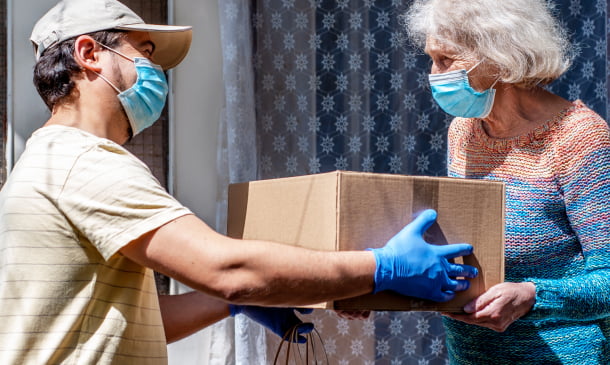
In the age of digitisation, mastering the nuances of data documentation and record-keeping is paramount. The 'Data Documentation and Record Keeping Best Practices' course offers a comprehensive dive into the essentials of organising, storing, and securing data. By embracing the core strategies of documentation and understanding the intricate layers of compliance, learners will be equipped to navigate the vast landscape of data management effectively. Learning Outcomes Understand the foundational concepts of data documentation and record-keeping. Develop proficiency in data collection and organisational techniques. Gain insights into effective data storage and swift retrieval methods. Explore diverse documentation strategies for various data types. Understand the importance of compliance and robust measures for data security and access control. Why buy this Data Documentation and Record Keeping Best Practices? Unlimited access to the course for a lifetime. Opportunity to earn a certificate accredited by the CPD Quality Standards and CIQ after completing this course. Structured lesson planning in line with industry standards. Immerse yourself in innovative and captivating course materials and activities. Assessments designed to evaluate advanced cognitive abilities and skill proficiency. Flexibility to complete the Course at your own pace, on your own schedule. Receive full tutor support throughout the week, from Monday to Friday, to enhance your learning experience. Unlock career resources for CV improvement, interview readiness, and job success. Who is this Data Documentation and Record Keeping Best Practices for? Professionals keen on enhancing their data management abilities. Individuals working in sectors where data handling is vital. Those aiming to ensure compliance in their respective fields. Aspiring data managers and record keepers. Businesses aiming to secure their data assets more rigorously. Career path Data Manager: £40,000 - £55,000 Records Manager: £35,000 - £50,000 Compliance Officer: £30,000 - £45,000 Database Administrator: £42,000 - £58,000 Data Protection Officer: £45,000 - £60,000 Information Security Analyst: £38,000 - £54,000 Prerequisites This Data Documentation and Record Keeping Best Practices does not require you to have any prior qualifications or experience. You can just enrol and start learning. This course was made by professionals and it is compatible with all PC's, Mac's, tablets and smartphones. You will be able to access the course from anywhere at any time as long as you have a good enough internet connection. Certification After studying the course materials, there will be a written assignment test which you can take at the end of the course. After successfully passing the test you will be able to claim the pdf certificate for £4.99 Original Hard Copy certificates need to be ordered at an additional cost of £8. Course Curriculum Module 1: Introduction to Data Documentation and Record Keeping Introduction to Data Documentation and Record Keeping 00:10:00 Module 2: Data Collection and Organisation Data Collection and Organisation 00:14:00 Module 3: Data Storage and Retrieval Data Storage and Retrieval 00:14:00 Module 4: Data Documentation Strategies Data Documentation Strategies 00:12:00 Module 5: Record-Keeping and Compliance Record-Keeping and Compliance 00:15:00 Module 6: Data Security and Access Control Data Security and Access Control 00:15:00

Mastering Proofreading Skills
By Compete High
Overview With the ever-increasing demand for Proofreading in personal & professional settings, this online training aims at educating, nurturing, and upskilling individuals to stay ahead of the curve - whatever their level of expertise in Proofreading may be. Learning about Proofreading or keeping up to date on it can be confusing at times, and maybe even daunting! But that's not the case with this course from Compete High. We understand the different requirements coming with a wide variety of demographics looking to get skilled in Proofreading . That's why we've developed this online training in a way that caters to learners with different goals in mind. The course materials are prepared with consultation from the experts of this field and all the information on Proofreading is kept up to date on a regular basis so that learners don't get left behind on the current trends/updates. The self-paced online learning methodology by compete high in this Proofreading course helps you learn whenever or however you wish, keeping in mind the busy schedule or possible inconveniences that come with physical classes. The easy-to-grasp, bite-sized lessons are proven to be most effective in memorising and learning the lessons by heart. On top of that, you have the opportunity to receive a certificate after successfully completing the course! Instead of searching for hours, enrol right away on this Proofreading course from Compete High and accelerate your career in the right path with expert-outlined lessons and a guarantee of success in the long run. Who is this course for? While we refrain from discouraging anyone wanting to do this Proofreading course or impose any sort of restrictions on doing this online training, people meeting any of the following criteria will benefit the most from it: Anyone looking for the basics of Proofreading , Jobseekers in the relevant domains, Anyone with a ground knowledge/intermediate expertise in Proofreading , Anyone looking for a certificate of completion on doing an online training on this topic, Students of Proofreading , or anyone with an academic knowledge gap to bridge, Anyone with a general interest/curiosity Career Path This Proofreading course smoothens the way up your career ladder with all the relevant information, skills, and online certificate of achievements. After successfully completing the course, you can expect to move one significant step closer to achieving your professional goals - whether it's securing that job you desire, getting the promotion you deserve, or setting up that business of your dreams. Course Curriculum Module 1 - Introduction to Proofreading Introduction to Proofreading 00:00 Module 2 - Methods of Proofreading Methods of Proofreading 00:00 Module 3 - Applying the Style Sheet Applying the Style Sheet 00:00 Module 4 - Introduction to Copy-Editing Introduction to Copy-Editing 00:00 Module 5 - Common Problems to check in a Proof Common Problems to check in a Proof 00:00 Module 6 - On-Screen Proofreading On-Screen Proofreading 00:00 Module 7 - Legal Checks Legal Checks 00:00
