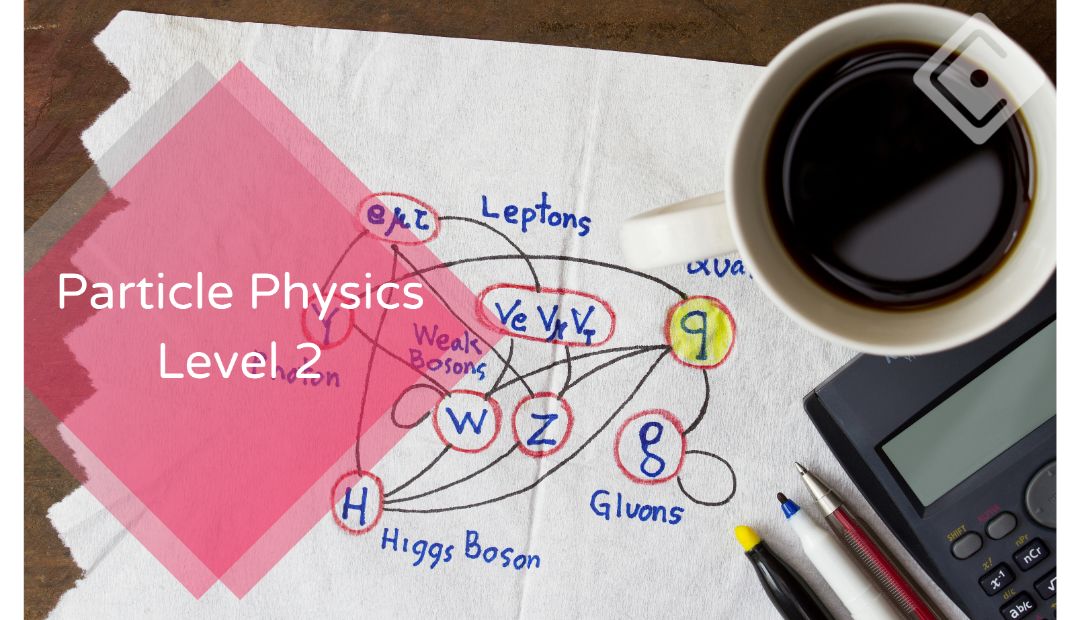- Professional Development
- Medicine & Nursing
- Arts & Crafts
- Health & Wellbeing
- Personal Development
28700 Development courses in Leeds delivered Online
ES07 IBM z/OS JCL and Utilities
By Nexus Human
Duration 5 Days 30 CPD hours Additional course details: Nexus Humans ES07 IBM z/OS JCL and Utilities training program is a workshop that presents an invigorating mix of sessions, lessons, and masterclasses meticulously crafted to propel your learning expedition forward. This immersive bootcamp-style experience boasts interactive lectures, hands-on labs, and collaborative hackathons, all strategically designed to fortify fundamental concepts. Guided by seasoned coaches, each session offers priceless insights and practical skills crucial for honing your expertise. Whether you're stepping into the realm of professional skills or a seasoned professional, this comprehensive course ensures you're equipped with the knowledge and prowess necessary for success. While we feel this is the best course for the ES07 IBM z/OS JCL and Utilities course and one of our Top 10 we encourage you to read the course outline to make sure it is the right content for you. Additionally, private sessions, closed classes or dedicated events are available both live online and at our training centres in Dublin and London, as well as at your offices anywhere in the UK, Ireland or across EMEA.

***Special Discount - Use code ONLINE10 for extra 10% off *** Let’s face it—learning has moved from stuffy classrooms and endless commutes to comfy sofas and click-away classrooms. This Benefits of E-Learning/Online Learning Course gives you the lowdown on how online education is reshaping how we gain knowledge, improve skills and fit learning into busy lives. With flexible schedules, reduced costs, and instant access to expert-led modules, the benefits stack up faster than your morning emails. Whether you're at home, on a lunch break, or dodging distractions in your own time, this course shows why online learning isn’t just convenient—it’s clever. In just a few clicks, you'll understand how e-learning supports faster progress, personalised learning paths and smarter time management. We’ll explore how it saves money, opens global access, and adapts to different learning styles—without dragging you to a lecture hall. If you’ve ever wondered why more individuals and organisations are making the switch to digital education, this is your chance to learn why the screen is mightier than the schedule. You’ll come away with a clear understanding of what makes online learning not just a trend, but a lasting solution. Key Features of the Benefits of E-Learning/Online Learning Course : Our trusted, high quality and affordable Benefits of E-Learning/Online Learning course trains individuals to become experts in their field. Instant e-certificate and hard copy dispatch by next working day Fully online, interactive course with audio voiceover Developed by professionals in the field Self-paced learning and laptop, tablet, smartphone-friendly 24/7 Learning Assistance Discounts on bulk purchases *** Additional Gifts *** Free Coronavirus (COVID-19) Awareness Course Demonstrate knowledge of how COVID-19 emerged Understand how COVID-19 spreads and how to prevent it from spreading Identify the symptoms of COVID-19 and which groups of individuals are most at risk Comply with government health guidelines and maintain excellent hygiene Free E - Certificate included *** (Offer Ends Soon) *** Course Curriculum The detailed curriculum outline of our Benefits of E-Learning/Online Learning course is as follows: ***Benefits of E-Learning/Online Learning*** Benefits of E-Learning/Online Learning Benefits of E-Learning/Online Learning Accreditation All of our courses, including this Benefits of E-Learning/Online Learning course, are fully accredited, providing you with up-to-date skills and knowledge and helping you to become more competent and effective in your chosen field. Certification Once you've successfully completed your Benefits of E-Learning/Online Learning course, you will immediately be sent a digital certificate. Also, you can have your printed certificate delivered by post (shipping cost £3.99). Our certifications have no expiry dates, although we do recommend that you renew them every 12 months. Assessment At the end of the course, there will be an online assessment, which you will need to pass to complete the course. Answers are marked instantly and automatically, allowing you to know straight away whether you have passed. If you haven't, there's no limit on the number of times you can take the final exam. All this is included in the one-time fee you paid for the course itself. Who is this course for? Anyone with a knack for learning new skills can take this Benefits of E-Learning/Online Learning course. While this comprehensive training is popular for preparing people for job opportunities in the relevant fields, it also helps to advance your career for promotions. Certificates Certificate of completion Digital certificate - Included

Internal auditing plays a crucial role in ensuring an organisation’s processes operate efficiently and risks are managed effectively. This course provides a thorough introduction to auditing as a form of assurance, guiding learners through essential internal audit procedures and the use of technology in modern audits. You'll gain a clear understanding of how internal controls and control risks influence audit outcomes, alongside mastering the techniques for conducting audit interviews and reporting findings with clarity and precision. Designed to align with UK Internal Audit Standards, this training equips participants with the knowledge necessary to confidently navigate the internal audit landscape. Whether you’re aiming to establish a career in internal auditing or enhance your current expertise, this course delivers valuable insights into the professional expectations and opportunities within the field. Accessible entirely online, it allows you to study at your own pace while developing a solid foundation in internal auditing principles and practices. Key Features CPDA Accredited Internal Auditor Training Instant FREE e-certificate Fully online, interactive Internal Auditor course with audio voiceover Self-paced learning and laptop, tablet, and smartphone-friendly 24/7 Learning Assistance Discounts on bulk purchases Free Gifts Life Coaching Course Enrol now in this Internal Auditor course to excel! Internal Auditor Course Curriculum Module 01: Auditing as a Form of Assurance Module 02: Internal Audit Procedures Module 03: Technology-based Internal Audit Module 04: Internal Control and Control Risk Module 05: Audit Interviews Module 06: Reporting Audit Outcome Module 07: UK Internal Audit Standards Module 08: Career as an Internal Auditor Accreditation This Internal Auditor is CPD Quality Standards (CPD QS) Accredited, providing you with up-to-date skills and knowledge and helping you to become more competent and effective in your chosen field. Certification Once you've successfully completed your Internal Auditor course, you will immediately be sent a digital certificate. Also, you can have your printed certificate delivered by post (shipping cost £3.99). CPD 10 CPD hours / points Accredited by The CPD Quality Standards (CPD QS) Who is this course for? This Internal Auditor course is suitable for anyone interested in: Information Systems Audit and Control Association Financial Investigator Forensic Accounting Professionals seeking to develop skills in auditing, including entry-level Internal auditors, financial controllers, risk managers, and compliance officers. Requirements No prior degree or experience is required to enrol in this Internal Auditor course. Career path Entry-level Internal Auditor: £25,000 - £35,000 per annum Internal Auditor with 3-5 years of experience: £35,000 - £50,000 per annum Senior Internal Auditor with 5+ years of experience: £50,000 - £80,000+ per annum Certificates Certificate of completion Digital certificate - Included Certificate of completion Hard copy certificate - Included You will get the hard copy certificates for Free! The delivery charge of the hard copy certificate inside the UK is £3.99 each.

In this competitive job market, you need to have some specific skills and knowledge to start your career and establish your position. This Event and Hospitality Management will help you understand the current demands, trends and skills in the sector. The course will provide you with the essential skills you need to boost your career growth in no time. The Event and Hospitality Management will give you clear insight and understanding about your roles and responsibilities, job perspective and future opportunities in this field. You will be familiarised with various actionable techniques, career mindset, regulations and how to work efficiently. This course is designed to provide an introduction to Event and Hospitality Management and offers an excellent way to gain the vital skills and confidence to work toward a successful career. It also provides access to proven educational knowledge about the subject and will support those wanting to attain personal goals in this area. Learning Objectives Learn the fundamental skills you require to be an expert Explore different techniques used by professionals Find out the relevant job skills & knowledge to excel in this profession Get a clear understanding of the job market and current demand Update your skills and fill any knowledge gap to compete in the relevant industry CPD accreditation for proof of acquired skills and knowledge Who is this Course for? Whether you are a beginner or an existing practitioner, our CPD accredited Event and Hospitality Management is perfect for you to gain extensive knowledge about different aspects of the relevant industry to hone your skill further. It is also great for working professionals who have acquired practical experience but require theoretical knowledge with a credential to support their skill, as we offer CPD accredited certification to boost up your resume and promotion prospects. Entry Requirement Anyone interested in learning more about this subject should take this Event and Hospitality Management. This course will help you grasp the basic concepts as well as develop a thorough understanding of the subject. The course is open to students from any academic background, as there is no prerequisites to enrol on this course. The course materials are accessible from an internet enabled device at anytime of the day. CPD Certificate from Course Gate At the successful completion of the course, you can obtain your CPD certificate from us. You can order the PDF certificate for £9 and the hard copy for £15. Also, you can order both PDF and hardcopy certificates for £22. Career path The Event and Hospitality Management will help you to enhance your knowledge and skill in this sector. After accomplishing this course, you will enrich and improve yourself and brighten up your career in the relevant job market. Course Curriculum Event Planner Event Planning 01:33:00 Steps for Planning an Event 02:24:00 Invitations, Greetings, and Dress Code 01:09:00 Table Manners and Table Settings 01:51:00 The Event 01:09:00 What is Event Management 01:48:00 Types of Events 01:57:00 Hospitality Management Introduction to Hospitality 00:15:00 Characteristics of the Hospitality Industry 00:15:00 Relationship Between the Hospitality Industry and Tourism 00:15:00 Types of Accommodation 00:15:00 Types of Room 00:30:00 Types of Hotel Guests 00:15:00 Certificate and Transcript Order Your Certificates or Transcripts 00:00:00

Develop a comprehensive understanding of augmented reality by taking this Augmented Reality course. This course combines tools and techniques to give you real insights into augmented reality processes. This Augmented Reality course will teach you the strategies for effective augmented reality implementation. On top of that, it will explain the advantages of using augmented reality in business, education, and medicine. The course will also discuss the other popular applications of AR. Finally, you'll get to know how to assess the future of augmented reality. Learning Objectives Gain an excellent understanding of augmented reality Learn the benefits of augmented reality in education Learn to implement augmented strategies in business Explore how augmented reality is used in medicine Learn about the various applications of AR Be able to assess the future of augmented reality Who is this Course for? This Augmented Reality Course is ideal for aspiring professionals who wish to gain the relevant skills and knowledge to fast track their careers. It is for those who have little or no knowledge of augmented reality principles or those who are new to the field and want to test their skills and knowledge. There are no entry requirements for this course. However, an eye for detail and a creative mind is essential. Entry Requirement Anyone interested in learning more about this subject should take this Augmented Reality course. This course will help you grasp the basic concepts as well as develop a thorough understanding of the subject. The course is open to students from any academic background, as there is no prerequisites to enrol on this course. The course materials are accessible from an internet enabled device at anytime of the day. CPD Certificate from Course Gate At the successful completion of the course, you can obtain your CPD certificate from us. You can order the PDF certificate for £4.99 and the hard copy for £9.99. Also, you can order both PDF and hardcopy certificates for £12.99. Career path On successful completion of the Augmented Reality course, learners can progress to a more advanced program from our course list. Career opportunities in this field include freelancing or working in-house, within a range of professional settings, with the opportunity to earn a high salary. Related professions in this industry include: AR Content Developer AR Content Strategist AR User Experience Designer Designer, Animator or Sound Artist Specializing in AR AR Community Manager AR Project Manager Course Curriculum Module 01: Introduction to Augmented Reality Introduction to Augmented Reality 00:21:00 Module 02: Augmented Reality in Education Augmented Reality in Education 00:15:00 Module 03: Augmented Reality in Business Augmented Reality in Business 00:16:00 Module 04: Augmented Reality in Medicine Augmented Reality in Medicine 00:24:00 Module 05: Other Key Applications of AR Other Key Applications of AR 00:23:00 Module 06: Assessing the Future of Augmented Reality Assessing the Future of Augmented Reality 00:20:00 Certificate and Transcript Order Your Certificates or Transcripts 00:00:00

The popular Strategic Planning Process Course have been given the CPD accreditation. If you are looking to work in any sector or want to get a deep insight into this topic, this Strategic Planning Process Course is a perfect choice for you. Tons of learners around the UK have taken this course to boost their knowledge and skill to work in the related field. This Strategic Planning Process Course is developed by Industry Expert and packed into several modules to give you a proper understanding of this topic and accelerate your career. Study at your own pace and get accredited in just 2 hours as this course is designed for both part-time and full-time students. Expert tutor support and 24/7 customer support are what you're going to get with this premium quality course. So, you will get help and answer to all your queries throughout the comprehensive syllabus of this Strategic Planning Process Course. From our dedicated website, you or your employer can easily recognise your Skillset by checking the validity. Key Topics to Be Covered An introduction to the strategic planning process Establishing a strategic planning committee A step-by-step guide to creating a mission statement A step-by-step guide to developing a vision statement Establishing main goals and objectives Learning Outcomes Full understanding of the different stages of the strategic planning process Knowledge of the role and responsibilities of the strategic planning committee Develop a detailed mission and vision statement, with step-by-step training Understand how to write a SWOT analysis and what should be included in it Set achievable shared organisational goals and practical objectives Establish a successful monitoring system for evaluating business progress Every successful business requires effective strategic planning to solve problems, generate ideas and define its strategy and goals. There are many stages in the process that must be implemented in order for an organisation to achieve its desired results. The Strategic Planning Process course is a practical training course covering all areas of strategic planning, from setting up a committee to writing a SWOT analysis and creating a vision and mission statement. Get step-by-step guidance from an experienced professional and master advanced techniques to drive your business forward. Skills You Will Gain Strategic planning Analysis Problem-solving Goal setting Course Curriculum: Preparing for the Strategic Planning Process Preparing for the Strategic Planning Process Establish a Committee Gather Operational Data Initiating the Strategic Planning Process Develop a Mission Statement Develop a Vision Statement Assess Internal and External Environments Performing SWOT Analysis Developing the Strategic Plan Prioritize What the Strategic Plan Will Address Set Goals and Objective Develop Strategy for Achieving Goals Draft the Strategic Plan Executing the Plan Assign Responsibility and Authority Establish a Monitoring System Assessment Process Once you have finished the learning stages in the course, your abilities will be assessed by an automated multiple-choice question session, after which you will receive the results immediately. Showcase Your Accomplishment of New Skills: Get a Certification of Completion The learners have to successfully complete the assessment of this Strategic Planning Process course to achieve the CPD QS accredited certificate. Digital certificates can be ordered for only £10. The learner can purchase printed hard copies inside the UK for £29, and international students can purchase printed hard copies for £39. CPD 10 CPD hours / points Accredited by CPD Quality Standards Who is this course for? This Strategic Planning Process course is for professionals whose role requires strong strategic planning and problem-solving skills. To provide you with ease of access, this course is designed for both part-time and full-time students. You can become accredited in just 20/30 hours, with the freedom to study at your own pace. There are no specific entry requirements for this course. Career path On successful completion of the Strategic Planning Process course, you will have an excellent understanding of the key elements of strategic planning and will be equipped with the practical knowledge to apply the techniques learned in this course to drive your business forward through effective planning, monitoring and goal setting.

Dive into the fascinating world of particle physics through the Particle Physics Level 2 course. This course is designed to show you the ins and outs of particle physics. It will elevate your knowledge on the subject and help you pursue a rewarding career in the relevant sector. The Particle Physics Level 2 course will provide you with deep insights into particle physics. From the easily digestible modules, you will grasp the core principles of particle physics. This informative course will equip you with the key knowledge of elementary particles. In addition, you will get the opportunity to understand the fundamentals of particle acceleration. The course will also provide you with detailed lessons on radiation detectors. The comprehensive course will also assist you in learning the fundamentals of nuclear physics. After completing this Particle Physics Level 2 course, you will receive a certificate. This certificate will add significant value to your resume. Enrol in the course today and open new doors of opportunities. Learning Objectives Understand the fundamentals of particle physics Familiarise yourself with elementary particles Enrich your understanding of nuclear physics Grasp the principles of particle accelerators Build a clear understanding of radiation detectors Who is this Course for? This Particle Physics Level 2 course is ideal for aspiring particle physicists who wish to gain the relevant skills and knowledge to fast track their careers. It is for those who have little or no knowledge of the principles of particle physics or those who are new to the field and want to test their skills and knowledge. There are no entry requirements for this course; however, an eye for detail and a creative mind is essential. Entry Requirement This course is available to all learners of all academic backgrounds. A good understanding of the English language, numeracy and ICT are required to attend this course. CPD Certificate from Course Gate At the successful completion of the course, you can obtain your CPD certificate from us. You can order the PDF certificate for £4.99 and the hard copy for £9.99. Also, you can order both PDF and hardcopy certificates for £12.99. Career path On successful completion of the Particle Physics Level 2 course, learners can progress to a more advanced program from our course list. Career opportunities in this field include freelancing or working in-house, within a range of professional settings, with the opportunity to earn a high salary. Related professions in this industry include: Particle Physicist Academic researcher Higher education lecturer Nanotechnologist Radiation protection practitioner Research scientist (physical sciences) Secondary school teacher Technical author Course Curriculum Module 01: Introduction to Particle Physics Introduction to Particle Physics 00:22:00 Module 02: Elementary Particles Elementary Particles 00:20:00 Module 03: The Nucleus The Nucleus 00:23:00 Module 04: Nuclear Physics Nuclear Physics 00:18:00 Module 05: Particle Accelerators Particle Accelerators 00:23:00 Module 06: Radiation detectors Radiation Detectors 00:37:00 Module 07: The Standard Model The Standard Model 00:15:00 Certificate and Transcript Order Your Certificates or Transcripts 00:00:00