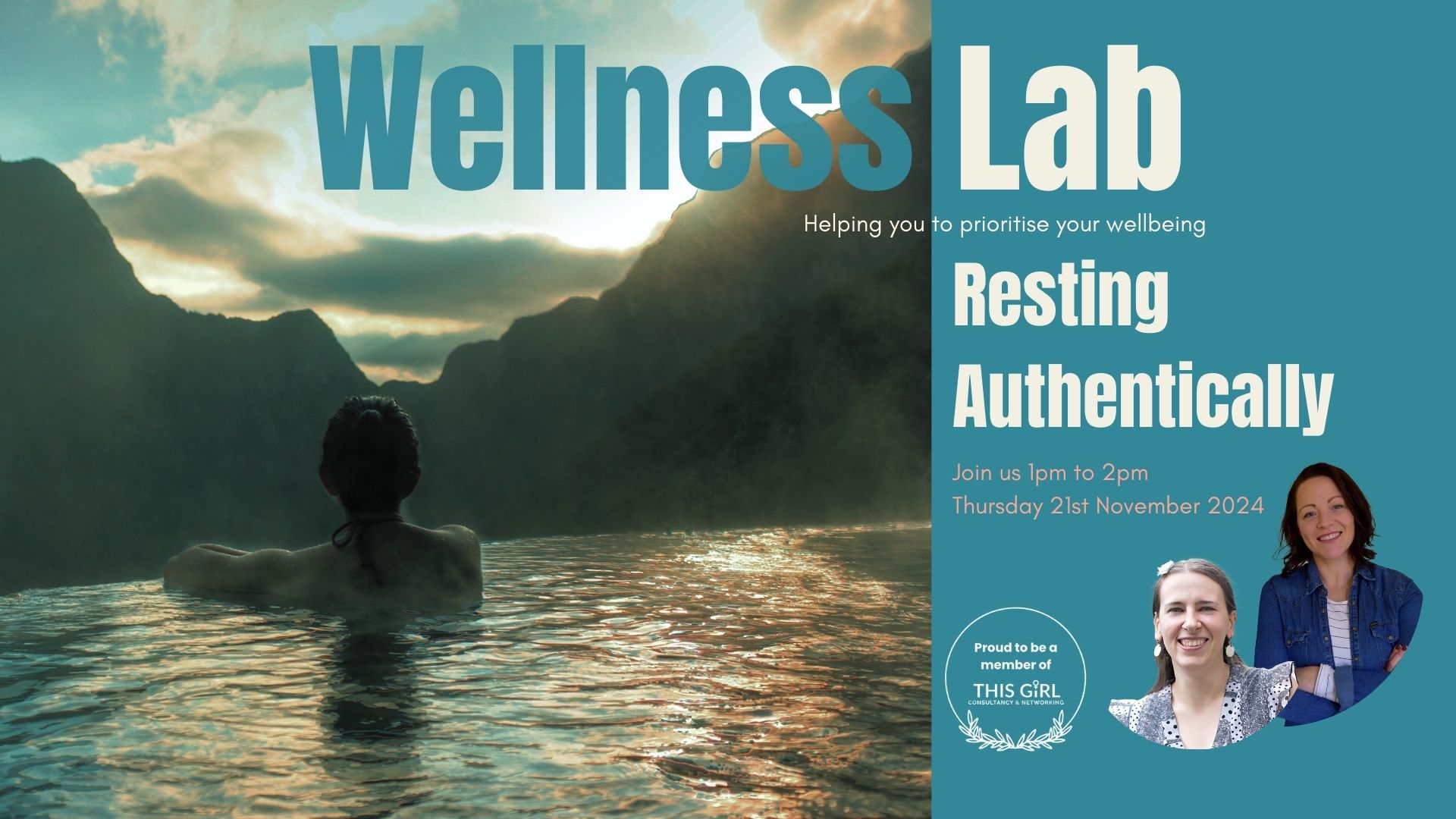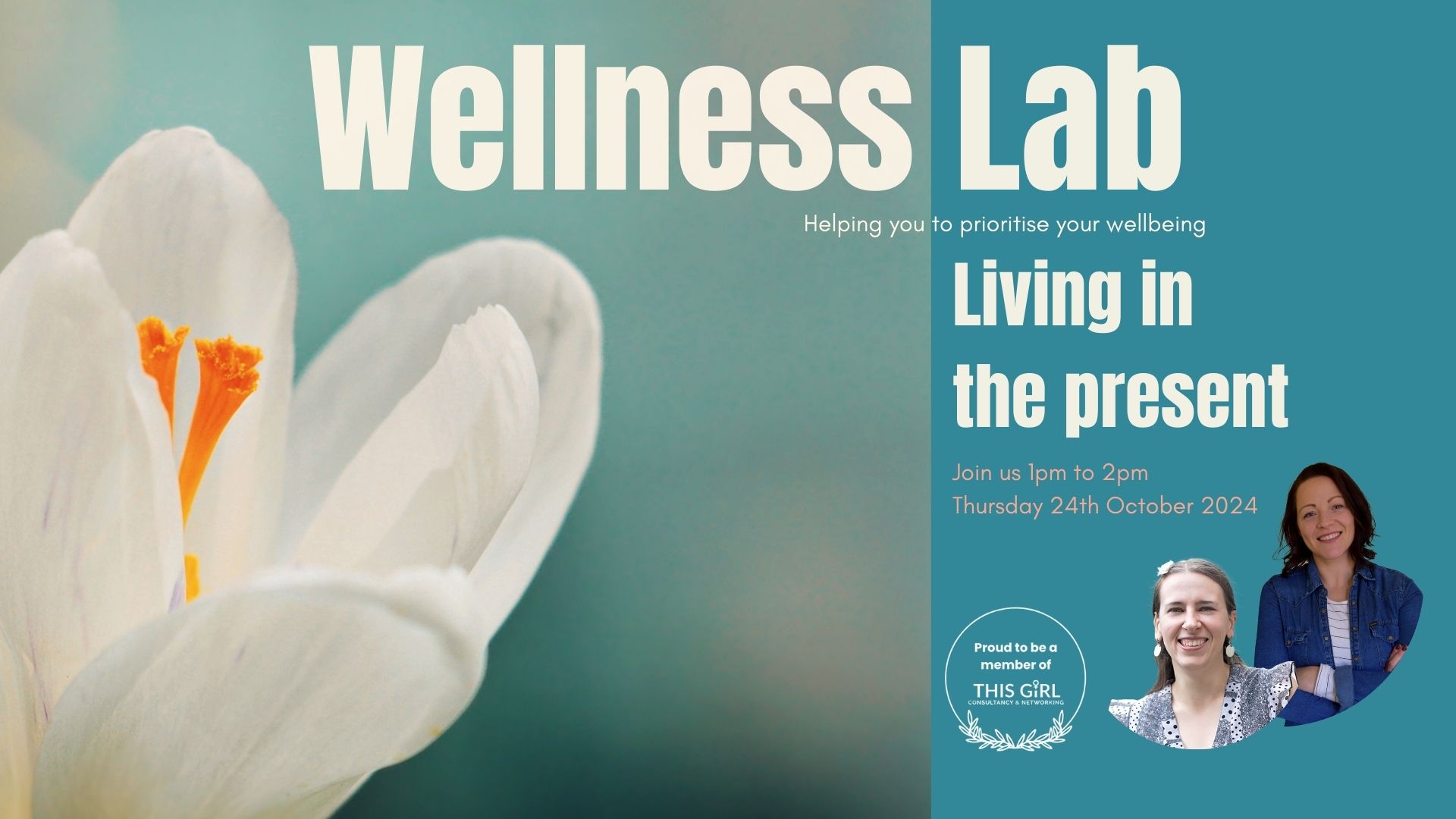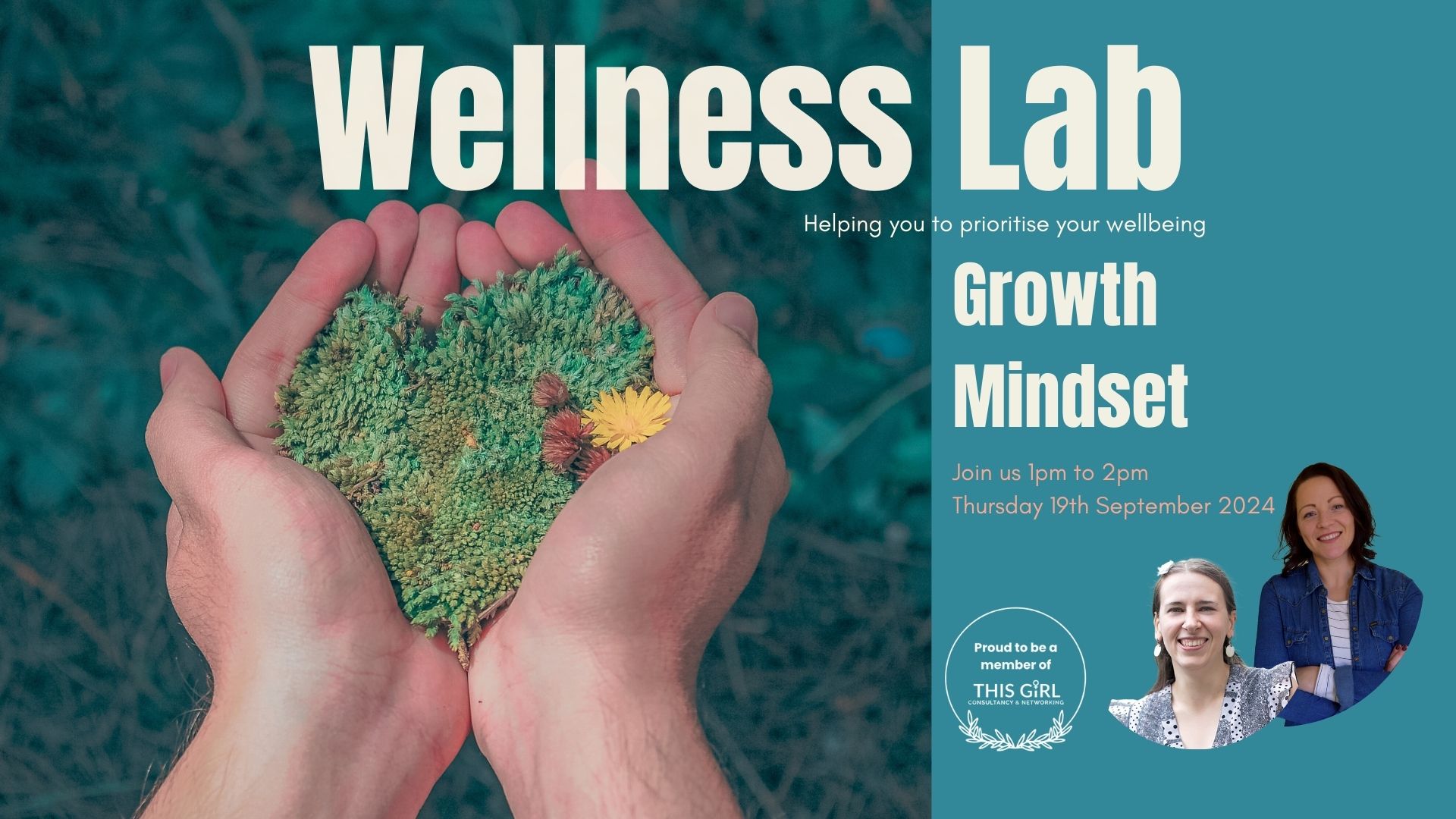- Professional Development
- Medicine & Nursing
- Arts & Crafts
- Health & Wellbeing
- Personal Development
3138 Development courses in Leicester delivered Live Online
Cisco Implementing Automation for Cisco Service Provider Solutions v1.0 (SPAUI)
By Nexus Human
Duration 3 Days 18 CPD hours This course is intended for This course is designed for Service Provider networking professionals in job roles such as: Network administrators Network architects Network designers Network engineers Network managers Network Operations Center (NOC) personnel Network supervisors Overview After taking this course, you should be able to: Use NETCONF and RESTCONF programmability protocols on Cisco devices Describe and use tools to validate YANG data models on Cisco devices Describe and configure model-driven telemetry on Cisco devices Describe and configure network traffic automation with Cisco XTC Describe and use network automation tools that utilize SSH Automate service provider network configuration with Cisco NSO Describe how to automate virtualized resources with Cisco ESC Describe how to automate service provider WAN with Cisco WAE This course prepares you to implement and support automation solutions in a Service Provider network infrastructure, using network programmability principles, protocols, tools, and mechanisms. Through a combination of lessons and hands-on labs, you will learn to deploy, configure, monitor, and operate Service Provider network environments using modern data models. These models allow you to represent operational data and new network management protocols in order to administer hundreds or thousands of devices in a single operation, replacing traditional, time-consuming, error prone, device-by-device Command Line Interface (CLI) management. The course also introduces powerful automation solutions that can streamline network operations. This course also prepares you for the CCNP-Service Provider concentration exam 300-535. Implementing Network Device Programmability Interfaces with NETCONF and RESTCONF Implement NETCONF Protocol Implement RESTCONF Protocol Implementing Model-Driven Programmability with YANG YANG Data Models YANG Tools YANG Development Kit Implementing Model-Driven Telemetry Implementing Model-Driven Telemetry with gRPC Implementing Model-Driven Telemetry with gNMI Automating Service Provider Network Traffic with Cisco XTC Cisco XTC Fundamentals Configure Cisco XTC Automating Networks with Tools That Utilize SSH Implement Device Configurations with Python Netmiko Library Implement Device Configurations with Ansible Playbooks Orchestrating Network Services with Cisco NSO Cisco NSO Fundamentals Cisco NSO Device Manager Cisco NSO Services Implement Device Configurations with Python Automating Virtualized Resources with Cisco Elastic Services Controller Cisco ESC Architecture Cisco ESC Resource Management Automating the WAN with Cisco WAE Describe the Cisco WAE Components Additional course details: Nexus Humans Cisco Implementing Automation for Cisco Service Provider Solutions v1.0 (SPAUI) training program is a workshop that presents an invigorating mix of sessions, lessons, and masterclasses meticulously crafted to propel your learning expedition forward. This immersive bootcamp-style experience boasts interactive lectures, hands-on labs, and collaborative hackathons, all strategically designed to fortify fundamental concepts. Guided by seasoned coaches, each session offers priceless insights and practical skills crucial for honing your expertise. Whether you're stepping into the realm of professional skills or a seasoned professional, this comprehensive course ensures you're equipped with the knowledge and prowess necessary for success. While we feel this is the best course for the Cisco Implementing Automation for Cisco Service Provider Solutions v1.0 (SPAUI) course and one of our Top 10 we encourage you to read the course outline to make sure it is the right content for you. Additionally, private sessions, closed classes or dedicated events are available both live online and at our training centres in Dublin and London, as well as at your offices anywhere in the UK, Ireland or across EMEA.

55152AC Fundamentals of Active Directory
By Nexus Human
Duration 1 Days 6 CPD hours This course is intended for This course is intended for both novice and experienced IT professionals, Network Administrators new to Active Directory, Help Desk Personnel, Network Support Personal, Desktop Support Personal, Managers that oversee IT personnel, Developers that create products that interact with Active Directory and Exchange Administrators. Overview At Course Completion you will Understand the industry standards used in Active Directory and their importance. Recognize the functionality of Domain Controllers and Active Directory Replication mechanisms. Understand Forest, Domain and OU structure. Recognize and understand the role of Active Directory Sites. Skills needed to determine Domain Controller Server versions, Forest and Domain Functional levels. Describe authentication Mechanisms in Active Directory NTLM and Kerberos. Optimize and maintain Group Policy Objects (GPO) used in Active Directory. Understand the functioning of Active Directory Partitions and the Global Catalog. Fundamental understanding of using Active Directory with Cloud Services like Federation Services and Azure. This one-day instructor-led class is intended for IT professionals and IT managers who work with Active Directory or supervise IT professionals that work with Active Directory. Additionally, IT professionals that work with products that integrate with Active Directory such as Exchange can also benefit. In this course, students learn how and why Active Directory was developed by Microsoft, the fundamental architecture, basic design, management, as well as security and fundamentals for cloud integration with services like Azure. Module 1: Principles of Active Directory Development of Active Directory What is X.500 LDAP Active Directory Architecture NTLM and Kerberos Managing operating systems with GPOs, Workplace Join and InTune Active Directory Groups: Domain Local, Global and Universal Using and Managing Active Directory Domain Controllers Forest and Domain Functional Levels Introduction to Active Directory Partitions and the Global Catalog Basic Forest Structure and Design Basic Domain Structure and Design Basic OU Structure and Design Module 2: Fundamentals of WAN management with Active Directory Understanding AD Sites and WAN Traffic Management Basic AD Sites and Logon Traffic Introduction to AD Sites and Replication Traffic Bridgehead Servers and Site Link Objects Site Aware Applications Module 3: Introduction to Active Directory Group Policy Objects Introduction to Group Policy Administrative Templates Fundamental Concepts of GPO Scripts Introduction to Creating and Using GPOs Principles of Managing Multiple GPOs Block, Enforce and Inheritance GPOs and Active Directory Versions Introduction to Controlling and Installing Software with GPOs, SRP and App Locker Module 4: Principles of Active Directory Integration Active Directory and ?The Cloud? User Principle Names, Authentication and Active Directory Federated Services Conclusion, Additional Resources, Labs and Exercises Additional course details: Nexus Humans 55152AC Fundamentals of Active Directory training program is a workshop that presents an invigorating mix of sessions, lessons, and masterclasses meticulously crafted to propel your learning expedition forward. This immersive bootcamp-style experience boasts interactive lectures, hands-on labs, and collaborative hackathons, all strategically designed to fortify fundamental concepts. Guided by seasoned coaches, each session offers priceless insights and practical skills crucial for honing your expertise. Whether you're stepping into the realm of professional skills or a seasoned professional, this comprehensive course ensures you're equipped with the knowledge and prowess necessary for success. While we feel this is the best course for the 55152AC Fundamentals of Active Directory course and one of our Top 10 we encourage you to read the course outline to make sure it is the right content for you. Additionally, private sessions, closed classes or dedicated events are available both live online and at our training centres in Dublin and London, as well as at your offices anywhere in the UK, Ireland or across EMEA.

PgMP Exam Prep: Virtual In-House Training
By IIL Europe Ltd
PfMP® Exam Prep: Virtual In-House Training This is an intensive PfMP® Exam preparation course. This learning experience guides you through the multi-faceted discipline of portfolio management by focusing on the related technical, leadership, and business skills required to navigate it in the real world. First and foremost, this is an intensive PfMP® exam preparation course. Over the course, we go beyond exam prep to provide selected practice in applying key portfolio management skills, tools, and techniques. This learning experience guides you through the multi-faceted discipline of portfolio management by focusing on the related technical, leadership, and business skills required to navigate it in the real world. The journey zooms in and out between governance context and specific operational activities. The ultimate goal is practical application, with the bonus of certification along the way. What You Will Learn By the end of this program, you will be able to: Align and manage the portfolio, strategically, to satisfy organizational objectives and priorities, through benefit realization Articulate and emulate the role of a portfolio manager Apply the principles and skills of a portfolio manager to your real-world environment Study and prepare for the PfMP® Examination Apply for the certification, per the PMI PfMP Handbook and pass the initial panel review on your application Getting Started Course Overview Details of the PfMP® Certification process Foundation Concepts Projects, program, and portfolios A portfolio management process Strategy and value The role of the portfolio manager The role of key stakeholders Life cycle management The Portfolio Life Cycle Overview of Life Cycle Portfolio Management Information System (PMIS) Governance within the Portfolio Life Cycle Strategic Management Strategy concepts Supporting documentation and the strategic plan Planning and optimization Organizational risk appetite Managing strategic change Governance Management Overview and Guiding Principles The Concept of Governance Effective Design Factors Governance Roles Capacity and Capability Management Overview and Guiding Principles Capacity Management and Planning Supply and Demand (Management and Optimization) Organization Capabilities (Assessment and Development) Performance Management (Reporting, Analytics, and Balance) Stakeholder Engagement The Importance of Stakeholders Overview and Guiding Principles Definition and Identification Analysis and Planning Communications Approaches and Management Value Management Overview (Guiding Principles, Definition, and Components) Negotiating Expected Value Maximizing Value Assuring Value Realizing Value Measuring and Reporting Value A Look at Tools Risk Management Overview and Guiding Principles Portfolio Risk Planning Portfolio Risk Identification Portfolio Risk Assessment Portfolio Risk Response Examination Content Outline (ECO) Overview Structure Strategic Tasks Mapping Governance Tasks Mapping Performance Tasks Mapping Risk Tasks Mapping Communication Tasks Mapping List of Knowledge and Skills Exam Prep and Practice Overview Documenting experience Submitting the application Preparing to sit for the exam

Critical Care Nurse Skills Training for Hospitals and Ministries of Health
5.0(1)By Generation Leader
We Deliver Neonatal, Paediatric & Adult Intensive Care Nurse Training Programmes Face to face clinical skills training is supported by our platform which provides relatable and impactful content that helps nurses develop their leadership skills, embed their learning and earn certified CPD. See course content. Available World-Wide Delivered by prominent nurse educators and senior current ICU doctors with global experience in public and private healthcare We take pride in uplifting capabilities, inspiring the nursing workforce and improving patient care Overview Theoretical knowledge, clinical skills & competencies NICU Intensive Care Nurse Training This course will provide: Development of foundation to deeper theoretical knowledge and skills within various topics in critical care Demonstration of application of knowledge and understanding in practice Problem solving through critical analysis and evaluation of complex situations Maintaining quality care and positive patient experience Proactively manage problems, issues and challenges as they present Workforce management Risk management skills Decision making skills Course Structure: On the first day the participants will be allocated to groups in order to facilitate the practical skills teaching. The participants are encouraged to utilise this group for study purposes throughout this course. Each group will be allocated a senior nurse coach who will be their point of contact for queries and provide support throughout the course and for a period after the course has finished, until the participants have achieved their competencies in their respective place of work. Each participant will be given a workbook populated with competencies for each of the 7 topics within NICU. This workbook will provide guidance and it is intended for the participants to use it in their clinical practice. The participants will require a senior nurse allocated to them locally in their respective hospital who can oversee the application of the gained knowledge in practice. The participants will be assessed throughout the course via: Active participation Simulation in applying knowledge during workshops and practical sessions Completion of workbook and record achievements Reflective practice Contact us for a full training schedule 2. PICU Intensive Care Nurse Training This course will provide: Development of foundation to deeper theoretical knowledge and skills within various topics in critical care Demonstration of application of knowledge and understanding in practice Problem solving through critical analysis and evaluation of complex situations Maintaining quality care and positive patient experience Proactively manage problems, issues and challenges as they present Workforce management Risk management skills Decision making skills Course Structure: On the first day the participants will be allocated to groups in order to facilitate the practical skills teaching. The participants are encouraged to utilise this group for study purposes throughout this course. Each group will be allocated a senior nurse coach who will be their point of contact for queries and provide support throughout the course and for a period after the course has finished, until the participants have achieved their competencies in their respective place of work. Each participant will be given a workbook populated with competencies for each of the 12 topics within PICU. This workbook will provide guidance and it is intended for the participants to use it in their clinical practice. The participants will require a senior nurse allocated to them locally in their respective hospital who can oversee the application of the gained knowledge in practice The participants will be assessed throughout the course via: Active participation Simulation in applying knowledge during workshops and practical sessions Completion of workbook and record achievements Reflective practice Contact us for a full training schedule 3. AICU Intensive Care Nurse Training This course will provide: Development of foundation to deeper theoretical knowledge and skills within various topics in critical care Demonstration of application of knowledge and understanding in practice Problem solving through critical analysis and evaluation of complex situations Maintaining quality care and positive patient experience Proactively manage problems, issues and challenges as they present Workforce management: safe staffing levels, utilising skill mix, safe and effective patient care Ability to assess the complex patient in the ICU Rehabilitation and recovery planning for ICU patients Risk management skills Decision making skills Course Structure: On the first day the participants will be allocated to groups in order to facilitate the practical skills teaching. The participants are encouraged to utilise this group for study purposes throughout this course. Each group will be allocated a senior nurse coach who will be their point of contact for queries and provide support throughout the course and for a period after the course has finished, until the participants have achieved their competencies in their respective place of work. Each participant will be given a workbook populated with competencies for each of the 13 topics within adult critical care. This workbook will provide guidance and it is intended for the participants to use it in their clinical practice. The participants will require a senior nurse allocated to them locally in their respective hospital who can oversee the application of the gained knowledge in practice. Course Content The content helps nurses succeed in gaining essential skills to excel in day-to-day work activities, such as; communicating with colleagues and patients, conducting difficult conversations, knowing how to lead and motivate teams and problem solving. The content is mapped to the leadership requirements as stated by the UK Royal Colleges, including the Royal College of Nursing What is the role of leader? Building and Leading Successful teams CPDwatch Building and Leading Successful teams Building and Leading Successful teams Leading with Values and Ethics CPDwatch Leading with Values and Ethics Leading with Values and Ethics watch Leadership Insights on Leading with Executive Presence Leadership Insights on Leading with Executive Presence watch Leadership Insights on Building & Leading Teams Leadership Insights on Building & Leading Teams watch Leadership Toolkit: Facilitating a Workshop Leadership Toolkit: Facilitating a Workshop watch Leadership Toolkit: Facilitating a Brainstorming Session Leadership Toolkit: Facilitating a Brainstorming Session watch Leadership Toolkit: Running a Team Debrief Leadership Toolkit: Running a Team Debrief watch The Characteristics of an Accountable Leader The Characteristics of an Accountable Leader Leading through Shared Vision CPDwatch Leading through Shared Vision Leading through Shared Vision watch Evaluating Your Management Style Evaluating Your Management Style watch The Adaptive Leader: Be an Iceberg The Adaptive Leader: Be an Iceberg The Collaborative Leader CPDwatch The Collaborative Leader The Collaborative Leader Leading through Problem Solving and Decision Making CPDwatch Leading through Problem Solving and Decision Making Leading through Problem Solving and Decision Making watch Leadership Insights on Leading Diversity Leadership Insights on Leading Diversity watch Leadership Insights on Judgment and Decisiveness Leadership Insights on Judgment and Decisiveness Leading with Judgment and Decisiveness CPDwatch Leading with Judgment and Decisiveness Leading with Judgment and Decisiveness Accountable Leadership CPDwatch Accountable Leadership Accountable Leadership watch Leadership Insights on Being Accountable Leadership Insights on Being Accountable watch Expert Insights on Networking & Building Relationships Expert Insights on Networking & Building Relationships watch Building Your Professional Network Building Your Professional Network watch Leadership Insights on Networking with your Peers Leadership Insights on Networking with your Peers watch Networking to Improve Leadership Effectiveness Networking to Improve Leadership Effectiveness watch Empowering Employees Empowering Employees read MIT Sloan Management Review on New Leader Transitions MIT Sloan Management Review on New Leader Transitions read All the Leader You Can Be: The Science of Achieving Extraordinary Executive Presence All the Leader You Can Be: The Science of Achieving Extraordinary Executive Presence read MIT Sloan Management Review on The Adaptive Leader MIT Sloan Management Review on The Adaptive Leader read MIT Sloan Management Review Article on Looking for Opportunity in the Midst of Crisis MIT Sloan Management Review Article on Looking for Opportunity in the Midst of Crisis read Executive Presence: The Art of Commanding Respect like a CEO, Second Edition Executive Presence: The Art of Commanding Respect like a CEO, Second Edition read MIT Sloan Management Review on Leader as Motivator MIT Sloan Management Review on Leader as Motivator listen The Accountable Leader: Developing Effective Leadership Through Managerial Accountability The Accountable Leader: Developing Effective Leadership Through Managerial Accountability listen From Bud to Boss: Secrets to a Successful Transition to Remarkable Leadership From Bud to Boss: Secrets to a Successful Transition to Remarkable Leadership listen Strategic Connections: The New Face of Networking in a Collaborative World Strategic Connections: The New Face of Networking in a Collaborative World listen The Courage Way: Leading and Living with Integrity The Courage Way: Leading and Living with Integrity listen Executive Presence: The Art of Commanding Respect Like a CEO Executive Presence: The Art of Commanding Respect Like a CEO The importance of skillful communication Leading across Cultures CPDwatch Leading across Cultures Leading across Cultures watch Leadership Insights on Setting and Managing Priorities Leadership Insights on Setting and Managing Priorities watch Expert Insights on Collaboration Expert Insights on Collaboration Becoming a Successful Collaborator CPDwatch Becoming a Successful Collaborator Becoming a Successful Collaborator Leading with Judgment and Decisiveness CPDwatch Leading with Judgment and Decisiveness Leading with Judgment and Decisiveness watch Managing Conflict across Cultures Managing Conflict across Cultures watch Managing Conflict in High Performance Teams Managing Conflict in High Performance Teams watch Leadership Insights on Conflict Management Leadership Insights on Conflict Management The Collaborative Leader CPDwatch The Collaborative Leader The Collaborative Leader watch Leadership Insights on Leading Across Cultures Leadership Insights on Leading Across Cultures Leading Diversity CPDwatch Leading Diversity Leading Diversity Encouraging Team Communication and Collaboration CPDwatch Encouraging Team Communication and Collaboration Encouraging Team Communication and Collaboration Navigating Challenging Situations with Diplomacy and Tact CPDwatch Navigating Challenging Situations with Diplomacy and Tact Navigating Challenging Situations with Diplomacy and Tact Facing Virtual Team Challenges CPDwatch Facing Virtual Team Challenges Facing Virtual Team Challenges watch Leadership Insights on Problem Solving & Decision Making Leadership Insights on Problem Solving & Decision Making watch Leadership Insights on Leading through Disruption Leadership Insights on Leading through Disruption watch Leadership Insights on Leading through Motivation Leadership Insights on Leading through Motivation Leading Others through Conflict CPDwatch Leading Others through Conflict Leading Others through Conflict Cultivating Cross-functional Team Collaboration CPDwatch Cultivating Cross-functional Team Collaboration Cultivating Cross-functional Team Collaboration watch Running a Team Debrief Running a Team Debrief watch Leaders Have to Be Human Leaders Have to Be Human watch Collaborating Beyond the Team Collaborating Beyond the Team watch How the Power of Listening Can Reveal Your Team's Motivating Tensions How the Power of Listening Can Reveal Your Team's Motivating Tensions read Successful Time Management: How to be Organized, Productive and Get Things Done Successful Time Management: How to be Organized, Productive and Get Things Done read Managing Conflict at Work: Understanding and Resolving Conflict for Productive Working Relationships Managing Conflict at Work: Understanding and Resolving Conflict for Productive Working Relationships read Conflict Management Conflict Management read Committed Teams: Three Steps to Inspiring Passion and Performance Committed Teams: Three Steps to Inspiring Passion and Performance read Building the Team Organisation: How to Open Minds, Resolve Conflict, and Ensure Cooperation Building the Team Organisation: How to Open Minds, Resolve Conflict, and Ensure Cooperation read MIT Sloan Management Review on Problem Solving and Decision Making MIT Sloan Management Review on Problem Solving and Decision Making read Communicate Like a Leader: Connecting Strategically to Coach, Inspire, and Get Things Done Communicate Like a Leader: Connecting Strategically to Coach, Inspire, and Get Things Done read MIT Sloan Management Review on Negotiation MIT Sloan Management Review on Negotiation read 5 Critical Conversations to Talent Development: Tips, Tools & Intelligence for Developing Talent 5 Critical Conversations to Talent Development: Tips, Tools & Intelligence for Developing Talent read MIT Sloan Management Review on Developing People MIT Sloan Management Review on Developing People read MIT Sloan Management Review on Cross-Functional Collaboration MIT Sloan Management Review on Cross-Functional Collaboration listen Opening Doors to Teamwork and Collaboration: 4 Keys That Change Everything Opening Doors to Teamwork and Collaboration: 4 Keys That Change Everything How to create and lead change Contributing as a Virtual Team Member CPDwatch Contributing as a Virtual Team Member Contributing as a Virtual Team Member Leading Innovation CPDwatch Leading Innovation Leading Innovation Leading with Strategic Thinking CPDwatch Leading with Strategic Thinking Leading with Strategic Thinking watch Leadership Insights on Strategic Thinking Leadership Insights on Strategic Thinking Building and Leading Successful Teams CPDwatch Building and Leading Successful Teams Building and Leading Successful Teams watch Leadership Insights on Building & Leading Teams Leadership Insights on Building & Leading Teams Creating a Successful Business Execution Culture CPDwatch Creating a Successful Business Execution Culture Creating a Successful Business Execution Culture watch How to Build Trust in a Team How to Build Trust in a Team watch Leadership Insights on Leading Innovation Leadership Insights on Leading Innovation watch Leadership Insights on Leading a Culture of Execution Leadership Insights on Leading a Culture of Execution watch Leadership Insights on Leading through Change Leadership Insights on Leading through Change Leading through the Challenge of Change CPDwatch Leading through the Challenge of Change Leading through the Challenge of Change watch Leadership Insights on Leading Collaboratively Leadership Insights on Leading Collaboratively Facilitating Sustainable Change CPDwatch Facilitating Sustainable Change Facilitating Sustainable Change watch Disruptive Leadership Disruptive Leadership read Learning to Think Strategically Learning to Think Strategically read Leading with Strategic Thinking: Four Ways Effective Leaders Gain Insight, Drive Change, and Get Results Leading with Strategic Thinking: Four Ways Effective Leaders Gain Insight, Drive Change, and Get Results read Demystifying Strategic Thinking: Lessons from Leading CEOs Demystifying Strategic Thinking: Lessons from Leading CEOs read MIT Sloan Management Review on Building and Leading Teams MIT Sloan Management Review on Building and Leading Teams read Virtual Leadership: Practical Strategies for Getting the Best Out of Virtual Work and Virtual Teams Virtual Leadership: Practical Strategies for Getting the Best Out of Virtual Work and Virtual Teams read Managing and Leading People through Organizational Change: The Theory and Practice of Sustaining Change through People Managing and Leading People through Organizational Change: The Theory and Practice of Sustaining Change through People read The Effective Change Manager's Handbook: Essential Guidance to the Change Management Body of Knowledge The Effective Change Manager's Handbook: Essential Guidance to the Change Management Body of Knowledge read Choosing to Change: An Alternative Understanding of Change Management Choosing to Change: An Alternative Understanding of Change Management Why leaders should possess emotional intelligence Leading by Developing People CPDwatch Leading by Developing People Leading by Developing People watch Leadership Insights on Critical Thinking Leadership Insights on Critical Thinking watch Knowing When to Think Critically Knowing When to Think Critically Developing Your Critical Thinking and Cognitive Flexibility CPDwatch Developing Your Critical Thinking and Cognitive Flexibility Developing Your Critical Thinking and Cognitive Flexibility Leading through Setting and Managing Priorities CPDwatch Leading through Setting and Managing Priorities Leading through Setting and Managing Priorities watch Managing Priorities Managing Priorities watch Leadership Insights on Leading with Values & Ethics Leadership Insights on Leading with Values & Ethics The Collaborative Leader CPDwatch The Collaborative Leader The Collaborative Leader The Agile Leader CPDwatch The Agile Leader The Agile Leader watch Disruptive Leadership Disruptive Leadership Make The Time You Need: Get Organised CPDwatch Make The Time You Need: Get Organised Make The Time You Need: Get Organised watch Leadership Insights on Emotional Intelligence Leadership Insights on Emotional Intelligence Becoming an Emotionally Intelligent Leader CPDwatch Becoming an Emotionally Intelligent Leader Becoming an Emotionally Intelligent Leader Managing in a Crisis CPDwatch Managing in a Crisis Managing in a Crisis watch Planning Crisis Communications Planning Crisis Communications watch Crisis Management for Leaders Crisis Management for Leaders watch Take a Deep Breath and Manage Your Stress Take a Deep Breath and Manage Your Stress watch Being a Mindful Leader Being a Mindful Leader watch Overcome Emotional Feelings Overcome Emotional Feelings Managing Pressure and Stress to Optimise Your Performance CPDwatch Managing Pressure and Stress to Optimise Your Performance Managing Pressure and Stress to Optimise Your Performance watch Expert Insights on Managing Stress Expert Insights on Managing Stress watch Emotional Intelligence and Effective Leadership Emotional Intelligence and Effective Leadership watch Helping Your Team Work Helping Your Team Work watch Fair and Just Decision Making Fair and Just Decision Making read MIT Sloan Management Review on Setting and Managing Priorities MIT Sloan Management Review on Setting and Managing Priorities read Advances in Authentic and Ethical Leadership Advances in Authentic and Ethical Leadership read Resilient Organisations: How to Survive, Thrive and Create Opportunities Through Crisis and Change Resilient Organisations: How to Survive, Thrive and Create Opportunities Through Crisis and Change read 50 Activities For Managing Stress 50 Activities For Managing Stress read Emotional Intelligence Pocketbook: Little Exercises for an Intuitive Life Emotional Intelligence Pocketbook: Little Exercises for an Intuitive Life read Mindful Leadership: The 9 Ways to Self-Awareness, Transforming Yourself, and Inspiring Others Mindful Leadership: The 9 Ways to Self-Awareness, Transforming Yourself, and Inspiring Others The significance of coaching in your career Developing Successful Coaching Relationships CPDwatch Developing Successful Coaching Relationships Developing Successful Coaching Relationships watch Working on Shared Goals through Teaming Working on Shared Goals through Teaming watch Initiating a Coaching Relationship Initiating a Coaching Relationship watch Coaches Build Self-Confidence Coaches Build Self-Confidence watch Be a Better Coach Be a Better Coach watch Coaching Team Members Coaching Team Members Leading by Developing People CPDwatch Leading by Developing People Leading by Developing People watch Delivering Results While Developing People Delivering Results While Developing People watch How to Increase Engagement How to Increase Engagement watch Leadership Insights on Coaching Leadership Insights on Coaching watch Leadership Insights on Developing Women Leaders Leadership Insights on Developing Women Leaders watch Leadership Insights on Leading Collaboratively Leadership Insights on Leading Collaboratively watch Creating a Vision Creating a Vision watch Becoming A More Effective Delegator Becoming A More Effective Delegator read MIT Sloan Management Review on Leader as Coach Special Collection MIT Sloan Management Review on Leader as Coach Special Collection read Anytime Coaching: Unleashing Employee Performance, Second Edition Anytime Coaching: Unleashing Employee Performance, Second Edition read Coaching and Mentoring: Practical Techniques for Developing Learning and Performance, Third Edition Coaching and Mentoring: Practical Techniques for Developing Learning and Performance, Third Edition read The Extraordinary Coach: How the Best Leaders Help Others Grow The Extraordinary Coach: How the Best Leaders Help Others Grow read Leading the Unleadable: How to Manage Mavericks, Cynics, Divas, and Other Difficult People Leading the Unleadable: How to Manage Mavericks, Cynics, Divas, and Other Difficult People read 100 Ways to Motivate Others: How Great Leaders Can Produce Insane Results without Driving People Crazy, Third Edition 100 Ways to Motivate Others: How Great Leaders Can Produce Insane Results without Driving People Crazy, Third Edition read Communicate Like a Leader: Connecting Strategically to Coach, Inspire, and Get Things Done Communicate Like a Leader: Connecting Strategically to Coach, Inspire, and Get Things Done listen 50 Top Tools for Coaching: A Complete Toolkit for Developing and Empowering People, Third Edition 50 Top Tools for Coaching: A Complete Toolkit for Developing and Empowering People, Third Edition

Food Made Easy - How To Optimise Diet
By Embrace Life Uk
Rather than dieting and avoiding foods, self-diagnosing issues and getting lost in a whirlwind of information about this det, that diet and wondering what’s really best for you start with understanding the basics, peel back 1 layer at a time and put yourself back in the driving seat of your health, wellbeing and fitness goals. From working out how much you should be eating/portion size to gain energy to how your meals can be optimised to fulfil fitness goals his book has you covered. You can also book in sessions with Samantha to coach you through your journey as it suits you to help you create your personalised nutrition plan.

Introduction to Ansible: Automation with Ansible (TTDV7580)
By Nexus Human
Duration 3 Days 18 CPD hours This course is intended for This is an Introductory level course for experienced Linux system administrators, DevOps engineers, infrastructure automation engineers, and systems design engineers. Ideally students should have familiarity with basic Python scripting. Attendees without programming skills can follow along with the scripting portion of the labs. Overview This course is approximately 50% hands-on, combining expert lecture, real-world demonstrations and group discussions with machine-based practical labs and exercises. Working in a hands-on learning environment led by our expert practitioner attendees will explore how to: Describe Ansible concepts and install Red Hat Ansible Engine (optional - we can pre-install is as well if desired, depending on the audience) Deploy Ansible and Configure Ansible to manage hosts and run ad hoc Ansible commands. Implement playbooks Write a simple Ansible playbook and run it to automate tasks on multiple managed hosts. Manage variables and facts Write playbooks that use variables to simplify management of the playbook and facts to reference information about managed hosts. Implement task control; Manage task control, handlers, and task errors in Ansible playbooks. Deploy files to managed hosts Deploy, manage, and adjust files on hosts managed by Ansible. Manage large projects Write playbooks that are optimized for larger, more complex projects. Simplify playbooks with roles Use Ansible roles to develop playbooks more quickly and to reuse Ansible code. Troubleshoot Ansible Troubleshoot playbooks and managed hosts. Automate Linux administration tasks Automate common Linux system administration tasks with Ansible This lab-intensive course is geared toward those responsible for automation of configuration management; consistent and repeatable application deployment; provisioning and deployment of development, testing, and production servers; and integration with DevOps CI/CD workflows. Throughout the course you will explore core Ansible features such as automatic provisioning, configuration management, service deployment and operational processes. Ansible Overview Overview of Architecture Overview of Deployments Inventory Deploying Ansible Installing Configuration Files Running Ad Hoc Commands Dynamic Inventory Playbooks Writing YAML Files Modules Variables and Inclusions Variables Facts Inclusions Task Control Constructing Flow Control Handlers Tags Handling Errors Jinja2 Templates Jinja2 Templates Jinja2 Templates Roles Role Structure Creating Roles Deploying Roles with Ansible Galaxy Optimizing Ansible Configuring Connection Types Configuring Delegation Configuring Parallelism Ansible Vault Configuring Ansible Vault Executing with Ansible Vault Troubleshooting Ansible Troubleshooting Playbooks Troubleshooting Managed Hosts Ansible Tower Ansible Tower overview Installing Account management Hosts Jobs Optional: Ansible in a DevOps Environment Provisioning Vagrant Machines Deploying Vagrant in a DevOps Environment Deploying Docker in a DevOps Environment Additional course details: Nexus Humans Introduction to Ansible: Automation with Ansible (TTDV7580) training program is a workshop that presents an invigorating mix of sessions, lessons, and masterclasses meticulously crafted to propel your learning expedition forward. This immersive bootcamp-style experience boasts interactive lectures, hands-on labs, and collaborative hackathons, all strategically designed to fortify fundamental concepts. Guided by seasoned coaches, each session offers priceless insights and practical skills crucial for honing your expertise. Whether you're stepping into the realm of professional skills or a seasoned professional, this comprehensive course ensures you're equipped with the knowledge and prowess necessary for success. While we feel this is the best course for the Introduction to Ansible: Automation with Ansible (TTDV7580) course and one of our Top 10 we encourage you to read the course outline to make sure it is the right content for you. Additionally, private sessions, closed classes or dedicated events are available both live online and at our training centres in Dublin and London, as well as at your offices anywhere in the UK, Ireland or across EMEA.

Commissioning of Combined Cycle Power Plants
By EnergyEdge - Training for a Sustainable Energy Future
About this Course This 5 full-day course provides a comprehensive understanding of all the commissioning procedures for combined cycle power plants. The Commissioning Management System (CMS) of combined cycle power plants is covered in detail in this course. This includes all the commissioning procedures and documents, purpose of commissioning, responsibilities, system description, organization, working parties, test teams, documentation, testing and commissioning schedules, test reports, safety, plant certification, and plant completion report. The course provides also a thorough understanding of all the commissioning requirements for gas turbines, steam turbines and auxiliaries, generator and auxiliaries, electrical equipment, switchgear equipment, switchgear and transformers. All the stages of the commissioning procedure are covered in-depth in this course. This includes preparation - planning various activities, pre-commissioning checks and tests, typical commissioning schedule, detailed tests and commissioning procedures and instructions for every component in a combined cycle power plant, instrumentation, trial run of the equipment, safety and precautions, commissioning of combined cycle power plant systems, safety rules clearance certificates, procedure for the control and handling of defects, commissioning reports, operational testing, first fire, generator synchronization, performance testing, heat rate testing, emission testing, contract testing, CO2 concentration tests, electrical full-load rejection test, duct burner testing, partial load stability test, and reliability test. This course is a MUST for anyone who is involved in the pre-commissioning or commissioning of any combined cycle power plant equipment because it provides detailed pre-commissioning checks and tests, and detailed tests and commissioning procedures and instructions for every component in a combined cycle power plant. In addition, the seminar provides an in-depth coverage of all preparation, planning activities, commissioning schedules, trial run of each combined cycle power plant equipment, safety and precautions, safety rules clearance certificates, procedures for handling defects, and commissioning reports. Training Objectives Pre-commissioning Checks and Tests, Detailed Tests and Commissioning Procedures and Instructions for Every Equipment in Combined Cycle Power Plants: Gain a thorough understanding of all pre-commissioning checks and tests, and all commissioning procedures and instructions for every equipment in combined cycle power plants Commissioning Management System (CMS) of Combined Cycle Power Plants: Discover the benefits of the CMS of combined cycle power plants including all commissioning procedures and documents, purpose of commissioning, responsibilities, system description, organization, working parties, test teams, documentation, testing and commissioning schedules, test reports, safety, plant certification, and plant completion report Commissioning Procedures and Instructions for Heat Recovery Steam Generators, Air Blow and Steam Blow of Steam and Gas Piping in Combined Cycle Power Plants: Learn about the commissioning procedures and instructions for heat recovery steam generators, chemical cleaning of heat recovery steam generators, air blow and gas blow of steam and gas piping in combined cycle power plants, safety valve setting and soot blowers Commissioning Procedures and Instructions for Gas Turbines and Steam Turbines: Gain a thorough understanding of all the commissioning procedures and instructions for gas and steam turbines and auxiliaries including acid cleaning of oil pipelines, lubrication and governing system (oil flushing and hydraulic testing), jacking oil system, governing system, regenerative system, barring gear, vacuum tightness test, first rolling of turbine and data logging Commissioning Procedures and Instructions for Generator and Auxiliaries: Discover all the commissioning procedures and instructions for generator and auxiliaries including generator, seal oil system, hydrogen gas system, stator water system, rolling and start-up of generators Commissioning Procedures and Instructions for Electrical Equipment: Learn about all the commissioning procedures and instructions for electrical equipment including switchyard equipment, switchgear, transformers and motors Operational Testing, Performance Testing, Heat Rate Testing, Emission Testing of Combine Cycle Power Plants: Gain a thorough understanding of operational testing, first fire, generator synchronization, performance testing, heat rate testing, emission testing, contract testing, CO2 concentration tests, electrical full-load rejection test, duct burner testing, partial load stability test, and reliability test of combined cycle power plants Target Audience Engineers of all disciplines Managers Technicians Maintenance personnel Other technical individuals Training Methods The instructor relies on a highly interactive training method to enhance the learning process. This method ensures that all the delegates gain a complete understanding of all the topics covered. The training environment is highly stimulating, challenging, and effective because the participants will learn by case studies which will allow them to apply the material taught to their own organization. Trainer Your specialist course leader has more than 32 years of practical engineering experience with Ontario Power Generation (OPG), one of the largest electric utility in North America. He was previously involved in research on power generation equipment with Atomic Energy of Canada Limited at their Chalk River and Whiteshell Nuclear Research Laboratories. While working at OPG, he acted as a Training Manager, Engineering Supervisor, System Responsible Engineer and Design Engineer. During the period of time, he worked as a Field Engineer and Design Engineer, he was responsible for the operation, maintenance, diagnostics, and testing of gas turbines, steam turbines, generators, motors, transformers, inverters, valves, pumps, compressors, instrumentation and control systems. Further, his responsibilities included designing, engineering, diagnosing equipment problems and recommending solutions to repair deficiencies and improve system performance, supervising engineers, setting up preventive maintenance programs, writing Operating and Design Manuals, and commissioning new equipment. Later, he worked as the manager of a section dedicated to providing training for the staff at the power stations. The training provided by him covered in detail the various equipment and systems used in power stations. In addition, he has taught courses and seminars to more than four thousand working engineers and professionals around the world, specifically Europe and North America. He has been consistently ranked as 'Excellent' or 'Very Good' by the delegates who attended his seminars and lectures. He written 5 books for working engineers from which 3 have been published by McGraw-Hill, New York. Below is a list of the books authored by him; Power Generation Handbook: Gas Turbines, Steam Power Plants, Co-generation, and Combined Cycles, second edition, (800 pages), McGraw-Hill, New York, October 2011. Electrical Equipment Handbook (600 pages), McGraw-Hill, New York, March 2003. Power Plant Equipment Operation and Maintenance Guide (800 pages), McGraw-Hill, New York, January 2012. Industrial Instrumentation and Modern Control Systems (400 pages), Custom Publishing, University of Toronto, University of Toronto Custom Publishing (1999). Industrial Equipment (600 pages), Custom Publishing, University of Toronto, University of Toronto, University of Toronto Custom Publishing (1999). Furthermore, he has received the following awards: The first 'Excellence in Teaching' award offered by PowerEdge, Singapore, in December 2016 The first 'Excellence in Teaching' award offered by the Professional Development Center at University of Toronto (May, 1996). The 'Excellence in Teaching Award' in April 2007 offered by TUV Akademie (TUV Akademie is one of the largest Professional Development centre in world, it is based in Germany and the United Arab Emirates, and provides engineering training to engineers and managers across Europe and the Middle East). Awarded graduation 'With Distinction' from Dalhousie University when completed Bachelor of Engineering degree (1983). Lastly, he was awarded his Bachelor of Engineering Degree 'with distinction' from Dalhousie University, Halifax, Nova Scotia, Canada. He also received a Master of Applied Science in Engineering (M.A.Sc.) from the University of Ottawa, Canada. He is also a member of the Association of Professional Engineers in the province of Ontario, Canada. POST TRAINING COACHING SUPPORT (OPTIONAL) To further optimise your learning experience from our courses, we also offer individualized 'One to One' coaching support for 2 hours post training. We can help improve your competence in your chosen area of interest, based on your learning needs and available hours. This is a great opportunity to improve your capability and confidence in a particular area of expertise. It will be delivered over a secure video conference call by one of our senior trainers. They will work with you to create a tailor-made coaching program that will help you achieve your goals faster. Request for further information post training support and fees applicable Accreditions And Affliations