- Professional Development
- Medicine & Nursing
- Arts & Crafts
- Health & Wellbeing
- Personal Development
3139 Development courses in Leeds delivered Live Online
Introduction to GITHub for Developers (TTDV7551)
By Nexus Human
Duration 2 Days 12 CPD hours This course is intended for This class assumes some prior experience with Git, plus basic coding or programming knowledge. Overview This course is approximately 50% hands-on, combining expert lecture, real-world demonstrations and group discussions with machine-based practical labs and exercises. Our engaging instructors and mentors are highly experienced practitioners who bring years of current 'on-the-job' experience into every classroom. Working in a hands-on learning environment led by our expert team, students will explore: Getting Started with Collaboration Understanding the GitHub Flow Branching with Git Local Git Configuration Working Locally with Git Collaborating on Your Code Merging Pull Requests Viewing Local Project History Streaming Your Workflow with Aliases Workflow Review Project: GitHub Games Resolving Merge Conflicts Working with Multiple Conflicts Searching for Events in Your Code Reverting Commits Helpful Git Commands Viewing Local Changes Creating a New Local Repository Fixing Commit Mistakes Rewriting History with Git Reset Merge Strategies: Rebase This is a fast-paced hands-on course that provides you with a solid overview of Git and GitHub, the web-based version control repository hosting service. While the examples in this class are related to computer code, GitHub can be used for other content. It offers the complete distributed version control and source code management (SCM) functionality of Git as well as adding its own features. It provides access control and several collaboration features such as bug tracking, feature requests, task management, and wikis for every project. Getting Started with The GitHub Ecosystem What is Git? Exploring a GitHub Repository Using GitHub Issues Activity: Creating A GitHub Issue Using Markdown Understanding the GitHub Flow The Essential GitHub Workflow Branching with Git Branching Defined Activity: Creating a Branch with GitHub Introduction Class Diagram Interaction Diagrams Sequence Diagrams Communication Diagrams State Machine Diagrams Activity Diagram Implementation Diagrams Local Git Configuration Checking your Git version Git Configuration Levels Viewing your configurations Configuring your username and email Configuring autocrif Working Locally with Git Creating a Local copy of the repo Our favorite Git command: git status Using Branches locally Switching branches Activity: Creating a New File The Two Stage Commit Collaborating on Your Code Collaboration Pushing your changes to GitHub Activity: Creating a Pull Request Exploring a Pull Request Activity: Code Review Merging Pull Requests Merge Explained Merging Your Pull Request Updating Your Local Repository Cleaning Up the Unneeded Branches Viewing Local Project History Using Git Log Streaming Your Workflow with Aliases Creating Custom Aliases Workflow Review Project: GitHub Games User Accounts vs. Organization Accounts Introduction to GitHub Pages What is a Fork? Creating a Fork Workflow Review: Updating the README.md Resolving Merge Conflicts Local Merge Conflicts Working with Multiple Conflicts Remote Merge Conflicts Exploring Searching for Events in Your Code What is GitHub? What is Git bisect? Finding the bug in your project Reverting Commits How Commits are made Safe operations Reverting Commits Helpful Git Commands Moving and Renaming Files with Git Staging Hunks of Changes Viewing Local Changes Comparing changes with the Repository Creating a New Local Repository Initializing a new local repository Fixing Commit Mistakes Revising your last commit Rewriting History with Git Reset Understanding reset Reset Modes Reset Soft Reset Mixed Reset Hard Does gone really mean gone? Getting it Back You just want that one commit Oops, I didn?t mean to reset Merge Strategies: Rebase About Git rebase Understanding Git Merge Strategies Creating a Linear History Additional course details: Nexus Humans Introduction to GITHub for Developers (TTDV7551) training program is a workshop that presents an invigorating mix of sessions, lessons, and masterclasses meticulously crafted to propel your learning expedition forward. This immersive bootcamp-style experience boasts interactive lectures, hands-on labs, and collaborative hackathons, all strategically designed to fortify fundamental concepts. Guided by seasoned coaches, each session offers priceless insights and practical skills crucial for honing your expertise. Whether you're stepping into the realm of professional skills or a seasoned professional, this comprehensive course ensures you're equipped with the knowledge and prowess necessary for success. While we feel this is the best course for the Introduction to GITHub for Developers (TTDV7551) course and one of our Top 10 we encourage you to read the course outline to make sure it is the right content for you. Additionally, private sessions, closed classes or dedicated events are available both live online and at our training centres in Dublin and London, as well as at your offices anywhere in the UK, Ireland or across EMEA.

Arcserv
By Nexus Human
Duration 1 Days 6 CPD hours Additional course details: Nexus Humans Arcserv training program is a workshop that presents an invigorating mix of sessions, lessons, and masterclasses meticulously crafted to propel your learning expedition forward. This immersive bootcamp-style experience boasts interactive lectures, hands-on labs, and collaborative hackathons, all strategically designed to fortify fundamental concepts. Guided by seasoned coaches, each session offers priceless insights and practical skills crucial for honing your expertise. Whether you're stepping into the realm of professional skills or a seasoned professional, this comprehensive course ensures you're equipped with the knowledge and prowess necessary for success. While we feel this is the best course for the Arcserv course and one of our Top 10 we encourage you to read the course outline to make sure it is the right content for you. Additionally, private sessions, closed classes or dedicated events are available both live online and at our training centres in Dublin and London, as well as at your offices anywhere in the UK, Ireland or across EMEA.

VMware Enterprise Learning Subscription (3-Year Term)
By Nexus Human
Duration 1095 Days 6570 CPD hours The VMware Enterprise Learning Subscription delivers convenient and flexible training that lets your team train at their own pace ? when and where they want.This all-inclusive offering gives each licensed user 365 days of access to all content available through the Learning Zone, including all VMware On Demand courses. Subscribers also get a free VMware certification exam voucher. The mInimum ELS Subscription order is for 5 users. Content includes: 50+ Full On Demand courses with labs, equivalent to instructor led VMware course content 1,200+ videos 80+ eLearning short courses 500+ exam prep videos Certification exam voucher for each licensed subscriber Additional course details:Notes Delivery by TDSynex, Exit Certified and New Horizons an VMware Authorised Training Centre (VATC) Nexus Humans VMware Enterprise Learning Subscription (3-Year Term) training program is a workshop that presents an invigorating mix of sessions, lessons, and masterclasses meticulously crafted to propel your learning expedition forward. This immersive bootcamp-style experience boasts interactive lectures, hands-on labs, and collaborative hackathons, all strategically designed to fortify fundamental concepts. Guided by seasoned coaches, each session offers priceless insights and practical skills crucial for honing your expertise. Whether you're stepping into the realm of professional skills or a seasoned professional, this comprehensive course ensures you're equipped with the knowledge and prowess necessary for success. While we feel this is the best course for the VMware Enterprise Learning Subscription (3-Year Term) course and one of our Top 10 we encourage you to read the course outline to make sure it is the right content for you. Additionally, private sessions, closed classes or dedicated events are available both live online and at our training centres in Dublin and London, as well as at your offices anywhere in the UK, Ireland or across EMEA.

VMware Enterprise Learning Subscription (2-Year Term)
By Nexus Human
Duration 730 Days 4380 CPD hours The VMware Enterprise Learning Subscription delivers convenient and flexible training that lets your team train at their own pace ? when and where they want.This all-inclusive offering gives each licensed user 365 days of access to all content available through the Learning Zone, including all VMware On Demand courses. Subscribers also get a free VMware certification exam voucher. The mInimum ELS Subscription order is for 5 users. Content includes: 50+ Full On Demand courses with labs, equivalent to instructor led VMware course content 1,200+ videos 80+ eLearning short courses 500+ exam prep videos Certification exam voucher for each licensed subscriber Additional course details:Notes Delivery by TDSynex, Exit Certified and New Horizons an VMware Authorised Training Centre (VATC) Nexus Humans VMware Enterprise Learning Subscription (2-Year Term) training program is a workshop that presents an invigorating mix of sessions, lessons, and masterclasses meticulously crafted to propel your learning expedition forward. This immersive bootcamp-style experience boasts interactive lectures, hands-on labs, and collaborative hackathons, all strategically designed to fortify fundamental concepts. Guided by seasoned coaches, each session offers priceless insights and practical skills crucial for honing your expertise. Whether you're stepping into the realm of professional skills or a seasoned professional, this comprehensive course ensures you're equipped with the knowledge and prowess necessary for success. While we feel this is the best course for the VMware Enterprise Learning Subscription (2-Year Term) course and one of our Top 10 we encourage you to read the course outline to make sure it is the right content for you. Additionally, private sessions, closed classes or dedicated events are available both live online and at our training centres in Dublin and London, as well as at your offices anywhere in the UK, Ireland or across EMEA.

Mentoring
By Rachel Godfrey
One-to-one sessions to help you develop and build confidence in your Expressive Creative Writing practice.

Getting Started with Google Kubernetes Engine
By Nexus Human
Duration 1 Days 6 CPD hours This course is intended for This course is intended for the following participants: Application developers, Cloud Solutions Architects, DevOps Engineers, IT managers. Individuals using Google Cloud Platform to create new solutions or to integrate existing systems, application environments, and infrastructure with the Google Cloud Platform. Overview At the end of the course, students will be able to: Understand container basics. Containerize an existing application. Understand Kubernetes concepts and principles. Deploy applications to Kubernetes using the CLI. Set up a continuous delivery pipeline using Jenkins Learn to containerize workloads in Docker containers, deploy them to Kubernetes clusters provided by Google Kubernetes Engine, and scale those workloads to handle increased traffic. Students will also learn how to continuously deploy new code in a Kubernetes cluster to provide application updates. Introduction to Containers and Docker Acquaint yourself with containers, Docker, and the Google Container Registry. Create a container. Package a container using Docker. Store a container image in Google Container Registry. Launch a Docker container. Kubernetes Basics Deploy an application with microservices in a Kubernetes cluster. Provision a complete Kubernetes cluster using Kubernetes Engine. Deploy and manage Docker containers using kubectl. Break an application into microservices using Kubernetes? Deployments and Services. Deploying to Kubernetes Create and manage Kubernetes deployments. Create a Kubernetes deployment. Trigger, pause, resume, and rollback updates. Understand and build canary deployments. Continuous Deployment with Jenkins Build a continuous delivery pipeline. Provision Jenkins in your Kubernetes cluster. Create a Jenkins pipeline. Implement a canary deployment using Jenkins. Additional course details: Nexus Humans Getting Started with Google Kubernetes Engine training program is a workshop that presents an invigorating mix of sessions, lessons, and masterclasses meticulously crafted to propel your learning expedition forward. This immersive bootcamp-style experience boasts interactive lectures, hands-on labs, and collaborative hackathons, all strategically designed to fortify fundamental concepts. Guided by seasoned coaches, each session offers priceless insights and practical skills crucial for honing your expertise. Whether you're stepping into the realm of professional skills or a seasoned professional, this comprehensive course ensures you're equipped with the knowledge and prowess necessary for success. While we feel this is the best course for the Getting Started with Google Kubernetes Engine course and one of our Top 10 we encourage you to read the course outline to make sure it is the right content for you. Additionally, private sessions, closed classes or dedicated events are available both live online and at our training centres in Dublin and London, as well as at your offices anywhere in the UK, Ireland or across EMEA.

Architecting with Google Kubernetes Engine
By Nexus Human
Duration 3 Days 18 CPD hours This course is intended for This class is intended for the following participants: Cloud architects, administrators, and SysOps/DevOps personnel Individuals using Google Cloud Platform to create new solutions or to integrate existing systems, application environments, and infrastructure with the Google Cloud Platform. Overview This course teaches participants the following skills: Understand how software containers work Understand the architecture of Kubernetes Understand the architecture of Google Cloud Platform Understand how pod networking works in Kubernetes Engine Create and manage Kubernetes Engine clusters using the GCP Console and gcloud/ kubectl commands Launch, roll back and expose jobs in Kubernetes Manage access control using Kubernetes RBAC and Google Cloud IAM Managing pod security policies and network policies Using Secrets and ConfigMaps to isolate security credentials and configuration artifacts Understand GCP choices for managed storage services Monitor applications running in Kubernetes Engine This class introduces participants to deploying and managing containerized applications on Google Kubernetes Engine (GKE) and the other services provided by Google Cloud Platform. Through a combination of presentations, demos, and hands-on labs, participants explore and deploy solution elements, including infrastructure components such as pods, containers, deployments, and services; as well as networks and application services. This course also covers deploying practical solutions including security and access management, resource management, and resource monitoring. Introduction to Google Cloud Platform Use the Google Cloud Platform Console Use Cloud Shell Define cloud computing Identify GCPs compute services Understand regions and zones Understand the cloud resource hierarchy Administer your GCP resources Containers and Kubernetes in GCP Create a container using Cloud Build Store a container in Container Registry Understand the relationship between Kubernetes and Google Kubernetes Engine (GKE) Understand how to choose among GCP compute platforms Kubernetes Architecture Understand the architecture of Kubernetes: pods, namespaces Understand the control-plane components of Kubernetes Create container images using Google Cloud Build Store container images in Google Container Registry Create a Kubernetes Engine cluster Kubernetes Operations Work with the kubectl command Inspect the cluster and Pods View a Pods console output Sign in to a Pod interactively Deployments, Jobs, and Scaling Create and use Deployments Create and run Jobs and CronJobs Scale clusters manually and automatically Configure Node and Pod affinity Get software into your cluster with Helm charts and Kubernetes Marketplace GKE Networking Create Services to expose applications that are running within Pods Use load balancers to expose Services to external clients Create Ingress resources for HTTP(S) load balancing Leverage container-native load balancing to improve Pod load balancing Define Kubernetes network policies to allow and block traffic to pods Persistent Data and Storage Use Secrets to isolate security credentials Use ConfigMaps to isolate configuration artifacts Push out and roll back updates to Secrets and ConfigMaps Configure Persistent Storage Volumes for Kubernetes Pods Use StatefulSets to ensure that claims on persistent storage volumes persist across restarts Access Control and Security in Kubernetes and Kubernetes Engine Understand Kubernetes authentication and authorization Define Kubernetes RBAC roles and role bindings for accessing resources in namespaces Define Kubernetes RBAC cluster roles and cluster role bindings for accessing cluster-scoped resources Define Kubernetes pod security policies Understand the structure of GCP IAM Define IAM roles and policies for Kubernetes Engine cluster administration Logging and Monitoring Use Stackdriver to monitor and manage availability and performance Locate and inspect Kubernetes logs Create probes for wellness checks on live applications Using GCP Managed Storage Services from Kubernetes Applications Understand pros and cons for using a managed storage service versus self-managed containerized storage Enable applications running in GKE to access GCP storage services Understand use cases for Cloud Storage, Cloud SQL, Cloud Spanner, Cloud Bigtable, Cloud Firestore, and Bigquery from within a Kubernetes application

Creative Problem Solving
By Centre for Competitiveness
Firefighting or solving the same problems week after week? Create a problem-solving culture in your business with this proven methodology.
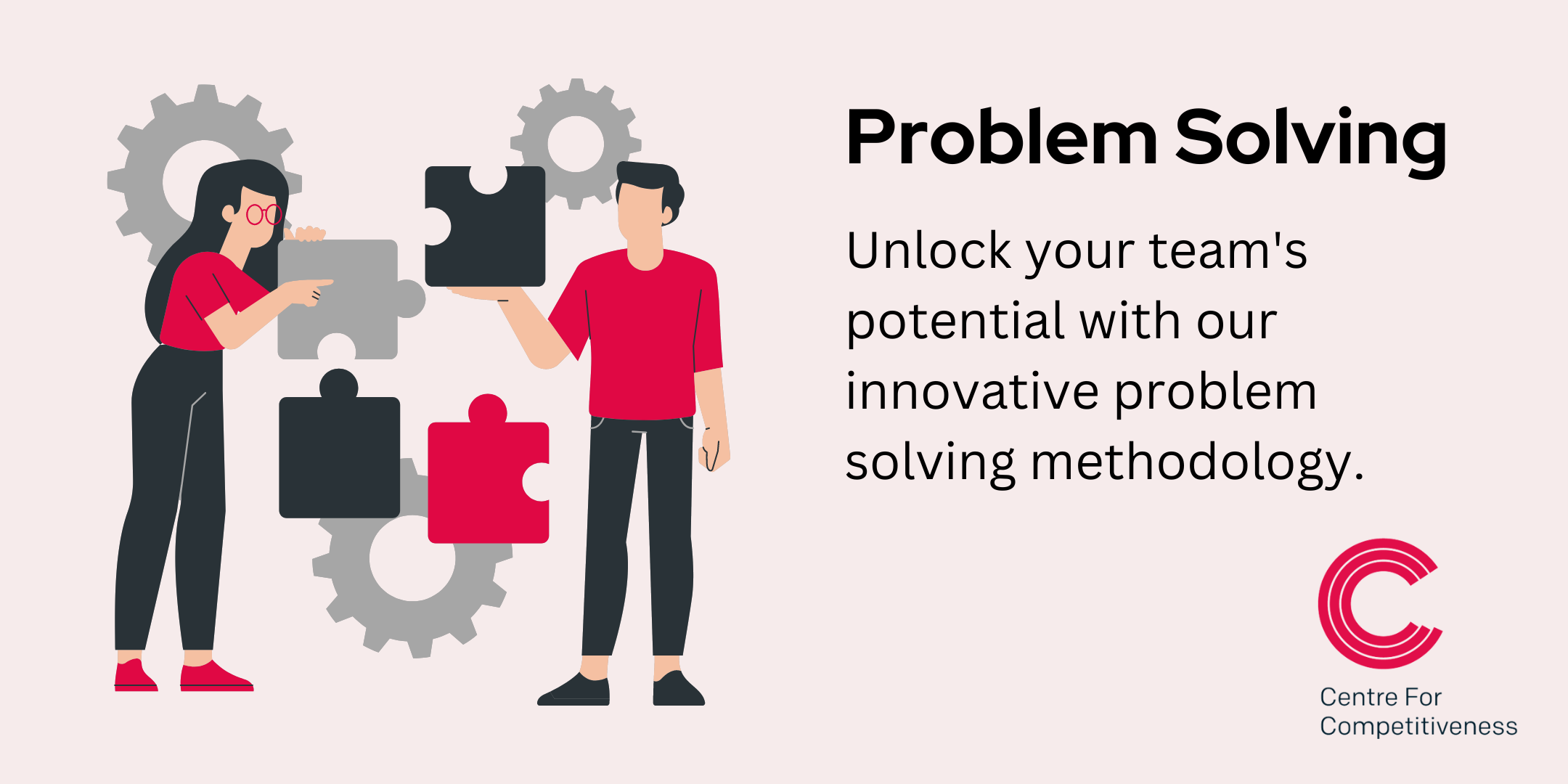
Stress Management and Preventing Burnout in a 24/7 World
By Elite Forums UK
Course Duration: Half-day or full-day program (with options for virtual delivery) Target Audience: Professionals, managers, leaders, and HR teams looking to build resilience, manage stress effectively, and prevent burnout in today’s always-on, high-pressure work environment. Course Objectives By the end of this course, participants will be able to: Recognise the signs and symptoms of stress and burnout. Understand the impact of chronic stress on health, performance, and well-being. Learn effective strategies for stress management and emotional regulation. Identify personal and workplace practices that reduce the risk of burnout. Develop a personal action plan for building resilience and maintaining well-being. Course Outline Module 1: Understanding Stress and Burnout What is stress? Types of stress (acute, chronic, eustress, distress) Defining burnout: symptoms, causes, and long-term effects The impact of a 24/7 world on mental health and performance How stress and burnout affect physical health, cognition, and relationships The role of work culture, technology, and societal expectations in stress Module 2: The Physiology of Stress and Burnout Understanding the body's stress response: fight or flight, cortisol, and adrenaline The effects of prolonged stress on the nervous system and health How burnout manifests in the brain and body The difference between stress and burnout: a deeper dive into emotional exhaustion, depersonalisation, and reduced personal accomplishment Module 3: Identifying Personal Stress Triggers and Early Warning Signs Conducting a stress audit: when and where does stress show up? Personal stress triggers: how work, environment, and relationships contribute Warning signs of burnout: physical, emotional, and behavioural red flags Self-assessment: Are you at risk of burnout? Understanding your personal stress responses and coping mechanisms Module 4: Effective Stress Management Techniques Mindfulness and relaxation practices: breathing exercises, meditation, and guided imagery Cognitive reframing: challenging negative thoughts and building resilience Time management and prioritisation: setting boundaries, saying no, and avoiding overwhelm Progressive muscle relaxation: tension release for mind and body Movement and exercise: how physical activity reduces stress Sleep hygiene: strategies for better rest and recovery Module 5: Building Resilience and Preventing Burnout The concept of resilience: bouncing back and growing stronger from adversity Strategies for emotional regulation: staying calm under pressure The role of social support: leaning on peers, mentors, and family Building psychological flexibility: accepting what we can’t change and focusing on what we can Creating work-life boundaries in a 24/7 world: disconnecting from work and technology Cultivating gratitude, positive psychology, and self-compassion in daily life Module 6: Creating a Sustainable Work Culture How leaders can foster a culture of well-being and prevent burnout Encouraging breaks, time off, and restorative work habits Organisational practices that support mental health: workload management, flexibility, and support resources Role of HR and leadership in promoting a healthy work-life balance The importance of feedback, recognition, and regular check-ins to prevent stress escalation Module 7: Personal Action Plan for Stress Management and Burnout Prevention Reflecting on key learnings and takeaways Developing a personal stress management toolkit Building a balanced daily routine that integrates self-care practices Creating a self-care action plan for the next 30 days Accountability partners and follow-up strategies to track progress Final thoughts: Small changes for big impact Delivery Style Interactive and experiential with a mix of individual reflection, small group discussions, and practical exercises Case studies and real-life examples to illustrate stress management strategies Guided relaxation techniques and mindfulness practices Personal assessments and action planning for immediate application Course Materials Provided Stress Management Handbook Personal Stress Audit Worksheet Relaxation and Breathing Exercise Guide Resilience Building Tools and Templates Self-Care Action Plan Template Resource list: Apps, podcasts, and books for stress management Optional Add-ons One-on-one coaching or follow-up sessions to discuss personal stress management strategies Leadership or team coaching to create a stress-resilient culture A series of wellness webinars focused on specific stress-management tools (e.g., sleep hygiene, mindfulness, movement, etc.) Ongoing email support or resource sharing to reinforce learning

