- Professional Development
- Medicine & Nursing
- Arts & Crafts
- Health & Wellbeing
- Personal Development
3141 Development courses in Glasgow delivered Live Online
Making of a Champion
By Leadership Management International (LMI) UK
Making of a Champion Making of a Champion helps support and develop young people to reach their potential. Modules include: Motivation Goal setting Work Commitment Dedication Courage Winning attitudes

Effective Personal Leadership
By Leadership Management International (LMI) UK
Before you can effective lead others, you must first lead yourself. This 12 module program will help you develop in the following areas: Self Knowledge & Emotional Intelligence Identifying your strengths and building on them Values and Personal Mission Statement Self-motivation and personal goals Taking personal responsibility Discovering your purpose Authentic leadership and influencing others

Business Soft Skills
By Nexus Human
Duration 1.5 Days 9 CPD hours This course is intended for This course is intended for individuals who want to gain basic knowledge communicating, etiquette, professionalism and time management for the office environment. Overview Upon successful completion of this course, students will be able to communicate, be professional and manage their time effectively in a business environment. In this course, students will learn how to communicate, act and manage time effective in a business environment. Getting Started Icebreaker Housekeeping Items The Parking Lot Workshop Objectives The Big Picture What is Communication? How Do We Communicate? Other Factors in Communication Understanding Communication Barriers An Overview of Common Barriers Language Barriers Cultural Barriers Differences in Time and Place Paraverbal Communication Skills The Power of Pitch The Truth about Tone The Strength of Speed Non-Verbal Communication Understanding the Mehrabian Study All About Body Language Interpreting Gestures Speaking like a Star S = Situation T = Task A = Action R = Result Summary Listening Skills Seven Ways to Listen Better Today Understanding Active Listening Sending Good Signals to Others Asking Good Questions Open Questions Closed Questions Probing Questions Appreciative Inquiry The Purpose of AI The Four Stages Examples and Case Studies Mastering the Art of Conversation Level One: Discussing General Topics Level Two: Sharing Ideas and Perspectives Level Three: Sharing Personal Experiences Our Top Networking Tips Advanced Communication Skills Understanding Precipitating Factors Establishing Common Ground Using ?I? Messages Wrapping Up Words from the Wise Review of Parking Lot Lessons Learned Completion of Action Plans and Evaluations Principles of Professional Behavior Always be Your Best Meeting and Greeting Sending Social Invitations to Business Associates Interview Etiquette Interviewing Before the Interview In the Waiting Room During the Interview After the Interview Job Fair Interviews Planning & Attending Business Meetings Office Meetings Meal Meetings Electronic Etiquette Voicemail Cell Phones Email Multiculture Etiquette Defining the Challenge Five Steps to Dealing with Diversity Guidelines for Managing Diverse Relationships Time Management Concepts Benefits of better time utilization Who controls your schedule? Your Job: What You Are Responsible for Accomplishing? Your job responsibilities Setting objectives Setting priorities How to Use Your Time Gathering data-the time log Analyzing the data Delegation: Working Through Others Why some people don't delegate Levels of delegation How to delegate Benefits of delegation Getting started Planning: Keys to Achievement Planning: Keys to Achievement Coping with Common Time Wasters Coping with self-generated time wasters Coping with environmental time wasters Personal Needs that Get in the Way of Effective Time Utilization Needs profile analysis Self-assessment questionnaire Applying needs assessment results Planning for Improvement Six tips for effective time management Planning for improved time utilization Follow-Up: Staying on Track Time savings progress report Time savings progress chart Time management progress survey Additional course details: Nexus Humans Business Soft Skills training program is a workshop that presents an invigorating mix of sessions, lessons, and masterclasses meticulously crafted to propel your learning expedition forward. This immersive bootcamp-style experience boasts interactive lectures, hands-on labs, and collaborative hackathons, all strategically designed to fortify fundamental concepts. Guided by seasoned coaches, each session offers priceless insights and practical skills crucial for honing your expertise. Whether you're stepping into the realm of professional skills or a seasoned professional, this comprehensive course ensures you're equipped with the knowledge and prowess necessary for success. While we feel this is the best course for the Business Soft Skills course and one of our Top 10 we encourage you to read the course outline to make sure it is the right content for you. Additionally, private sessions, closed classes or dedicated events are available both live online and at our training centres in Dublin and London, as well as at your offices anywhere in the UK, Ireland or across EMEA.

DevOps Essentials
By Nexus Human
Duration 0.5 Days 3 CPD hours This course is intended for Individuals and organizations seeking a foundational understanding of DevOps Overview Please refer to Overview This course brings a high-level understanding of DevOps, the cultural and professional movement that stresses communication, collaboration, integration, and automation to improve the flow of work between software developers and IT operations professionals. Course introductionWhat is DevOps? Why Now?Emerging DevOps PracticesCultureAutomationLeanMeasurement and MetricsSharingGetting Started: Implementing DevOpsNext Steps

Building Web Applications With TypeScript, Angular, and React
By Nexus Human
Duration 2 Days 12 CPD hours This course is intended for This course is for web developers who are well-versed in JavaScript and want to take their TypeScript knowledge to the next level. No prior TypeScript knowledge is required. Overview By completing this course, you will be able to build interesting TypeScript projects. This course will take your current TypeScript knowledge to the next level. Here are the important topics that this course will cover: - Learn the fundamentals of TypeScript - Build a weather forecast widget with Angular - Create building a note-taking client/server application using Angular, Node.js, and MongoDB - Create a real-time chat application with React In this course, you will begin by learning the fundamentals of TypeScript and then move toward advanced concepts. Then, learn how TypeScript relates to JavaScript that you may have written before. and understand the benefits of TypeScript and how it can help you avoid software defects. You will also learn to use type guards, check null and undefined, create tagged union types, and compare the performance of algorithms. Additionally, you will use TypeScript to build a weather forecast widget with Angular and then progress by building a note-taking client/server application using Angular, Node.js, and MongoDB, and finally create a real-time chat application with React. TypeScript Fundamentals Introduction to TypeScript Type Checking Advanced Type Analysis Features Comparing Performance of Algorithms Building a Weather Forecast Widget with Angular 4 Using Modules Creating the First Component Using the Component in Other Components Using the Main Component Note-Taking Client/Server App Setting up the Server Integrating with MongoDB Creating the Client Side with Angular Real-Time Chat Setting up the Project Writing the Server Creating the Chat Room Additional course details: Nexus Humans Building Web Applications With TypeScript, Angular, and React training program is a workshop that presents an invigorating mix of sessions, lessons, and masterclasses meticulously crafted to propel your learning expedition forward. This immersive bootcamp-style experience boasts interactive lectures, hands-on labs, and collaborative hackathons, all strategically designed to fortify fundamental concepts. Guided by seasoned coaches, each session offers priceless insights and practical skills crucial for honing your expertise. Whether you're stepping into the realm of professional skills or a seasoned professional, this comprehensive course ensures you're equipped with the knowledge and prowess necessary for success. While we feel this is the best course for the Building Web Applications With TypeScript, Angular, and React course and one of our Top 10 we encourage you to read the course outline to make sure it is the right content for you. Additionally, private sessions, closed classes or dedicated events are available both live online and at our training centres in Dublin and London, as well as at your offices anywhere in the UK, Ireland or across EMEA.

Miss Date Doctor workplace counselling services will provide services for your employees and support them with their relationship and life problems. We have a team of highly experienced and qualified professionals. The team is CPD, ICF, UKCP and BACP accredited. The M.D.D team consists of life coaches, counsellors and therapists. We offer three different packages for employers dependant on the size of your workforce. We are the most modern coaching and counselling platform in the UK. The workplace counselling services we offer have been tailored specifically to modern times and are very objective-driven and problem-solving based. We aim to give your employees the support they need whenever they need it. Call 03333443853 or email:enquiries@relationshipsmdd.com to get the solutions you need for your employees today. https://relationshipsmdd.com/workplace-counselling-services/

MODERNIZED SERVICES Introduction: In the rapidly evolving realm of dating, finding reliable advice can be a daunting task. However, Miss Date Doctor is revolutionizing the industry by harnessing the power of artificial intelligence (AI) to provide contemporary, personalized dating services. Through the utilization of ChatGPT, Miss Date Doctor combines human expertise with cutting-edge AI technology, offering unrivaled support for individuals seeking dating advice. This article explores how ChatGPT’s AI-driven approach, integrated with Miss Date Doctor’s services, empowers customers with modernized strategies and a customized experience. https://relationshipsmdd.com/chatgpt-dating-advice/
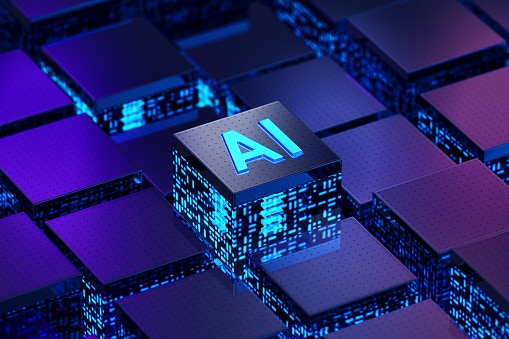
M.D.D PERSONAL DATING CONSULTATION (V.I.P)
4.9(27)By Miss Date Doctor Dating Coach London, Couples Therapy
Introducing Miss Date Doctor’s Personal Dating Consultation: Unlock Your Relationship Potential Are you tired of navigating the complexities of the dating world alone? Do you crave personalized guidance and support to help you find love and build fulfilling relationships? Look no further! Miss Date Doctor offers a comprehensive and Personal Dating Consultation designed to empower you on your journey to relationship success. At Miss Date Doctor, we understand that each individual’s dating journey is unique. That’s why our experienced and qualified dating experts are here to provide you with a tailored approach to dating coaching. With our Personal Dating Consultation, you’ll receive one-on-one attention, expert advice, and actionable strategies to enhance your dating skills and increase your chances of finding meaningful connections. Our Personal Dating Consultation is entirely free, allowing you to experience the value of our services without any financial commitment. During this consultation, our dating experts will delve into your dating history, identify your goals and desires, and provide personalized insights to address your specific challenges. We’ll cover a range of topics, including building self-confidence, effective communication techniques, dating etiquette, and creating a positive dating mindset. Our team of experts stays informed on the latest dating trends, psychology research, and relationship strategies to ensure that you receive the best guidance possible. So why wait? Take the first step towards transforming your dating life and sign up for Miss Date Doctor’s Personal Dating Consultation today. Discover the power of personalized support and unlock your relationship potential. Remember, the consultation is free, giving you the opportunity to experience our expertise without any financial commitment. 40 MINS https://relationshipsmdd.com/product/personal-dating-consultation/

Ten Soft Skills You Need
By Nexus Human
Duration 1 Days 6 CPD hours This course is intended for This course is intended for those who want to understand and use soft skills to communicate, problem solve, and resolve conflict. Overview Upon successful completion of this course, participants will use soft skills to more effectively interact with people and improve communication skills. In this course, participants will develop a core set of ten soft skills. Getting Started Workshop Objectives Action Plan What are Soft Skills? Definition of Soft Skills Empathy and the Emotional Intelligence Quotient Professionalism Learned vs. Inborn Traits Practical Illustration Communication Ways We Communicate Improving Nonverbal Communication Listening Openness and Honesty Practical Illustration Team Work Identifying Capabilities Get Into Your Role Learn the Whole Process The Power of Flow Practical Illustration Problem Solving Define the Problem Generate Alternative Solutions Evaluate the Plans Implementation and Re-Evaluation Practical Illustration Time Management The Art of Scheduling Prioritizing Managing Distractions The Multitasking Myth Practical Illustration Attitude and Work Ethic What Are You Working For? Caring for Others vs Caring for Self Building Trust Work Is Its Own Reward Practical Illustration Adaptibility/Flexibility Getting Over the Good Old Days Syndrome Changing to Manage Process Changing to Manage People Showing You?re Worth Your Weight in Adaptability Practical Illustration Self Confidence (Owning It) Confident Traits Self-Questionnaire Sure-fire Self-Confidence Building Tactics Build Up Others Practical Illustration Ability to Learn Wow, You Mean I?m Not Perfect? Listen with an Open Mind Analyze and Learn Clear the Air and Don?t Hold Any Grudges Practical Illustration Networking Redefine Need Identifying Others? Interests Reach Out When to Back Off Practical Illustration Wrapping Up Words From the Wise

