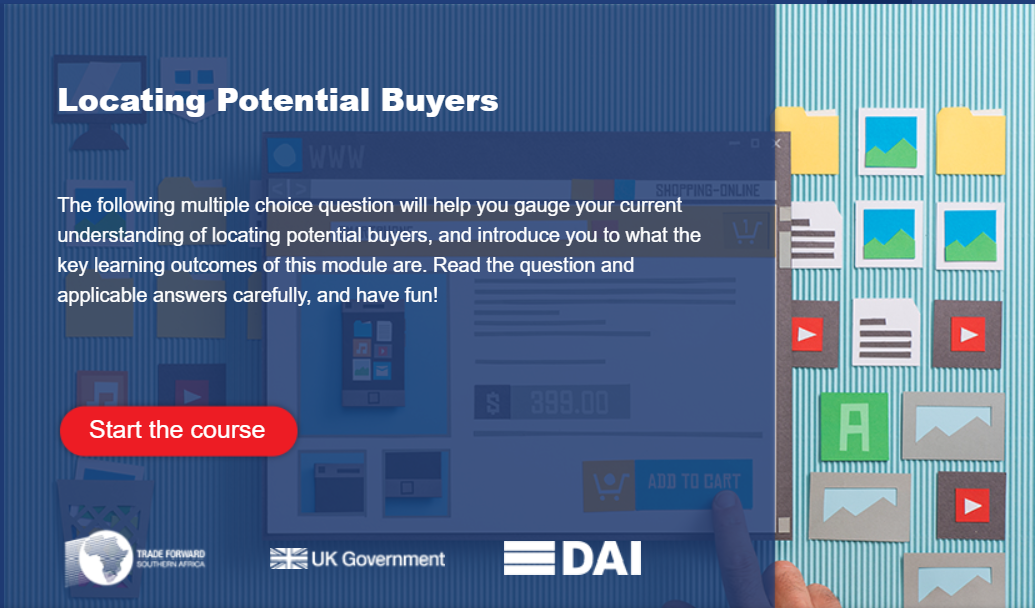- Professional Development
- Medicine & Nursing
- Arts & Crafts
- Health & Wellbeing
- Personal Development
3126 Development courses in Edinburgh delivered Live Online
VMware Kubernetes Fundamentals and Cluster Operations
By Nexus Human
Duration 4 Days 24 CPD hours This course is intended for Anyone who is preparing to build and run Kubernetes clusters Overview By the end of the course, you should be able to meet the following objectives: Build, test, and publish Docker container images Become familiar with YAML files that define Kubernetes objects Understand Kubernetes core user-facing concepts, including pods, services, and deployments Use kubectl, the Kubernetes CLI, and become familiar with its commands and options Understand the architecture of Kubernetes (Control plane and its components, worker nodes, and kubelet) Learn how to troubleshoot issues with deployments on Kubernetes Apply resource requests, limits, and probes to deployments Manage dynamic application configuration using ConfigMaps and Secrets Deploy other workloads, including DaemonSets, Jobs, and CronJobs Learn about user-facing security using SecurityContext, RBAC, and NetworkPolicies This four-day course is the first step in learning about Containers and Kubernetes Fundamentals and Cluster Operations. Through a series of lectures and lab exercises, the fundamental concepts of containers and Kubernetes are presented and put to practice by containerizing and deploying a two-tier application into Kubernetes. Course Introduction Introductions and objectives Containers What and Why containers Building images Running containers Registry and image management Kubernetes Overview Kubernetes project Plugin interfaces Building Kubernetes Kubectl CLI Beyond Kubernetes Basics Kubernetes objects YAML Pods, replicas, and deployments Services Deployment management Rolling updates Controlling deployments Pod and container configurations Kubernetes Networking Networking within a pod Pod-to-Pod Networking Services to Pods ClusterIP, NodePort, and LoadBalancer Ingress controllers Service Discovery via DNS Stateful Applications in Kubernetes Stateless versus Stateful Volumes Persistent volumes claims StorageClasses StatefulSets Additional Kubernetes Considerations Dynamic configuration ConfigMaps Secrets Jobs, CronJobs Security Network policy Applying a NetworkPolicy SecurityContext runAsUser/Group Service accounts Role-based access control Logging and Monitoring Logging for various objects Sidecar logging Node logging Audit logging Monitoring architecture Monitoring solutions Octant VMware vRealize Operations Manager Cluster Operations Onboarding new applications Backups Upgrading Drain and cordon commands Impact of an upgrade to running applications Troubleshooting commands VMware Tanzu portfolio overview

VMware Tanzu Kubernetes Grid: Install, Configure, Manage [V2.0]
By Nexus Human
Duration 4 Days 24 CPD hours Overview By the end of the course, you should be able to meet the following objectives: Describe how Tanzu Kubernetes Grid fits in the VMware Tanzu portfolio Describe the Tanzu Kubernetes Grid architecture Deploy and manage Tanzu Kubernetes Grid management and supervisor clusters Deploy and manage Tanzu Kubernetes Grid workload clusters Deploy, configure, and manage Tanzu Kubernetes Grid packages Perform basic troubleshooting During this four-day course, you focus on installing VMware Tanzu© Kubernetes Grid? in a VMware vSphere© environment and provisioning and managing Tanzu Kubernetes Grid clusters. The course covers how to install Tanzu Kubernetes Grid packages for image registry, authentication, logging, ingress, multipod network interfaces, service discovery, and monitoring. The concepts learned in this course are transferable for users who must install Tanzu Kubernetes Grid on other supported clouds. Course Introduction Introductions and course logistics Course objectives Introducing VMware Tanzu Kubernetes Grid Identify the VMware Tanzu products responsible for Kubernetes life cycle management and describe the main differences between them Explain the core concepts of Tanzu Kubernetes Grid, including bootstrap, Tanzu Kubernetes Grid management, supervisor, and workload clusters List the components of a Tanzu Kubernetes Grid instance VMware Tanzu Kubernetes Grid CLI and API Illustrate how to use the Tanzu CLI Define the Carvel Tool set Define Cluster API Identify the infrastructure providers List the Cluster API controllers Identify the Cluster API custom resource definitions Authentication Explain how Kubernetes manages authentication with Management clusters Explain how Kubernetes manages authentication with supervisor clusters Define Pinniped Define Dex Describe the Pinniped authentication workflow Load Balancers Illustrate how load balancing works for the Kubernetes control plane Illustrate how load balancing works for application workload Explain how Tanzu Kubernetes Grid integrates with VMware NSX Advanced Load Balancer List load balancing options available on public clouds VMware Tanzu Kubernetes Grid on vSphere List the requirements for deploying a supervisor cluster List the steps to install a Tanzu Kubernetes Grid supervisor cluster Summarize the events of a supervisor cluster creation List the requirements for deploying a management cluster List the steps to install a Tanzu Kubernetes Grid management cluster Summarize the events of a management cluster creation Demonstrate how to use commands when working with management clusters VMware Tanzu Kubernetes Grid on Public Clouds List the requirements for deploying a management cluster on AWS and Microsoft Azure List the configuration options to install a Tanzu Kubernetes Grid a management cluster on AWS and Azure Tanzu Kubernetes Workload Clusters List the steps to build a custom image Describe the available customizations Identify the options for deploying Tanzu Kubernetes Grid clusters Explain the difference between the v1alpha3 and v1beta1 APIs Explain how Tanzu Kubernetes Grid clusters are created Discuss which VMs compose a Tanzu Kubernetes Grid cluster List the pods that run on a Tanzu Kubernetes Grid cluster Describe the Tanzu Kubernetes Grid core add-ons that are installed on a cluster Tanzu Kubernetes Grid Packages Define the Tanzu Kubernetes Grid packages Explain the difference between Auto-Managed and CLI-Managed packages Define packages repositories Configuring and Managing Tanzu Kubernetes Grid Operation and Analytics Packages Describe Cert-Manager Describe the Harbor Image Registry Describe Fluent Bit Identify the logs that Fluent Bit collects Explain basic Fluent Bit configuration Describe Prometheus and Grafana Configuring and Managing Tanzu Kubernetes Grid Networking Packages Describe the Contour ingress controller Demonstrate how to install Contour on a Tanzu Kubernetes Grid cluster Describe ExternalDNS Demonstrate how to install Service Discovery with ExternalDNS Describe Multus CNI Tanzu Kubernetes Grid Day 2 Operations List the load balancer configuration options in vSphere to load balance applications Demonstrate how to configure Ingress with the NodePortLocal Mode Explain how to install VMware Tanzu Application Platform Describe life cycle management in Tanzu Kubernetes Grid Explain how backup and restore are implemented in Tanzu Kubernetes Grid Describe Velero and Restic List the steps to back up a Workload cluster using Velero and Restic Troubleshooting Tanzu Kubernetes Grid Discuss the various Tanzu Kubernetes Grid logs Identify the location of Tanzu Kubernetes Grid logs Explain the purpose of crash diagnostics Demonstrate how to check the health of a Tanzu Kubernetes Grid cluster Explain packages cleanup procedures Explain management recovery procedures Additional course details:Notes Delivery by TDSynex, Exit Certified and New Horizons an VMware Authorised Training Centre (VATC) Nexus Humans VMware Tanzu Kubernetes Grid: Install, Configure, Manage [V2.0] training program is a workshop that presents an invigorating mix of sessions, lessons, and masterclasses meticulously crafted to propel your learning expedition forward. This immersive bootcamp-style experience boasts interactive lectures, hands-on labs, and collaborative hackathons, all strategically designed to fortify fundamental concepts. Guided by seasoned coaches, each session offers priceless insights and practical skills crucial for honing your expertise. Whether you're stepping into the realm of professional skills or a seasoned professional, this comprehensive course ensures you're equipped with the knowledge and prowess necessary for success. While we feel this is the best course for the VMware Tanzu Kubernetes Grid: Install, Configure, Manage [V2.0] course and one of our Top 10 we encourage you to read the course outline to make sure it is the right content for you. Additionally, private sessions, closed classes or dedicated events are available both live online and at our training centres in Dublin and London, as well as at your offices anywhere in the UK, Ireland or across EMEA.
![VMware Tanzu Kubernetes Grid: Install, Configure, Manage [V2.0]](https://cademy-images-io.b-cdn.net/9dd9d42b-e7b9-4598-8d01-a30d0144ae51/4c81f130-71bf-4635-b7c6-375aff235529/original.png?width=3840)
DevSecOps Practitioner (DevOps Institute)
By Nexus Human
Duration 3 Days 18 CPD hours This course is intended for The target audience for the DevSecOps Practitioner course are professionals including: Anyone focused on implementing or improving DevSecOps practices in their organization Anyone interested in modern IT leadership and organizational change approaches Business Managers Business Stakeholders Change Agents Consultants DevOps Practitioners IT Directors IT Managers IT Team Leaders Product Owners Scrum Masters Software Engineers Site Reliability Engineers System Integrators Tool Providers Overview After completing this course, students will be able to: Comprehend the underlying principles of DevSecOps Distinguish between the technical elements used across DevSecOps practices Demonstrate how practical maturity concepts can be extended across multiple areas. Implement metric-based assessments tied to your organization. Recognize modern architectural concepts including microservice to monolith transitions. Recognize the various languages and tools used to communicate architectural concepts. Contrast the options used to build a DevSecOps infrastructure through Platform as a Service, Server-less construction, and event-driven mediums Prepare hiring practices to recognize and understand the individual knowledge, skills, and abilities required for mature Dev Identify the various technical requirements tied to the DevSecOps pipelines and how those impact people and process choices. Review various approaches to securing data repositories and pipelines. Analyze how monitoring and observability practices contribute to valuable outcomes. Comprehend how to implement monitoring at key points to contribute to actionable analysis. Evaluate how different experimental structures contribute to the 3rd Way. Identify future trends that may affect DevSecOps The DevSecOps Practitioner course is intended as a follow-on to the DevSecOps Foundation course. The course builds on previous understanding to dive into the technical implementation. The course aims to equip participants with the practices, methods, and tools to engage people across the organization involved in reliability through the use of real-life scenarios and case stories. Upon completion of the course, participants will have tangible takeaways to leverage when back in the office such as implementing DevSecOps practices to their organizational structure, building better pipelines in distributed systems, and having a common technological language. This course positions learners to successfully complete the DevSecOps Practitioner certification exam. DevSecOps Advanced Basics Why Advance Practices? General Awareness People-Finding Them Core Process Technology Overview Understanding Applied Metrics Metric Terms Accelerating People-Reporting and Recording Integrating Process Technology Automation Architecting and Planning for DevSecOps Architecture Basics Finding an Architect Reporting and Recording Environments Process Accelerating Decisions Creating a DevSecOps Infrastructure What is Infrastructure? Equipping the Team Design Challenges Monitoring Infrastructure Establishing a Pipeline Pipelines and Workflows Engineers and Capabilities Continuous Engagement Automate and Identify Observing DevSecOps Outcomes Observability vs. Monitoring Who gets which Report? Setting Observation Points Implementing Observability Practical 3rd Way Applications Revisiting 3rd Way Building Experiments Getting the Most from the Experiment The Future of DevOps Looking Towards the Future Staying Trained Innovation What, and from Who? Post-Class Assignments/Exercises Extended advanced reading associated with Case Stories from the course Additional course details: Nexus Humans DevSecOps Practitioner (DevOps Institute) training program is a workshop that presents an invigorating mix of sessions, lessons, and masterclasses meticulously crafted to propel your learning expedition forward. This immersive bootcamp-style experience boasts interactive lectures, hands-on labs, and collaborative hackathons, all strategically designed to fortify fundamental concepts. Guided by seasoned coaches, each session offers priceless insights and practical skills crucial for honing your expertise. Whether you're stepping into the realm of professional skills or a seasoned professional, this comprehensive course ensures you're equipped with the knowledge and prowess necessary for success. While we feel this is the best course for the DevSecOps Practitioner (DevOps Institute) course and one of our Top 10 we encourage you to read the course outline to make sure it is the right content for you. Additionally, private sessions, closed classes or dedicated events are available both live online and at our training centres in Dublin and London, as well as at your offices anywhere in the UK, Ireland or across EMEA.

Big Data Architecture Workshop
By Nexus Human
Duration 3 Days 18 CPD hours This course is intended for Senior Executives CIOs and CTOs Business Intelligence Executives Marketing Executives Data & Business Analytics Specialists Innovation Specialists & Entrepreneurs Academics, and other people interested in Big Data Overview More specifically, BDAW addresses advanced big data architecture topics, including, data formats, transformation, real-time, batch and machine learning processing, scalability, fault tolerance, security and privacy, minimizing the risk of an unsound architecture and technology selection. Big Data Architecture Workshop (BDAW) is a learning event that addresses advanced big data architecture topics. BDAW brings together technical contributors into a group setting to design and architect solutions to a challenging business problem. The workshop addresses big data architecture problems in general, and then applies them to the design of a challenging system. Throughout the highly interactive workshop, students apply concepts to real-world examples resulting in detailed synergistic discussions. The workshop is conducive for students to learn techniques for architecting big data systems, not only from Cloudera?s experience but also from the experiences of fellow students. Workshop Application Use Cases Oz Metropolitan Architectural questions Team activity: Analyze Metroz Application Use Cases Application Vertical Slice Definition Minimizing risk of an unsound architecture Selecting a vertical slice Team activity: Identify an initial vertical slice for Metroz Application Processing Real time, near real time processing Batch processing Data access patterns Delivery and processing guarantees Machine Learning pipelines Team activity: identify delivery and processing patterns in Metroz, characterize response time requirements, identify Machine Learning pipelines Application Data Three V?s of Big Data Data Lifecycle Data Formats Transforming Data Team activity: Metroz Data Requirements Scalable Applications Scale up, scale out, scale to X Determining if an application will scale Poll: scalable airport terminal designs Hadoop and Spark Scalability Team activity: Scaling Metroz Fault Tolerant Distributed Systems Principles Transparency Hardware vs. Software redundancy Tolerating disasters Stateless functional fault tolerance Stateful fault tolerance Replication and group consistency Fault tolerance in Spark and Map Reduce Application tolerance for failures Team activity: Identify Metroz component failures and requirements Security and Privacy Principles Privacy Threats Technologies Team activity: identify threats and security mechanisms in Metroz Deployment Cluster sizing and evolution On-premise vs. Cloud Edge computing Team activity: select deployment for Metroz Technology Selection HDFS HBase Kudu Relational Database Management Systems Map Reduce Spark, including streaming, SparkSQL and SparkML Hive Impala Cloudera Search Data Sets and Formats Team activity: technologies relevant to Metroz Software Architecture Architecture artifacts One platform or multiple, lambda architecture Team activity: produce high level architecture, selected technologies, revisit vertical slice Vertical Slice demonstration Additional course details: Nexus Humans Big Data Architecture Workshop training program is a workshop that presents an invigorating mix of sessions, lessons, and masterclasses meticulously crafted to propel your learning expedition forward. This immersive bootcamp-style experience boasts interactive lectures, hands-on labs, and collaborative hackathons, all strategically designed to fortify fundamental concepts. Guided by seasoned coaches, each session offers priceless insights and practical skills crucial for honing your expertise. Whether you're stepping into the realm of professional skills or a seasoned professional, this comprehensive course ensures you're equipped with the knowledge and prowess necessary for success. While we feel this is the best course for the Big Data Architecture Workshop course and one of our Top 10 we encourage you to read the course outline to make sure it is the right content for you. Additionally, private sessions, closed classes or dedicated events are available both live online and at our training centres in Dublin and London, as well as at your offices anywhere in the UK, Ireland or across EMEA.

VMware Spring Boot: Developer
By Nexus Human
Duration 2 Days 12 CPD hours This course is intended for Application developers who want to increase their understanding of Spring and Spring Boot and a focus on fundamentals. Overview By the end of the course, you should be able to meet the following objectives: Describe the benefits provided by Spring Boot Initialize a project using Spring Boot Starters Leverage Spring Boot's auto configuration features Create simplified backing-store solutions using Spring Data JPA Build a simple MVC application using Spring Boot, embedded Web Server and fat JARs or classic WARs Build a RESTful Web application Use Spring Security to secure Web and REST endpoints Enable and extend metrics and monitoring capabilities using Spring Boot actuator Leverage advance configuration capabilities Utilize Spring Boot enhancements to testing This course offers experience with Spring Boot and its major features, including auto-configuration, Actuator, Spring Boot testing framework and more. On completion, participants will have a foundation for creating enterprise and cloudready applications. Please note that this course is a subset of the material in our 4-day Spring: Core Training course - there is no need to take both courses. This course is recommended if you have a good working knowledge of Spring Basics (see Prerequisites) but are new to Spring Boot. Introduction to Spring Essentials Why Spring Configuration using Spring Bean creation Data Management Spring Boot Introduction Introduction to Spring Boot Features Value Proposition of Spring Boot Creating a simple Boot application using Spring Initializer website Spring Boot Dependencies, Auto-configuration, and Runtime Dependency management using Spring Boot starters How auto-configuration works Configuration properties Overriding auto-configuration Using CommandLineRunner JPA with Spring and Spring Data Quick introduction to ORM with JPA Benefits of using Spring with JPA JPA configuration in Spring Configuring Spring JPA using Spring Boot Spring Data JPA dynamic repositories Spring MVC Architecture and Overview Introduction to Spring MVC and request processing Controller method signatures Using @Controller, @RestController and @GetMapping annotations Configuring Spring MVC with Spring Boot Spring Boot packaging options, JAR or WAR Rest with Spring MVC An introduction to the REST architectural style Controlling HTTP response codes with @ResponseStatus Implementing REST with Spring MVC, @RequestMapping, @RequestBody and @ResponseBody Spring MVC?s HttpMessageConverters and automatic content negotiation Spring Security What problems does Spring Security solve? Configuring authentication Implementing authorization by intercepting URLs Authorization at the Java method level Understanding the Spring Security filter chain Spring security testing Actuators, Metrics and Health Indicators Exposing Spring Boot Actuator endpoints Custom Metrics Health Indicators Creating custom Health Indicators External monitoring systems Spring Boot Testing Enhancements Spring Boot testing overview Integration testing using @SpringBootTest Web slice testing with MockMvc framework Slices to test different layers of the application

AS28 IBM BRMS for IBM i
By Nexus Human
Duration 5 Days 30 CPD hours This course is intended for This is an intermediate course for POWER i administrators, IBM Business Partners, and anyone else who would like practical knowledge of the features and functions supported by BRMS. Overview Describe the major features and functions of BRMS List the steps to install BRMS on a single system or in a BRMS Network environment Implement a previously defined backup and recovery strategy using BRMS Implement a previously defined archival and retrieval plan, including dynamic retrieval, using BRMS Explain how to utilize a tape drive, tape library system, virtual tape, and optical drive with BRMS Implement and use BRMS using the green screen, System i Navigator, and IBM Navigator for i This course covers the features & functions supported by Backup Recovery & Media Services (BRMS). Learn how to perform the supported functions when using a 5250 emulation session, when using System i Navigator, & when using IBM Navigator for i. Overview of BRMS . Installing BRMS . BRMS policies overview . Media devices and encryption using software and hardware . Overview and implementation of virtual tape, DVD, and optical device support . Creating a simple backup control group . BRMS log . Saving IFS data . Working with backup lists . Parallel save, user exits, and save-while-active . Performing a backup and full system backup . Other backup topics i . Storage locations . Containers . Move management . Media class . Media policies . Media topics . BRMS networking . Scheduling BRMS jobs . Daily maintenance . BRMS reports . Recovery . Tape duplication and label print . Functional usage . Archive . Retrievaltion . TSM Client and BRMS on IBM i . BRMS Enterprise . Summary .

Overview The Risk Analysis course is a highly demanded certification for roles in project risk management. It recognizes skills, competency, and competency in assessing and identifying project risks, mitigating threats and capitalising on opportunities, while still possessing core knowledge and practical application in all areas of project management. The risk management specialist role on project teams is becoming more important to an organization's success. This course has been designed to benefit professionals who have the responsibility of regularly making important business decisions and wish to enhance their Risk Management abilities and apply them to their businesses. Upcoming Events Online (USD 2250) Online Streaming Live (Flexible Dates) For more dates and Venue, Please email sales@gbacorporate.co.uk

Certified Kubernetes Security Specialist (CKS)
By Nexus Human
Duration 5 Days 30 CPD hours This course is intended for Security Professionals working with Kubernetes Clusters Container Orchestration Engineers DevOps Professionals Overview In this course, students will learn and practice essential Kubernetes concepts and tasks in the following sections: Cloud Security Fundamentals Cluster Hardening System Hardening Minimize Microservice Vulnerabilities Supply Chain Security Disaster Recovery Secure Back-up and Restore This class prepares students for the Certified Kubernetes Security Specialist (CKS) exam. Kubernetes is a Cloud Orchestration Platform providing reliability, replication, and stabilitywhile maximizing resource utilization for applications and services. By the conclusion of this hands-on, vendor agnostic training you will be equipped with a thorough understanding ofcloud security fundamentals, along with the knowledge, skills and abilities to secure a Kubernetes cluster, detect threats, and properly resolve a security catastrophe. This courseincludes hands-on instruction which develops skills and knowledge for securing container-based applications and Kubernetes platforms, during build, deployment, and runtime. We prioritizecovering all objectives and concepts necessary for passing the Certified Kubernetes Security Specialist (CKS) exam. You will be provided the components necessary to assemble your ownhigh availability Kubernetes environment and harden it for your security needs. Learning Your Environment Underlying Infrastructure Using Vim Tmux Cloud Security Primer Basic Principles Threat Analysis Approach CIS Benchmarks Securing your Kubernetes Cluster Kubernetes Architecture Pods and the Control Plane Kubernetes Security Concepts Install Kubernetes using kubeadm Configure Network Plugin Requirements Kubeadm Basic Cluster Installing Kubeadm Join Node to Cluster Kubeadm Token Manage Kubeadm Tokens Kubeadm Cluster Upgrade Securing the kube-apiserver Configuring the kube-apiserver Enable Audit Logging Falco Deploy Falco to Monitor System Calls Enable Pod Security Policies Encrypt Data at Rest Encryption Configuration Benchmark Cluster with Kube-Bench Kube-Bench Securing ETCD ETCD Isolation ETCD Disaster Recovery ETCD Snapshot and Restore Purge Kubernetes Purge Kubeadm 3Purge Kubeadm Image Scanning Container Essentials Secure Containers Creating a Docker Image Scanning with Trivy Trivy Snyk Security Manually Installing Kubernetes Kubernetes the Alta3 Way Deploy Kubernetes the Alta3 Way Validate your Kubernetes Installation Sonobuoy K8s Validation Test Kubectl (Optional) Kubectl get and sorting kubectl get kubectl describe Labels (Optional) Labels Labels and Selectors Annotations Insert an Annotation Securing your Application Scan a Running Container Tracee Security Contexts for Pods Understanding Security Contexts AppArmor Profiles AppArmor Isolate Container Kernels gVisor Pod Security Pod Security Policies Deploy a PSP Pod Security Standards Enable PSS Open Policy Agent (OPA) Admission Controller Create a LimitRange Open Policy Agent Policy as Code Deploy Gatekeeper User Administration Contexts Contexts Authentication and Authorization Role Based Access Control Role Based Access Control RBAC Distributing Access Service Accounts Limit Pod Service Accounts Securing Secrets Secrets Create and Consume Secrets Hashicorp Vault Deploy Vault Securing the Network Networking Plugins NetworkPolicy Deploy a NetworkPolicy mTLS Linkerd mTLS with istio istio Threat Detection Active Threat Analysis Host Intrusion Detection Deploy OSSEC Network Intrusion Detection Deploy Suricata Physical Intrusion Detection Disaster Recovery Harsh Reality of Security Deploy a Response Plan Kasten K10 Backups Deploy K10

DP-090T00: Implementing a Machine Learning Solution with Microsoft Azure Databricks
By Nexus Human
Duration 1 Days 6 CPD hours This course is intended for This course is designed for data scientists with experience of Python who need to learn how to apply their data science and machine learning skills on Azure Databricks. Overview After completing this course, you will be able to: Provision an Azure Databricks workspace and cluster Use Azure Databricks to train a machine learning model Use MLflow to track experiments and manage machine learning models Integrate Azure Databricks with Azure Machine Learning Azure Databricks is a cloud-scale platform for data analytics and machine learning. In this course, students will learn how to use Azure Databricks to explore, prepare, and model data; and integrate Databricks machine learning processes with Azure Machine Learning. Introduction to Azure Databricks Getting Started with Azure Databricks Working with Data in Azure Databricks Training and Evaluating Machine Learning Models Preparing Data for Machine Learning Training a Machine Learning Model Managing Experiments and Models Using MLflow to Track Experiments Managing Models Managing Experiments and Models Using MLflow to Track Experiments Managing Models Integrating Azure Databricks and Azure Machine Learning Tracking Experiments with Azure Machine Learning Deploying Models

Locating Potential Buyers
By Business Works
In this module, we will discuss the importance of finding the right market for your export product and outline several online and offline methods of locating potential buyers in the market concerned, including how to construct your website for international sales, user social media to attract, international buyers, utilize online market places to drive international expansion, set up an international email marketing campaign, make the most out of trade fair participation, and maximize your chances of success on trade missions and seller-buyer meetings. In this module, we will discuss the importance of finding the right market for your export product and outline several online and offline methods of locating potential buyers in the market concerned, including how to construct your website for international sales, user social media to attract, international buyers, utilize online market places to drive international expansion, set up an international email marketing campaign, make the most out of trade fair participation, and maximize your chances of success on trade missions and seller-buyer meetings.