- Professional Development
- Medicine & Nursing
- Arts & Crafts
- Health & Wellbeing
- Personal Development
3131 Development courses in Edinburgh delivered Live Online
Introduction to Writing SQL Queries (TTSQL003)
By Nexus Human
Duration 3 Days 18 CPD hours This course is intended for This is an introductory- level course appropriate for those who are developing applications using relational databases, or who are using SQL to extract and analyze data from databases and need to use the full power of SQL queries. Overview This course combines expert lecture, real-world demonstrations and group discussions with machine-based practical labs and exercises. Working in a hands-on learning environment led by our expert practitioner, attendees will learn to: Maximize the potential of SQL to build powerful, complex and robust SQL queries Query multiple tables with inner joins, outer joins and self joins Construct recursive common table expressions Summarize data using aggregation and grouping Execute analytic functions to calculate ranks Build simple and correlated subqueries Thoroughly test SQL queries to avoid common errors Select the most efficient solution to complex SQL problems A company?s success hinges on responsible, accurate database management. Organizations rely on highly available data to complete all sorts of tasks, from creating marketing reports and invoicing customers to setting financial goals. Data professionals like analysts, developers and architects are tasked with creating, optimizing, managing and analyzing data from databases ? with little room for error. When databases aren?t built or maintained correctly, it?s easy to mishandle or lose valuable data. Our SQL Programming and Database Training Series provides students with the skills they require to develop, analyze and maintain data and in correctly structured, modern and secure databases. SQL is the cornerstone of all relational database operations. In this hands-on course, you learn to exploit the full potential of the SELECT statement to write robust queries using the best query method for your application, test your queries, and avoid common errors and pitfalls. It also teaches alternative solutions to given problems, enabling you to choose the most efficient solution in each situation. Introduction: Quick Tools Review Introduction to SQL and its development environments Using SQL*PLUS Using SQL Developer Using the SQL SELECT Statement Capabilities of the SELECT statement Arithmetic expressions and NULL values in the SELECT statement Column aliases Use of concatenation operator, literal character strings, alternative quote operator, and the DISTINCT keyword Use of the DESCRIBE command Restricting and Sorting Data Limiting the Rows Rules of precedence for operators in an expression Substitution Variables Using the DEFINE and VERIFY command Single-Row Functions Describe the differences between single row and multiple row functions Manipulate strings with character function in the SELECT and WHERE clauses Manipulate numbers with the ROUND, TRUNC and MOD functions Perform arithmetic with date data Manipulate dates with the date functions Conversion Functions and Expressions Describe implicit and explicit data type conversion Use the TO_CHAR, TO_NUMBER, and TO_DATE conversion functions Nest multiple functions Apply the NVL, NULLIF, and COALESCE functions to data Decode/Case Statements Using the Group Functions and Aggregated Data Group Functions Creating Groups of Data Having Clause Cube/Rollup Clause SQL Joins and Join Types Introduction to JOINS Types of Joins Natural join Self-join Non equijoins OUTER join Using Subqueries Introduction to Subqueries Single Row Subqueries Multiple Row Subqueries Using the SET Operators Set Operators UNION and UNION ALL operator INTERSECT operator MINUS operator Matching the SELECT statements Using Data Manipulation Language (DML) statements Data Manipulation Language Database Transactions Insert Update Delete Merge Using Data Definition Language (DDL) Data Definition Language Create Alter Drop Data Dictionary Views Introduction to Data Dictionary Describe the Data Dictionary Structure Using the Data Dictionary views Querying the Data Dictionary Views Dynamic Performance Views Creating Sequences, Synonyms, Indexes Creating sequences Creating synonyms Creating indexes Index Types Creating Views Creating Views Altering Views Replacing Views Managing Schema Objects Managing constraints Creating and using temporary tables Creating and using external tables Retrieving Data Using Subqueries Retrieving Data by Using a Subquery as Source Working with Multiple-Column subqueries Correlated Subqueries Non-Correlated Subqueries Using Subqueries to Manipulate Data Using the Check Option Subqueries in Updates and Deletes In-line Views Data Control Language (DCL) System privileges Creating a role Object privileges Revoking object privileges Manipulating Data Overview of the Explicit Default Feature Using multitable INSERTs Using the MERGE statement Tracking Changes in Data

Contraception Update
By BBO Training
'Contraception Update for Healthcare Professionals' This full-day course designed to provide you with the latest information and updates in the field of contraception. This training is ideal for healthcare professionals who are already practicing in the area of contraception and are seeking to enhance their knowledge and ensure they are delivering the most up-to-date advice to their patients. Throughout the day, we will cover all contraceptive methods, including emergency contraception, long-acting reversible contraceptives (LARC's), injectables, and oral contraception, among others. This comprehensive course aims to equip you with the necessary skills and knowledge to provide the most effective and appropriate contraceptive advice to your patients. Agenda: - 09:15 AM: Commencement with Coffee and Registration- 09:30 AM: Introduction and Articulation of Course Objectives- 09:45 AM: In-depth Exploration of the Combined Pill - Embracing Regimen Modifications and Adroit Management of Side Effects- 10:00 AM: Delving into Emergency Contraception Strategies- 10:45 AM: Intermission for a Refreshing Coffee Break- 11:00 AM: Examination of the Progestin-Only Pill (POP)- 01:00 PM: Lunch Break- 02:00 PM: Analysis of Intrauterine Contraception Methods- 02:30 PM: Comprehensive Overview of Nexplanon Contraceptive Implant- 02:30 PM: Insight into the Mechanism and Application of the Depo Injection- 03:00 PM: Study of Contraceptive Approaches Tailored for Specific Demographics- 03:30 PM: Interactive Discourse and the Exchange of Exemplary Practices- 03:45 PM: Close Learning outcomes: 1. Stay up-to-date with the latest developments in contraceptive methods, including their efficacy, benefits, and potential risks. 2. Understand the key considerations when recommending different contraceptive methods to patients, taking into account their individual circumstances, preferences, and needs. 3. Gain confidence in providing accurate information about emergency contraception, including its availability, effectiveness, and usage. 4. Develop a deeper understanding of long-acting reversible contraceptives (LARC's), including their benefits, insertion techniques, and patient suitability assessment. 5. Explore the various options for oral contraception and understand the appropriate prescribing practices, potential side effects, and monitoring requirements. 6. Acquire the skills necessary to discuss and manage common challenges related to contraception, such as missed pills, breakthrough bleeding, and patient concerns. The training will be delivered by experienced healthcare professionals with expertise in contraception, ensuring that you receive the most relevant and up-to-date information. The session will include interactive discussions, case studies, and opportunities for networking and knowledge sharing.

As the awareness of ADHD increases, more and more people are being diagnosed, or suspect they have ADHD. This workshop provides educators with an overview of what ADHD is, the challenges that people with ADHD face and strategies to help with learning and work.
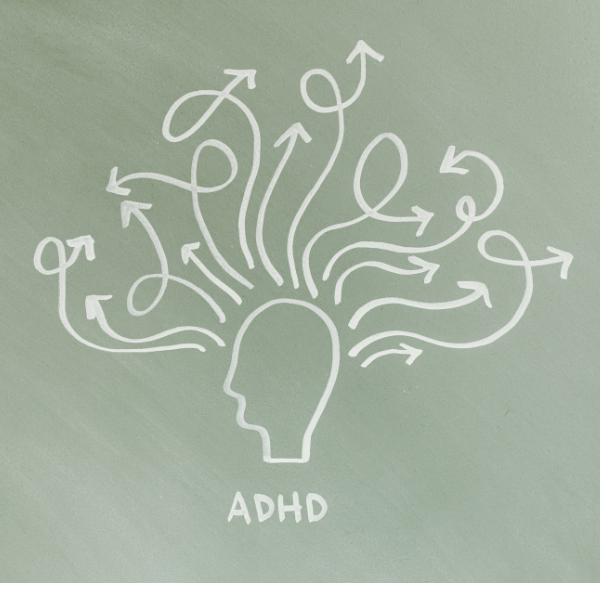
Motivational Intelligence - Executive Leadership & Management Program
By The Power Within Training & Development Ltd
Our Motivational Intelligence Executive Management course is targeted at transitional leadership development to adapt to market dynamics. AWARD WINNING LEADERSHIP DEVELOPMENT PROGRAMME Executive Diploma: Leading With Motivational Intelligence Leading your team or business through transitions or adapting to change is a vital leadership skill that most find challenging. The Power Within Training is dedicated to giving leaders, managers, and businesses throughout England and the UK the executive leadership skills needed to transform their businesses. Neuroscientists have now discovered why people perceive risk, resist change, and cling to the legacy ways they approach their role. With this discovery, we’ve found a practical approach for removing this resistance and fostering greater employee accountability, adaptability, and resilience. The answer was uncovered in the emerging field of Motivational Intelligence. This course has completely changed my outlook on my responsibilities as a manager/leader. To say I have a new perspective is an understatement; I now have the tools to make a massive difference in how I run my company and my life; it has put a new voice in my head that is now directing me in ways I had not thought of before. "If you want a better chance in life and business, do not hesitate to do this course." MANAGING DIRECTOR RBT UNDERFLOWING LIMITED The Role of Motivational Leadership Our motivational leadership courses are rooted in the science of Motivational Intelligence. Motivational Intelligence is designed as an individual’s ability to identify and manage negative thoughts and self-limiting beliefs to overcome obstacles and accomplish goals. Using motivational intelligence and our management development program provides you with the skills and tools needed to face high-level challenges and put thoughts into action while paving the way to a vision. Motivation relies on the learning process of an individual and their ability to observe the relationship between performance and outcome. Motivational leaders can evoke and see the best in their employees and inspire them to work toward a common goal. LEADING WITH MOTIVATIONAL INTELLIGENCE Objectives of our Motivational Leadership Courses The management development program we offer is the world’s first accredited Executive Diploma specifically designed to help progressive-minded leaders adapt to today’s business environment. We focus on issues and challenges created by disruption and turbulence. Our motivational leadership courses address topics ranging from leading/managing virtual teams to helping employees more readily orient to an ever-changing world. The Power Within focuses on imparting fundamental skills, tactical best practices, and powerful insights into the human side of the business. Leadership training provides valuable knowledge to leaders of all levels. The management portion of our leadership training teaches participants how to define the proper team goals, translate them into actionable plans and communicate them in a way that encourages buy-in. Lastly, the leadership portion focuses on developing people by shifting negative thoughts and self-limiting beliefs such that individuals give themselves permission to learn, grow, and execute new strategies and plans. Here are some additional objects of our motivational leadership courses: To Understand the Role of Motivation in the Workplace To Develop a Deep Understanding of the Different Types of Motivation and How They Can Be Applied to Improve Team Performance To Learn How to Use Motivational Intelligence to Create a Positive and Productive Work Environment To Develop the Skills Needed to Increase Employee Engagement and Drive Business Results To Practice Effective Leadership Techniques that Foster Motivation and Engagement LEADING WITH MOTIVATIONAL INTELLIGENCE Our Leading with Motivational Intelligence (MQ) Executive Diploma Programme is specifically designed to help participants create the “complete game” of leadership and management. Leveraged by more than 40% of the largest Fortune 500 companies and implemented around the world, the Leading with Motivational Intelligence (MQ) consistently receives a participant buy-in rate in excess of 97%. However, the most important statistic is: 12 months after completing the course more than 93% of participants continue to use the skills and techniques taught on a daily basis. ABOUT THE MQ EXECUTIVE DIPLOMA Are There Different Types of Motivational Leadership? Motivation is the fuel that drives the accomplishment of a goal; without any motivation, the goal becomes another difficult task. Motivational leadership means understanding that regardless of whether you’re leading a small group or an entire business, your leadership and motivational style can significantly impact the effectiveness of your effort. There are several leadership and motivation styles, but the challenge comes with finding the most appropriate for you and your team. In our leadership development program, we’ll discuss leadership motivational skills while working with you to find the best one. Motivational leadership either takes the form of intrinsic or extrinsic motivation. Intrinsic motivation motivates your team to be rewarded internally, and extrinsic motivation uses compensation as a driving force. Compensation can be salary, bonuses, goods, money, or even an appraisal. Here are some examples of different intrinsic and extrinsic motivational types: Competence Motivation – This style is driven by curiosity and a willingness to know more and cultivate additional skills. This style’s central pillar is building more expertise on a subject matter as a noncompetition among peers. Achievement Motivation – Achievement motivation is similar to competence, as it aims to achieve personal development goals. This could take the form of a title within the company. An example could be in your sales department, where a leaderboard or wall of fame is used to track sales. Reward-Based Motivation – This is probably the only motivational type most are aware of, as it’s the easiest way to get a fast motivational boost. The main issue with this type of motivation is that employees get used to it, and the effects don’t last long. Understand the Importance of Motivation Skills in Leadership Motivation drives nearly every action of our lives. Motivational leadership drives the why behind every business idea that’s ever been put into action. As a leader or manager, you must understand the importance of motivating team members, and being able to do this effectively is a requirement in every manager, leader, or business owner’s toolkit. Our management development program builds on best practices, strategic insights, and lessons learned over three decades of building leadership universities for Fortune 500 companies. Focusing on imparting fundamental skills to our executive development course offers powerful insights into the human side of the business. You’ll gain the skills needed to foster a growth mindset within your team. Here are some additional reasons why motivational leadership matters: Improved Performance – Motivated employees can drive the performance of your business. When your employees are motivated, you’ll find lower levels of absenteeism, improved relationships between managers and employees, and improved worker performance throughout your business. Enhanced Innovation – Motivation is a significant force behind innovative ideas. You’re more likely to identify workplace improvement opportunities when your team is motivated. Improved Workplace Culture – Employee motivation and your workplace culture are closely linked. When you take our leadership development program, you’ll discover that a motivated workforce brings commitment, and drive, which enhances your business’s overall morale and creates a positive work culture. Register your interest Motivational Leadership Techniques That Foster Engagement When employees are unmotivated or disengaged, it’s easy to blame tools, processes, or contributing factors. Often, disengagement comes down to a lack of effective leadership. Our leadership training program will help you unlock what leaders need to inspire their employees to do their job and find purpose within their roles. Here are some ways you can apply what you learned during your leadership development program to encourage collaborative leadership and inspire your team to do their very best work: Employees Trust Leaders Whom Both Lead and Follow – Good leaders don’t needlessly exhibit authoritative behaviour. Good leaders show their team that they are willing to roll up their sleeves and work with their team to improve the business. Passion and Positivity Increase Employee Performance – Effective motivational leadership combines finding meaning in work, leveraging connection and community, converting stress into opportunity, taking actions despite the risk, and lastly, maintaining the energy of others through motivation. Show enthusiasm in your business, which will convey your passion to others and can help increase performance and employee engagement. Effective Leadership Prioritizes Business – Successful leaders are more about short-term goals than reaching the next milestone and contributing to your overall business. Practical leadership qualities include providing growth opportunities, inspiring and motivating employees, being open and trusting, and assessing and managing risks. These decisions lead to more long-term success for your business. How To Register For Our Leadership Development Program Our motivational leadership courses are open to leaders, managers, and business owners looking to quickly adapt their team to change and effectively mentor every team member. The modules in our leadership development program are live virtual instructor-led sessions that meet twice per month for about three and a half hours. These modules incorporate insightful discussions and engaging group conversations designed to shift limiting mindsets, isolate best practices and foster actionable strategies that can be applied immediately. To apply for the course, we ask that you register your interest. Once submitted, The Power Within will contact you to discuss options for fully-funded or partially-funded training opportunities. Register your interest today Book Your Motivational Leadership Course Today The Power Within is the Motivational Intelligence company dedicated to helping your business become more accountable, resilient, adaptable, and capable of handling all the challenges they encounter. Our leading with Motivational Intelligence Executive Diploma course has been built leveraging Nobel Prize-winning research and the latest advancements to ensure everything necessary for meaningful change is in place. Our leadership development program is fully accredited and internationally recognized for its effectiveness in developing world-class leaders. We want to give you the tools, techniques, and knowledge to think bigger, be better, and achieve more. Don’t hesitate to contact us to learn more about our leadership development program.

Microsoft PowerPoint- Getting Started
By AXIOM Learning Solutions

Microsoft PowerPoint - Formatting Presentations
By AXIOM Learning Solutions
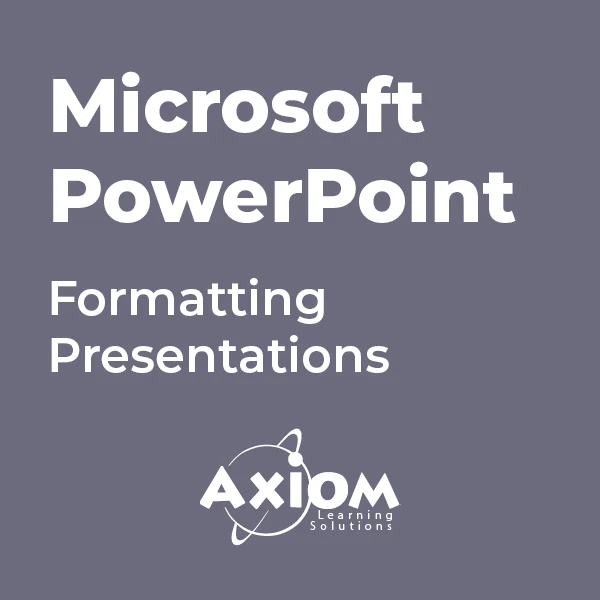
Introduction to Reactive Spring (TT3355 )
By Nexus Human
Duration 4 Days 24 CPD hours This course is intended for This in an intermediate-level Java development course geared for students experienced with Java and Spring programming essentials. This course does not cover Java or Spring development basics. Overview Working within in an engaging, hands-on learning environment, guided by our expert team, attendees will: Understand the ReactiveX specification Understand the basics of Reactive Programming Discuss the advantages and limitations of Observables Write a client application capable of handling Reactive events Apply operators to event streams to filter, modify and combine the objects emitted by event publishers Select the appropriate type of Event Source Use both Cold and Hot Observables Deal with backpressure problems in reactive programming Develop a reactive web application using Spring WebFlux Define application flows of a WebFlux application Use the WebClient API to work with both synchronous and streaming APIs Develop Unit and Integration tests to test WebFlux endpoints Creating a reactive REST endpoint Become familiar with the basics of WebSockets Create a WebSocket endpoint using Spring Create a WebSocket client Understand the basics of NoSQL Become familiar with the basics of MongoDB Understand how the data in MongoDB can be retrieved using a Reactive API Define Spring Data MongoDB repositories Query the MongoDB using Spring Data Define a reactive repository using MongoDB Explore the Spring Data R2DBC API to perform reactive CRUD operations against a relational database Spring Data reative allow us to implement database operations relying on Reative Programming APIs. While the Spring R2DBC initiative aims to bring reactive programming to relational databaes, several NoSQL databases already provide this possibility. After an introduction to NoSQL and the MongoDB, this courses covers the APIs available to communicate with this NoSQL database using both blocking and reactive APIs.Introdcution to Reactive Spring is a comprehensive Java training workshop geared for experienced developers who wish to explore concurrent, asynchronous and reactive programming APIs and techniques using Spring. After an introduction to reactive programming, Reactive Streams and the Project Reactor APIs, this course will show how this APIs are integrated into Spring. Spring 5 includes Spring WebFlux, providing a reactive programming model for web applications, including support for Reactive REST APIs. Spring WebSocket assists in the creation of web applications which provide a full-duplex, two-way communication between client and server. Introduction to Reactive Programming Reactive Manifesto Introduce ReactiveX ReactiveX implementations The Observer, Iterator pattern and functional programming Discuss hot and cold publishers Reactive Streams API Introduce the Reactive Streams specification Publisher and Subscribers java.util.concurrent.Flow Transformation of Messages (Processor) Controlling messages Tutorial: Setup Eclipse for Using Maven Introduction Introduce the Reactor Building blocks Flux and Mono Creating observables Subscribing to a stream Testing Event Sources (introduction) Testing reactive implementations StepVerifier : test sequence of emitted items Defining expectations TestPublisher: produce test data to test downstream operators Reactive Operators Introduce Operators Show the use of marble diagrams Explain some commonly used operators Callback operators Schedulers (Multithreading) Thread usage of subscriber and consumer Using the subscribeOn method Introduce the Scheduler interface Using the observeOn method Backpressure Strategies for dealing with Backpressure ?reactive pull? backpressure Exception Handling Handling errors in onError Exception handling strategies Using onErrorReturn or onErrorNext operators Using the retry operators The Global Error Handler Spring Data Review Quick review of Spring Data repositories Query return types Defining Query methods Pagination and sorting R2DBC Reactive Relational Database Connectivity DatabaseClient Performing CRUD operations Reactive Query annotated methods Spring WebFlux: Introduction Annotated Controllers Functional Endpoints WebFlux configuration Creating a reactive REST endpoint Defining flows Defining the application flow Actions Defining decision Navigating flows RouterFunction View Technologies View technologies Using Thymeleaf to create the view View Configuration Spring WebClient: Introduction to WebClient Working with asynchronous and streaming APIs Making requests Handling the response Lab: WebClient WebTestClient Testing WebFlux server endpoints Testing controllers or functions Define integration tests Introduction to Spring Reactive WebSockets Be familiar with the basics of WebSockets Understand the HTTP handshake and upgrade Name some of the advantages of WebSockets Defining the WebSocket WebSocket Message Handling WebSocketSession Implementing the WebSockethandler Creating a Browser WebSocket Client WebSocket STOMP Streaming (or Simple) text-orientated messaging protocol Introduce SockJS Connecting to the STOMP endpoint Configuring the message broker STOMP destinations Reactive WebSocket Reactive WebSocket support Implement the reactive WebSocketHandler BigData Introduce Big Data Explain the need for enhanced data storage Introduction to MongoDB JavaScript Object Notation Overview Introduce Binary JSON (BSON) Starting the database Creating Collections and Documents Executing ?simple? database commands Introduce the ObjectID Searching for documents using query operators Updating and deleting documents MongoDB Compass Spring and MongoDB MongoDB Support in Spring Data MongoClient and MongoTemplate Spring Data MongoDB configuration @EnableMongoRepositories Adding documents to the database The @Document and @Field annotations Polymorphism and the _class property The Criteria object Spring Data MongoDB MongoRepository Field naming strategy Using JSON queries to find documents The @PersistenceConstructor annotation Reactive Repositories with MongoDB Using reactive repositories ReactiveMongoTemplate RxJava or Reactor Additional course details: Nexus Humans Introduction to Reactive Spring (TT3355 ) training program is a workshop that presents an invigorating mix of sessions, lessons, and masterclasses meticulously crafted to propel your learning expedition forward. This immersive bootcamp-style experience boasts interactive lectures, hands-on labs, and collaborative hackathons, all strategically designed to fortify fundamental concepts. Guided by seasoned coaches, each session offers priceless insights and practical skills crucial for honing your expertise. Whether you're stepping into the realm of professional skills or a seasoned professional, this comprehensive course ensures you're equipped with the knowledge and prowess necessary for success. While we feel this is the best course for the Introduction to Reactive Spring (TT3355 ) course and one of our Top 10 we encourage you to read the course outline to make sure it is the right content for you. Additionally, private sessions, closed classes or dedicated events are available both live online and at our training centres in Dublin and London, as well as at your offices anywhere in the UK, Ireland or across EMEA.

55039 Windows PowerShell Scripting and Toolmaking
By Nexus Human
Duration 5 Days 30 CPD hours This course is intended for This course is intended for administrators in a Microsoft-centric environment who want to build reusable units of automation, automate business processes, and enable less-technical colleagues to accomplish administrative tasks. Overview Describe the correct patterns for building modularized tools in Windows PowerShell Build highly modularized functions that comply with native PowerShell patterns Build controller scripts that expose user interfaces and automate business processes Manage data in a variety of formats Write automated tests for tools Debug tools This course covers advanced Windows PowerShell topics, with an emphasis on building reusable tools. Students are introduced to workflow, engage in best practices, and learn a variety of script development and toolmaking techniques. Tool Design Tools do one thing Tools are flexible Tools look native Start with a Command Why start with a command? Discovery and experimentation Build a Basic Function and Module Start with a basic function Create a script module Check prerequisites Run the new command Adding CmdletBinding and Parameterizing About CmdletBinding and common parameters Accepting pipeline input Mandatory-ness Parameter validation Parmeter aliases Emitting Objects as Output Assembling information Constructing and emitting output Quick tests An Interlude: Changing Your Approach Examining a script Critiquing a script Revising the script Using Verbose, Warning, and Informational Output Knowing the six channels Adding verbose and warning output Doing more with verbose output Informational output Comment-Based Help Where to put your help Getting started Going further with comment-based help Broken help Handling Errors Understanding errors and exceptions Bad handling Two reasons for exception handling Handling exceptions in our tool Capturing the actual exception Handling exceptions for non-commands Going further with exception handling Deprecated exception handling Basic Debugging Two kinds of bugs The ultimate goal of debugging Developing assumptions Write-Debug Set-PSBreakpoint The PowerShell ISE Going Deeper with Parameters Parameter positions Validation Multiple parameter sets Value from remaining arguments Help messages Aliases More CmdletBinding Writing Full Help External help Using PlatyPs Supporting online help ?About? topics Making your help updatable Unit Testing Your Code Sketching out the test Making something to test Expanding the test Going further with Pester Extending Output Types Understanding types The Extensible Type System Extending an object Using Update-TypeData Analyzing Your Script Performing a basic analysis Analyzing the analysis Publishing Your Tools Begin with a manifest Publishing to PowerShell Gallery Publishing to private repositories Basic Controllers: Automation Scripts and Menus Building a menu Using UIChoice Writing a process controller Proxy Functions A proxy example Creating the proxy base Modifying the proxy Adding or removing parameters Working with XML Data Simple: CliXML Importing native XML ConvertTo-XML Creating native XML from scratch Working with JSON Data Converting to JSON Converting from JSON Working with SQL Server Data SQL Server terminology and facts Connecting to the server and database Writing a query Running a query Invoke-SqlCmd Thinking about tool design patterns Design tools that use SQL Server for data storage Final Exam Lab problem Break down the problem Do the design Test the commands Code the tool

BA03 - Writing Effective Business Cases
By Nexus Human
Duration 2 Days 12 CPD hours This course is intended for This course is intended for intermediate business and requirements analysts who are looking to improve their business case development and presentation skills. This course is also a great fit for project managers and product owners who work closely with business analysts or who perform some form of business case work themselves. Overview Understand the role of the business analyst within the business case process Understand the main professional associations and standards that support business analysts in the industry Discuss the benefits of business case creation Explore how to define the business need Describe the role of the business analyst in supporting the enterprise to determine how to optimally invest in the right project initiatives Explain how to identify stakeholders and the significance to the pre-project activities Discuss the importance of analyzing the enterprise Describe and explore the activities performed to assess the current business environment Explain how a business analyst describes a ?future? state environment including how to identify gaps in enterprise capabilities Present and explore how to define the scope of a solution Describe the activities performed and techniques used to determine viable solution options Explore various techniques for evaluating solution options including feasibility and risk analysis Thoroughly understand the purpose of conducting a feasibility assessment Discuss and practice a number of business analysis techniques that support the business case process Explore the components of a business case Describe how the business case supports decision makers in making go/no-go decisions Demonstrate how to assemble the output from pre-project activities into a well-structured business case Present techniques for presenting business cases to top level managers and obtaining buy-in Discuss methods for preparing for challenges during business case delivery Students learn the steps to effective business case development and support your strategic business recommendations with sound budgeting and financial back-up. The one course you need to make high-impact recommendations and receive full management support for your ideas. Introduction Module Learning Objectives What is Business Analysis Polling Question International Institute of Business Analysis BABOK© Guide Components Project Management Institute Business Analysis for Practitioners: A Practice Guide BABOK© Guide Knowledge Areas Benefits of Business Analysis Polling Question A Business Analyst can Influence Project Success Factors Challenges of Business Analysis Polling Question Purpose of a Business Case Exercise 1a: What Should a Business Case Include Define the Business Case Elements What to Look Out For Who is Involved Exercise 1b: Review Business Case Outline Module Learning Objectives Pre-Project Activities & the Business Analyst Module Learning Objectives The Definition of a Business Analyst The Role of a Business Analyst Responsibilities of a BA BA Role vs. PM Role Business Analysis vs. Systems Analysis Business Analysis Competencies Polling Question Business Analyst Role and Stakeholders Exercise 2a: Review the Case Study What is a Stakeholder? The Importance of Stakeholders Stakeholder Identification Tips for Identifying Stakeholders Other Stakeholder Tips Stakeholder Identification/Analysis Exercise 2b: Identify Roles and Responsibilities Stakeholder Map Stakeholder Matrix & Onion Diagrams A Stakeholder Map Onion Diagram Exercise 2c: Why do we Need to Understand the Enterprise? Why Study the Enterprise? What is Enterprise Architecture? What is Strategy Analysis? About Strategy Analysis Purpose of Strategy Analysis When to Perform Strategy Analysis Strategic Planning Module Summary The Needs Assessment Process Module Learning Objectives Business Need Defined Define Business Need The Needs Assessment Process Problem or Opportunity Exercise 3a: Problem/Opportunity Identification Understanding Why Situation Statements Business Need and Current State Determine the Stakeholders Polling Question Goals and Objectives Polling Question Exercise 3b: Give 3 Examples of Business Goals Define Business Need Techniques Exercise 3c: Identify the Business Need Definition of Strategy Analysis When Business Strategy is not Driving Project Definition Typical Project Profile The Executive Paradox Solution to the Paradox Exercise 3d: Describe 3 Outcomes You Would Expect from the Case Study The Four ?Ares? Understand How to Create a Business Model Business Model Example Exercise 3e: Create a Business Model The Business Case Approach Financial and Strategic Measurement Tools Module Summary Determining the Required Capabilities & Defining Solution Scope Module Learning Objectives Business Need and Current State Purpose of Analyzing the Current State Analyzing Current Capabilities and Process Capabilities Defined Techniques for Analyzing the Current State Define the Future State Techniques for Defining the Future State Assess Capability Gaps Stakeholders Involved when Reviewing Capability Gaps Discussion: Assessing New Capabilities Defining Solution Scope Determining Scope Boundary How to Define Solution Scope Defining Solution Scope Project Scope and Product Scope Scope Modeling Techniques Used to Define Scope Define Scope Boundaries Modeling Scope: Context Diagram Exercise 4a: Create a Context Diagram from the Case Study Communicating Solution Scope to Stakeholders Stakeholders Participating in Scope Activities Exercise 4b: Discuss Managing Expectations Module Summary Assessing Feasibility & Proposing Solution Options Module Learning Objectives Financial Analysis Purpose of Financial Analysis Costs versus Benefits Financial Models Timing for Assessing Financial Benefits Risk Assessing Risks Risk Process Exercise 5a: Identifying Risks Risk Analysis Capturing and Categorizing Risks Risk Strategies Tolerance for Risk Determining Solution Options Solution Option Process Determining and Analyzing Solution Options Brainstorming Conducting an Outcomes Focused Brainstorming Session Stakeholders Involved in Determining Solution Options Exercise 5b: Determining Solution Options Feasibility Analysis Discussion: Ranking Solution Options Discussion: Recommending the Most Viable Option Exercise 5c: Assess the Most Viable Options Solution Approach Definition Exercise 5d: Review the Business Case Templates Module Summary Packaging & Presenting the Business Case Module Learning Objectives Circumventing a Business Case Documenting the Business Case Value of the Business Case Process Business Case Components Business Case Techniques Build a Convincing Business Case Discussion: Identifying Decision Criteria Exercise 6a: Supporting a Go/No Go Decision Packaging the Business Case Planning Business Case Delivery Discussion: Planning Stakeholder Buy-in Information and Communication Needs in the Business Case Process Presenting your Business Case Exercise 6b: Anticipating and Responding to Challenges Module Summary Course Wrap Up Course Summary Questions Additional Resources Thank You Additional course details: Nexus Humans BA03 - Writing Effective Business Cases training program is a workshop that presents an invigorating mix of sessions, lessons, and masterclasses meticulously crafted to propel your learning expedition forward. This immersive bootcamp-style experience boasts interactive lectures, hands-on labs, and collaborative hackathons, all strategically designed to fortify fundamental concepts. Guided by seasoned coaches, each session offers priceless insights and practical skills crucial for honing your expertise. Whether you're stepping into the realm of professional skills or a seasoned professional, this comprehensive course ensures you're equipped with the knowledge and prowess necessary for success. While we feel this is the best course for the BA03 - Writing Effective Business Cases course and one of our Top 10 we encourage you to read the course outline to make sure it is the right content for you. Additionally, private sessions, closed classes or dedicated events are available both live online and at our training centres in Dublin and London, as well as at your offices anywhere in the UK, Ireland or across EMEA.

Planning and Feedback for Learner Achievement
By Panda Education and Training Ltd
Join this one day workshop designed specifically for tutors, trainers and assessors working in post-16 education settings. This course focuses on honing the skills and knowledge necessary for effective planning and feedback, empowering participants to support their learners towards achieving qualifications and progressing their careers. Explore planning of both long term goals and short term targets Use a tried and testeed structure for goal and target setting Explore tried and tested techniques for giving developmental feedback Practice structuring both writtten and verbal feedback Explore techniqus to keep learners motivated and engaged in their learning Further Information This is a face to face workshop that will be held over one day. Participants will also be provided with access to our online Assessor Toolkit to reinforce learning and provide resources after the session. Benefits Gain free access to our online learning Assessor Toolkit Master the art of giving feedback to motivate learners Network and explore strategies and solutions with peers from across Wales Learn from our experienced workshop facilitators who have worked in the sector for over 20 years. Gain meaningful CPD hours
