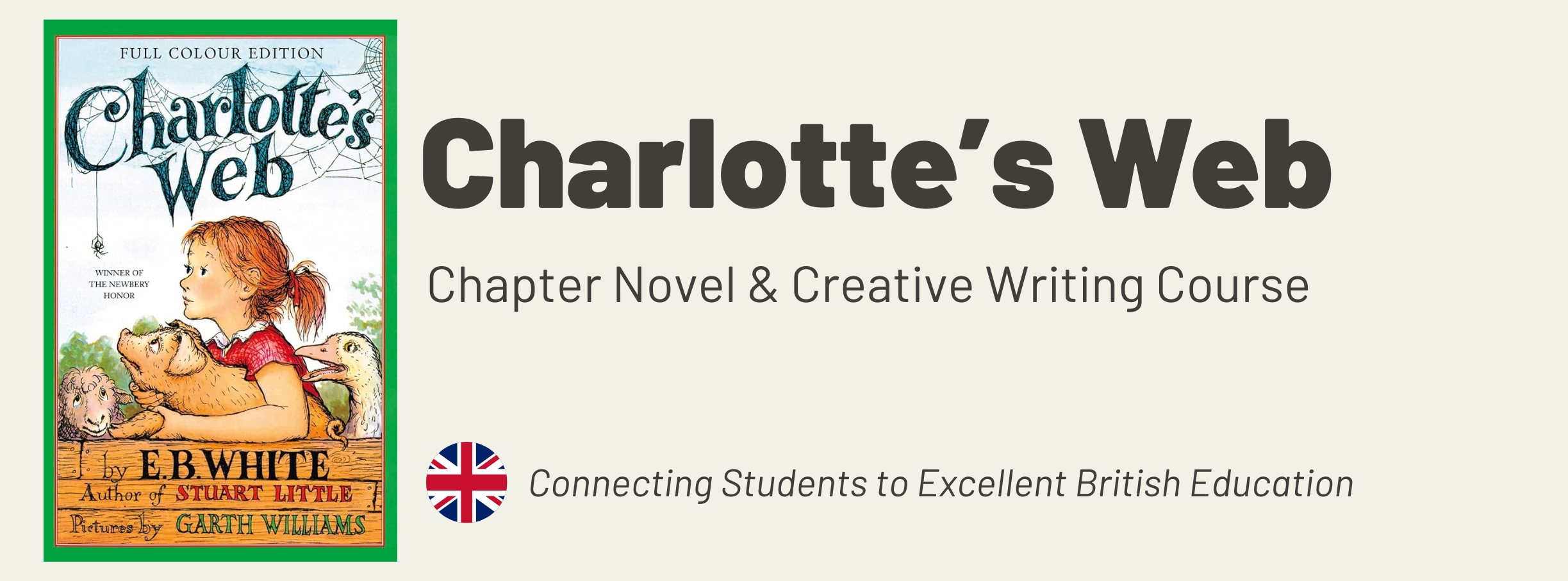- Professional Development
- Medicine & Nursing
- Arts & Crafts
- Health & Wellbeing
- Personal Development
3139 Development courses in Belfast delivered Live Online
Sales time management (In-House)
By The In House Training Company
The principles of effective time management are applicable to all aspects of life. When successfully applied in a sales environment they can lead to improved performance, higher sales and increased customer satisfaction. All salespeople would benefit from learning the tools and techniques to introduce impactful time management to their working lives. We have developed this programme to be practical, fun and interactive. Participants will better understand how to increase the amount of time spent on high-value sales activities, be able to improve their self-motivation and ability to get more done, and be better able to plan, delegate and speed up routine tasks. This course will help participants: Learn key principles of managing sales priorities, meeting targets and getting 'everything' done! Learn proven techniques for structuring your day, week and normal routine Develop effective sales time management at the office and on the road Learn a seven-step process for setting goals and objectives in your work and personal life Understand how to make time for sales prospecting, designated call days Understand practical ways to improve your time management 1 Key principles of sales time management Course objectives and review of time log Essential principles of sales time management How do you use your time now? Reviewing your working day (from pre-course survey) Beliefs and feelings about time 2 Managing sales priorities and planning systems Managing priorities and planning systems Use organised persistence to plan your sales activity Planning your territory and prospecting activity How to use priority ratings not urgency to react to tasks 3 Dealing with distractions and communication skills Know your time 'bandits' and creating more positive habits to overcome them Making time by saying 'no' assertively and managing expectations Assertiveness techniques for handling colleagues and clients Making meetings worthwhile - preparation and planning 4 Sales goal setting and action planning Set clear, concise, and motivating sales goals and action plans How to set and use goal setting as way of managing your time and increasing results The principles of linking SMART objectives to action plans and daily activities 5 Creating results focus - every day, week, and month Batch sales tasks together, starting with emails Planning your day and week and protecting sales 'prime' time Apply the 80/20 to your sales contacts, clients, and prospects 6 Overcoming procrastination and structuring your day Understanding procrastination, what it is and how to recognise it in yourself and others How to stop procrastinating and start making progressing Build a power prospecting hour into every day Smart stuff to make more sales time: five automated tools Live the $64,000 dollar question

Influencing skills at work (In-House)
By The In House Training Company
The ability to influence others is a life skill but also one that has never been so critically useful at work. This one day workshop will set you on the road to discover what you need to be able to think and do that will help you take people with you. This involves learning some new tools and strategies that fit the situation you are in and making sure you use the right skills and behaviours to influence well, whether it is a single person or a room full of cynical expectant people! This workshop will enable you to: Learn about and understand influencing styles and strategies available and formulate plans and ideas on how to use them in influencing situations Understand which skills and behaviours to use to be the most effective influencer Have greater confidence in situations where they need to influence someone Use thinking, speaking and behavioural techniques that enable influencing to be effective and positive Review and evaluate learning and have an action plan to take back and implement in the workplace 1 Welcome, introductions & getting to know you and why you are here Course objectives 2 Personal objectives Introducing a learning diary 3 Gallery exercise - using images of exemplars brought by participants Plenary discussion The skills and behaviours of an exemplar influencer 4 Group task - what does your self-evaluation say? Discussion and conclusions 5 Influencing - what is it? - why do we need it? The current organisational landscape including values and behaviours the influencer operates in 6 Pit Stop - 'pull / push', 'the lost horse' and 'talking at' 7 Direct / support / delegate / coach: the different choices and approaches to choose from 8 Updating the learning diary 9 Power and types of power - its impact on influencing ability and approach and what is within your control Group task and discussion 10 The 5 influencing styles tool Series of tasks and exercises Drilling down to a personal action plan for maximising influence 11 'The person with the most flexibility has the most influence' Skills and behaviours for effective influencing Exercises and techniques that develop skills for influencing 12 Review and evaluation Action planning

Sales closing and price negotiation skills (In-House)
By The In House Training Company
Successfully closing a sale and negotiating the best outcome for the business is a key skill for all salespeople, and often an area that is overlooked. Investing in this skill will have a positive impact on interactions with customers, both new and existing, and lead to improved sales performance. Whilst understanding how to reach a conclusion with a customer faster means increased efficiency and more time to invest in sourcing new business. We have developed this programme to be practical, fun and interactive. Participants will learn proven techniques for influencing, persuading and negotiating with clients, gain increased confidence and clarity when reviewing contract terms and prices, and understand how to structure and manage sales negotiation and contract review meetings. This course will help participants: Learn a structured and proven approach to the negotiation of contract terms Apply the key principles of negotiation, playing the person and the problem Create a contract negotiation strategy - from opening to close Recognize and put to use proven negotiation tactics and techniques Learn how to embrace conflict positively - to 'say no, then negotiate' Plan and prepare for any commercial negotiation conversations Understand the stages of negotiation and how to move through them 1 Closing and negotiating from a position of personal power The eight steps of a sales or commercial negotiation Ten ways to resist price pressure How to draw on sources of power when you have less authority The six principles of influence and persuasion and how to use them 2 Effective negotiation - planning and theory How to plan and structure your negotiation for a successful and quick conclusion Influence: knowing how to 'push or pull' to win an argument Achieving a BATNA - a range of practical skills and techniques Case study: planning for a client negotiation around contract or price issues 3 Effective closing and negotiation - practice and reality Higher-level questioning techniques to investigate and solve problems Listening to lead - active listening and structuring your conversation The most common 'unforced' negotiation mistakes and errors Case study: setting objectives, sources of value, trading concessions 4 Sales negotiation tactics and playing the game How high - how hard - how soon; why now How to identify hidden or perceived currencies and values How to use these to establish a higher base price Negotiation best-practice checklist and summary

Modern approaches and practical tips in software testing
By Nexus Human
Duration 2 Days 12 CPD hours This course is intended for Software Test Engineers and Test Leaders with minimum two years of experience. Specialists who have experience in software testing and want to deepen both their theoretical and practical knowledge. Overview Please refer to Overview. Practical training that you will learn how to apply additional tools in your work which will help you to optimize it. You will be able to analyze requirements better and to prioritize your tasks. Requirements analysis Effective approaches in requirements analyze What does 'Good Requirement' mean? Change Management Subsystems and actors Practice - Analysis of an actual functional specification Applicable Models and Priorities Specifications of the extraordinary models software projects Prioritizing the tasks of the test team Practice case - Iteration and sprint specifications Test planning Test design approaches Applicable techniques Practice cases with different techniques Defects management Defect status management Applicable metrics Best practices Practical examples of extraordinary applications Additional course details: Nexus Humans Modern approaches and practical tips in software testing training program is a workshop that presents an invigorating mix of sessions, lessons, and masterclasses meticulously crafted to propel your learning expedition forward. This immersive bootcamp-style experience boasts interactive lectures, hands-on labs, and collaborative hackathons, all strategically designed to fortify fundamental concepts. Guided by seasoned coaches, each session offers priceless insights and practical skills crucial for honing your expertise. Whether you're stepping into the realm of professional skills or a seasoned professional, this comprehensive course ensures you're equipped with the knowledge and prowess necessary for success. While we feel this is the best course for the Modern approaches and practical tips in software testing course and one of our Top 10 we encourage you to read the course outline to make sure it is the right content for you. Additionally, private sessions, closed classes or dedicated events are available both live online and at our training centres in Dublin and London, as well as at your offices anywhere in the UK, Ireland or across EMEA.

8 Systems You Need to Stay Focused, Organised and Motivated in 2023
By The Motivation Clinic
How to stay focued, organised and motivated in 2023

Effective Business Writing (Second Edition)
By Nexus Human
Duration 1 Days 6 CPD hours This course is intended for This course is for individuals who need to write clearly and concisely in a professional environment. Overview In this course, you will organize and write effective business documents. You will: Identify techniques to write effective business communication. Write electronic communication that is clear, concise, and appropriate in a business context. Apply the writing principles you have studied to specific business situations and learn to address the needs of a particular audience. Use your writing and diplomatic skills to create formal business letters. Use basic persuasive strategies that will allow you to plan and deliver effective proposals. Though businesses increasingly rely on technology, technological skills alone do not guarantee success in the workplace. You must still develop your ideas, express them clearly, and persuade others of their viability. This course offers effective strategies to sharpen your writing skills by structuring your ideas logically, exercising diplomacy in letters and reports, and shaping your arguments.In contemporary business environments, information overload makes it necessary for you to communicate clearly and concisely. Trying to make sense of a disorganized email message can be frustrating given the number of emails you have to answer daily. By analyzing your audience, organizing your writing, and employing effective persuasive techniques, your writing will make an impact. Lesson 1: Writing Effective Business Communication Topic A: Write Strong Sentences Topic B: Organize Your Content Topic C: Analyze Your Audience Lesson 2: Writing Email and Other Electronic Communication Topic A: Write an Email Topic B: Write Instant Messages and Text Messages Lesson 3: Writing Common Business Documents Topic A: Write an Internal Announcement Topic B: Write a Routine Request Topic C: Write a Response to Routine Requests Topic D: Write a Complaint Topic E: Write a Positive Response to Customer Complaints Topic F: Write Bad-News Messages Lesson 4: Writing a Business Letter Topic A: Write a Business Letter Topic B: Write a Thank-You Letter Lesson 5: Writing Business Proposals Topic A: Persuade Your Audience Topic B: Write an Executive Summary Topic C: Use Visuals Additional course details: Nexus Humans Effective Business Writing (Second Edition) training program is a workshop that presents an invigorating mix of sessions, lessons, and masterclasses meticulously crafted to propel your learning expedition forward. This immersive bootcamp-style experience boasts interactive lectures, hands-on labs, and collaborative hackathons, all strategically designed to fortify fundamental concepts. Guided by seasoned coaches, each session offers priceless insights and practical skills crucial for honing your expertise. Whether you're stepping into the realm of professional skills or a seasoned professional, this comprehensive course ensures you're equipped with the knowledge and prowess necessary for success. While we feel this is the best course for the Effective Business Writing (Second Edition) course and one of our Top 10 we encourage you to read the course outline to make sure it is the right content for you. Additionally, private sessions, closed classes or dedicated events are available both live online and at our training centres in Dublin and London, as well as at your offices anywhere in the UK, Ireland or across EMEA.

Business Writing that Works
By Nexus Human
Duration 1 Days 6 CPD hours Overview In writing, it is important to make sure your message is easy to understand, that you have included all the necessary information, and that the points are expressed clearly. In business writing, it is also essential to convey information in a professional and courteous manner using proper formatting. Learn how to perfect your business writing in this one-day workshop. This one-day workshop will help you teach participants how to: Write and proofread your work so it is clear, concise, complete, and correct. Apply these skills in real world situations. Use language that is courteous. Understand the proper format for memos, letters, and emails. Determine whether your writing can be easily understood by your intended audience. Learn how to perfect your business writing in this one-day workshop.While there are many types of business writing, this workshop will provide tools to write effective memos, emails, and letters, as well as briefly touch on reports and proposals. The 4 C?s: Clear, Concise, Complete, and Correct Good writing must be clear, concise, complete, and correct. In this session, learn how to write with these principles in mind. Manners and Courtesy Courtesy is an important part of good business writing. During this session, participants will learn ways to make their writing respectful and polite. Writing Memos Memos are another challenge that many writers face. Participants will look at parts of a memo and complete a fun exercise. Writing Effective E-mails Mostly everyone today uses email to communicate at work and at home. This session will give participants some tips on writing effective emails and managing email. Reports and Proposals Reports and proposals are two important types of business writing. In this session, an overview of the steps involved with writing these pieces is presented. Writing Business Letters This session reviews the steps for writing a business letter, types of letters, and the parts of a business letter. Participants then examine samples of business letters to determine the type and the parts of each letter. Readability Index The readability index determines the difficulty level of a written piece. Participants will apply the index to a sample and to their own work. Proofreading Participants learn about checking the grammar, spelling and punctuation in their written pieces, and then review their pre-assignment. Reviewing Your Writing In this session, participants complete a final review of their piece of writing. Workshop Wrap-Up At the end of the workshop, students will have an opportunity to ask questions and fill out an action plan.

CV862 IBM DB2 11 for zOS Implementation Workshop
By Nexus Human
Duration 5 Days 30 CPD hours This course is intended for Anyone responsible for maintaining, installing or migrating DB2 10 for z/OS to DB2 11 for z/OS, or installing DB2 11 for z/OS. Overview After completing this course, you should be able to:Prepare z/OS TSO environment to run the Install CLISTProvide appropriate parameters for the Install CLISTExecute the Install CLISTDefine DB2 10 for z/OS Define VSAM catalog and aliasDefine system data sets and databasesInitialize system data sets and databasesDefine DB2 10 for z/OS initialization parametersDefine user authorization exitsRecord DB2 11 for z/OS data to SMFEstablish subsystem securityVerify the DB2 10 for z/OS installationUpdate subsystem parametersCreate a new subsystem parameter moduleMigrate DB2 10 for z/OS to DB2 11 for z/OS Conversion ModeEnable DB2 11 for z/OS New Function ModeVerify migrationConvert the BSDS and Catalog/Directory to 10-byte RBA and LRSN usage This course is for installers of DB2 10 z/OS and/or migration to DB2 11 for z/OS using the Install CLIST. The participants are involved in lectures that explain DB2 11 components and pointers, and the processes used to install or migrate from DB2 10. Course Outline Installation preparation for DB2 10 for z/OS Installation CLIST Installing the DB2 10 subsystem Verification of DB2 10 with the sample applications Performing parameter update Migrating to DB2 11 conversion mode DB2 10 enabling-new-function and new-function modes Verification of DB2 11 with the sample applications 10-byte RBA and LRSN (new) Additional course details: Nexus Humans CV862 IBM DB2 11 for zOS Implementation Workshop training program is a workshop that presents an invigorating mix of sessions, lessons, and masterclasses meticulously crafted to propel your learning expedition forward. This immersive bootcamp-style experience boasts interactive lectures, hands-on labs, and collaborative hackathons, all strategically designed to fortify fundamental concepts. Guided by seasoned coaches, each session offers priceless insights and practical skills crucial for honing your expertise. Whether you're stepping into the realm of professional skills or a seasoned professional, this comprehensive course ensures you're equipped with the knowledge and prowess necessary for success. While we feel this is the best course for the CV862 IBM DB2 11 for zOS Implementation Workshop course and one of our Top 10 we encourage you to read the course outline to make sure it is the right content for you. Additionally, private sessions, closed classes or dedicated events are available both live online and at our training centres in Dublin and London, as well as at your offices anywhere in the UK, Ireland or across EMEA.

Leading technical teams (In-House)
By The In House Training Company
The work of a technical team is invariably challenging and often unpredictable. Definition of the work can be problematic, timescales can be hard to estimate and the right technical approach difficult to select. Staff involved in this type of work usually have very high levels of specialist knowledge in their field and have high expectations of those who lead them. In addition to the challenges of the work, the team leader often has to balance the need for professional excellence with financial and commercial considerations and to ensure that team goals are realistic by being an effective negotiator with other project and senior managers. These characteristics make technical team leadership a demanding and complex activity. This programme aims to help participants develop the skills needed to become an effective technical team leader. The objectives of this programme are to help participants: understand the significance of leadership skills and their impact on team performance review the key skills needed to be an effective, 'multi-dimensional' team leader and learn how to develop, adapt and apply them in practice learn how to identify the preferred leadership style for the context and organisational culture and how to develop personal style versatility understand the role of the project leader in building an effective team and the skills required to promote and sustain team performance gain a better understanding of the interpersonal skills needed to motivate individual team members and harness the full potential of the team DAY ONE 1 Technical teams and leadership What is a leader? How much can leadership be learned? The team environment and the impact of leadership skills The characteristics of high performance teams and their leaders Some useful models and theories of leadership explored Types of leadership; choosing how to use leadership power Evaluating personal leadership style; how to develop style flexibility 2 Essential skills for team leaders 3 key dimensions of effective leadership: inwards, outwards and upwards Developing and promoting a 'team vision': strategic thinking skills The vital role of communication skills and how to develop them Understanding others; emotional intelligence skills Being a visible leader; behavioural and influencing skills Building effective relationships; the importance of trust and respect DAY TWO 3 Leading inwards to build the team The role of leadership in developing team performance Understanding individuals in the team; recognising team role preferences Managing conflict and promoting positive team dynamics Setting standards, maintaining discipline and rewarding performance Harnessing team potential: building motivation within the team Promoting team learning; the team leader as coach / mentor 4 Leading outwards and upwards to support the team Negotiating realistic team goals; effective influencing skills Gaining empowerment and support from the key stakeholders Leading upwards: knowing when and how to take the initiative Building team credibility within the organisation; helping the team deliver Becoming an effective team player in leadership teams Building and maintaining rapport with influential stakeholders

Chapter Novels & Creative Writing: Charlotte's Web
By Primary Tutor Project
Chapter Novels and Creative Writing English Bootcamp: Charlotte's Web