- Professional Development
- Medicine & Nursing
- Arts & Crafts
- Health & Wellbeing
- Personal Development
3142 Development courses in Belfast delivered Live Online
Positive Psychology Masterclass
By NextGen Learning
Course Overview The Positive Psychology Masterclass is designed to empower individuals with the mindset and techniques needed to cultivate a more positive, resilient, and thriving life. This engaging course introduces learners to key concepts such as building optimism, developing resilience, enhancing emotional intelligence, and fostering genuine authenticity. Through a carefully structured learning journey, participants will explore how to transform negativity, anxiety, and adversity into opportunities for growth and flourishing. Whether for personal enrichment or professional development, this course offers valuable insights that can be applied across various life domains. Upon completion, learners will be better equipped to lead more fulfilling lives, establish healthier interpersonal boundaries, and inspire positivity within their personal and professional environments. By mastering essential positivity traits and techniques, students will gain the confidence to shift from merely surviving to actively thriving, setting a strong foundation for lifelong well-being and achievement. Course Description The Positive Psychology Masterclass offers an in-depth exploration of the principles and strategies that drive positive emotional and mental well-being. Covering a wide range of transformative topics — from cultivating resilience and mastering grit to setting positive boundaries and fostering authenticity — this course encourages learners to build a robust mental framework for success. Participants will discover how to turn challenges such as negativity, frustration, and adversity into growth opportunities by applying evidence-based psychological techniques. Each section provides clear, accessible guidance, enabling learners to strengthen their positive traits and embrace a thriving mindset. Alongside conceptual understanding, students will also explore real-world applications, such as enhancing leadership effectiveness and building supportive relationships. By the end of the course, learners will have acquired a comprehensive toolkit of strategies to improve both personal satisfaction and professional achievement, making this masterclass a valuable resource for anyone seeking to lead a more positive and purpose-driven life. Course Modules Module 01: Turn Negativity Into Positivity Module 02: Turn Anxiety & Frustrations Into Positivity Module 03: Turn Surviving Into Thriving Module 04: Create A Positive Mental Aptitude Module 05: Master The Top Six Positivity Traits Module 06: Turn Adversity Into Resilience Module 07: Master Your Grit Scale Module 08: Turn Physical Dexterity Into Positive Psychology Module 09: Set Positive Boundaries Module 10: Become More Genuine And Authentic Module 11: Live Out Giving First Module 12: Detach Yourself From The End Result (See full curriculum) Who is this course for? Individuals seeking to build resilience and cultivate a positive mindset. Professionals aiming to enhance leadership and emotional intelligence skills. Beginners with an interest in psychology, self-development, or mental well-being. Life coaches, HR specialists, educators, and counsellors looking to expand their expertise. Anyone aspiring to lead a more fulfilling and authentic life. Career Path Life Coach Positive Psychology Practitioner Mental Health Support Worker Human Resources Specialist Career Development Advisor Wellness Programme Coordinator Motivational Speaker Personal Development Consultant
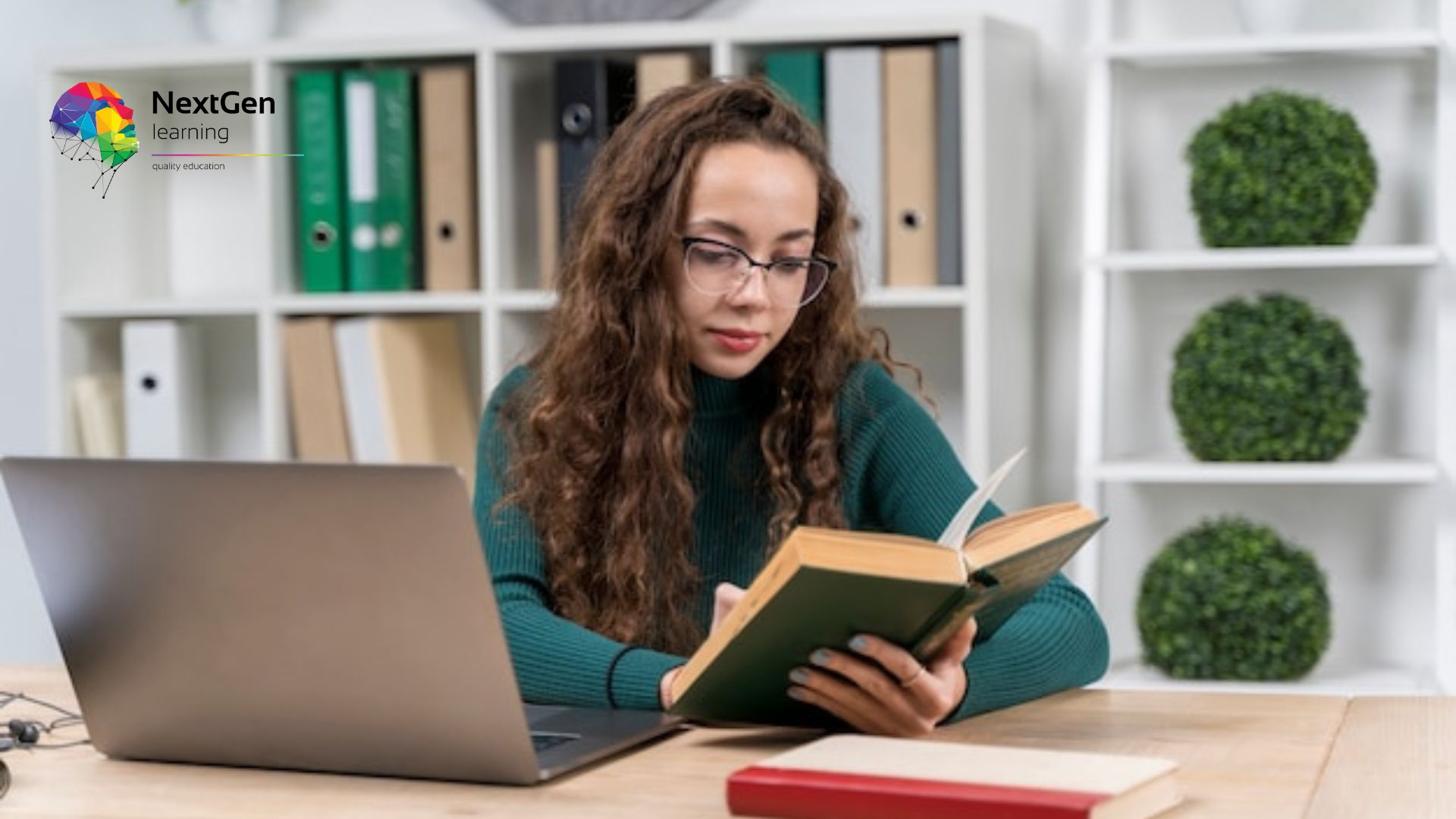
Teaching Assistant Level 1, 2 & 3 Diploma - CPD Accredited
By NextGen Learning
Course Overview The Teaching Assistant Level 1, 2 & 3 Diploma – CPD Accredited is a comprehensive programme designed to equip learners with the core knowledge and professional understanding required to support teaching and learning across a variety of school environments in the UK. Spanning the foundational to advanced levels, this course explores the structure of the UK education system, school policies, student development, and subject-specific teaching strategies. Whether you're new to the role or aiming to progress in your educational support career, this diploma provides a structured progression through essential modules. Learners will develop a strong grasp of national curriculum requirements, child behaviour, leadership in education, and how to enhance literacy, numeracy, and science understanding in pupils. On successful completion, learners will be well-prepared to pursue a rewarding support role in primary or secondary education, confidently assisting teachers and contributing meaningfully to pupil achievement. Course Description This course delves into the multi-layered responsibilities of a Teaching Assistant, from understanding key educational frameworks to fostering positive learning environments for children of all abilities. The Level 1 content introduces foundational knowledge such as school structures, safeguarding policies, and the TA’s professional role. At Level 2, learners explore core curriculum frameworks including EYFS, SEN support, ICT integration, and phonics. Level 3 builds advanced teaching knowledge, covering literacy and numeracy strategies, curriculum expectations for Key Stages 1 and 2, and leadership communication. Each module is thoughtfully developed to reflect the current educational standards in England, supporting learners in building the theoretical understanding necessary to contribute effectively in a classroom setting. The course is CPD accredited, ensuring that learners benefit from recognised training that aligns with school expectations. Ideal for both aspiring and current teaching assistants, this diploma offers a structured path towards greater responsibility and impact in educational support roles. Course Modules Level 1 Curriculum Module 01: Teaching Assistant Overview Module 02: Professional Developments for a TA Module 03: Working with the School and Its Policies Module 04: Primary Education in the UK Module 05: Providing the Best Learning Environment Module 06: Types of Schools in the UK Module 07: Career Prospects for TAs in the UK Level 2 Curriculum Module 01: Discussion on Curriculum, Assessment and Monitoring Module 02: National Curriculum in England Module 03: Importance of Early Years in Development Module 04: EYFS Teaching Techniques Module 05: Learn to Implement ICT, Literacy and Numeracy Development Processes as a TA Module 06: Teaching Phonics Module 07: Jolly Phonics Module 08: Child Development and the SEN Support Module 09: Understanding Behaviour & Relationships as a TA Module 10: The Skills of Teacher Leadership Module 11: Mentoring as part of effective leadership Level 3 Curriculum Module 01: English Teaching Strategies Module 02: English Requirements at Key Stage 1 Module 03: English Requirements at Key Stage 2 Module 04: Mathematics for Key Stage 1 Module 05: Mathematics for Lower Key Stage 2 Module 06: Teaching Strategies for Mathematics Module 07: Science for Key Stage 1 Module 08: Science for Key Stage 2 Module 09: Science Teaching Strategies Module 10: Geography and History Study Programme Module 11: Registration, Inspection, and Quality Improvement Module 12: Experienced TAs Maintain Strong Communications with the Students (See full curriculum) Who is this course for? Individuals seeking to start a career in educational support. Professionals aiming to formalise their role as a Teaching Assistant. Beginners with an interest in the UK education sector. Parents or carers interested in understanding how schools operate. Volunteers or support staff wanting to take on more responsibility in schools. Career Path Teaching Assistant (Primary or Secondary Education) Learning Support Assistant SEN Teaching Assistant EYFS Support Worker Classroom Support Staff Behaviour Support Assistant Education and Child Development Officer

HA400 SAP ABAP Programming for SAP HANA
By Nexus Human
Duration 4 Days 24 CPD hours This course is intended for Primary target audiences for this training are developers and development consultants but also other roles involved with implementing or reviewing program code to optimize ABAP based applications for SAP HANA. This course will prepare students to develop and optimize ABAP applications that access data stored in the SAP HANA Database. Course Outline Technical concepts of SAP HANA Introduction to HANA Studio Introduction to ADT (ABAP Development Tools, also known as ABAP in Eclipse) Tools to detect potential functional and performance issues when migrating to SAP HANA: Code Inspector and ABAP Test Cockpit, ABAP Trace and ABAP Profiler, SQL Trace Tools to prioritize performance issues: SQL Monitor, SQL Performance Tuning Worklist Performance Rules and Guidelines for ABAP in the context of SAP HANA Optimizing ABAP by accessing SAP HANA as a Secondary Database Optimizing ABAP using SAP HANA as Primary Database Using SAP HANA Fuzzy Search in ABAP Enabling input fields for Type-Ahead search. SAP List Viewer (ALV) for SAP HANA Additional course details: Nexus Humans HA400 SAP ABAP Programming for SAP HANA training program is a workshop that presents an invigorating mix of sessions, lessons, and masterclasses meticulously crafted to propel your learning expedition forward. This immersive bootcamp-style experience boasts interactive lectures, hands-on labs, and collaborative hackathons, all strategically designed to fortify fundamental concepts. Guided by seasoned coaches, each session offers priceless insights and practical skills crucial for honing your expertise. Whether you're stepping into the realm of professional skills or a seasoned professional, this comprehensive course ensures you're equipped with the knowledge and prowess necessary for success. While we feel this is the best course for the HA400 SAP ABAP Programming for SAP HANA course and one of our Top 10 we encourage you to read the course outline to make sure it is the right content for you. Additionally, private sessions, closed classes or dedicated events are available both live online and at our training centres in Dublin and London, as well as at your offices anywhere in the UK, Ireland or across EMEA.

24-hour Postural Care: Hands on training for the postural care workforce
5.0(1)By Born at the Right Time
24-hour postural care CPD training ,focussing on supported lying for hands-on workforce.

Early Childhood: Child Care
By NextGen Learning
Early Childhood: Child Care Course Overview: The "Early Childhood: Child Care" course is designed to provide comprehensive knowledge and understanding of child care practices. It covers essential aspects of early childhood development, from nurturing and supporting children's growth to creating a safe and stimulating environment. Learners will explore various child care methodologies, child safety, and how to effectively communicate with young children. This course equips learners with the skills necessary to support children's emotional, social, and cognitive development. By completing the course, learners will gain the expertise to contribute to the early education sector and advance their careers in child care. Course Description: This course delves into the critical aspects of child care, exploring the stages of early childhood development, the role of caregivers, and strategies for creating supportive learning environments. It covers topics such as child protection, managing behaviour, and understanding the needs of children at different developmental stages. The course provides in-depth insights into early childhood education theories, communication techniques, and practical strategies for working with children. Learners will develop a robust understanding of how to address the diverse needs of children, create safe and nurturing spaces, and foster positive relationships with both children and parents. Upon completion, learners will be well-equipped to pursue a career in early childhood care or education. Early Childhood: Child Care Curriculum: Module 01: Introduction to Early Childhood Care Module 02: Child Development and Milestones Module 03: Understanding Child Behaviour Module 04: Health, Safety, and Wellbeing in Child Care Module 05: Creating a Positive Learning Environment Module 06: Communication with Children and Parents Module 07: Child Protection and Safeguarding Module 08: Legal and Ethical Considerations in Child Care Module 09: Career Opportunities in Early Childhood Care (See full curriculum) Who is this course for? Individuals seeking to pursue a career in child care. Professionals aiming to enhance their expertise in early childhood education. Beginners with an interest in working with children. Individuals looking to improve their understanding of child development and care. Career Path Early Years Practitioner Nursery Assistant Child Care Worker Early Childhood Educator Family Support Worker Child Protection Officer

This BigQuery Conversion course is for users of SQL. We cover the interface and licensing differences and additional capabilities. Highlights of BigQuery. We will cover the general SQL topics ( see our intermediate outline ) and point out where the differences are. You would be able to move to this platform easily.

BA16 - Managing Software Projects Using Scrum
By Nexus Human
Duration 2 Days 12 CPD hours This course is intended for Managers of software development Software team leads Specialists in software development processes and quality assurance Overview An understanding of how to maintain a regular cadence when delivering working software during each iterationGaining a practical appreciation on how to follow the team approach; start as a team, finish as a teamKnowledge and understanding of Agile principles with context on why they are so important for each teamEmbracing planning from Vision down to Daily activities, recognizing the value of continuous planning over following a planBuilding a backlog of prioritized stories that provide emergent requirements for analysis that also fosters customer engagement and understandingAn engaging technique for more effective estimating (planning poker) and become more accurate by being less preciseKnowledge of pulling together Agile release plans that connect you back to business expectations ? including hard date commitments and fixed price models This boot camp-style workshop prepares you to manage, lead, or participate on Scrum projects by learning how to apply the practices of Scrum on an actual project. This boot camp-style workshop prepares you to manage, lead, or participate on Scrum projects by learning how to apply the practices of Scrum on an actual project. Additional course details: Nexus Humans BA16 - Managing Software Projects Using Scrum training program is a workshop that presents an invigorating mix of sessions, lessons, and masterclasses meticulously crafted to propel your learning expedition forward. This immersive bootcamp-style experience boasts interactive lectures, hands-on labs, and collaborative hackathons, all strategically designed to fortify fundamental concepts. Guided by seasoned coaches, each session offers priceless insights and practical skills crucial for honing your expertise. Whether you're stepping into the realm of professional skills or a seasoned professional, this comprehensive course ensures you're equipped with the knowledge and prowess necessary for success. While we feel this is the best course for the BA16 - Managing Software Projects Using Scrum course and one of our Top 10 we encourage you to read the course outline to make sure it is the right content for you. Additionally, private sessions, closed classes or dedicated events are available both live online and at our training centres in Dublin and London, as well as at your offices anywhere in the UK, Ireland or across EMEA.

Mastering User Experience (UX) Design for Experienced Web Developers (TT4213)
By Nexus Human
Duration 3 Days 18 CPD hours This course is intended for The intended audience for this course is experienced web developers who are new to User Experience (UX) and Responsive Design principles. These professionals typically have a solid understanding of front-end development technologies such as HTML, CSS, and JavaScript but seek to expand their skillset to create more user-centric, adaptable, and accessible web experiences. Roles that would benefit from this course include: Front-end Web Developers Full-stack Developers Web Designers Team Leads and Project Managers Freelance Web Developers Overview Working in a hands-on learning environment led by our expert UX coach, you'll learn to: Understand and apply UX principles and user-centered design processes: Participants will learn to identify the needs and preferences of users, create user personas, and apply UX best practices to develop intuitive, user-friendly web experiences. Design and implement responsive web layouts: Participants will gain the skills to create fluid grid layouts, use flexible images, and apply media queries to design web pages that adapt seamlessly across various devices and screen sizes. Optimize web performance for responsive designs: Participants will learn techniques to improve website performance, including image optimization, responsive images, and minification and concatenation of assets, ensuring a fast and smooth user experience across devices. Implement accessible web designs: Participants will understand the importance of accessibility in web design and learn to apply WCAG principles and accessible design patterns to create websites that are usable by a wide range of users, including those with disabilities. Collaborate effectively with designers, developers, and stakeholders: Participants will gain insights into design collaboration and handoff processes, enhancing their ability to communicate design decisions, provide and receive feedback, and work efficiently with team members and clients. In today's fast-paced digital world, user-centric and adaptable websites are no longer a luxury ? they're a necessity. By embracing UX and responsive design, you'll unlock the potential to elevate your websites, boosting user satisfaction and engagement. This, in turn, leads to higher conversion rates and a stronger online presence for your clients or organization, as well as better collaboration within your team, bridging the gap between designers, developers, and stakeholders.UX Design & Responsive Design for Experienced Web Developers is a three day, engaging hands-on workshop designed to equip you with the latest skills and best practices in User Experience (UX) and Responsive Web Design required to create seamless, user-friendly websites that adapt effortlessly across devices. This course will immerse you in the latest skills, best practices, and hands-on activities, empowering you to create exceptional, accessible websites that excel across devices and captivate users. Throughout the program you?ll explore the fundamentals of UX and responsive design, including user-centered design processes, mobile-first and desktop-first approaches, and design techniques for various devices and screen sizes. You'll gain practical experience creating responsive layouts, optimizing performance, and implementing accessible web designs, all while leveraging popular frameworks and design tools. You'll also gain valuable insights into performance optimization, accessibility, and collaboration strategies, ensuring you have the complete toolkit to excel in your field.By the end of this workshop, you?ll have gained a solid understanding of UX and responsive design principles, as well as hands-on experience in applying these concepts to real-world projects. You?ll be able to create more user-friendly, responsive, and accessible websites, and collaborate more effectively with your design and development teams. Introduction to UX and Responsive Design: Understanding User Experience What is UX? Importance of UX in web development UX principles and best practices User-centered design process Responsive Web Design Basics What is Responsive Web Design? Importance of Responsive Design in modern web development Fluid grid layout, flexible images, and media queries Hands-on Activity: Creating a Responsive Layout Designing a simple responsive layout using HTML, CSS, and media queries Breakdown and explanation of the code Testing responsiveness across different devices Mobile-first vs. Desktop-first Approaches Pros and cons of each approach Deciding which approach to use Designing for Different Devices and Screen Sizes Common breakpoints and device considerations Accessibility and usability across devices Typography, color, and other design elements in responsive design Hands-on Activity: Designing for Different Devices Modifying the previously created responsive layout to optimize for various devices Discussion and feedback on designs Advanced UX and Responsive Design Techniques: UX Research and Testing Importance of UX research Usability testing and user feedback A/B testing and heatmaps Navigation and Information Architecture Designing effective and user-friendly navigation Organizing content and information Common navigation patterns in responsive design Hands-on Activity: Designing Navigation for Responsive Websites Adding navigation elements to the previously created responsive layout Testing navigation on different devices and screen sizes Discussion and feedback on navigation designs Responsive Web Design Frameworks and Tools Overview of popular frameworks (Bootstrap, Foundation, etc.) Pros and cons of using frameworks Introduction to design tools (Sketch, Figma, Adobe XD) Hands-on Activity: Exploring Frameworks and Tools Experimenting with a chosen framework or design tool Redesigning the responsive layout using the selected framework/tool Sharing experiences and discussing the benefits and drawbacks UX and Responsive Design Best Practices: Design Patterns and UI Components Common design patterns in responsive web design Designing reusable UI components Consistency and usability in UI components Performance Optimization Importance of performance in responsive design Image optimization and responsive images Minification and concatenation of assets Hands-on Activity: Optimizing Performance (1.5 hours) Applying performance optimization techniques to the responsive layout Testing the improvements in performance Sharing results and discussing best practices Accessibility in UX and Responsive Design Importance of accessibility in web design Accessibility principles (WCAG) Accessible design patterns and techniques Hands-on Activity: Evaluating and Improving Accessibility Assessing the accessibility of the responsive layout Implementing accessibility improvements Testing and discussing the results Design Collaboration and Handoff Collaborating with designers, developers, and stakeholders Effective communication and documentation Design handoff tools and techniques Hands-on Activity: Simulating Design Handoff Participants will work in pairs to simulate a design handoff Reviewing, discussing, and providing feedback on each other's responsive layouts Sharing experiences and lessons learned

Child Playwork
By NextGen Learning
Child Playwork Course Overview This comprehensive course on Child Playwork provides a deep understanding of the key principles and practices involved in the development and implementation of playwork for children. The programme explores the educational, developmental, and social benefits of play, while also addressing the importance of creating inclusive and safe play environments. Learners will gain valuable insights into playwork theory, the impact of play on child development, and the role of legislation in safeguarding children. By the end of the course, participants will be equipped with the knowledge to support children's play in various contexts, improving their well-being and social skills, and promoting a positive, inclusive learning environment. Course Description The Child Playwork course offers an in-depth exploration of the fundamental theories and practices of playwork, highlighting its essential role in child development. Learners will explore topics such as the developmental and educational benefits of play, inclusive play, the design of play spaces, and the impact of play deprivation. The course also covers the economic and social benefits of playwork, alongside the legislative framework surrounding safeguarding children. Through engaging modules, learners will develop a strong understanding of how play influences children's physical, emotional, and social growth. The course will provide a professional foundation for those wishing to pursue a career in playwork, equipping them with the tools to promote children's well-being and inclusion in a variety of settings. Child Playwork Curriculum Module 01: Introduction to Child Playwork Module 02: Playwork Theory, Principles and Practices Module 03: The Educational and Learning Benefits of Playwork Module 04: Play and Playwork in a Health and Well-Being Context Module 05: The Economic and Social Benefits of Playwork Module 06: The Developmental Benefits of Playwork Module 07: The Negative Results of Play Deprivation Module 08: Inclusive Play and Play Environment Module 09: Designing Play Spaces Module 10: The Administrative Context of a Playwork Provision Module 11: Legislation for Safeguarding Children and Child Playwork Module 12: Reflective Playwork Practice (See full curriculum) Who is this course for? Individuals seeking to support children's play development. Professionals aiming to expand their knowledge of playwork. Beginners with an interest in child development and education. Those seeking a career in child welfare and playwork provision. Career Path Playworker Play Supervisor Child Welfare Officer Early Years Practitioner Social Care Worker Educational Support Worker

Implementing AI in Software Testing | AI in Test Automation (TTAI2140)
By Nexus Human
Duration 2 Days 12 CPD hours This course is intended for This course is intended for software testers, architects, engineers, or other related roles, who wish to apply AI to software testing practices within their enterprise. While there are no specific pre-requisites for this course, it would be helpful is the attendee has familiarity with basic scripting (Python preferred) and be comfortable with working from the command line (for courses that add the optional hands-on labs). Attendees without basic scripting skills can follow along with the hands-on labs or demos. Overview This course introduces AI and related technologies from a practical applied software testing perspective. Through engaging lecture and demonstrations presented by our expert facilitator, students will explore: Exploring AI Introduction to Machine Learning Introduction to Deep Learning Introduction to Data Science Artificial Intelligence (AI) in Software Testing Implementing AI in Test Automation Innovative AI Test Automation Tools for the Future Implementing AI in Software Testing / AI in Test Automation is an introductory-level course for attendees new to AI, Machine Learning or Deep Learning who wish to automate software testing tasks leveraging AI. The course explores the essentials of AI, ML and DL and how the integrate into IT business operations and initiatives. Then the course moves to specifics about the skills, techniques and tools used to apply AI to common software testing requirements. Exploring AI AI-Initiatives The Priority: Excellence AI- Intelligence Types The Machine Learning Types The Quality Learning Initiative The Inception in Academics AI - Importance & Applications The Re-visit Learning Re-visited via AI Teaching in the world of AI Exploring AI for Self-Development AI In Academics Beyond Academics Introduction to Machine Learning What is Machine Learning? Why Machine Learning? Examples - Algorithms behind Machine Learning Introduction to Deep Learning What is Deep Learning? Why Deep Learning? Example - Deep Learning Vs Machine Learning Introduction to Data Science What is Data Science? Why Data Science? Examples - Use Cases of Data Science Artificial Intelligence (AI) in Software Testing What is AI in Software Testing? The Role of AI Testing Why do we Need AI in Software Testing? Pros and Cons of AI in Software Testing Applications of AI in Software Testing Is it time for Testers or QA Teams to worry about AI? Automated Testing with Artificial Intelligence Implementing AI in Test Automation Training the AI Bots Challenges with AI-powered Applications Examples - Real World use cases using Artificial Intelligence Demo - Facial Emotion Detection Using Artificial Intelligence Demo - Text Analysis API Using Artificial Intelligence Demo - EYE SPY Mobile App Using Artificial Intelligence Innovative AI Test Automation Tools for the Future Tools used for Implementing AI in Automation Testing What is NEXT? AI Test Automation Demo using Testim
