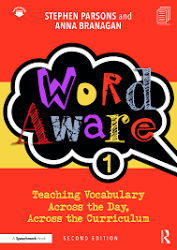- Professional Development
- Medicine & Nursing
- Arts & Crafts
- Health & Wellbeing
- Personal Development
5106 Development courses
Comprehensive Training for Architects | Interior and Exterior Designers
By ATL Autocad Training London
Who is this course for? The Architecture and Interior Design course is ideal for individuals aiming to master both interior design and architecture. Guided by certified tutors from Autodesk and Adobe, students will gain comprehensive skills in these fields. Click here for more info: Website Duration: 40 hours.1-on-1 Training. In-Person or Live online. When can I book: 9 am - 7 pm (Choose your preferred day and time once a week). Flexible timing with advance booking Course Features: Compatibility: Our training courses are compatible with both Mac and Windows operating systems, ensuring accessibility for all users. Price Assurance: We guarantee the best value for your investment, ensuring competitive pricing for high-quality training. Personalized Training: Benefit from one-on-one training sessions tailored to your specific needs and skill level, ensuring a personalized learning experience. Flexible Scheduling: Enjoy the flexibility to choose your preferred training time and day. Sessions are available seven days a week, from Monday to Sunday, between 9 am and 8 pm, accommodating your busy schedule. Lifetime Support: Receive lifetime email and phone support, ensuring that you have access to assistance even after completing the course. Technical Assistance: Get help with configuring your computer for software installation, ensuring a smooth learning experience without technical hurdles. Referral Discounts: Earn special discounts when you refer a friend to our courses, making learning a rewarding experience for you and your network. Group Training Savings: Avail significant savings on group training courses, encouraging collaborative learning and making education more accessible for groups. When can you schedule this Training Course? Personalized training experience with our flexible 1-on-1 sessions. Design your own timetable by pre-booking a convenient hour of your choice, available from Monday to Saturday between 9 a.m. and 7 p.m. Alternatively, you can call 02077202581 to book over the phone. How long is the training? The course spans 40 hours, which you can divide over as many days as needed to fit your ideal schedule. What's the teaching method? Our sessions are 1-on-1, offered either in-person face to face or live online. You'll receive personalized attention, tailored content, a flexible learning pace, and individual support. Live online 1-on-1 sessions over Zoom are also an option. What will you learn? In this comprehensive training program, you'll gain proficiency in a thoughtfully curated selection of software tools. Option A: AutoCAD (13 hours) SketchUp (10 hours) Vray (6 hours) Photoshop (6 hours) InDesign (5 hours) Additionally, you'll receive free online portfolio design assistance, career growth guidance, and mock interviews to enhance your job market readiness. Option B: AutoCAD (10 hours) 3ds Max (17 hours) Vray (4 hours) Photoshop (5 hours) InDesign (4 hours) Certified trainers in AutoCAD, 3ds Max, SketchUp, and Adobe software will conduct this training program. It caters to beginners, intermediate, and advanced learners, focusing on core skills for creating 2D drawings, plans, sections, elevations, construction details, and 3D visualizations. Our experienced instructors will guide you through essential commands and methodologies for producing precise 2D and 3D drawings. We have developed these CAD courses, utilizing the expertise of our professionals to provide the most efficient and effective instruction. Upon completion, participants will: Master Software Tools: Excel in AutoCAD, SketchUp, Vray, Photoshop, and InDesign for digital design. Advanced Design Skills: Create intricate 2D/3D designs, plans, and visualizations. Project Management: Manage layouts, plotting, and projects efficiently. Realistic Rendering: Produce lifelike visualizations using Vray. Creative Composition: Understand design principles for impactful creations. Portfolio Development: Create a professional online portfolio. Career Readiness: Prepare for job interviews and enhance resumes. Potential Jobs: Architect Interior/Exterior Designer CAD Technician Visualization Specialist Design Consultant Project Manager These skills open doors to varied roles in architecture and design, ensuring career growth and job readiness. Course Features: Compatibility: Our training courses are compatible with both Mac and Windows operating systems, ensuring accessibility for all users. Price Assurance: We guarantee the best value for your investment, ensuring competitive pricing for high-quality training. Personalized Training: Benefit from one-on-one training sessions tailored to your specific needs and skill level, ensuring a personalized learning experience. Flexible Scheduling: Enjoy the flexibility to choose your preferred training time and day. Sessions are available seven days a week, from Monday to Sunday, between 9 am and 8 pm, accommodating your busy schedule. Lifetime Support: Receive lifetime email and phone support, ensuring that you have access to assistance even after completing the course. Technical Assistance: Get help with configuring your computer for software installation, ensuring a smooth learning experience without technical hurdles. Referral Discounts: Earn special discounts when you refer a friend to our courses, making learning a rewarding experience for you and your network. Group Training Savings: Avail significant savings on group training courses, encouraging collaborative learning and making education more accessible for groups. When can you schedule this Training Course? Personalized training experience with our flexible 1-on-1 sessions. Design your own timetable by pre-booking a convenient hour of your choice, available from Monday to Saturday between 9 a.m. and 7 p.m. Alternatively, you can call 02077202581 to book over the phone. How long is the training? The course spans 40 hours, which you can divide over as many days as needed to fit your ideal schedule. What's the teaching method? Our sessions are 1-on-1, offered either in-person face to face or live online. You'll receive personalized attention, tailored content, a flexible learning pace, and individual support. Live online 1-on-1 sessions over Zoom are also an option. What will you learn? In this comprehensive training program, you'll gain proficiency in a thoughtfully curated selection of software tools. Option A: AutoCAD (13 hours) SketchUp (10 hours) Vray (6 hours) Photoshop (6 hours) InDesign (5 hours) Additionally, you'll receive free online portfolio design assistance, career growth guidance, and mock interviews to enhance your job market readiness. Option B: AutoCAD (10 hours) 3ds Max (17 hours) Vray (4 hours) Photoshop (5 hours) InDesign (4 hours) Certified trainers in AutoCAD, 3ds Max, SketchUp, and Adobe software will conduct this training program. It caters to beginners, intermediate, and advanced learners, focusing on core skills for creating 2D drawings, plans, sections, elevations, construction details, and 3D visualizations. Our experienced instructors will guide you through essential commands and methodologies for producing precise 2D and 3D drawings. We have developed these CAD courses, utilizing the expertise of our professionals to provide the most efficient and effective instruction.

Unlock modeling success with our tailored training session! Ideal for aspiring models in fashion, beauty, or commercial industries. Receive one-to-one coaching, master fundamental posing techniques, and conclude with a test shoot. Get RAW images for analysis, plus three free retouched images for your portfolio and social media. Elevate your modeling journey with us! 🌟 #ModelingTraining #ProfessionalDevelopment
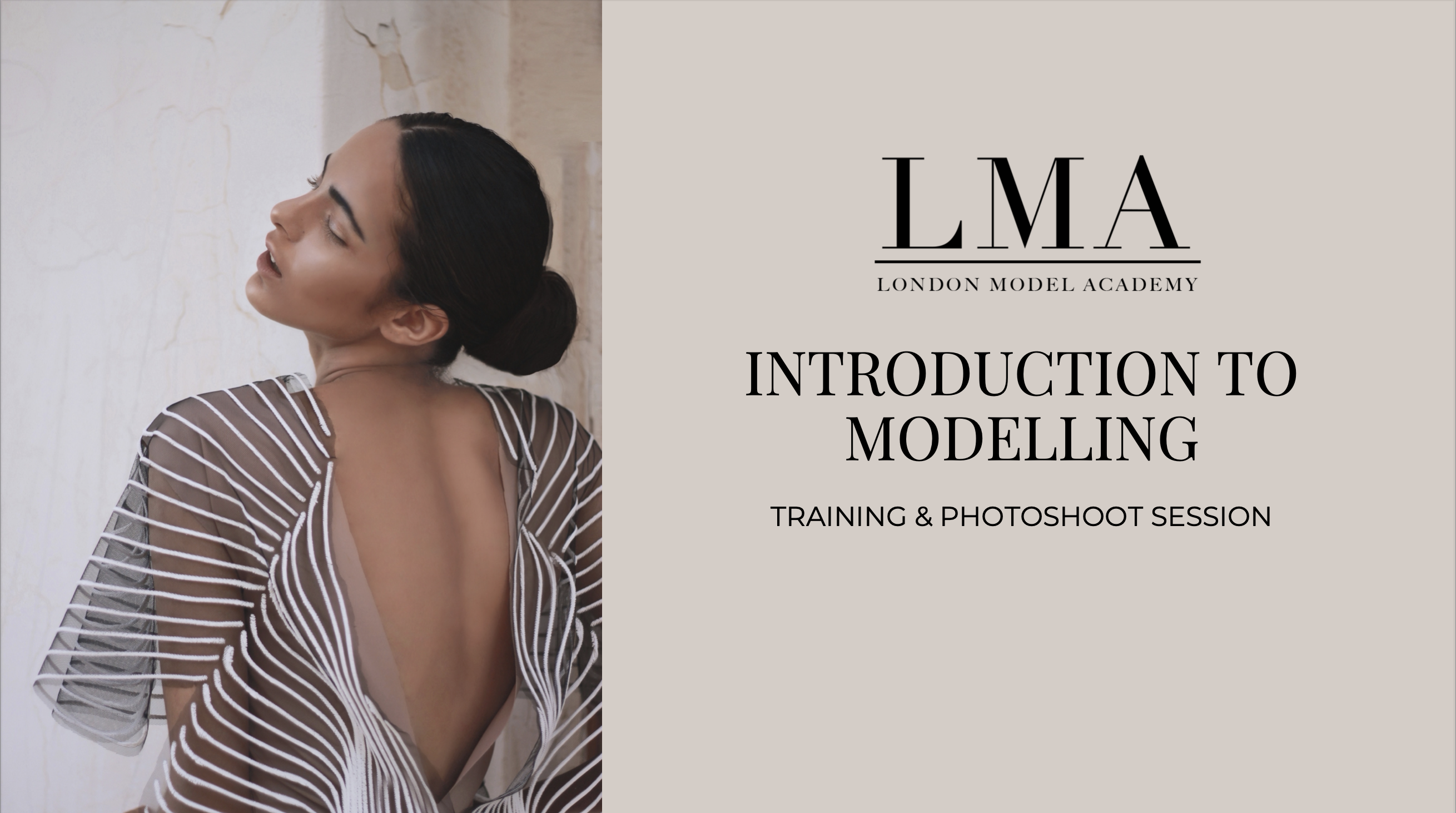
Supporting Microsoft SharePoint course description A concise hands on course enabling delegates to manage and administer a SharePoint site. What will you learn Perform initial farm configuration. Use stsadm commands. Manage content. Secure SharePoint. Customise SharePoint search. Monitor and performance tune SharePoint. Supporting Microsoft SharePoint server course details Who will benefit: Anyone working with Microsoft SQL server Prerequisites: SharePoint Administrators. Duration 2 days Supporting Microsoft SharePoint course contents SharePoint Introduction A SharePoint installation. Initial farm configuration. Creating a site collection. Administering SharePoint Stsadm commands, automation with PowerShell. Managing content Lists, libraries, items and documents Security SecureStore, Users and groups, roles and role assignments. Permission levels. SharePoint search Configure search, refine search. SharePoint performance Diagnostic logging, logging levels, Health anaylzer, performance bottlenecks.

M.D.D SEVERE DEPRESSION SUPPORT PACKAGE (DEPRESSION/LONELINESS)
4.9(27)By Miss Date Doctor Dating Coach London, Couples Therapy
4-week service Someone to talk to every day 3 x 30 mins calls per day Support /speak any time of day 24 hr support during distressing dating/relationship situation Emotional support Uplifting sessions Talk through the situation Whatsapp/Phone The package can be altered and tailored to suit your schedule https://relationshipsmdd.com/product/severe-depression-support-package/

M.D.D LIFE AND RELATIONSHIP COACHING PACKAGE (LIFE AND RELATIONSHIP COACHING)
4.9(27)By Miss Date Doctor Dating Coach London, Couples Therapy
Systemic coaching and Cognitive Coaching Help with relationship failure Removing emotional blocks Working through trauma Dealing with anger issues Building Self esteem Help with discovering your purpose and emotional needs NLP Training Improving emotional Intelligence Working on problem areas in life and relationships Your own personal Life Coach 7 days a week Your coach is available 24hrs a day whenever you need to talk with this exclusive package https://relationshipsmdd.com/product/life-and-relationship-coaching-package/

M.D.D IMPROVE MY RELATIONSHIP BEHAVIOUR PACKAGE (SINGLES)
4.9(27)By Miss Date Doctor Dating Coach London, Couples Therapy
Eliminate bad relationship and dating behaviour Improve confidence Understand people better Effective communication skills training Eliminate regressive dating patterns Address poor dating habits Introspection in your character and behavioural patterns Be a better partner 1 month Course 1 hr once a week Dating advice for singles https://relationshipsmdd.com/product/improve-my-relationship-behaviour-package/
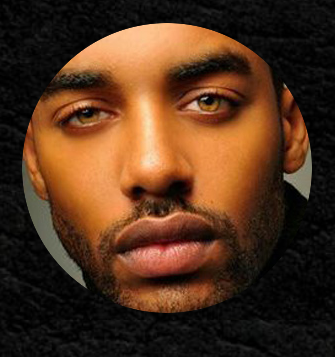
Advanced UNIX shell scripting training course description A follow on hands on course from the Introduction to shell programming course covering the powerful sed and awk tools along with the extra Korn shell programming features. What will you learn Use regular expressions within grep, ed and many other utilities. Use awk and sed. Integrate sed and awk into shell scripts. Recognise the role of shell scripts within the UNIX system. Write shell scripts using new Korn shell features including: The select construct Arrays Arithmetic evaluation Advanced UNIX shell scripting training course details Who will benefit: Programmers developing applications under UNIX. Administrators who need time saving utilities. Technical personnel who wish to make the most out of the Korn Shell. Prerequisites: UNIX shell scripting Duration 3 days Advanced UNIX shell scripting training course contents Regular Expressions What are REs? How can they be used? How to write REs More REs e REs Tagging, matching words, repetitions. The sed editor Basic usage: Saving output, options. sed script files, sed commands, Specifying lines to edit, Hold space and pattern space, advanced commands Awk Basic usage, nawk script files, Patterns, Records and fields, Actions if, while, do, for... System variables NF, NR, RS... Arrays Functions length, printf, cos, user defined... Using nawk in shell scripts Korn shell scripts Review of Bourne shell scripts functions... Variables typeset, manipulating strings Arrays Arithmetic evaluation the let command, (( )), typeset -i The select construct Syntax, workings, REPLY, PS3 Miscellaneous Enhanced I/O, ${10}

Microsoft Access training course description A hands on course providing a solid grounding in Microsoft Access. What will you learn Use and customise the Microsoft Access environment. Select, use and customise queries. Define tables. Design forms and reports. Recognise the use of macros. Microsoft Access training course details Who will benefit: Anyone wishing to work with Microsoft Access. Prerequisites: Database fundamentals Duration 3 days Microsoft Access training course contents Introducing databases Flat file databases, Relational databases, the objects defined in an Access database, planning a simple relational database. Open Access and create a database The database wizards, tables, creating and amending tables, using field properties to improve the quality of data entry and system performance, the primary key. Working in datasheet view View, add, modify and delete records, find records. Advantages and disadvantages of entering data directly into a table. Queries Sort and select records form a single table, advantages and disadvantages of entering data via a query, define simple calculated expressions, use 'Totals' queries. Forms Use the form wizards, basic editing of objects created using the form wizards, Data-entry in form view. Reports Use the report wizard, basic editing of objects created using the report wizard, print reports. The multi table environment Plan and create a related table, define a one-to-many relationship, write multi-table queries and use the 'AutoLookup' feature, use the form wizard to create a subform and carry out data-entry in a main/subform, print and amend reports, use the report wizard to create reports based on multi-table. Relationships Working with one-to-one and one-to-many relationships, recognising and handling many-to-many relationships, referential integrity. Select queries Select queries based on related tables, parameter queries, Crosstab, find unmatched queries and Find Duplicate, the implications of the Join properties in a relational query, conditional expressions, and working with the expression builder. Action queries Make table queries, append queries, update queries, delete queries. Customising forms. Using the Toolbox, calculated controls, Combo and List boxes, query by form, working with form and control properties, domain aggregate functions. Reports Report and control properties, customising sorting and grouping, calculated controls on reports, Sub-reports, editing and altering a report's source. Macros Introduction to macros.

Maintenance and Reliability Best Practices – Aligned with SMRP* Best Practices and the CMRP Certification Preparatory Course
By EnergyEdge - Training for a Sustainable Energy Future
Enhance your maintenance and reliability skills with EnergyEdge's course aligned with SMRP best practices and CMRP certification. Join now!
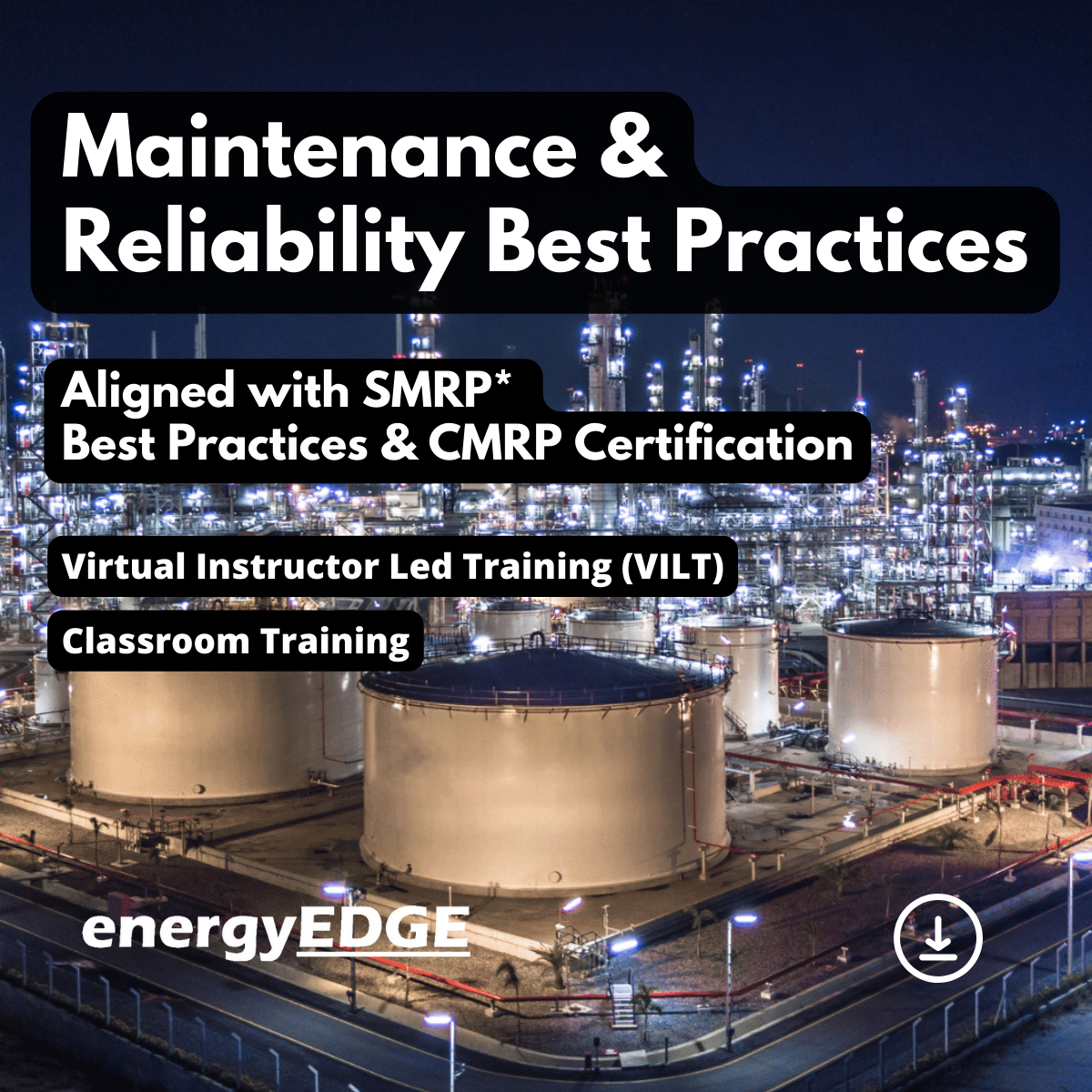
Search By Location
- Development Courses in London
- Development Courses in Birmingham
- Development Courses in Glasgow
- Development Courses in Liverpool
- Development Courses in Bristol
- Development Courses in Manchester
- Development Courses in Sheffield
- Development Courses in Leeds
- Development Courses in Edinburgh
- Development Courses in Leicester
- Development Courses in Coventry
- Development Courses in Bradford
- Development Courses in Cardiff
- Development Courses in Belfast
- Development Courses in Nottingham