- Professional Development
- Medicine & Nursing
- Arts & Crafts
- Health & Wellbeing
- Personal Development
5105 Development courses
Overview The most significant network between the organisation and their investors is Financial Statements and annual reports. It is very important to understand the role of these factors to have better communication channels. This course will give you intense knowledge to prepare financial statements according to International Financial Reporting Standards. IFRS regulates financial reporting standards and according to it the company's financial reporting should be transparent. Thus, if it is as per IFRS rules, its credibility can be trusted. It will also help to analyse the financial statement and annual reports. It will enable you to evaluate corporate accounts and make strong decisions and judgements about the company's status.

Overview With the major responsibility of managing finances, managers have also responsibilities to write and control budgets. They face a number of decisions that need planning and forecasting, especially preparing budgets. Using examples and exercises from the gas and oil industry, this course is designed to break down all sorts of financial restrictions in an informative yet engaging style. It will provide the necessary skills to develop efficient strategic planning, forecasting and budgeting processes. The main aim of the training is to enable the participants to understand the framework that builds strategies for annual budgets targeting efficient management and organisational performance. Our course will explain financial terms and budgeting tools in such a way that a financial professional or even a non-financial profession will be able to understand and relate to in their working environment. It will include a lot of examples, a budgeting format and case studies.

Technical Report Writing and Presentation Skills for Oil & Gas Engineers and Technical Professionals
By EnergyEdge - Training for a Sustainable Energy Future
Develop your technical report writing and presentation skills with EnergyEdge's course designed for oil & gas professionals. Sign up now!

Advanced Applied Petroleum Geomechanics
By EnergyEdge - Training for a Sustainable Energy Future
Enhance your expertise in petroleum geomechanics with Energy Edge's advanced course. Gain practical skills and knowledge to tackle complex geomechanical challenges.
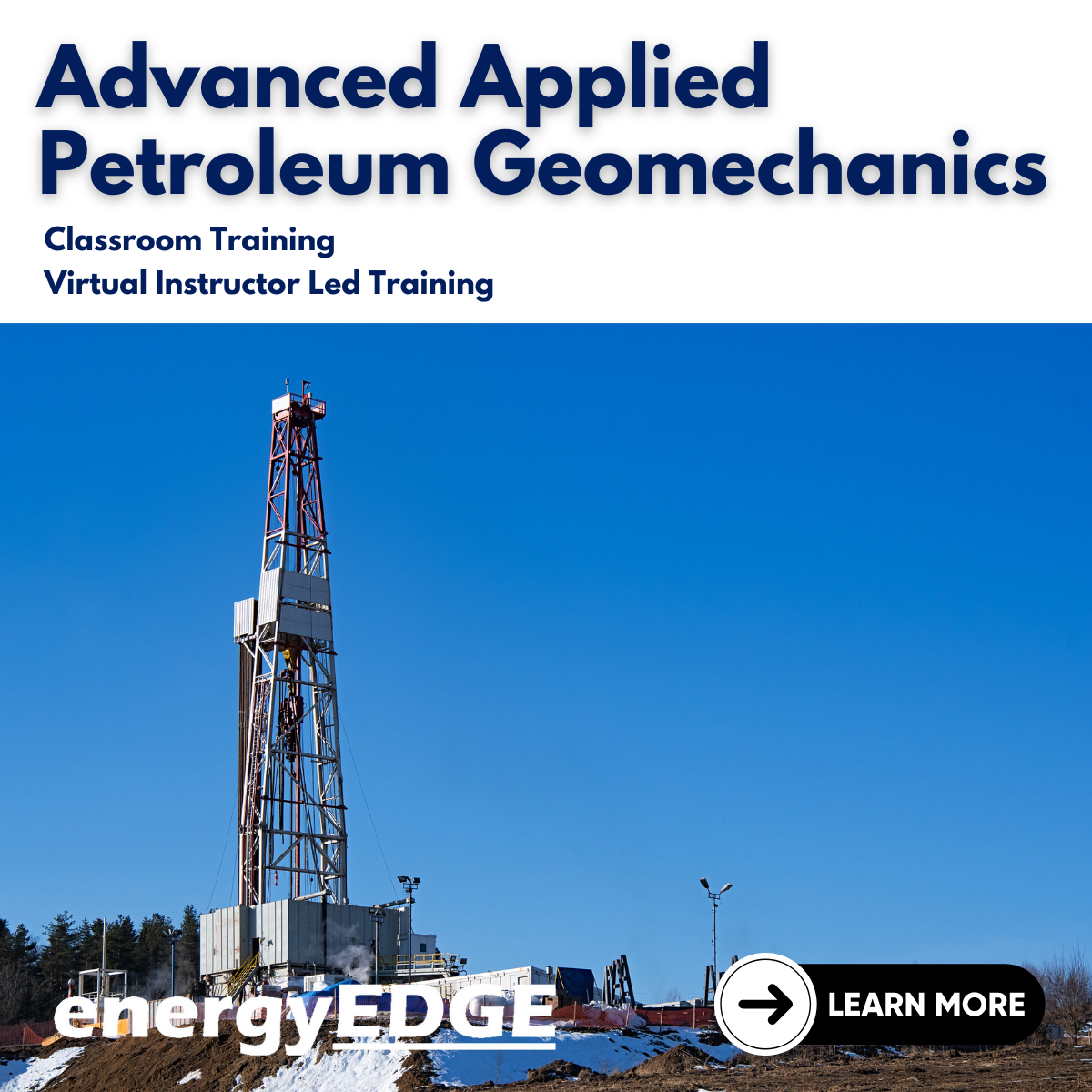
Overview It is very important to analyse financial operations within financial functions or outside financial functions. If they are utilized and implemented properly it will contribute towards the success of the business. This program will give you in-depth knowledge of financial operations and reporting supported by important aspects of theory together with practical methods and techniques. This course is specially designed by experts who have a wealth of experience in the related field. In this course, you'll gain knowledge in financial operations and reporting as well as its foundations, methods and techniques.

Overview This course will provide you with the skills and knowledge required by Non-Accounts Managers to understand Finance and Accounting processes they face in their daily work schedule. The main objective of this course is to highlight accounting, understand the framework of accounting, and stages of accounts and also to elaborate rules and principles of accounting. With a lot of Case studies and open discussions with live examples, participants will gain detailed knowledge to understand their company from a financial perspective and also to help manage financial matters. At the end of the course, you will learn how to apply financial techniques, understand financial reports and annual reports, the relationship between accounting and finance thereby gaining knowledge of the use of debits and credits and last but not least to identify limitations of financial statements. At the end of this training course, participants will: Be able to Record Transactions in the Accounting System Understand the Format and Contents of Financial Statements Use Accounting Information to Interpret and Evaluate a Business Make Efficient and Profitable Decisions, based on Cost Information Apply Budgetary Control Techniques to ensure that Targets are Achieved

Overview This training will give you the platform to learn everything you need to carry out effective cost-benefit analyses, the risk and uncertainty involved, and how to handle the various different types of information available. The skills you will gain will allow the administration of more accurate and reflective cost-benefit analyses through improved methods and processes.

Overview Corporate frauds have the inherent power to bring large organizations to their knees, cause huge monetary loss, prompt lawsuits followed by significant legal expenses, lead to the imprisonment of employees and deteriorate confidence in the market, governments, and institutions. In response, corporations and governments across the globe have stepped up their effort to inspect, prevent and penalize fraudulent practices; resulting in a greater emphasis on the domains of forensic auditing and accounting in the current economy. This training course will empower you to recognize the root causes of fraud and white-collar crime in the current economy, understand the categories of fraud, equip you with methodologies of fraud detection and prevention, and heighten your ability to detect potential fraudulent situations. In addition to the fundamentals of fraud investigation and detection in a digital environment; profit-loss evaluation, analysis of accounting books, legal concepts, and quantification of financial damages are also examined in this course

Overview Accounting is the methodical approach of updating and keeping track of all the required information related to financial transactions. This course is designed to gain knowledge of how to interpret and analyse financial statements effectively. This course will emphasize in-depth knowledge of financial reporting elements used in Advance Accounting highlighting transactions recognizing, differentiating and efficiently recording information. Advanced Accounting Techniques course covers difficult complex accounting topics like forecasting, hedging, data aggregation, interval accounting, segment reporting and many more including deeply understanding the financial statement Advanced accounting techniques were developed to provide information appropriate for decision-making in changing internal and external environments.

We are excited to introduce to you our 5 Day In-Person Training for Intermediate & Advanced Level. The goal of the training is deep learning about Design Thinking, UX Maturity, and enhancing your UX knowledge. The five-days training offers a path to learn more about UX teamwork, collaboration, and communication. The maximum size of the class is 6 people to ensure interaction between the students and the teacher.

Search By Location
- Development Courses in London
- Development Courses in Birmingham
- Development Courses in Glasgow
- Development Courses in Liverpool
- Development Courses in Bristol
- Development Courses in Manchester
- Development Courses in Sheffield
- Development Courses in Leeds
- Development Courses in Edinburgh
- Development Courses in Leicester
- Development Courses in Coventry
- Development Courses in Bradford
- Development Courses in Cardiff
- Development Courses in Belfast
- Development Courses in Nottingham