- Professional Development
- Medicine & Nursing
- Arts & Crafts
- Health & Wellbeing
- Personal Development
Agile Scrum
By IOMH - Institute of Mental Health
Overview This Agile Scrum course will unlock your full potential and will show you how to excel in a career in Agile Scrum. So upskill now and reach your full potential. Everything you need to get started in Agile Scrum is available in this course. Learning and progressing are the hallmarks of personal development. This Agile Scrum will quickly teach you the must-have skills needed to start in the relevant industry. In This Mental Health Course, You Will: Learn strategies to boost your workplace efficiency. Hone your Agile Scrum skills to help you advance your career. Acquire a comprehensive understanding of various Agile Scrum topics and tips from industry experts. Learn in-demand Agile Scrum skills that are in high demand among UK employers, which will help you to kickstart your career. This Agile Scrum course covers everything you must know to stand against the tough competition in the Agile Scrum field. The future is truly yours to seize with this Agile Scrum. Enrol today and complete the course to achieve a Agile Scrum certificate that can change your professional career forever. Additional Perks of Buying a Course From Institute of Mental Health Study online - whenever and wherever you want. One-to-one support from a dedicated tutor throughout your course. Certificate immediately upon course completion 100% Money back guarantee Exclusive discounts on your next course purchase from Institute of Mental Health Enrolling in the Agile Scrum course can assist you in getting into your desired career quicker than you ever imagined. So without further ado, start now. Process of Evaluation After studying the Agile Scrum course, your skills and knowledge will be tested with a MCQ exam or assignment. You must get a score of 60% to pass the test and get your certificate. Certificate of Achievement Upon successfully completing the Agile Scrum course, you will get your CPD accredited digital certificate immediately. And you can also claim the hardcopy certificate completely free of charge. All you have to do is pay a shipping charge of just £3.99. Who Is This Course for? This Agile Scrum is suitable for anyone aspiring to start a career in Agile Scrum; even if you are new to this and have no prior knowledge on Agile Scrum, this course is going to be very easy for you to understand. And if you are already working in the Agile Scrum field, this course will be a great source of knowledge for you to improve your existing skills and take them to the next level. Taking this Agile Scrum course is a win-win for you in all aspects. This course has been developed with maximum flexibility and accessibility, making it ideal for people who don't have the time to devote to traditional education. Requirements This Agile Scrum course has no prerequisite. You don't need any educational qualification or experience to enrol in the Agile Scrum course. Do note: you must be at least 16 years old to enrol. Any internet-connected device, such as a computer, tablet, or smartphone, can access this online Agile Scrum course. Moreover, this course allows you to learn at your own pace while developing transferable and marketable skills. Course Curriculum OBJECTIVES AND TARGETS Objectives and Targets 00:09:00 Download: course curriculum in pdf 00:05:00 FROM THE TRADITIONAL DEVELOPMENT MODEL TO THE AGILE Waterfall. Typical challenges 00:05:00 Agile history and 2001's Manifesto 00:11:00 Agile. A different approach 00:04:00 Agile benefits 00:02:00 When agile is best applied + success factors 00:03:00 Download: Agile Vs Waterfall. Overview diagram 00:01:00 Download: Agile Vs Waterfall side by side by project stage 00:04:00 2020 SCRUM GUIDE: WHAT'S NEW! 2020 SCRUM GUIDE: WHAT'S NEW! 00:22:00 BONUS: FULL EBOOK OF THE COURSE! BONUS - Full eBOOK of the Course 00:01:00 SCRUM Download: the Scrum Guide 00:14:00 Download: the Scrum Glossary 00:08:00 Download: Framework Navigator 00:01:00 Scrum introduction 00:12:00 Theory and values 00:08:00 THE SCRUM TEAM The Scrum Team - Introduction 00:08:00 Product, Product Goal and Product Owner 00:14:00 Developers 00:03:00 The scrum master 00:08:00 Characteristics of a perfect scrum master 00:23:00 SCRUM EVENTS Introduction 00:03:00 The Sprint 00:06:00 Download: Diagram of a typical Sprint (with events, roles, artifacts) 00:01:00 The sprint planning 00:10:00 The daily scrum 00:04:00 The sprint review 00:06:00 The sprint retrospective 00:05:00 SCRUM ARTIFACTS Product backlog 00:08:00 Sprint backlog 00:02:00 Increment and definition of done 00:04:00 Commitments 00:04:00 SCALING SCRUM Introduction 00:02:00 Scrum of scrums 00:02:00 Nexus framework 00:05:00 Download: the Nexus Framework poster 00:01:00 SCRUM IN PRACTICE ! A day in the life of a typical Sprint 00:32:00 AGILE REQUIREMENTS Products, Initiatives, Epics, Features, Stories and Tasks 00:11:00 ESTIMATION TECHNIQUES Underlying theory, t-shirt sizing, planning poker 00:09:00 Bucket system, affinity mapping, time unit 00:04:00 AGILE METRICS Underlying theory. Velocity 00:07:00 Sprint burn-down 00:08:00 Release burn-up, cumulative flow, other metrics 00:06:00 PSM1 CERTIFICATION PREPARATION GUIDELINES, TIPS & TRICKS How to best prepare for PSM I Certification 00:09:00 PSM1 CERTIFICATION PREPARATION GUIDELINES, TIPS & TRICKS PSM I EXAM SIMULATOR #1 and #2 (80+80 HIGH QUALITY QUESTIONS. REAL MODE) 00:01:00

Microsoft Power BI Masterclass
By IOMH - Institute of Mental Health
Join our Microsoft Power BI Masterclass course and discover your hidden skills, setting you on a path to success in this area. Get ready to improve your skills and achieve your biggest goals. The Microsoft Power BI Masterclass course has everything you need to get a great start in this sector. Improving and moving forward is key to getting ahead personally. The Microsoft Power BI Masterclass course is designed to teach you the important stuff quickly and well, helping you to get off to a great start in the field. So, what are you looking for? Enrol now! You will Learn The Following Things: Learn strategies to boost your workplace efficiency. Hone your skills to help you advance your career. Acquire a comprehensive understanding of various topics and tips. Learn in-demand skills that are in high demand among UK employers This course covers the topic you must know to stand against the tough competition. The future is truly yours to seize with this Microsoft Power BI Masterclass. Enrol today and complete the course to achieve a certificate that can change your career forever. Details Perks of Learning with IOMH One-to-one support from a dedicated tutor throughout your course. Study online - whenever and wherever you want. Instant Digital/ PDF certificate 100% money back guarantee 12 months access Process of Evaluation After studying the course, an MCQ exam or assignment will test your skills and knowledge. You have to get a score of 60% to pass the test and get your certificate. Certificate of Achievement After completing the Microsoft Power BI Masterclass course, you will receive your CPD-accredited Digital/PDF Certificate for £5.99. To get the hardcopy certificate for £12.99, you must also pay the shipping charge of just £3.99 (UK) and £10.99 (International). Who Is This Course for? This Microsoft Power BI Masterclass is suitable for anyone aspiring to start a career in relevant field; even if you are new to this and have no prior knowledge, this course is going to be very easy for you to understand. On the other hand, if you are already working in this sector, this course will be a great source of knowledge for you to improve your existing skills and take them to the next level. This course has been developed with maximum flexibility and accessibility, making it ideal for people who don't have the time to devote to traditional education. Requirements There is no prerequisite to enrol in this course. You don't need any educational qualification or experience to enrol in the Microsoft Power BI Masterclass course. Do note: you must be at least 16 years old to enrol. Any internet-connected device, such as a computer, tablet, or smartphone, can access this online course. Career Path The certification and skills you get from this Microsoft Power BI Masterclass Course can help you advance your career and gain expertise in several fields, allowing you to apply for high-paying jobs in related sectors. Course Curriculum Section 01: Introduction Welcome! 00:01:00 What is Power BI? 00:03:00 Download & Installing Power BI Desktop 00:04:00 Getting to know the interface 00:03:00 Mini Project: Transform Data 00:07:00 Mini Project: Visualize Data 00:05:00 Mini Project: Creating a Data Model 00:07:00 Course Outline: What will you learn in this course? 00:05:00 How to learn best with this course? 00:03:00 Section 02: Preparing our Project Creating our initial project file 00:04:00 Working with the attached project files 00:04:00 Section 03: Data Transformation - The Query Editor Exploring the Query Editor 00:06:00 Connecting to our data source 00:07:00 Editing rows 00:08:00 Changing data types 00:08:00 Replacing values 00:03:00 Close & Apply 00:03:00 Connecting to a csv file 00:03:00 Connecting to a web page 00:05:00 Extracting characters 00:06:00 Splitting & merging columns 00:09:00 Creating conditional columns 00:06:00 Creating columns from examples 00:09:00 Merging Queries 00:17:00 Pivoting & Unpivoting 00:06:00 Appending Queries 00:08:00 Practice & Solution: Population table 00:15:00 The Fact-Dimension-Model 00:09:00 Practice: Load the dimension table 00:04:00 Organizing our queries in groups 00:03:00 Entering data manually 00:05:00 Creating an index column 00:03:00 Workflow & more transformations 00:05:00 Module summary 00:05:00 Exercise 1 - Instruction 00:02:00 Exercise Solution 00:11:00 Section 04: Data Transformation - Advanced Advanced Editor - Best practices 00:09:00 Performance: References vs. Duplicating 00:10:00 Performance: Enable / Disable Load & Report Refresh 00:05:00 Group by 00:05:00 Mathematical Operations 00:05:00 Run R Script 00:15:00 Using Parameters to dynamically transform data 00:06:00 M formula language: Basics 00:07:00 M formula language: Values, Lists & Tables 00:14:00 M formula language: Functions 00:13:00 M formula language: More functions & steps 00:05:00 Exercise 2 - Instructions 00:01:00 Exercise 2 - solution 00:05:00 Section 05: Creating a Data Model Understanding the relationship 00:05:00 Create & edit relationships 00:06:00 One-to-many & one-to-one relationship 00:06:00 Many-to-many (m:n) relationship 00:08:00 Cross filter direction 00:06:00 Activate & deactivate relationships 00:06:00 Model summary 00:03:00 Exercise 3 Create Model 00:02:00 Exercise 3 Solution 00:02:00 Section 06: Data Visualization Our first visual 00:08:00 The format tab 00:12:00 Understanding tables 00:10:00 Conditional formatting 00:09:00 The Pie Chart 00:06:00 All about the filter visual 00:13:00 The filter pane for developers 00:09:00 Cross filtering & edit interactions 00:04:00 Syncing slicers across pages 00:07:00 Creating drill downs 00:08:00 Creating drill throughs 00:07:00 The tree map visual 00:07:00 The decomposition tree 00:05:00 Understanding the matrix visual 00:05:00 Editing pages 00:07:00 Buttons & Actions 00:09:00 Bookmarks to customize your report 00:10:00 Analytics and Forecasts with line charts 00:10:00 Working with custom visuals 00:07:00 Get data using R Script & R Script visual 00:08:00 Asking questions - Q&A visual 00:04:00 Wrap up - data visualization 00:08:00 Section 07: Power BI & Python Python in Power BI - Plan of attack 00:03:00 Setting up Python for Power BI 00:03:00 Transforming data using Python 00:11:00 Creating visualizations using Python 00:08:00 Violin plots, pair plots & ridge plots using Python 00:15:00 Machine learning (BayesTextAnalyzer) using Python 00:00:00 Performance & Troubleshooting 00:03:00 Section 08: Storytelling with Data Introduction 00:01:00 Show Empathy & Identify the Requirement 00:03:00 Finding the Most Suitable KPI's 00:02:00 Choose an Effective Visualization 00:04:00 Make Use of Natural Reading Pattern 00:03:00 Tell a Story Using Visual Cues 00:05:00 Avoid Chaos & Group Information 00:02:00 Warp Up - Storytelling with Data 00:02:00 Section 09: DAX - The Essentials Introduction 00:03:00 The project data 00:04:00 Measures vs. Calculated Columns 00:15:00 Automatically creating a date table in DAX 00:08:00 CALENDAR 00:05:00 Creating a complete date table with features 00:04:00 Creating key measure table 00:03:00 Aggregation functions 00:06:00 The different versions of COUNT 00:14:00 SUMX - Row based calculations 00:09:00 Section 10: DAX - The CALCULATE function CALCULATE - The basics 00:11:00 Changing the context with FILTER 00:07:00 ALL 00:08:00 ALL SELECTED 00:03:00 ALL EXCEPT 00:07:00 Section 11: Power BI Service - Power BI Cloud How to go on now? 00:03:00 Power BI Pro vs Premium & Signing up 00:04:00 Exploring the interface 00:04:00 Discovering your workspace 00:03:00 Connecting Power BI Desktop & Cloud 00:04:00 Understanding datasets & reports 00:03:00 Working on reports 00:04:00 Updating reports from Power BI Desktop 00:04:00 Creating and working with workspaces 00:07:00 Installing & using a data gateway 00:13:00 Get Quick Insights 00:03:00 Creating dashboards 00:04:00 Sharing our results through Apps 00:10:00 Power BI Mobile App 00:05:00 Creating the layout for the Mobile App 00:04:00 Wrap up - Power BI Cloud 00:07:00 Section 12: Row-Level Security Introduction 00:03:00 Creating a Row-Level Security 00:05:00 Row-Level Security in the Cloud 00:04:00 Row-Level Security & Data Model 00:05:00 Dynamic Row-Level Security 00:07:00 Dynamic Many-to-Many RLS 00:04:00 Hierarchical Row-Level Security 00:13:00 Section 13: More data sources JSON & REST API 00:10:00 Setting up a local MySQL database 00:14:00 Connecting to a MySQL database in Power BI 00:05:00 Connecting to a SQL database (PostgreSQL) 00:05:00 Section 14: Next steps to improve & stay up to date Congratulations & next steps 00:06:00 The End 00:01:00 Resources Resources - Microsoft Power BI Masterclass 00:00:00

Search Engine Optimisation
By Compliance Central
Search Engine Optimisation (SEO) is an indispensable skill in today's digital world, with businesses increasingly recognising the value of a robust online presence. As more and more companies strive to improve their search engine rankings, the demand for skilled SEO professionals is skyrocketing, opening up a wealth of opportunities in this rapidly growing industry. Discover the secrets of Search Engine Optimisation and become an indispensable asset to any business with our comprehensive SEO course. Unlock the power of organic search, driving traffic, and higher rankings with cutting-edge strategies that'll leave your competition in the dust. Dive deep into the world of SEO, from core concepts to advanced techniques, mastering on-page optimisation, keyword research, and content creation. Build your skillset and maximise your potential in the ever-evolving digital landscape with our expertly crafted course curriculum. Learning Outcomes: Understand the fundamentals of SEO. Master on-page optimisation techniques. Conduct thorough keyword research. Optimise keywords for maximum impact. Craft high-quality SEO content. Execute off-page SEO strategies. Analyse and measure SEO success. Implement SEO best practices. Along with the Search Engine Optimisation course, you also get: Lifetime Access Unlimited Retake Exam & Tutor Support Easy Accessibility to the Course Materials- Anytime, Anywhere - From Any Smart Device (Laptop, Tablet, Smartphone Etc.) 100% Learning Satisfaction Guarantee Learn at your own pace from the comfort of your home, as the rich learning materials of this course are accessible from any place at any time. The curriculums are divided into tiny bite-sized modules by industry specialists. And you will get answers to all your queries from our experts. So, enrol and excel in your career with Compliance Central. SEO - Master Search Engine Optimisation in 2021 Section 1: Introduction to the SEO Course Section 2: SEO Core Concepts Section 3: On - Page Optimisation Section 4: Keyword Research & Optimisation Section 5: SEO Content Writing Section 6: Off Page SEO Section 7: Conclusion CPD 10 CPD hours / points Accredited by CPD Quality Standards Who is this course for? Marketing professionals. Digital marketers. Small business owners. Freelancers. Web developers. Content creators. Bloggers. Requirements To enrol in this Search Engine Optimisation course, all you need is a basic understanding of the English Language and an internet connection. Career path SEO Specialist - £25-45k/year. SEO Manager - £35-55k/year. Content Marketing Manager - £30-50k/year. Digital Marketing Manager - £35-60k/year. SEO Copywriter - £22-40k/year. SEO Consultant - £30-60k/year. Certificates CPD Accredited PDF Certificate Digital certificate - Included CPD Accredited PDF Certificate CPD Accredited Hard Copy Certificate Hard copy certificate - £10.79 CPD Accredited Hard Copy Certificate Delivery Charge: Inside the UK: Free Outside of the UK: £9.99 each

Estate Agent & Property Development Diploma - CPD Certified
By Compliance Central
The UK's Estate Agent and Property Development sector is thriving! Job postings have surged by 20%, offering lucrative opportunities. Estate Agents earn over £50,000 annually, while Property Developers can make six-figure incomes. Join this dynamic field and enjoy the rewards of a booming housing market. The Estate Agent & Property Development course is for those who want to be successful. In the Estate Agent & Property Development course, you will learn the essential knowledge needed to become well versed in Estate Agent & Property Development. Why would you choose the Estate Agent & Property Development course from Compliance Central: Lifetime access to Estate Agent & Property Development course materials Full tutor support is available from Monday to Friday with the Estate Agent & Property Development course Learn Estate Agent & Property Development skills at your own pace from the comfort of your home Gain a complete understanding of Estate Agent & Property Development course Estate Agent & Property Development Curriculum Breakdown of the Estate Agent Course Module 01: Estate Agent: An Introduction Module 02: Different Types of Estate Agents Module 03: Getting Started on the Job Module 04: Listing Property- Finding the Sellers Module 05: Valuation Process Module 06: Negotiating as Estate Agent Module 07: Selling Property- Finding the Buyers Module 08: Letting Property Module 09: Technology for Estate Agents Module 10: Regulation of Estate Agents Curriculum Breakdown of the Property Development Course Module 01: Introduction to Property Development Module 02: Different Type of Property Module 03: Property Research Module 04: Property and the Law Module 05: Different Method of Finance Option Module 06: Building Regulation Module 07: The Planning Process Module 08: Project Management Module 09: Marketing Your Property CPD 20 CPD hours / points Accredited by CPD Quality Standards Who is this course for? The Estate Agent & Property Development course helps aspiring professionals who want to obtain the knowledge and familiarise themselves with the skillsets to pursue a career in Estate Agent & Property Development. It is also great for professionals who are already working in Estate Agent & Property Development and want to get promoted at work. Requirements To enrol in this Estate Agent & Property Development course, all you need is a basic understanding of the English Language and an internet connection. Career path Estate Agent: £20K to £40K per year Property Manager: £25K to £45K per year Real Estate Appraiser: £30K to £50K per year Property Investment Analyst: £35K to £55K per year Development Manager: £40K to £60K per year Commercial Property Agent: £45K to £70K per year Certificates CPD Accredited PDF Certificate Digital certificate - Included CPD Accredited PDF Certificate CPD Accredited Hard Copy Certificate Hard copy certificate - £10.79 CPD Accredited Hard Copy Certificate Delivery Charge: Inside the UK: Free Outside of the UK: £9.99 each
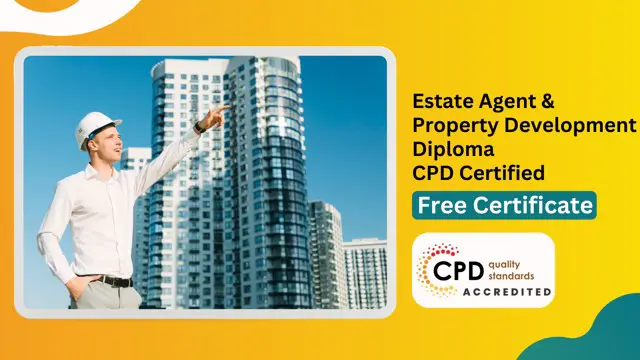
Register on the Advanced Diploma in PHP Web Development with MySQL, GitHub & Heroku today and build the experience, skills and knowledge you need to enhance your professional development and work towards your dream job. Study this course through online learning and take the first steps towards a long-term career. The course consists of a number of easy to digest, in-depth modules, designed to provide you with a detailed, expert level of knowledge. Learn through a mixture of instructional video lessons and online study materials. Receive online tutor support as you study the course, to ensure you are supported every step of the way. Get an e-certificate as proof of your course completion. The Advanced Diploma in PHP Web Development with MySQL, GitHub & Heroku is incredibly great value and allows you to study at your own pace. Access the course modules from any internet-enabled device, including computers, tablet, and smartphones. The course is designed to increase your employability and equip you with everything you need to be a success. Enrol on the now and start learning instantly! What You Get With The Advanced Diploma in PHP Web Development with MySQL, GitHub & Heroku Receive a e-certificate upon successful completion of the course Get taught by experienced, professional instructors Study at a time and pace that suits your learning style Get instant feedback on assessments 24/7 help and advice via email or live chat Get full tutor support on weekdays (Monday to Friday) Course Design The course is delivered through our online learning platform, accessible through any internet-connected device. There are no formal deadlines or teaching schedules, meaning you are free to study the course at your own pace. You are taught through a combination of Video lessons Online study materials Certification Upon successful completion of the course, you will be able to obtain your course completion e-certificate free of cost. Print copy by post is also available at an additional cost of £9.99 and PDF Certificate at £4.99. Who Is This Course For: The course is ideal for those who already work in this sector or are an aspiring professional. This course is designed to enhance your expertise and boost your CV. Learn key skills and gain a professional qualification to prove your newly-acquired knowledge. Requirements: The online training is open to all students and has no formal entry requirements. To study the Advanced Diploma in PHP Web Development with MySQL, GitHub & Heroku, all your need is a passion for learning, a good understanding of English, numeracy, and IT skills. You must also be over the age of 16. Course Content Unit 01: Introduction Introduction 00:06:00 Unit 02: Environment Configuration Module 01: Setup a PHP Environment using XAMPP 00:16:00 Module 02: Install Composer Package Manager 00:03:00 Module 03: Visual Studio Code - Web Development Add ons 00:12:00 Module 04: Create a GitHub Account 00:13:00 Module 05: Create a Heroku Account 00:08:00 Unit 03: PHP Basics and Syntax Module 01: How PHP Works 00:29:00 Module 02: IFELSE Statements 00:19:00 Module 03: Switch Statements 00:09:00 Module 04: FOR Loop 00:10:00 Module 05: WHILE AND DOWHILE Loops 00:14:00 Module 06: PHP Arrays and Manipulation 00:13:00 Module 07: String Manipulation Functions 00:28:00 Module 08: Date and Time Manipulation Functions 00:15:00 Module 09: User Defined Functions 00:22:00 Module 10: PHP Include and Require 00:22:00 Module 11: PHP Website Layout - With Bootstrap 00:23:00 Module 12: Add Project to Github 00:08:00 Module 13: Publish Website to Heroku 00:20:00 Unit 04: PHP Forms and MySQL and User Authentication Module 01: Project and Website Setup 00:21:00 Module 02: Create a Bootstrap 4 Form 00:28:00 Module 03: PHP Form - $_GET Action 00:23:00 Module 04: PHP Form - $_POST Action 00:11:00 Module 05: Design Database with phpMyAdmin 00:19:00 Module 06: Connect to Database using PHP PDO 00:18:00 Module 07: Save Records to Database 00:38:00 Module 08: View Database Records 00:36:00 Module 09: View One Record's Details 00:28:00 Module 10: Update Database Records 00:34:00 Module 11: Delete Database Records 00:11:00 Module 12: Final Touches: Form Validation, Error Messages, Success Messages 00:17:00 Module 13: Create Heroku App and Remote Database 00:21:00 Module 14: Setup Authentication Tables in Database 00:20:00 Module 15: Setup Login and Authentication 00:29:00 Module 16: Control User Access 00:08:00 Module 17: Sending Confirmation Emails 00:31:00 Module 18: Upload Profile Pictures 00:31:00 Module 19: Final Touches 00:14:00 Resources Resources - Modern PHP Web Development w/ MySQL GitHub & Heroku 00:00:00 Frequently Asked Questions Are there any prerequisites for taking the course? There are no specific prerequisites for this course, nor are there any formal entry requirements. All you need is an internet connection, a good understanding of English and a passion for learning for this course. Can I access the course at any time, or is there a set schedule? You have the flexibility to access the course at any time that suits your schedule. Our courses are self-paced, allowing you to study at your own pace and convenience. How long will I have access to the course? For this course, you will have access to the course materials for 1 year only. This means you can review the content as often as you like within the year, even after you've completed the course. However, if you buy Lifetime Access for the course, you will be able to access the course for a lifetime. Is there a certificate of completion provided after completing the course? Yes, upon successfully completing the course, you will receive a certificate of completion. This certificate can be a valuable addition to your professional portfolio and can be shared on your various social networks. Can I switch courses or get a refund if I'm not satisfied with the course? We want you to have a positive learning experience. If you're not satisfied with the course, you can request a course transfer or refund within 14 days of the initial purchase. How do I track my progress in the course? Our platform provides tracking tools and progress indicators for each course. You can monitor your progress, completed lessons, and assessments through your learner dashboard for the course. What if I have technical issues or difficulties with the course? If you encounter technical issues or content-related difficulties with the course, our support team is available to assist you. You can reach out to them for prompt resolution.

Register on the Blockchain Fundamentals today and build the experience, skills and knowledge you need to enhance your expert development and work towards your dream job. Study this course through online learning and take the first steps towards a long-term career. The course consists of a number of easy to digest, in-depth modules, designed to provide you with a detailed, expert level of knowledge. Learn through a mixture of instructional video lessons and online study materials. Receive online tutor support as you study the course, to ensure you are supported every step of the way. Get a digital certificate as a proof of your course completion. The Blockchain Fundamentals is incredibly great value and allows you to study at your own pace. Access the course modules from any internet-enabled device, including computers, tablet, and smartphones. The course is designed to increase your employability and equip you with everything you need to be a success. Enrol on the now and start learning instantly! Why Choose this Course Earn a digital Certificate upon successful completion. Accessible, informative modules taught by expert instructors Study in your own time, at your own pace, through your computer tablet or mobile device Benefit from instant feedback through mock exams and multiple-choice assessments Get 24/7 help or advice from our email and live chat teams Full Tutor Support on Weekdays Course Design The course is delivered through our online learning platform, accessible through any internet-connected device. There are no formal deadlines or teaching schedules, meaning you are free to study the course at your own pace. You are taught through a combination of- Video lessons Online study supplies Assignment Certificate of Achievement Endorsed Certificate of Achievement from the Quality Licence Scheme Once the course has been completed and the assessment has been passed, all students are entitled to receive an endorsed certificate. This will provide proof that you have completed your training objectives, and each endorsed certificate can be ordered and delivered to your address for only £69. Please note that overseas students may be charged an additional £10 for postage. CPD Certificate of Achievement from Janets Upon successful completion of the course, you will be able to obtain your course completion e-certificate free of cost. Print copy by post is also available at an additional cost of £9.99 and PDF Certificate at £4.99. Endorsement This course and/or training programme has been endorsed by the Quality Licence Scheme for its high-quality, non-regulated provision and training programmes. This course and/or training programme is not regulated by Ofqual and is not an accredited qualification. Your training provider will be able to advise you on any further recognition, for example progression routes into further and/or higher education. For further information please visit the Learner FAQs on the Quality Licence Scheme website. Method of Assessment In order to ensure the Quality Licensing scheme endorsed and CPD acknowledged certificate, learners need to score at least 60% pass marks on the assessment process. After submitting assignments, our expert tutors will evaluate the assignments and give feedback based on the performance. After passing the assessment, one can apply for a certificate. Who is this course for? The course is ideal for those who already work in this sector or are an aspiring expert. This course is designed to enhance your expertise and boost your CV. Course Content Section 01: Introduction What and Why of Blockchain 00:08:00 Section 02: Underlying technologies of Blockchain Underlying technologies of Blockchain 00:07:00 Section 03: Advantages of Blockchain Advantages of Blockchain 00:07:00 Section 04: How Blockchain works How Blockchain works 00:11:00 Section 05: Types of blockchain and bitcoin Types of blockchain and bitcoin 00:06:00 Section 06: Libra [Facebook's cryptocurrency] Libra [Facebook's cryptocurrency] 00:03:00 Section 07: Ethereum [The revolution in Blockchain technology] Ethereum [The revolution in Blockchain technology] 00:07:00 EVM [Unbelievable 256 bit machines] and Dapps 00:05:00 Section 08: Forming Blockchain Solutions Forming Blockchain Solution Part 1 00:06:00 Forming Blockchain Solution Part 2 00:08:00 Assignment Assignment - Blockchain Fundamentals 4 days, 23 hours Order Your Certificate Order your Certificate QLS 00:00:00 Frequently Asked Questions Are there any prerequisites for taking the course? There are no specific prerequisites for this course, nor are there any formal entry requirements. All you need is an internet connection, a good understanding of English and a passion for learning for this course. Can I access the course at any time, or is there a set schedule? You have the flexibility to access the course at any time that suits your schedule. Our courses are self-paced, allowing you to study at your own pace and convenience. How long will I have access to the course? For this course, you will have access to the course materials for 1 year only. This means you can review the content as often as you like within the year, even after you've completed the course. However, if you buy Lifetime Access for the course, you will be able to access the course for a lifetime. Is there a certificate of completion provided after completing the course? Yes, upon successfully completing the course, you will receive a certificate of completion. This certificate can be a valuable addition to your professional portfolio and can be shared on your various social networks. Can I switch courses or get a refund if I'm not satisfied with the course? We want you to have a positive learning experience. If you're not satisfied with the course, you can request a course transfer or refund within 14 days of the initial purchase. How do I track my progress in the course? Our platform provides tracking tools and progress indicators for each course. You can monitor your progress, completed lessons, and assessments through your learner dashboard for the course. What if I have technical issues or difficulties with the course? If you encounter technical issues or content-related difficulties with the course, our support team is available to assist you. You can reach out to them for prompt resolution.

Register on the Blockchain & Cryptocurrency today and build the experience, skills and knowledge you need to enhance your professional development and work towards your dream job. Study this course through online learning and take the first steps towards a long-term career. The course consists of a number of easy to digest, in-depth modules, designed to provide you with a detailed, expert level of knowledge. Learn through a mixture of instructional video lessons and online study materials. Receive online tutor support as you study the course, to ensure you are supported every step of the way. Get an e-certificate as proof of your course completion. The Blockchain & Cryptocurrency is incredibly great value and allows you to study at your own pace. Access the course modules from any internet-enabled device, including computers, tablet, and smartphones. The course is designed to increase your employability and equip you with everything you need to be a success. Enrol on the now and start learning instantly! What You Get With The Blockchain & Cryptocurrency Receive a e-certificate upon successful completion of the course Get taught by experienced, professional instructors Study at a time and pace that suits your learning style Get instant feedback on assessments 24/7 help and advice via email or live chat Get full tutor support on weekdays (Monday to Friday) Course Design The course is delivered through our online learning platform, accessible through any internet-connected device. There are no formal deadlines or teaching schedules, meaning you are free to study the course at your own pace. You are taught through a combination of Video lessons Online study materials Certification Upon successful completion of the course, you will be able to obtain your course completion e-certificate free of cost. Print copy by post is also available at an additional cost of £9.99 and PDF Certificate at £4.99. Who Is This Course For: The course is ideal for those who already work in this sector or are an aspiring professional. This course is designed to enhance your expertise and boost your CV. Learn key skills and gain a professional qualification to prove your newly-acquired knowledge. Requirements: The online training is open to all students and has no formal entry requirements. To study the Blockchain & Cryptocurrency, all your need is a passion for learning, a good understanding of English, numeracy, and IT skills. You must also be over the age of 16. Course Content Section 01: Introduction What Is Blockchain? 00:15:00 Centralised vs Decentralised vs Distributed Systems 00:12:00 Is Blockchain Truly Decentralised and Distributed? 00:08:00 Structure of a Block 00:10:00 What Is a Hash? 00:08:00 What Are Merkle Trees? 00:08:00 What Is a Ledger? 00:05:00 History of Blockchain 00:21:00 Why Use Blockchain? 00:10:00 What Are Cryptocurrencies? 00:09:00 What Is Cryptography? 00:09:00 Section 02: Bitcoin What Is Bitcoin? 00:12:00 Advantages and Disadvantages Compared To Fiat Currency 00:11:00 What Is Bitcoin Mining 00:12:00 What Are Mining Pools/Farms? 00:08:00 What Is A Bitcoin Wallet? 00:06:00 What Is A Bitcoin Exchange? 00:09:00 How Is The Price of Bitcoin Determined? 00:07:00 How to Use Bitcoin? 00:10:00 What Is Bitcoin Cash and How Does It Differ To Bitcoin? 00:11:00 What Is SegWit2x? 00:16:00 Soft Fork vs Hard Fork 00:08:00 Section 03: Ethereum What Is Ethereum & How Does It Differ To Bitcoin? 00:10:00 Advantages and disadvantages compared to Bitcoin 00:10:00 Ethereum vs Ethereum Classic 00:09:00 Section 04: Ripple What Is Ripple & How Does It Differ To Bitcoin? 00:10:00 Advantages and disadvantages compared to Bitcoin 00:10:00 Section 05: Other Popular Cryptocurrencies Litecoin 00:06:00 Dash 00:12:00 Monero 00:11:00 Why Should I Just Not Use Bitcoin? 00:09:00 Section 06: Law and Regulation Monetary Policy 00:11:00 Tax Regulations 00:12:00 Illegal Activities 00:10:00 Electronic Fund Transfer Act 00:11:00 Section 07: Other Uses of Blockchain Education 00:15:00 Retail 00:21:00 Health Industry 00:18:00 Business 00:10:00 Governance 00:12:00 Last Will and Testament 00:12:00 Blood Diamonds 00:06:00 Housing 00:15:00 Proof of Ownership/Identity 00:11:00 Data Storage 00:13:00 Section 08: Advanced ICO (Initial Coin Offering) 00:11:00 History of FIAT Currency 00:13:00 DAO (Decentralised Autonomous Organisations) 00:13:00 Building Your Online Business 01:00:00 Section 09: Updates Ripple Update 00:11:00 Bitcoin Update 00:06:00 Frequently Asked Questions Are there any prerequisites for taking the course? There are no specific prerequisites for this course, nor are there any formal entry requirements. All you need is an internet connection, a good understanding of English and a passion for learning for this course. Can I access the course at any time, or is there a set schedule? You have the flexibility to access the course at any time that suits your schedule. Our courses are self-paced, allowing you to study at your own pace and convenience. How long will I have access to the course? For this course, you will have access to the course materials for 1 year only. This means you can review the content as often as you like within the year, even after you've completed the course. However, if you buy Lifetime Access for the course, you will be able to access the course for a lifetime. Is there a certificate of completion provided after completing the course? Yes, upon successfully completing the course, you will receive a certificate of completion. This certificate can be a valuable addition to your professional portfolio and can be shared on your various social networks. Can I switch courses or get a refund if I'm not satisfied with the course? We want you to have a positive learning experience. If you're not satisfied with the course, you can request a course transfer or refund within 14 days of the initial purchase. How do I track my progress in the course? Our platform provides tracking tools and progress indicators for each course. You can monitor your progress, completed lessons, and assessments through your learner dashboard for the course. What if I have technical issues or difficulties with the course? If you encounter technical issues or content-related difficulties with the course, our support team is available to assist you. You can reach out to them for prompt resolution.

Register on the Ethereum Blockchain DApp using Solidity today and build the experience, skills and knowledge you need to enhance your professional development and work towards your dream job. Study this course through online learning and take the first steps towards a long-term career. The course consists of a number of easy to digest, in-depth modules, designed to provide you with a detailed, expert level of knowledge. Learn through a mixture of instructional video lessons and online study materials. Receive online tutor support as you study the course, to ensure you are supported every step of the way. Get an e-certificate as proof of your course completion. The Ethereum Blockchain DApp using Solidity is incredibly great value and allows you to study at your own pace. Access the course modules from any internet-enabled device, including computers, tablet, and smartphones. The course is designed to increase your employability and equip you with everything you need to be a success. Enrol on the now and start learning instantly! What You Get With The Ethereum Blockchain DApp using Solidity Receive a e-certificate upon successful completion of the course Get taught by experienced, professional instructors Study at a time and pace that suits your learning style Get instant feedback on assessments 24/7 help and advice via email or live chat Get full tutor support on weekdays (Monday to Friday) Course Design The course is delivered through our online learning platform, accessible through any internet-connected device. There are no formal deadlines or teaching schedules, meaning you are free to study the course at your own pace. You are taught through a combination of Video lessons Online study materials Certification Upon successful completion of the course, you will be able to obtain your course completion e-certificate free of cost. Print copy by post is also available at an additional cost of £9.99 and PDF Certificate at £4.99. Who Is This Course For: The course is ideal for those who already work in this sector or are an aspiring professional. This course is designed to enhance your expertise and boost your CV. Learn key skills and gain a professional qualification to prove your newly-acquired knowledge. Requirements: The online training is open to all students and has no formal entry requirements. To study the Ethereum Blockchain DApp using Solidity, all your need is a passion for learning, a good understanding of English, numeracy, and IT skills. You must also be over the age of 16. Course Content Section 01: What is Blockchain? Introduction to Building an Ethereum Blockchain App 00:02:00 The Beginning of Blockchain 00:05:00 Currency and Cryptocurrency 00:05:00 Why Use the Blockchain? 00:06:00 Blockchain Data and Blocks 00:06:00 Blockchain Immutability 00:03:00 Blockchain Consensus 00:02:00 Building the Blockchain Story 00:03:00 Hashes 00:06:00 What is a Chain of Blocks? 00:04:00 Finding the Nonce 00:05:00 Blockchain Mining 00:03:00 Arriving at Consensus 00:05:00 Public vs. Private Blockchains 00:03:00 Distributed Processing and Blockchain Solutions 00:06:00 Section 02: What is Ethereum? Introduction to Ethereum 00:03:00 Ethereum in Financial Services 00:07:00 Ethereum in Digital Identity Management 00:05:00 Ethereum in Industry Applications 00:06:00 Ethereum in Government 00:03:00 Ethereum Smart Contracts 00:03:00 Ether and the Initial Coin Offering (ICO) 00:06:00 Decentralized Autonomous Organization (DAO) 00:03:00 The Ethereum Ecosystem 00:06:00 Building Blockchain Apps 00:05:00 Section 03: The Ethereum Ecosystem & the Development Lifecycle Parts of the Ethereum Blockchain 00:11:00 Smart Contracts 00:05:00 Smart Contract Languages 00:04:00 What are Virtual Machines? 00:06:00 The Ethereum Virtual Machine (EVM) 00:03:00 Fueling Your Code with Gas 00:05:00 Tools for Ethereum SDLC 00:03:00 Blockchain Client 00:03:00 Writing and Testing Your Code, Part 1 00:05:00 Writing and Testing Your Code, Part 2 00:07:00 Section 04: Ethereum Development Tools Your Ethereum Development Toolbox 00:04:00 Installing Geth Lab (CLI Blockchain Client) 00:04:00 Installing Ganache Lab (Test Blockchain) 00:06:00 Installing Truffle Lab (Development Environment and Testing Framework) 00:06:00 Installing Microsoft Visual Studio Code Lab (IDE) 00:05:00 Section 05: Your Ethereum Wallet What is an Ethereum Wallet? 00:02:00 Types of Ethereum Wallets 00:06:00 Web and Desktop Wallets 00:07:00 Mobile, Hardware, and Paper Wallets 00:09:00 Installing MetaMask 00:05:00 Section 06: Building Your First Ethereum App Preparing Your First Truffle Project 00:07:00 Writing a Simple Smart Contract 00:11:00 Compiling Your Simple Smart Contract 00:10:00 Deploying Code and Invoking Functions 00:09:00 Section 07: Learning about Smart Contracts Smart Contracts Review 00:03:00 What is Supply Chain? 00:07:00 Supply Chain Challenges and Blockchain Solutions 00:07:00 Blockchain Solution Examples 00:04:00 Ethereum Tokens 00:06:00 Your Supply Chain Project 00:08:00 Exploring Solidity 00:11:00 Defining Types of Data 00:05:00 Data Types Lab 00:09:00 Solidity Data Modifiers, Part 1 00:04:00 Solidity Data Modifiers, Part 2 00:06:00 Revisiting Gas 00:06:00 Controlling Flow 00:12:00 Handling Errors 00:05:00 Section 08: Your Supply Chain Smart Contract dApp Designing Your Supply Chain App 00:04:00 What are dApps? 00:06:00 Token Smart Contract Details 00:08:00 Supply Chain Smart Contract Details 00:06:00 Smart Contract Road Map 00:02:00 Token Smart Contract Data Lab, Part 1 00:07:00 Token Smart Contract Data Lab, Part 2 00:09:00 Supply Chain Smart Contract Data Lab, Part 1 00:05:00 Supply Chain Smart Contract Data Lab, Part 2 00:03:00 Token Smart Contract Functions Lab, Part 1 00:05:00 Token Smart Contract Functions Lab, Part 2 00:04:00 Supply Chain Smart Contract Functions Lab, Part 1 00:10:00 Supply Chain Smart Contract Functions Lab, Part 2 00:09:00 Using Events 00:07:00 Implementing Events 00:05:00 More on Ownership 00:08:00 Designing for Security 00:09:00 Implementing Minimal Functionality 00:06:00 Section 09: Testing Ethereum Apps Blockchain dApp Testing 00:10:00 Deploying Your dApp to a Test Blockchain Lab 00:08:00 Writing Tests for Ethereum dApps 00:06:00 Command-Line Testing Lab, Part 1 00:04:00 Command-Line Testing Lab, Part 2 00:11:00 Command-Line Testing Lab, Part 3 00:03:00 JavaScript Testing 00:08:00 Logging and Handling Errors 00:07:00 Logging Activity in Smart Contracts 00:05:00 Fixing Bugs in a dApp 00:05:00 Section 10: Deploying and Maintaining Ethereum Apps Test Blockchains 00:08:00 The Live Blockchain (Mainnet) 00:05:00 Connecting to Multiple Blockchains and Infura Lab 00:05:00 Configuring Truffle and Infura Lab 00:06:00 Funding Your Account Lab 00:04:00 Deploying to the Live Blockchain 00:08:00 Section 11: Integrating Non-Blockchain Apps with Ethereum Blockchain and Database Storage 00:11:00 Execution and Flow in dApps and Traditional Applications 00:05:00 Blockchain Incorporation Design Goals 00:06:00 Integration Considerations for Incorporating Blockchain 00:06:00 Interface Considerations for Incorporating Blockchain 00:04:00 Resources Resources - Ethereum Blockchain DApp Using Solidity 00:00:00

Environmental Impact Assessment (EIA) online course
By Xpert Learning
About Course Master Environmental Impact Assessment (EIA) and Champion Sustainable Development with This Online Course Unleash your potential to understand, assess, and mitigate the environmental impacts of development projects with our comprehensive Environmental Impact Assessment (EIA) online course. Dive deep into legal frameworks, methodologies, real-world case studies, and best practices in order to equip yourself with the knowledge and skills to navigate the EIA process from A to Z. EIA Learning Outcomes/Course Objectives: Grasp the fundamentals of EIA: Understand the principles, purpose, and importance of EIA in ensuring sustainable development. Master the legal and regulatory landscape: Navigate relevant environmental laws, regulations, and policies governing the EIA process. Navigate the EIA process with expertise: Implement best practices in every stage of the EIA process, from screening and scoping to impact assessment, mitigation measures, and public engagement. Integrate social and cultural considerations: Assess the social and cultural implications of projects and ensure equitable distribution of benefits and burdens. Evaluate biophysical impacts: Analyze the potential impacts of projects on air, water, soil, flora, fauna, and ecosystem services. Manage cumulative and indirect effects: Identify and address the broader implications of projects, including cumulative and indirect effects on the environment. Develop effective mitigation and enhancement measures: Formulate practical strategies to minimize negative impacts and maximize positive environmental outcomes. Engage stakeholders effectively: Foster meaningful public participation and incorporate stakeholder feedback throughout the EIA process. Craft comprehensive Environmental Management Plans (EMPs): Design robust EMPs to monitor environmental impacts, implement mitigation measures, and ensure compliance. Navigate review, auditing, and decision-making: Understand the review and auditing processes and prepare for informed decision-making on project proposals. Stay ahead of the curve: Explore emerging trends and innovations in EIA, ensuring your skillset remains relevant in an evolving field. Target Audience: Environmental professionals: Consultants, scientists, engineers, and policymakers involved in conducting or reviewing EIAs. Project developers and proponents: Gain insights into the EIA process and its implications for project planning and approvals. NGOs and community organizations: Equip yourselves with the knowledge and tools to advocate for sustainable development and participate effectively in the EIA process. Students and individuals passionate about sustainability: Build a strong foundation in EIA and contribute to positive environmental change. Requirements: Curiosity and interest in environmental issues. A passionate interest in understanding and addressing environmental challenges is essential for engaging with this course. Basic understanding of scientific concepts. Familiarity with fundamental science principles will enhance your comprehension of complex environmental processes. Willingness to learn and adapt. Embrace a commitment to exploring new ideas and staying updated on best practices in the evolving field of EIA. Enroll today and become an EIA champion! This in-depth online course empowers you to navigate the EIA process with confidence. It also ensures sustainable development and a healthier planet for all. What Will You Learn? Grasp the fundamentals of EIA: Understand the principles, purpose, and importance of EIA in ensuring sustainable development. Master the legal and regulatory landscape: Navigate relevant environmental laws, regulations, and policies governing the EIA process. Navigate the EIA process with expertise: Implement best practices in every stage of the EIA process, from screening and scoping to impact assessment, mitigation measures, and public engagement. Integrate social and cultural considerations: Assess the social and cultural implications of projects and ensure equitable distribution of benefits and burdens. Evaluate biophysical impacts: Analyze the potential impacts of projects on air, water, soil, flora, fauna, and ecosystem services. Manage cumulative and indirect effects: Identify and address the broader implications of projects, including cumulative and indirect effects on the environment. Develop effective mitigation and enhancement measures: Formulate practical strategies to minimize negative impacts and maximize positive environmental outcomes. Engage stakeholders effectively: Foster meaningful public participation and incorporate stakeholder feedback throughout the EIA process. Craft comprehensive Environmental Management Plans (EMPs): Design robust EMPs to monitor environmental impacts, implement mitigation measures, and ensure compliance. Navigate review, auditing, and decision-making: Understand the review and auditing processes and prepare for informed decision-making on project proposals. Stay ahead of the curve: Explore emerging trends and innovations in EIA, ensuring your skillset remains relevant in an evolving field. Course Content Environmental Impact Assessment Environmental Impact Assessment Legal and Regulatory Frameworks Legal and Regulatory Frameworks EIA Process and Methodologies EIA Process and Methodologies Social and Cultural Considerations Social and Cultural Considerations Biophysical Impact Assessment Biophysical Impact Assessment Cumulative and Indirect Effects Cumulative and Indirect Effects Mitigation and Enhancement Measures Mitigation and Enhancement Measures Public Participation and Stakeholder Engagement Public Participation and Stakeholder Engagement Environmental Management Plans (EMPs) and Monitoring Environmental Management Plans (EMPs) and Monitoring EIA Review, Auditing, and Decision-making EIA Review, Auditing, and Decision-making Best Practices and Case Studies Best Practices and Case Studies Emerging Trends in EIA Emerging Trends in EIA A course by Xpert Learning RequirementsCuriosity and interest in environmental issuesBasic understanding of scientific concepts Audience Environmental professionals: Consultants, scientists, engineers, and policymakers involved in conducting or reviewing EIAs. Project developers and proponents: Gain insights into the EIA process and its implications for project planning and approvals. NGOs and community organizations: Equip yourselves with the knowledge and tools to advocate for sustainable development and participate effectively in the EIA process. Students and individuals passionate about sustainability: Build a strong foundation in EIA and contribute to positive environmental change. Audience Environmental professionals: Consultants, scientists, engineers, and policymakers involved in conducting or reviewing EIAs. Project developers and proponents: Gain insights into the EIA process and its implications for project planning and approvals. NGOs and community organizations: Equip yourselves with the knowledge and tools to advocate for sustainable development and participate effectively in the EIA process. Students and individuals passionate about sustainability: Build a strong foundation in EIA and contribute to positive environmental change.

