- Professional Development
- Medicine & Nursing
- Arts & Crafts
- Health & Wellbeing
- Personal Development
Unlock Your Potential with the C# Coding & SQL Programming Bundle! Elevate your skills with this comprehensive bundle of 20 courses that dive deep into the realms of C# coding and SQL programming. With a focus on practical application, these courses are designed to equip you with the tools you need to succeed in today's tech-driven world. Learning Outcome: Master C# coding fundamentals for versatile software development. Develop advanced C# applications and programs with ease. Harness the power of SQL programming to manage and manipulate data. Create web GIS applications using C# ASP.NET CORE MVC and Leaflet. Build AutoCAD programs and integrate them with SQL databases. Gain expertise in LINQ, ADO.NET, and other essential coding techniques. Create Excel and Word Add-ins using C# for enhanced productivity. Develop a solid foundation in SQL for data science and analytics. Immerse yourself in the dynamic landscape of C# coding and SQL programming through this bundle of expertly crafted courses. Whether you're a beginner looking to establish a strong foundation or an experienced developer aiming to refine your skills, this bundle has something for everyone. Delve into interactive hands-on projects and gain practical insights that will set you apart in the competitive tech industry. CPD 190 CPD hours / points Accredited by CPD Quality Standards Who is this course for? Aspiring software developers seeking proficiency in C# and SQL. Current developers aiming to expand their skill set. Tech enthusiasts who want to embark on a coding and programming journey. Career path Junior C# Developer: £30,000 - £45,000 SQL Database Administrator: £35,000 - £50,000 Web Application Developer: £40,000 - £55,000 Software Engineer: £45,000 - £65,000 Data Analyst with SQL Skills: £35,000 - £50,000 Certificates Digital certificate Digital certificate - Included Hard copy certificate Hard copy certificate - Included

Unity 3D One-Day Course (One-to-One)
By Real Animation Works
Photoshop basic to fundamentals Training Course bespoke and customized

Level 7 Advanced Diploma in PHP Web Development with MySQL, GitHub & Heroku - QLS Endorsed
By Kingston Open College
QLS Endorsed + CPD QS Accredited - Dual Certification | Instant Access | 24/7 Tutor Support | All-Inclusive Cost
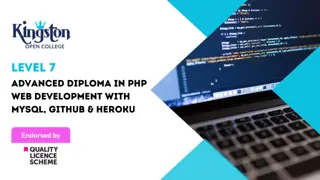
100 HTML5 Quiz Questions and Code Solutions with New Features Explained
By Packt
Web developers working with HTML5 will be able to test their knowledge with this video course.
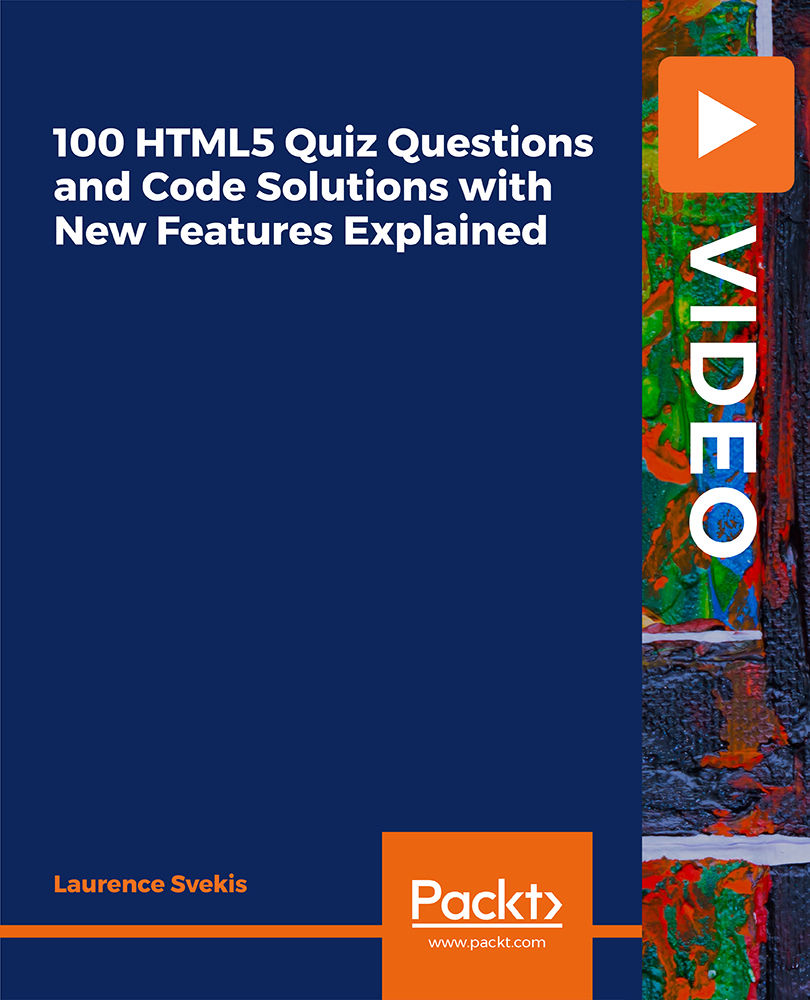
The Complete Intermediate Android Masterclass
By Packt
Build a strong foundation in intermediate Android development to leverage what you already know about Android. If you are looking for a course that takes your pre-existing Android knowledge to the next level, then this is definitely the course for you. We'll take you through all you need to know in order to become an intermediate to advanced Android developer.
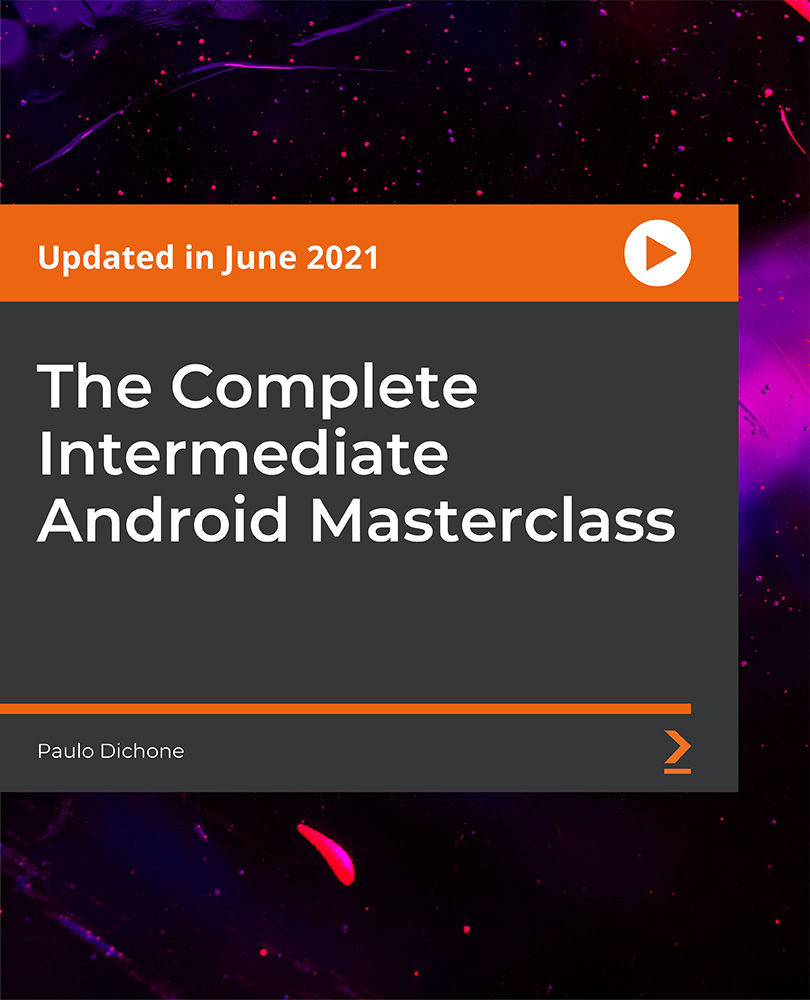
JavaScript for Beginners: Learn with 6 Main Projects
By Packt
Learn modern JavaScript and its fundamentals from scratch
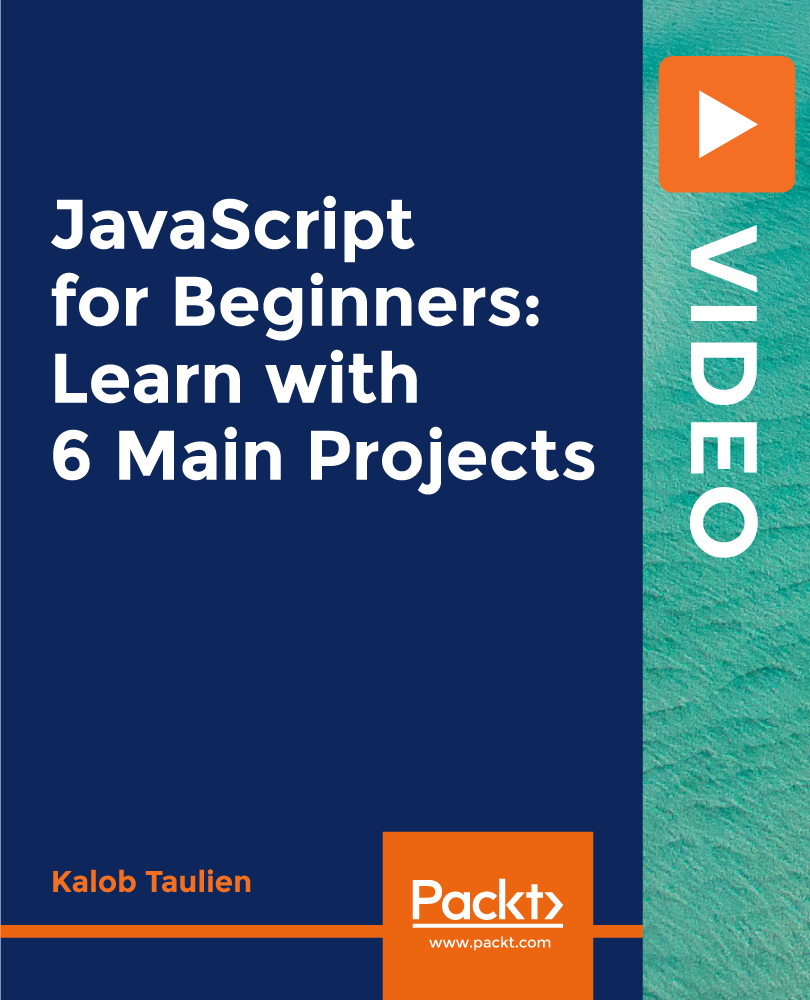
Salesforce Develop and Customize a B2B Commerce on Classic Store (B2B201)
By Nexus Human
Duration 2 Days 12 CPD hours This course is intended for The audience for B2B Commerce Developer is any individual who will participate in a new implementation who needs working knowledge and experience with B2B Commerce technical components. Attendees should have intermediate skills in: Object Oriented Programming (Apex or Java) Full-Stack Development (VisualForce, JavaScript, CSS and REST APIs, JSON, Handlebars, and jQuery) Salesforce Administration (Sharing Rules, Process Builder, and Object Relationships)This class is designed for individuals responsible for implementing the technical components of a new B2B Commerce Cloud storefront. You should have some experience with the following: Object-oriented programming (Apex or Java) Full-stack development (Visualforce, JavaScript, CSS and REST APIs, JSON, Handlebars, and jQuery) Salesforce Administration (Sharing Rules, Process Builder, and Object Relationships) Overview Identify where and what events require code extension. Effectively navigate and configure in B2B Commerce on Classic Admin. Implement UI, Logic Class, and Service Class Overrides along with Subscriber Code Integration. Create your own B2B Commerce on Classic solution and troubleshoot problem areas during the development cycle. Take the next step toward a B2B Commerce Developer Accreditation. Explore the Salesforce B2B Commerce platform on Classic and discover how and when to extend your events with code. In this 2-day class, our B2B Commerce Cloud experts will walk you through how to use code to customize the UI and extend functionality in your B2B Commerce Cloud on Classic storefront so you can deliver a buyer experience that satisfies your organization?s unique requirements. Technical Overview Review Key Terms Understand B2B Commerce on Classic Architecture and Technology Stack Take a Tour of the UI Understand B2C Commerce Cloud on Classic Admin Configuration vs. Code Extension Storefront Overview Implement B2B Commerce on Classic Create a Storefront Load Data Enable Buyers User Interface Review UI Best Practices Familiarize Yourself with Key Terms Explore UI Themes Customize UI Layouts Use Subscriber Templates Use Page Includes Manage Subscriber Pages Extensions Override Handlebars Extend My Account Extend B2B Commerce Checkout Flow Explore Global JavaScript Functions Understand B2B Commerce Event Handling Explore Handlebars Functions Explore Localization Functions Extend Utility Functions and Objects Extend Global Extension Points Core Capabilities Handle Cases Using Process Builder Configure Payment Types

Learn the power of coding with this Master JavaScript with Data Visualization course. With JavaScript being the focus, this program offers comprehensive insights into the heart of web development. The course begins with the basics, setting up your local development environment, and quickly moves on to exploring JavaScript fundamentals like strings, operators, and control flow statements, preparing you for a deep dive into the world of coding. Unlock your potential as we guide you through JavaScript's crucial aspects, including functions, error handling, and client-side validations. Each module is designed by industry experts, ensuring your understanding aligns with real-world scenarios. The course offers practical examples, and quizzes, fostering a rich learning environment that stimulates engagement and helps to master the topics. But what sets this course apart is its emphasis on Data Visualization using Google Chart. The integration of JavaScript with Data Visualization introduces you to new and innovative methods to present data in a more interactive and user-friendly format. By the end of the course, you should be proficient in JavaScript and able to design and implement complex data visualisations. Sign up today for a learning journey combining tech knowledge with creative visualisation skills! Learning Outcomes: After completing the JavaScript with Data Visualization course, you should be able to: Develop a comprehensive understanding of JavaScript fundamentals. Acquire the ability to write and manipulate JavaScript strings and operators. Gain mastery over JavaScript control flow and conditional statements. Learn to implement robust JavaScript functions for diverse applications. Understand JavaScript error handling and client-side validations. Learn to visualise data using Google Chart tools effectively. Gain the ability to create interactive, data-driven web applications. Who is this course for: This JavaScript with Data Visualization course is ideal for: Aspiring web developers seeking to learn JavaScript. Data analysts interested in expanding their skillset. Web designers aiming to enhance their interactivity skills. Software engineers looking to broaden their coding repertoire. Any tech enthusiast wanting to harness the power of Data Visualization. Certification After studying the course materials of the JavaScript with Data Visualization course, there will be a written assignment test which you can take either during or at the end of the course. After passing the test, you will have a range of certification options. A CPD Accredited PDF Certificate costs £4.99, while a CPD Accredited Hardcopy Certificate is £8.00. Also, a PDF Transcript costs £4.99, and a Hardcopy Transcript is £9.99. Select according to your needs, and we assure timely delivery of your chosen certificate. Requirements This professionally designed JavaScript with Data Visualization course does not require you to have any prior qualifications or experience. It is open to everyone, and you can access the course from anywhere at any time. Just enrol and start learning! Career Path: Upon completion of this JavaScript with Data Visualization course, you can gain the knowledge and skills required to pursue many career paths, such as: JavaScript Developer: £35,000 - £55,000 Per year. Front-end Developer: £40,000 - £60,000 Per year. Full-Stack Developer: £45,000 - £70,000 Per year. Data Visualization Engineer: £45,000 - £65,000 Per year. Web Application Developer: £40,000 - £60,000 Per year. Software Engineer: £50,000 - £80,000 Per year. Course Curriculum Introduction Getting Started Introduction to Getting Started 00:02:00 Course Curriculum 00:05:00 How to Get Pre-Requisites 00:02:00 Getting Started on Windows, Linux or Mac 00:01:00 How to ask a Great Questions 00:02:00 FAQ's 00:01:00 Setting up Local Development Environment What is JavaScript 00:09:00 Choosing Code Editor 00:03:00 Installing Code Editor (Sublime Text) 00:04:00 Installing Code Editor(Visual Studio Code) 00:07:00 Hello World Program 00:14:00 Getting Output 00:11:00 Summary 00:02:00 JavaScript Fundamentals Introduction 00:02:00 Internal JavaScript 00:13:00 External JavaScript 00:09:00 Inline JavaScript 00:04:00 Async and defer 00:06:00 Variables 00:13:00 Data Types 00:10:00 Numbers 00:06:00 Boolean 00:04:00 Arrays() 00:12:00 Objects 00:06:00 Comments 00:05:00 Summary 00:01:00 JavaScript Strings Introduction 00:02:00 Strings 00:06:00 String Formatting 00:05:00 String Methods 00:12:00 Summary 00:02:00 JavaScript Operators Introduction 00:02:00 Arithmetic operators 00:07:00 Assignment operators 00:03:00 Comparison operators 00:06:00 Logical operators 00:08:00 Summary 00:02:00 JavaScript Conditional Statements Introduction 00:02:00 If-else-if statement 00:04:00 If-else statement 00:05:00 If-else-if statement 00:04:00 Switch-case statement 00:09:00 Summary 00:01:00 JavaScript Control Flow Statements Introduction 00:02:00 While loop 00:09:00 Do-while loop 00:03:00 For loop 00:08:00 Break 00:02:00 Continue 00:03:00 Coding Exercise 00:02:00 Solution for Coding Exercise 00:02:00 Summary 00:02:00 JavaScript Functions Introduction 00:02:00 Creating a Function 00:07:00 Function Call() 00:07:00 Function with parameters 00:05:00 Function Bind() 00:06:00 Summary 00:01:00 Data Visualization (Google Chart) Introduction 00:01:00 How to Use Google chart script 00:04:00 Line Graph chart 00:14:00 Scatter plots chart 00:02:00 Bar chart 00:04:00 3D Pie chart 00:02:00 3D Pie chart 00:02:00 Summary 00:01:00 JavaScript Error Handling Introduction 00:01:00 Try-catch 00:05:00 Try-catch-finally 00:17:00 Summary 00:01:00 JavaScript Client-side Validations Introduction 00:01:00 On Submit Validation 00:09:00 Input Numeric Validation 00:12:00 Login Form Validation 00:05:00 Password Strength Check Validation 00:04:00 Summary 00:01:00

Beginner Object-Oriented Programming in C# and .NET Core
By Packt
This video course makes you familiar with the four pillars of Object-Oriented Programming: inheritance, polymorphism, encapsulation, and abstraction. Gain the confidence to use the concept of OOP to develop applications in C# and .NET.

