- Professional Development
- Medicine & Nursing
- Arts & Crafts
- Health & Wellbeing
- Personal Development
Ethereum Training - Blockchain Development Bootcamp
By Nexus Human
Duration 3 Days 18 CPD hours This course is intended for Programmers Application DevelopersSystem Architects Network ArchitectsNetwork Security Architects IT Professionals w/programming experience Overview Those who attend the Ethereum Development course and pass the exam certification will have a demonstrated knowledge of:An excellent overall understanding of the Ethereum architecture and Solidity language.All functional components (including smart contracts) required to develop an Ethereum Blockchain.The understanding of how to instantiate an Ethereum application on the network.An in-depth understanding of how transactions are created and implemented on an Ethereum network. This 3 day instructor-led course is designed for programmers and developers who want to take a comprehensive deep dive in writing smart contracts and building applications that interact with them. This course provides detailed overviews of Ethereum, smart contracts, and the development language, Solidity. The student will be exposed to Ethereum?s adaptable feature set which allows the developer to design decentralized applications for countless applications. Students will also participate in hands-on programming lab sessions to learn, develop, and advance their skills in Ethereum development. The Ethereum Development Training Course is designed for those seeking an in-depth understanding and development experience of the Ethereum Blockchain platform. Students will participate in approximately 50% programming lab time providing practical experience, enhancing their knowledge and existing skill set. What is Blockchain and Smart Contracts? What is Blockchain and how does it work? Bitcoin vs Ethereum Smart Contract How you can use Smart Contracts? Advantages of Smart Contracts Solidity LAB TASK Types of Variables in Solidity Public and Private Code Public Variables and Functions Private Variables and Functions Internal Functions External Functions Smart Contract Constructors Constant Variables Setting Variables LAB CHALLENGE Smart Contracts With WEB3.JS LAB Installing & Running the Ethereum TestRPC Installing Web3.js Changing the Environment in Remix Creating the UI Using Web3.js to Connect & Interact with the Smart Contract SOLUTION LAB CHALLENGE Smart Contract Events With WEB3.JS AIM LAB The Current Contract Defining the Smart Contract Event Updating the UI LAB CHALLENGE Functions, Mappings and Structs THEORY Functions Mappings Structs LAB The Smart Contract Creating a Modifier Using the Modifier Web3 UI?s Modifier Handling LAB Creating a Struct Creating the Mapping Map Addition Get from the Mapping The Full Contract Count from Map LAB CHALLENGE Inheritance and Deployment THEORY Object-oriented programming Inheritance LAB Current Contract Creating a Base Contract Changing from Strings to bytes Continuing the Project Installing MetaMask Deploy Contract to the Ropsten Test Network LAB Update the HTML Form Update the JavaScript Using the App LAB CHALLENGE Embark Framework and It's Deployment Blockchain (Ethereum) Decentralized Storage (IPFS) Decentralized Communication Web Technologies LAB Installing Embark Framework Hello World with Embark Framework First Contract Deployment with Embark Framework Solidity Smart Contracts Testing THEORY What is Software Testing? LAB LAB CHALLENGE Contracts Management With Factories THEORY Factory LAB LAB CHALLENGE IPFS Files Hosting THEORY IPFS FILES HOSTING LAB 1. Get your hosting server 2. Install IPFS on the Server LAB CHALLENGE End to End Development of DAPP AIM LAB Setup the Project Program the Smart Contract Create the Front-end of the application Deploy the App with IPFS LAB CHALLENGE

Beginning ASP.NET
By Nexus Human
Duration 3 Days 18 CPD hours This course is intended for This course is aimed at developers who want to build web applications using ASP.NET Core or developers who want to make a career building web applications using Microsoft technology. In the web world, the ability to build robust web applications is key. With the knowledge about ASP.NET Core MVC (that makes use of the Model-View-Controller architecture) that you will take away from this course, you will be prepared to meet this need. In today's age, it's important for you as a developer to possess the ability to separate the programming and business logic. This course covering ASP.NET Core 2 will help you develop this skillset. Setting the Stage Introduction to Web Applications Creating ASP.NET Core application Controllers Role of the Controller in ASP.NET MVC Applications Introduction to Routing Our First Controller Implementing our own IActionResult Adding Views Adding Models Passing Data from the Controller to the View Filters Writing a Custom Filter Views The View Engine and the Razor View Engine Working with Layout Generating HTML Partial View View Components Tag Helpers Models Introduction to Models Model Binding The Entity Framework Using the Entity Framework in ASP.NET MVC applications Database Migration Validation Introduction to Validation Client-Side and Server-Side Validation Server-side Validation Client-side Validation Implementation Routing Convention-Based Routing Attribute-Based Routing Route Attribute at the Controller Level Passing Routing Values in HTTP Action Verbs in the Controller Route Constraints Rest Buy Designing Rest Buy Creating the Entities for the Application Creating EF Context and Migration Adding Features, Testing, and Deployment Adding the Registration Feature Creating a Unit Test Upgrading Our Application to Bootstrap 4 Deploying Rest Buy to Azure Additional course details: Nexus Humans Beginning ASP.NET training program is a workshop that presents an invigorating mix of sessions, lessons, and masterclasses meticulously crafted to propel your learning expedition forward. This immersive bootcamp-style experience boasts interactive lectures, hands-on labs, and collaborative hackathons, all strategically designed to fortify fundamental concepts. Guided by seasoned coaches, each session offers priceless insights and practical skills crucial for honing your expertise. Whether you're stepping into the realm of professional skills or a seasoned professional, this comprehensive course ensures you're equipped with the knowledge and prowess necessary for success. While we feel this is the best course for the Beginning ASP.NET course and one of our Top 10 we encourage you to read the course outline to make sure it is the right content for you. Additionally, private sessions, closed classes or dedicated events are available both live online and at our training centres in Dublin and London, as well as at your offices anywhere in the UK, Ireland or across EMEA.

Install NGINX, PHP, MySQL, SSL & WordPress on Ubuntu - Level 2 (QLS Endorsed)
By Kingston Open College
QLS Endorsed + CPD QS Accredited - Dual Certification | Instant Access | 24/7 Tutor Support

Microsoft Office (Microsoft Excel, Word, PowerPoint)+ Office Skills for Administration
4.7(47)By Academy for Health and Fitness
24 Hours Left! Don't Let the Winter Deals Slip Away - Enrol Now! Microsoft Office Skills Diploma (Excel, Word, PowerPoint) + Office Skills for Administration Being proficient in Microsoft Office isn't just an advantage-it's become essential. With over 1.2 billion people worldwide using Microsoft Office and UK businesses increasingly relying on digital tools for efficiency, mastering these applications can significantly boost your career prospects. The Microsoft Office Skills Diploma offers an all-encompassing curriculum designed to elevate your expertise from basic functionalities to advanced data analysis and automation techniques, ensuring you stand out in the competitive job market. This Microsoft Office Skills Diploma covers everything from Office 365 Automation to Advanced Excel, including Data Management, Microsoft Word, PowerPoint, Outlook, Power BI, and VBA, along with collaborative tools like Teams. master Pivot Tables, Charts, and more, gaining a comprehensive skill set in Microsoft Office's most powerful features for professional growth. Courses are included in this Microsoft Office Package: Course 01: Microsoft Office 365 Automation Course Course 02: Microsoft Office Excel - Beginner, Intermediate & Advanced Course 03: Diploma in Complete Excel Course for All at QLS Level 5 Course 04: Microsoft Office (Microsoft Word, PowerPoint & Outlook) In 90 Minutes! Course 05: Office Skills for Administration Diploma Course 06: Microsoft Office Power BI Masterclass 2021 Course 07: Microsoft Excel: Excel Sheet Comparison with VBA Course 08: Microsoft Teams for Everyone Course 09: Microsoft Excel - 25 Must-Know Formulas and Functions Course 10: Excel Pivot Tables, Pivot Charts, Slicers, and Timelines Open a gateway to numerous career opportunities, enhancing your ability to manage. Analyse and present data effectively with this Microsoft Office Skills Diploma bundle. Join us on this journey to become a Microsoft Office expert and take your professional abilities to the next level! Learning outcome of this Microsoft Office Skills Diploma (Excel, Word, PowerPoint) + Office Skills for Administration - CPD Certified Course: Automate tasks and workflows in Microsoft Office 365 efficiently. Master Excel from basic operations to advanced data analysis and visualisation. Utilise Word, PowerPoint, and Outlook to their full potential. Analyse data with Power BI and create impactful visual reports. Automate Excel sheet comparisons using VBA for enhanced productivity. Design and manage advanced Excel features like pivot tables and charts. Why Prefer this Course? Get a chance to order a QLS Endorsed Certificate upon completion of the course Get a Free Student ID Card with this training program The course is Affordable and Simple to understand Get Lifetime Access to the course materials The training program comes with 24/7 Tutor Support Start your learning journey straight away! Course Curriculum Course 01: Microsoft Office 365 Automation Course Module 01: Microsoft Office 365 Automation Course 02: Microsoft Office Excel - Beginner, Intermediate & Advanced Module 01: Excel From A-Z Course Introduction Module 02: Getting Started With Excel Module 03: Values, Referencing And Formulas Module 04: Intro To Excel Functions Module 05: Adjusting Excel Worksheets Module 06: Visually Pleasing Cell Formatting Module 07: How To Insert Images And Shapes! Module 08: Visualize Data With Charts Module 09: Excel's Printing Options Module 10: Benefits Of Using Excel Templates Module 11: Working With Excel Datasets Module 12: Excel Database Functions Module 13: Excel Data Validation Module 14: Excel Pivot Tables Module 15: Excel's Power Pivot Add-In Module 16: Excel's Conditional Functions Module 17: Excel's Lookup Function Module 18: Text Based Functions In Excel Module 19: Auditing Formulas And Views In Excel Module 20: Excel's 'What If?' Tools Module 21: Welcome To Excel VBA Module 22: The VBA Language Module 23: Writing VBA Code Module 24: Important VBA Tools And Logic Module 25: Excel VBA Lopps Module 26: Triggering Macros Module 27: Excel User Forms Module 28: Starting A Career In Excel Course 03: Microsoft Excel Course for Everyone - Complete Excel Course Module 01: Getting Started Module 02: Excel Basics Module 03: Excel Essential Functions Module 04: XLookup Only For Excel 2021 And Office 365 Module 05: Get Data And Tools Module 06: Formatting Data And Tables Module 07: Pivot Tables Module 08: Excel Charts Module 09: Advanced Excel Charts Module 10: Pivot Charts Module 11: Maps Chart Above 2019 Module 12: Business-Geo Charts Module 13: Named Ranges Module 14: Import Data Into Excel Module 15: Advanced Excel =========>>>>> And 7 More Courses <<<<<========= Assessment Process Once you have completed all the modules on the course, you can assess your skills and knowledge with an optional assignment. Our expert trainers will assess your assignment and give you feedback afterwards. CPD 100 CPD hours / points Accredited by CPD Quality Standards Who is this course for? Anyone interested in learning more about the topic is advised to take this bundle. This bundle is ideal for: Microsoft Office users of all levels. Individuals seeking Excel expertise. Professionals aiming to automate tasks. Those looking to boost Office Skills for Administration skills. Quick learners of Word, PowerPoint, and Outlook. Aspiring data analysts. Requirements You will not need any prior background or expertise to enrol in this Microsoft Office Skills Course. Career path After completing this bundle, you are to start your career or begin the next phase of your career. Microsoft Office Expert: £18,000 - £30,000 Data Analyst: £25,000 - £50,000 Business Analyst: £30,000 - £60,000 Office Administrator: £18,000 - £30,000 Power BI Developer: £35,000 - £70,000 Certificates CPD Accredited Digital Certificate Digital certificate - £12.99 Upon passing the Course, you need to order a Digital Certificate for each of the courses inside this bundle as proof of your new skills that are accredited by CPD QS for Free. CPD Accredited Hard Copy Certificate Hard copy certificate - £29 Please note that International students have to pay an additional £10 as a shipment fee. Diploma in Complete Excel Course for All - QLS Endorsed Hard copy certificate - £119 Please note that International students have to pay an additional £10 as a shipment fee

Linux - The Productive Programmer's Best Friend
By Xpert Learning
About Course Learn how to use Linux to boost your programming productivity and become a more efficient developer. In this comprehensive course, you will learn: The best Linux terminals to use for programming How to use clipboard managers to save time and effort How to use Vim, the most powerful text editor for programmers How to use Zsh and the oh-my-zsh framework to customize your terminal experience Extensive lessons on terminal commands, including how to find and replace text, work with pipes and subshells, and automate tasks And much more! You will also receive access to a repository of scripts and an eBook containing all of the examples and explanations from the course. This course is perfect for programmers who are new to Linux or who want to learn how to use Linux more effectively. Enroll today and start your journey to becoming a more productive programmer with Linux! Here are some of the benefits of learning how to use Linux for programming: Linux is a powerful and flexible operating system that can be customized to meet your specific needs. Linux is also very efficient, which can make a big difference in your productivity, especially when working with large projects. Linux has a wide range of built-in tools and utilities that are designed for programmers, such as the Bash shell, Vim, and Git. Linux is also open source, which means that there is a large community of developers who are constantly contributing to and improving the platform. If you are serious about becoming a more productive programmer, then learning how to use Linux is an essential skill. This course will teach you everything you need to know to get started. Enroll today and start boosting your productivity! What Will You Learn? I'll increase my terminal productivity by using Terminator, Guake and other tools I'll be able to use regular expressions, pipes and subshells and external shell scripting libraries I'll work with files like a vim-fu master I'll increase my command line productivity (by learning how to use sed, find, tmux, network, autoenv and more) I'll be able to launch a webserver, modify images and productively work with Git I'll edit files without leaving the terminal, use the screen space efficiently and copy-paste like a pro All in all: I will double my terminal productivity Course Content Introduction Introduction Terminator- Hasta La Vista Terminal Guake - Not Quake! Clipit- Forget Everything, Paste from History Productive Shells: Reinvent The Way You Work Pre Chapter Vim Oh-my-zsh Your Terminal Never Felt This Good Before! Basic Regular Expressions Pipes and Subshells Your Shell's Salt and Pepper Shell Scripting for Fun and Profit Shell Scripting Libraries Vim Kung Fu Supercharging Vim Keyboard Kung Fu Plugin Steroids for Vim Vim Password Manager Extra- Fast Configuration Restore CLI: The Hidden Recipe Sed - One-Liner Productivity Treasure You Can Run, But You Can't Hide From 'Find' Tmux Virtual Consoles, Background Jobs and The Likes Network Who's Listening Autoenv Set a Lasting, Project-Based Habitat Don't rm The Trash Developers' Treasure On the Spot Webserver Shrinking Spells and Other Image Magic Go With the Git Flow Merge Git Conflicts With Ease From Localhost to Instant DNS JSON Jamming in The New Age No More Mister Nice Guy Closing Chapter Bonus Chapter Terminal Art Bonus Chapter Closing Chapter A course by Bogdan Vaida Experiential Trainer RequirementsYou need to have prior experience in the Linux command lineYou must have access to a Linux/Unix terminalBasic programming skills are recommended (but not required)Some basic shell scripting and web development knowledge make the course easier to understand Audience System administrators Developers who already know the basics of Linux and want to sharpen their skills People working in the Linux command line This course is not for people who are opening a terminal for the first time Audience System administrators Developers who already know the basics of Linux and want to sharpen their skills People working in the Linux command line This course is not for people who are opening a terminal for the first time

Docker for the Absolute Beginner - Hands-On
By Packt
This interactive course will help you gain a solid understanding of Docker. Featuring labs, coding exercises, and assignments, this will help you get hands-on with developing Docker applications. Learn Docker from scratch! Master containerization and automation with Docker, and build, ship, and run your applications with ease. This hands-on course covers essential concepts and commands, Dockerfile, Docker Compose, Docker Swarm, and much more. Suitable for beginners with a basic understanding of system administration.
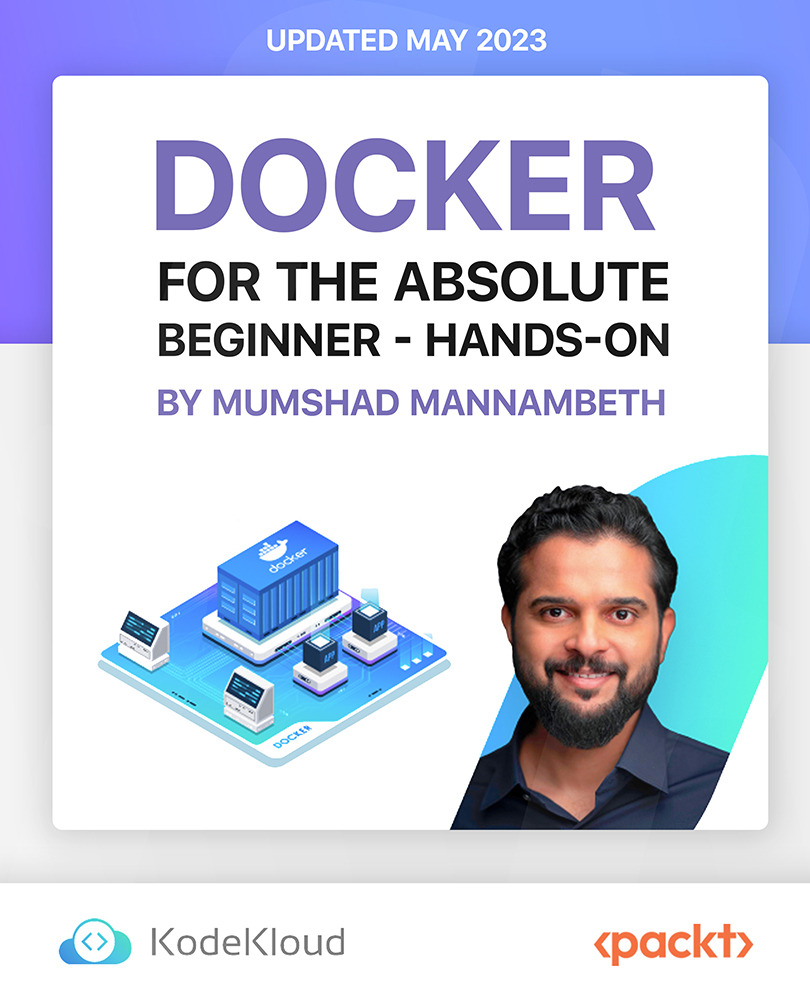
BC400 SAP ABAP Workbench Foundations
By Nexus Human
Duration 5 Days 30 CPD hours This course is intended for This course is primarily for Developers, Developer Consultants, Help Desk/COE Support, and Program/Project Managers. Overview Learn the fundamental concepts of the ABAP programming languageEfficiently use the ABAP Workbench toolsCreate simple application programs with user dialogs (list, selection screen, screens, Web Dynpro) and database dialogs (reading from the database) In this course, students gain knowledge of the fundamental concepts of ABAP and learn how to comfortably and efficiently work with the ABAP Workbench tools in order to undertake custom developments with confidence. Flow of an ABAP Program Describing the Processing of ABAP Programs ABAP Workbench Introduction Introducing the ABAP Development Environment Organizing ABAP Developments Developing Programs Finalizing Development Basic ABAP Language Elements Defining Elementary Data Objects Using Basic ABAP Statements Working with the ABAP Debugger Modularization Introducing Modularization Modularizing Using Subroutines Modularizing Using Function Modules Implementing Function Modules Modularizing Using BAPIs Modularizing Using Global Classes Implementing Simple Global Classes and Static Methods Modularizing Using Local Classes Complex Data Objects Working with Structures Working with Internal Tables Data Modeling and Data Retrieval Modeling Data Reading Single Database Records Reading Multiple Database Records Handling Other Aspects of Database Access Working with Authorization Checks Classic ABAP Report Implementing ABAP Lists Implementing Selection Screens Implementing Events of ABAP Reports Screen Creating Screens Creating Input/Output Fields Implementing Data Transport SAP List Viewer Using the SAP List Viewer Web Dynpro ABAP Describing Web Dynpro ABAP Implementing Navigation in Web Dynpro Implementing Data Transport in Web Dynpro Program Analysis Tools Using the Code Inspector ABAP Development Tools for SAP NetWeaver Describing ABAP Development Tools for SAP NetWeaver Creating an ABAP Project in Eclipse SAP Standard Software Adjustments Adjusting the SAP Standard Software Additional course details: Nexus Humans BC400 SAP ABAP Workbench Foundations training program is a workshop that presents an invigorating mix of sessions, lessons, and masterclasses meticulously crafted to propel your learning expedition forward. This immersive bootcamp-style experience boasts interactive lectures, hands-on labs, and collaborative hackathons, all strategically designed to fortify fundamental concepts. Guided by seasoned coaches, each session offers priceless insights and practical skills crucial for honing your expertise. Whether you're stepping into the realm of professional skills or a seasoned professional, this comprehensive course ensures you're equipped with the knowledge and prowess necessary for success. While we feel this is the best course for the BC400 SAP ABAP Workbench Foundations course and one of our Top 10 we encourage you to read the course outline to make sure it is the right content for you. Additionally, private sessions, closed classes or dedicated events are available both live online and at our training centres in Dublin and London, as well as at your offices anywhere in the UK, Ireland or across EMEA.

Welcome to the exciting world of e-commerce entrepreneurship with the 'Build an Amazon Affiliate E-Commerce Store from Scratch' course. If you've ever dreamed of starting your online business and generating passive income, this course is your launchpad. Prepare to embark on a transformative journey that will empower you to create a fully functional Amazon affiliate e-commerce store, even if you're starting from scratch. In this engaging program, you'll explore the essentials of domain registration, hosting setup, and WordPress configuration. You'll delve into the world of online retail by building a stunning Amazon affiliate store using WooCommerce and Elementor. By the end of this course, you'll have the skills and knowledge to create an online business that can earn on autopilot, opening up new opportunities for financial growth and independence. Learning Outcomes Register and manage domains effectively. Set up web hosting for your e-commerce store. Install and configure WordPress for optimal performance. Build a functional Amazon affiliate store using WooCommerce. Create a visually appealing store with Elementor. Why choose this Build an Amazon Affiliate E-Commerce Store from Scratch course? Unlimited access to the course for a lifetime. Opportunity to earn a certificate accredited by the CPD Quality Standards and CIQ after completing this course. Structured lesson planning in line with industry standards. Immerse yourself in innovative and captivating course materials and activities. Assessments designed to evaluate advanced cognitive abilities and skill proficiency. Flexibility to complete the Course at your own pace, on your own schedule. Receive full tutor support throughout the week, from Monday to Friday, to enhance your learning experience. Unlock career resources for CV improvement, interview readiness, and job success. Who is this Build an Amazon Affiliate E-Commerce Store from Scratch course for? Aspiring e-commerce entrepreneurs. Individuals seeking passive income streams. Beginners interested in website development. Anyone wanting to monetize Amazon affiliate marketing. Enthusiasts keen on automating online earning. Career path E-commerce Entrepreneur: £20,000 - £100,000+ Affiliate Marketer: £15,000 - £60,000 Website Developer: £20,000 - £70,000 Digital Marketing Specialist: £25,000 - £70,000 Freelance E-commerce Consultant: £30,000 - £80,000 Online Business Owner: Earnings Vary Prerequisites This Build an Amazon Affiliate E-Commerce Store from Scratch does not require you to have any prior qualifications or experience. You can just enrol and start learning. This course was made by professionals and it is compatible with all PC's, Mac's, tablets and smartphones. You will be able to access the course from anywhere at any time as long as you have a good enough internet connection. Certification After studying the course materials, there will be a written assignment test which you can take at the end of the course. After successfully passing the test you will be able to claim the pdf certificate for £4.99 Original Hard Copy certificates need to be ordered at an additional cost of £8. Course Curriculum Section 01: Introduction Course Introduction 00:05:00 The Amazon Affiliate Program - Introduction 00:05:00 Section 02: Domain Registration & Hosting Tips on Domain Registration 00:13:00 Domain Registration & Hosting 00:12:00 Section 03: Installing & Configuring WordPress Installing WordPress CMS 00:18:00 The WordPress Interface 00:15:00 Installing Free SSL 00:10:00 Advantages of WordPress 00:03:00 Installing Required Themes & Plugins 00:18:00 Section 04: Building an Amazon Affiliate Store using WooCommerce & Elementor Creating an Amazon Affiliate Account 00:08:00 Importing Products from Amazon 00:09:00 Customizing the Layout with Elementor 00:09:00 Creating Headings & Descriptions 00:09:00 Adding & Customizing Buttons 00:06:00 Adding Category Widgets 00:18:00 Adding Category Images 00:09:00 Populating the Recent & Best Seller Categories 00:09:00 Adding Icon Boxes 00:12:00 Installing & Configuring Rank Math for SEO 00:11:00 Rank Match SEO Configuration Continued 00:15:00 Adding a Blog Page 00:12:00 Blog, About Page, & Contact Us 00:21:00 Customizing Menus 00:08:00 Creating a Logo & Customized Header 00:10:00 Adding & Styling a Footer 00:12:00 Customizing Product Pages & Final Changes 00:11:00 Customizing the Sidebar Menu 00:06:00 Section 05: Bonus - Earn on Autopilot Promote your Amazon Affiliate Store & Products 00:09:00 Assignment Assignment - Build an Amazon Affiliate E-Commerce Store from Scratch 00:00:00

Overview In the heart of London, the allure of freshly baked pastries wafts through the air, beckoning culinary enthusiasts to embark on a journey of sweet discovery. Our Pastry Chef Training course, nestled amidst the city's historic streets, offers a comprehensive curriculum that delves deep into the world of pastries, baking, cupcakes, and even the intricacies of running a cake business. Whether you're searching for 'pastry chef training near me' or keen on understanding the pastry chef training requirements in the UK, our programme stands as a beacon for all budding bakers and entrepreneurs. The art of baking is a delicate dance between precision and creativity. This course, designed meticulously, ensures that learners grasp the foundational techniques of baking while also exploring the delightful realm of cupcake creation. But it doesn't stop there. For those with an entrepreneurial spirit, the cake business module provides insights into turning passion into profit, making it a holistic learning experience. London, with its rich culinary history, serves as the perfect backdrop for this training. Aspiring pastry chefs from all over the UK flock to our course, eager to hone their skills and carve a niche for themselves in the competitive world of patisserie. With our training, you're not just learning to bake; you're mastering the art and business of it. Learning Outcomes: Understand the foundational techniques and principles of pastry creation. Master the art of baking, ranging from basic breads to intricate desserts. Develop expertise in crafting a variety of cupcakes, focusing on both taste and presentation. Gain insights into the operational and marketing aspects of running a successful cake business. Acquire the knowledge and confidence to establish oneself in the UK's dynamic pastry industry. Why buy this Pastry Chef Training? Digital Certificate, Transcript, student ID all included in the price Absolutely no hidden fees Directly receive CPD accredited qualifications after course completion Receive one to one assistance on every weekday from professionals Immediately receive the PDF certificate after passing Receive the original copies of your certificate and transcript on the next working day Easily learn the skills and knowledge from the comfort of your home Certification After studying the course materials of the Pastry Chef Training you will be able to take the MCQ test that will assess your knowledge. After successfully passing the test you will be able to claim the pdf certificate for £5.99. Original Hard Copy certificates need to be ordered at an additional cost of £9.60. Who is this Pastry Chef Training course for? Aspiring bakers keen on mastering the art of pastries and baking. Individuals looking to start or expand their own cake business. Culinary enthusiasts wanting to delve deeper into the world of cupcakes. Those curious about the pastry chef training requirements in the UK. Anyone in the UK searching for a comprehensive pastry chef training programme. Prerequisites This Pastry Chef Training was made by professionals and it is compatible with all PC's, Mac's, tablets and smartphones. Career path Pastry Chef: Average salary range £20,000 - £28,000 Annually Baker: Average salary range £18,000 - £25,000 Annually Cupcake Specialist: Average salary range £19,000 - £26,000 Annually Cake Business Owner: Average salary range £25,000 - £50,000 (depending on business size and location) Annually Cake Decorator: Average salary range £20,000 - £27,000 Annually Pastry Product Developer: Average salary range £23,000 - £30,000 Annually Course Curriculum Pastry Chef Introduction to Baking 01:00:00 The Ingredients 00:45:00 Basic Doughs 00:40:00 Danish Pastries 00:45:00 Puff Pastry Breakfast Items 00:40:00 Cookies 00:25:00 Sauces 00:30:00 Baking Birthday Cakes 01:00:00 Wedding Cake Decorating 00:15:00 Christmas Cakes 00:30:00 Cup Cake Baking Introduction 00:30:00 Cupcakes & Muffins 00:30:00 Baking 01:00:00 Icing & Working with Chocolate 01:00:00 Cake Decorating 01:00:00 Creating Stands and Displays 00:15:00 Cake Business Meeting Clients/Establishing Requirements for Jobs 00:30:00 Pricing, Ingredients & Budgeting 00:30:00 Supplies and Equipment Needed 00:30:00 Cake Transportation 00:15:00 Photographing your Cakes 01:30:00 Running Your Own Business 01:00:00 Marketing and Social Media 00:30:00 The Do's and Don'ts & What to Do When Things Don't Go to Plan 00:15:00 Accounting, VAT, Tax, Insurance and Record Keeping 01:00:00 Hiring Staff and Providing Sufficient Training 01:30:00

Software Engineering Mini Bundle
By Compete High
Software isn’t built in a day—but understanding its language shouldn’t require decoding ancient scrolls either. The Software Engineering Mini Bundle brings together Python and Go programming, user experience design, website development essentials, and Microsoft Word—because no one likes messy documentation. From efficient coding to interface thinking, and from browser behaviour to documentation structure, this bundle guides you through the mental logic of building software and shaping user journeys. Less hype, more structure—and no need for a triple-shot espresso to keep up. Learning Outcomes: Write structured Python code with logic and clarity in mind. Understand Go programming syntax and foundational development logic. Explore user experience design principles for digital interfaces. Develop basic websites using front-end concepts and tools. Create technical documents using Microsoft Word formatting features. Apply logical thinking across software development and UX planning. Who is this Course For: Future software engineers needing structured technical basics. Beginners exploring web development and digital design workflows. Coders interested in multiple programming language exposure. UX enthusiasts seeking a grounding in user journey logic. Admins supporting development teams with document formatting. Freelancers building small websites or tech-based portfolios. Digital workers organising reports and coding notes clearly. Anyone keen on software logic without the coding theatrics. Career Path: Junior Software Developer – £32,000/year UX Assistant (Entry-Level) – £29,000/year Front-End Developer – £34,500/year Documentation Specialist (Tech Focus) – £28,000/year Python Developer (Entry-Level) – £31,500/year Go Developer Assistant – £33,000/year
