- Professional Development
- Medicine & Nursing
- Arts & Crafts
- Health & Wellbeing
- Personal Development
Android Jetpack Compose - Build Android Native UIs Fast
By Packt
You will be learning from the basics of a Composable function to how to handle state in Compose and how to build full-fledged Android apps that leverage the full power of Jetpack Compose and Kotlin. This course is tailored for beginners and advanced developers.

BIT400 SAP Process Integration
By Nexus Human
Duration 5 Days 30 CPD hours This course is intended for The primary audience for this course are Business Process Architects, Developers, Developer Consultants, System Administrators, System Architects, and Technology Consultants. Overview The participants will learn to configure scenariosUnderstand and configure the different options with which a back-end system can be connected to the SAP Process Integration (formerly known as SAP Exchange Infrastructure). In this course, students gain knowledge in configuring SAP Process Integration and learn how to implement different integration scenarios with SAP and non-SAP applications. SAP Process Integration Architecture Describing SAP Process Integration Architecture Explaining the Functionality and Utilization of SAP Process Integration The System Landscape Directory (SLD) Maintaining Products and Software Components in the System Landscape Directory (SLD) Implementing Technical Systems in the System Landscape Directory Maintaining Business Systems for Use in the Integration Directory Interface Objects in the Enterprise Service Repository (ESR) Listing Options for Navigating the Enterprise Services Repository (ESR) Analyzing Interface Objects in the Enterprise Services Repository (ESR) Maintaining Interface Objects Defining Message Processing Types and Quality of Services Object Mapping in the Enterprise Service Repository (ESR) Creating Message Mapping Objects Mapping Between Service Interfaces Analyzing Asynchronous Integration Scenarios Configuration of Integration Directory Communication Objects Using Configuration Views Creating Communication Channels in the Integration Directory (ID) Configuration of Integration Directory Objects for ABAP Processing Analyzing Objects Used in the Configuration of Integration Engine (IE) Communication Analyzing Routing Objects Used in Integration Engine (IE) Communication Analyzing Multiple Receiver Objects Used in Integration Engine (IE) Communication Configuration of Integration Directory Objects for Java Processing Maintaining Objects for Advanced Adapter Engine (AAE)-Only Processing Maintaining Objects for Advanced Adapter Engine Extended (AEX) Message Processing Creating and Deploying Integration Flows to the Advanced Adapter Engine Extended (AEX) Operations of SAP Process Integration Using the Runtime Workbench Using the Process Integration Monitoring (PIMon) Home Using the SAP NetWeaver Administrator Connectivity Options for SAP Process Integration Analyzing Connectivity Options between Back-End Systems with SAP Process Integration HTTP Connectivity Options Configuring the Simple Object Access Protocol (SOAP) Adapter Using Proxy Technology Checking the HTTP ABAP Adapter Using the HTTP_AAE (Java) Adapter File Adapter Configuration Configuring the Receiver File Adapter Configuring a Sender File Adapter Intermediate Document (IDoc) Connectivity Options Using the Intermediate Document (IDoc) Adapter with the Receiver Intermediate Document Adapter for the ABAP Stack Using the Sender Intermediate Document (IDoc) Adapter Using the Intermediate Document (IDoc) Adapter in the Advanced Adapter Engine (AAE) Configuring a Complete Intermediate Document (IDoc) Scenario Configuration of SAP Business Application Programming Interfaces (BAPIs) Connectivity Configuring the Receiver Remote Function Call (RFC) Adapter Configuring the Sender Remote Function Call (RFC) Scenario Enterprise Services and B2B Connectivity Analyzing Enterprise Services Configuring Business-to-Business (B2B) Connectivity Cross-Component Business Process Management (ccBPM) Integration Processes Analyzing the Runtime of the Cross-Component Business Process Management (ccBPM) Identifying the Steps to Create and Use an Integration Process Additional course details: Nexus Humans BIT400 SAP Process Integration training program is a workshop that presents an invigorating mix of sessions, lessons, and masterclasses meticulously crafted to propel your learning expedition forward. This immersive bootcamp-style experience boasts interactive lectures, hands-on labs, and collaborative hackathons, all strategically designed to fortify fundamental concepts. Guided by seasoned coaches, each session offers priceless insights and practical skills crucial for honing your expertise. Whether you're stepping into the realm of professional skills or a seasoned professional, this comprehensive course ensures you're equipped with the knowledge and prowess necessary for success. While we feel this is the best course for the BIT400 SAP Process Integration course and one of our Top 10 we encourage you to read the course outline to make sure it is the right content for you. Additionally, private sessions, closed classes or dedicated events are available both live online and at our training centres in Dublin and London, as well as at your offices anywhere in the UK, Ireland or across EMEA.

Building a ChatGPT AI with JavaScript - An OpenAI Code-Along Guide
By Packt
Looking to build an AI application from scratch? Look no further than this compact course with ChatGPT! Using the OpenAI API and the latest web development technologies, including React, Next.js, JavaScript, Node, and CSS, you will gain hands-on experience building an AI-powered application that generates pet names for users.
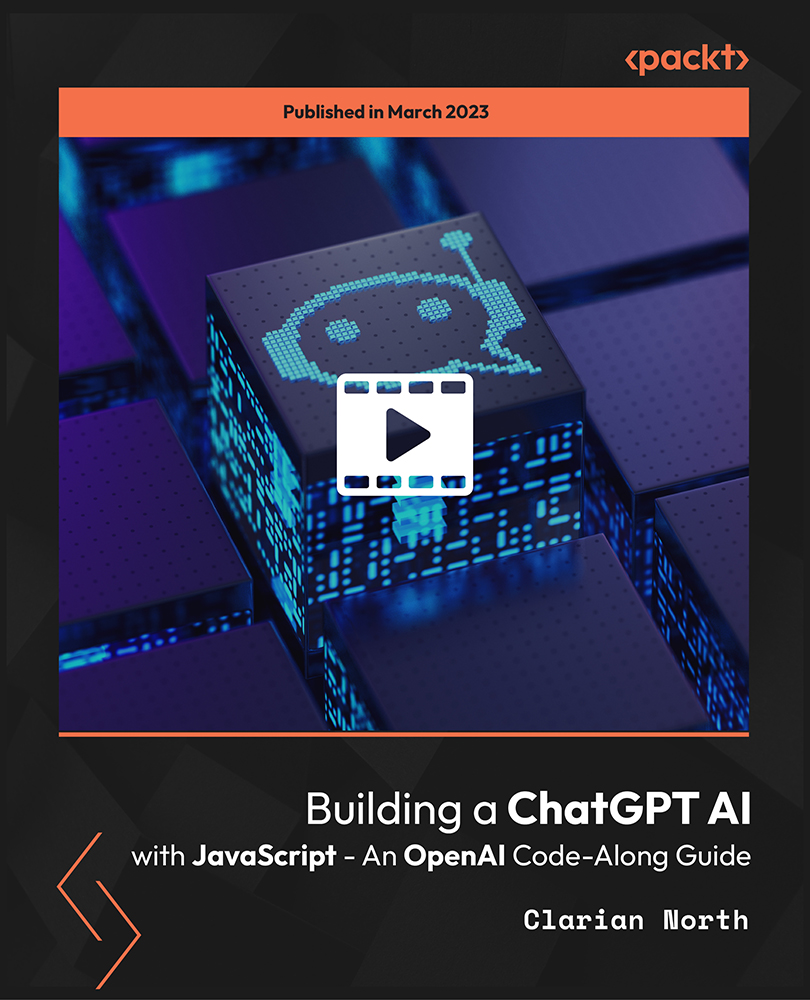
24 Hours Left! Don't Let the Winter Deals Slip Away - Enrol Now! According to recent statistics, the IT sector is one of the fastest-growing industries in the UK, and it shows no signs of slowing down. As technology continues to transform the way we live and work, there is an ever-increasing demand for skilled IT professionals who can keep up with the pace of change. If you're looking to enter this exciting field or advance your existing IT skills, our Essential IT Training course is the perfect starting point. Our comprehensive Essential IT Training course covers everything from the basics of information technology (IT) to more advanced topics such as project management and database storage. You'll learn how to use word processing, presentation, and spreadsheet software, and gain valuable insights into communication and network technologies. In addition, you'll develop future skills that are essential for success in the fast-paced world of IT. By the end of this Essential IT Training, you'll have a solid foundation in IT and be able to navigate the latest software with ease. You'll also have the skills to manage IT projects, work with databases, and communicate effectively in a technology-driven environment. Whether you're just starting out or looking to advance your career, our Essential IT Training course will provide you with the skills you need to succeed. After this Essential IT Training, you will be able to learn: Understand the importance of IT in today's world. Develop essential skills in word processing, presentation, and spreadsheet software. Learn how to store and manage data effectively using databases. Develop communication and network skills essential for working in the IT industry. Learn about project management in an IT context. Gain future skills that are essential for success in the fast-paced world of IT. Why Prefer this Course? Opportunity to earn a certificate accredited by CPD after completing this IT Training Course Student ID card with amazing discounts - completely for FREE! (£10 postal charge will be applicable for international delivery) Standard-aligned lesson planning Innovative and engaging content and activities Assessments that measure higher-level thinking and skills Each of our students gets full 24/7 tutor support *** Course Curriculum *** Module 01: Introduction: A Transforming Technology Toward A Brave New World Attitudes And Phobias Technology As Progress Critical Approaches To Technology What Is Information? What Is Information Technology? Characteristics Of Information Technology Module 02: Importance Of Information Technology The Use Of Information Technology Business Information Technology Use In Organisations Benefits Of The Use Of Information Technology In Business Information Technology Use In Education Information Technology In Health Module 03: Communication And Network Types Of Communication Communication Systems Communication Channels Wireless Connections Connection Devices Data Transmission Mobile Internet Networks Network Types Module 04: Future Skills Required In Information Technology Future Trends Drivers Impact On Employment And Skills Short /Immediate Issues And The Impact On Skills Medium Term Issues And The Impact On Skills Long Term Issues And The Impact On Skills Module 05: Technology As A Foundation Skill Area The Development And Impact Of Technology Culture Schooling A New Learning Environment Using Information Technology An Integrated Approach Information Technology Literacy Outcomes Enhancing Classrooms With Information Technology Module 06: Word Processing Software History Of Word Processing Standard Features Of Word Processors Full-Featured Word Processors Introduction To Microsoft Office Scrolling A Document Moving The Insertion Pointer Moving In Small Increments (Basic Arrow Keys) Getting Lost And Going Back Editing Text Deleting Stuff Splitting And Joining Mistakes? Mistakes? Undo Them With Haste Module 07: Presentation Software Starting And Exiting PowerPoint Understanding The Screen Elements Working With The Ribbon Working With Collapsible Tab Groups Working With Backstage View Changing The View Normal View Notes Page View Zooming In And Out Enabling Optional Display Elements Gridlines Opening A New Display Window Using The Help System Using PowerPoint Support Resources Understanding Product Activation Adjusting Privacy Settings Module 08: Creating And Editing Spreadsheet (Part 1: The Basics Of Spreadsheets) Typing Data Into A Single Cell Typing Data In Multiple Cells Typing In Sequences With Autofill Formatting Numbers And Labels Formatting Numbers Displaying Negative Numbers Formatting Decimal Numbers Formatting Cells Formatting Fonts And Text Styles Formatting With Colour Adding Borders Module 09: Creating And Editing Spreadsheet (Part 2: Navigation And Edit) Navigating A Spreadsheet Using The Keyboard To Move Around A Spreadsheet Naming Cells Searching A Spreadsheet Searching For Formulas Editing A Spreadsheet Changing The Size Of Rows And Columns With The Mouse Typing The Size Of Rows And Columns Adding And Deleting Rows And Columns Adding Sheets Renaming Sheets Rearranging Sheets Clearing Data Printing Workbooks Adding A Header Or Footer Printing Gridlines Defining A Print Area Inserting And Removing Page Breaks Printing Row And Column Headings Defining Printing Margins Defining Paper Orientation And Size Printing In Excel Module 10: Storing Database Database Basics Designing A Database Editing And Modifying A Database Adding And Deleting A Field Defining The Type And Size Of A Field Typing Data Into A Database Using Datasheet View Using Form View Creating A Form Editing A Form Adding A Field Closing And Saving A Database Exiting Access Module 11: Information Technology Project Management Introduction To Project Management What Is Project? What Is Project Management? Project Stakeholders Project Management Tools And Techniques Project Scope Management Project Time Management Project Cost Management Assessment Process Once you have completed all the course modules, your skills and knowledge will be tested with an automated multiple-choice assessment. You will then receive instant results to let you know if you have successfully passed the course. CPD 10 CPD hours / points Accredited by CPD Quality Standards Who is this course for? This Essential IT Training is ideal for: Students who are interested in pursuing a career in IT. Professionals who want to upskill and stay up-to-date with the latest IT technologies and trends. Anyone who wants to learn how to use common software tools used in the workplace. Career path After completing this Essential IT Training, you are to start your career or begin the next phase of your career in following fields: IT Support Specialist: £25,000 - £35,000 Database Administrator: £35,000 - £50,000 Network Administrator: £30,000 - £45,000 IT Project Manager: £45,000 - £60,000 Software Developer: £30,000 - £60,000 Business Analyst: £30,000 - £50,000 Certificates CPDQS Accredited Certificate Digital certificate - £10 CPDQS Accredited Certificate Hard copy certificate - £29 If you are an international student, then you have to pay an additional 10 GBP as an international delivery charge.

MySQL for developers training course description This MySQL Developers training course is designed for MySQL Developers who have a good understanding of a MySQL database and experience of using SQL commands. The course provides further practical experience in more advanced MySQL commands and SQL statements including Stored Routines, Triggers and Event Scheduling. What will you learn Provide the skills needed to write more advanced queries and database maintenance statements on a MySQL database. Use advanced features of the MySQL Client. Use advanced data types. Manage the structure of databases and tables. Manage and using indexes. Write complex SQL query statements. Use advanced SQL expressions. Use advanced SQL functions. Perform advanced Insert, Update, Delete, Replace and Truncate Operations. Use user variable syntax and properties. Import and export data from within MySQL. Import and export data from the command line. Perform complex joins to access multiple tables. Perform complex subqueries. Create, manage and us views. Use prepared statements. Create and use stored routines. Create and use triggers. Obtain database metadata. Optimize queries. Work with the main storage engines. Debug MySQL applications. MySQL for developers training course details Who will benefit: MySQL Developers who have a basic understanding of a MySQL database and SQL commands as covered on the Introduction to MySQL course. Prerequisites: MySQL foundation Duration 5 days MySQL for developers training course contents Introduction Administration and Course Materials, Course Structure and Agenda, Delegate and Trainer Introductions. Client/server concepts MySQL client/server architecture, Server modes, Using client programs, Logging in options, Configuration files, Precedence of logging in options Hands on Using client/server The MySQL client program Using MySQL interactively, The MySQL prompts, Client commands and SQL statements, Editing, Selecting a database, Help, Safe updates, Using script files, Using a source file, Redirecting output into a file, Command line execution, Mysql output formats, Overriding the defaults, Html and xml output, MySQL Utilities. Hands on Using the MySQL client program Data types Bit data type, Numeric data types, Auto_increment, Character string data types, Character sets and collation, Binary string data types, Enum and Set data types, Temporal data types, Timezone support, Handling Missing Or Invalid Data Values, SQL_MODE options. Hands on Using data types Identifiers Using Quotes with identifier naming, Case sensitivity in Identifier naming, Qualifying columns with table and database names, Using reserved words as identifiers, Function names Hands on Using identifiers Databases Database properties, Creating a database, Selecting a database, Altering databases, Dropping databases, Obtaining database metadata, The SHOW command, The INFORMATION_SCHEMA database, The SHOW CREATE command Hands on Using databases Tables and indexes Table properties, Creating tables, Create table using Select or Like, Temporary tables and memory tables, Altering tables, Adding columns, Changing column widths and types, Renaming columns, Dropping columns, Adding constraints, Dropping constraints, Renaming tables, Change the table storage engine, Multiple alterations, Dropping tables, Emptying tables, Obtaining table metadata, Show create table, The information_schema, Index introduction, Structure of a mysql index, Creating and dropping indexes, Creating an index, Altering a table to add an index, Specifying index type, Dropping indexes, Obtaining Index Metadata. Hands on Creating, altering and dropping tables/indexes Querying for data The SQL select statement and MySQL differences, Advanced order by, Order by and collation, Order by with enum datatype, Order by with Set datatype, Ordering with distinct and group by Special features of union, Limit and order by clauses, Group By clause, Group_concat, Using Rollup in a Group By clause. Hands on Querying for data SQL Expressions and functions Components of expressions, Nulls, Numeric expressions, String expressions, Temporal expressions, Comparison functions, Flow control functions, Numeric functions, String functions, Temporal functions. Hands on Using expressions and functions Updating data Update operations and privileges, Inserting rows, Insert using a set clause, Inserting duplicate values, Replacing rows, Updating rows, Update using the order by and limit clauses, Deleting rows, The delete and truncate statements. Exercise: Inserting, updating, replacing and deleting data Connectors MySQL client interfaces, MySQL connectors, Oracle and community conectors, Connecting to MySQL server using Java and PHP connectors, MySQL and NoSQL, Innodb integration with memcached. Obtaining database metadata What is metadata?, The mysqlshow utility, The show and describe commands, Describing tables, The information_schema, Listing tables, Listing columns, Listing views, Listing key_columns_usage. Hands on Obtaining database metadata Debugging Mysql error messages, The show statement, Show errors, Show count(*) errors, Show warnings, Show count(*) warnings, Note messages, The perror utility. Hands on Debugging Joins Overview of inner joins, Cartesian product, Inner joins with original syntax, Non equi-join, Using table aliases to avoid name clashes, Inner Joins With ISO/ANSI Syntax, Outer Joins, Left outer joins, Right outer joins, Full outer joins, Updating multiple tables simultaneously, Updating rows in one table based on a condition in another, Updating rows in one table reading data from another, Deleting from multiple tables simultaneously, Deleting rows in one table based on a condition in another. Hands on Coding joins Subqueries Types of subquery, Multiple-column subqueries, Correlated subqueries, Using the ANY, ALL and SOME operators, Using the EXISTS operator, Subqueries as scalar expressions, Inline views, Converting subqueries to joins, Using subqueries in updates and deletes. Hands on Coding subqueries Views Why views are used, Creating views, View creation restrictions, View algorithms, Updateable views, Altering and dropping views, Displaying information about views, Privileges for views. Hands on Using views Import and Export Exporting using SQL, Privileges required to export data, Importing using SQL, Messages when loading data, Privileges required to load data, Exporting from the command line, Mysqldump main options, Importing from the command line, Mysqlimport main options. Hands on Importing and exporting User variables and prepared statements Creating User variables, User variables in a select, Prepared statements, The prepare statement, The execute statement, The deallocate statement, Using prepared statements in code, with connectors. Hands on Using variables and prepared statements Introduction to stored routines Types of stored routines, Benefits of stored routines, Stored routine features, Differences between procedures and functions, Introduction to the Block, Declaring variables and constants, Assigning values to variables, Definer rights and invoker rights, Using SELECT in stored routines, Altering and dropping stored routines, Obtaining stored routine metadata, Stored routine privileges and execution security. Hands on Writing simple stored routines Stored routines - program logic The IF .. THEN .. ELSEIF construct, The CASE statement, The basic loop, The while loop, The repeat loop, The iterate statement, Nested loops. Hands on Writing stored routines with program logic Stored routines - exception handlers and cursors Dealing with errors using Exception handlers, Cursors, What is a cursor?, Cursor operations, Declaring cursors, Opening and closing cursors, Fetching rows, Status checking. Hands on Writing stored routines with program logic Procedures with parameters Creating procedures with parameters, Calling Procedures With Parameters. Hands on Writing stored routines with parameters Functions What is a function?, The create function statement, Executing functions, Executing functions from code, Executing functions from SQL statements, The deterministic and SQL clauses. Hands on Writing functions Triggers Trigger creation, Restrictions on triggers, The create trigger statement, Using the old and new qualifiers, Managing triggers, Destroying triggers, Required privileges. Hands on Writing triggers Basic optimizations Normalisation of data to third normal form, Using indexes for optimization, General query enhancement, Using Explain to analyze queries, Choosing an INNODB or MYISAM storage engine, Using MySQL Enterprise Monitor in query optimization. Hands on Making use of basic optimizations More about indexes Indexes and joins Hands on Investigating indexes and joins

Description: This diploma in C++ and Python programming course is a great way to get started in programming. It covers the study of the C++ and Python group of languages used to build most of the world's object oriented systems. The course is for interested students with a good level of computer literacy who wish to acquire programming skills. It is also ideal for those who wish to move to a developer role or areas such as software engineering. This is a great course to develop your coding skills. It teaches key features of imperative programming using C and is an ideal preliminary to the Object-Oriented Programming using Python. Join the course now! Entry Requirement This course is available to all learners, of all academic backgrounds. Learners should be aged 16 or over to undertake the qualification. Good understanding of English language, numeracy and ICT are required to attend this course. Assessment: At the end of the course, you will be required to sit an online multiple-choice test. Your test will be assessed automatically and immediately so that you will instantly know whether you have been successful. Before sitting for your final exam you will have the opportunity to test your proficiency with a mock exam. Certification: After completing and passing the course successfully, you will be able to obtain an Accredited Certificate of Achievement. Certificates can be obtained either in hard copy at a cost of £39 or in PDF format at a cost of £24. Why choose us? Affordable, engaging & high-quality e-learning study materials; Tutorial videos/materials from the industry leading experts; Study in a user-friendly, advanced online learning platform; Efficient exam systems for the assessment and instant result; The UK & internationally recognized accredited qualification; Access to course content on mobile, tablet or desktop from anywhere anytime; The benefit of career advancement opportunities; 24/7 student support via email. Career Path After completing this course you will be able to build up accurate knowledge and skills with proper confidence to enrich yourself and brighten up your career in the relevant job market. Python 3 Beginners Module 01 Introduction FREE 00:29:00 Starter Examples 00:33:00 Learning C Concepts 00:13:00 Module 02 Data Types and Inference 00:20:00 Sizeof and IEEE 754 00:33:00 Constants L and R Values 00:11:00 Operators and Precedence 00:25:00 Literals 00:26:00 Module 03 Classes and Structs FREE 00:22:00 Enums 00:14:00 Unions 00:16:00 Introduction to Pointers 00:11:00 Pointers and Array Indexing 00:12:00 Using Const with Pointers 00:09:00 Pointers to String Literals 00:12:00 References 00:14:00 Smart Pointers 00:22:00 Arrays 00:15:00 Standard Library Strings 00:13:00 More Standard Library Strings 00:18:00 Functions 00:06:00 More Functions 00:16:00 Function Pointers 00:15:00 Control Statements 00:18:00 Python 3 Intermediate Module 04 Installing Python FREE 00:17:00 Documentation 00:30:00 Command Line 00:17:00 Variables 00:29:00 Simple Python Syntax 00:15:00 Keywords 00:18:00 Import Module 00:17:00 Additional Topics 00:23:00 Module 05 If Elif Else 00:31:00 Iterable 00:10:00 For 00:11:00 Loops 00:20:00 Execute 00:05:00 Exceptions 00:18:00 Data Types 00:24:00 Module 06 Number Types 00:28:00 More Number Types 00:13:00 Strings 00:20:00 More Strings 00:11:00 Files 00:08:00 Lists 00:15:00 Dictionaries 00:04:00 Tuples 00:07:00 Sets 00:09:00 Module 07 Comprehensions 00:10:00 Definitions 00:02:00 Functions 00:06:00 Default Arguments 00:06:00 Doc Strings 00:06:00 Variadic Functions 00:07:00 Factorial 00:07:00 Function Objects 00:07:00 Module 08 Lambda 00:11:00 Generators 00:06:00 Closures 00:10:00 Classes 00:09:00 Object Initialization 00:05:00 Class Static Members 00:07:00 Classic Inheritance 00:10:00 Data Hiding 00:07:00 Python 3 Advanced Iterators and Generators FREE 00:16:00 Regular Expressions 00:19:00 Introspection and Lambda Functions 00:27:00 Metaclasses and Decorators 00:24:00 Modules and Packages 00:25:00 Working with APIs 00:15:00 Metaprogramming Primer 00:19:00 Decorators and Monkey Patching 00:21:00 XML and JSON Structure 00:10:00 Generating XML and JSON 00:17:00 Parsing XML and JSON 00:19:00 Implementing Algorithms 00:19:00 Certificate and Transcript Order Your Certificates and Transcripts 00:00:00

PHP and MySQL Training Masterclass 2023
By NextGen Learning
PHP and MySQL Training Masterclass 2023 Course Overview This PHP and MySQL Training Masterclass 2023 offers a comprehensive guide to mastering dynamic web development using PHP and MySQL. Learners will explore essential programming concepts, database integration, and application building through progressive projects designed to enhance their coding capabilities. The course covers core skills such as user authentication, comment systems, ratings, and interactive applications, equipping students with the confidence to develop fully functional web solutions. By the end, participants will have the knowledge to build, customise, and manage robust web applications, boosting their employability and technical proficiency in today’s digital marketplace. Course Description This masterclass delves into key aspects of PHP programming and MySQL database management, providing learners with a structured learning experience. Starting with installation and configuration, it progresses through multiple project-based modules focusing on real-world applications such as authentication systems, comment and rating features, weather apps, and live search functionality. Each module deepens understanding of server-side scripting and database queries, enhancing problem-solving and coding fluency. Participants will gain expertise in integrating PHP scripts with MySQL databases, optimising application performance, and managing data securely. The course is designed to develop both foundational and advanced skills essential for web development careers, delivered in clear, concise UK English. PHP and MySQL Training Masterclass 2023 Curriculum Module 01: Introduction Module 02: Installation Module 03: First Project: Building an Authentication System Module 04: Second Project: Building a Comments System Module 05: Third Project: Creating a Rating System Module 06: Fourth Project: Creating a Weather App Module 07: Fifth Project: Build a Cool Like and Dislike System Module 08: Sixth Project: Building a Simple CV Builder Module 09: Seventh Project: QR Codes Generator Module 10: Eighth Project: Build a Full Live Search System (See full curriculum) Who Is This Course For? Individuals seeking to develop skills in dynamic web development. Professionals aiming to enhance their web programming career. Beginners with an interest in server-side scripting and databases. Web developers wanting to expand their expertise in PHP and MySQL. Career Path Web Developer Backend Developer PHP Developer Database Administrator Full-Stack Developer Software Engineer Digital Solutions Specialist

PHP and MySQL Training 2022: Build 5 Real World Projects
By NextGen Learning
PHP and MySQL Training 2022: Build 5 Real World Projects Course Overview: "PHP and MySQL Training 2022: Build 5 Real World Projects" offers an in-depth exploration of web development using PHP and MySQL, empowering learners with the skills to create dynamic, database-driven websites. Through five real-world projects, learners will gain a practical understanding of PHP’s functionality, MySQL databases, and how to combine the two to build effective web applications. By the end of the course, participants will have the knowledge to develop robust and scalable systems, such as login and registration systems, CRUD apps, and email-sending features. This course equips learners with essential skills to launch their careers in web development or enhance their existing expertise. Course Description: In this comprehensive training course, learners will delve into core concepts of PHP and MySQL, with a focus on practical application. The course covers key areas such as installation and configuration of PHP, creating user authentication systems, developing CRUD applications, building a URL shortening service, and sending emails with PHP. Each module guides learners through building fully functional projects that address common real-world needs. Along the way, participants will enhance their coding proficiency, understand the importance of secure web applications, and learn the techniques required to build dynamic websites. By the end of this course, learners will be proficient in using PHP and MySQL to develop and manage complex web systems. PHP and MySQL Training 2022: Build 5 Real World Projects Curriculum: Module 01: Introduction Module 02: Installation Module 03: First Project: Login and Registration System Module 04: Second Project: Full Crud App Module 05: Third Project: URL Shortening Service Module 06: Fourth Project: PHP Gallery Module 07: Fifth Project: Sending Emails with PHP (See full curriculum) Who is this course for? Individuals seeking to build a strong foundation in web development. Professionals aiming to expand their knowledge of PHP and MySQL. Beginners with an interest in coding and web development. Aspiring web developers looking to work on real-world projects. Career Path Web Developer PHP Developer Backend Developer Database Administrator Full Stack Developer

Overview Learn how to speak the language of computers and become a coding expert, with the Diploma in Front-End Web Development (HTML, CSS, & Bootstrap) course. This introductory coding course will help you save time and money by learning how to build your own website from scratch, without professional help. You will learn how to create apps and games, step into the mind of a web developer, and speak the language that powers the web! Build your expertise and proficiency in HTML, CSS and JavaScript and go from beginner to expert in no time, with this complete step-by-step coding course. Why buy this Diploma in Front-End Web Development (HTML, CSS, & Bootstrap)? Unlimited access to the course for forever Digital Certificate, Transcript, student ID all included in the price Absolutely no hidden fees Directly receive CPD accredited qualifications after course completion Receive one to one assistance on every weekday from professionals Immediately receive the PDF certificate after passing Receive the original copies of your certificate and transcript on the next working day Easily learn the skills and knowledge from the comfort of your home Certification After studying the course materials of the Diploma in Front-End Web Development (HTML, CSS, & Bootstrap) you will be able to take the MCQ test that will assess your knowledge. After successfully passing the test you will be able to claim the pdf certificate for £5.99. Original Hard Copy certificates need to be ordered at an additional cost of £9.60. Who is this course for? This Diploma in Front-End Web Development (HTML, CSS, & Bootstrap) does not require you to have any prior qualifications or experience. You can just enrol and start learning. Prerequisites This Diploma in Front-End Web Development (HTML, CSS, & Bootstrap) was made by professionals and it is compatible with all PC's, Mac's, tablets and smartphones. You will be able to access the course from anywhere at any time as long as you have a good enough internet connection. Career path As this course comes with multiple courses included as bonus, you will be able to pursue multiple occupations. This Diploma in Front-End Web Development (HTML, CSS, & Bootstrap) is a great way for you to gain multiple skills from the comfort of your home. Course Curriculum Diploma in Front-End Web Development (HTML, CSS, & Bootstrap) Welcome 1.1 Intro 00:03:00 1.2 Install the Tools and Get Started 00:05:00 HTML 5 2.1 Intro to HTML 00:01:00 2.2 What is HTML 00:11:00 2.3 Start a New HTML File & Use Tags 00:12:00 2.4 Header Tags 00:05:00 2.5 Edit Text 00:09:00 2.6 Links 00:09:00 2.7 Images 00:10:00 2.8 Lists 00:04:00 2.9 Challenge 00:16:00 2.10 HTML Outro 00:01:00 CSS 3 3.1 CSS Intro 00:04:00 3.2 Add CSS Styles 00:16:00 3.3 Classes and IDs 00:07:00 3.4 Borders 00:06:00 3.5 Sizing 00:04:00 3.6 Padding and Margin 00:07:00 3.7 Text Styles 00:04:00 3.8 DIVs 00:08:00 3.9 Postioning 00:08:00 3.10 Hover 00:03:00 3.11 Easily Center Elements 00:02:00 3.12 Fonts 00:06:00 3.13 Challenge 00:23:00 3.14 CSS Outro 00:01:00 Bootstrap 4.1 Intro to Bootstrap 00:02:00 4.2 Install Bootstrap 00:10:00 4.3 Indenting and Containers 00:07:00 4.4 The Grid System 00:16:00 4.5 Images 00:07:00 4.6 Buttons 00:06:00 4.7 Challenge 00:11:00 4.8 Bootstrap Outro 00:01:00 Project 1 - Design a Landing Page 5.1 Landing Page Intro 00:01:00 5.2 Sketch Your Landing Page 00:05:00 5.3 The Top Section 00:16:00 5.4 Polish the Top Section 00:06:00 5.5 Adding Images 00:11:00 5.6 The Main Points Section 00:14:00 5.7 Collecting Emails With an Opt-In Form 00:11:00 5.8 Challenge 00:03:00 5.9 Landing Page Outro 00:02:00 6.1 Business Site Intro 00:01:00 6.2 Sketch Up 00:03:00 6.3 Using Fancy Font Logo 00:07:00 6.4 Carousel Basics 00:10:00 6.5 Carousel Extras 00:09:00 6.6 Text on Images 00:15:00 6.7 Phone Number Icon 00:04:00 6.8 Google Maps 00:13:00 6.9 Font Awesome 00:09:00 6.10 Challenge 00:08:00 6.11 Business Site Outro 00:01:00 Project 2 - Business Website 7.1 Intro 00:01:00 7.2 Portfolio Sketch 00:08:00 7.3 Jumbotron 00:10:00 7.4 Nav Bar 00:24:00 7.5 Panels 00:11:00 7.6 Challenge 00:13:00 7.7 Portfolio Outre 00:01:00 Project 3 - Portfolio 8.1 Hosting 00:01:00 8.2 Bluehost 00:06:00 8.3 Uploading 00:05:00 8.4 Tips 00:11:00 8.5 Hosting Outro 00:01:00

Embark on a comprehensive journey through the realm of real estate and property development with this diploma course. Explore the legal systems and regulations governing real estate in both the UK and the USA, delve into the intricacies of property development, and gain insights into the dynamic landscape of the real estate industry. Whether you're looking to understand property markets, legal considerations, or the process of property development, this course provides a solid foundation. Learning Outcomes: Gain a comprehensive understanding of the legal system and regulations surrounding real estate in the UK. Explore the nuances of property development, from conceptualization to completion. Familiarize yourself with the legal aspects and contracts involved in real estate transactions. Develop insights into property markets and trends, both in the UK and the USA. Learn strategies for effective property management and investment. Understand the role of financing and financial considerations in real estate projects. Explore the challenges and opportunities in real estate development. Acquire knowledge about the real estate landscape in the USA, including key regulations. Why buy this Real Estate and Property Development Diploma? Unlimited access to the course for forever Digital Certificate, Transcript, student ID all included in the price Absolutely no hidden fees Directly receive CPD accredited qualifications after course completion Receive one to one assistance on every weekday from professionals Immediately receive the PDF certificate after passing Receive the original copies of your certificate and transcript on the next working day Easily learn the skills and knowledge from the comfort of your home Certification After studying the course materials of the Real Estate and Property Development Diploma you will be able to take the MCQ test that will assess your knowledge. After successfully passing the test you will be able to claim the pdf certificate for £5.99. Original Hard Copy certificates need to be ordered at an additional cost of £9.60. Who is this course for? This Real Estate and Property Development Diploma course is ideal for Individuals interested in a career in real estate, property management, or development. Entrepreneurs aiming to venture into the real estate industry. Professionals seeking to expand their knowledge of real estate regulations and property development. Anyone curious about property markets, legal aspects, and investment opportunities. Prerequisites This Real Estate and Property Development Diploma was made by professionals and it is compatible with all PC's, Mac's, tablets and smartphones. You will be able to access the course from anywhere at any time as long as you have a good enough internet connection. Career path Real Estate Assistant - Average Earnings: $35,000 - $50,000 per year. Property Manager - Average Earnings: $45,000 - $65,000 per year. Real Estate Agent - Average Earnings: $50,000 - $80,000 per year. Real Estate Development Coordinator - Average Earnings: $60,000 - $90,000 per year. Real Estate Developer - Average Earnings: $75,000 - $120,000 per year. Course Curriculum Real Estate What Is Real Estate Investing? 00:30:00 Basic Rental Properties 00:30:00 Why invest in property? 00:30:00 Investment After Brexit 00:15:00 Recent Housing Market Developments 00:15:00 Managing Client Expectation 00:15:00 Best Practices of Customer Service 00:15:00 Customer Life Cycle 00:15:00 Tenant Retention 00:30:00 Real Estate Marketing 00:30:00 Legal System & Real Estate UK An Introduction to the UK legal system 00:15:00 Different Types of Investment Structures 00:15:00 Commercial Leases 00:15:00 Title & Registration 00:15:00 Finance in Real Estate 00:15:00 Investment Purchase Procedure 00:15:00 Acquisition Costs 00:15:00 Land Usage 00:15:00 Planning & Environment 00:15:00 Investment Structure & Key Legislations 00:15:00 Property Development What is Property Development? 00:15:00 The Players in the Property Market 00:30:00 The Risks of Property Development 00:15:00 The Stages of a Property Development 00:30:00 Site Identification and Acquisition 00:15:00 Property Management 00:30:00 Real Estate USA Selecting The Best Properties 00:30:00 Leasing Instead Of Selling 00:30:00 Buyers Interest 00:15:00 Be Zone Conscious 01:00:00 Home Loans 00:15:00 Knowing When You're Ready To Buy 00:15:00 Is Your Lake Home For Sale? 01:00:00 Living The Waterfront Lifestyle Every Day 00:15:00 How To Locate Waterfront Property Rentals 00:15:00 Real Estate Front 00:15:00 How To Maintain Waterfront Property 00:30:00 All About Real Estate Clients 00:15:00 Real Estate Evaluation 00:15:00 Are You Ready To Buy Your First Property? 00:30:00 Finding The Actual Real Estate For Sale 01:00:00 Home Shopping: The Smart Way 00:30:00 How Much Land Do You Need? 00:15:00 Real Estate Investments 01:00:00 Manufacturing Real Estate Numbers 00:15:00 Waterfront Real Estate 00:15:00 Purchasing A Home Beside A Lake 00:15:00 Additional Supporting Material Fundamentals of Real Estate Development 00:00:00 Mock Exam Mock Exam - Real Estate and Property Development Diploma 00:20:00 Final Exam Final Exam- Real Estate and Property Development Diploma 00:20:00
