- Professional Development
- Medicine & Nursing
- Arts & Crafts
- Health & Wellbeing
- Personal Development
Docker - A Beginner's Hands-On Guide
By Packt
Gain n-depth knowledge about Docker technology and the confidence to help your company or your own project to apply the right Docker deployment workflow. Learn all about Docker, Docker REST API, and Docker continuous integration to build Docker images.
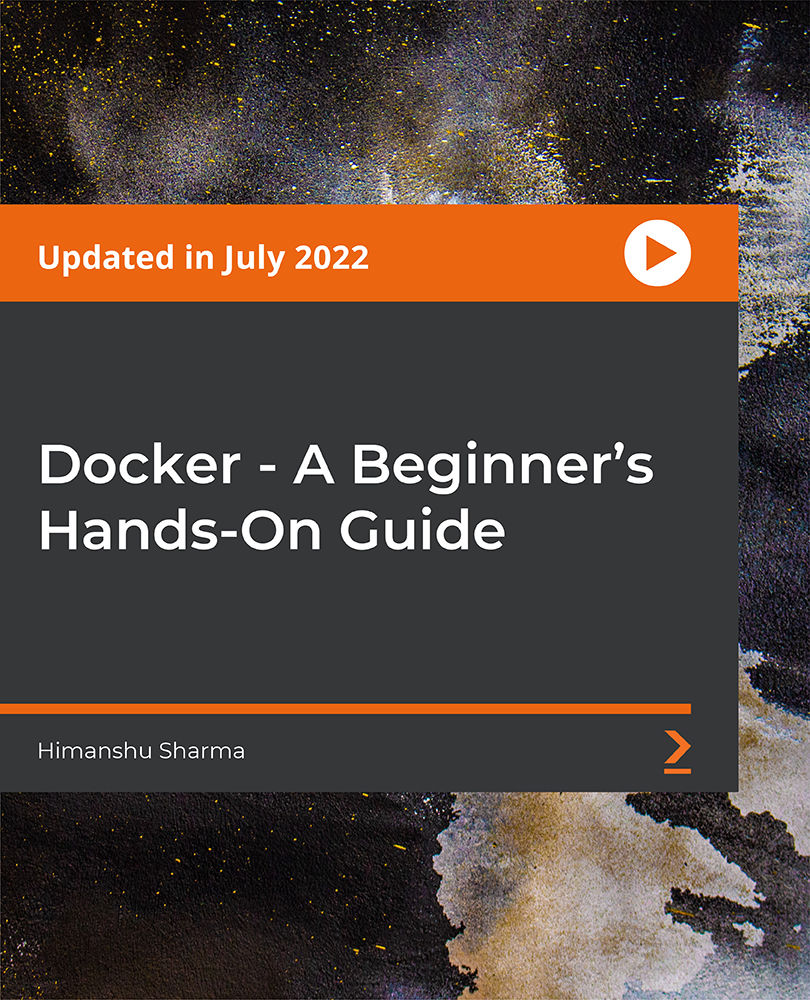
Jq Command Tutorials for Bash Shell Scripting
By Packt
Expedite your journey with the Jq command, which is used to transform JSON data into a more readable format. Print it to the standard output on Linux with the help of this comprehensive hands-on course. This course is for anyone who works with JSON on the command line or uses Bash Shell Scripts.
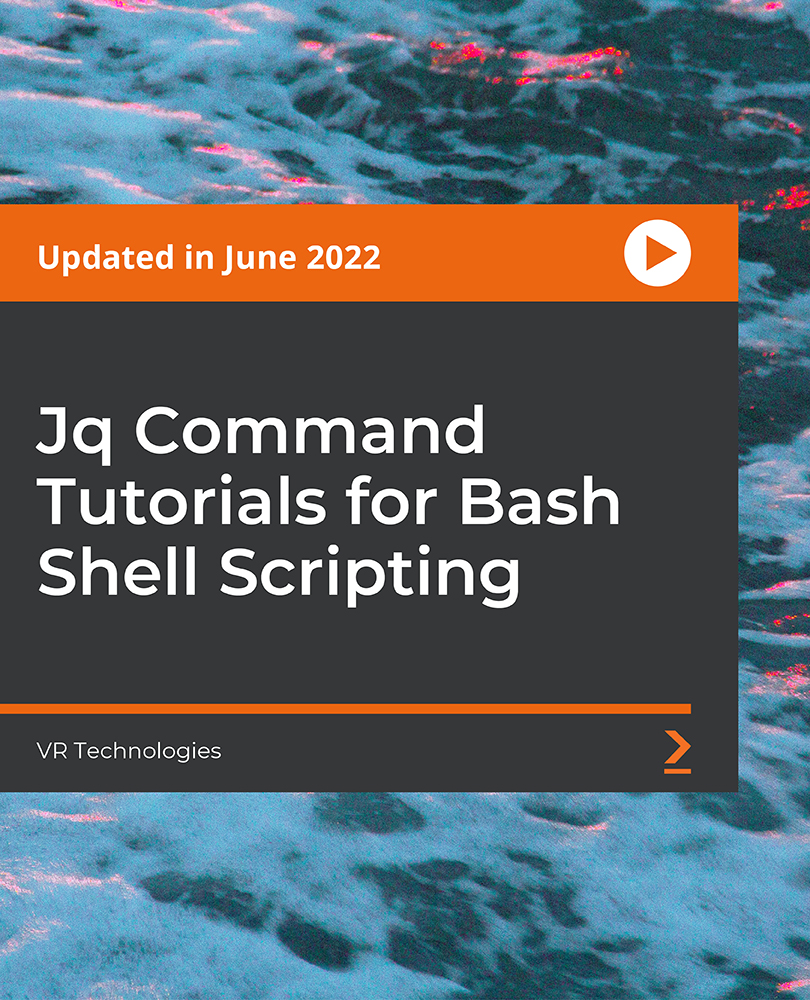
Full YOLOv4 Pro Course Bundle
By Packt
This course is about developing core skills that will stay with you for a lifetime. It is designed such that you can watch the material and follow along step-by-step. It focuses on the implementation of YOLOv4 to get you up and running. You'll be an object detecting ninja in no time and be able to graduate to more advanced content.

24-Hour Knowledge Knockdown! Prices Reduced Like Never Before "Translation is not a matter of words only: it is a matter of making intelligible a whole culture." - Anthony Burgess. The UK translation industry is booming, with a market size expected to reach over £4 billion by 2025! Do you dream of the flexibility and freedom of being your own boss? If so, then a career as a freelance translator could be the perfect fit for you. This Freelance Translation Success Secrets course equips you with the knowledge and tools to navigate the exciting world of freelance translation. This comprehensive Freelance Translation Success Secrets course covers everything you need to know to launch and thrive in your freelance career. You'll gain a solid understanding of the translation industry, the essentials of successful freelancing, and the specific role of a freelance translator. The course delves into practical aspects like finding clients, managing your workload, and effectively marketing your services. It also equips you with the latest technology used by professional translators, CAT tools, and ensures you understand the importance of ethical conduct and delivering top-quality work. Learning outcomes of Freelance Translation Success Secrets Grasp the fundamentals of translation and the role of freelance translators. Familiarise yourself with the intricacies of freelancing in the translation industry. Learn effective strategies for finding and retaining clients. Master the art of managing your workload and ensuring quality. Understand the importance of marketing in building a successful freelance career. Utilise CAT tools for efficient and accurate translation. Adhere to professional ethics while navigating the world of freelance translation. Whether you're a seasoned linguist seeking to branch out or a language enthusiast looking to monetize your skills, this course empowers you to take control of your career and achieve financial freedom. Enrol today and unlock the exciting possibilities that await you in the world of freelance translation! Why Choose Our Freelance Translation Success Secrets Course? Get a free student ID card with Freelance Translation Success Secrets Training Lifetime access to the Freelance Translation Success Secrets course materials The Freelance Translation Success Secrets comes with 24/7 tutor support Learn Freelance Translation Success Secrets from anywhere in the world The Freelance Translation Success Secrets is affordable and simple to understand The Freelance Translation Success Secrets is an entirely online, interactive lesson with voiceover audio Start your learning journey straightaway! *** Course Curriculum *** Main Course: Translation: Freelance Translator Module 01: An Overview Of Translation Module 02: Introduction To Freelancing Module 03: Introduction To Freelance Translator Module 04: Activities Before Getting Started Module 05: Finding Clients Module 06: Managing The Work Module 07: Marketing Module 08: CAT Tools In Translation Module 09: Getting Paid For The Work Module 10: Setting Up Home Office Module 11: Professional Ethics Of Freelance Translators Module 12: Ensuring Quality Free Course: ChatGPT Masterclass: A Complete ChatGPT Zero to Hero! Section 01: Getting Started Section 02: ChatGPT - Basic Section 03: ChatGPT For Developers Section 04: Build, And Scale Your Business Using ChatGPT Section 05: ChatGPT For Students Section 06: The Power Of ChatGPT Section 07: ChatGPT For Excel Professionals Section 08: Generate Incredible Graphic Art With Dall-E 2 Section 09: The Best Tools And Extensions Using ChatGPT How will I get my Certificate? After successfully completing the course, you will be able to order your Certificates as proof of your achievement. PDF Certificate:£12.99 CPD Hard Copy Certificate: £29 CPD 20 CPD hours / points Accredited by CPD Quality Standards Who is this course for? Anyone interested in learning more about the topic is advised to take this course. This bundle is ideal for: Aspiring freelance translators looking to start their careers. Language enthusiasts seeking a new professional path. Experienced translators aiming to transition to freelancing. Bilingual or multilingual individuals interested in leveraging their aptitudes. Requirements You will not need any prior background or expertise. All you need to take this Freelance Translation Success Secrets is - A smart device. A secure internet connection. Being over the age of 16. And a strong drive for learning and literacy. Career path After completing this bundle, you are to start your career or begin the next phase of your career. Freelance Translator Translation Project Manager Language Services Consultant Localisation Specialist Interpreter Language Tutor or Trainer Certificates CPD Accredited Digital Certificate Digital certificate - £12.99 CPD Accredited Hard Copy Certificate Hard copy certificate - £29 Please note that International students have to pay an additional £10 as a shipment fee.

ChatGPT Masterclass: A Complete ChatGPT Zero to Hero - Level 3 (QLS Endorsed)
By Kingston Open College
QLS Endorsed + CPD QS Accredited - Dual Certification | Instant Access | 24/7 Tutor Support

Introduction to Website Development Technologies
By Packt
This comprehensive, hands-on course empowers beginners with essential web development skills. From HTML, CSS, and JavaScript to GitHub and Bootstrap, master the tools of the trade. Learn to build, style, and deploy websites effortlessly. No prior knowledge of programming or web development is needed.

Overview This comprehensive course on Agile Scrum Master Certification will deepen your understanding on this topic. After successful completion of this course you can acquire the required skills in this sector. This Agile Scrum Master Certification comes with accredited certification from CPD, which will enhance your CV and make you worthy in the job market. So enrol in this course today to fast track your career ladder. How will I get my certificate? You may have to take a quiz or a written test online during or after the course. After successfully completing the course, you will be eligible for the certificate. Who is This course for? There is no experience or previous qualifications required for enrolment on this Agile Scrum Master Certification. It is available to all students, of all academic backgrounds. Requirements Our Agile Scrum Master Certification is fully compatible with PC's, Mac's, Laptop, Tablet and Smartphone devices. This course has been designed to be fully compatible with tablets and smartphones so you can access your course on Wi-Fi, 3G or 4G. There is no time limit for completing this course, it can be studied in your own time at your own pace. Career Path Learning this new skill will help you to advance in your career. It will diversify your job options and help you develop new techniques to keep up with the fast-changing world. This skillset will help you to- Open doors of opportunities Increase your adaptability Keep you relevant Boost confidence And much more! Course Curriculum 16 sections • 46 lectures • 06:41:00 total length •Objectives and Targets: 00:09:00 •Download: course curriculum in pdf: 00:10:00 •Waterfall. Typical challenges: 00:06:00 •Agile history and 2001's Manifesto: 00:11:00 •Agile. A different approach: 00:04:00 •Agile benefits: 00:02:00 •When agile is best applied + success factors: 00:03:00 •Download: Agile Vs Waterfall. Overview diagram: 00:02:00 •Download: Agile Vs Waterfall side by side by project stage: 00:08:00 •2020 SCRUM GUIDE: WHAT'S NEW!: 00:22:00 •BONUS - Full eBOOK of the Course: 00:02:00 •Download: the Scrum Guide: 00:28:00 •Download: the Scrum Glossary: 00:08:00 •Download: Framework Navigator: 00:02:00 •Scrum introduction: 00:12:00 •Theory and values: 00:08:00 •The Scrum Team - Introduction: 00:08:00 •Product, Product Goal and Product Owner: 00:14:00 •Developers: 00:03:00 •The scrum master: 00:08:00 •Characteristics of a perfect scrum master: 00:46:00 •Introduction: 00:03:00 •The Sprint: 00:06:00 •Download: Diagram of a typical Sprint (with events, roles, artifacts): 00:02:00 •The sprint planning: 00:10:00 •The daily scrum: 00:04:00 •The sprint review: 00:06:00 •The sprint retrospective: 00:05:00 •Product backlog: 00:08:00 •Sprint backlog: 00:02:00 •Increment and definition of done: 00:04:00 •Commitments: 00:04:00 •Introduction: 00:02:00 •Scrum of scrums: 00:02:00 •Nexus framework: 00:05:00 •Download: the Nexus Framework poster: 00:02:00 •A day in the life of a typical Sprint: 01:04:00 •Products, Initiatives, Epics, Features, Stories and Tasks: 00:11:00 •Underlying theory, t-shirt sizing, planning poker: 00:09:00 •Bucket system, affinity mapping, time unit: 00:04:00 •Underlying theory. Velocity: 00:07:00 •Sprint burn-down: 00:08:00 •Release burn-up, cumulative flow, other metrics: 00:06:00 •How to best prepare for PSM I Certification: 00:09:00 •PSM I EXAM SIMULATOR #1 and #2 (80+80 HIGH QUALITY QUESTIONS. REAL MODE): 00:02:00 •Assignment - Agile Scrum Master Certification: 2 days
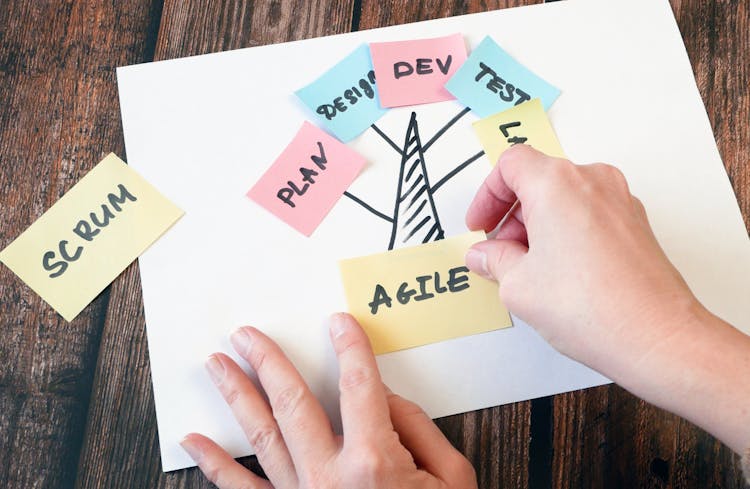
Overview This comprehensive course on Data Visualization and Reporting with Power BI will deepen your understanding on this topic. After successful completion of this course you can acquire the required skills in this sector. This Data Visualization and Reporting with Power BI comes with accredited certification from CPD, which will enhance your CV and make you worthy in the job market. So enrol in this course today to fast track your career ladder. How will I get my certificate? You may have to take a quiz or a written test online during or after the course. After successfully completing the course, you will be eligible for the certificate. Who is This course for? There is no experience or previous qualifications required for enrolment on this Data Visualization and Reporting with Power BI. It is available to all students, of all academic backgrounds. Requirements Our Data Visualization and Reporting with Power BI is fully compatible with PC's, Mac's, Laptop, Tablet and Smartphone devices. This course has been designed to be fully compatible with tablets and smartphones so you can access your course on Wi-Fi, 3G or 4G. There is no time limit for completing this course, it can be studied in your own time at your own pace. Career Path Learning this new skill will help you to advance in your career. It will diversify your job options and help you develop new techniques to keep up with the fast-changing world. This skillset will help you to- Open doors of opportunities Increase your adaptability Keep you relevant Boost confidence And much more! Course Curriculum 15 sections • 140 lectures • 14:25:00 total length •Welcome!: 00:01:00 •What is Power BI?: 00:03:00 •Download & Installing Power BI Desktop: 00:04:00 •Getting to know the interface: 00:03:00 •Mini Project: Transform Data: 00:07:00 •Mini Project: Visualize Data: 00:05:00 •Mini Project: Creating a Data Model: 00:07:00 •Course Outline: What will you learn in this course?: 00:05:00 •How to learn best with this course?: 00:03:00 •Creating our initial project file: 00:04:00 •Working with the attached project files: 00:04:00 •Exploring the Query Editor: 00:06:00 •Connecting to our data source: 00:07:00 •Editing rows: 00:08:00 •Changing data types: 00:08:00 •Replacing values: 00:03:00 •Close & Apply: 00:03:00 •Connecting to a csv file: 00:03:00 •Connecting to a web page: 00:05:00 •Extracting characters: 00:06:00 •Splitting & merging columns: 00:09:00 •Creating conditional columns: 00:06:00 •Creating columns from examples: 00:09:00 •Merging Queries: 00:17:00 •Pivoting & Unpivoting: 00:06:00 •Appending Queries: 00:08:00 •Practice & Solution: Population table: 00:15:00 •The Fact-Dimension-Model: 00:09:00 •Practice: Load the dimension table: 00:04:00 •Organizing our queries in groups: 00:03:00 •Entering data manually: 00:05:00 •Creating an index column: 00:03:00 •Workflow & more transformations: 00:05:00 •Module summary: 00:05:00 •Exercise 1 - Instruction: 00:02:00 •Exercise 1 - Exercise Solution: 00:11:00 •Advanced Editor - Best practices: 00:09:00 •Performance: References vs. Duplicating: 00:10:00 •Performance: Enable / Disable Load & Report Refresh: 00:05:00 •Group by: 00:05:00 •Mathematical Operations: 00:05:00 •Run R Script: 00:15:00 •Using Parameters to dynamically transform data: 00:06:00 •M formula language: Basics: 00:07:00 •M formula language: Values, Lists & Tables: 00:14:00 •M formula language: Functions: 00:13:00 •M formula language: More functions & steps: 00:05:00 •Exercise 2 - Instructions: 00:01:00 •Exercise 2 - solution: 00:05:00 •Understanding the relationship: 00:05:00 •Create & edit relationships: 00:06:00 •One-to-many & one-to-one relationship: 00:06:00 •Many-to-many (m:n) relationship: 00:08:00 •Cross filter direction: 00:06:00 •Activate & deactivate relationships: 00:06:00 •Model summary: 00:03:00 •Exercise 3 Create Model: 00:02:00 •Exercise 3 Solution: 00:02:00 •Our first visual: 00:08:00 •The format tab: 00:12:00 •Understanding tables: 00:10:00 •Conditional formatting: 00:09:00 •The Pie Chart: 00:06:00 •All about the filter visual: 00:13:00 •The filter pane for developers: 00:09:00 •Cross filtering & edit interactions: 00:04:00 •Syncing slicers across pages: 00:07:00 •Creating drill downs: 00:08:00 •Creating drill throughs: 00:07:00 •The tree map visual: 00:07:00 •The decomposition tree: 00:05:00 •Understanding the matrix visual: 00:05:00 •Editing pages: 00:07:00 •Buttons & Actions: 00:09:00 •Bookmarks to customize your report: 00:10:00 •Analytics and Forecasts with line charts: 00:10:00 •Working with custom visuals: 00:07:00 •Get data using R Script & R Script visual: 00:08:00 •Asking questions - Q&A visual: 00:04:00 •Wrap up - data visualization: 00:08:00 •Python in Power BI - Plan of attack: 00:03:00 •Setting up Python for Power BI: 00:03:00 •Transforming data using Python: 00:11:00 •Creating visualizations using Python: 00:08:00 •Violin plots, pair plots & ridge plots using Python: 00:15:00 •Machine learning (BayesTextAnalyzer) using Python: 00:00:00 •Performance & Troubleshooting: 00:03:00 •Introduction: 00:01:00 •Show Empathy & Identify the Requirement: 00:03:00 •Finding the Most Suitable KPI's: 00:02:00 •Choose an Effective Visualization: 00:04:00 •Make Use of Natural Reading Pattern: 00:03:00 •Tell a Story Using Visual Cues: 00:05:00 •Avoid Chaos & Group Information: 00:02:00 •Warp Up - Storytelling with Data: 00:02:00 •Introduction: 00:03:00 •The project data: 00:04:00 •Measures vs. Calculated Columns: 00:15:00 •Automatically creating a date table in DAX: 00:08:00 •CALENDAR: 00:05:00 •Creating a complete date table with features: 00:04:00 •Creating key measure table: 00:03:00 •Aggregation functions: 00:06:00 •The different versions of COUNT: 00:14:00 •SUMX - Row based calculations: 00:09:00 •CALCULATE - The basics: 00:11:00 •Changing the context with FILTER: 00:07:00 •ALL: 00:08:00 •ALL SELECTED: 00:03:00 •ALL EXCEPT: 00:07:00 •How to go on now?: 00:03:00 •Power BI Pro vs Premium & Signing up: 00:04:00 •Exploring the interface: 00:04:00 •Discovering your workspace: 00:03:00 •Connecting Power BI Desktop & Cloud: 00:04:00 •Understanding datasets & reports: 00:03:00 •Working on reports: 00:04:00 •Updating reports from Power BI Desktop: 00:04:00 •Creating and working with workspaces: 00:07:00 •Installing & using a data gateway: 00:13:00 •Get Quick Insights: 00:03:00 •Creating dashboards: 00:04:00 •Sharing our results through Apps: 00:10:00 •Power BI Mobile App: 00:05:00 •Creating the layout for the Mobile App: 00:04:00 •Wrap up - Power BI Cloud: 00:07:00 •Introduction: 00:03:00 •Creating a Row-Level Security: 00:05:00 •Row-Level Security in the Cloud: 00:04:00 •Row-Level Security & Data Model: 00:05:00 •Dynamic Row-Level Security: 00:07:00 •Dynamic Many-to-Many RLS: 00:04:00 •Hierarchical Row-Level Security: 00:13:00 •JSON & REST API: 00:10:00 •Setting up a local MySQL database: 00:14:00 •Connecting to a MySQL database in Power BI: 00:05:00 •Connecting to a SQL database (PostgreSQL): 00:05:00 •Congratulations & next steps: 00:06:00 •The End: 00:01:00 •Resources - Data Visualization and Reporting with Power BI: 00:00:00

Overview This comprehensive course on Complete Microsoft Power BI 2021 will deepen your understanding on this topic. After successful completion of this course you can acquire the required skills in this sector. This Complete Microsoft Power BI 2021 comes with accredited certification from CPD, which will enhance your CV and make you worthy in the job market. So enrol in this course today to fast track your career ladder. How will I get my certificate? You may have to take a quiz or a written test online during or after the course. After successfully completing the course, you will be eligible for the certificate. Who is This course for? There is no experience or previous qualifications required for enrolment on this Complete Microsoft Power BI 2021. It is available to all students, of all academic backgrounds. Requirements Our Complete Microsoft Power BI 2021 is fully compatible with PC's, Mac's, Laptop, Tablet and Smartphone devices. This course has been designed to be fully compatible with tablets and smartphones so you can access your course on Wi-Fi, 3G or 4G. There is no time limit for completing this course, it can be studied in your own time at your own pace. Career Path Learning this new skill will help you to advance in your career. It will diversify your job options and help you develop new techniques to keep up with the fast-changing world. This skillset will help you to- Open doors of opportunities Increase your adaptability Keep you relevant Boost confidence And much more! Course Curriculum 15 sections • 140 lectures • 14:25:00 total length •Welcome!: 00:01:00 •What is Power BI?: 00:03:00 •Download & Installing Power BI Desktop: 00:04:00 •Getting to know the interface: 00:03:00 •Mini Project: Transform Data: 00:07:00 •Mini Project: Visualize Data: 00:05:00 •Mini Project: Creating a Data Model: 00:07:00 •Course Outline: What will you learn in this course?: 00:05:00 •How to learn best with this course?: 00:03:00 •Creating our initial project file: 00:04:00 •Working with the attached project files: 00:04:00 •Exploring the Query Editor: 00:06:00 •Connecting to our data source: 00:07:00 •Editing rows: 00:08:00 •Changing data types: 00:08:00 •Replacing values: 00:03:00 •Close & Apply: 00:03:00 •Connecting to a csv file: 00:03:00 •Connecting to a web page: 00:05:00 •Extracting characters: 00:06:00 •Splitting & merging columns: 00:09:00 •Creating conditional columns: 00:06:00 •Creating columns from examples: 00:09:00 •Merging Queries: 00:17:00 •Pivoting & Unpivoting: 00:06:00 •Appending Queries: 00:08:00 •Practice & Solution: Population table: 00:15:00 •The Fact-Dimension-Model: 00:09:00 •Practice: Load the dimension table: 00:04:00 •Organizing our queries in groups: 00:03:00 •Entering data manually: 00:05:00 •Creating an index column: 00:03:00 •Workflow & more transformations: 00:05:00 •Module summary: 00:05:00 •Exercise 1 - Instruction: 00:02:00 •Exercise 1 - Exercise Solution: 00:11:00 •Advanced Editor - Best practices: 00:09:00 •Performance: References vs. Duplicating: 00:10:00 •Performance: Enable / Disable Load & Report Refresh: 00:05:00 •Group by: 00:05:00 •Mathematical Operations: 00:05:00 •Run R Script: 00:15:00 •Using Parameters to dynamically transform data: 00:06:00 •M formula language: Basics: 00:07:00 •M formula language: Values, Lists & Tables: 00:14:00 •M formula language: Functions: 00:13:00 •M formula language: More functions & steps: 00:05:00 •Exercise 2 - Instructions: 00:01:00 •Exercise 2 - solution: 00:05:00 •Understanding the relationship: 00:05:00 •Create & edit relationships: 00:06:00 •One-to-many & one-to-one relationship: 00:06:00 •Many-to-many (m:n) relationship: 00:08:00 •Cross filter direction: 00:06:00 •Activate & deactivate relationships: 00:06:00 •Model summary: 00:03:00 •Exercise 3 Create Model: 00:02:00 •Exercise 3 Solution: 00:02:00 •Our first visual: 00:08:00 •The format tab: 00:12:00 •Understanding tables: 00:10:00 •Conditional formatting: 00:09:00 •The Pie Chart: 00:06:00 •All about the filter visual: 00:13:00 •The filter pane for developers: 00:09:00 •Cross filtering & edit interactions: 00:04:00 •Syncing slicers across pages: 00:07:00 •Creating drill downs: 00:08:00 •Creating drill throughs: 00:07:00 •The tree map visual: 00:07:00 •The decomposition tree: 00:05:00 •Understanding the matrix visual: 00:05:00 •Editing pages: 00:07:00 •Buttons & Actions: 00:09:00 •Bookmarks to customize your report: 00:10:00 •Analytics and Forecasts with line charts: 00:10:00 •Working with custom visuals: 00:07:00 •Get data using R Script & R Script visual: 00:08:00 •Asking questions - Q&A visual: 00:04:00 •Wrap up - data visualization: 00:08:00 •Python in Power BI - Plan of attack: 00:03:00 •Setting up Python for Power BI: 00:03:00 •Transforming data using Python: 00:11:00 •Creating visualizations using Python: 00:08:00 •Violin plots, pair plots & ridge plots using Python: 00:15:00 •Machine learning (BayesTextAnalyzer) using Python: 00:00:00 •Performance & Troubleshooting: 00:03:00 •Introduction: 00:01:00 •Show Empathy & Identify the Requirement: 00:03:00 •Finding the Most Suitable KPI's: 00:02:00 •Choose an Effective Visualization: 00:04:00 •Make Use of Natural Reading Pattern: 00:03:00 •Tell a Story Using Visual Cues: 00:05:00 •Avoid Chaos & Group Information: 00:02:00 •Warp Up - Storytelling with Data: 00:02:00 •Introduction: 00:03:00 •The project data: 00:04:00 •Measures vs. Calculated Columns: 00:15:00 •Automatically creating a date table in DAX: 00:08:00 •CALENDAR: 00:05:00 •Creating a complete date table with features: 00:04:00 •Creating key measure table: 00:03:00 •Aggregation functions: 00:06:00 •The different versions of COUNT: 00:14:00 •SUMX - Row based calculations: 00:09:00 •CALCULATE - The basics: 00:11:00 •Changing the context with FILTER: 00:07:00 •ALL: 00:08:00 •ALL SELECTED: 00:03:00 •ALL EXCEPT: 00:07:00 •How to go on now?: 00:03:00 •Power BI Pro vs Premium & Signing up: 00:04:00 •Exploring the interface: 00:04:00 •Discovering your workspace: 00:03:00 •Connecting Power BI Desktop & Cloud: 00:04:00 •Understanding datasets & reports: 00:03:00 •Working on reports: 00:04:00 •Updating reports from Power BI Desktop: 00:04:00 •Creating and working with workspaces: 00:07:00 •Installing & using a data gateway: 00:13:00 •Get Quick Insights: 00:03:00 •Creating dashboards: 00:04:00 •Sharing our results through Apps: 00:10:00 •Power BI Mobile App: 00:05:00 •Creating the layout for the Mobile App: 00:04:00 •Wrap up - Power BI Cloud: 00:07:00 •Introduction: 00:03:00 •Creating a Row-Level Security: 00:05:00 •Row-Level Security in the Cloud: 00:04:00 •Row-Level Security & Data Model: 00:05:00 •Dynamic Row-Level Security: 00:07:00 •Dynamic Many-to-Many RLS: 00:04:00 •Hierarchical Row-Level Security: 00:13:00 •JSON & REST API: 00:10:00 •Setting up a local MySQL database: 00:14:00 •Connecting to a MySQL database in Power BI: 00:05:00 •Connecting to a SQL database (PostgreSQL): 00:05:00 •Congratulations & next steps: 00:06:00 •The End: 00:01:00 •Resources - Complete Microsoft Power BI 2021: 00:00:00

